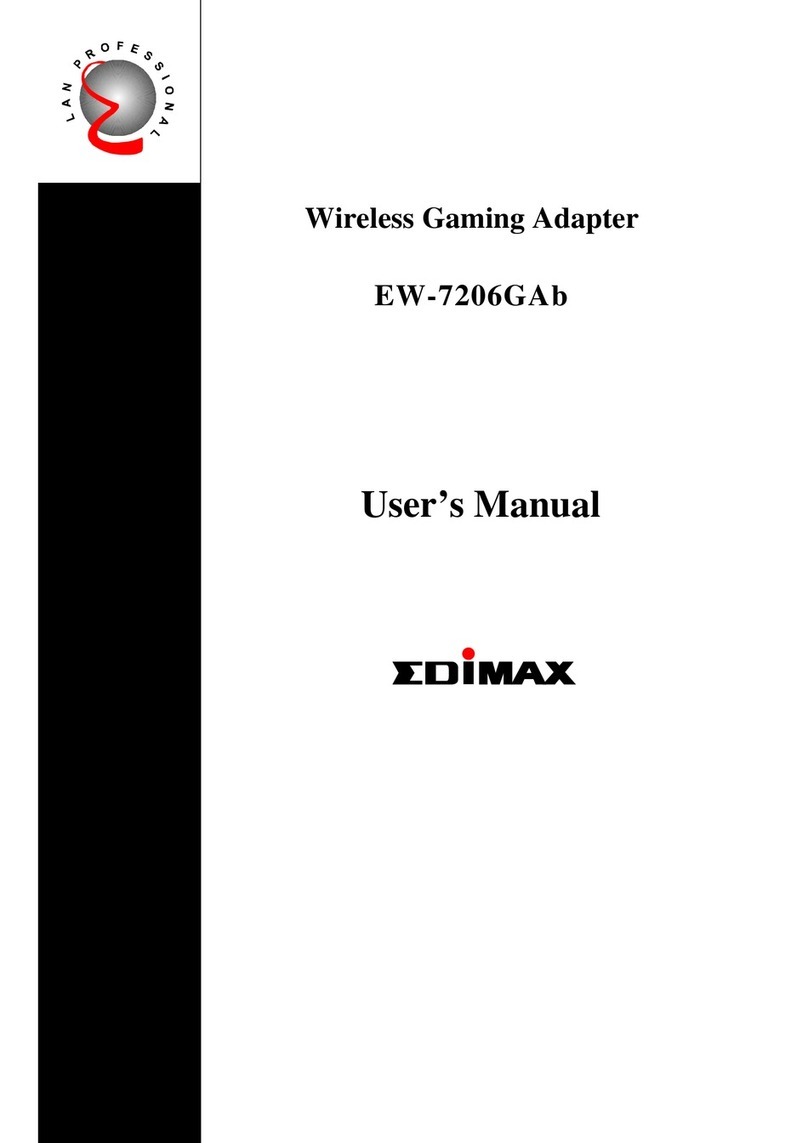Edimax EW-7316Ug User manual
Other Edimax Adapter manuals

Edimax
Edimax HP-5001 User manual

Edimax
Edimax EW-7316Ug User manual

Edimax
Edimax EW-7733UnD User manual
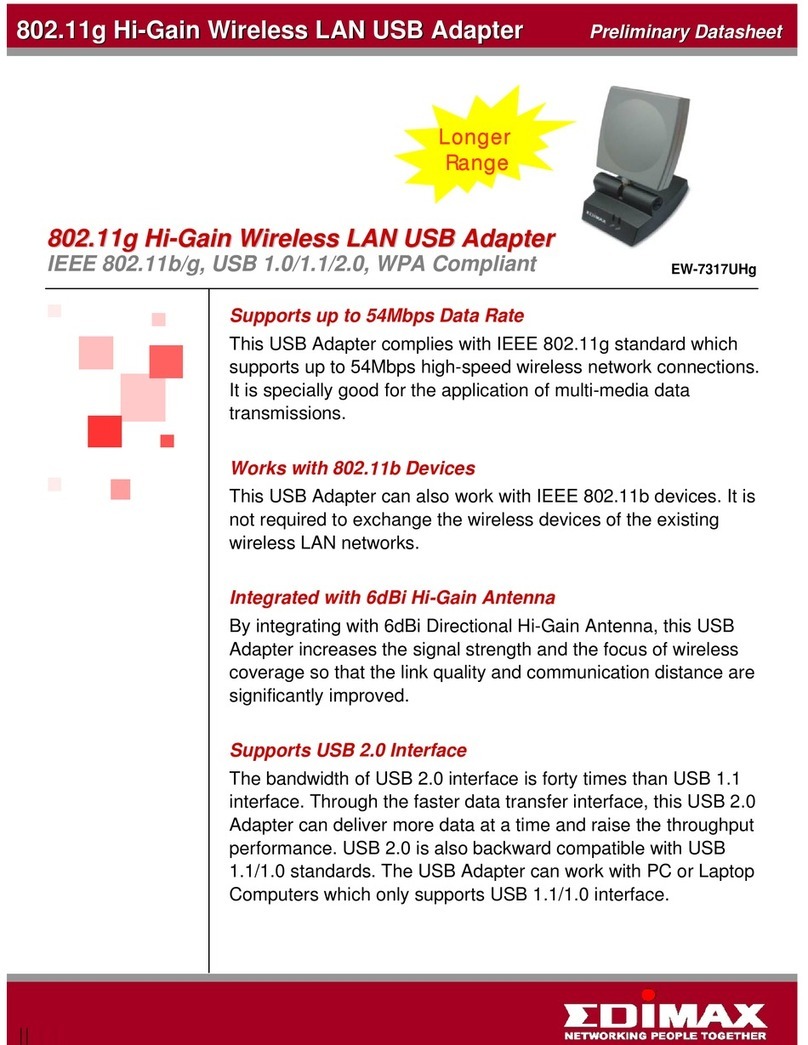
Edimax
Edimax EW-7317UHg Instruction Manual

Edimax
Edimax HP-6002AC User manual

Edimax
Edimax EW-7717Un User manual

Edimax
Edimax HP-5101AC User manual

Edimax
Edimax EW-7318USg User manual

Edimax
Edimax EW-7722UnD User manual
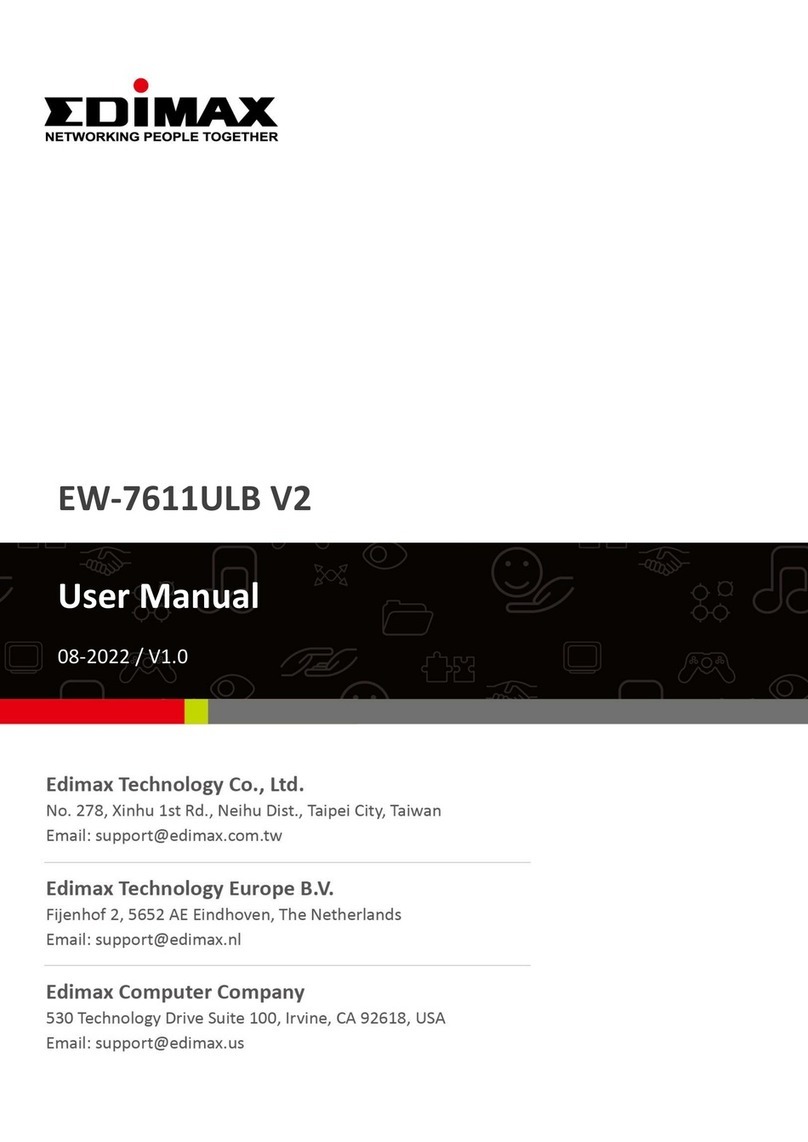
Edimax
Edimax WRL-22824 User manual

Edimax
Edimax EW-7317LDg User manual

Edimax
Edimax HP-5102AC User manual
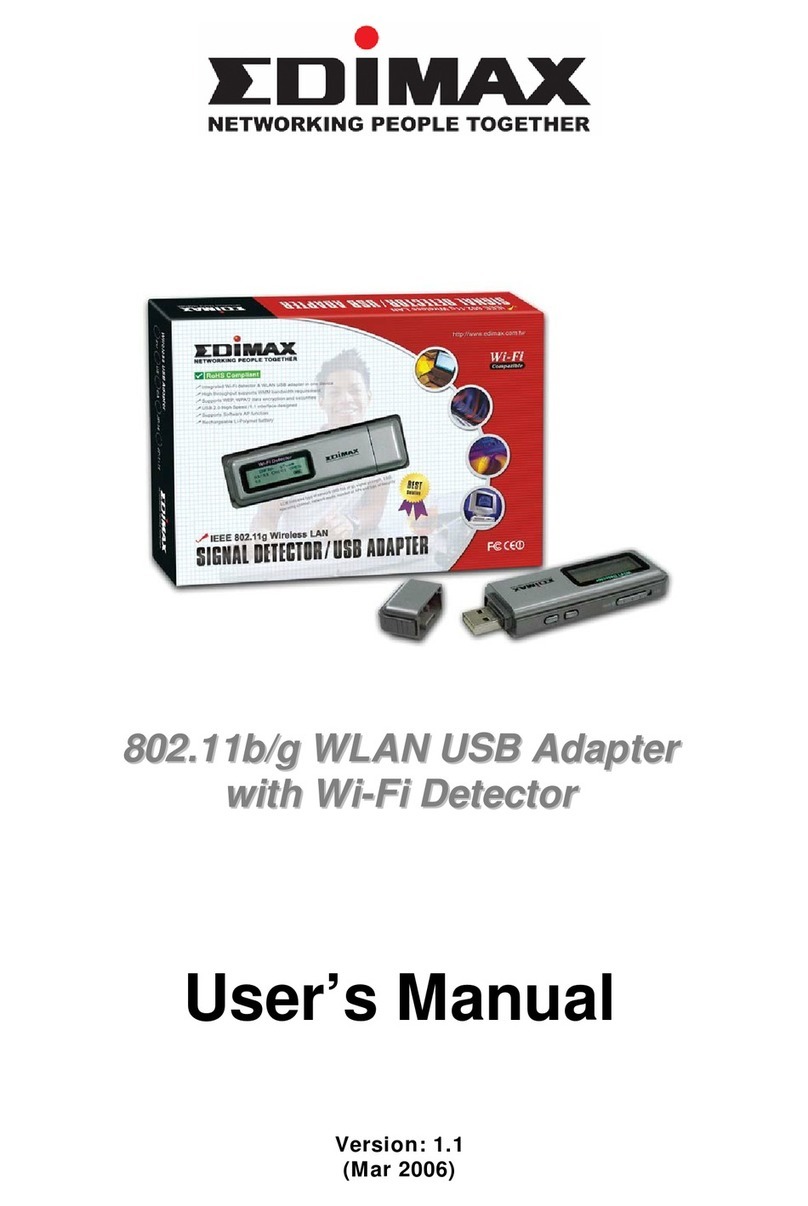
Edimax
Edimax pmn802.11b/g WLAN USB adapter with Wi-Fi... User manual

Edimax
Edimax EW-7611UCB User manual

Edimax
Edimax USB 2.0 to Fast Ethernet Adapter With 3-Port USB Hub... User manual

Edimax
Edimax HP-2002APn User manual

Edimax
Edimax EW-7822PIC User manual
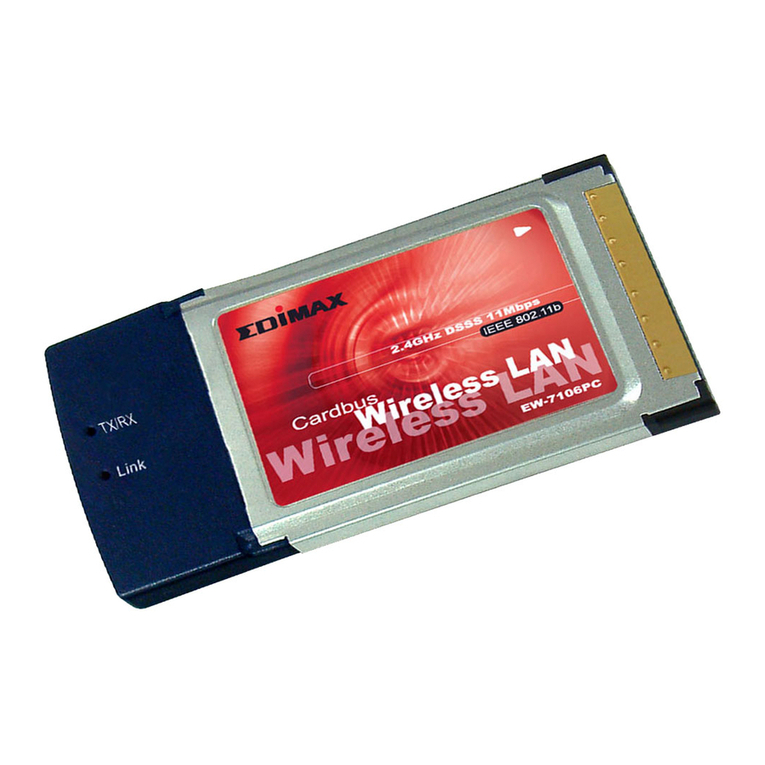
Edimax
Edimax EW-7106PC User manual
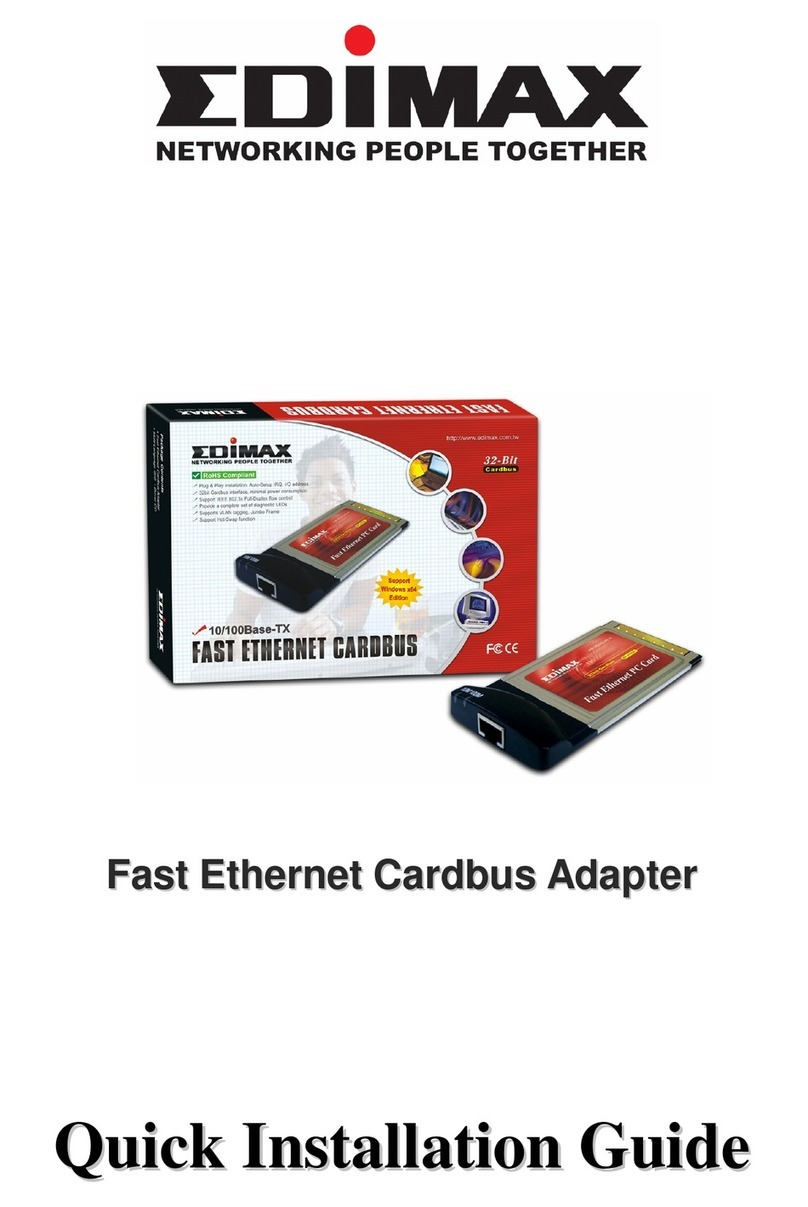
Edimax
Edimax Edimax Wireless LAN Cardbus Adapter User manual

Edimax
Edimax EW-7722UTn V3 User manual