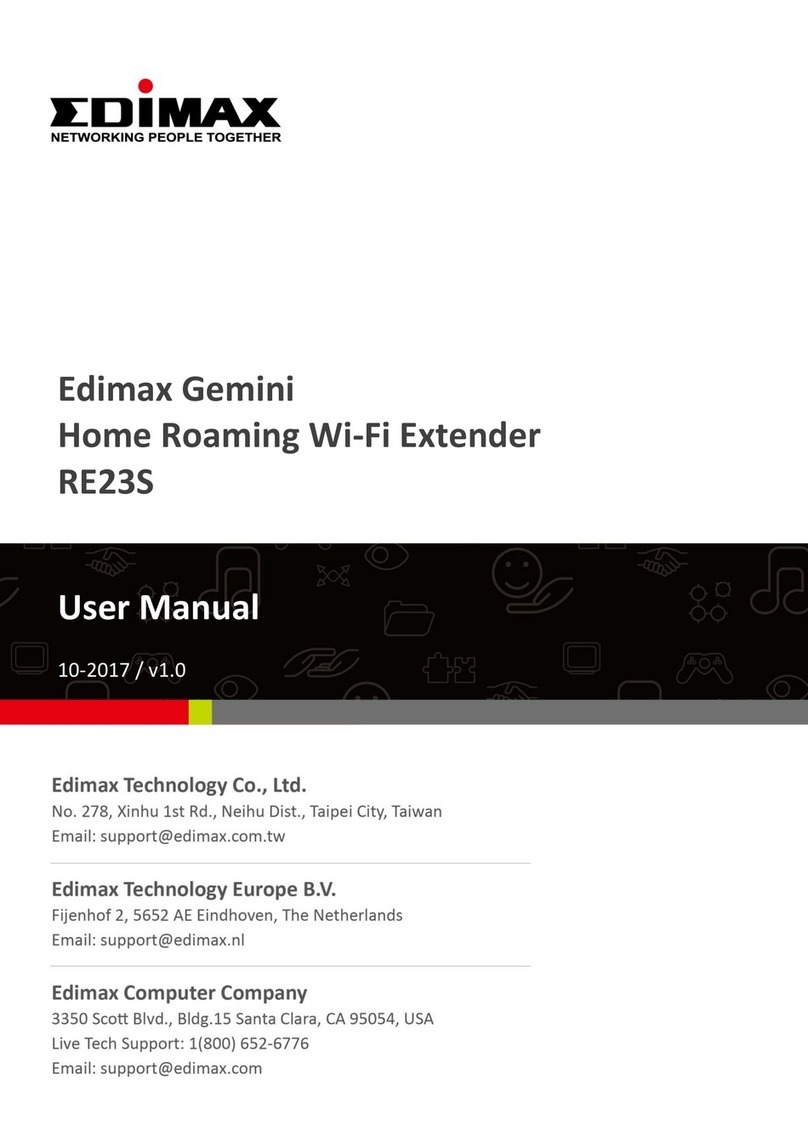CONTENTS
I. Product Information.............................................................................. 1
I-1. Package Contents ..........................................................................................................1
I-2. System Requirements....................................................................................................1
I-3. LED Status ......................................................................................................................1
I-4. Hardware Overview.......................................................................................................2
I-5. Safety Information.........................................................................................................3
II. Installation............................................................................................ 4
II-1. Installation .....................................................................................................................4
II-2. WPS Setup......................................................................................................................9
II-3. Reset to Factory Default Settings ................................................................................10
III. Browser Based Configuration Interface.................................................11
III-1. Login.............................................................................................................................11
III-2. Save Settings................................................................................................................13
III-3. Main Menu ..................................................................................................................14
III-3-1. Home............................................................................................................................14
III-3-2. iQ Setup .......................................................................................................................17
III-3. WPS Settings ................................................................................................................17
III-4. Advanced Settings .......................................................................................................19
III-4-1. WLAN Security .............................................................................................................20
III-4-2. Scheduling Setting .......................................................................................................21
III-4-3. Guest Network.............................................................................................................24
III-4-4. Administration Utility ..................................................................................................26
III-4-5. Configuration Tools......................................................................................................28
IV. EdiRange App.......................................................................................32
IV-1. Login.............................................................................................................................32
IV-2. Main Menu ..................................................................................................................34
IV-3. Good Night Mode ........................................................................................................35
IV-4. Wi-Fi Scheduling ..........................................................................................................35
IV-5. Admin...........................................................................................................................36
V. Appendix .............................................................................................37
V-1. Configuring your IP address.........................................................................................37
V-1-1. How to check that your computer uses a dynamic IP address ...................................38
V-1-1-1. Windows XP .................................................................................................................38
V-1-1-2. Windows Vista .............................................................................................................40
V-1-1-3. Windows 7 ...................................................................................................................42