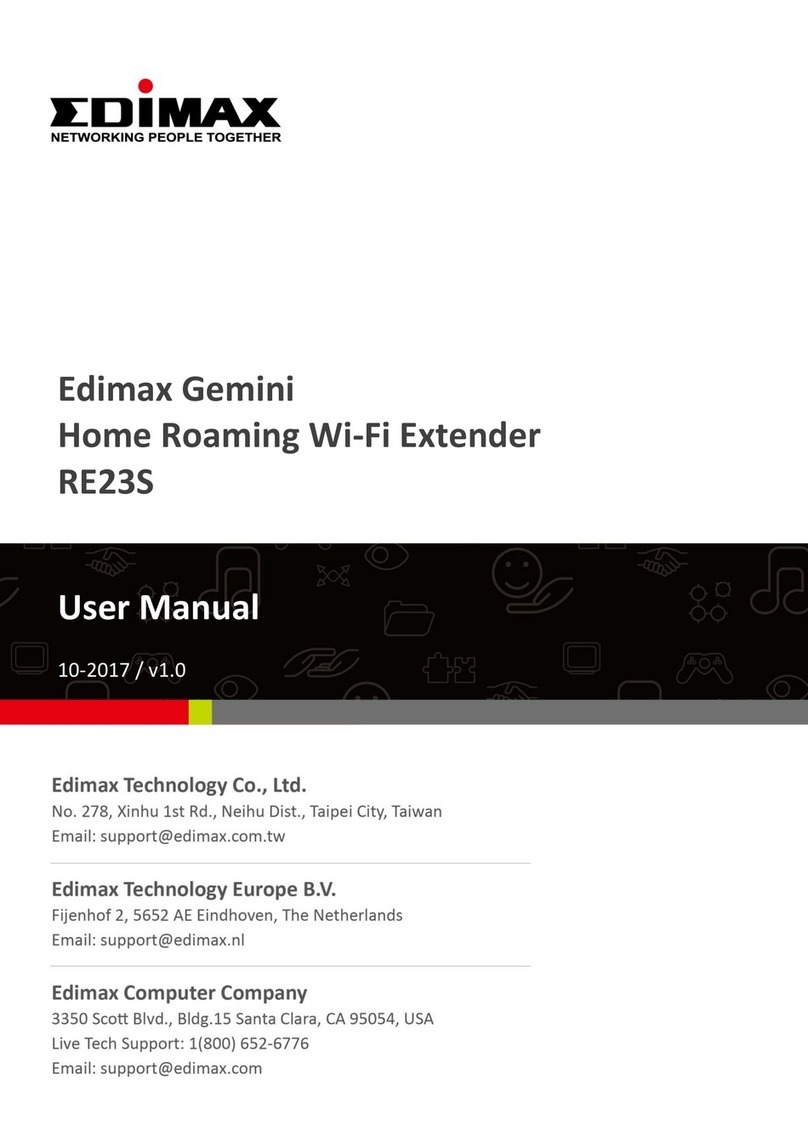APPLICATION DIAGRAM
TECHNICAL SPECIFICATIONS
Hardware Standards Effective Data Rate
1 x AC plug
1 x 10/100Mbps Ethernet LAN port
1 x WPS/Reset button
1 x Group button
LED indicators: wireless, WPS, Ethernet,
Powerline , power
IEEE 802.11b/g/n
IEEE 1901
IEEE 802.3 / IEEE 802.3u
TCP: Up to 95 Mbps effective throughput
UDP: Up to 95 Mbps effective throughput
Powerline: 500Mbps (PHY rate)
Powerline Frequency Band Modulation Schemes Powerline Operating Range
2-68MHz (with mask) OFDM symbol modulation on line
synchronization 1024/256/64/16/8-QAM,
QPSK, BPSK, ROBO modulation
Up to 300 meters
QoS Nodes IGMP
4 levels priority based contention access,
and multi segment bursting
8 levels VLAN priority field, TOS field
QoS classification by destination MAC
address and IP port
Up to 15 slaves with 1 master, 16 total
devices
Max 8 bridged devices per station
Support for IPv4/IGMPv1,v2,v3 snooping
Support for IPv6 and MLDv1, v2 snooping
Max 16 source addresses and group
members
IC /Memory Security Temperature & Humidity
AR7420+1540+ RTL8196C
2MB Flash
8MB SDRAM
128-bit AES link encryption with key
management
WEP/WPA/WPA encryption for wireless
0–45°C
10–90% (non-condensing)
Wireless Frequency & Modulation Wireless Output Power Wireless Features
2400–24835MHz
802.11b: CCK, DQPSK, DBPSK
802.11g: 64QAM, 16QAM, QPSK, BPSK,
DSSS
802.11n: 64QAM, 16QAM, QPSK, BPSK
11n: 14±1.5dBm
11g: 15±1.5dBm
11b: 16±1.5dBm
Support auto channeling
Legacy and high throughput modes
20MHz/40MHz Bandwidth
Support 64/128-bit WEP, 802.1x, WPA, and
WPA2 for wireless security
Multiple BSSID support
Power Source & Power Consumption Dimensions & Weight Certification
100-240V AC, 50-60Hz
4.5 W
87 x 59 x 30mm (without plug)
120g
CE
500/200Mbps is the maximum theoretical communication speed at the physical layer via electric power lines (i.e. speed between Powerline devices) based on the IEEE 1901 standard.
Maximum performance, actual data rates, and coverage will vary depending on network conditions and environmental factors. Product specifications and design are subject to change without notice.
Copyright © 2013 Edimax Technology Co. Ltd. All rights reserved. www.edimax.com
www.edimax.com
AV500 Nano PowerLine Wireless Extender
HP-5101Wn
WPS/Reset
Fast Ethernet
Group
HARDWARE INTERFACE
FEATURES:
•Extend your home network t with a stable high-speed data transmission rates of up to 500Mbps through
existing electrical wires.
•Share your wireless network at speeds up to 300Mbps.
•Backward compatible with 200Mbps Powerline adapters.
•Range up to 300 meters via electrical wiring for better performance through walls or floors.
•Plug-n-play setup - no wires, configuration or software required.
•Wi-Fi Protected Setup (WPS) button for quick, secure wireless connections.