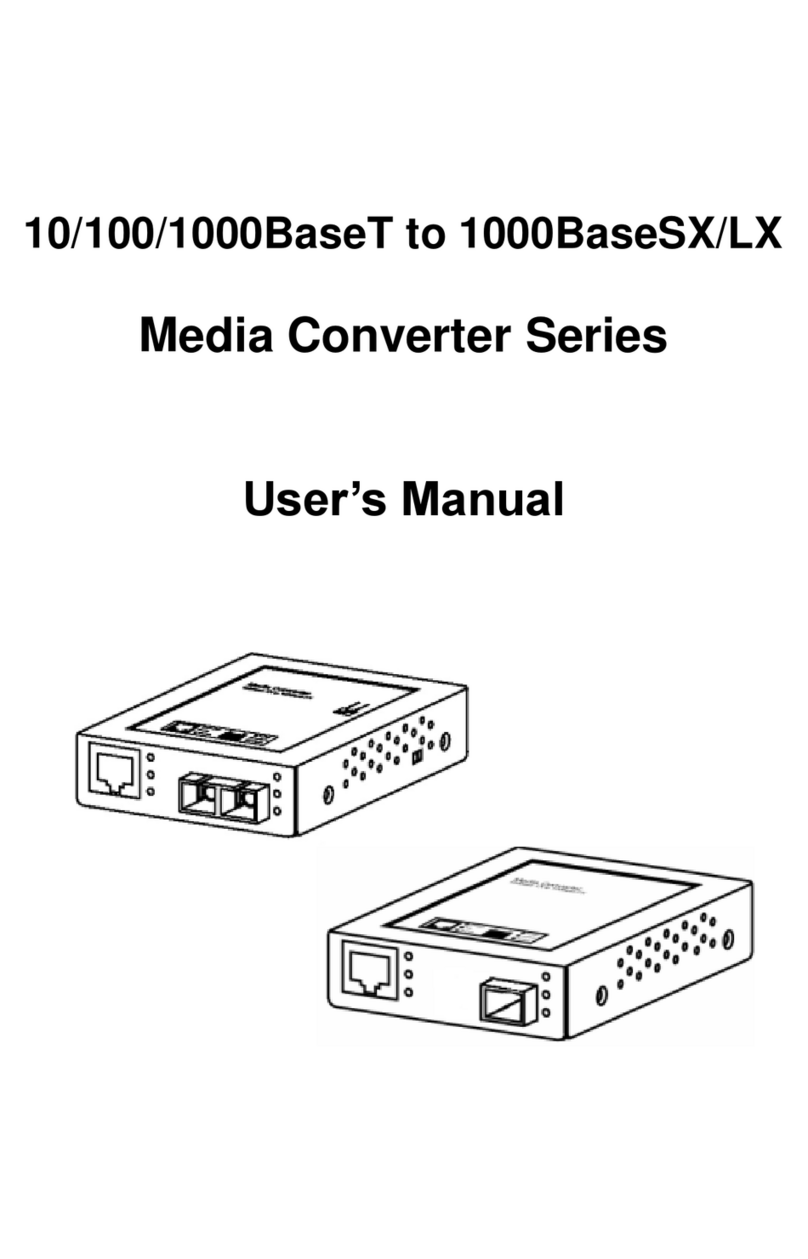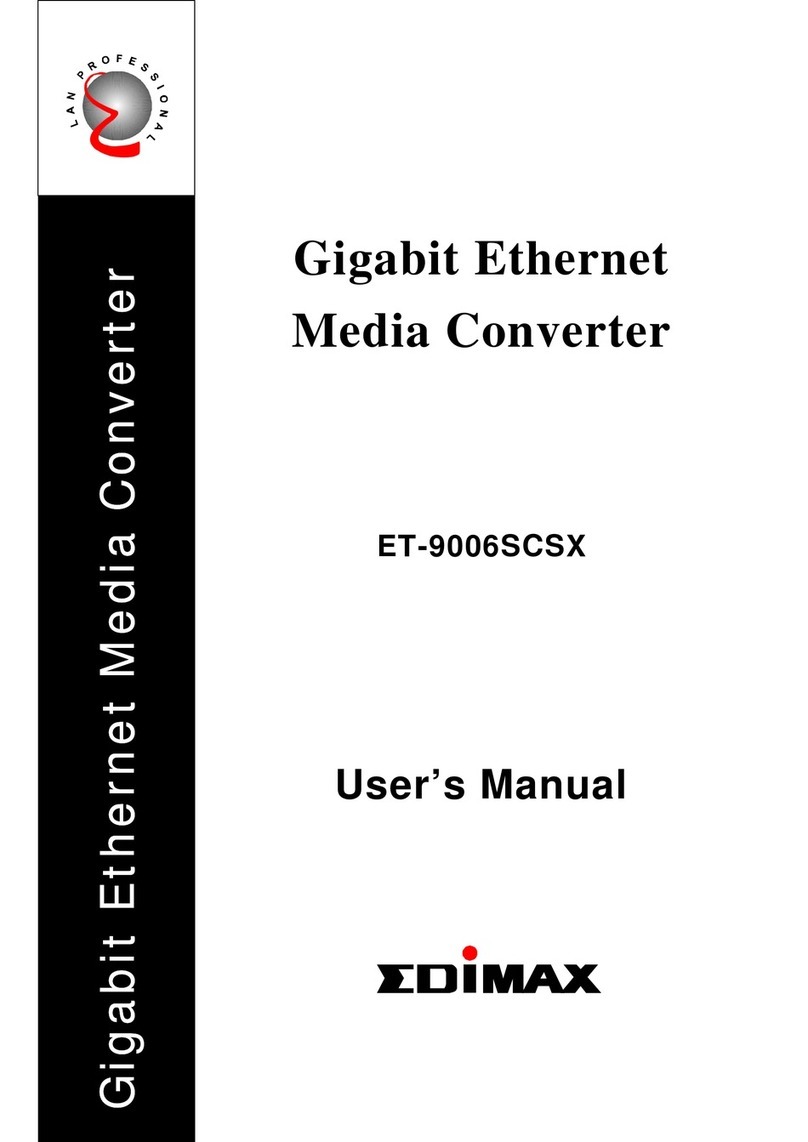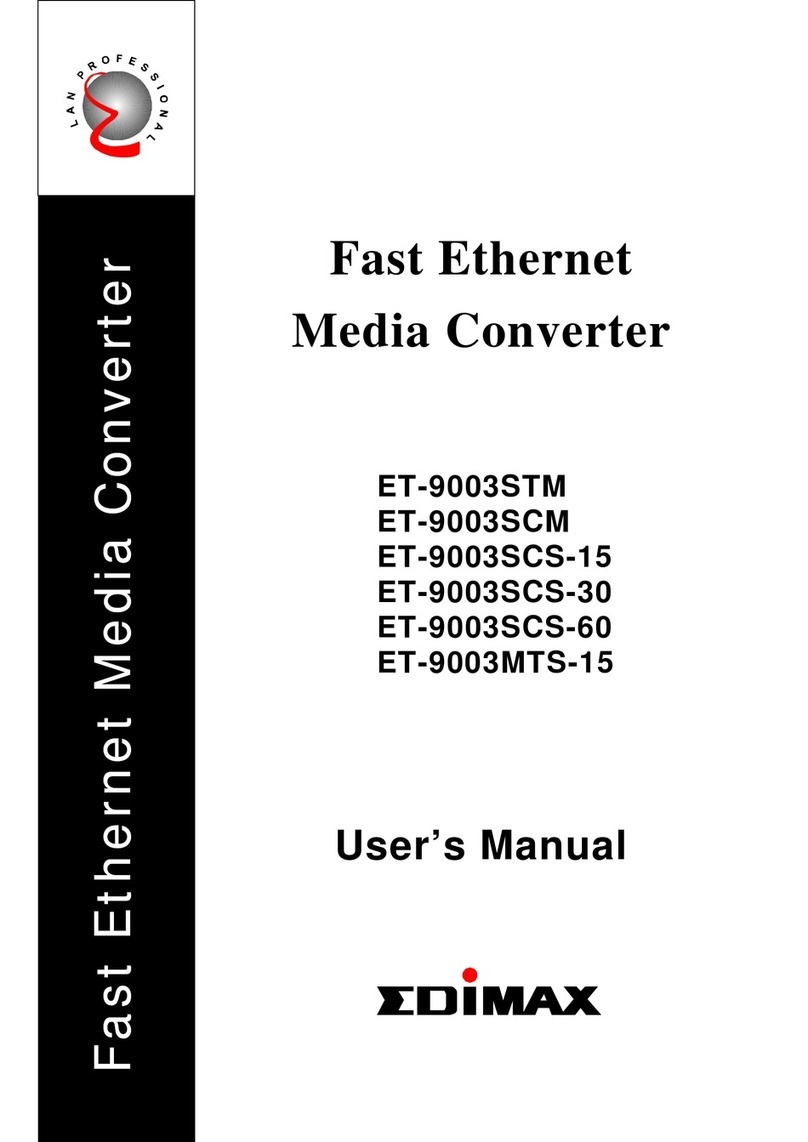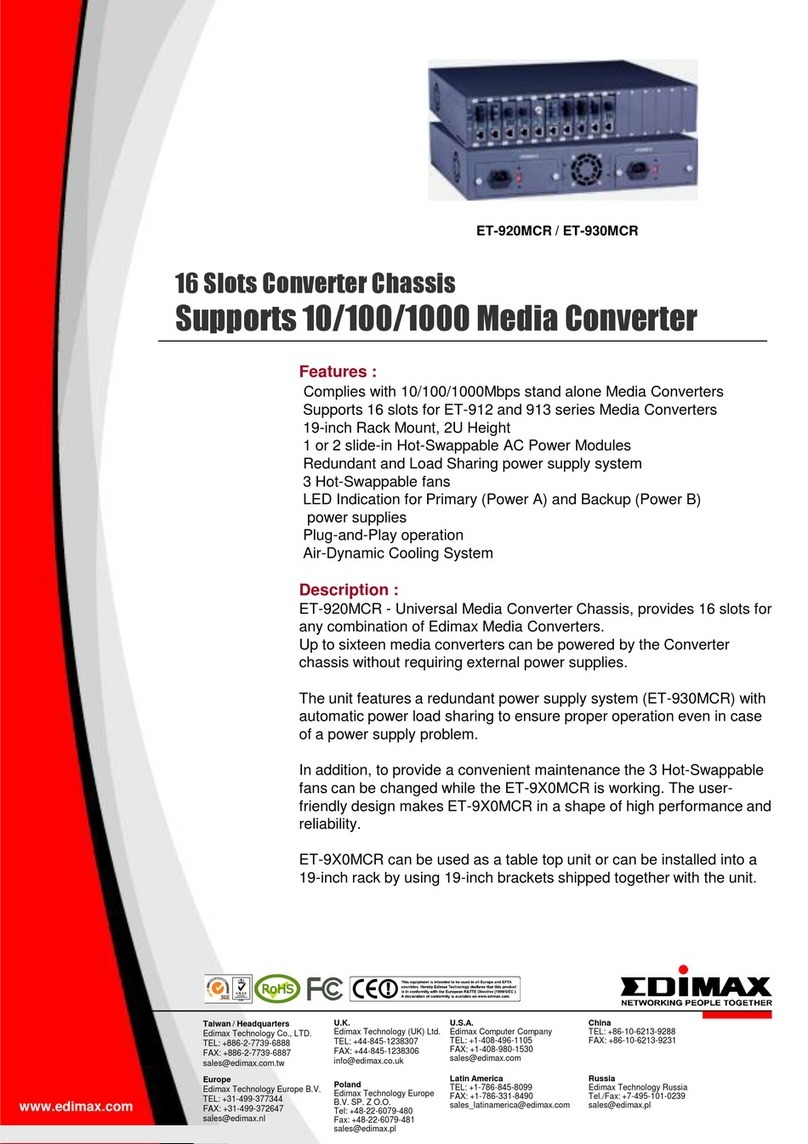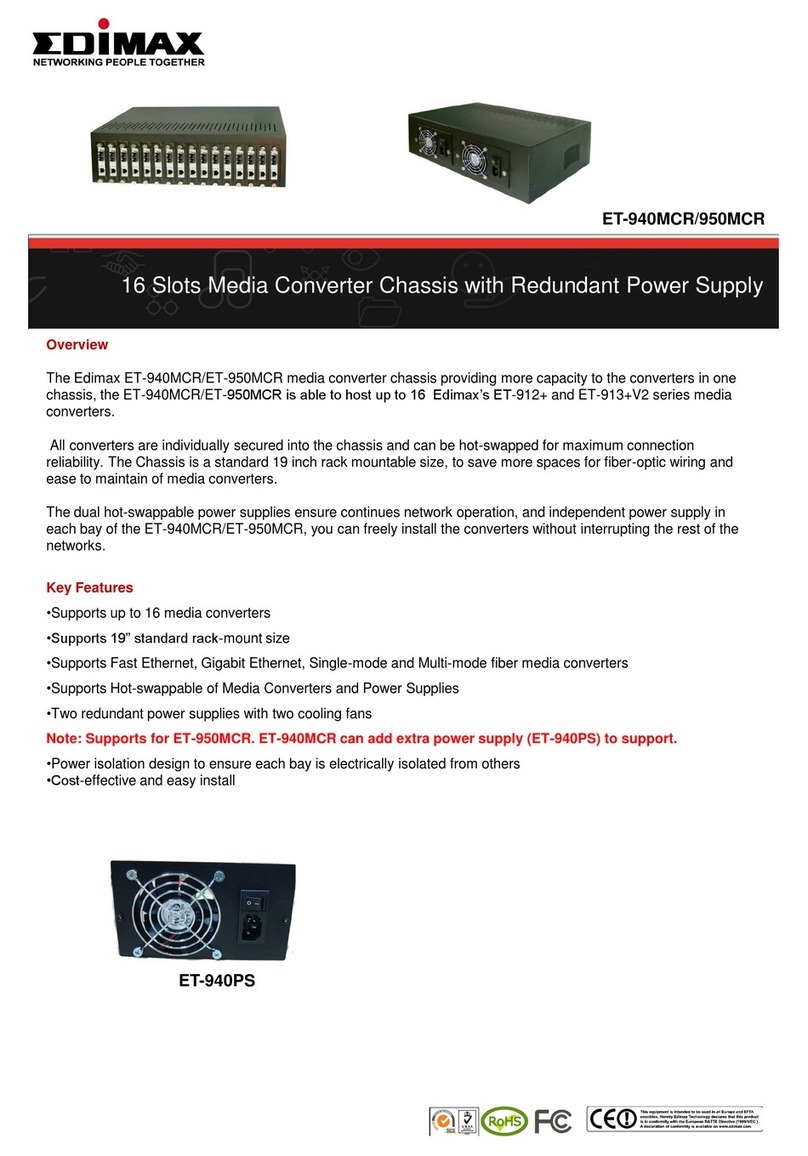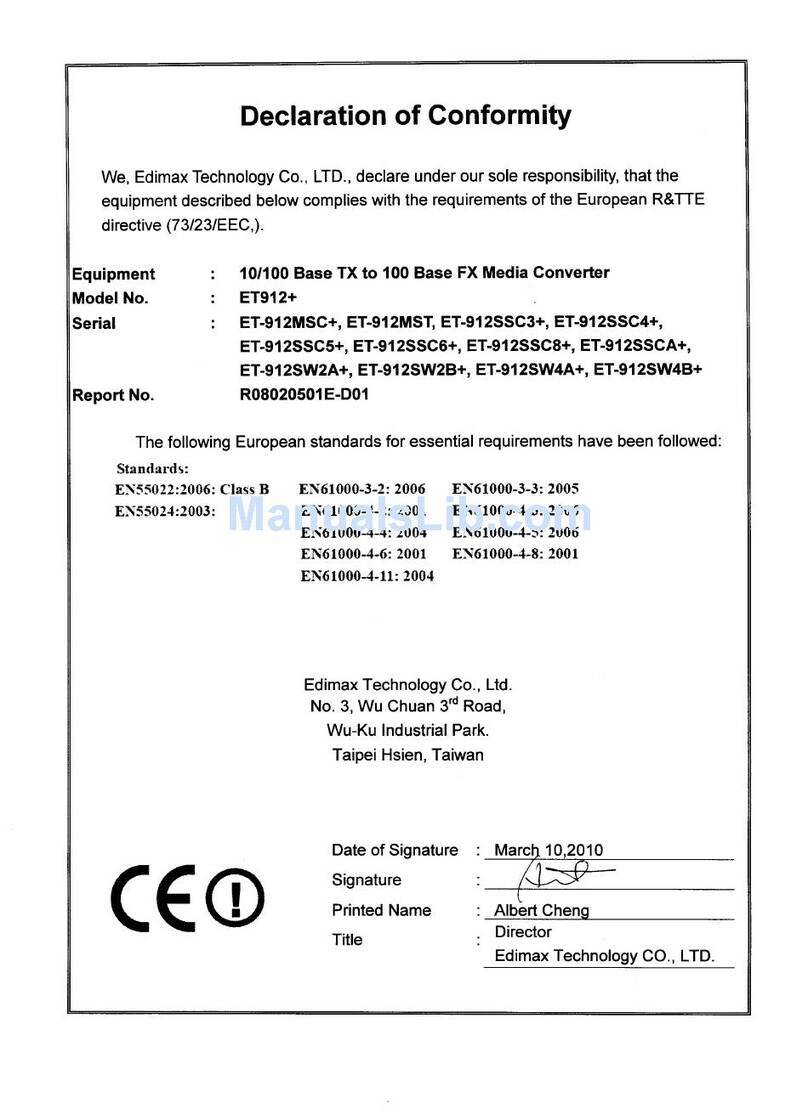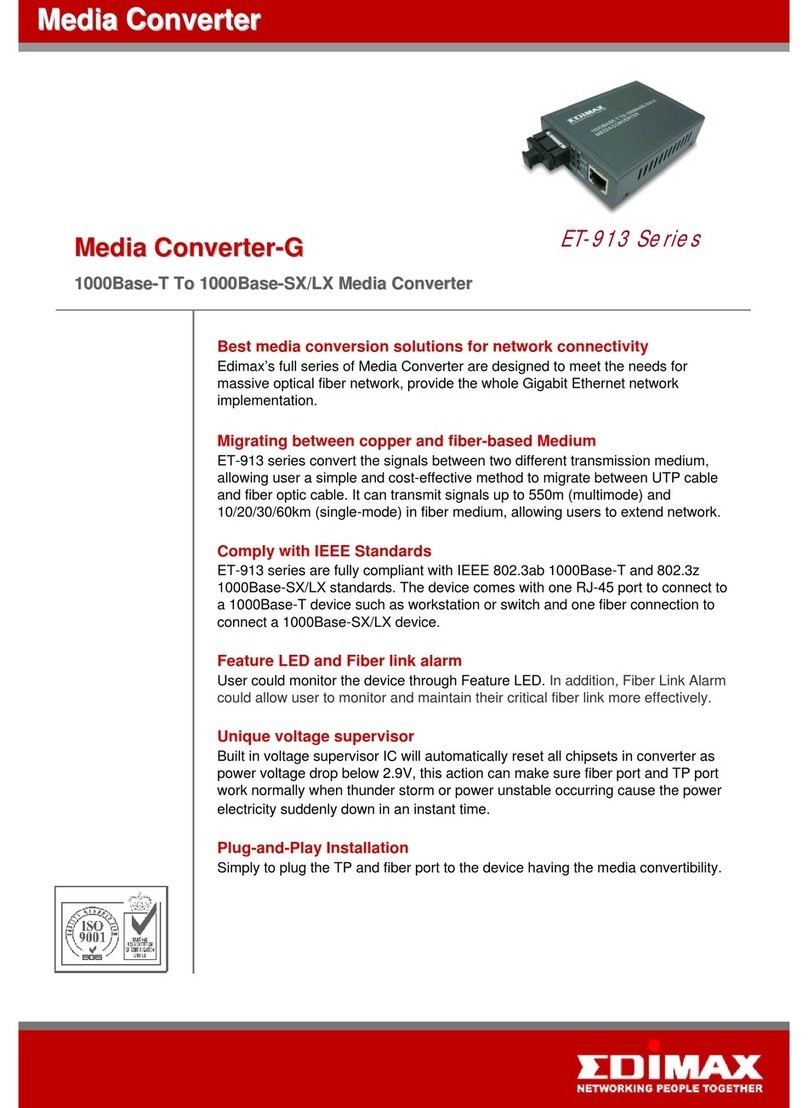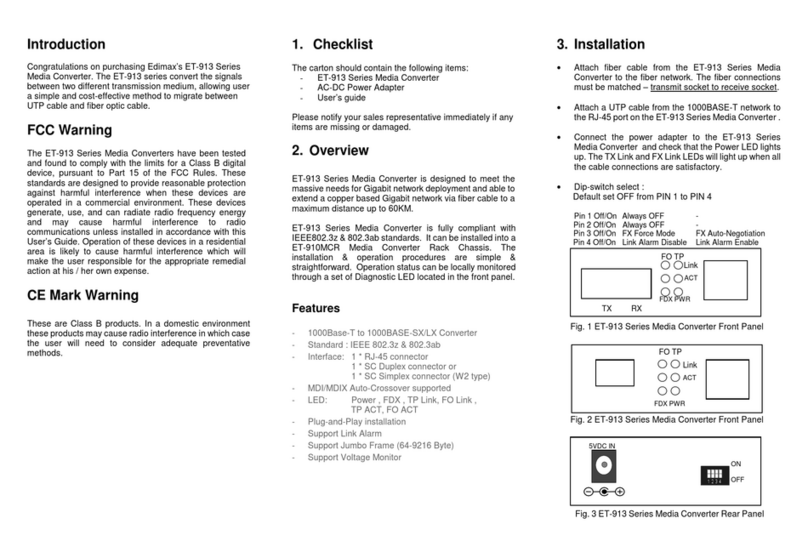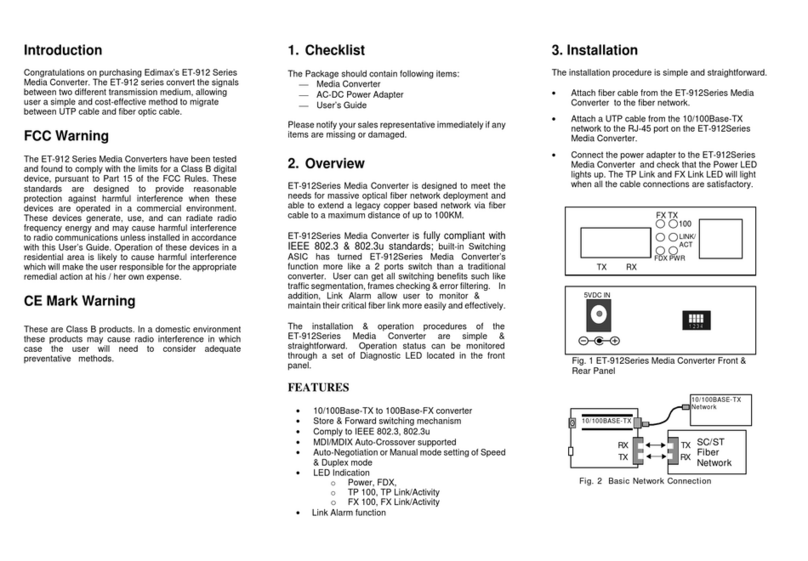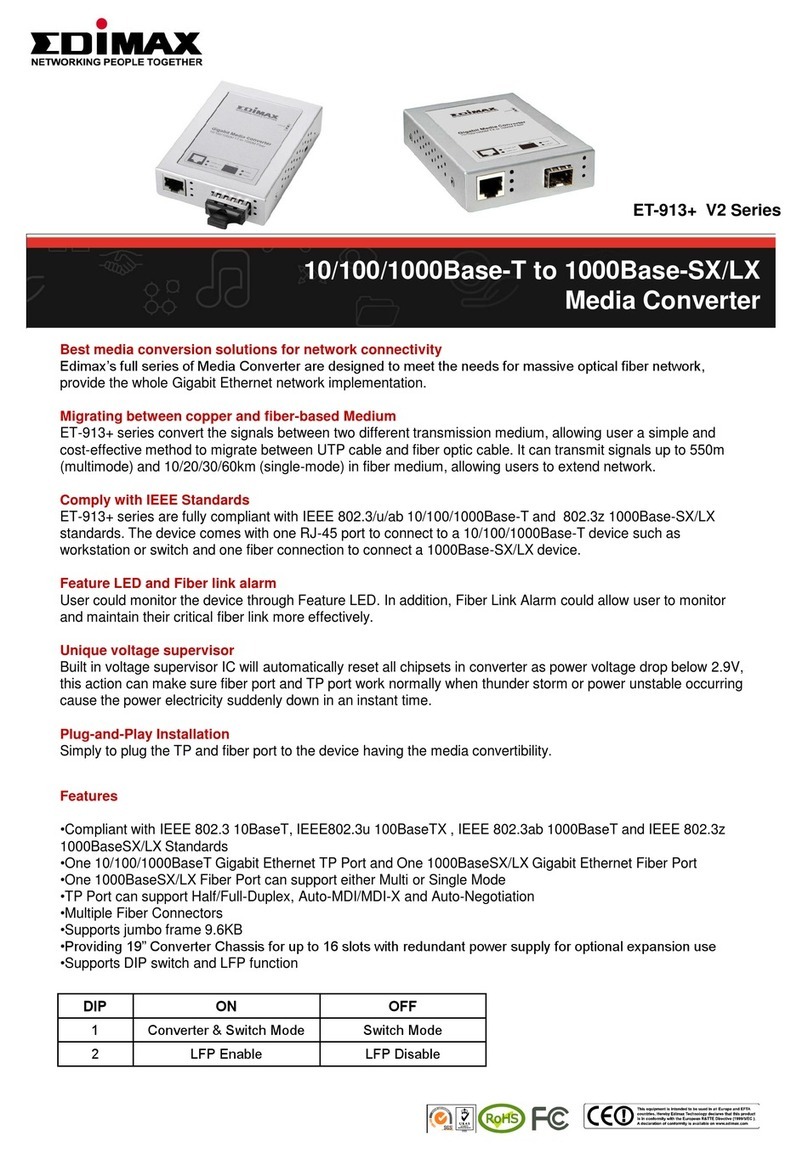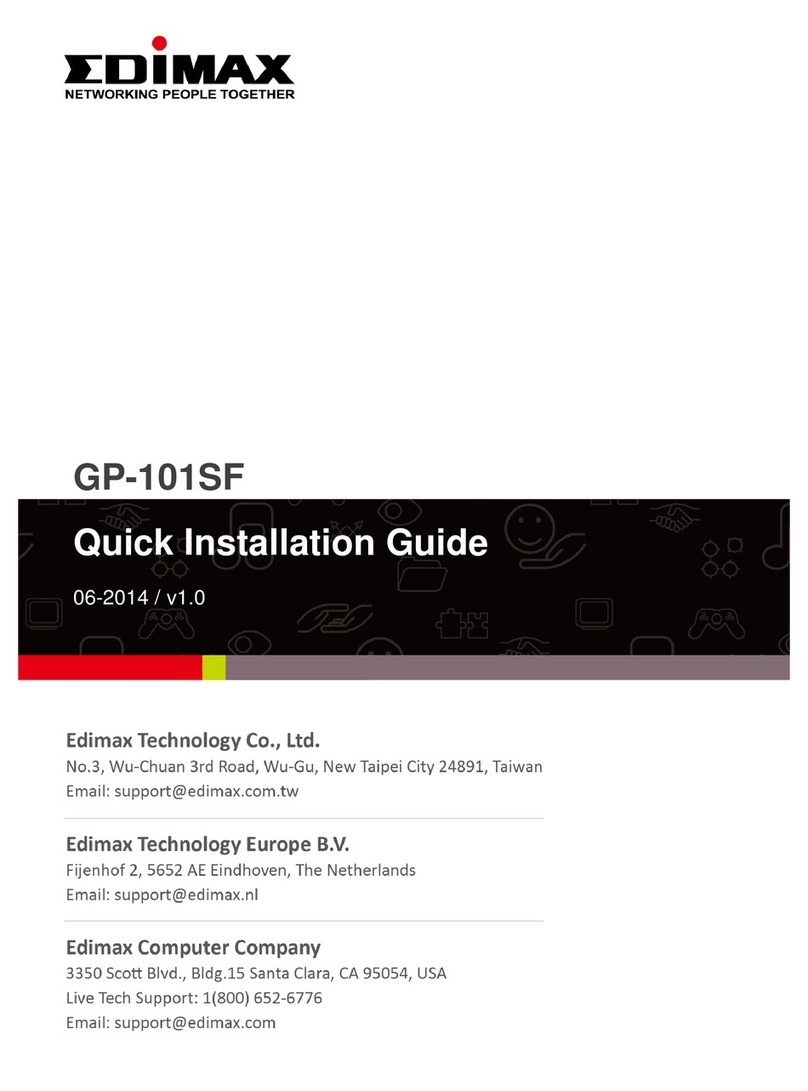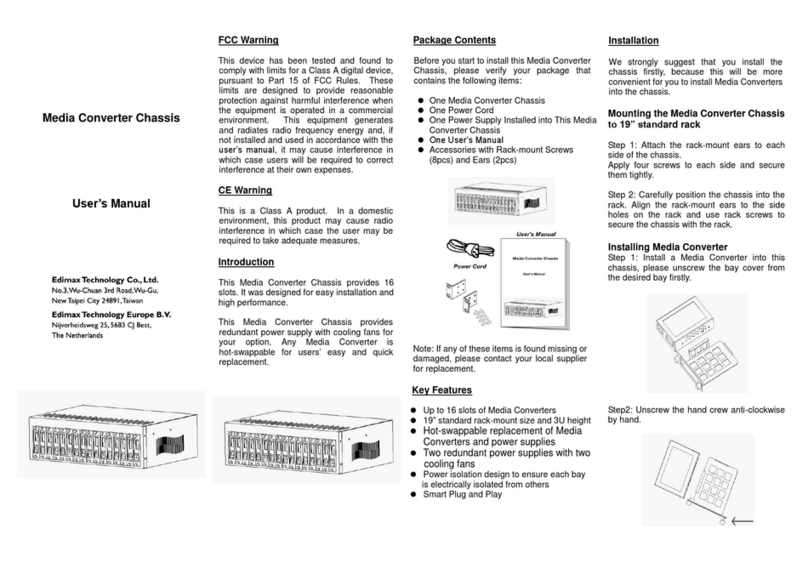ET-912+ Series
100Base 10/100BaseTX To 100Base-FX
Media Converter
Best media conversion solutions for network connectivity
Edimax’s full series of Media Converter are designed to meet the needs for massive optical fiber network,
provide the whole Ethernet / Fast Ethernet network implementation.
Migrating between copper and fiber-based Medium
ET-912+ series convert the signals between two different transmission medium, allowing user a simple and
cost-effective method to migrate between UTP cable and fiber optic cable. It can transmit signals up to 2km
(multimode) and 30/40/60/80/100km (single-mode) in fiber medium, allowing users to extend network.
Comply with IEEE Standards
ET-912+ series are fully compliant with IEEE 802.3 10Base-T and 802.3u 100Base-TX, 100Base-FX standards.
The device comes with one RJ-45 port to connect to a 10/100Base-TX device such as workstation or switch
and one fiber connection to connect a 100Base-FX device.
Built in Switching ASIC
ET-912+ series have turned the function more like a 2 ports switch than a traditional converter. User can get all
switching benefits such as frames checking and filtering.
Feature LED and Fiber link alarm
User could monitor the device through Feature LED. In addition, Fiber Link Alarm could allow user to monitor
and maintain their critical fiber link more effectively.
Unique voltage supervisor
Built in voltage supervisor IC will automatically reset all chipsets in converter as power voltage drop below 2.9V,
this action can make sure fiber port and TP port work normally when thunder storm or power unstable occuring
cause the power
electricity suddenly down in an instant time.
Plug-and-Play Installation
Simply to plug the TP and fiber port to the device having the media convertibility.
Features
•Compliant with IEEE 802.3 10BaseT and IEEE 802.3u 100BaseTX/100BaseFX Standards
•One 10/100BaseTX Ethernet TP Port and One 100BaseFX Ethernet Fiber Port
•One 100BaseFX Fiber Port can support either Multi (SC/ST) or Single (SC, LC, MT-RJ) Mode
•TP Port can support Half/Full-Duplex, Auto-MDI/MDI-X and Auto-Negotiation
•Providing a slide switch for Full- and Half-Duplex selection on FX Port
•Multiple Fiber Connectors
•Providing 19” Converter Chassis for up to 16 slots with redundant power supply for optional expansion use