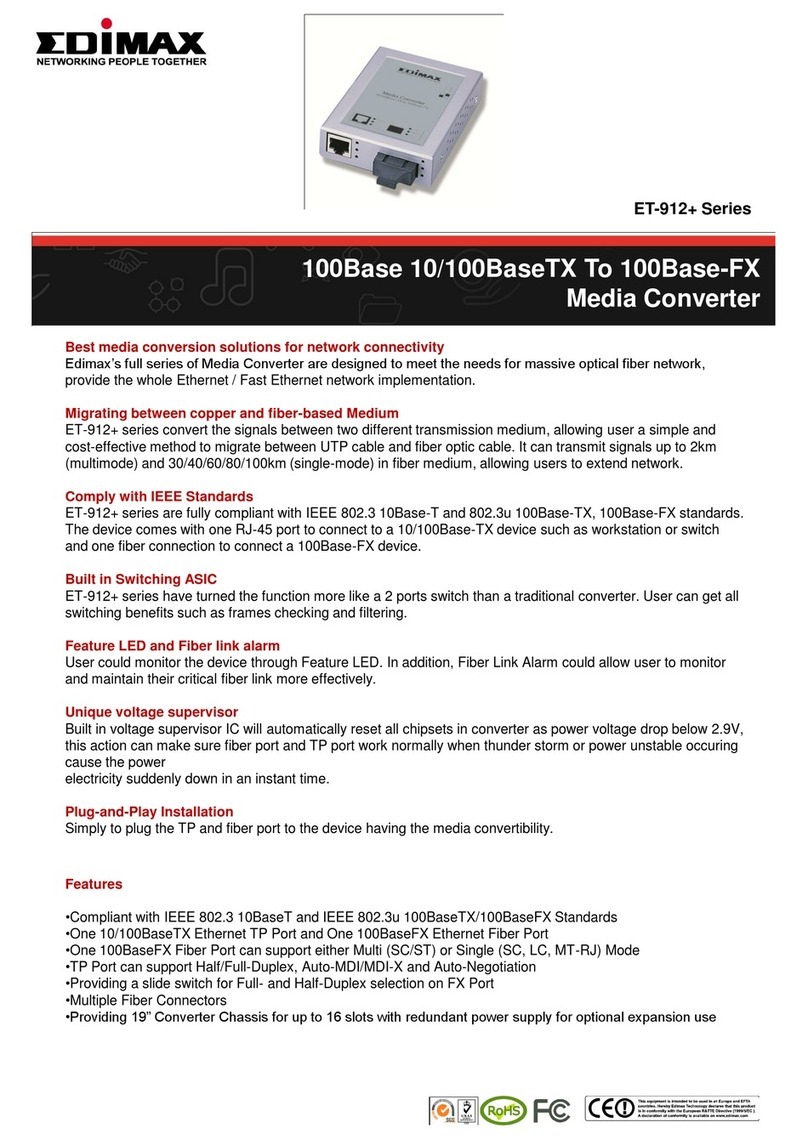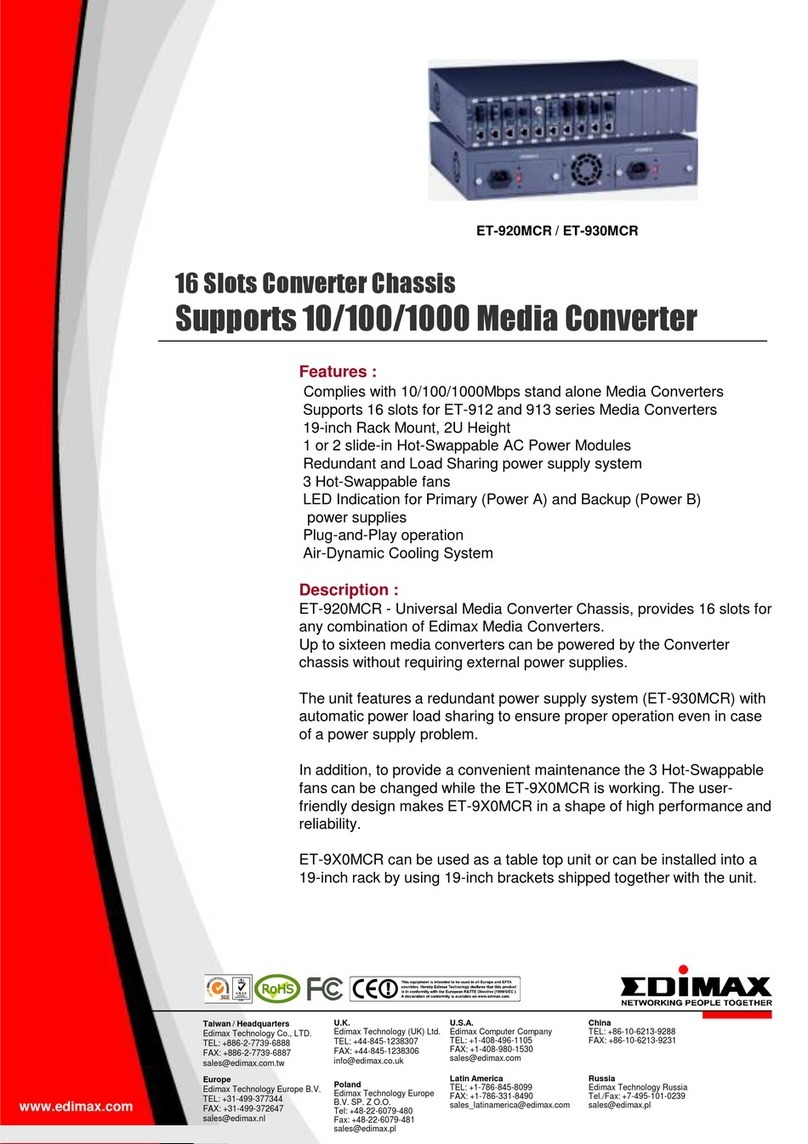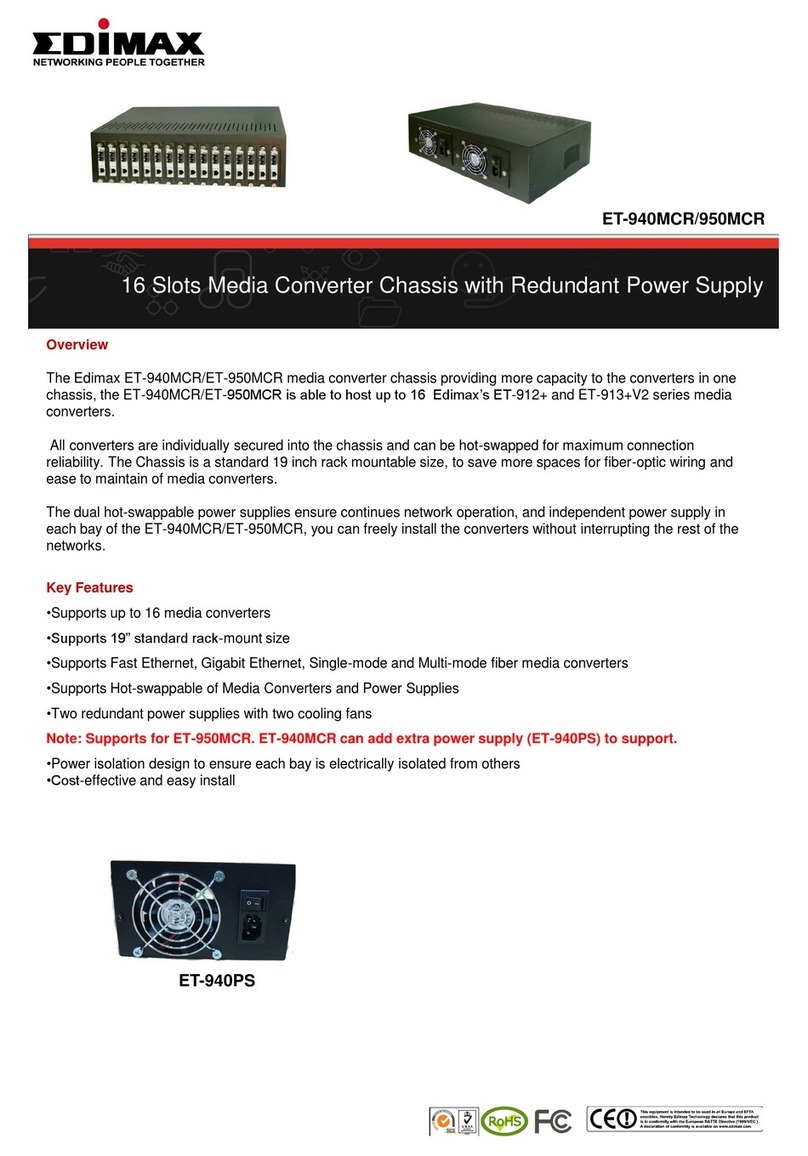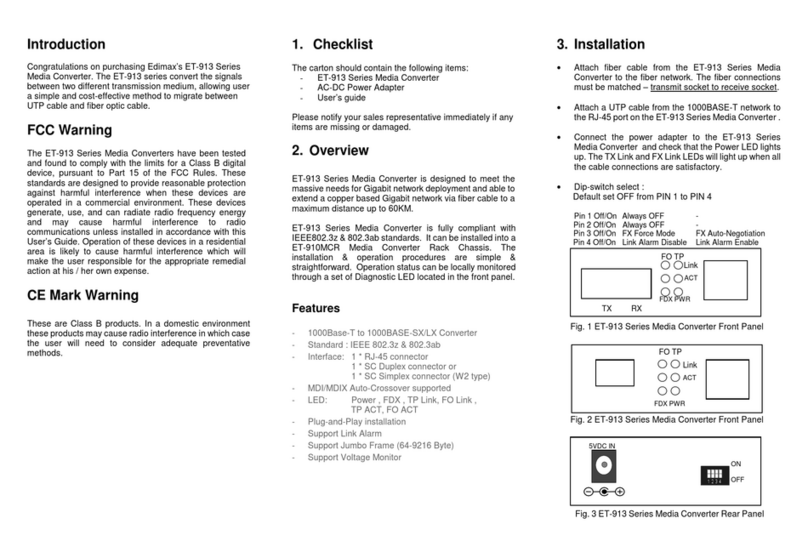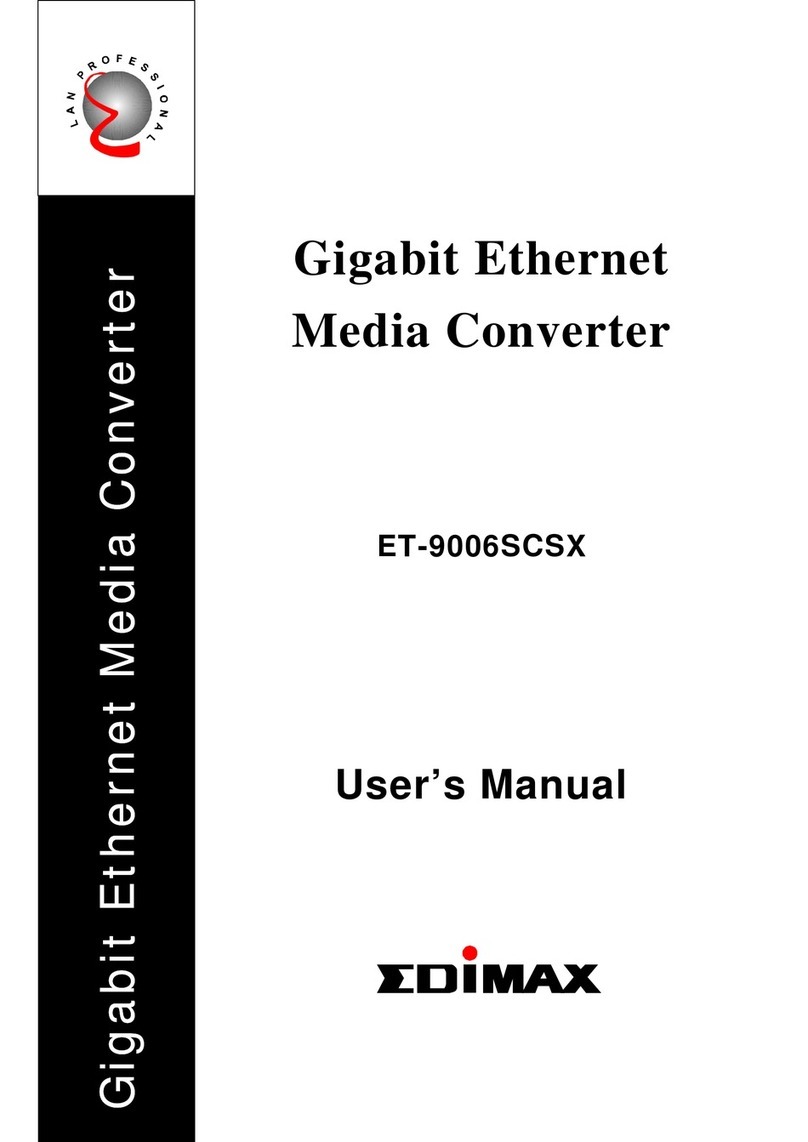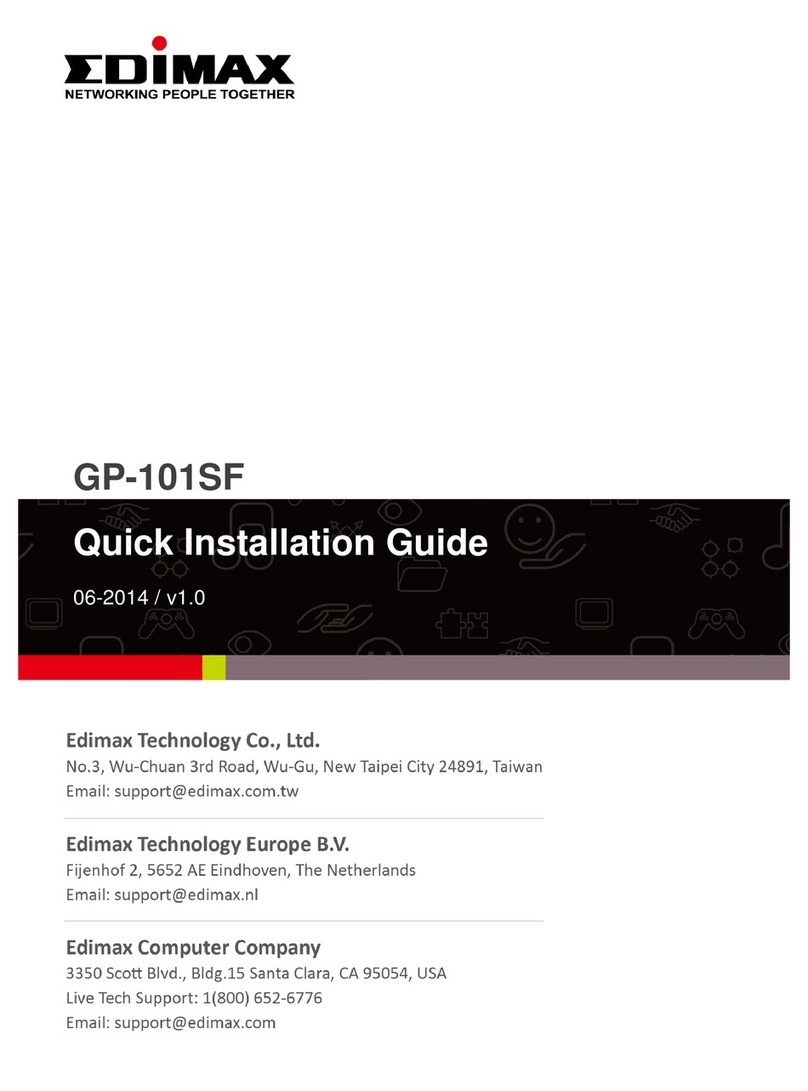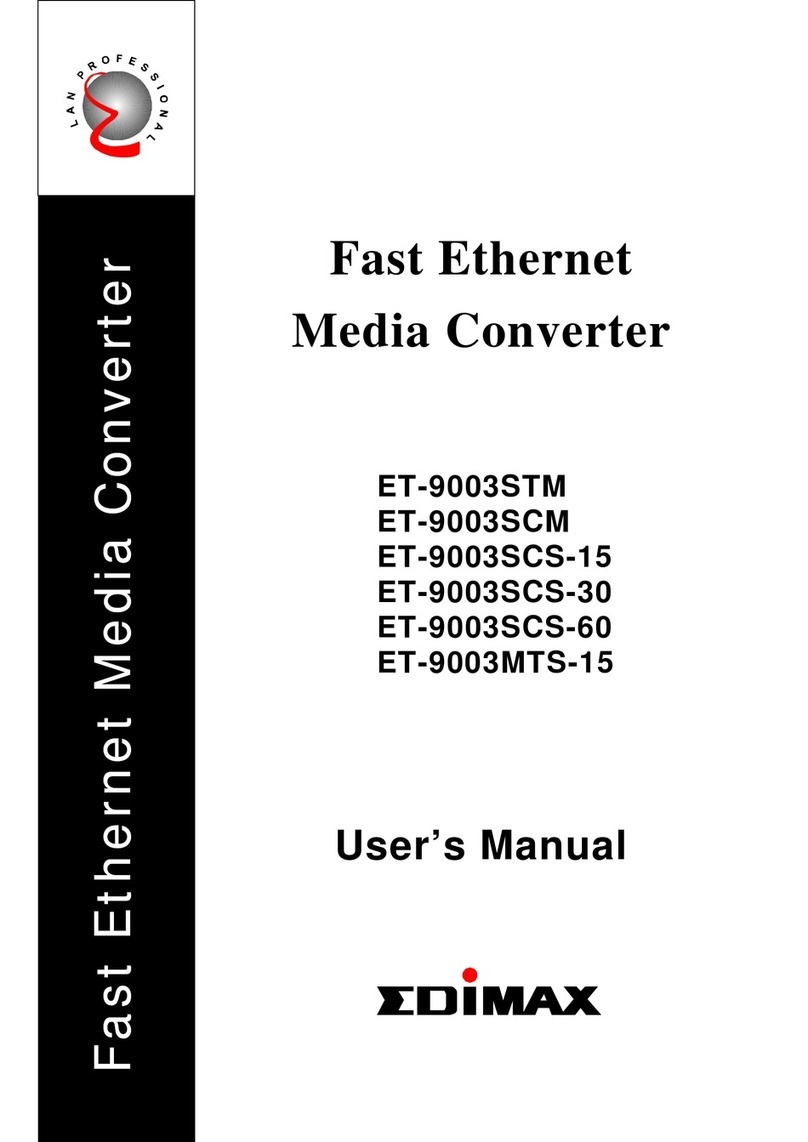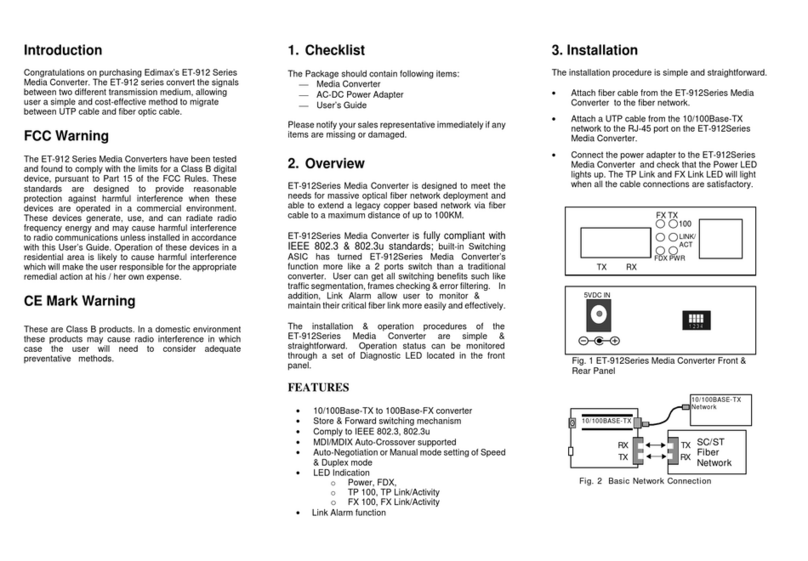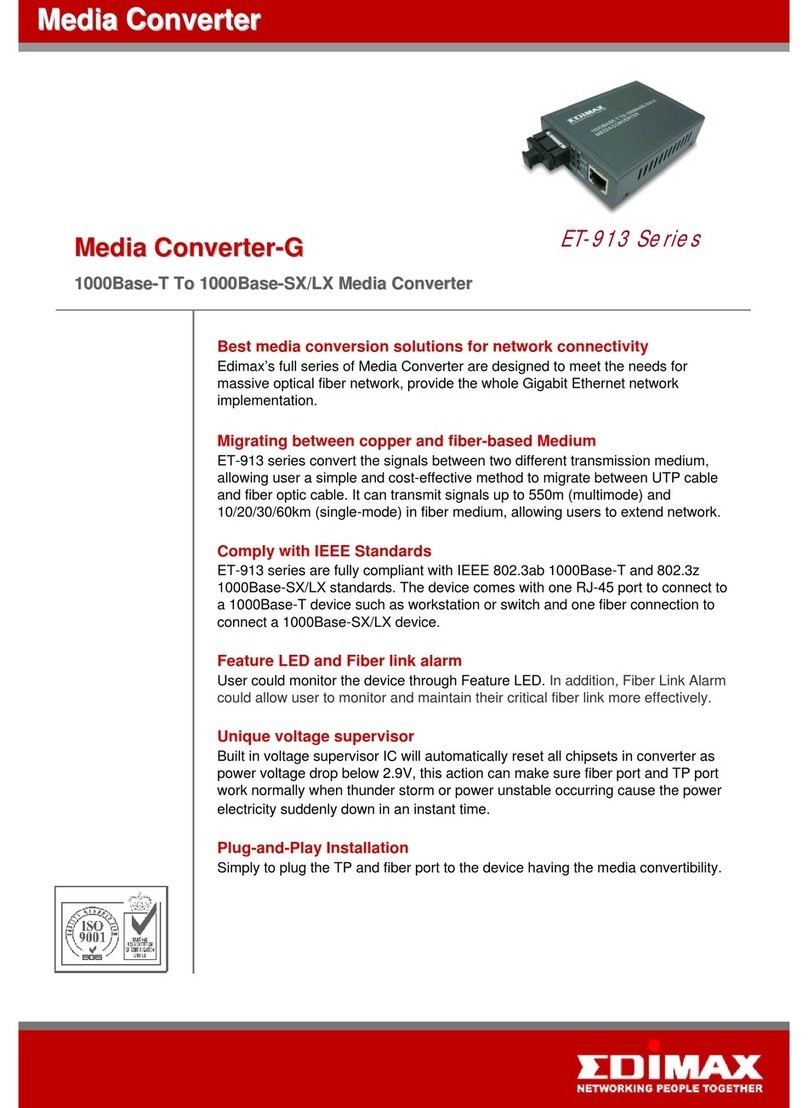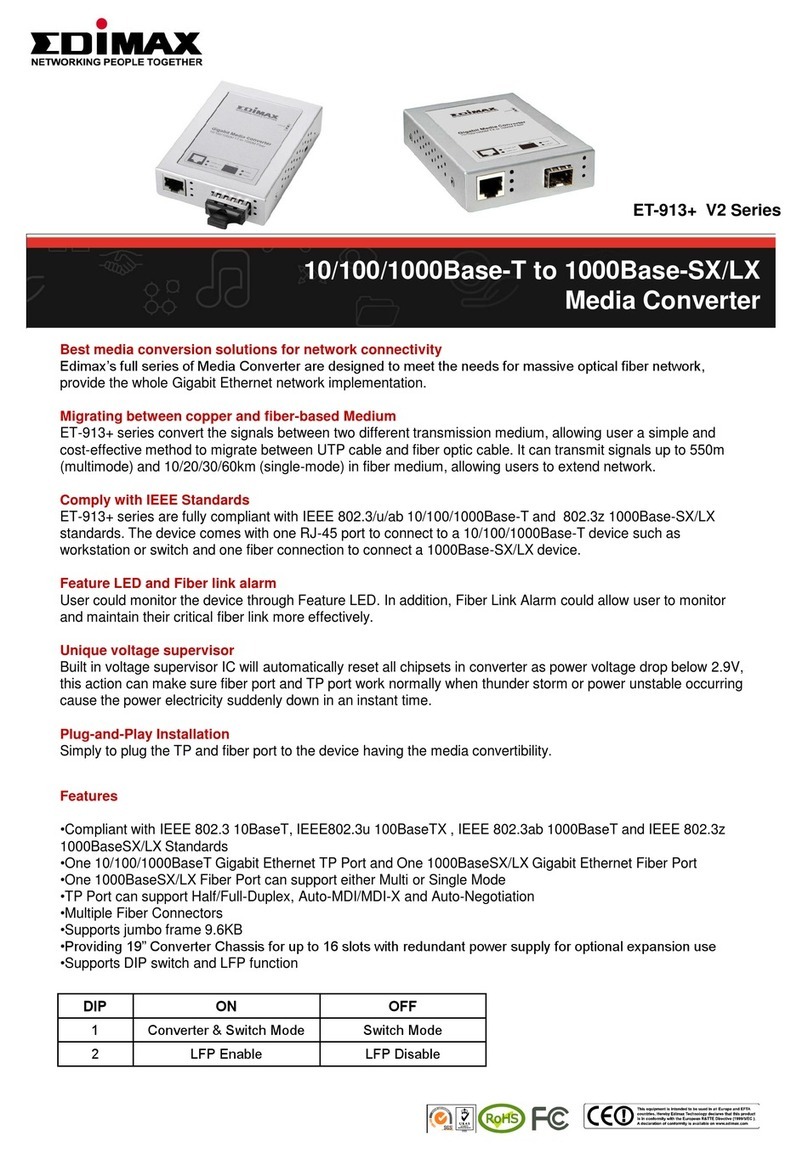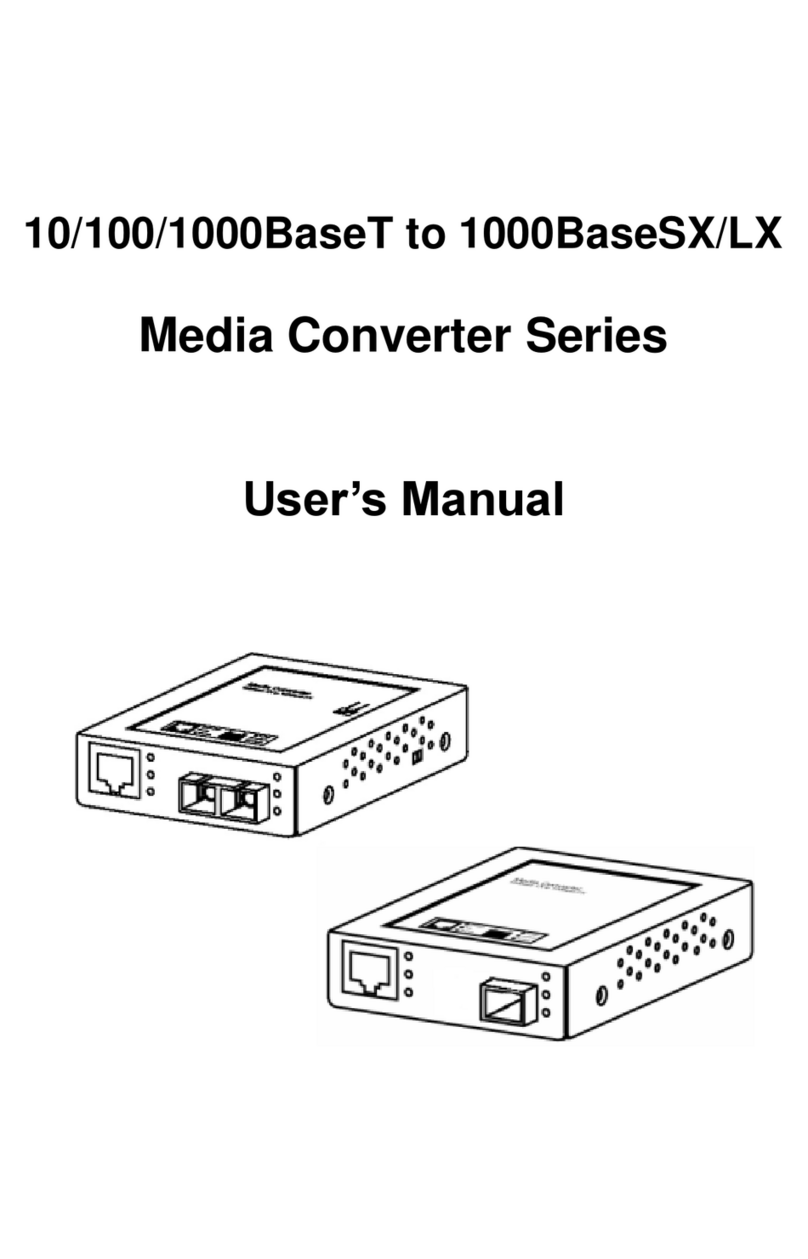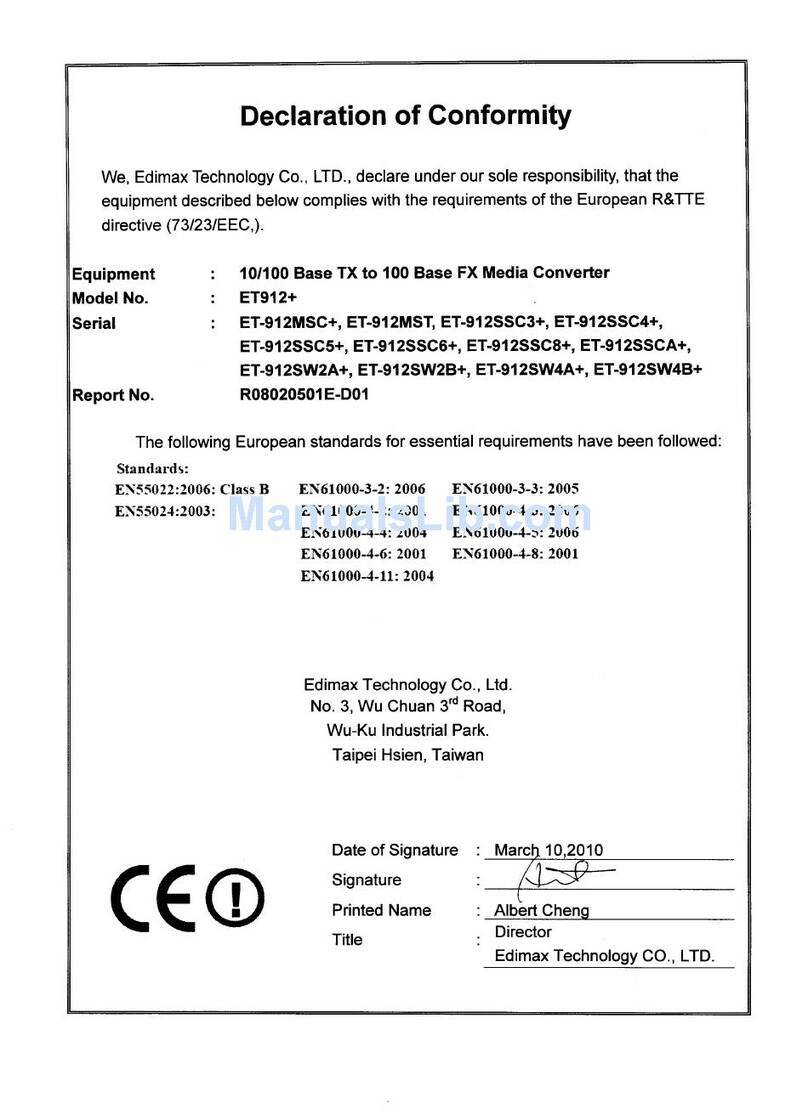Media Converter Chassis
User’s Manual
FCC Warning
This device has been tested and found to
comply with limits for a Class A digital device,
pursuant to Part 15 of FCC Rules. These
limits are designed to provide reasonable
protection against harmful interference when
the equipment is operated in a commercial
environment. This equipment generates
and radiates radio frequency energy and, if
not installed and used in accordance with the
user’s manual, it may cause interference in
which case users will be required to correct
interference at their own expenses.
CE Warning
This is a Class A product. In a domestic
environment, this product may cause radio
interference in which case the user may be
required to take adequate measures.
Introduction
This Media Converter Chassis provides 16
slots. It was designed for easy installation and
high performance.
This Media Converter Chassis provides
redundant power supply with cooling fans for
your option. Any Media Converter is
hot-swappable for users’easy and quick
replacement.
Package Contents
Before you start to install this Media Converter
Chassis, please verify your package that
contains the following items:
One Media Converter Chassis
One Power Cord
One Power Supply Installed into This Media
Converter Chassis
One User’s Manual
Accessories with Rack-mount Screws
(8pcs) and Ears (2pcs)
Note: If any of these items is found missing or
damaged, please contact your local supplier
for replacement.
Key Features
Up to 16 slots of Media Converters
19”standard rack-mount size and 3U height
Hot-swappable replacement of Media
Converters and power supplies
Two redundant power supplies with two
cooling fans
Power isolation design to ensure each bay
is electrically isolated from others
Smart Plug and Play
Installation
We strongly suggest that you install the
chassis firstly, because this will be more
convenient for you to install Media Converters
into the chassis.
Mounting the Media Converter Chassis
to 19” standard rack
Step 1: Attach the rack-mount ears to each
side of the chassis.
Apply four screws to each side and secure
them tightly.
Step 2: Carefully position the chassis into the
rack. Align the rack-mount ears to the side
holes on the rack and use rack screws to
secure the chassis with the rack.
Installing Media Converter
Step 1: Install a Media Converter into this
chassis, please unscrew the bay cover from
the desired bay firstly.
Step2: Unscrew the hand crew anti-clockwise
by hand.