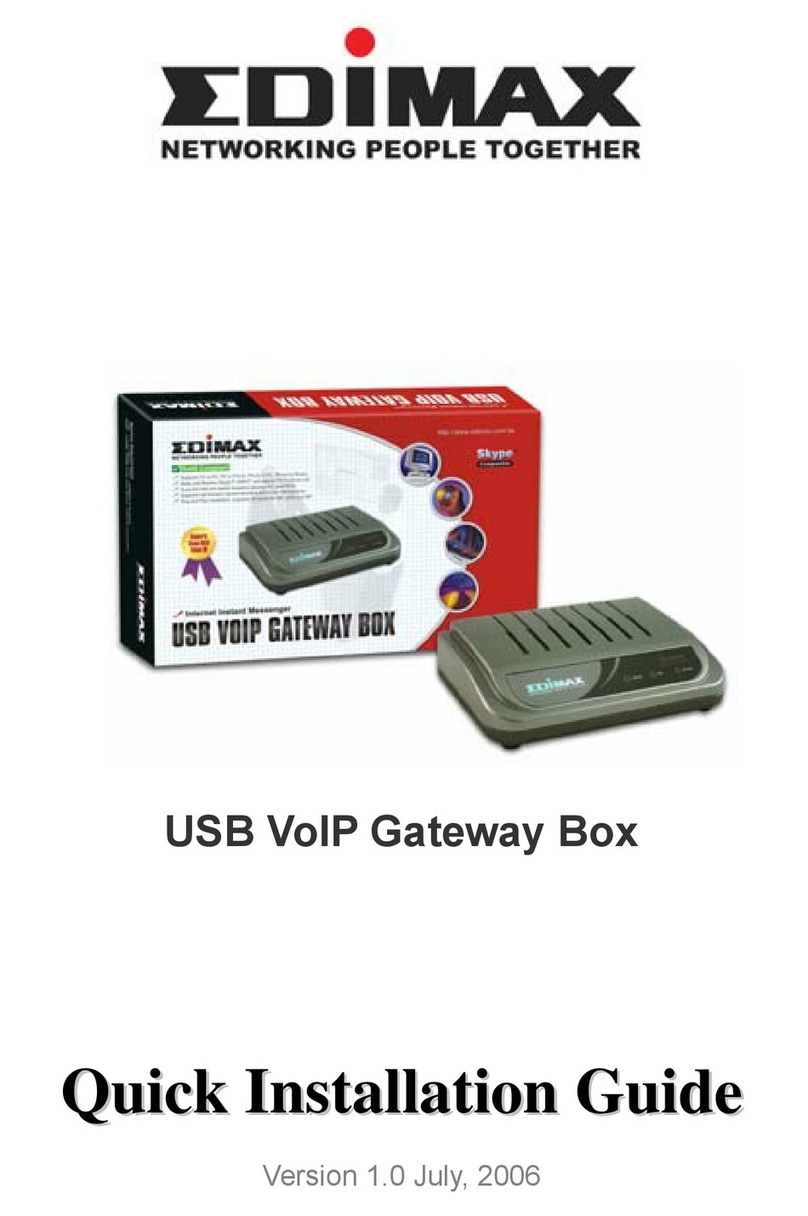Edimax EW-7104PC User manual
Other Edimax Network Card manuals
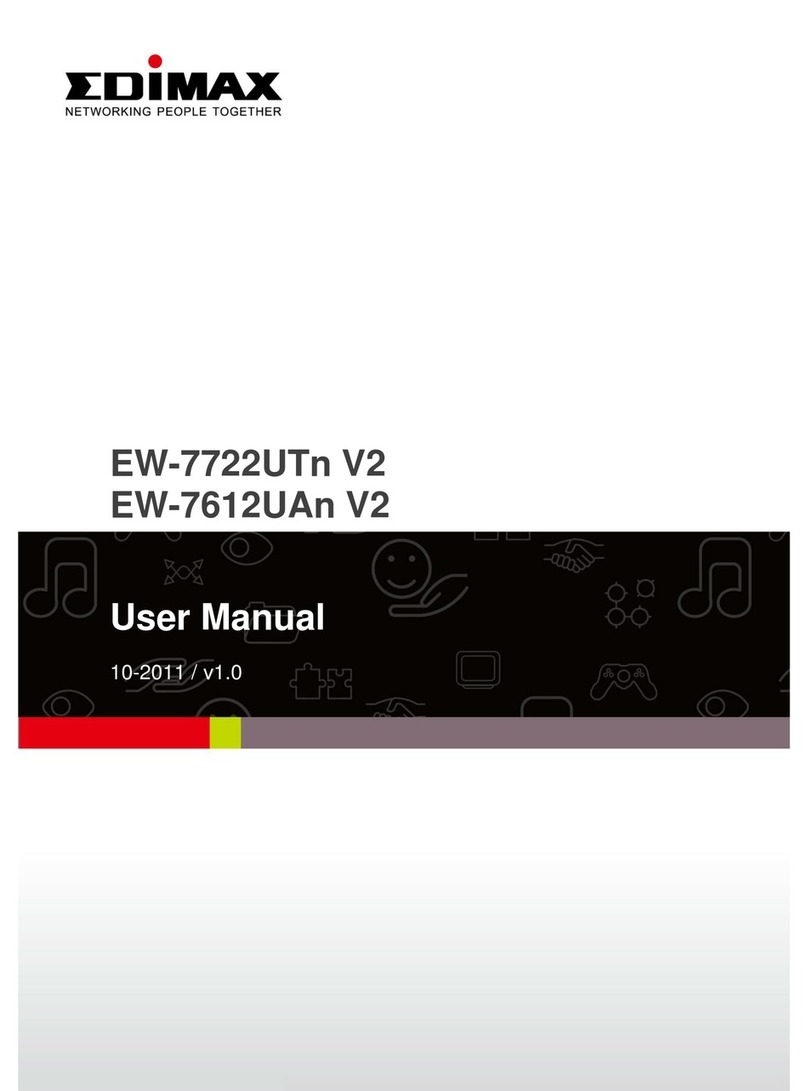
Edimax
Edimax EW-7722UTn V2 User manual
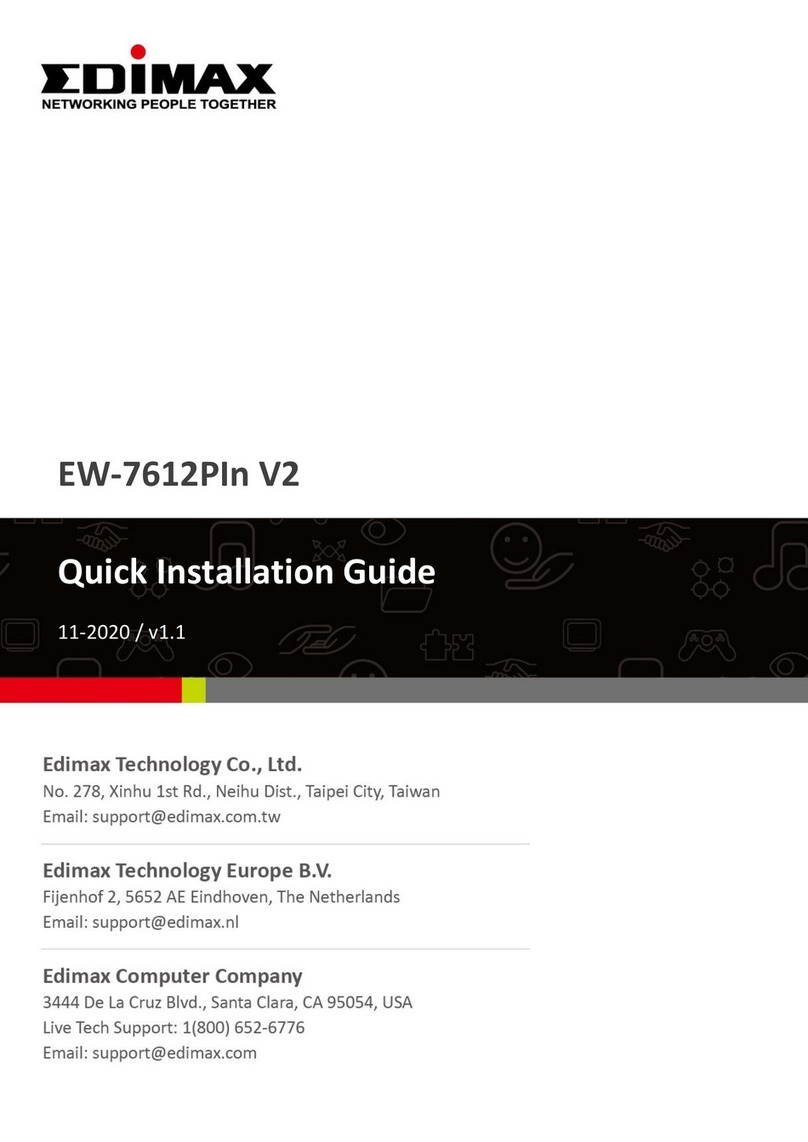
Edimax
Edimax EW-7612PIn V2 User manual
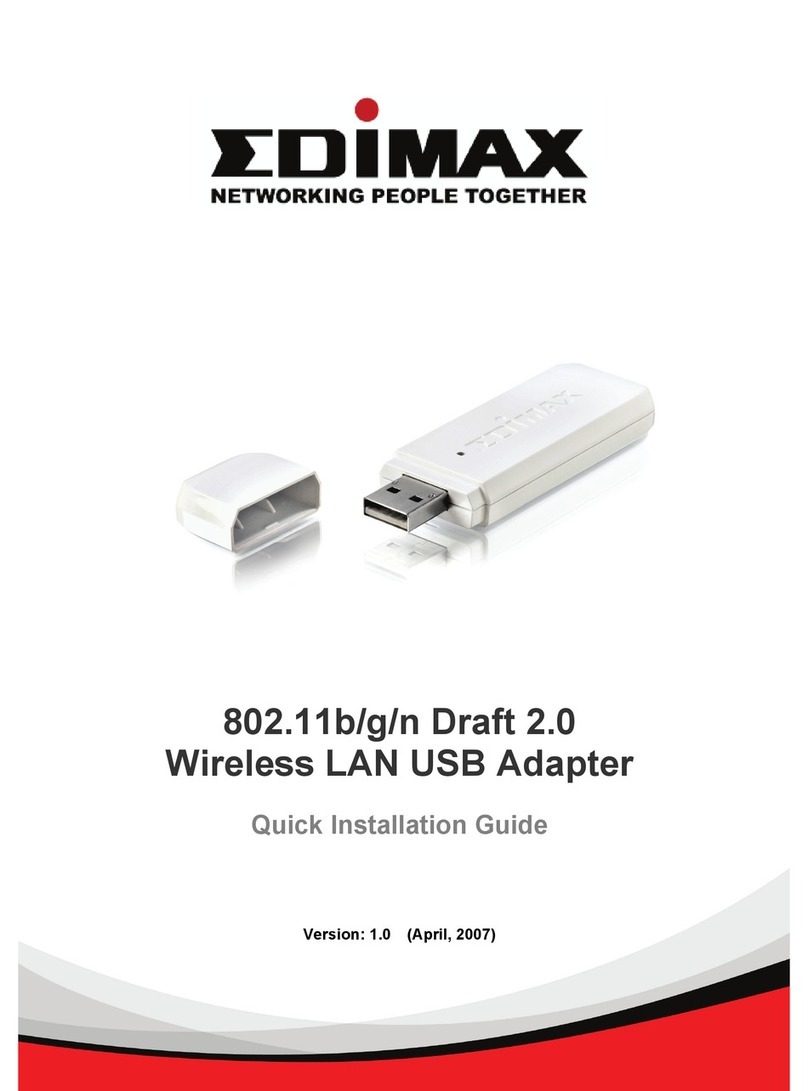
Edimax
Edimax Wireless LAN USB Adapter User manual
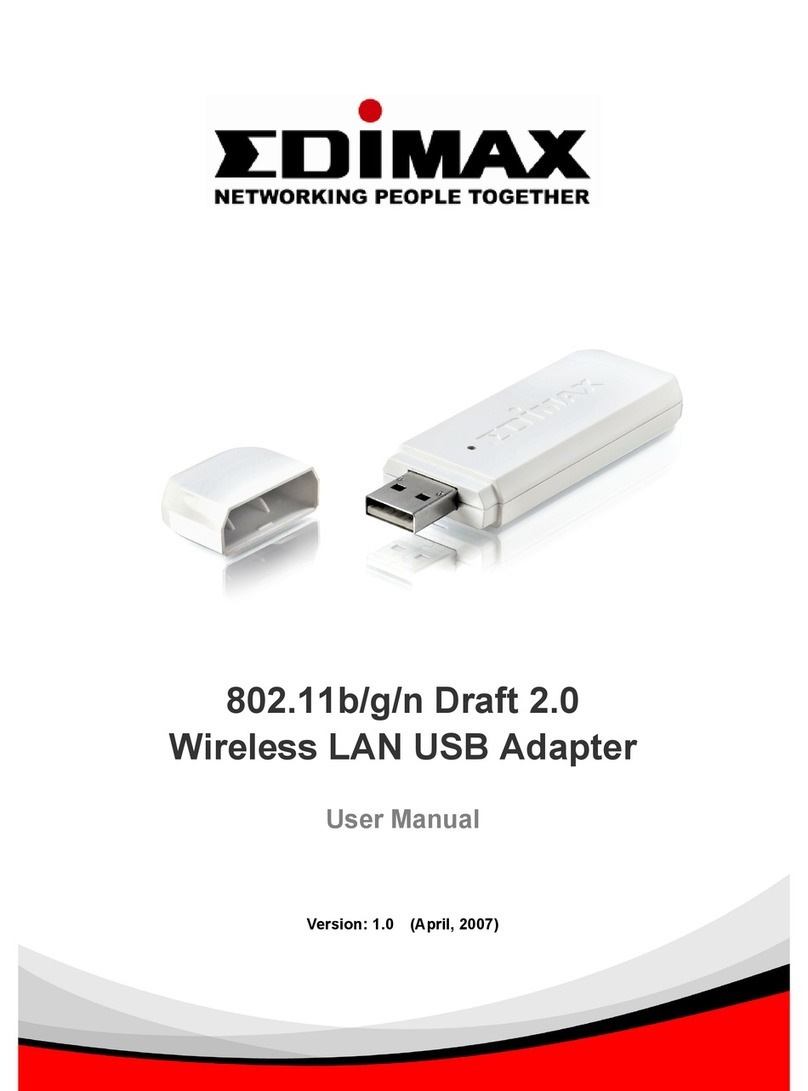
Edimax
Edimax LAN USB Adapter User manual

Edimax
Edimax EW-7306Pg User manual

Edimax
Edimax HP-5102 User manual
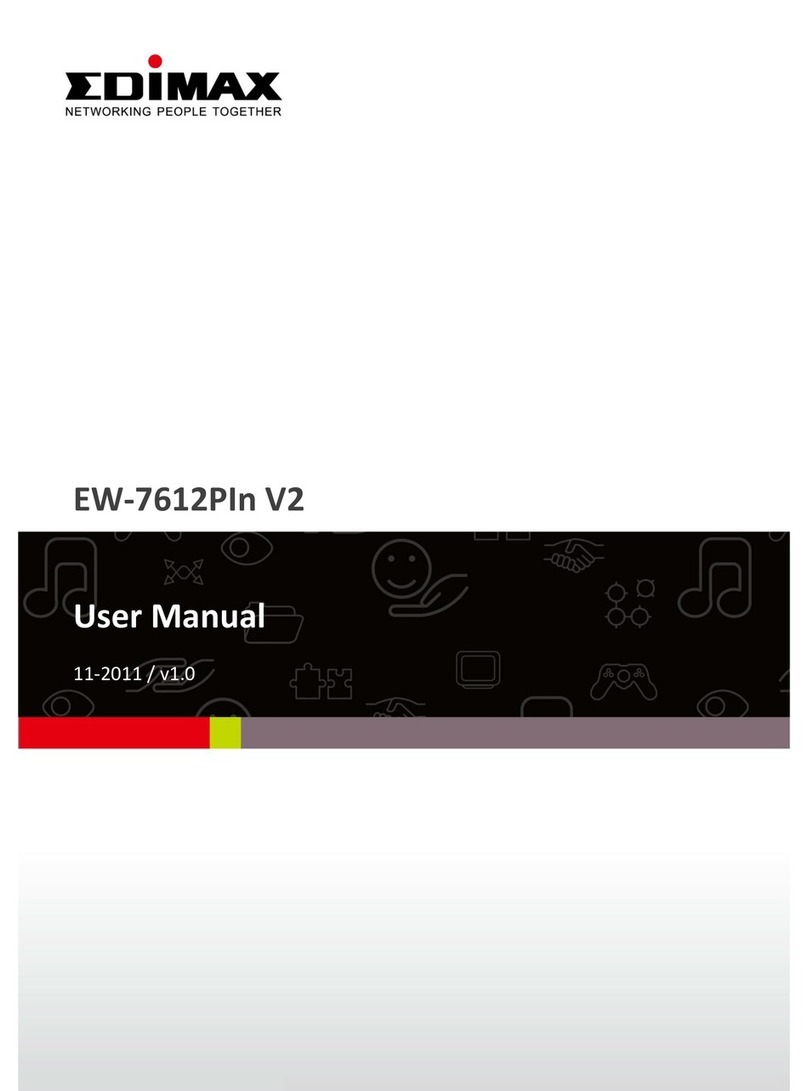
Edimax
Edimax EW-7612PIn V2 User manual

Edimax
Edimax EW-7106PC User manual
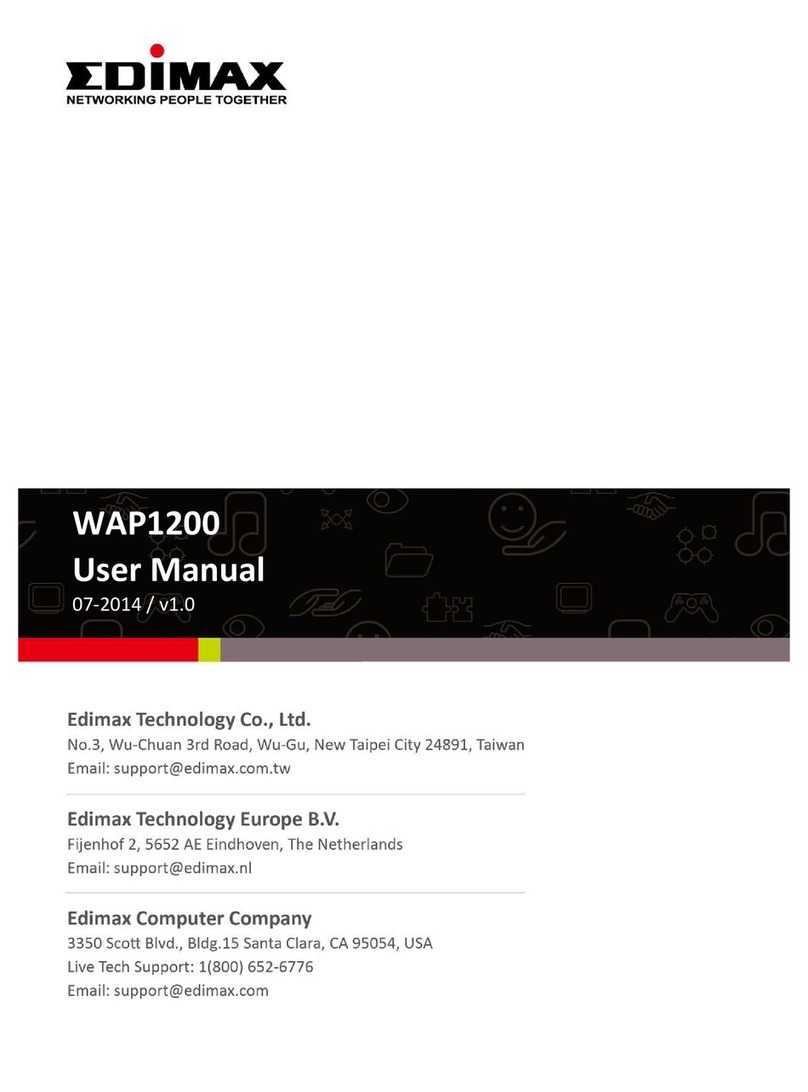
Edimax
Edimax WAP1200 User manual
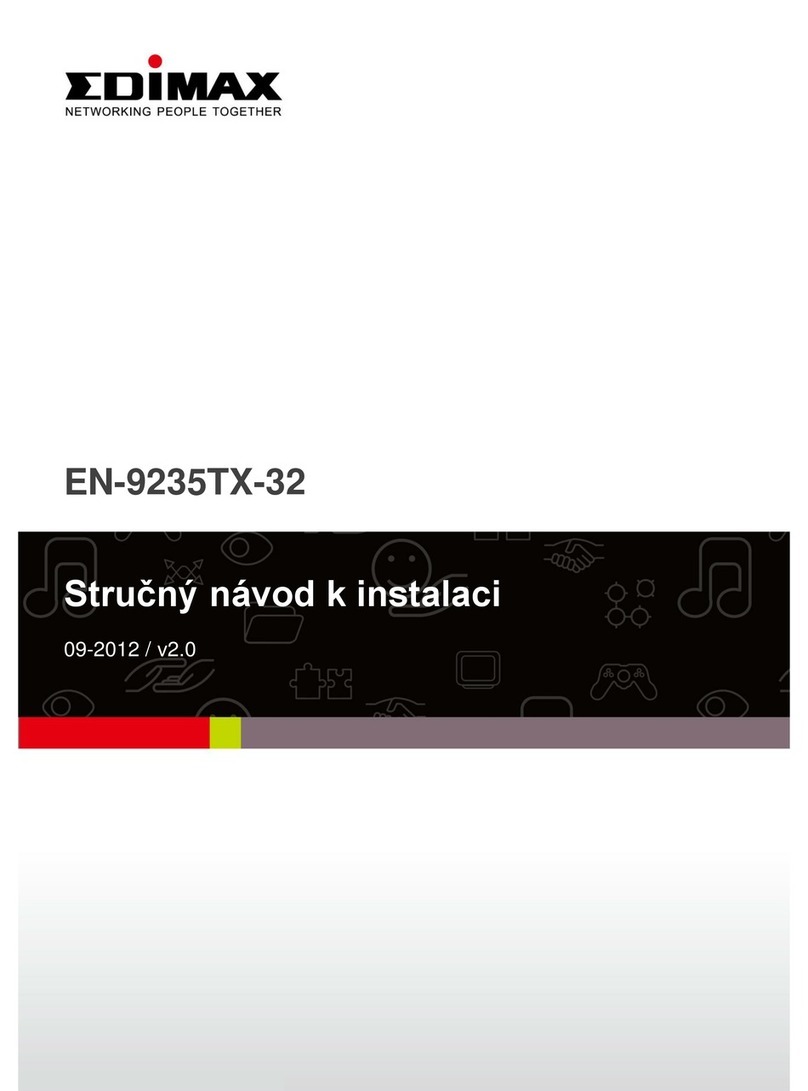
Edimax
Edimax EN-9235TX-32 User manual