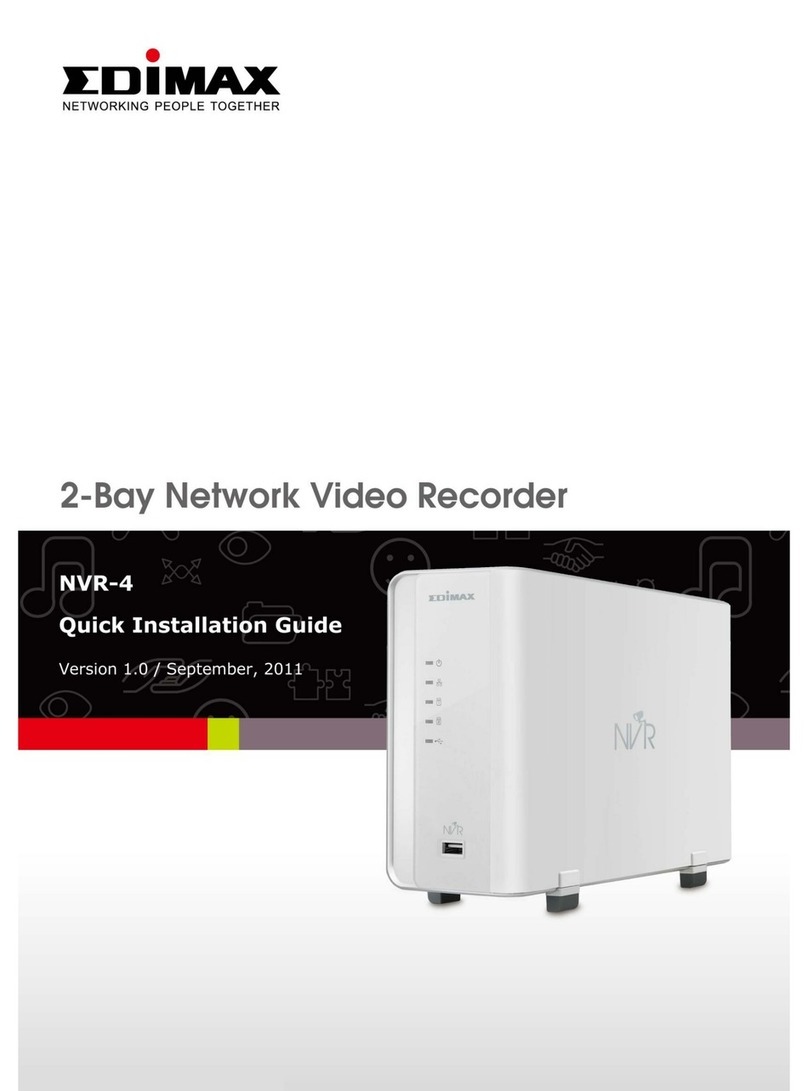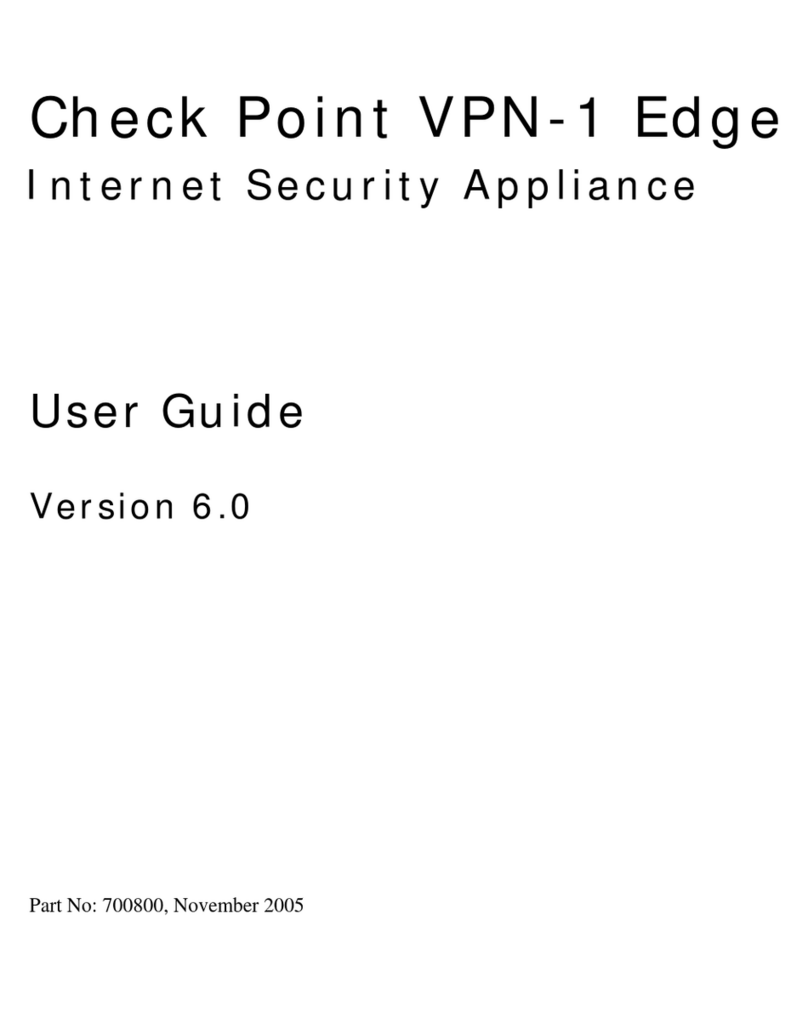2-Bay 4CH Network Video Recorder
Introduction
The Edimax NVR-4 2-Bay 4CH Network Video Recorder is a powerful and feature rich network video recorder
tailor made for live monitoring and video recording applications. With support for gigabit (10/100/1000Mbps)
Ethernet connectivity, 4 high-definition megapixel network cameras, and up to 4TB storage capacity, this
powerful network video recorder provides great flexibility in network-based video surveillance system
integration. The Edimax NVR-4 is capable of simultaneous live video monitoring with up to 4 high-definition
megapixel network cameras. It supports continuous, scheduled, and motion-triggered video recording modes
in H.264, MPEG-4, and M-JPEG video formats. Additionally, the Edimax NVR-4 has a gigabit Ethernet port and 2
hard drive bays, which provide fast and smooth live monitoring performance and easy storage upgrade and
maintenance.
Performance
The Edimax NVR-4 is capable of simultaneous live video monitoring with up to 4 high-definition megapixel
network cameras. It supports continuous, scheduled, and motion-triggered video recording modes in H.264,
MPEG-4, and M-JPEG video formats; and users can record, search, and playback videos simultaneously.
Speed & Storage
The Edimax NVR-4 has a gigabit (10/100/1000Mbps) Ethernet port and 2 hard drive bays with storage capacity
support of up to 4TB. With gigabit Ethernet connectivity, the NVR-4 allows for fast and smooth live monitoring
and high-definition network video recording performance. Its removable hard drive design also allows for easy
storage upgrade and maintenance.
Features
•Supports up to 4 HD megapixel cameras
•Gigabit (10/100/1000Mbps) Ethernet connectivity
•Storage capacity up to 4TB
•Data redundancy and protection support
•Supports MPEG-4, M-JPEG & H.264 video formats
•Continuous, scheduled & motion-triggered recording modes
•Simultaneous recording, search, and playback
NVR-4
Copyright © 2012 Edimax Technology Co. Ltd. All rights reserved. Maximum performance, actual data rates, and coverage will vary depending on network
conditions and environmental factors. Product specifications and design are subject to change without notice.
www.edimax.com