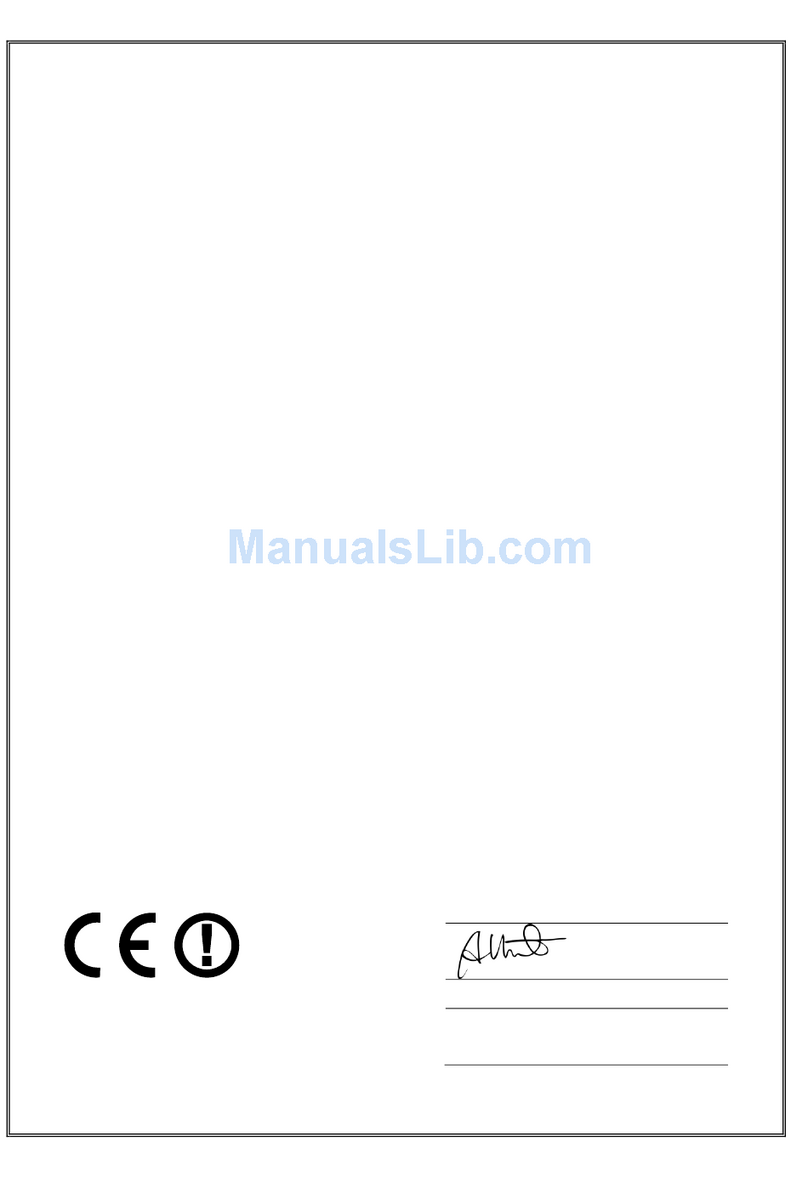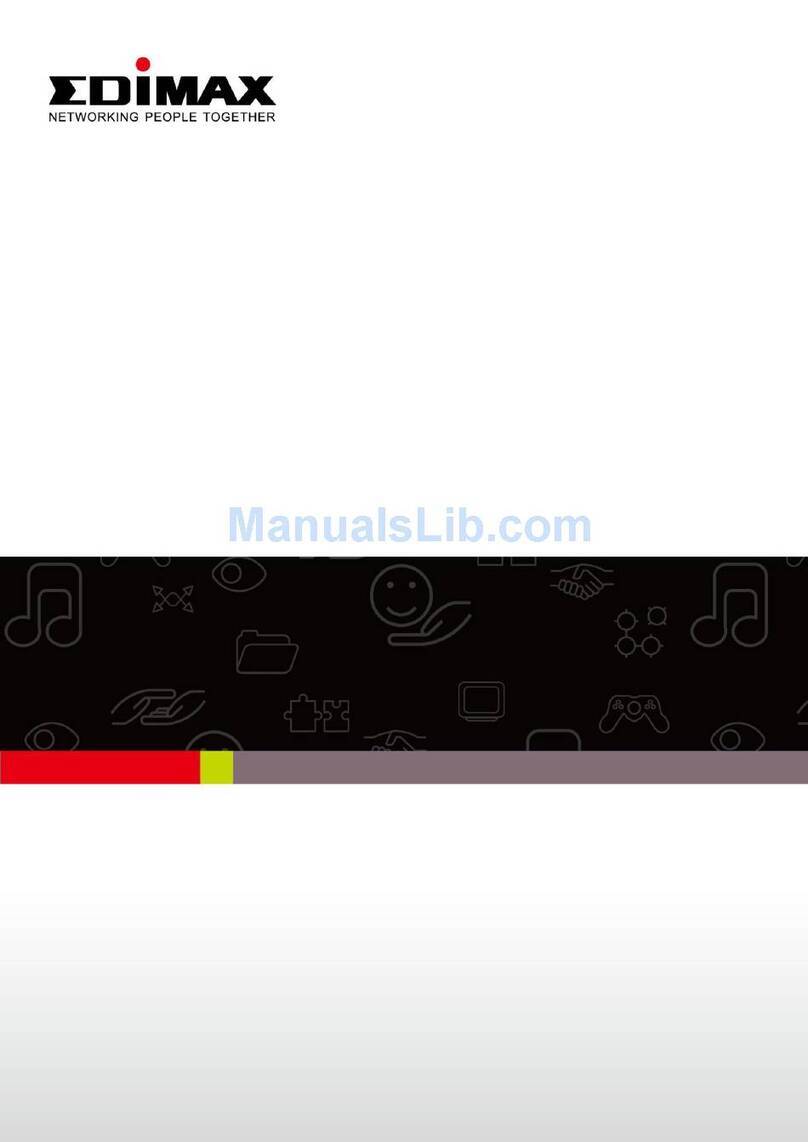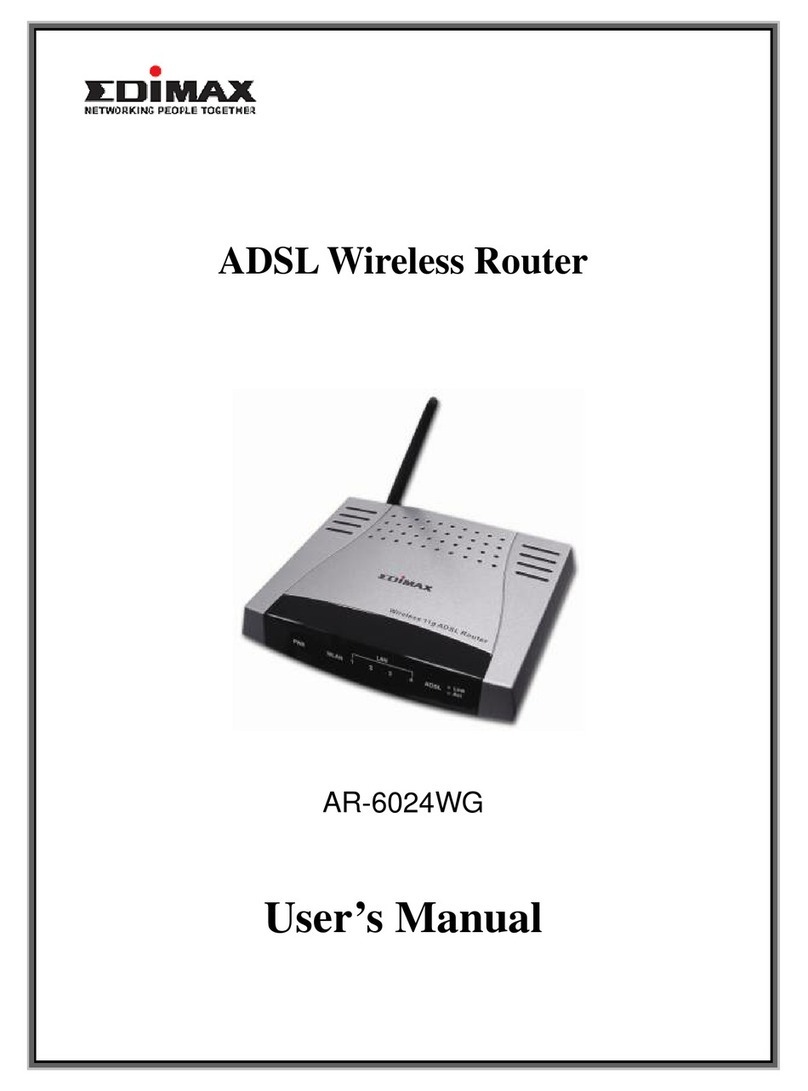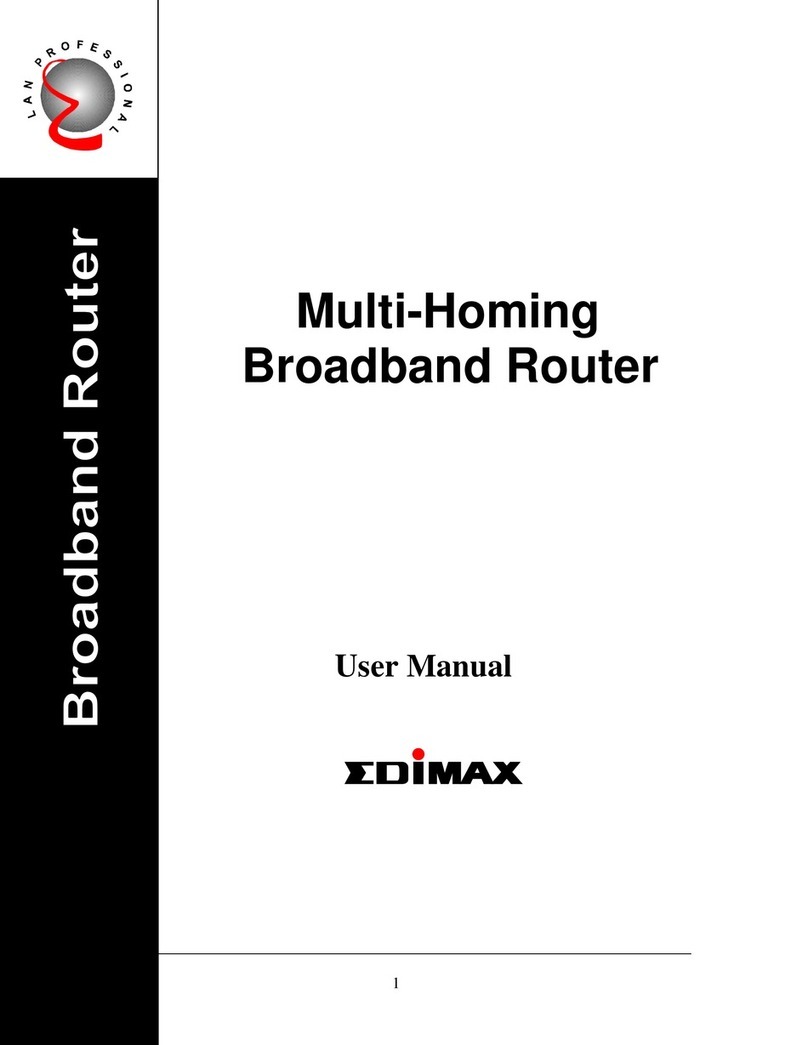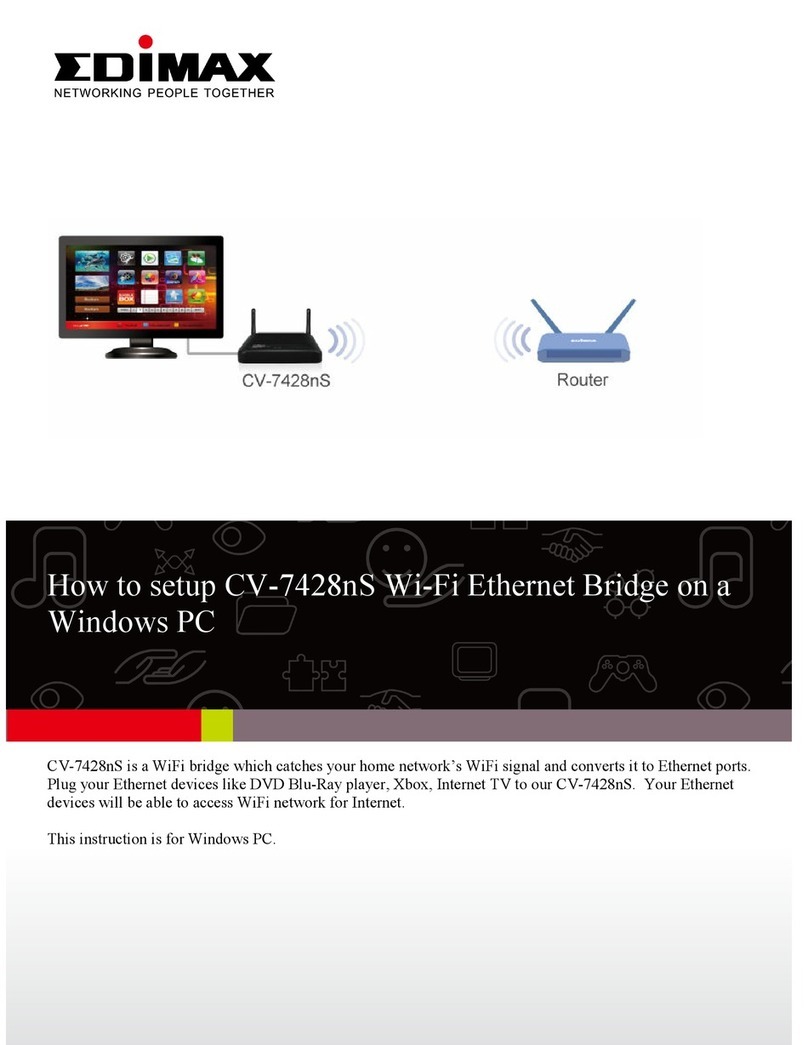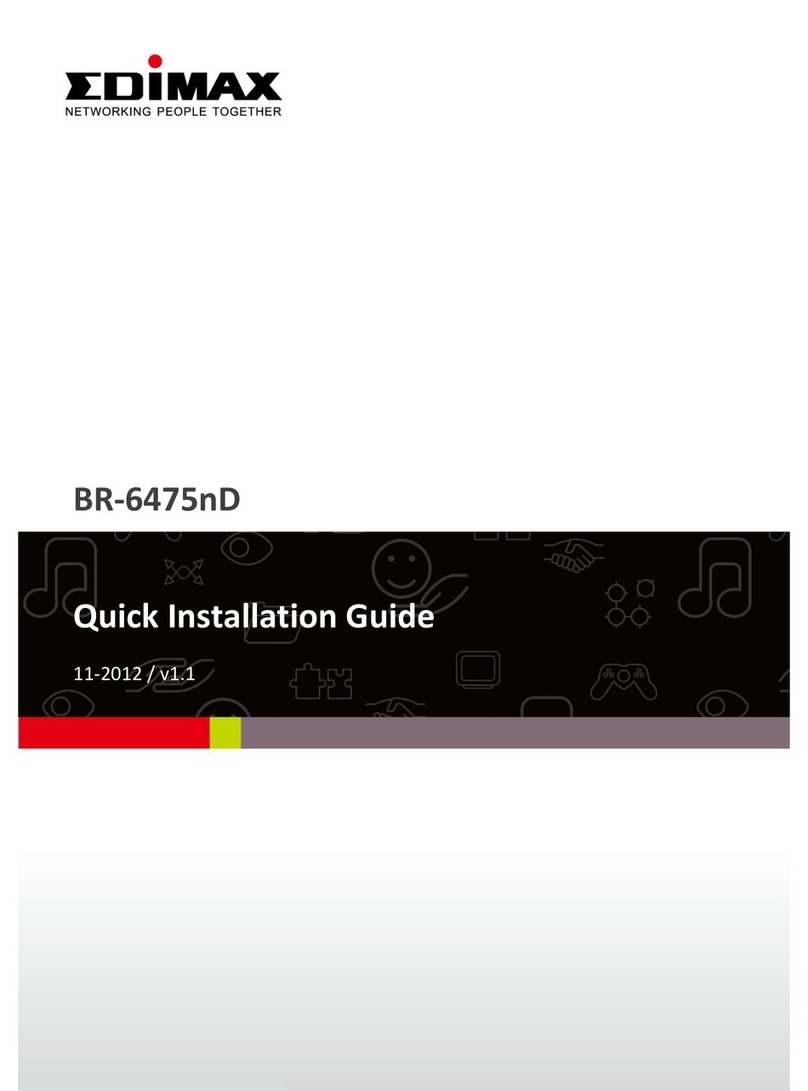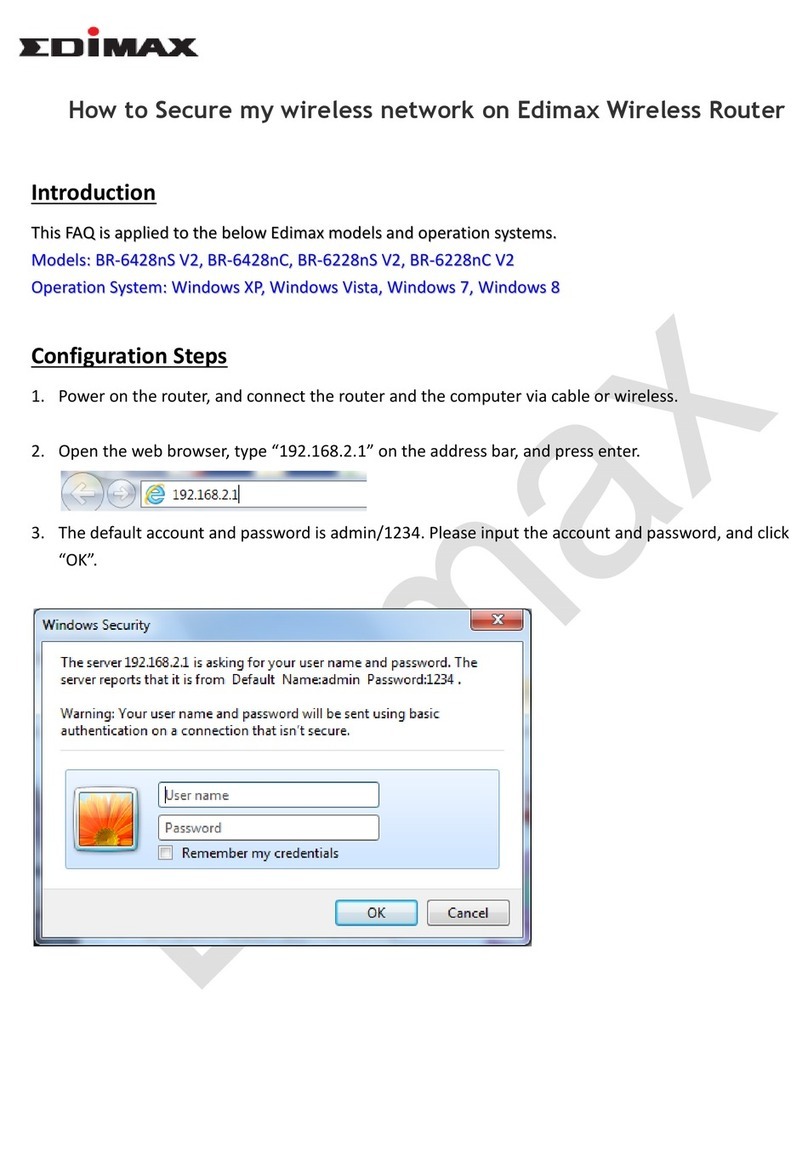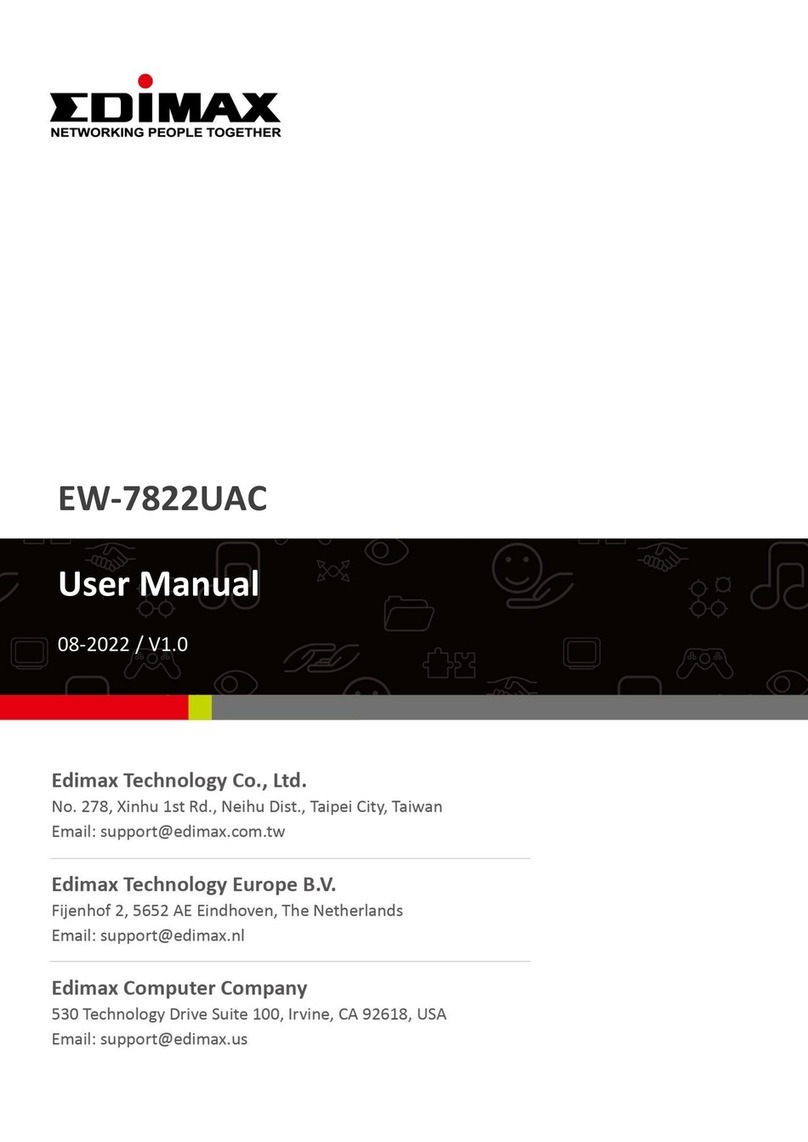FCC Warning
This device has been tested and found to
comply with limits for a Class A digital device
and pursuant to Part 15 of FCC Rules.
These limits are designed to provide a
reasonable protection against harmful
interference when the equipment is operated
in a commercial environment. This equipment
generates and radiates radio frequency
energy. If it’s not installed and used in
accordance with the user’s manual, it may
cause interference. In which case, users will
be required to correct interference at their
own expenses.
CE Warning
This is a Class A product. In a domestic
environment, this product may cause radio
interference in which case the user may be
required to take adequate measures.
Introduction
This switch provides 5 10/100M ports. It was
designed for easy installation and high
performance in an environment where traffic
is on the network and the number of users
increases continuously.
It consists of 4 PSE/PoE ports. That can solve
the limitation of the power outlet location and
offer the system designer a flexible solution to
locate the network device everywhere.
The palm size was specifically designed for
small to medium workgroups. It can be
installed where space is limited; moreover, it
provides smooth network migration and easy
upgrade to network capacity.
Package Contents
Before you start to install this switch, please
verify your package that contains the following
items:
One 5-port Switch with 4 PSE
One User’s Manual
One Power Adapter
One Power Cord
Note: If any of these items is found missing or
damaged, please contact your local supplier
for replacement.
Key Features
5 Port 10/100M (Auto-negotiation) Switch
4 PSE/PoE function ports
IEEE 802.3 at
Supporting the power Max. 30 W for each
PSE/PoE port
Palm with metal case with external power
Auto-detect full/half-duplex modes for any
port
Dedicated full-duplex 200Mbps bandwidth
Store-and-Forward switching methods
IEEE 802.3x flow control for full-duplex and
back-pressure flow control for half-duplex
Non-blocking full wire speed forwarding
Auto-MDI/MDI-X function for any port