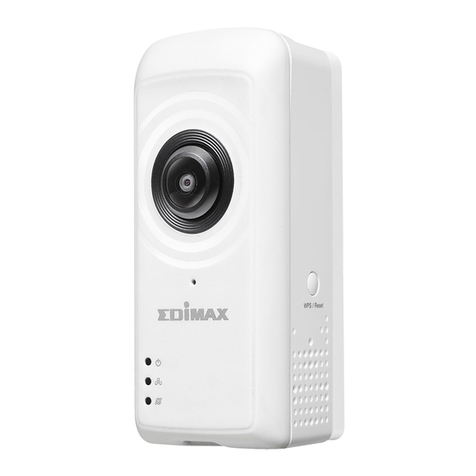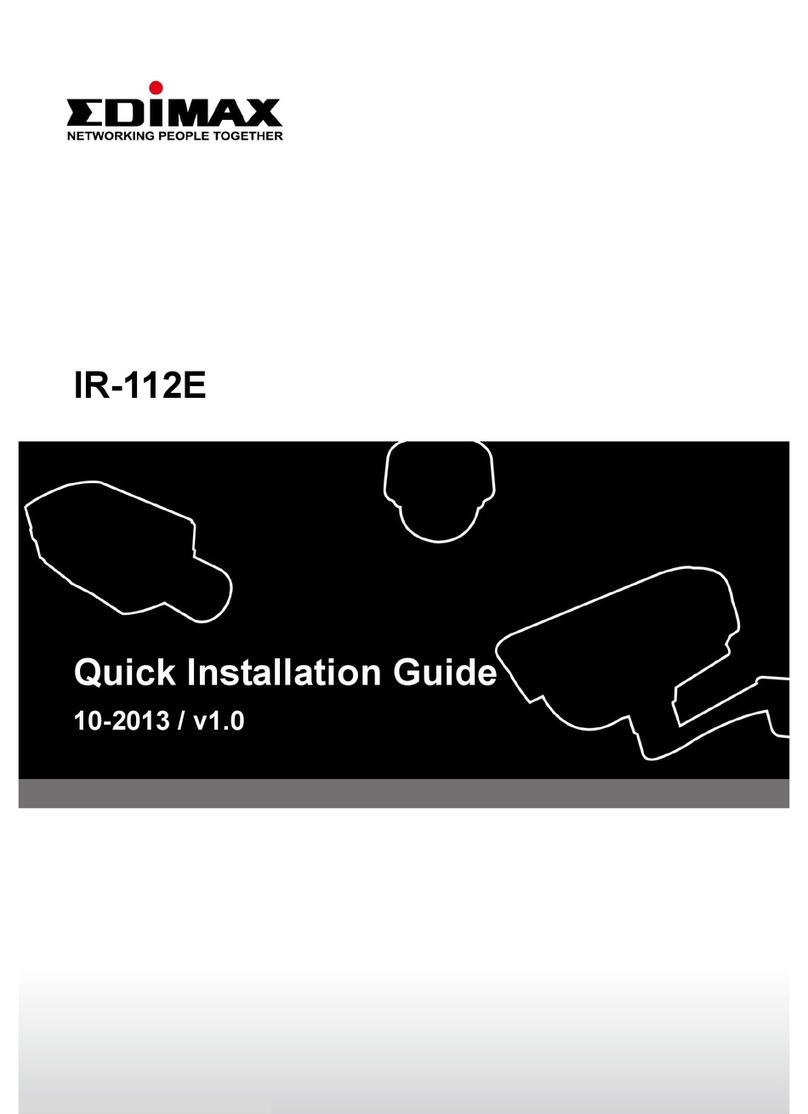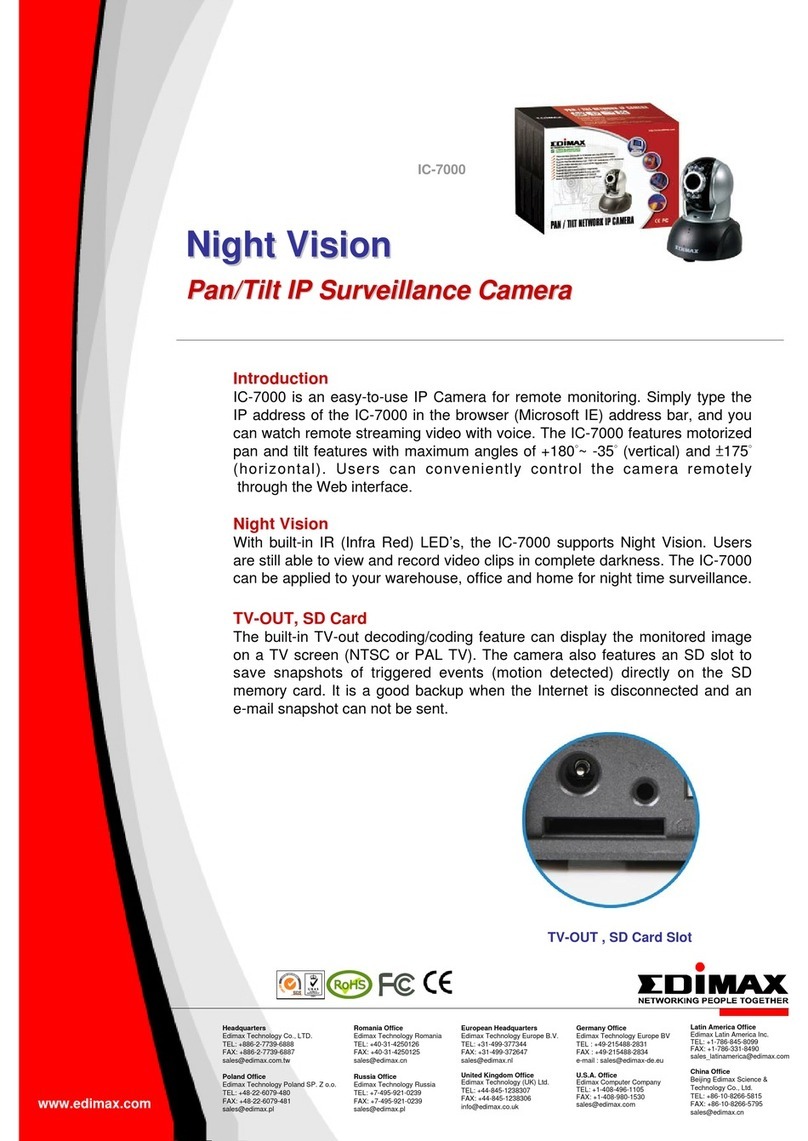3
2.6.3 Schedule.................................................................................77
2.6.4 Utilities....................................................................................79
2.6.5 Status......................................................................................81
2.6.6 System Log.............................................................................82
2.7 Account.............................................................................................83
2.8 SDHC ...............................................................................................85
2.8.1 Status......................................................................................86
2.8.2 Space Alarm ...........................................................................87
2.8.3 File Management....................................................................89
Chapter III: Using the Surveillance Software..................................................90
3.1 Installing network Camera Surveillance Software.............................90
3.2 Using network camera surveillance software....................................94
3.3 Configure network camera surveillance software .............................97
3.3.1 Configure cameras .................................................................97
3.3.1.1 ‘Camera’ tab.............................................................................98
3.3.1.2 Schedule Recording................................................................100
3.3.1.3 Audio......................................................................................103
3.3.1.4 Motion Record .......................................................................104
3.3.2 General Settings...................................................................106
3.3.2.1 ‘General’ tab...........................................................................106
3.3.2.2 ‘E-Mail Setting’ tab ................................................................108
3.3.2.3 Security ..................................................................................110
3.3.2.4 About......................................................................................111
3.4 Change Display Layout...................................................................113
3.5 Full-screen mode............................................................................117
3.6 Scan ...............................................................................................118
3.7 Zoom-in / Zoom-out........................................................................120
3.8 PTZ.................................................................................................122
3.9 Snapshot.........................................................................................123
3.10 Recording .....................................................................................124
3.11 Video Playback .............................................................................125
Chapter IV: How to Access the Network Camera Remotely with iPhone &
Android Phones ...........................................................................................126
4.1 iPhone App Installation ...................................................................129
4.2 Android App installation ..................................................................141
4.3 Web browser installation.................................................................158
Chapter V: Appendix....................................................................................164
5.1 Specifications..................................................................................164