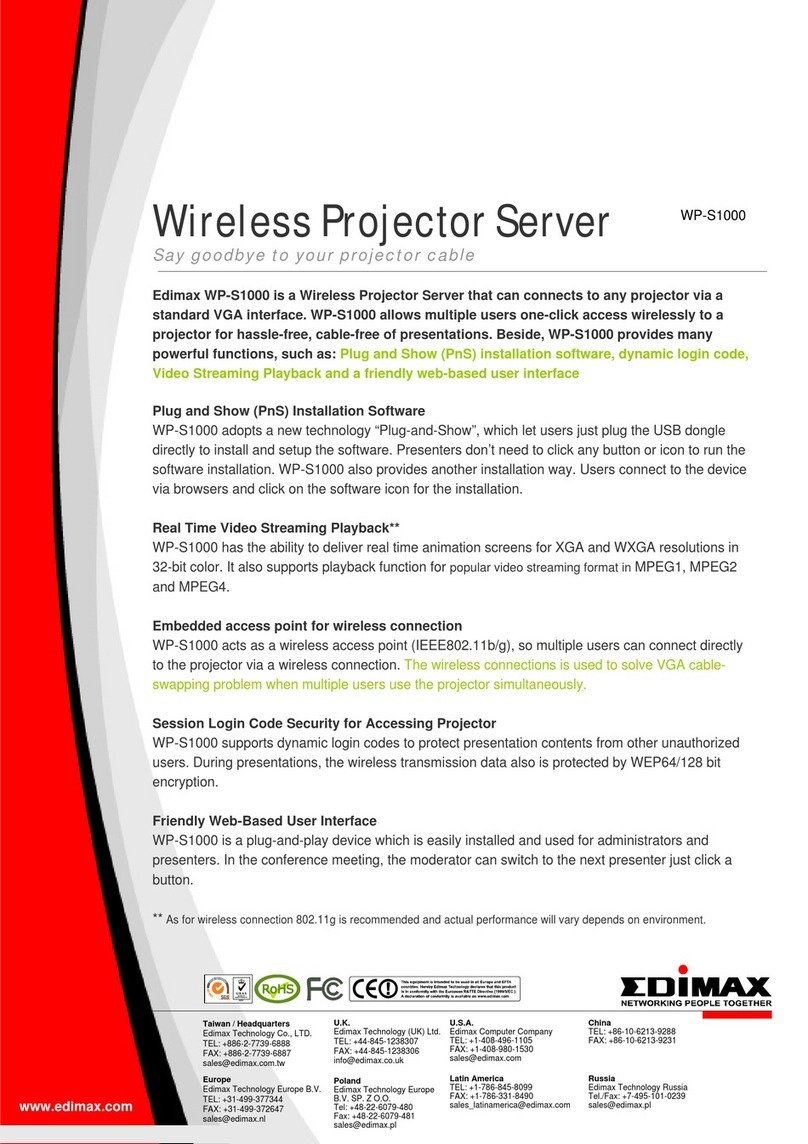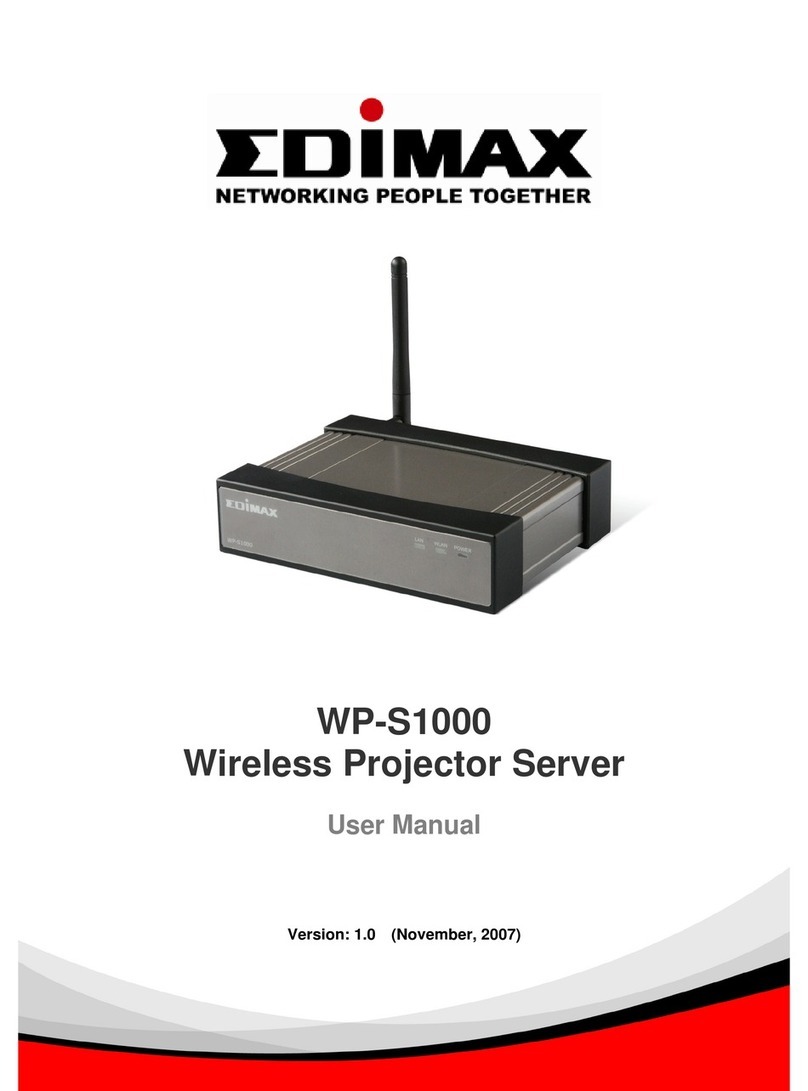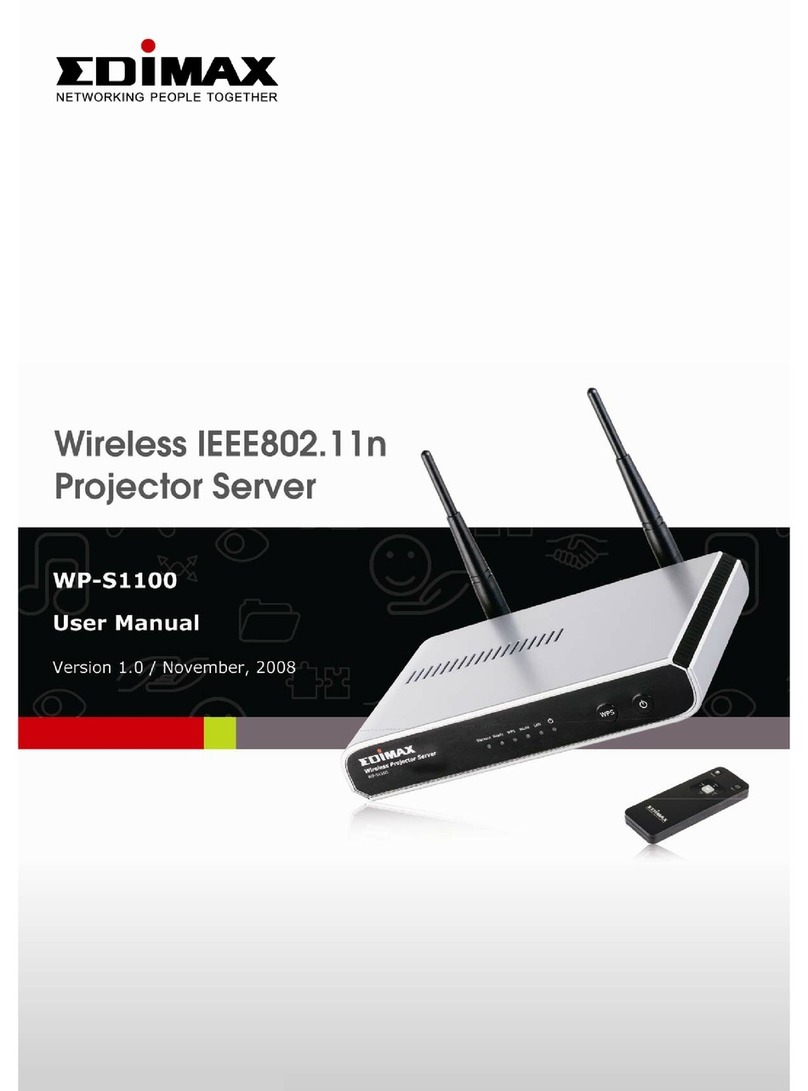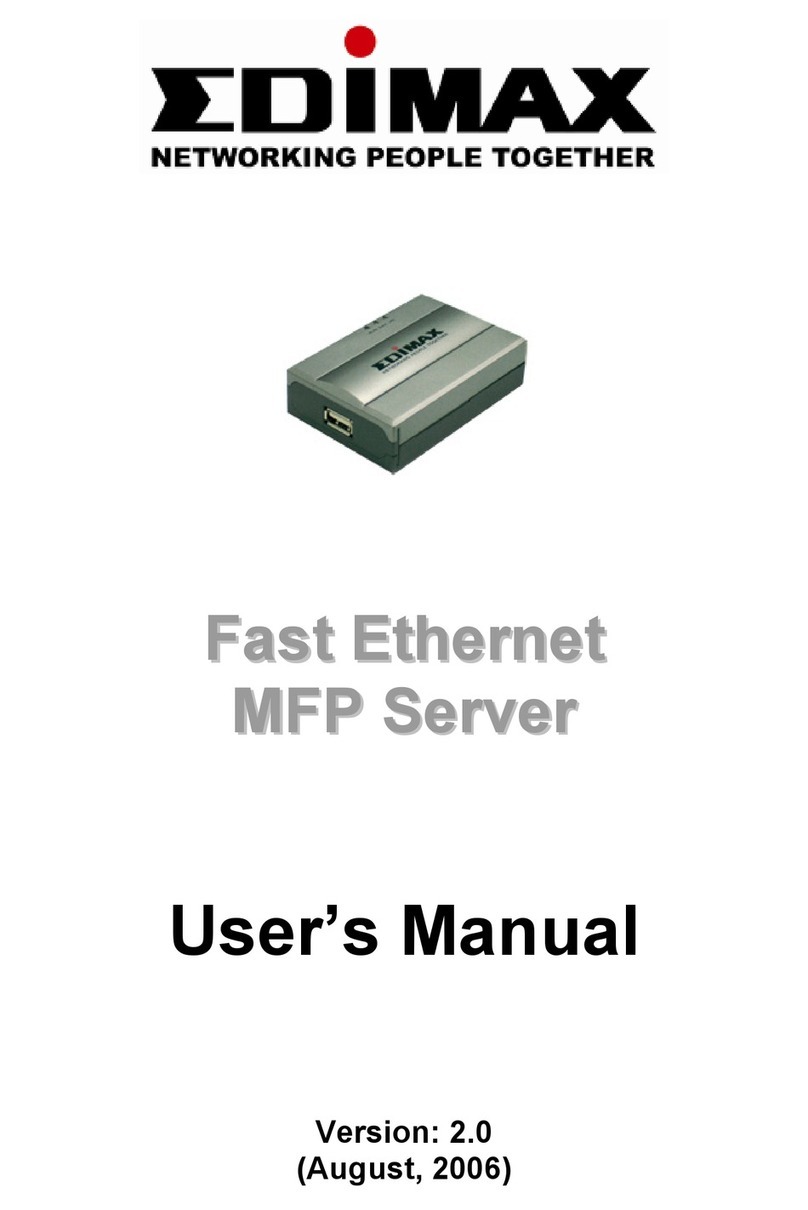Wireless IEEE802.11b/g/n
Projector Server
Quarter View
The WP-S1300 is designed for multiple users to share a single projector or video device (monitor, TV
set, etc.) over a wired or wireless network—no video cable is needed between your projector/video
device and your computer. The WP-S1300 is compatible with Mac OS*, supports Quarter View (4
computers can be displayed on a single screen), and can play a variety of video formats**. The WP-
S1300 is not merely a projector server, it also doubles as an AP. Connecting the WP-S1300 to the
Internet enables you to surf the web while making a presentation.
Wireless 802.11n & Gigabit LAN Support
The WP-S1300 supports the latest 802.11n wireless technology. It can transmit real time XGA/SVGA
video in 32-bit color at speeds up to 150Mbps. The WP-S1300 also features a gigabit LAN port
(10/100/1000Mbps) for those who need faster transmission rates.
USB Direct Show Capability
With USB direct show capability, you are able to display the contents of your screen simply by
connecting your computer to the WP-S1300 with a USB cable. There is no need to install any utility
software or work through messy configuration procedures. The WP-S1300 will do everything for you.
Remote Control & Friendly Web-Based User Interface
The WP-S1300’s user-friendly UI makes it easy for you to set up the device. Conference moderators
can also easily switch between various presenters via the remote control.
VGA Interface
With the built-in VGA interface, you are able to connect this projector server to any projector, CRT
display, LCD display, or TV set that supports VGA video input.
Session Login Code & WPS Button
With the WP-S1300, you can set a session login code to deny access from any unauthorized user. The
WPS (Wi-Fi Protected Setup) button also enables you to configure an encrypted wireless connection
in a click.
WP-S1300
* Supports all features but multi-play.
** Depends on the video decoders installed on your computer.