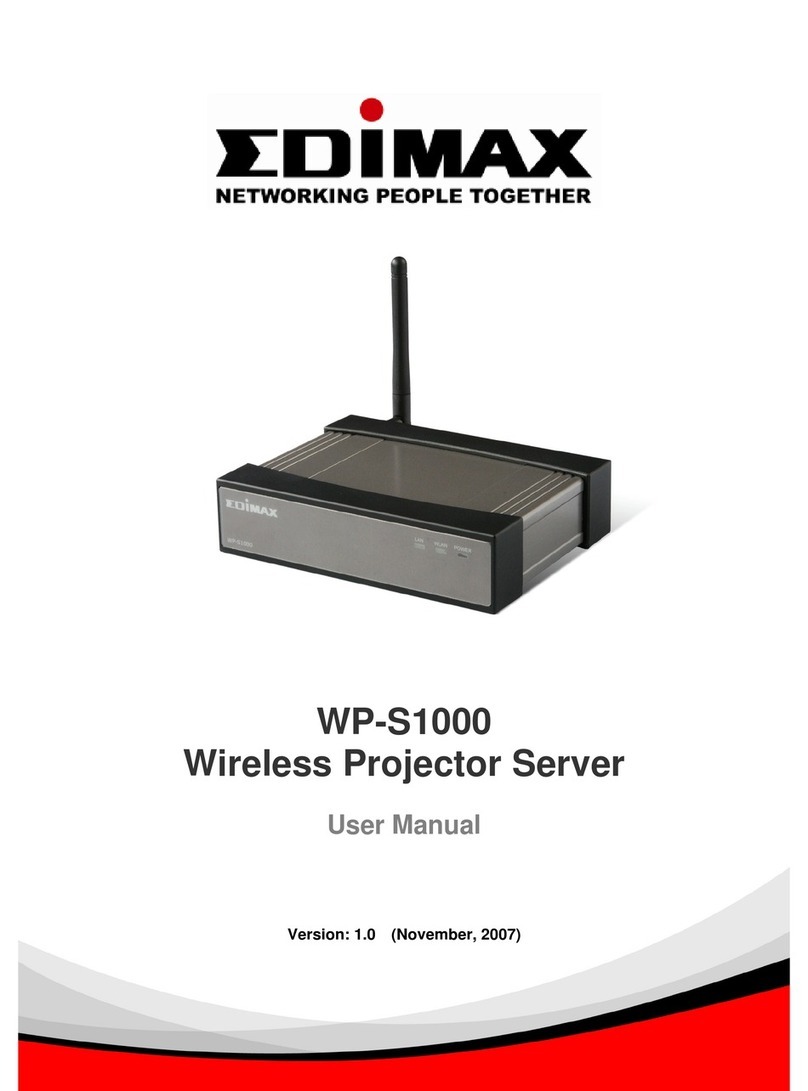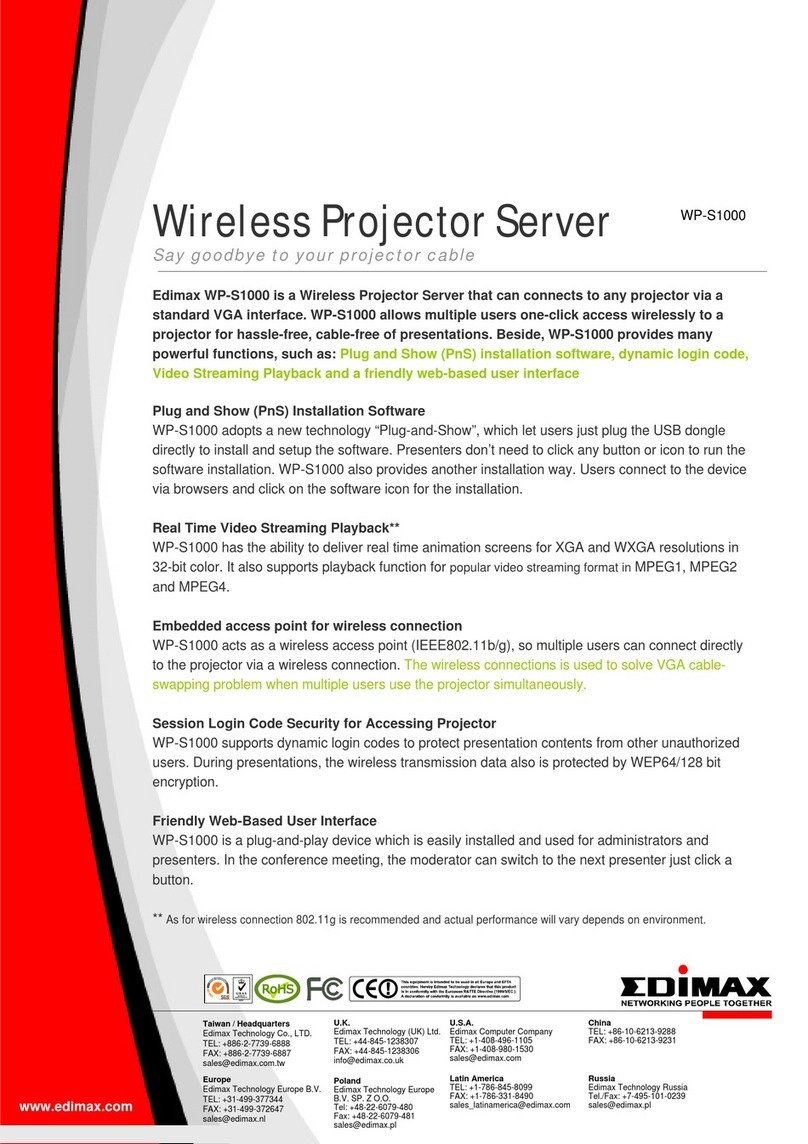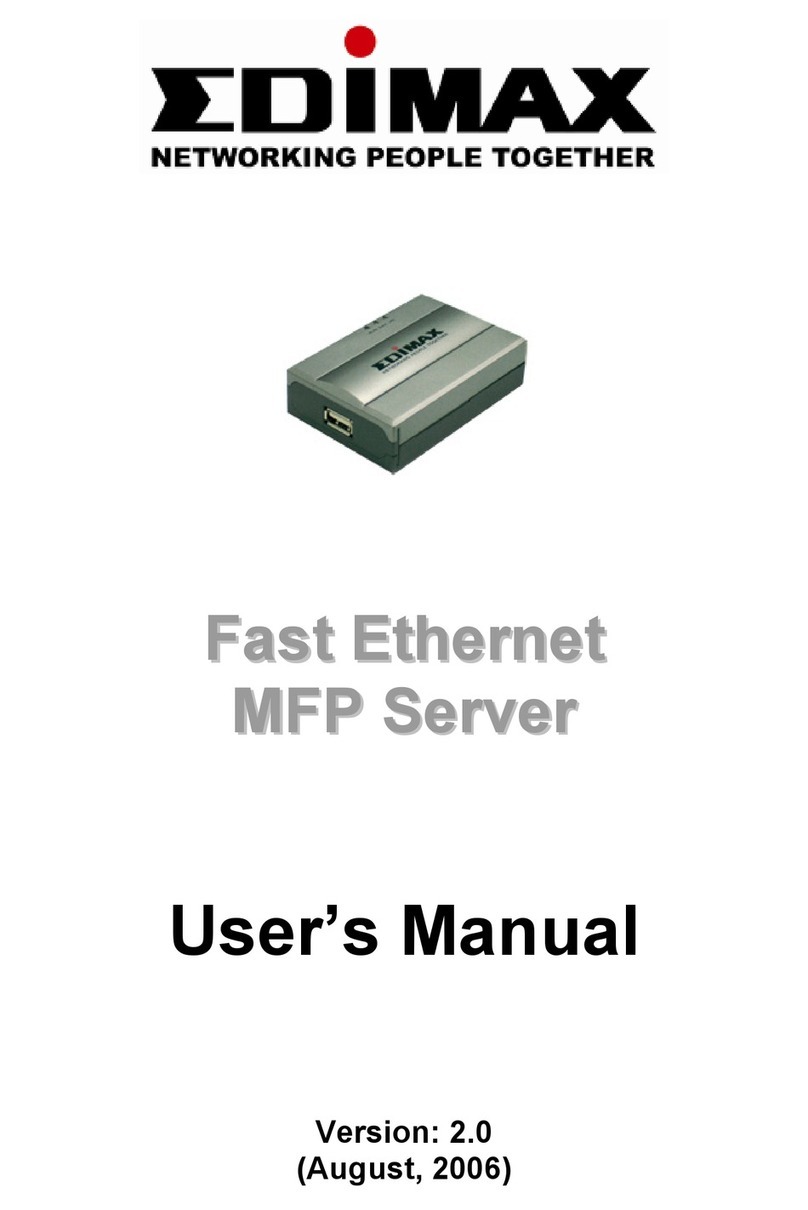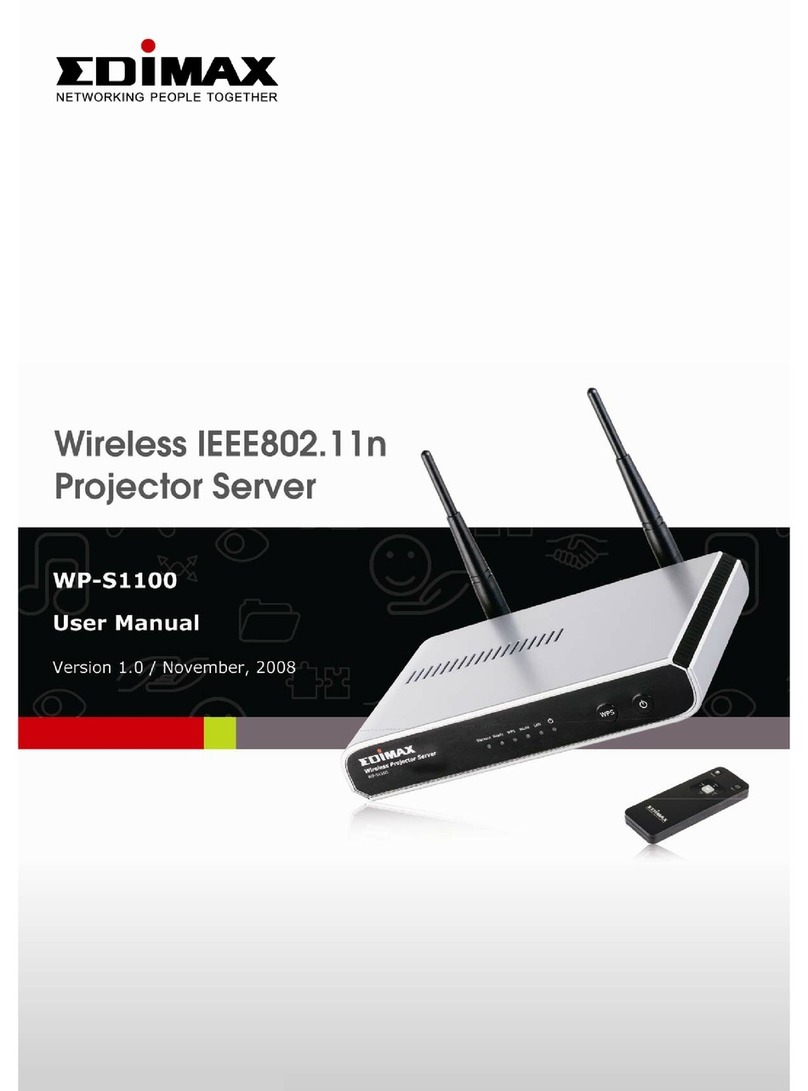Table of Contents
Chapter I Product Introduction..................................................................................4
1-1 Package Contents........................................................................................4
1-2 Safety Instructions........................................................................................5
1-3 System Requirements.................................................................................7
1-4 Highlights of this Wireless Projector Server.............................................8
1-5 Familiar with Wireless Projector Server / Remote Control ....................9
1-6 Install Wireless Projector Server..............................................................14
Chapter II Using Projector Server...........................................................................17
2-1 Switch the Projector Server On and Check IP address .......................17
2-2 Connect to Projector Server by Wireless Ethernet...............................19
2-3 Set the IP address of the Computer........................................................20
2-3-1 Windows 95/98/Me IP address setup:...............................................20
2-3-2 Windows 2000 IP address setup:.......................................................22
2-3-3 Windows XP IP address setup:..........................................................24
2-3-4 Windows Vista IP address setup: ......................................................26
2-4 Download and Install Client Software.....................................................29
2-5 Connect to Projector Server.....................................................................34
2-6 Using Client Software................................................................................40
On-Screen Keyboard...................................................................................42
About............................................................................................................42
2-6-2 Start / Stop Projection....................................................................44
2-6-3 Quad-split Display...........................................................................45
2-6-4 Change Display Setting.................................................................46
2-7 Broadcast.....................................................................................................47
2-9 USB Direct Show........................................................................................49
2-10 Using Remote Control.............................................................................50
2-11 Select User................................................................................................51
2-11-1 ‘User Switch’ Button .......................................................................51
2-11-2 Use Remote Control.........................................................................53
Chapter III Configure Projector Server ..................................................................54
3-1 Connect to Web Configuration Menu......................................................54
3-2 Utility Download..........................................................................................57
3-3 Basic Setting...............................................................................................58
3-4 Network Setting ..........................................................................................60
3-5 Wireless Setting..........................................................................................62