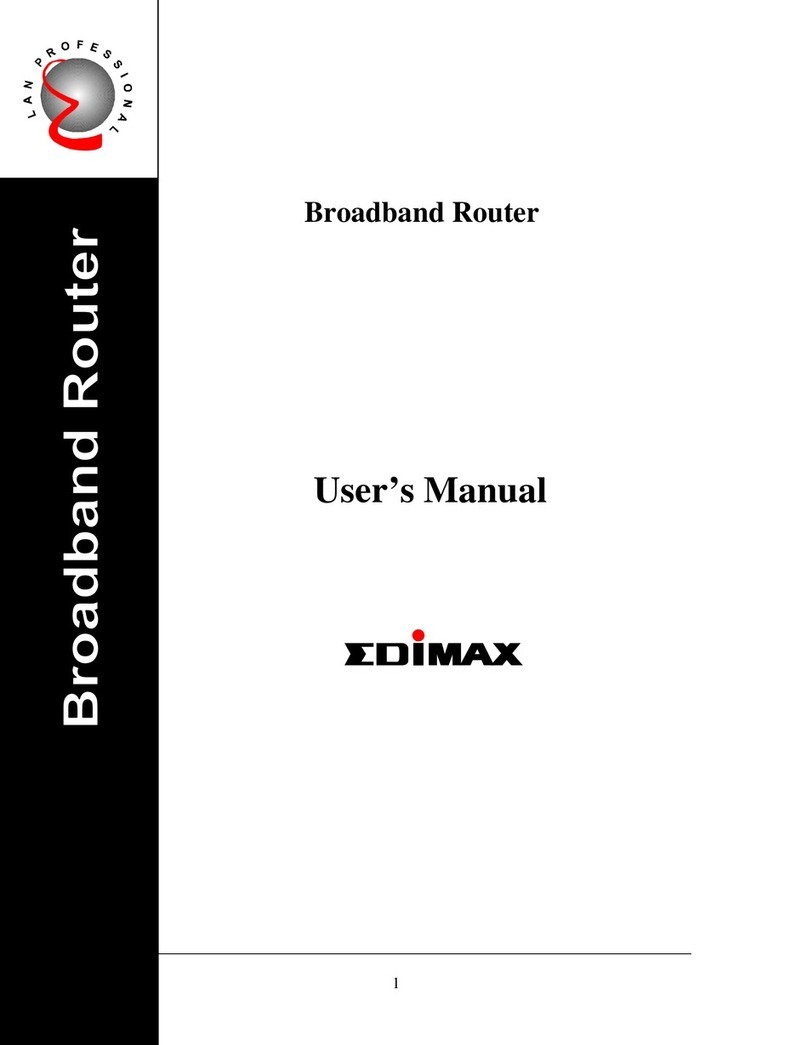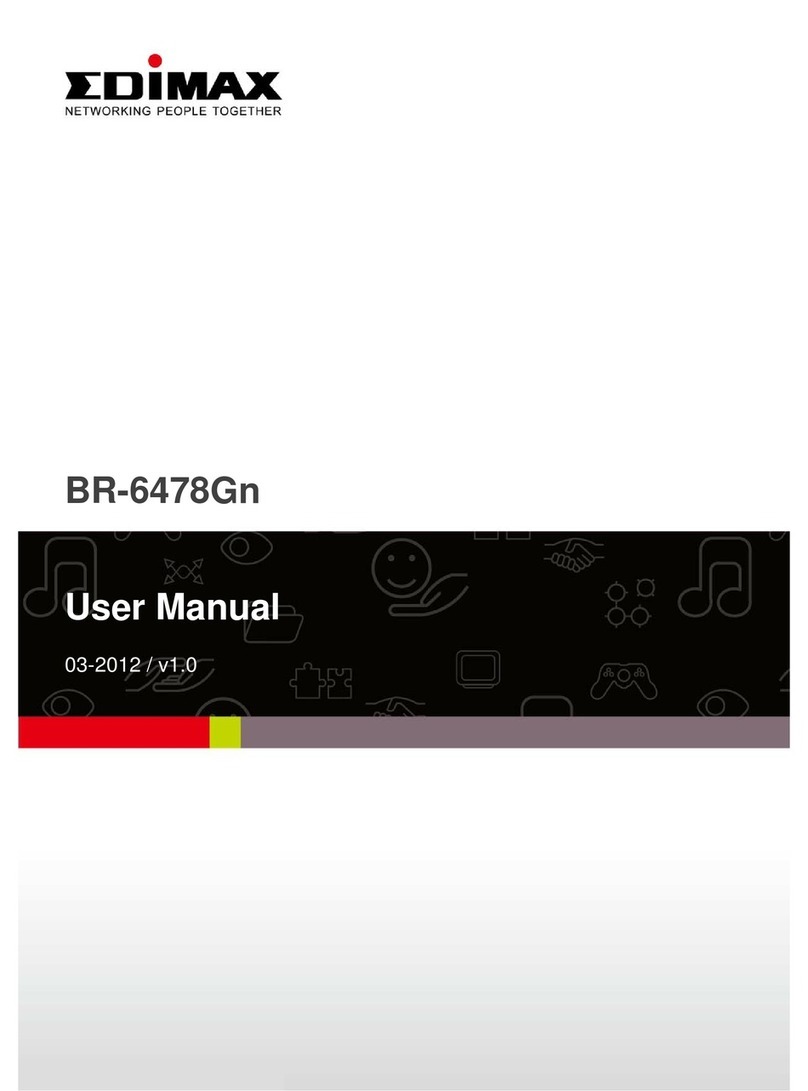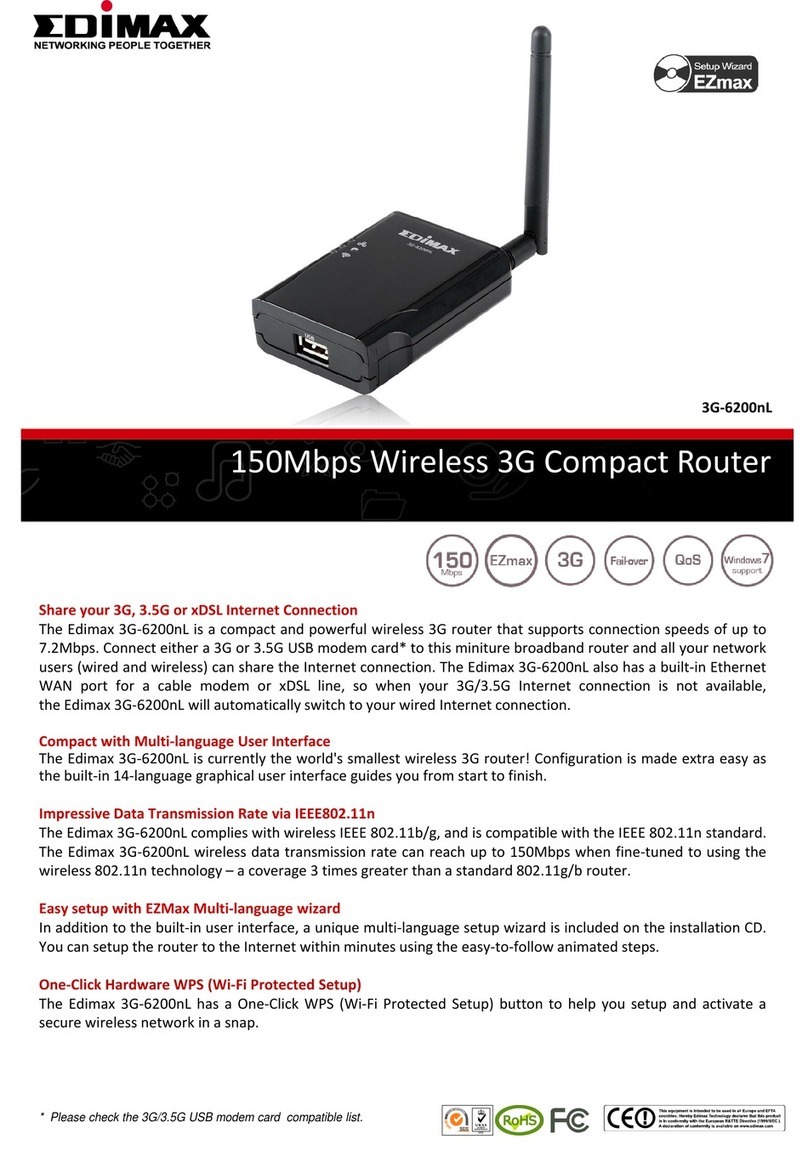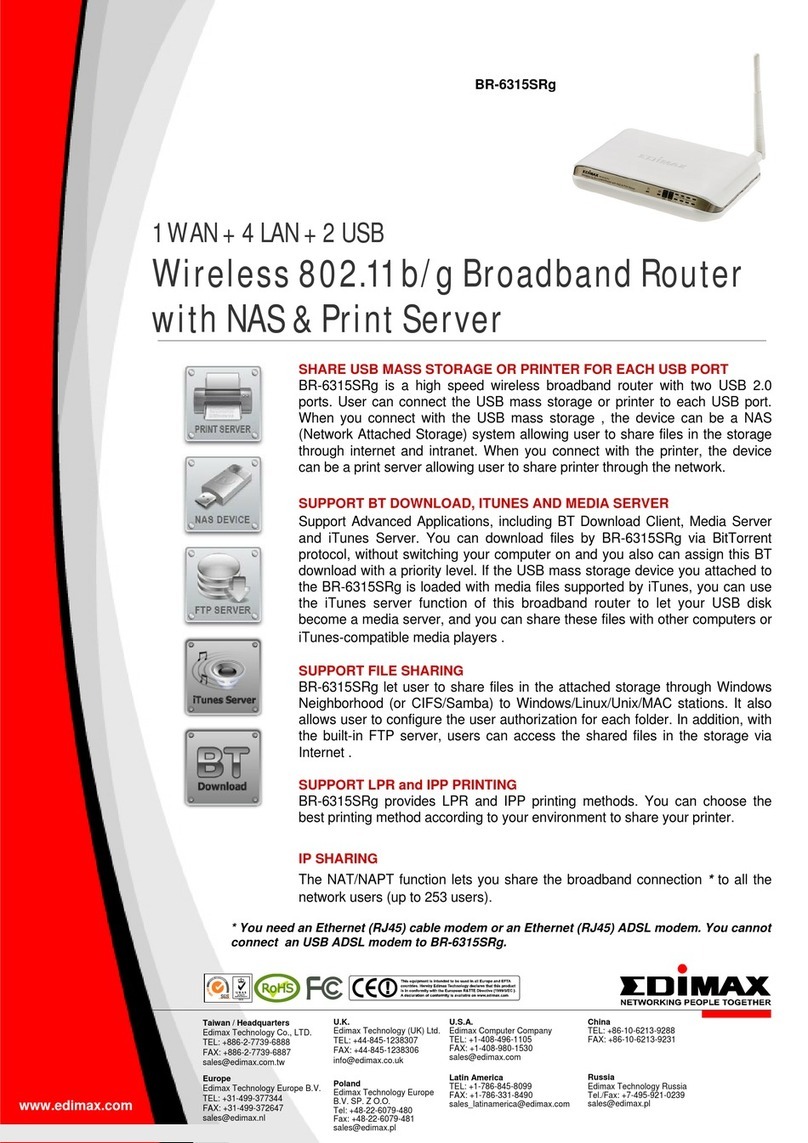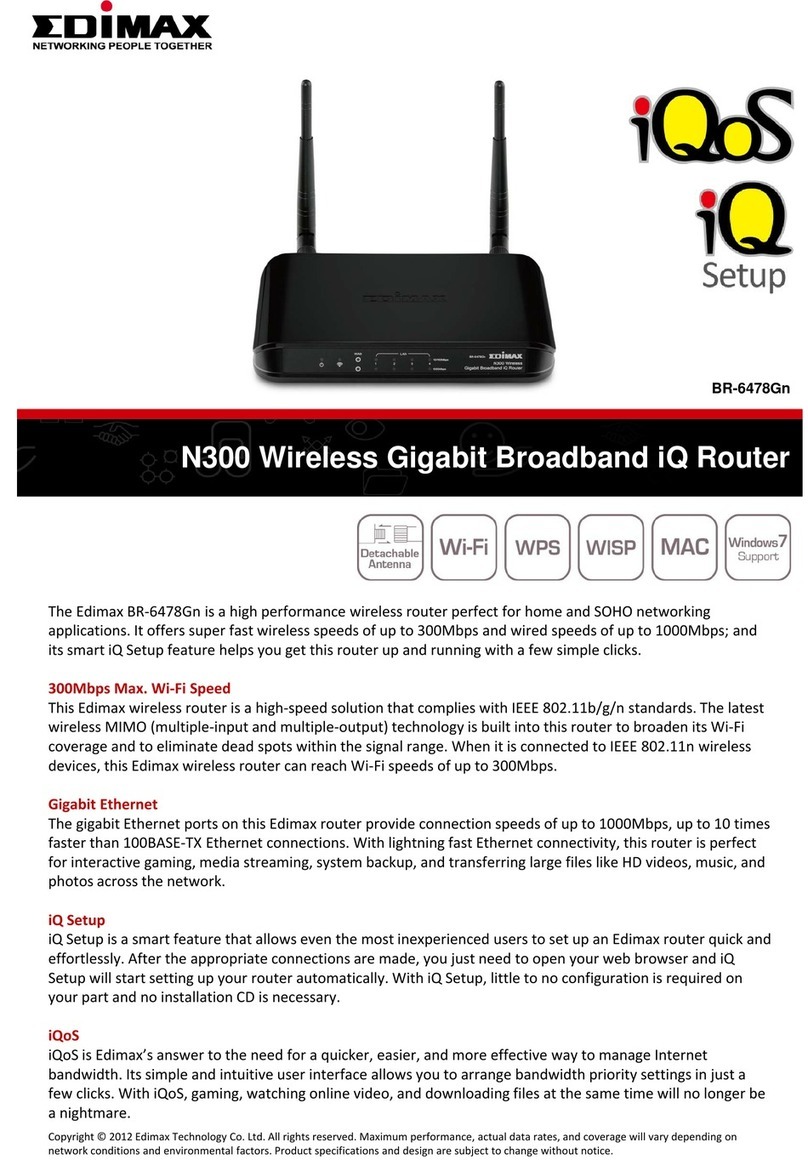WirelessGreenTechnology
EdimaxBR‐6228nCimplementedthelatestwirelessgreente
wirelesstransference.Itcouldsupplytherightamountofpo
performingdatatransmissionandsaveupto74%ofthepo
save50%powerconsumptionthannon‐greensolutionrout
ImpressiveDataTransmissionRateviaIEEE802.11n
Edimax BR‐6228nS is a high speed solution that complies wit
standard. When fine‐tuned to operate using the wireless 8
can reach up to 150Mbps – a coverage 3 times better t
erformance and cost‐effective solution for
ExtensiveInternetConnectionSharing
With the built in NAT (Network Address Translation) fu
wirelessclientstosimultaneouslyshareanInternetconnecti
FlexibleWISP(WirelessInternetServiceProvider)Connect
Wireless connection from your broadband router to an ISP’
allowing connection of both wired and wireless stations to t
Easy&MultilingualSetupInstallationCD*
A unique multilingual Setup Wizard is provided in the i
procedures, connection of your router to the Internet is don
WPS(Wi‐FiProtectedSetup)Button
6228nS supports you to build the connection betw
* The EZMax Setup CD Wizard only supports Edimax wireless rout
theWPSbuttononthewirelessclientandtherouter.None
s Wireless 802.11b/g/n
Broadband Router
chnologywhichcouldsaveenergybydetectingtheusageof
ertoreacheachconnectedwirelessdevicewhentheyare
erconsumption.Wheninfullloading,BR‐6228nCcouldalso
rs.
h wireless IEEE 802.11b/g, and is compatible with IEEE 802.11n
2.11n technology, BR‐6228nS wireless data transmission rate
an a standard 802.11g/b router. BR‐6228nS is truly a high
mall business environments.
ction , the Edimax BR‐6228nS allows up to 253 wired or
Access Point is also possible. When the BR‐6228nS is assigned
stallation CD. By simply following the animated installation
ween wireless network client and the router by simply pressing
dtosetupandconfigurethesecurityonawirelessnetwork.