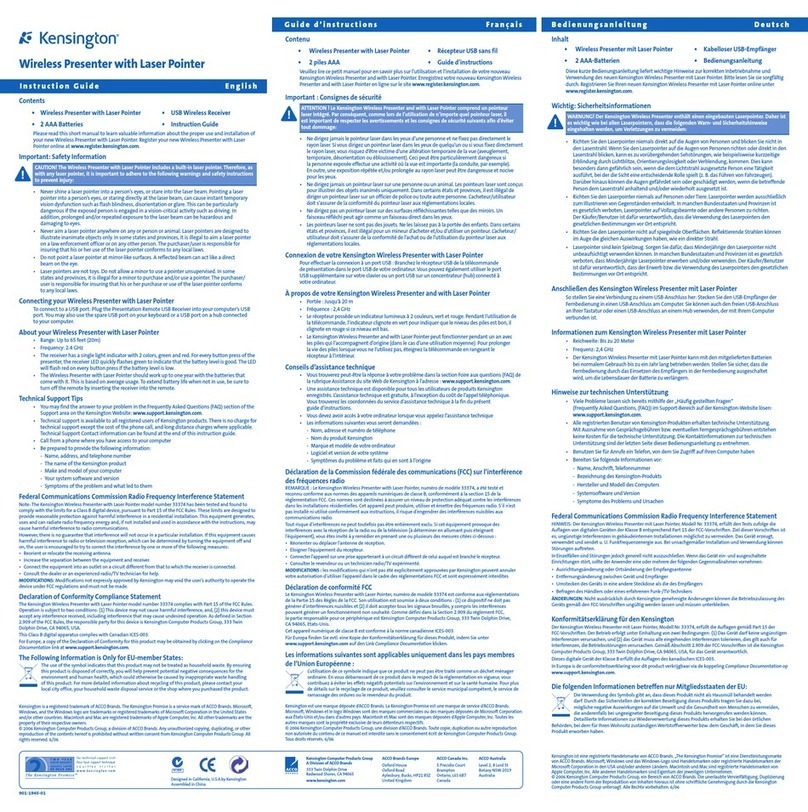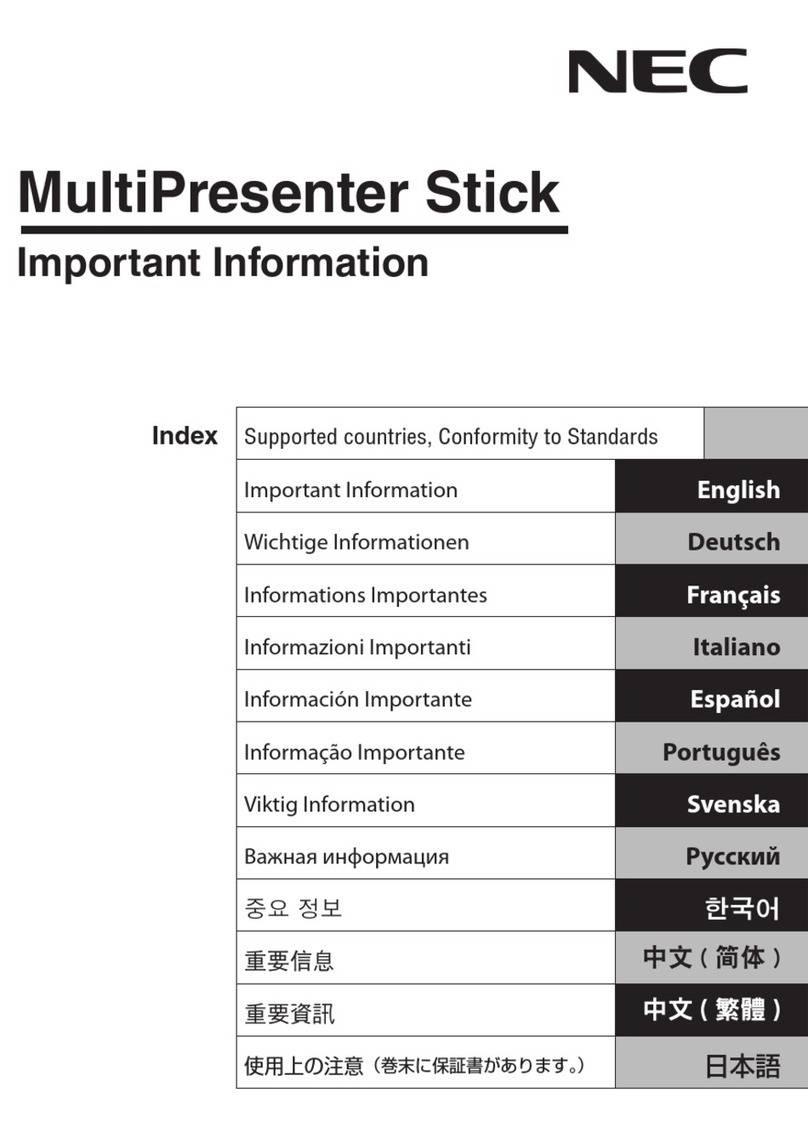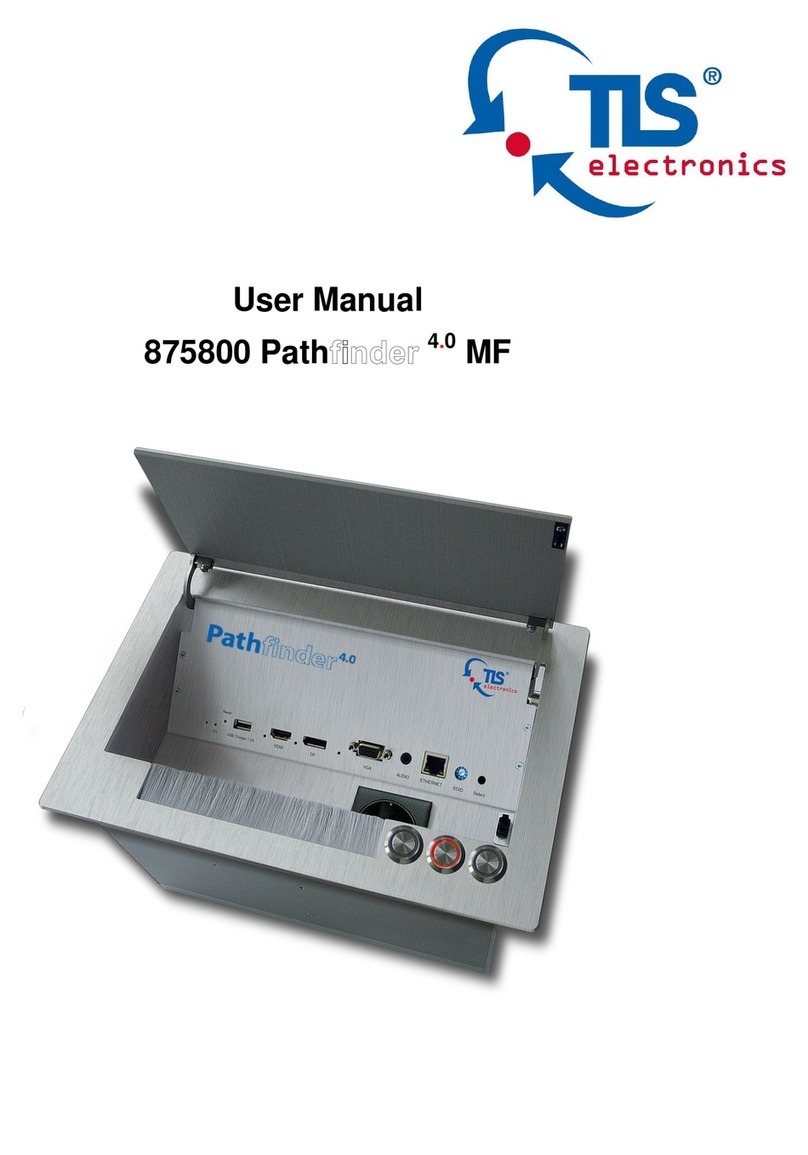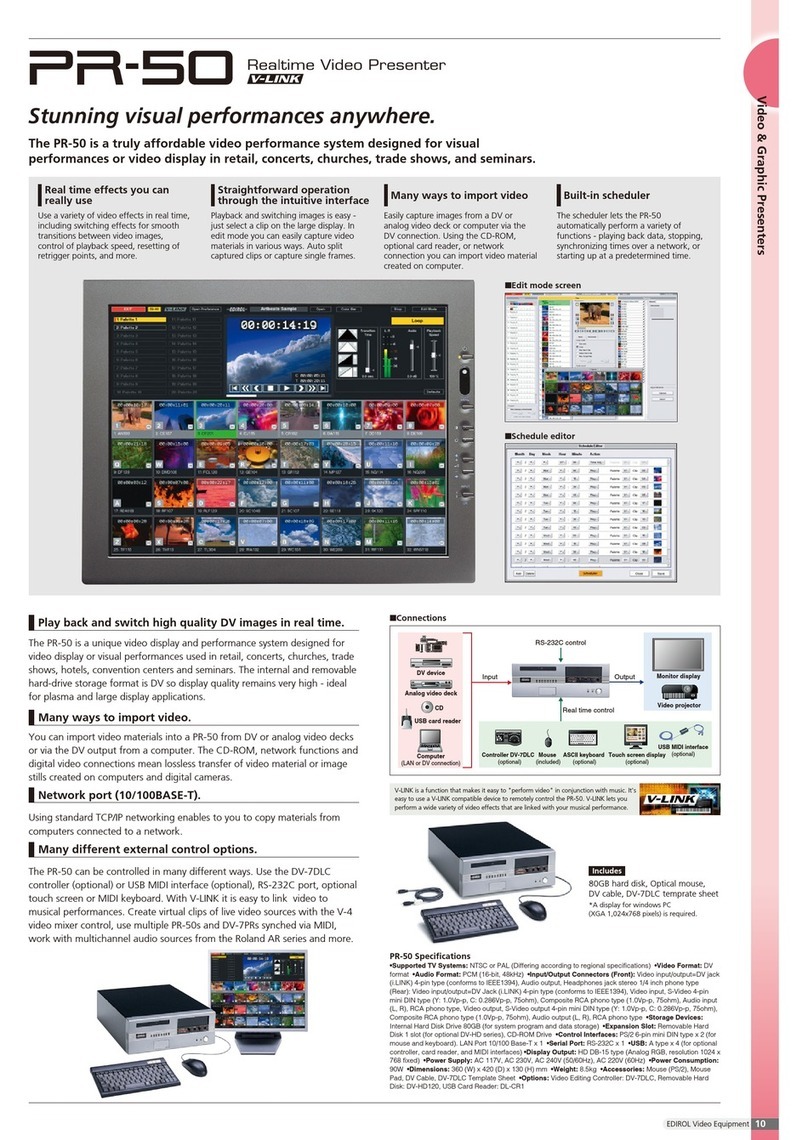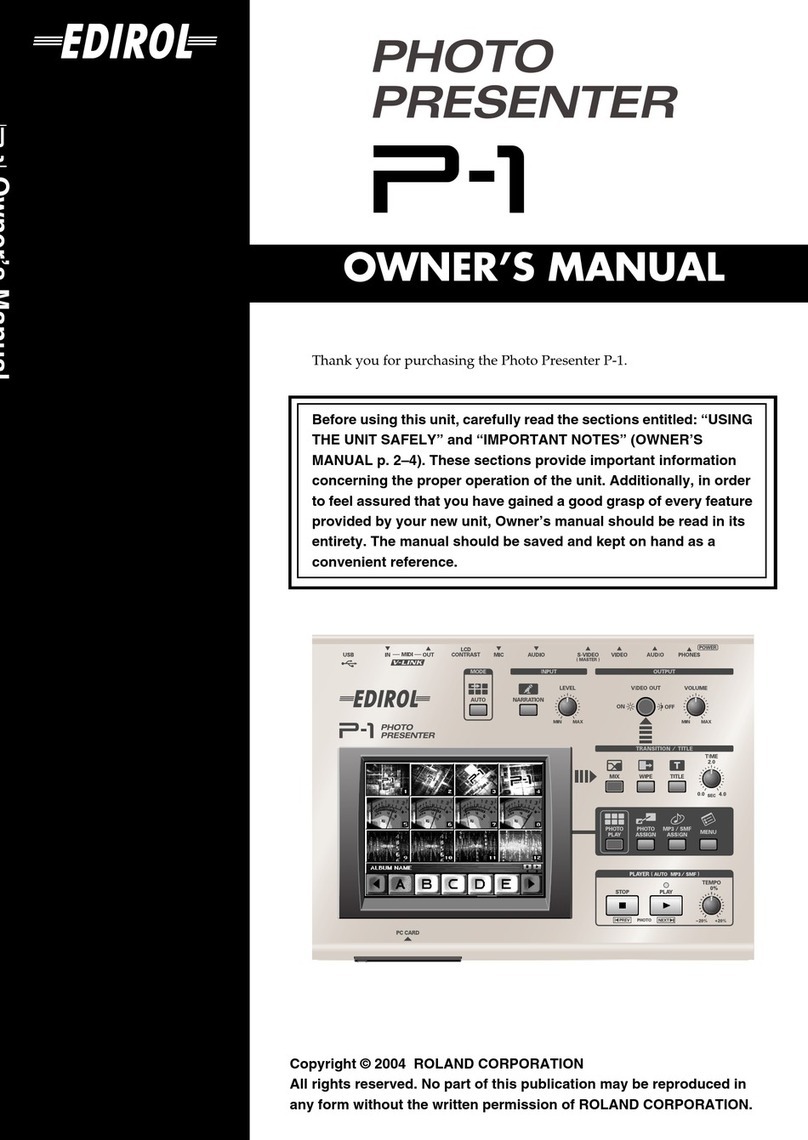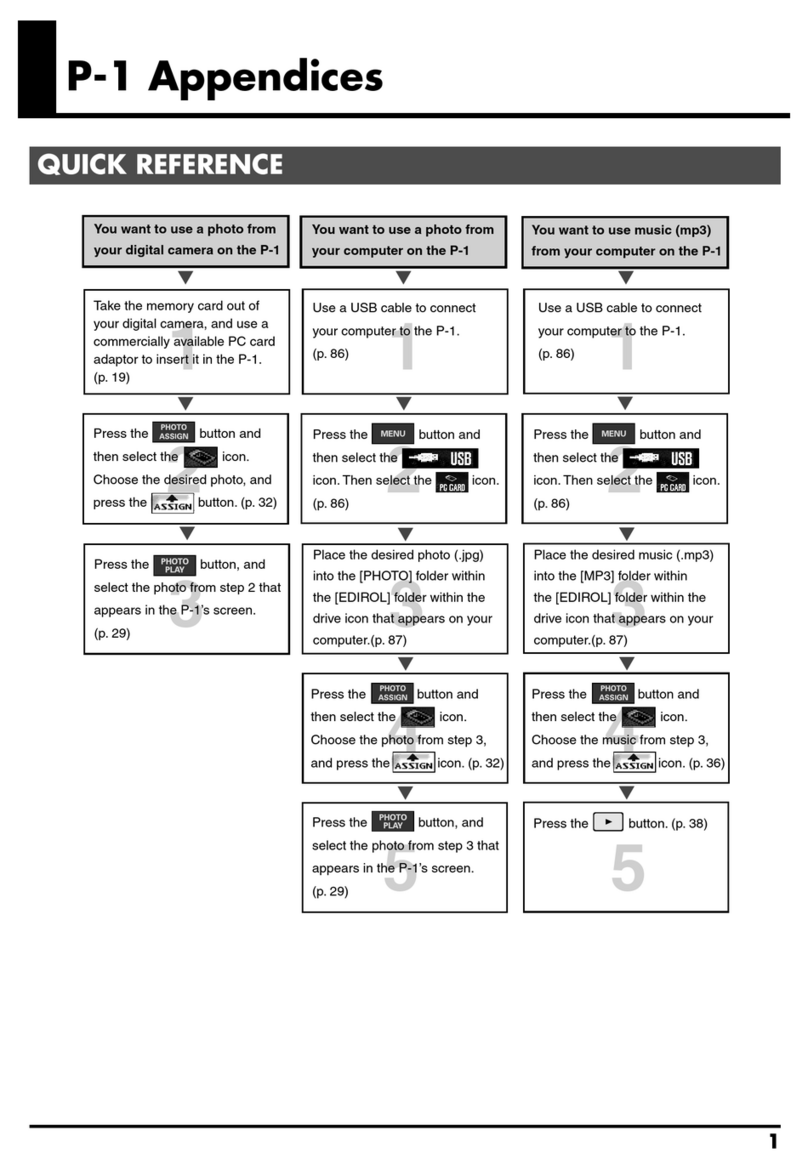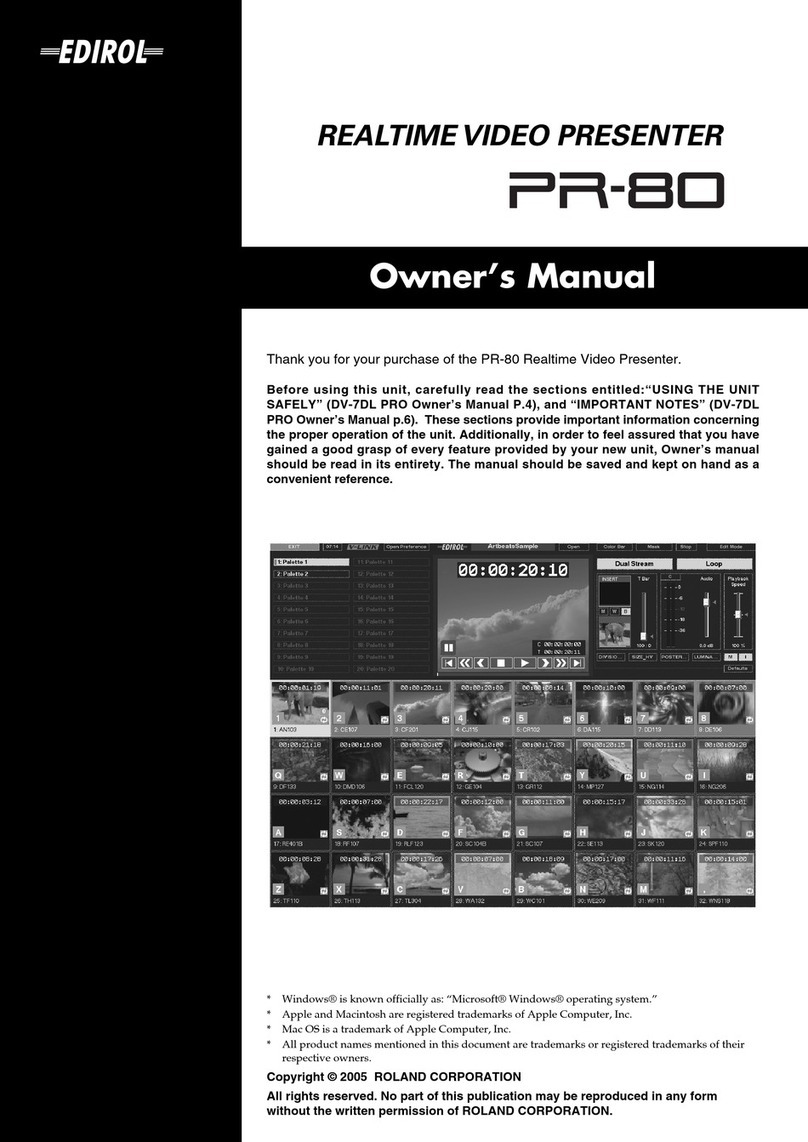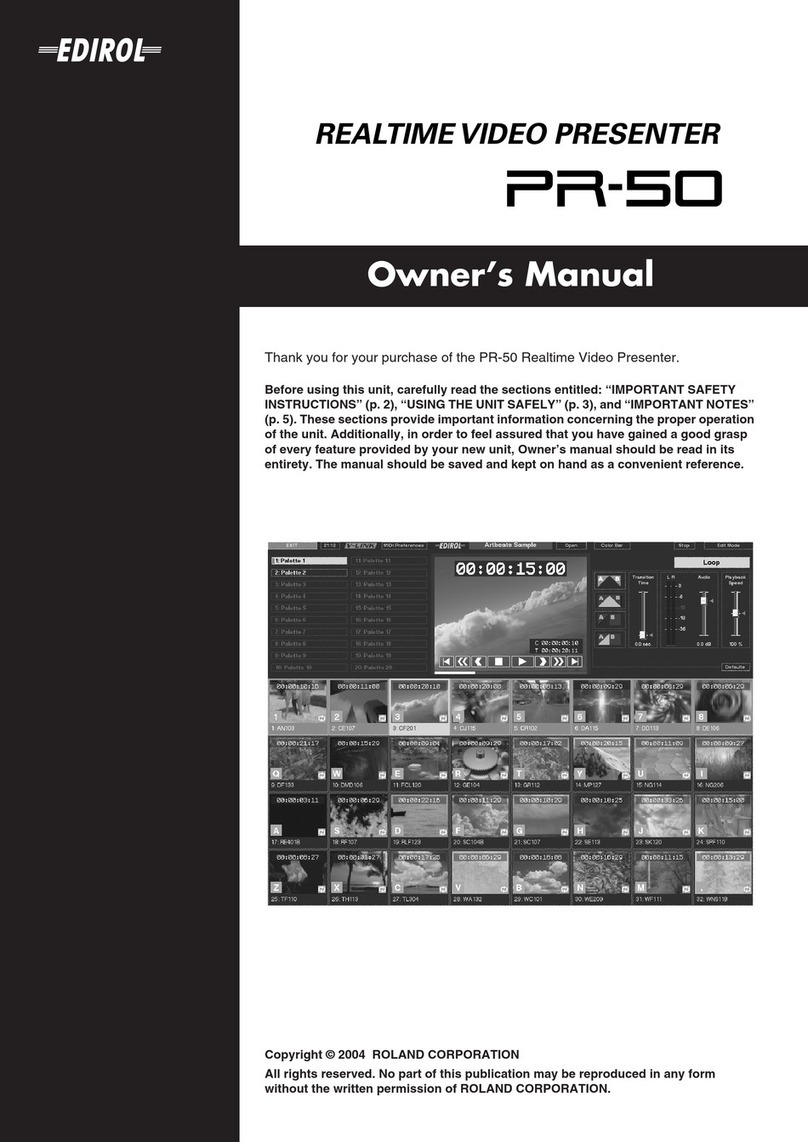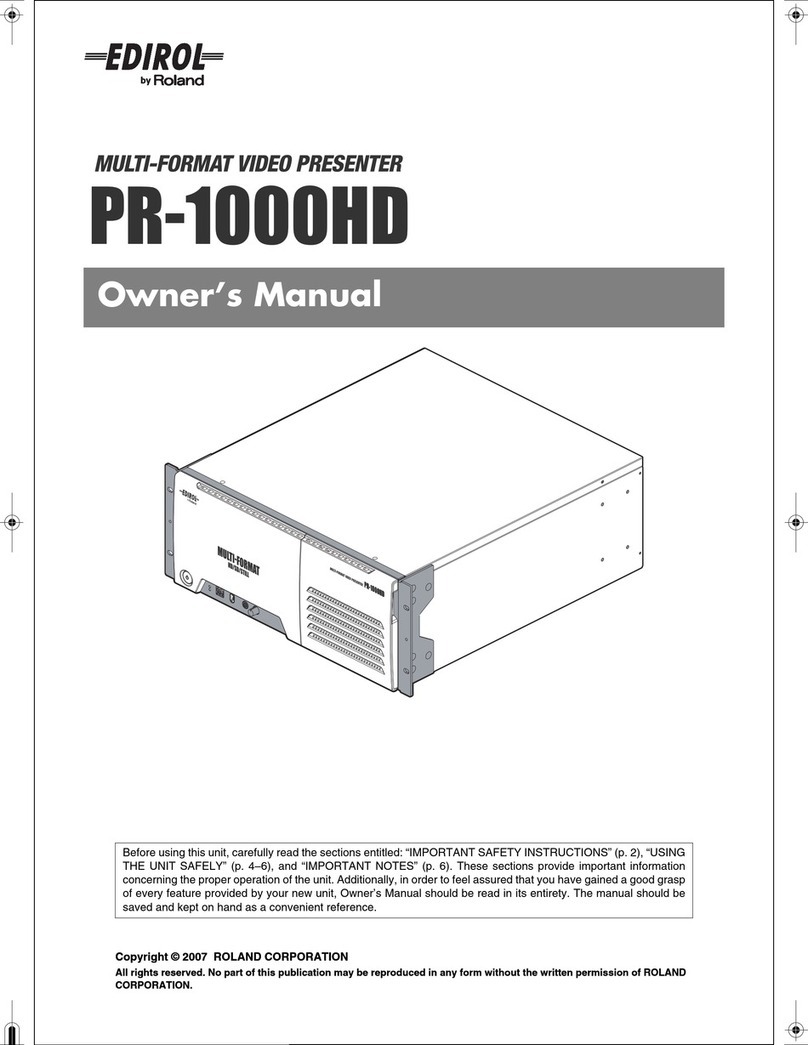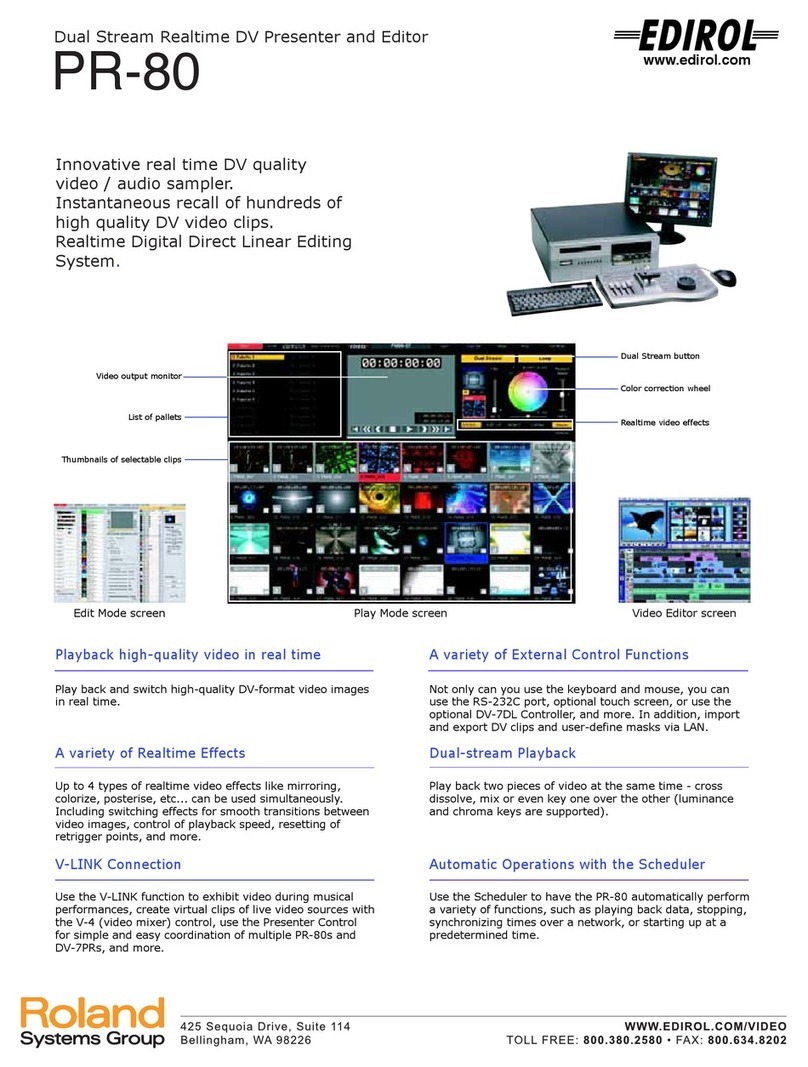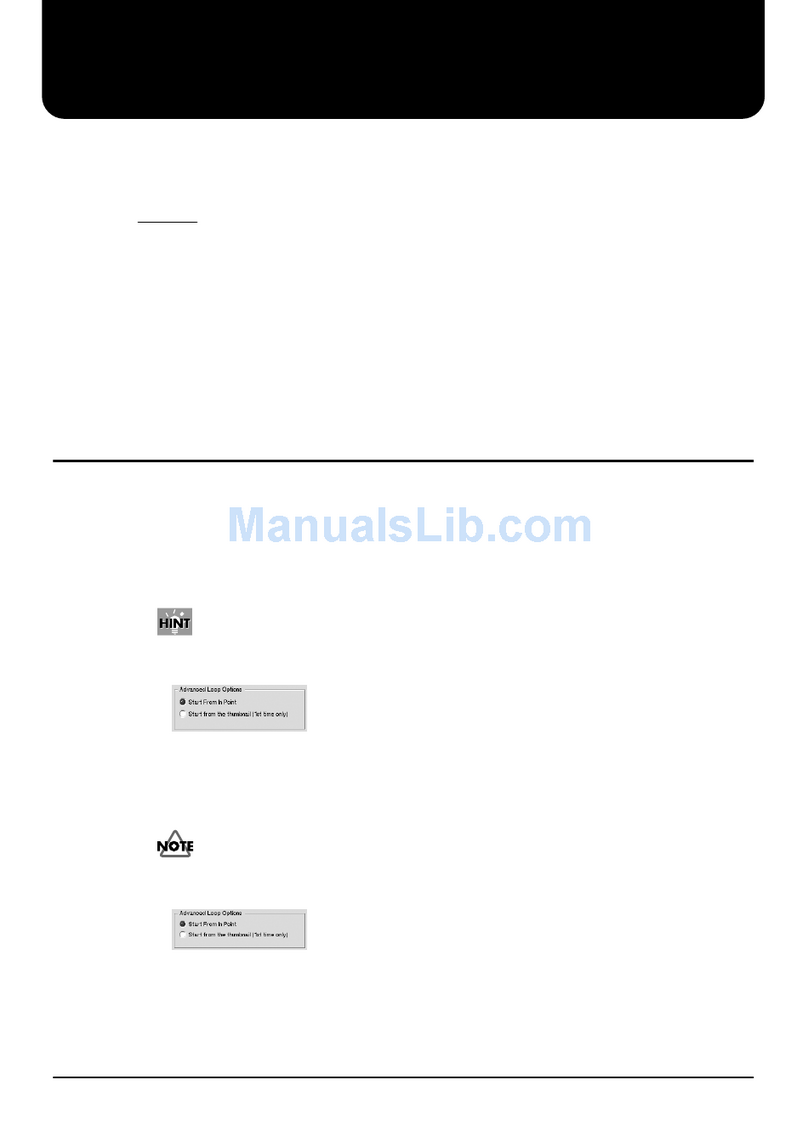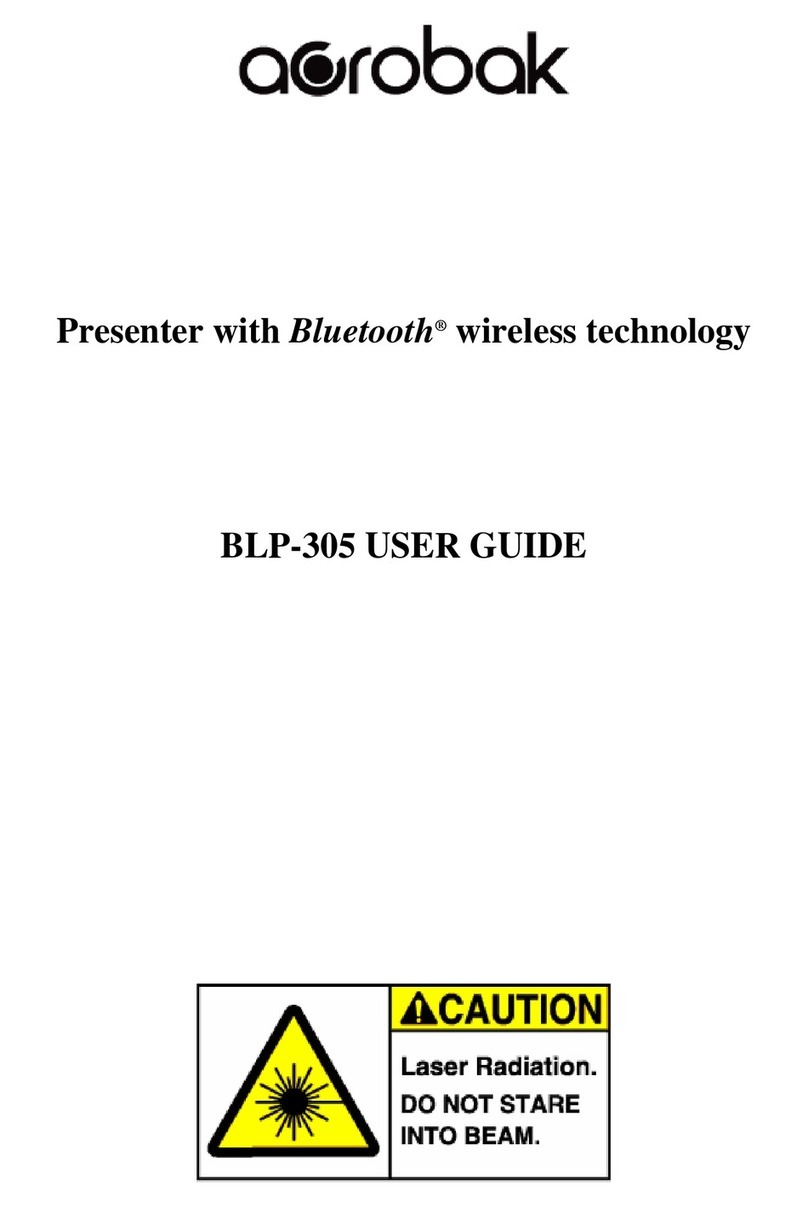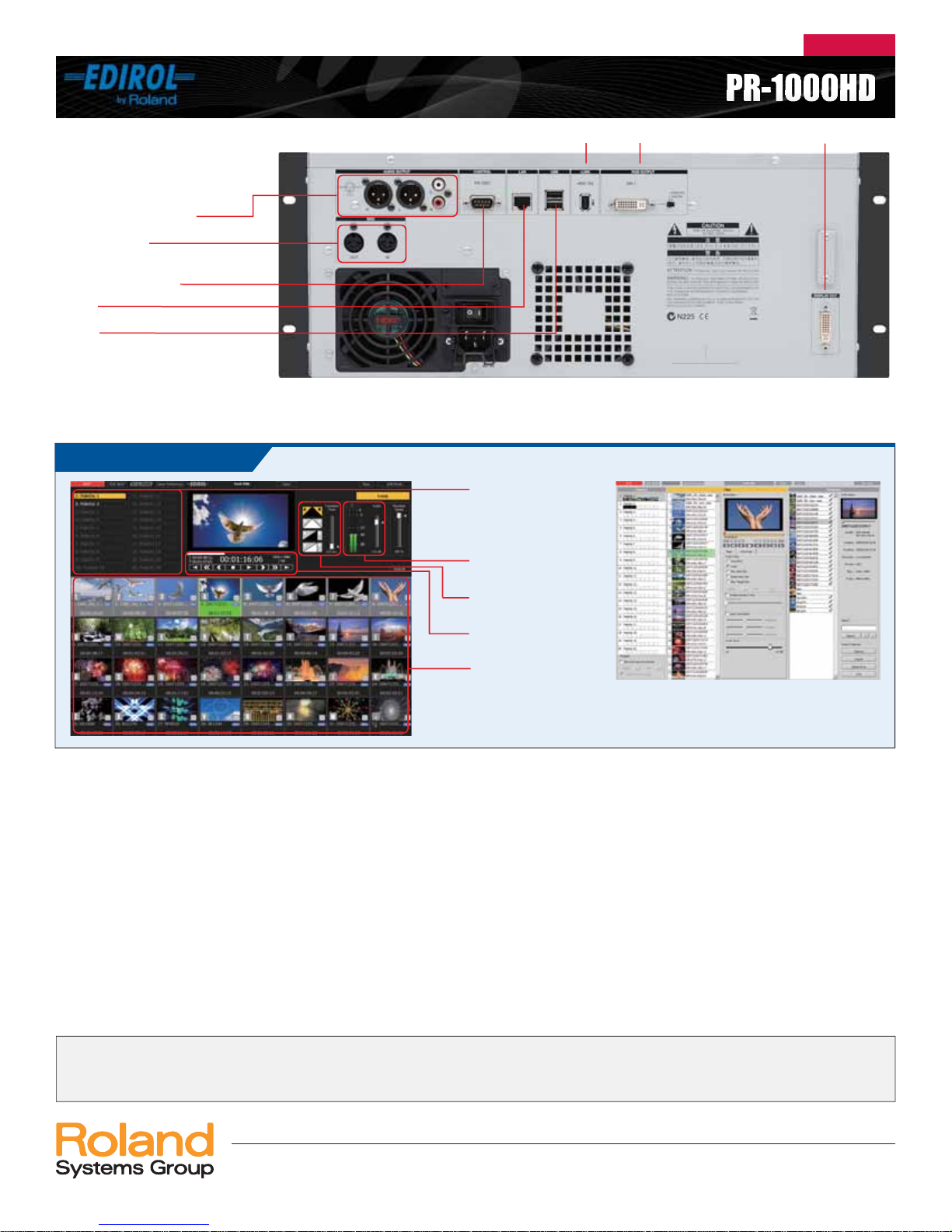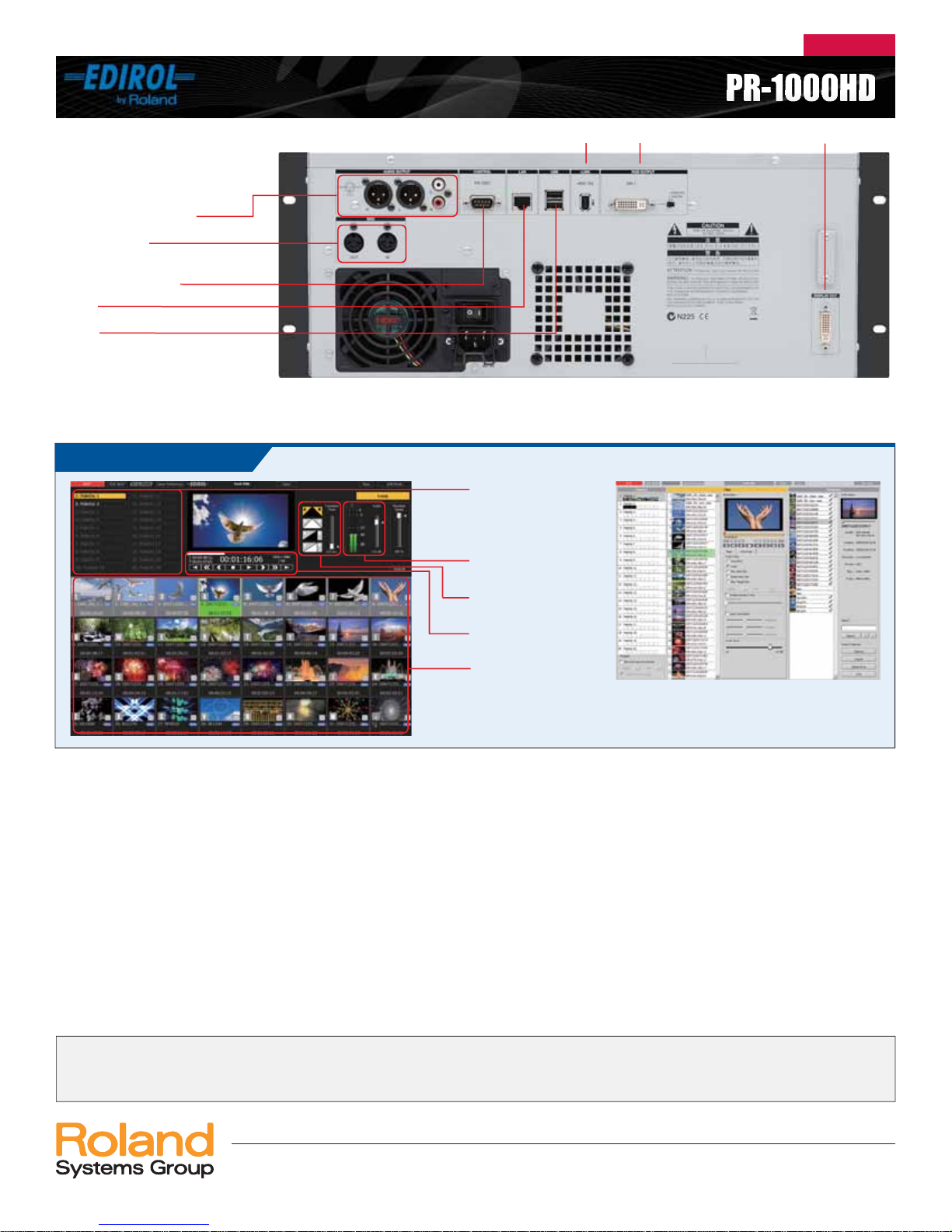
Preliminary
425 Sequoia Drive, Suite 114
Bellingham, WA 98226 WWW.EDIROL.COM/VIDEO
TOLL FREE: 800.380.2580 • FAX: 800.634.8202
Edit Mode Screen
Rear View
Specifications
Video Format: MPEG 2, Audio Format: MPEG1 Layer II 16-bit/48kHz/384kbps, Video Input: IEEE 1394 : 6 pin type x 2, Video Output: DVI-I, Audio Output: RCAx 2, XLR x 2, Display Output: DVI-I, Storage: Slots x 2 for Removable
HDD (for project data), DVD Multi-drive, Control Interfaces: LAN : 10/100/1000 Base-T, Serial: RS-232C, USB: Atype x 4 (for mouse/keyboard), MIDI: In and Out, Storage Interfaces: USB : A type x 4 (mass storage for material import),
Accessories: Power Cord and Owner’s Manual, Optional Items: Removable HDD, USB Card Reader
In the interest of product improvement, the specifications and/or appearance of this unit are subject to change without prior notice.
Quick Response & Easy Operation
Operating the PR-1000HD is extremely easy as already made popular
by EDIROL’s line of existing video presenters (DV-7PR, PR-50/80).
Assigning clips, triggering, speed control, audio levels and other functions
can be easily executed via the intuitive thumbnail graphical
user interfaces.
Supports Multiple Video Formats
The PR-1000HD video presenter supports multiple image formats
including HD (1080i and 720p) and SD video as well as still images.
Regardless of the original format, the PR-1000HD outputs video from the
DVI-I terminal in a variety of HD, or RGB formats.
Playback Full-Resolution Video in Real-time
The playback of video content or still images from the PR-1000HD is
instantaneous and perfect for any situation requiring on demand playback
of video with “mission-critical” reliability.
Multiple Storage Format Compatibility
The front panel of the PR-1000HD houses two removable hard drive
slots and a DVD multi-drive for data input. In addition, USB 2.0 mass
storage devices are supported.
Variety of External Control Functions
As is the EDIROL tradition, the PR-1000HD is completely controllable
from any MIDI device. In addition, RS-232C devices or USB devices
like an LCD touch panel can be connected for remote control.
Automate Operation with Built-in Scheduler
The Scheduler function of the PR-1000HD can be use to automate
playback of video files in sequence according to the schedule you
program. The scheduler is ideal for automating pre-event content and
digital signage applications.
Analog Audio Output
MIDI In/Out
RS-232C Remote
LAN
USB
HDV/D Input RGB Output (DVI-I) Display Output (DVI-I)
Easy to Use Graphical Interface
Graphic User Interface
Transport &
Audio/Time display
Palette Selection
Audio level Control
Transition Control
Clip Selection