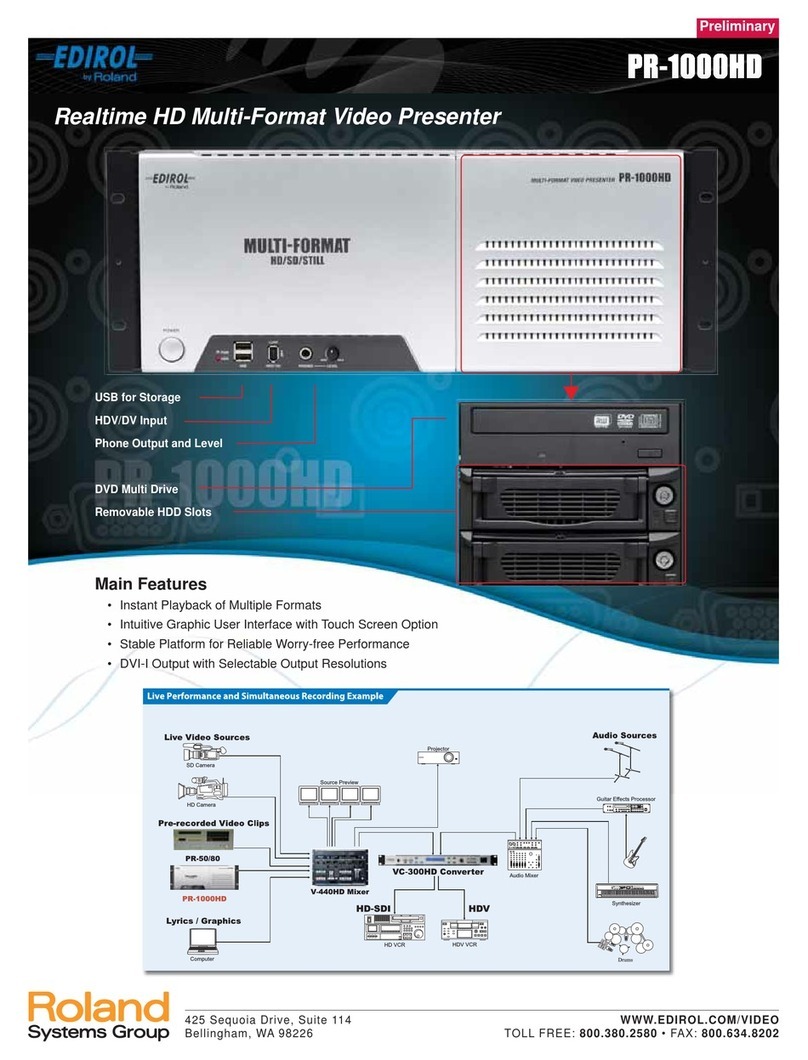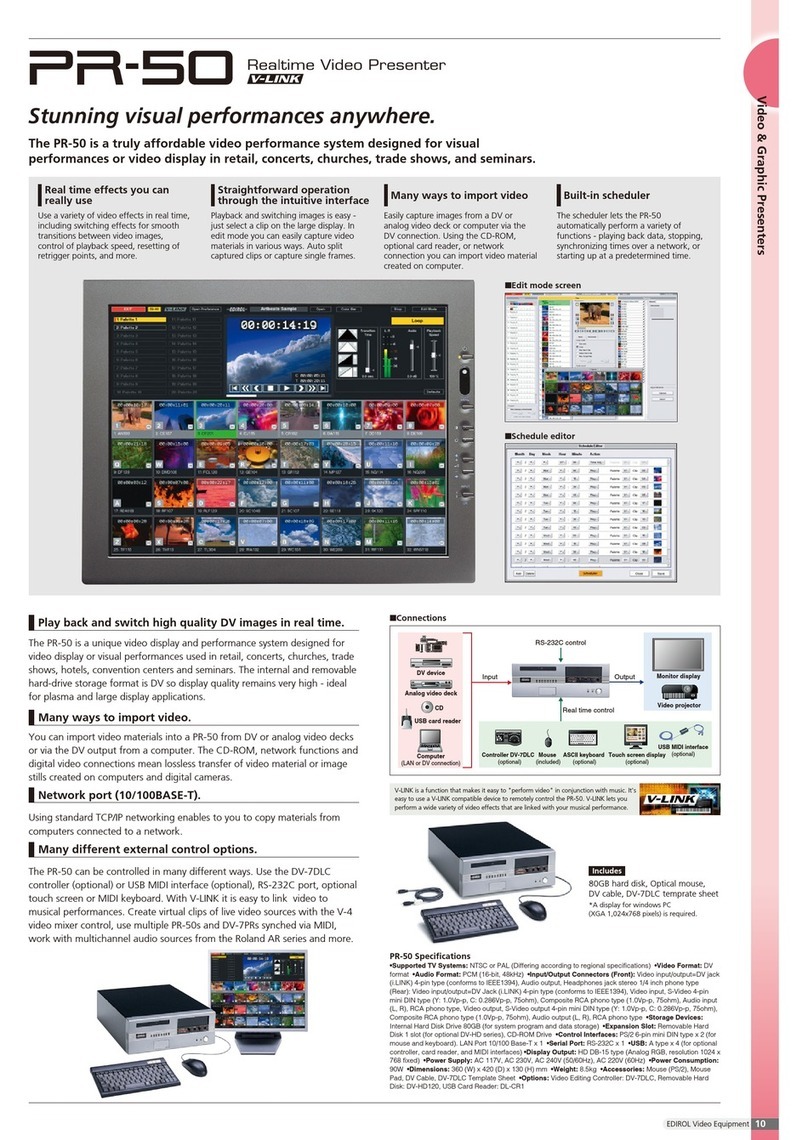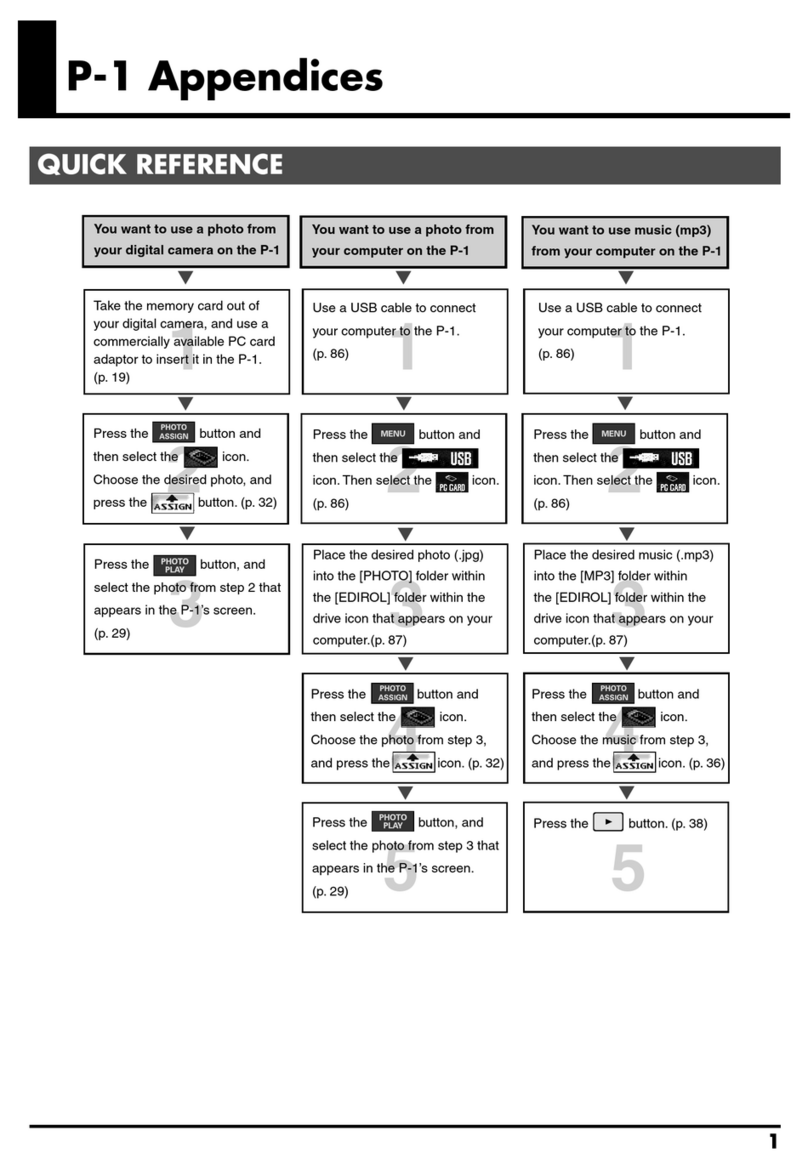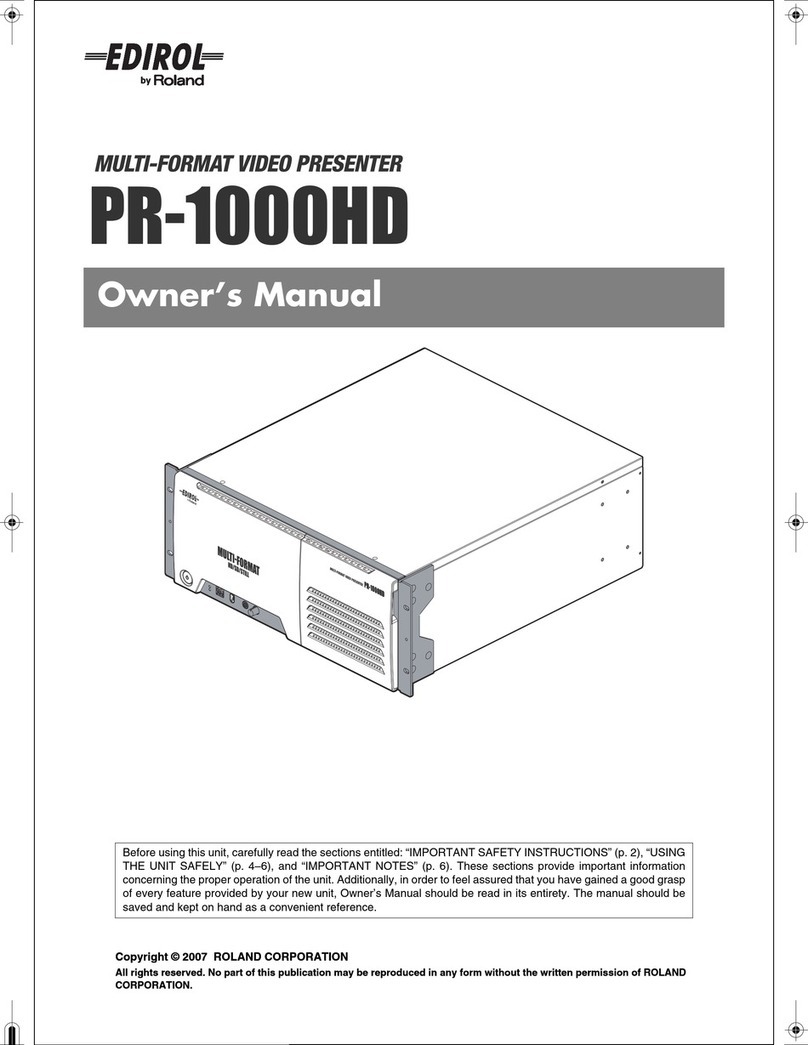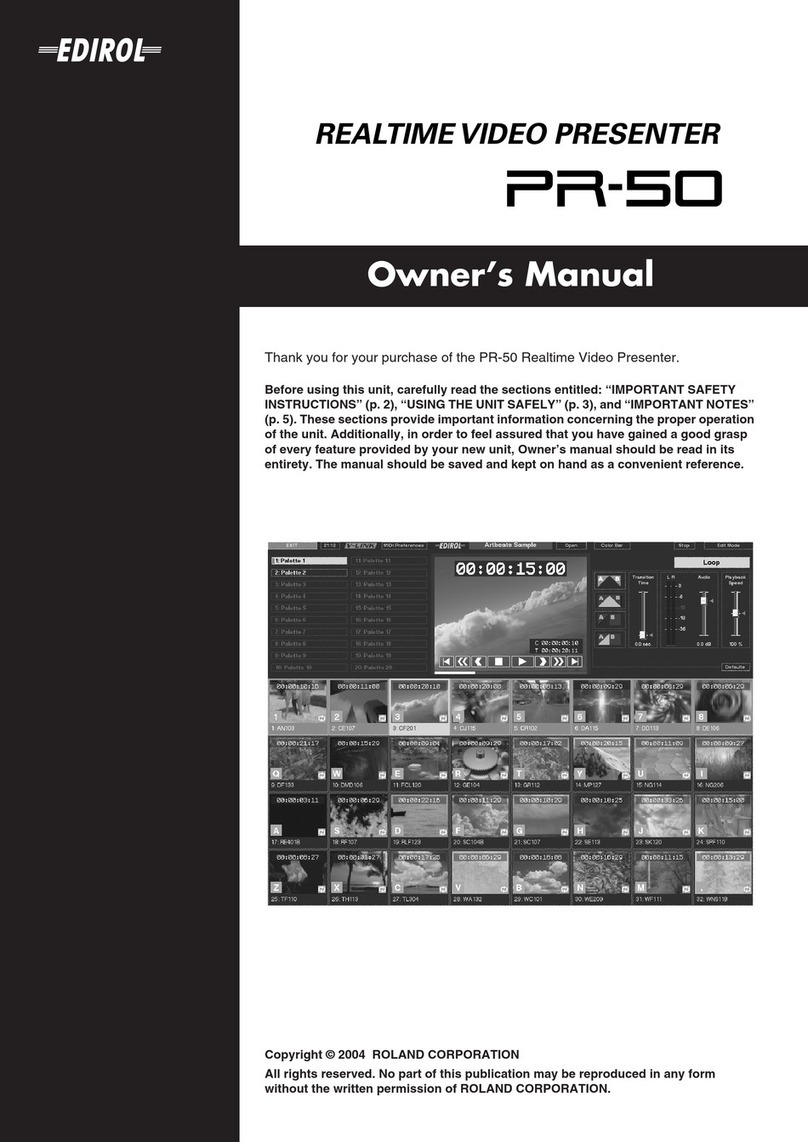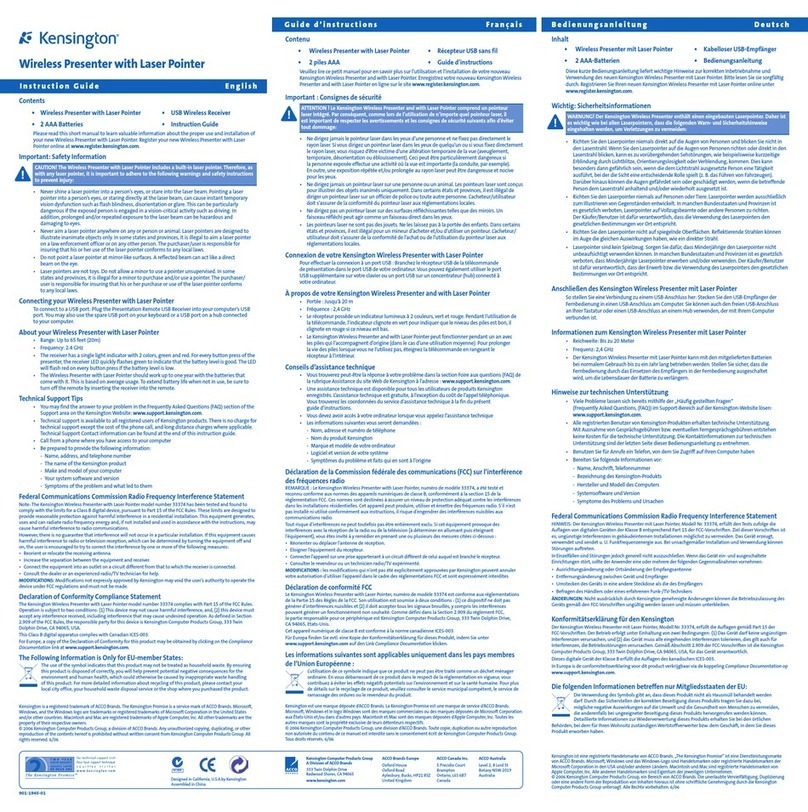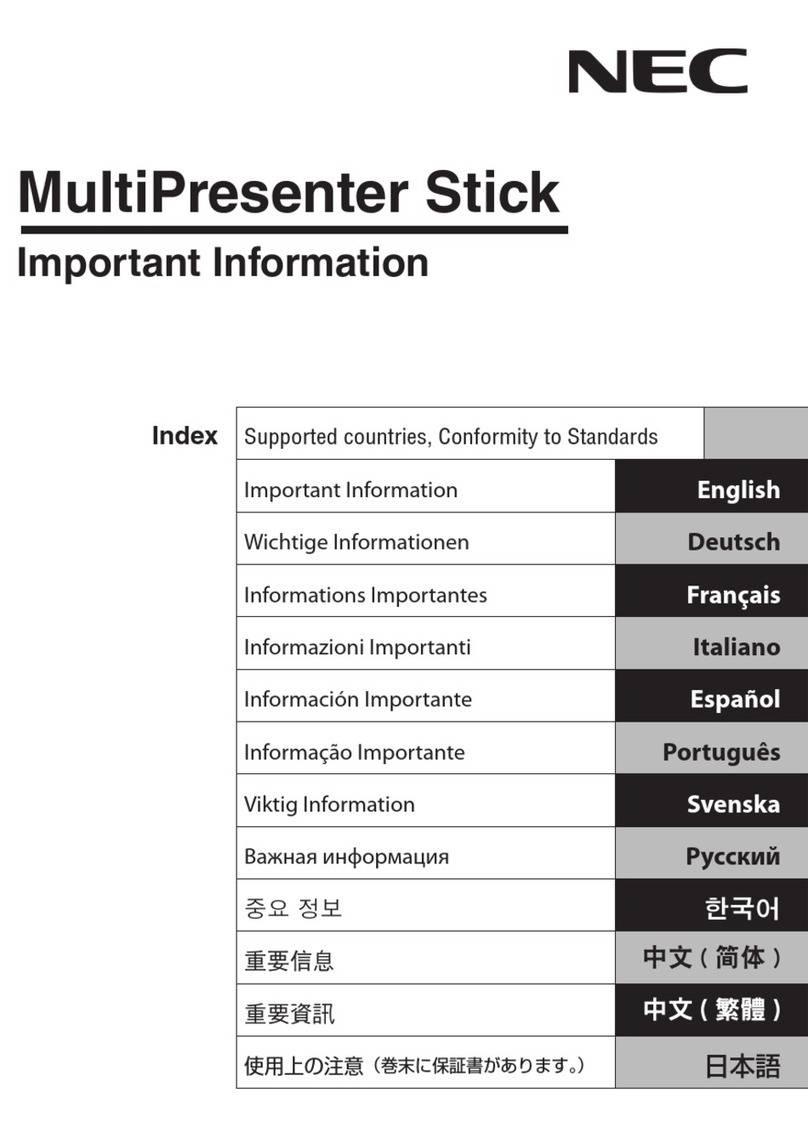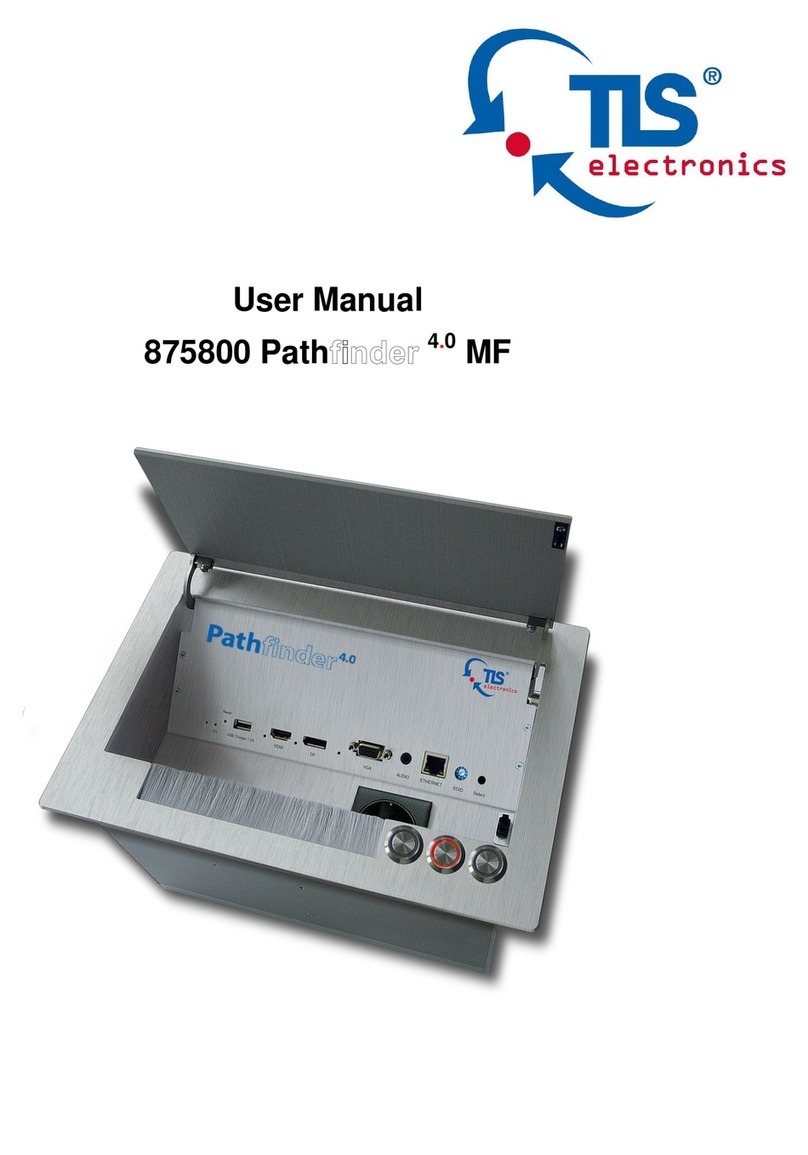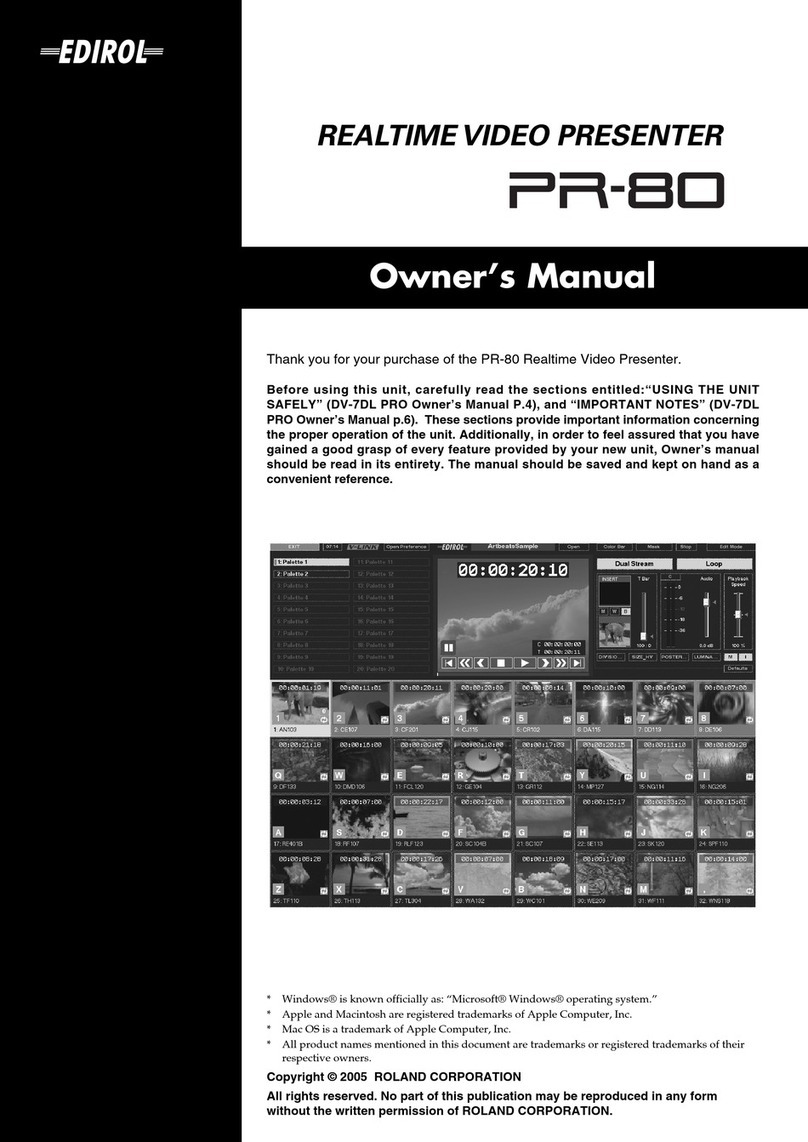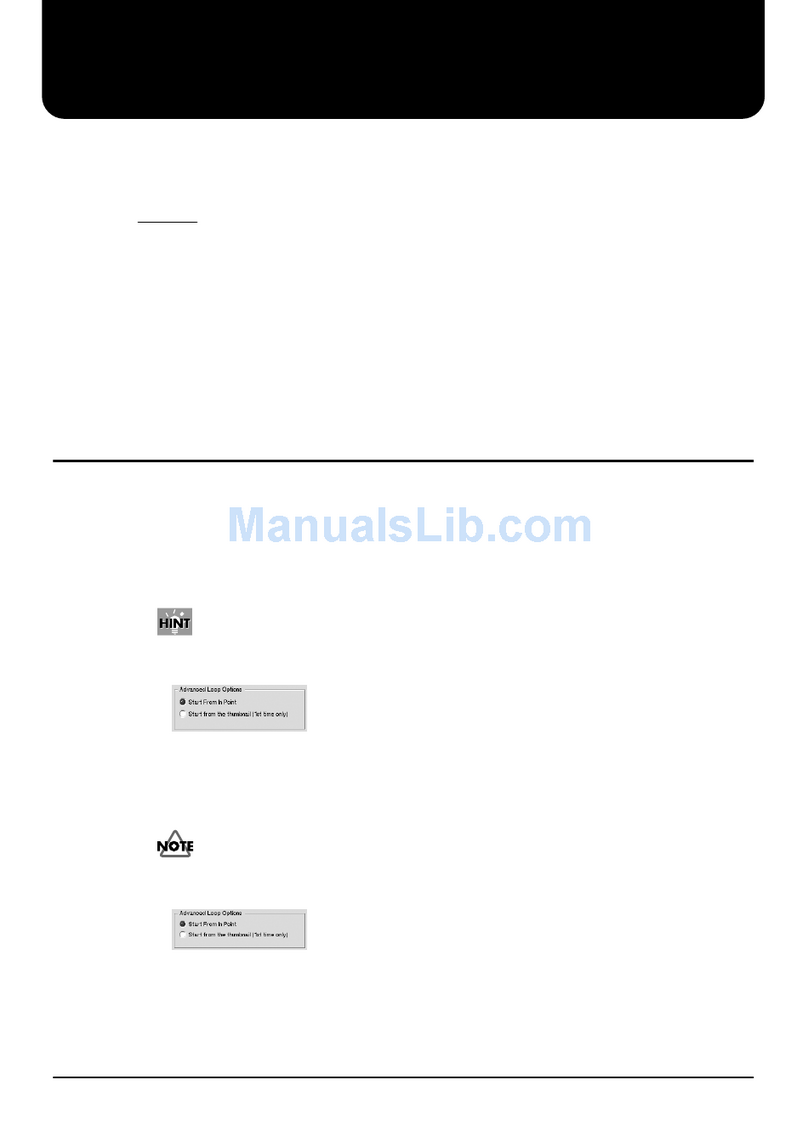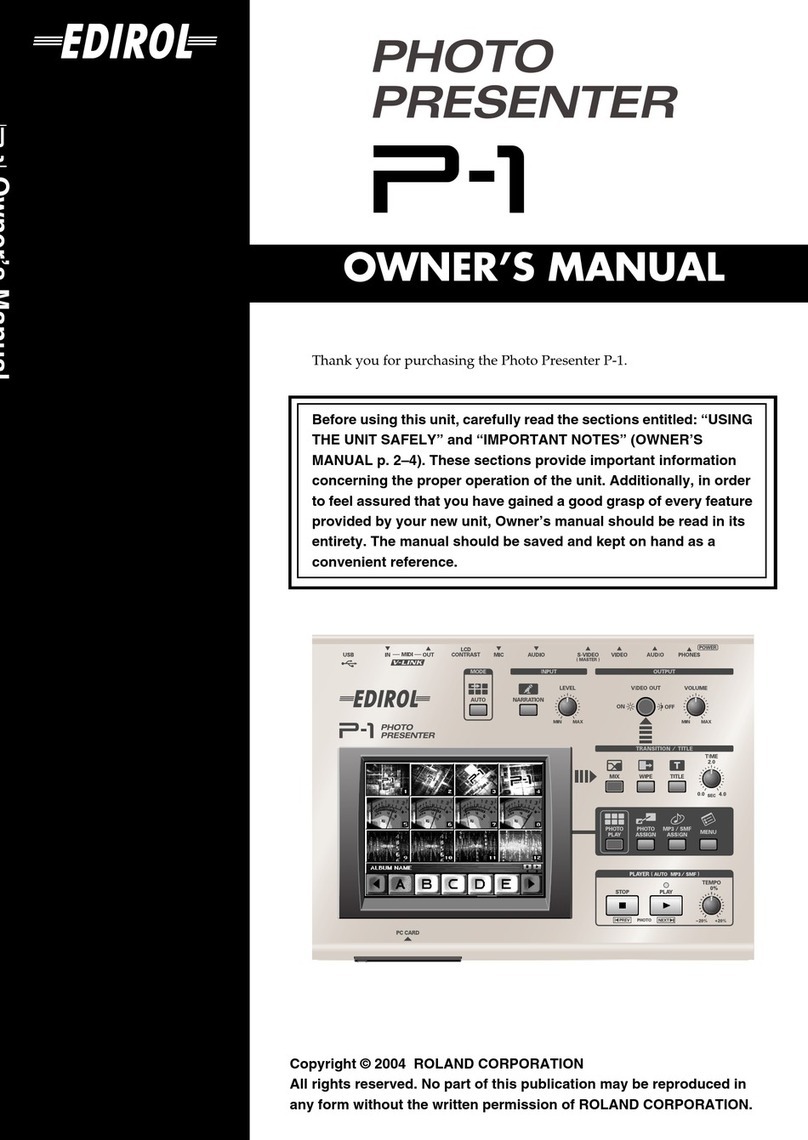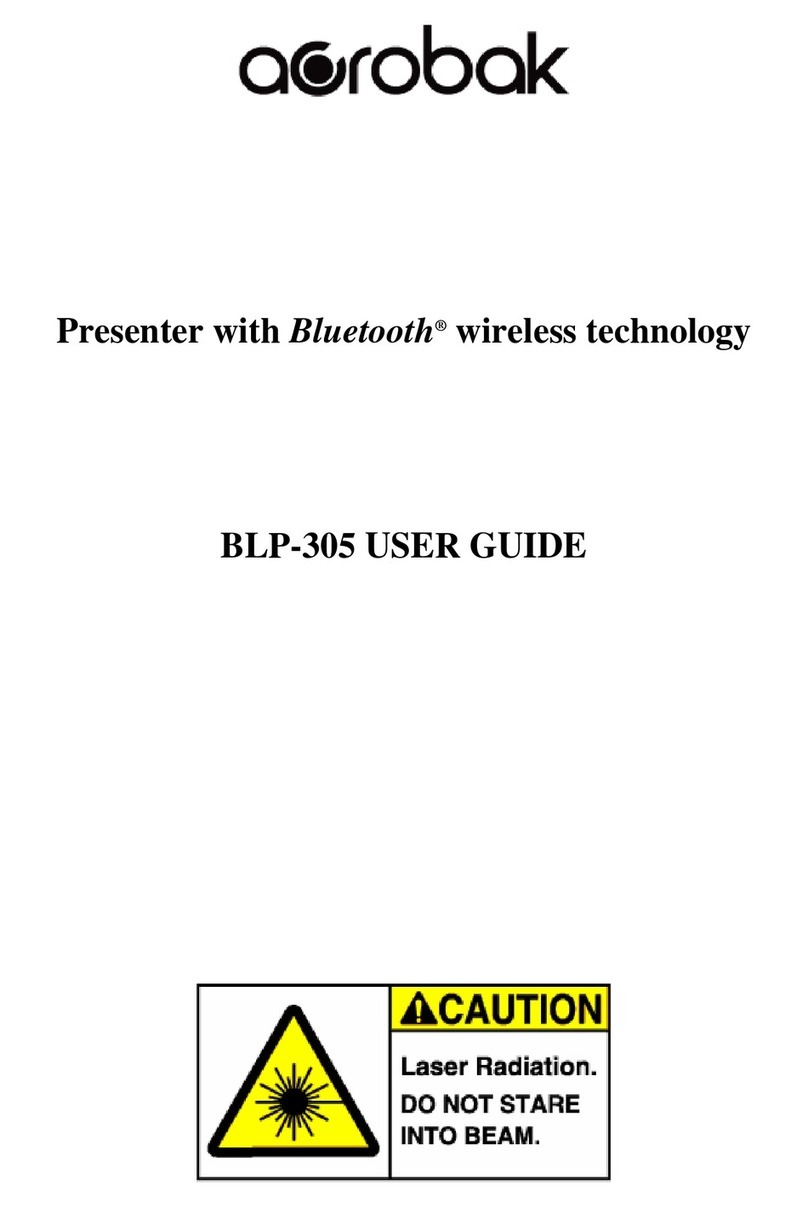www.edirol.com
Convergence EBU_Bars EIA_Bars Luma 10 Luma 5 Luma Ramp Overscan SMPTE Bars
Circle Circle Soft Ellipse Ellipse Soft Letter Box Letter Box Soft Square Box Square Box Soft
srabroloCdnaecnegrevnoCteserPfosepyt8.elbaenifed-resuosla-sksaMteserPfosepyt8
Edit Mode Screen
SPECIFICATIONS
Supported TV System NTSC or PAL
(Differing according to regional specifications)
Video Format DV format
Audio Format PCM (16-bit, 48kHz)
S-Video 4-pin mini DIN type
(Y: 1.0Vp-p, C: 0.286Vp-p, 75ohm),
Composite RCA phono type (1.0Vp-p, 75ohm)
Headphones jack stereo 1/4 inch phone type
Storage Devices Internal Hard Disk Drive 80GB
(for system program and data storage)
Expansion Slot Removable Hard Disk 1 slot
(for optional DV-HD series),
CD-ROM Drive
Controls PS/2 6-pin mini DIN type x 2
(for mouse and keyboard),
LAN Port 10/100 Base-T x 1 (to import / export
DV clips and bitmap masks)
Serial Port RS-232C x 1
,redaerdrac,rellortnoclanoitporof(4xepytABSU
and MIDI interfaces)
Display Output HD DB-15 type (Analog RGB, resolution
1024 x 768 fixed),
Optional touch screen when use with RS-232C
Power Supply AC 117V, AC 230V, AC 240V (50/60Hz),
AC 220V (60Hz)
Power Consumption 90W
Dimensions
360 (W) x 420 (D) x 130 (H) mm /
14-3/16 (W) x 16-9/16 (D) x 5-1/8 (H) inches
.zo21sbl81/gk5.8thgieW
Accessories Mouse (PS/2), Mouse Pad, DV Cable, DV-7DLC
Template Sheet
,CLD7-VD:rellortnoCgnitidEoediVsnoitpO
Removable Hard Disk: DV-HD120, Card Reader,
Edirol PCR keyboards (for V-LINK)
Signals
Input/Output Connectors
FRONT PANEL
Video input & output DV jack (i.LINK), 4-pin type (IEEE1394)
Audio output
REAR PANEL
Video input & output DV Jack (i.LINK), 4-pin type (IEEE1394)
Video input
Video output S-Video output 4-pin mini DIN type
(Y: 1.0Vp-p, C:0.286Vp-p, 75ohm),
Composite RCA phono type (1.0Vp-p, 75ohm),
BNC type x 2 (1.0Vp-p, 75ohm)
Audio output
Audio input RCA phono type (L,R)
RCA phono type (L,R)
Audio input 1/4 inch phone type (Mono)
Interfaces
General
Rear panel
Mouse
LAN
USB
Keyboard
RS-232C Display
S-Video out
S-Video in
DV in/out
Audio in
Video in
Audio out
BNC out Video out
Intuitive interface and a variety of connections
Output any of 8 difference types of convergence or color bars. Great
for easing projector setup - especially multi-screen configurations.
Use masks to effect the shape of your final video output.
Great for projecting on screens of any shape.