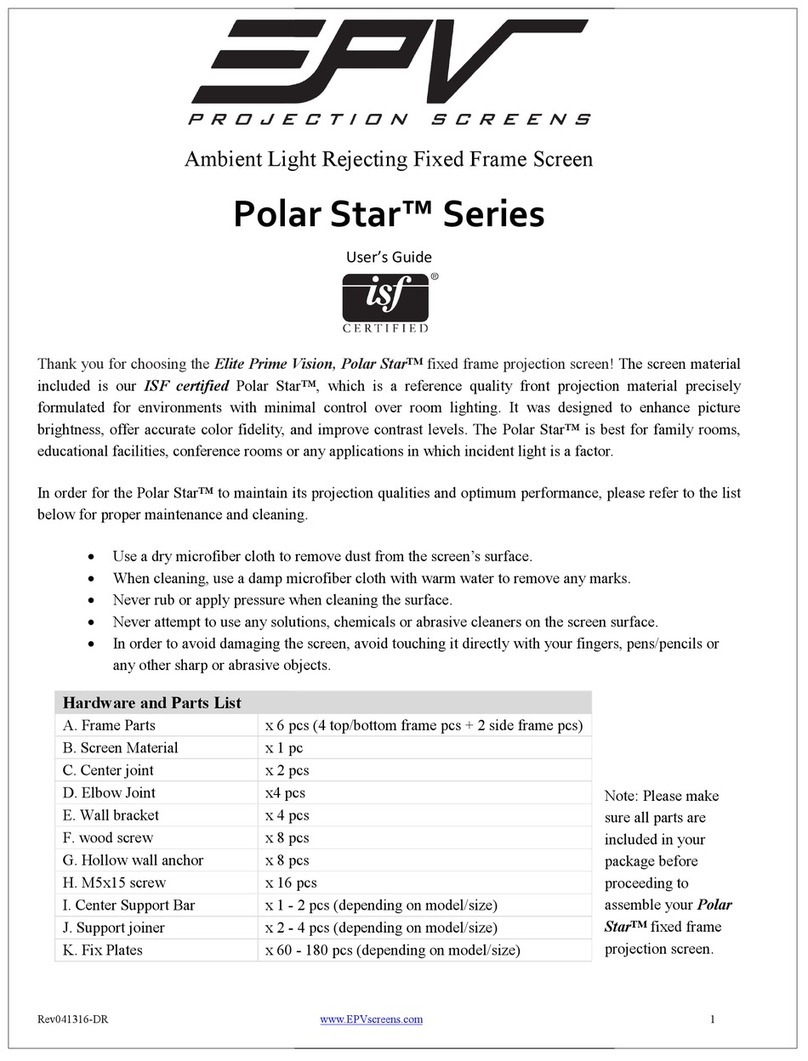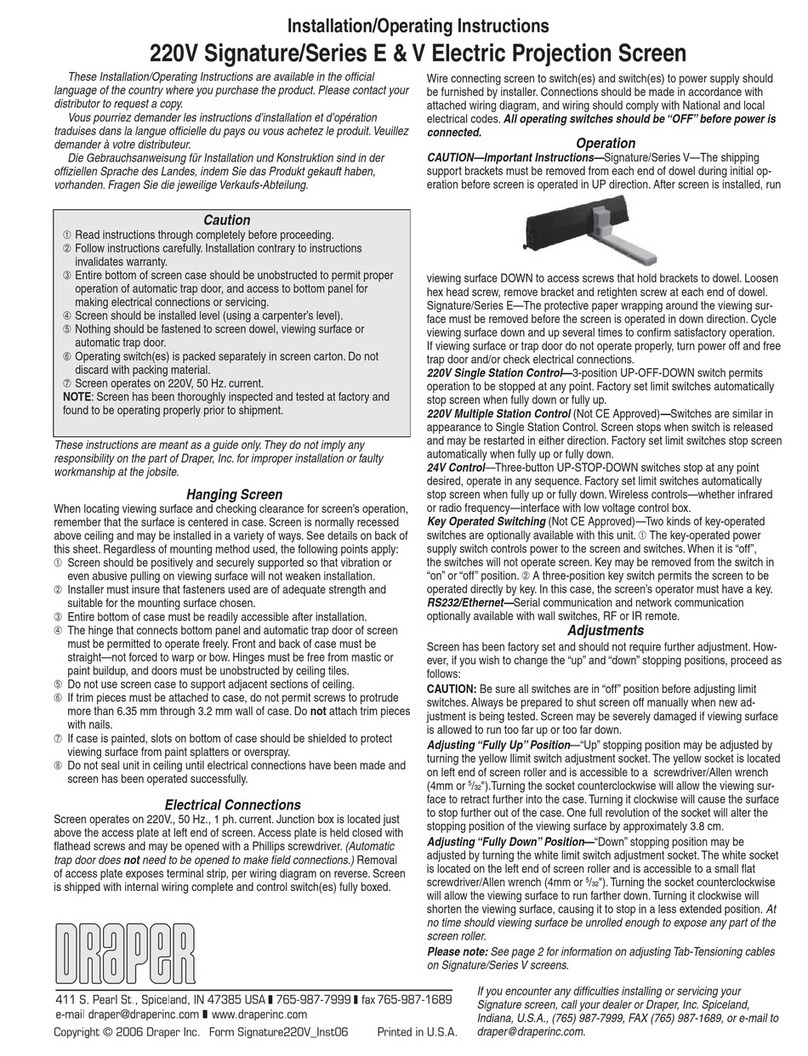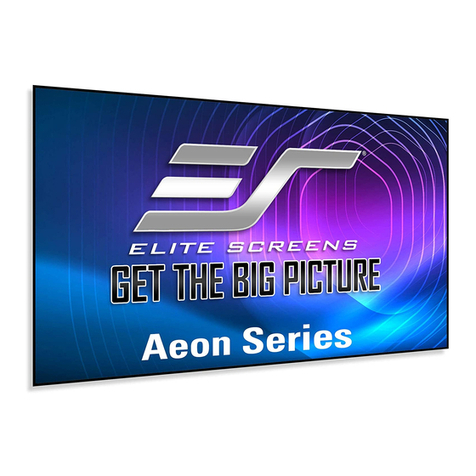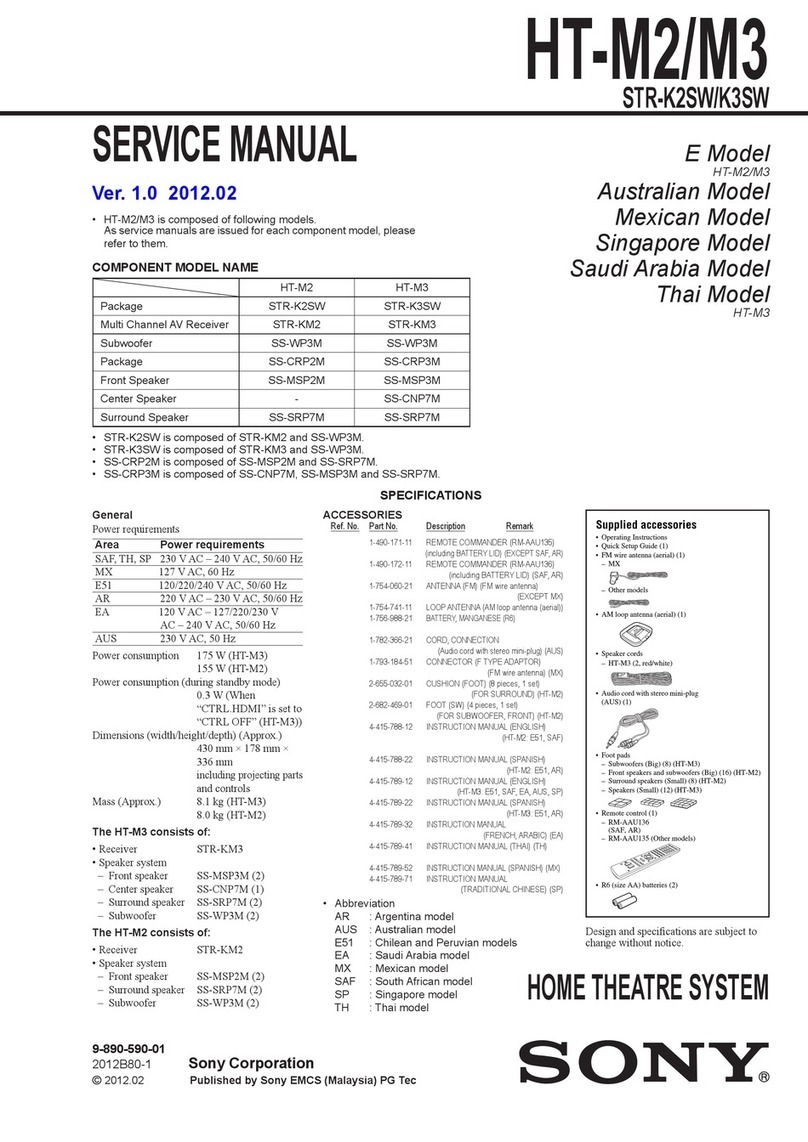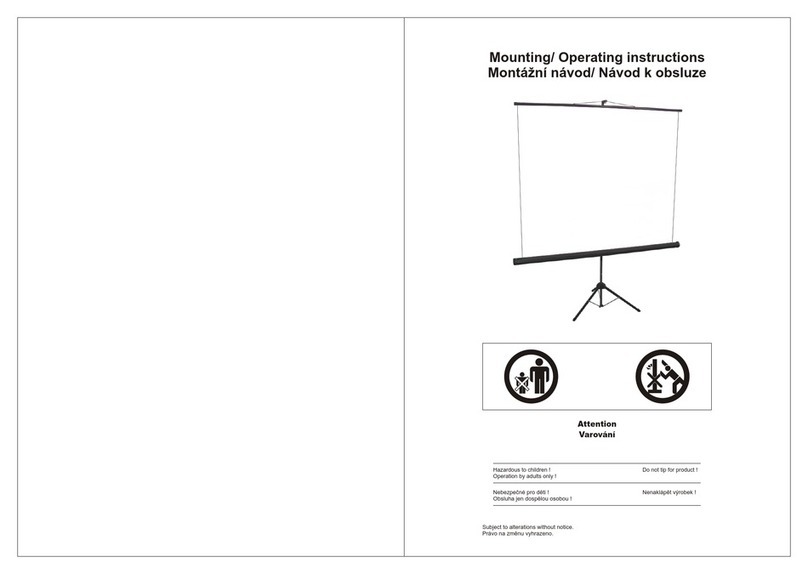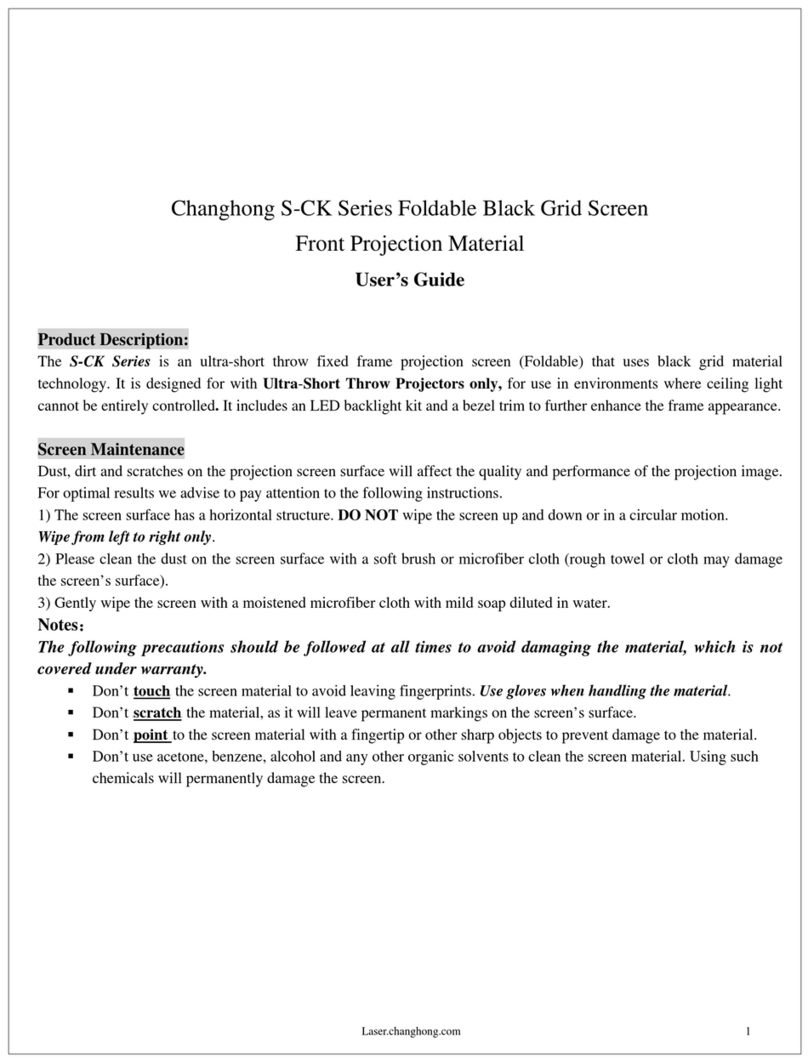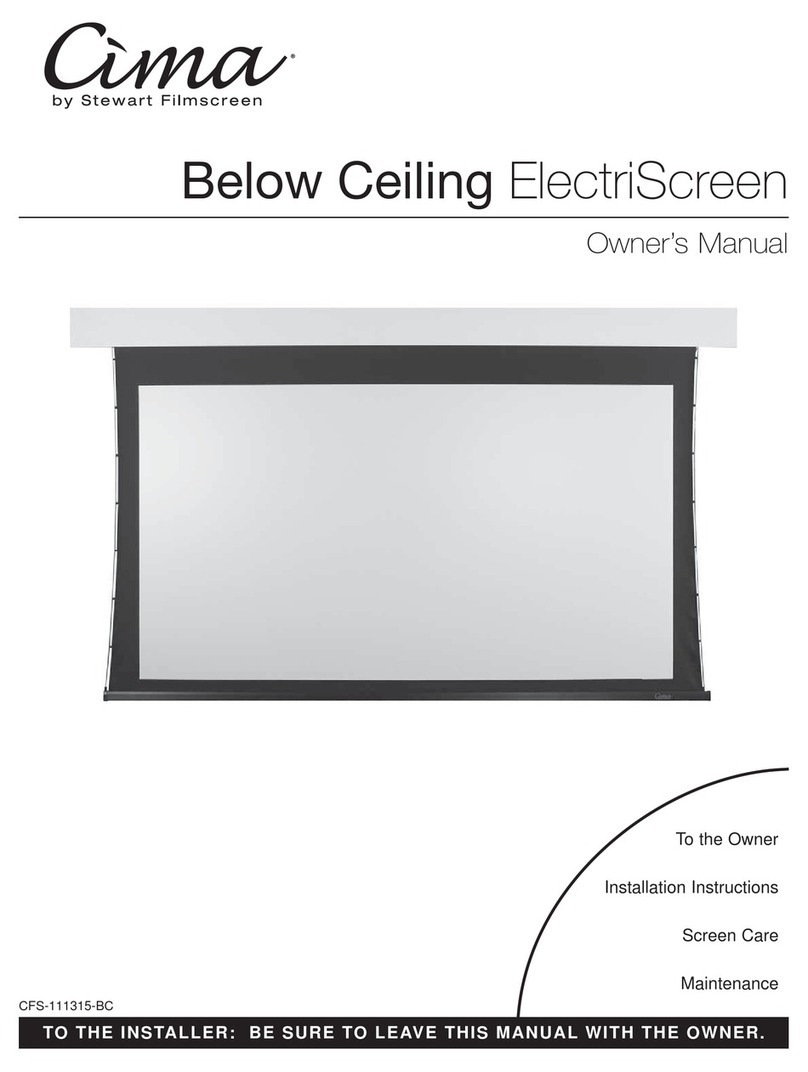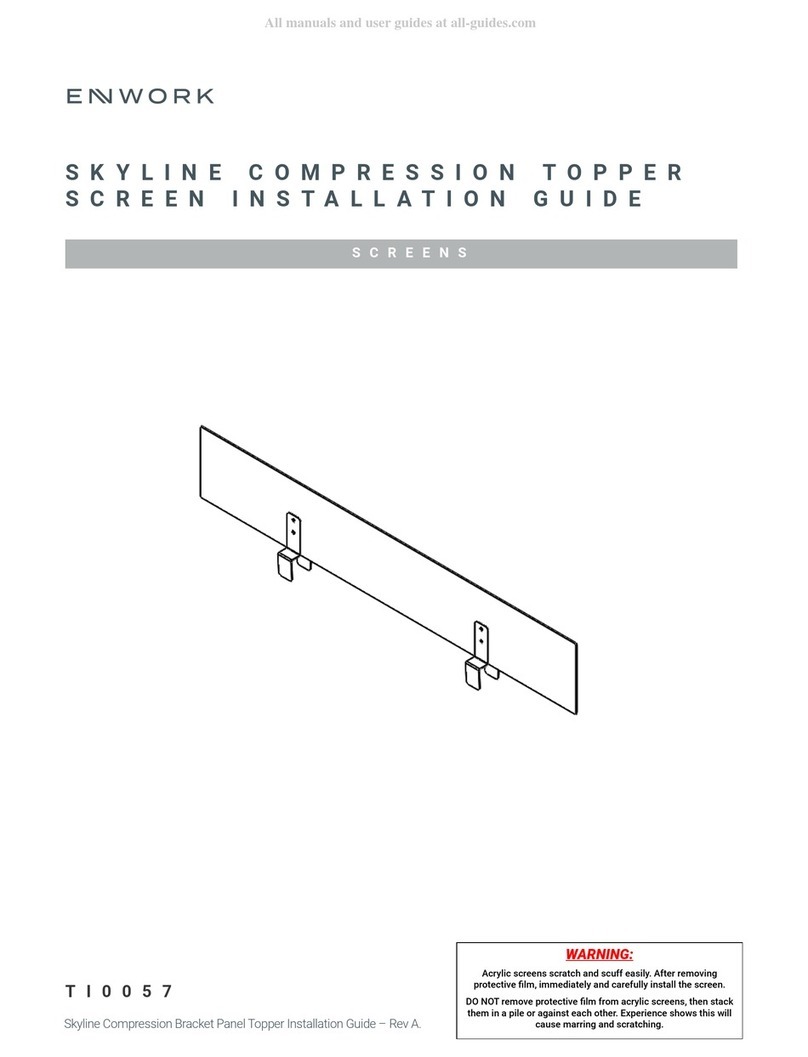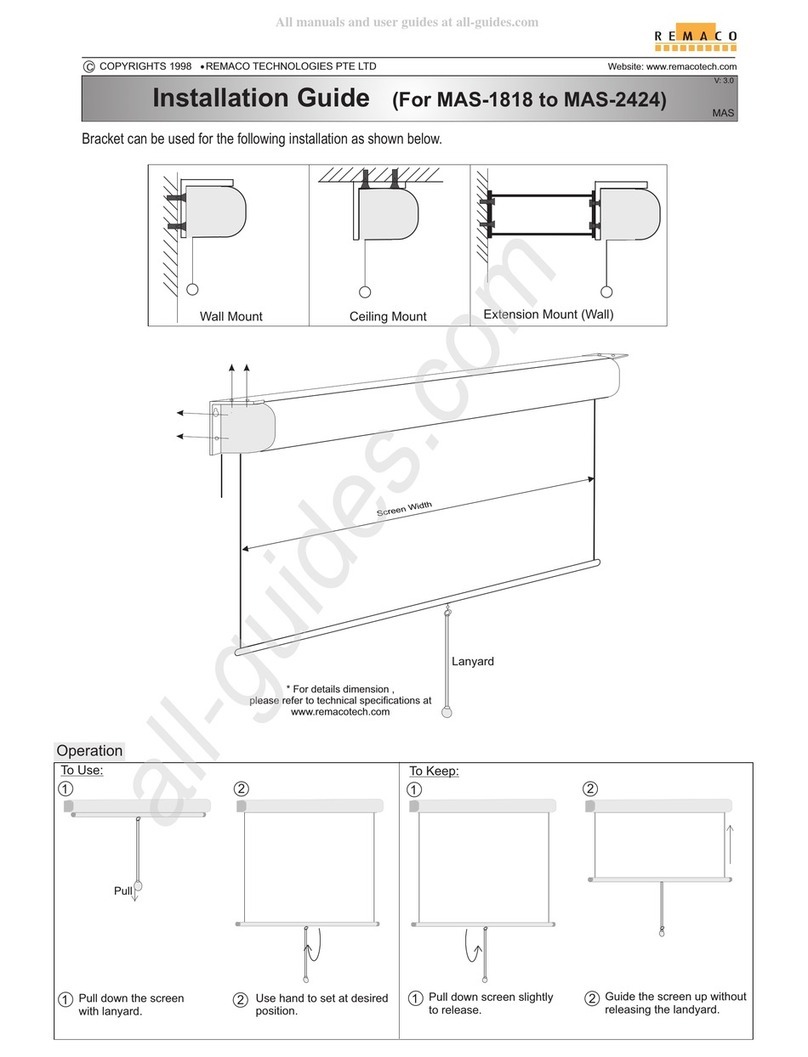1
2
Tryck ner stiftet och sätt in kabeln i vajerlåset. Kabel och vajerlås måste vara i en rak linje.
Vajerlåset används även för att justera i höjd.
Max belastning 20 kg (1 skärm väger 7 kg)
Vid montering av skärmar ansvarar kunden för infästning i tak och dylikt.
Press down the pin and insert the cable into the gripper. Direction of cable and gripper must be in a straight line.
The gripper is also used to adjust the height.
Maximum load 20 kg (1 screen weighs 7 kg)
When mounting the screens customer is responsible for mounting in ceilings and the like.
Sätt in kabeln i vajerlåset enligt pilarna. Kabel och vajerlås måste vara i en rak linje.
Vajerlåset används även för att justera i höjd.
För att justera i höjd i motsatt riktning mot pilarna får man dra ut stiftet och samtidigt dra i kabeln.
Max belastning 20 kg (1 skärm väger 7 kg)
Vid montering av skärmar ansvarar kunden för infästning i tak och dylikt.
Insert the cable into the gripper. Direction of cable and gripper must be in a straight line.
The gripper is also used to adjust the height.
To adjust the height in the opposite direction of the arrows must pull out the pin and pull the cord.
Maximum load 20 kg (1 screen weighs 7 kg)
When mounting the screens customer is responsible for mounting in ceilings and the like.
ab