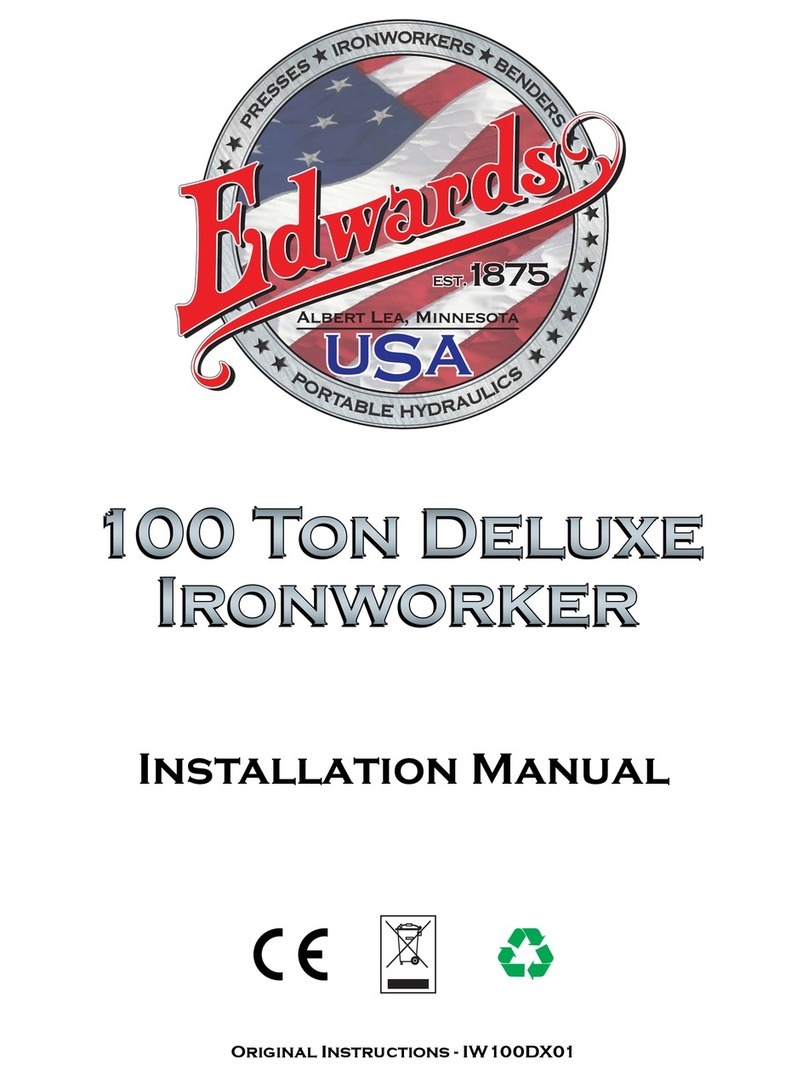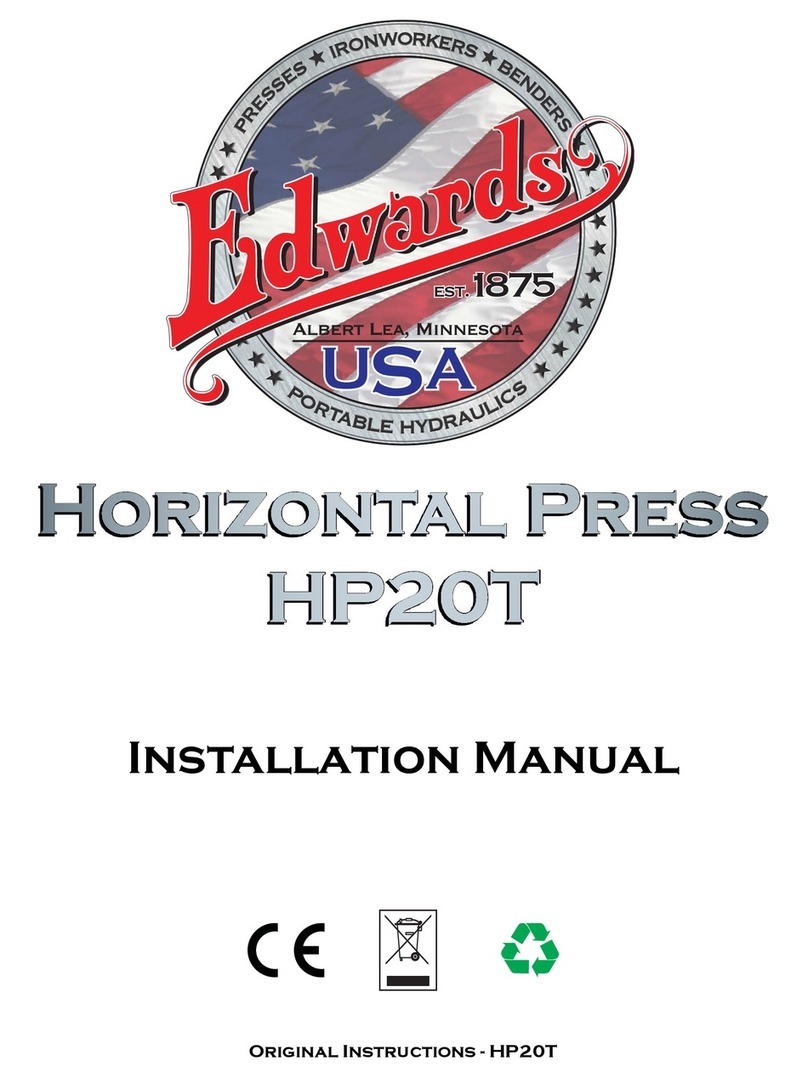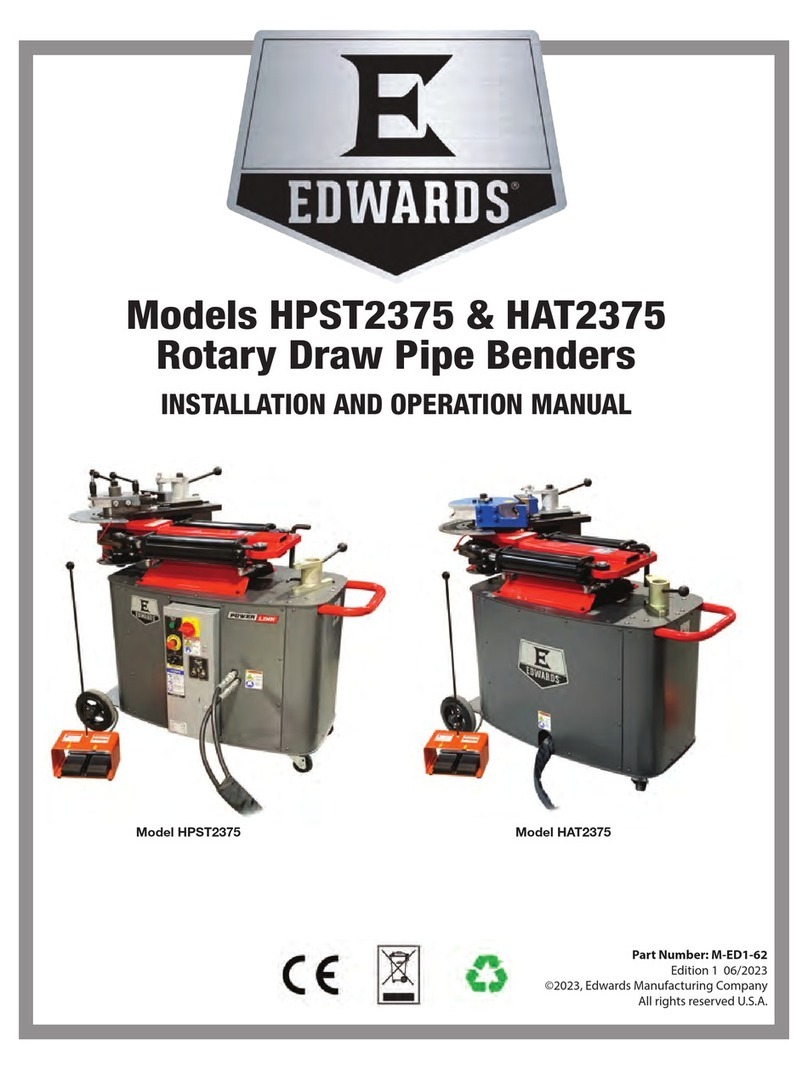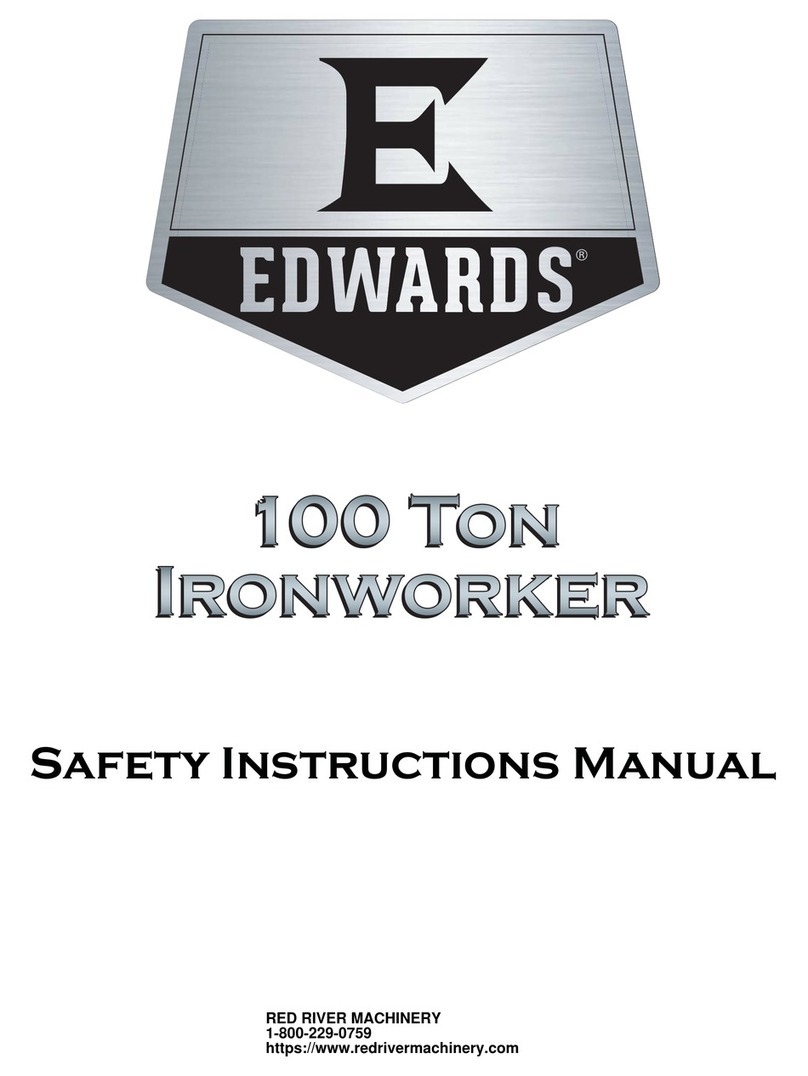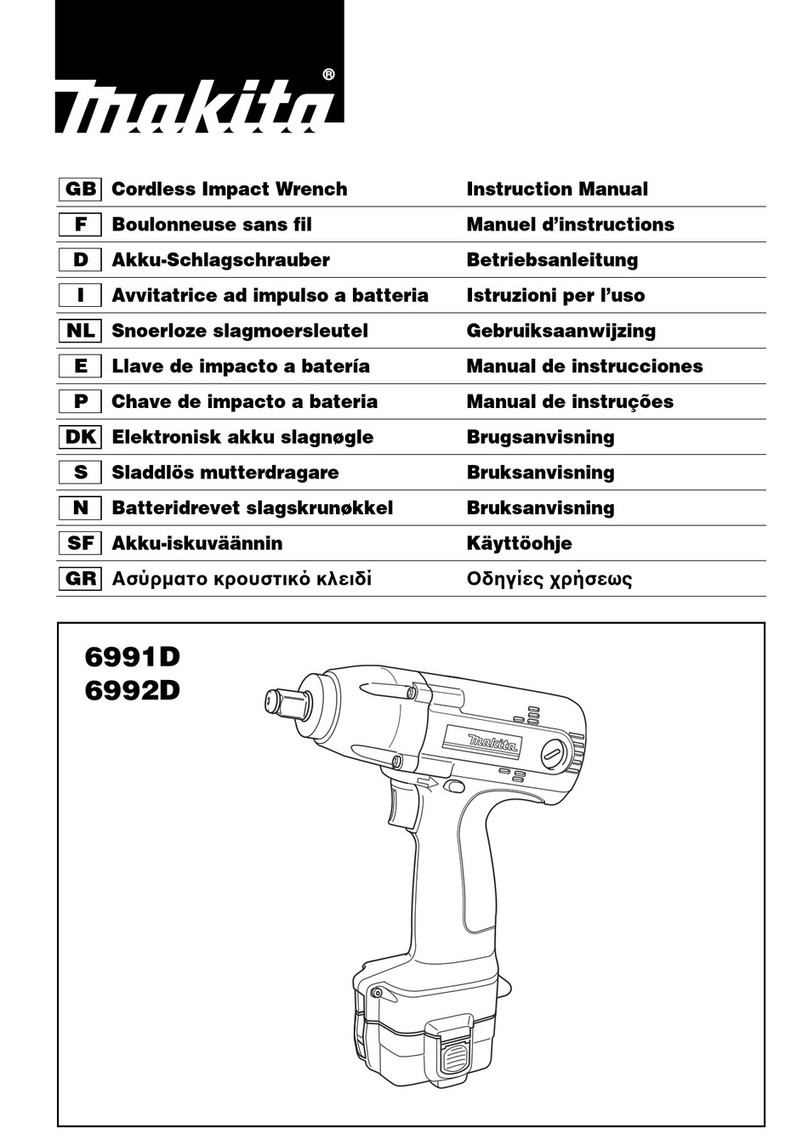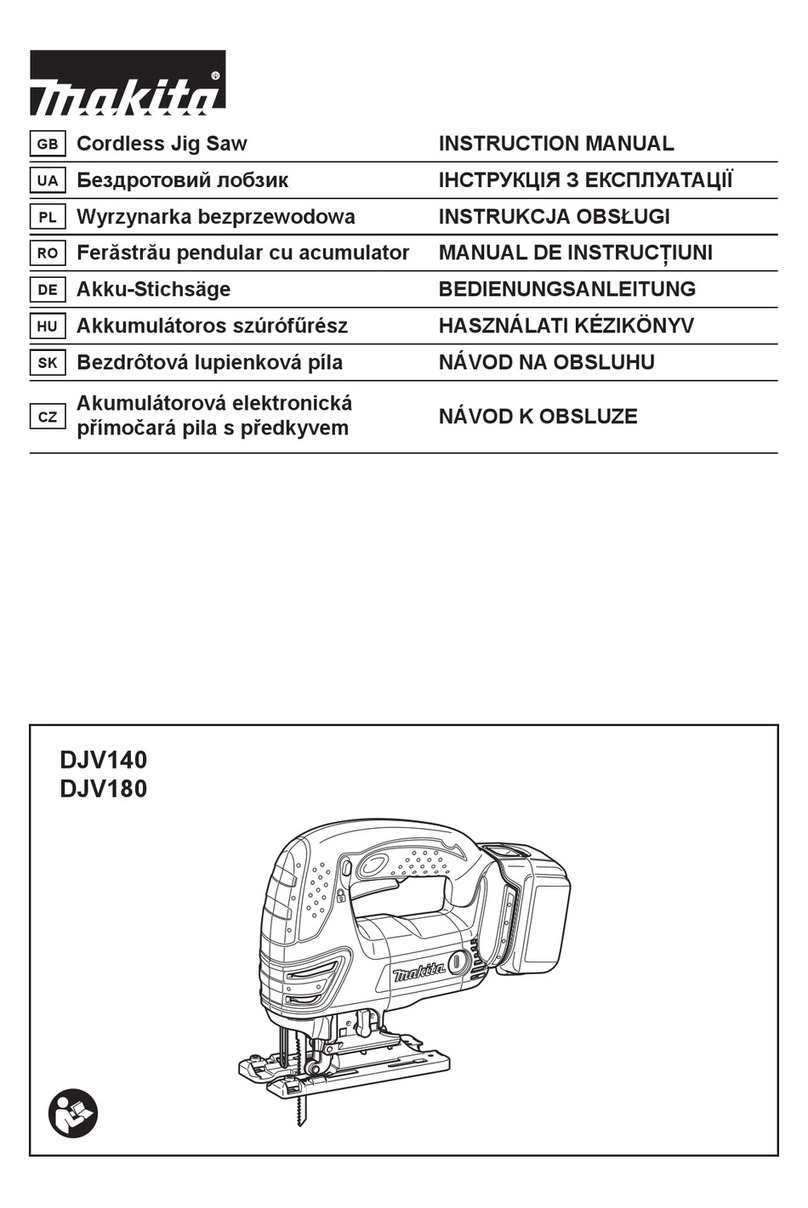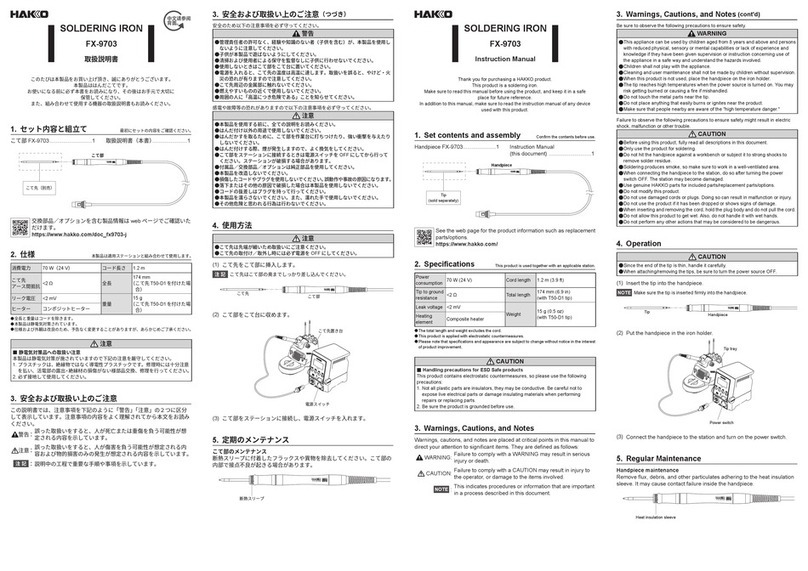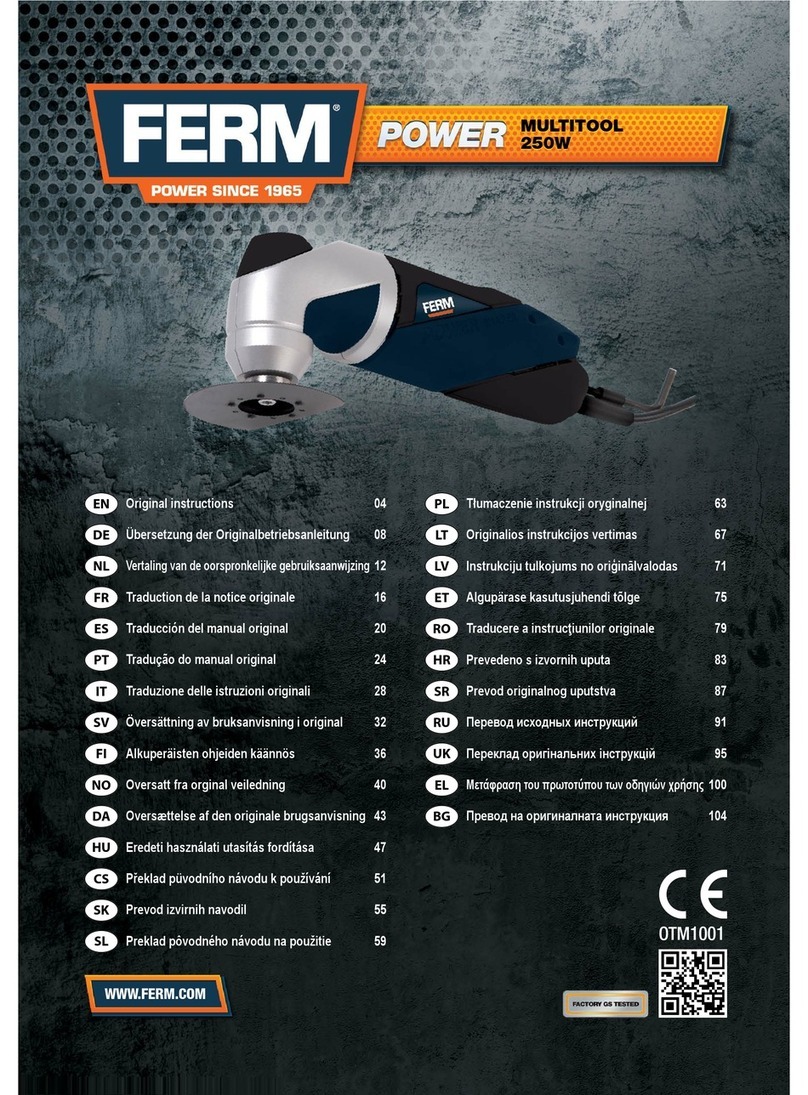Edwards HP20T Mounting instructions

Horizontal Press
HP20T
Safety Instructions Manual
EDWARDS
07-2018
Original Instructions - HAT6000-2

1General
Operator and Supervisor Information
Signal Word Denition
Signal Word Panel
2 Shop Press Signal Word Panel
4Signal Words
Danger Panel
Warning Panel
Notice Panel
5Operations
Safe Operations
Safety Manual Table of Contents
Operator and Supervisor Information
This is one of four manuals supplied with your machine.
• Installation Manual
• Safety Instructions Manual
• Operations Manual
• Maintenance Manual
READ ALL MANUALS BEFORE OPERATING MACHINERY. Operating
machinery before reading and understanding the contents of all four
manuals greatly increases the risk of injury.
Each of the four machine manuals describes ‘best practices’ in han-
dling, installing, operating and maintaining your machine. The contents
of each manual is subject to change without notice due to improvements
in the machinery or changes in National or International standards.
All rights reserved. Reproduction of this manual in any form, in whole or
in part, is not permitted without the written consent of Edwards Manu-
facturing Company.
Keep all manuals close to the machine to allow for easy reference when
necessary.
Provide operators with sufcient training and education in the basic
functions of the machine prior to machine operation.
Do not allow for operation of the machine by unqualied personnel.
Edwards Manufacturing Company is not liable for accidents arising from
unskilled, untrained operation.
Do not modify or change the machine without written authorization from
Edwards Manufacturing Company. Unauthorized modication to a ma-
chine may result in serious operator injury, machine damage and will
void your machine warranty.
Never leave a powered machine unattended. Turn machinery OFF be-
fore walking away.
This machine is manufactured for use by able bodied and able minded
operators only. Never operate machinery when tired or under the inu-
ence of drugs or alcohol.
Do not resell, relocate or export to a destination other than to the original
point of sale. Edwards has designed this machine to meet the stan-
dards of the original receiving country and is not liable for meeting any
governing body or performance standards beyond those of the original
receiving country.

1
Signal Word Definition
Indicates a hazardous situation that, if not avoided,
will result in death or serious injury.
Indicates a hazardous situation that, if not avoided,
could result in death or serious injury.
Indicates a hazardous situation that, if not avoided,
could result in mild or moderate injury.
Indicates information considered important, but not
hazard related.
Signal Word Panel on Machine
Critical machine safety information is identied on signal word labels. La-
bels are attached adjacent to the potentially hazardous locations of the
machine. Reference the Safety Instruction Manual for additional informa-
tion regarding the potentially hazardous condition identied on the label.
Review ALL labels on the machinery, reference the operational pre-
cautions and safe operations sections within this manual before any
operation activity is initiated.
Failure to read and understand the signal word labels afxed to the
machinery may result in operator death or injury.
WARNING: This product can expose you to chemicals
including Methyl Isobutyl Ketone which is known to the State of
California to cause cancer and birth defects or other reproduc-
tive harm. For more information go to http://www.p65warnings.
ca.gov.
WARNING: Some dust, fumes and gases created by pow-
er sanding, sawing, grinding, drilling, welding and other construc-
tion activities contain chemicals known to the State of California
to cause cancer and birth defects or other reproductive harm.
Some examples of these chemicals are:
• lead from lead based paint
• crystalline silica from bricks, cement and other masonry
products
• arsenic and chromium from chemically treated lumber
Your risk of exposure varies, depending on how often you do this
type of work. To reduce your exposure to these chemicals, work
in a well-ventilated area and work with approved safety equip-
ment, such as dust masks that are specically designed to l-
ter out microscopic particles. For more information go to http://
www.p65warnings.ca.gov/ and http://www.p65warnings.ca.gov/
wood.

Horizontal Press • Signal Word Panel
2
Shear/Crush Hazard
Moving parts can cut
and crush.
Fluid injection Hazard
Hydraulic fluid is
under pressure.
Hydraulic fluid powers
moving parts.
Keep guards in place
Hydraulic accessory
controls powered
by
Ironworker/Porta-Power.
Lockout power
at
Ironworker/Porta-Power
before servicing.
Read, understand, and follow all
labels shown on the machine
and described in the:
• Safety Instructions Manual
• Installation Manual
• Operations Manual
• Maintenance Manual
Keep all manuals close for easy
reference.
Trained and authorized
personnel are to install, operate
and service this machinery. Do
not allow for operation of the
machine by unqualified
personnel.
Personal protective equipment
must be worn at all times during
machinery operation.

3

Warning Panel
Fluid Injection Hazard
Hydraulic hoses and cylinders are under
pressure. Pressurized uid can pierce skin
and cause severe injury. To avoid physical
hazard, always wear personal protective
equipment. Keep hands clear while oper-
ating. Lockout power before servicing.
Immediately replace guards after adjust-
ment, repair or service.
Electrical Hazard
This is the electrical hazard symbol. It indi-
cates there are dangerous high voltages
present inside the enclosure of this product.
ONLY qualied, authorized, maintenance,
service or Certied Electricians should gain
access to electrical panel.
Lockout Power
Danger circuits are live. Lockout/Tagout the
upstream power source.
Lockout / Tagout machinery according to
Employer procedures.
4
Notice Panel
Wear Personal Protective
Equipment
To avoid physical hazard, always wear per-
sonal protective equipment. Wear protec-
tive eyewear, clothing, gloves, footwear,
head-gear and hearing protection while
operating or servicing this machinery.
Refer to All Manuals
Each manual that comes with this machine
contains critical instructions regarding
proper operations, safety, installation and
maintenance procedures. Understand the
contents of each manual thoroughly. Failure
to follow proper procedures may result in
serious operator injury, machine damage
and will void your machine warranty. Keep
the manuals close to the machine for easy
reference.
Danger Panel
Do Not Operate With Guard
Removed
Physical barriers and guards have been
designed and installed to protect the
Operator from moving parts that can pinch,
cut and crush. Keep hands clear while
operating. Lockout power before servicing.
Immediately replace guards after adjust-
ment, repair or service to moving parts.
Shear/Crush Hazard
Moving parts can cut and crush. Keep
hands clear while operating. Lockout
power before servicing. Immediately
replace guards after adjustment, repair or
service.
Caution Panel
Hand Crank
Hand Crank activates measuring system
and tooling lock.

5
Safe Operation
Observe the following guidelines when performing Press operations.
• Operator safety / Safe work zone Applying pressure to parts
or assemblies can cause failure of the part being worked, a part
adjacent to the work or the pressing tool. Failed parts can become
airborne projectiles with deadly force. Protect yourself with appro-
priate personal protective equipment when operating the press.
Protect others by defining a safe work zone for press use and
limiting access to the press operator.
• Press Inspection Press operations may generate concussive
failure to mechanical parts. Although Edwards press machinery is
fabricated with both bolted and welded construction, concussive
failure is a possibility over time or with extreme use. Prior to any
press operation, visually check all bolted and welded connections
for failure. All bolts must be tight and welds intact. Failure to verify
the structural integrity of the machinery may result in workpiece
shift, part ejection, operator injury or machinery damage.
• Workpiece Inspection Workpiece failure is the most common
source of injury during press operations. Take time to thoroughly
understand the workpiece. Never apply pressure to unstable
material, objects, round shapes, balls, springs or any item with
elastic, spring-back tendencies. Confirm the material properties
of the workpiece will withstand the pressure to be exerted by
the press. Confirm that workpiece items are stripped down to
their simplest form. Many components contain unseen items that
could fail during the press operation. Remove all sub components
known to the workpiece prior to a pressing operation. Workpiece
must be clean and free of substances at the pressing surface that
would allow the pressing surfaces to slip under load.
• Workpiece Support Workpiece failure may be a result of
improper or inadequate workpiece support. Adequate support
for the workpiece must be present through the entirety of the
press operation. Understand your workpiece and confirm that the
workpiece support system you employ will withstand the pressure
being exerted through the press operation.
• Safe use of tooling Edwards Mfg. Co. provides standard tooling
supplied with the HP20T. This tooling is designed to be safely
used with the arbor support. Custom tooling is available for
special applications. Care must be taken when selecting press
tooling. Select tooling that is designed and rated for the specific
application. Press with the shortest, most compact, tool length
available. Confirm that press tooling and workpiece are aligned
and follows a direct press path. Misaligned loads may fail the
press tooling or workpiece and cause operator injury or damage
to the machinery.
• Special Fits Not all parts were designed and engineered to be
removed or applied with a press. When inspecting your workpiece,
confirm any press tolerances, environmental, heating, cooling or
fixative requirements that require special care prior to initiating
the press operation. Do not proceed with a press operation with-
out acknowledgement that the workpiece is pressable.
• Do not force press Consider the rating of the press and the
work at hand. Gradually build pressure being applied to the work-
piece. Carefully observe the workpiece to avoid tooling misalign-
ment or workpiece failure. Observe the press as it reacts under
load. Do not overload the press. Take care to avoid parts falling
from the workpiece.
Operations

1107 Sykes St., Albert Lea, MN 56007 800-373-8206 www.edwardsironworkers.com
S
EDWARDS

Horizontal Press
HP20T
Installation Manual
07-2018
Original Instructions - HAT6000-1
EDWARDS

1 General
Operator and Supervisor Information
Signal Word Denition
Signal Word Panel
2 Installing the Horizontal Press
Environmental Requirements at Work Station
Receiving the Horizontal Press
Unpacking/Moving the Horizontal Press
Installing the Horizontal Press
3 Hydraulic Power Sources
Powering With an Edwards Ironworker
Powering With an Edwards Porta-Power
Installation Manual Table of Contents
Operator and Supervisor Information
This is one of four manuals supplied with your machine.
• Installation Manual
• Safety Instructions Manual
• Operations Manual
• Maintenance Manual
READ ALL MANUALS BEFORE OPERATING MACHINERY. Operating
machinery before reading and understanding the contents of all four
manuals greatly increases the risk of injury.
Each of the four machine manuals describes ‘best practices’ in han-
dling, installing, operating and maintaining your machine. The contents
of each manual is subject to change without notice due to improvements
in the machinery or changes in National or International standards.
All rights reserved. Reproduction of this manual in any form, in whole or
in part, is not permitted without the written consent of Edwards Manu-
facturing Company.
Keep all manuals close to the machine to allow for easy reference when
necessary.
Provide operators with sufcient training and education in the basic
functions of the machine prior to machine operation.
Do not allow for operation of the machine by unqualied personnel.
Edwards Manufacturing Company is not liable for accidents arising from
unskilled, untrained operation.
Do not modify or change the machine without written authorization from
Edwards Manufacturing Company. Unauthorized modication to a ma-
chine may result in serious operator injury, machine damage and will
void your machine warranty.
Never leave a powered machine unattended. Turn machinery OFF before
walking away.
This machine is manufactured for use by able bodied and able minded
operators only. Never operate machinery when tired or under the inu-
ence of drugs or alcohol.
Do not resell, relocate or export to a destination other than to the original
point of sale. Edwards has designed this machine to meet the stan-
dards of the original receiving country and is not liable for meeting any
governing body or performance standards beyond those of the original
receiving country.

1
Signal Word Definition
Indicates a hazardous situation that, if not avoided,
will result in death or serious injury.
Indicates a hazardous situation that, if not avoided,
could result in death or serious injury.
Indicates a hazardous situation that, if not avoided,
could result in mild or moderate injury.
Indicates information considered important, but not
hazard related.
Signal Word Panel on Machine
Critical machine safety information is identied on signal word labels. La-
bels are attached adjacent to the potentially hazardous locations of the
machine. Reference the Safety Instruction Manual for additional informa-
tion regarding the potentially hazardous condition identied on the label.
Review ALL labels on the machinery, reference the operational pre-
cautions and safe operations sections within this manual before any
operation activity is initiated.
Failure to read and understand the signal word labels afxed to the
machinery may result in operator death or injury.
WARNING: This product can expose you to chemicals
including Methyl Isobutyl Ketone which is known to the State of
California to cause cancer and birth defects or other reproduc-
tive harm. For more information go to http://www.p65warnings.
ca.gov.
WARNING: Some dust, fumes and gases created by pow-
er sanding, sawing, grinding, drilling, welding and other construc-
tion activities contain chemicals known to the State of California
to cause cancer and birth defects or other reproductive harm.
Some examples of these chemicals are:
• lead from lead based paint
• crystalline silica from bricks, cement and other masonry
products
• arsenic and chromium from chemically treated lumber
Your risk of exposure varies, depending on how often you do this
type of work. To reduce your exposure to these chemicals, work
in a well-ventilated area and work with approved safety equip-
ment, such as dust masks that are specically designed to l-
ter out microscopic particles. For more information go to http://
www.p65warnings.ca.gov/ and http://www.p65warnings.ca.gov/
wood.

Horizontal Press Installation
This manual provides installation requirements for the Edwards
Horizontal Press.
All Edwards Hydraulic Accessory Tools are powered by an
Edwards Ironworker outtted with a Hydraulic Accessory Pack
or an Edwards Porta Power, portable hydraulic power unit.
Refer to Safety, Installation, Operations and Maintenance
manuals for the Edwards power-plant you are using to oper-
ate your Edwards Hydraulic Accessory Tool.
Environmental Requirements at Work Station
The work station environment for your Edwards Horizontal Press must
meet the following minimum requirements:
• Ambient temperature: 7.2°C - 43.3°C [45°F - 110°F]
• Relative humidity: No greater than 90% relative humidity.
• Floor area: Assure that the machinery work area provides
for a stable, adequately sized and load rated oor area for
material movement to and from the machinery work stations.
• Shelter: Protect your Ironworking machinery from water, salts
and corrosive elements.
• Lighting: 500LUX (50 footcandles) minimum.
Receiving the Horizontal Press
Edwards Hydraulic Accessory Tools are fully assembled and are shipped
either by palletized custom wooden crate or by shrink-wrapped wooden
pallet for ease of transport and receiving.
Inspect the packaging for damage and follow shipping/receiving instruc-
tions as listed on the packaging prior to receiving the tool into your
facility.
When receiving your Hydraulic Accessory Tool, be prepared to safely
move your machinery with a fork-lift rated for the following equipment
weights:
Minimum Machinery Weights
Horizontal Press 612.34kg/1350lb
Utilize best practices for fork-lift operation. Handle material as close
to the drive surface as possible with the widest spread and deepest pen-
etration of forks effective to service the pallet. Forks should be adjusted
and locked into the safety detent closest to the maximum available fork
spread.
Unpacking/Moving the Horizontal Press
Your Edwards Horizontal Press includes surface and remotely mounted
electrical cabling and hydraulic lines. Exercise caution when removing
the factory supplied packaging. Do not cut electrical wires or hydraulic
hoses.
1. Carefully remove packaging.
2. Carefully remove the lagbolts and washers attaching the HP20T to
the shipping pallet.
3. Locate the fork-lift areas at the bottom of the machinery
4. Carefully insert forks through the fork lift assembly. Conrm that
forks penetrate through the assembly and allow for clamps to re-
strain Horizontal Press from sliding off forks. Install clamps (not
included) to forks so that the press is stable while moving and lift
the press from the pallet.
5. Locate your HP20T Horizontal Press directly adjacent to the Ed-
wards Ironworker or Porta Power. Ensure that power controls of the
Ironworker or Porta Power are within arms-reach of the Horizontal
Press.
Installing the Horizontal Press
1. The HP20T Horizontal Press is designed to mount on a dedicated,
weight rated ooring system. DO NOT MOUNT ON CASTERS. The
oor rating should be a minimum multiplier of 2.5 times the weight
of the Press plus the weight of any tooling being used within the
Press, plus the material being pressed.
2. Locate leveling pads installed on the bottom of the machine. Un-
screw pads to allow for a minimum of 1” working space and the in-
stallation of anchoring hardware (not provided). With a level placed
on the work surface, check the machinery for level. Adjust machine
for level by rotating pads clockwise or counterclockwise and mark
drill locations within leveling pad surface. Drill for and install four
1/2” wedge anchor bolts to secure HP20T to oor. Lower machine
onto anchor bolts, install washers, and tighten nuts to complete
oor installation.
( HP20T weight (1350 lb.) + Tooling weight + Material weight )
x 2.5 = Dedicated, weight rated oor system
2

Hydraulic Power
Your Edwards Horizontal Press is factory assembled and tested for opti-
mum performance when powered by Edwards Manufacturing Company
rated hydraulic power supplies.
The Horizontal Press is powered by either an Edwards Ironworker with
the factory installed Hydraulic Accessory Control Package or an Edwards
Porta-Power, 5hp, 3000psi, portable power unit.
ALTERNATE POWER SOURCES ARE NOT RECOMMENDED
AND MAY COMPROMISE MACHINE OPERATION, MACHINE
HYDRAULIC WARRANTY AND OPERATOR SAFETY.
Follow electrical connection installation instructions for power supply as
set forth within the Installation Manual of the Edwards Ironworker or
Porta-Power.
Powering with an Edwards Ironworker
Power selection controls are located adjacent to the starter on the feed
side of the machine. Hydraulic quick connections and accessory controls
are located on the drop-off side or end cap of the machine.
With the Ironworker power off, install Horizontal Press hoses, power and
control. Assure your M12 connections are seated properly. Align
M12 male and female fittings so that keyed surfaces align. Mis-
alignment of surfaces will prohibit correct operation.
• Install the Horizontal Press male and female accessory hydraulic
hoses to the ironworker male and female quick-connect hydraulic
fittings. Both fittings have a detent ball setting that must be aligned
to couple and uncouple hoses.
• Remove the safety cap at the push button port. Attach the Horizontal
Press hand control male mil. spec. control cable to the female mil.
spec. accessory control port at your Ironworkers Hydraulic Ac-
cessory package. Attach the yellow limit switch cable to the limit
switch port of the ironworker. Attach the yellow Auxiliary cable to
the Aux Light port on the ironworker.
With all Ironworker and Horizontal Press stations clear of hands,
tools, tooling, material or debris, power up the Ironworker by de-
pressing the green button on the starter box.
With the power on, your Ironworker machine will return to a neutral
position.
Turn the 3-position switch on the front of the machine case to the Ac-
cessory position. This operation disables the Ironworker and switches
control to the accessory hand control.
Test the Horizontal Press operation by depressing the OUT control but-
ton. Once depressed, the cylinder will extend. Releasing pressure on the
OUT control button will stop the cylinder. Test the Horizontal Press opera-
tion by depressing the IN control button. Once depressed, the cylinder
will be retracted back into the cylinder enclosure. Releasing pressure on
the IN control button will stop the cylinder.
Test the digital encoder and limit switches by rotating the scale hand
crank.
Depress the red e-stop button to kill power at the Ironworker. To reset
power, twist the e-stop button and push start button at the Ironworker.
When disconnecting your Horizontal press, simply reverse procedure.
Replace the safety cap at the push button port to restore power to
your Ironworker.
Powering with an Edwards Porta-Power
Your Edwards Porta-Power 5hp / 3000psi / Portable Power Unit will
power all your Edwards Hydraulic Accessories.
Follow electrical connection installation instructions as set forth within
these sections of the Installation Manual:
With the Edwards Porta-Power off, install accessory hoses, power and
control. Assure your M12 connections are seated properly. Align
M12 male and female fittings so that keyed surfaces align. Mis-
alignment of surfaces will prohibit correct operation.
• Install the male and female Horizontal Press hydraulic hoses to
the Porta-Power male and female quick connect hydraulic fittings
adjacent to the starterbox. Both fittings have a detent ball setting
that must be aligned to couple and uncouple hoses.
• Remove the safety cap at the push button port. Attach the Horizontal
Press hand control, male mil. spec. control cable to the female
mil. spec. accessory push button port on the Porta-Power case.
Attach the yellow limit switch cable to the limit switch port of the
Porta-Power. Attach the yellow Auxiliary cable to the 24V port on
the Porta-Power.
With all Ironworker and Horizontal Press stations clear of hands,
tools, tooling, material or debris, power up the Porta-Power by de-
pressing the green button on the starter box.
With the power on, your Horizontal Press is in a neutral position.
Test the Horizontal Press operation by depressing the OUT control but-
ton. Once depressed, the cylinder will extend. Releasing pressure on the
OUT control button will stop the cylinder. Test the Horizontal Press opera-
tion by depressing the IN control button. Once depressed, the cylinder
will be retracted back into the cylinder enclosure. Releasing pressure on
the IN control button will stop the cylinder.
Test the digital encoder and limit switches by rotating the scale crank.
Depress the red e-stop button on the hand control to kill power at the
Porta Power. To reset power, twist the e-stop button and push start but-
ton at Porta Power.
When disconnecting your Horizontal press, simply reverse procedure.
Replace the safety cap at the push button port to restore power to
your Porta Power.
3

1107 Sykes St., Albert Lea, MN 56007 800-373-8206 www.edwardsironworkers.com
S
EDWARDS

Horizontal Press
HP20T
Operations Manual
Serial Number:
07-2018
Original Instructions - HAT6000-3
EDWARDS

1 General
Company Profile
Warranty
Machine Identification
Operator and Supervisor Information
Signal Word Definition
Signal Word Panel
Operational Precautions
Machine Operations
4 Hydraulic Power Sources
Powering with an Edwards Ironworker
Powering with an Edwards Porta-Power
6Operations Diagram
7 Setup
8 Press Operation
10 Troubleshooting
Operations manual Table of Contents

1
Company Profile
Edwards Manufacturing Company
manufactures a full line of high
quality, low maintenance hydraulic
ironworking machines, associated
tooling and accessories that are
used in the steel fabrication industry.
With proper operation, care, and
maintenance, your Edwards
Ironworker or Hydraulic Accessory
Tool will provide consistent, long-term service. Please take time
to study this Operator’s Manual carefully to fully understand
Ironworker and Hydraulic Accessory Tool safety procedures,
set-up, operation, care, maintenance, troubleshooting and
warranty coverage prior to putting the machine into production.
Any questions not answered within this manual can be directed
to your local Edwards Ironworker dealer or factory representative.
Contact the factory:
Edwards Manufacturing
Company
1107 Sykes Street
Albert Lea, MN 56007
507 373 8206 PHONE
507 373 9433 FAX
www.edwardsironworkers.com
General Questions:
sales@edwardsmfg.us
Service Questions:
Contact your dealer:
Warranty
Edwards Manufacturing Company will, within one (1) year
of date of original purchase (proof of purchase required),
replace F.O.B. the factory, any goods, excluding punches,
dies and shear blades, which are defective in materials or
workmanship provided that the buyer return the defective
goods, freight pre-paid, to the seller, which shall be the
buyer’s sole and exclusive remedy for the defective goods.
Hydraulic components are subject to their manufacturer’s
warranty.
Edwards Manufacturing Company will, within thirty (30) days
of date of original purchase (proof of purchase required),
replace F.O.B. the factory, any punches, dies and/or shear
blades, which are defective in materials or workmanship.
This warranty does not apply to machines and/or components
which have been altered, changed or modified in any way,
or subjected to abusive and abnormal use, inadequate
maintenance and lubrication, or subjected to use beyond
seller recommended capacities and specifications. Edwards
Manufacturing Company shall not be liable for labor costs
expended on such goods or consequential damages.
Edwards Manufacturing Company shall not be liable to
the purchaser or any other person for loss, down-time, or
damage directly or indirectly arising from the use of the
goods or from any other cause. No officer, employee, or
agent of Edwards Manufacturing Company is authorized to
make any oral representations or warranty of fitness or to
waive any of the foregoing terms and none shall be binding
on Edwards Manufacturing Company.
NOTE: Edwards Manufacturing is a division of JPW Industries,
Inc. References in this document to Edwards also apply to
JPW Industries, Inc., or any of its successors in interest to
the Edwards brand.
Machine Identification
Your Edwards HP20T Horizontal Press has been serialized for quality
control, product traceability and warranty enforcement. Please refer to
the aluminum identification tag with engraved serial number, electrical
and power specifications when ordering parts or filing a warranty claim.
EDWARDS

Operator and Supervisor Information
This is one of four manuals supplied with your machine.
• Installation Manual
• Safety Instructions Manual
• Operations Manual
• Maintenance Manual
READ ALL MANUALS BEFORE OPERATING MACHINERY. Operating
machinery before reading and understanding the contents of all four
manuals greatly increases the risk of injury.
Each of the four machine manuals describes ‘best practices’ in han-
dling, installing, operating and maintaining your machine. The contents
of each manual is subject to change without notice due to improvements
in the machinery or changes in National or International standards.
All rights reserved. Reproduction of this manual in any form, in whole or
in part, is not permitted without the written consent of Edwards Manu-
facturing Company.
Keep all manuals close to the machine to allow for easy reference when
necessary.
Provide operators with sufficient training and education in the basic
functions of the machine prior to machine operation.
Do not allow for operation of the machine by unqualified personnel. Ed-
wards Manufacturing Company is not liable for accidents arising from
unskilled, untrained operation.
Do not modify or change the machine without written authorization from
Edwards Manufacturing Company. Unauthorized modification to a ma-
chine may result in serious operator injury, machine damage and will
void your machine warranty.
Never leave a powered machine unattended. Turn machinery OFF be-
fore walking away.
This machine is manufactured for use by able bodied and able minded
operators only. Never operate machinery when tired or under the influ-
ence of drugs or alcohol.
Do not resell, relocate or export to a destination other than to the original
point of sale. Edwards has designed this machine to meet the stan-
dards of the original receiving country and is not liable for meeting any
governing body or performance standards beyond those of the original
receiving country.
Signal Word Definition
Indicates a hazardous situation that, if not avoided,
will result in death or serious injury.
Indicates a hazardous situation that, if not avoided,
could result in death or serious injury.
Indicates a hazardous situation that, if not avoided,
could result in mild or moderate injury.
Indicates information considered important, but not
hazard related.
Signal Word Panel on Machine
Critical machine safety information is identified on signal word labels. La-
bels are attached adjacent to the potentially hazardous locations of the
machine. Reference the Safety Instruction Manual for additional informa-
tion regarding the potentially hazardous condition identified on the label.
Review ALL labels on the machinery, reference the operational pre-
cautions and safe operations sections within this manual before any
operation activity is initiated.
Failure to read and understand the signal word labels affixed to the
machinery may result in operator death or injury.
2

3
Machine Operations
Edwards Hydraulic HP20T machinery is capable of many cold forming
or pressing functions. This manual outlines the basic functions associ-
ated with typical Horizontal Press operations and is neither intended to
create a comprehensive list of, nor describe every operation possible
with this versatile tool. Horizontal Press operations are dangerous
and require extreme care and caution in the preparation of the
material being worked, the press set-up and the pressing opera-
tion. Please refer to the following setup, safe operation and press
operation sections for an understanding of the potential hazards pres-
ent in any horizontal pressing operation.
With 20 Tons of force, the Edwards HP20T features robust engineering
and construction and is designed for years of heavy duty service when
powered by an Edwards Ironworker or Porta Power portable hydraulic
unit. Please refer to all Edwards power source manuals as well as the
Safety, Installation, Operation and Maintenance Manuals of the HP20T
prior to operation of the machinery.
Operational Precautions
Reasonable, common sense safety precautions should be observed when
operating the Ironworker or Hydraulic Accessory Tool. The following pre-
cautions are described in order of their hazard.
Electrical Hazard
Dangerous high voltages are present inside the electrical enclosure
of this product. Only qualified, authorized, maintenance or service
personnel should gain access to the electrical panel.
Lockout Power
Danger, circuits are live. Lockout / tagout upstream power source
before any maintenance activity is performed.
Shear / Crush Hazard
Moving parts can cut and crush. Keep hands clear when servicing
and maintaining the Ironworker or Hydraulic Accessory Tool.
Hydraulic Fluid Hazard
Hydraulic hoses are under pressure. Pressurized fluid can pierce
skin and cause severe injury. To avoid physical hazard, always wear
personal protective equipment when servicing / maintaining the
Ironworker or Hydraulic Accessory Tool.
Do Not Operate With Guard Removed
Physical barriers and guards have been designed and installed to
protect operator and maintenance personnel from moving parts that
can pinch, cut and crush. If it is necessary to remove guarding when
servicing your Hydraulic Accessory Tool, immediately replace guards
after service and prior to power being restored to the machinery.
Refer to Manuals
For safe installation, operation and maintenance of the machine,
read:
Installation Manual
Safety Instructions Manual
Operations Manual
Maintenance Manual
Wear Personal Protective Equipment
To avoid physical hazard wear protective eyewear, clothing, gloves,
footwear, head-gear and hearing protection.
WARNING: This product can expose you to chemicals
including Methyl Isobutyl Ketone which is known to the State of
California to cause cancer and birth defects or other reproduc-
tive harm. For more information go to http://www.p65warnings.
ca.gov.
WARNING: Some dust, fumes and gases created by pow-
er sanding, sawing, grinding, drilling, welding and other construc-
tion activities contain chemicals known to the State of California
to cause cancer and birth defects or other reproductive harm.
Some examples of these chemicals are:
• lead from lead based paint
• crystalline silica from bricks, cement and other masonry
products
• arsenic and chromium from chemically treated lumber
Your risk of exposure varies, depending on how often you do this
type of work. To reduce your exposure to these chemicals, work
in a well-ventilated area and work with approved safety equip-
ment, such as dust masks that are specically designed to l-
ter out microscopic particles. For more information go to http://
www.p65warnings.ca.gov/ and http://www.p65warnings.ca.gov/
wood.

Ironworker Hydraulic Accessory PackageHydraulic Accessory Tool Controls
Hydraulic Power Sources
Your Edwards Horizontal Press is factory assembled and tested for opti-
mum performance when powered by Edwards Manufacturing Company
rated hydraulic power supplies.
The Horizontal Press is powered by either an Edwards Ironworker with
the factory installed Hydraulic Accessory Control Package or an Edwards
Porta-Power, 5hp, 3000psi, portable power unit.
ALTERNATE POWER SOURCES ARE NOT RECOMMENDED
AND MAY COMPROMISE MACHINE OPERATION, MACHINE
HYDRAULIC WARRANTY AND OPERATOR SAFETY.
Follow electrical connection installation instructions for power supply as
set forth within the Installation Manual of the Edwards Ironworker or
Porta-Power.
Powering with an Edwards Ironworker
Power selection controls are located adjacent to the starter on the feed
side of the machine. Hydraulic quick connections and accessory controls
are located on the drop-off side or end cap of the machine.
With the Ironworker power off, install Horizontal Press hoses, power and
control. Assure your M12 connections are seated properly. Align
M12 male and female fittings so that keyed surfaces align. Mis-
alignment of surfaces will prohibit correct operation.
• Install the Horizontal Press male and female accessory hydraulic
hoses to the ironworker male and female quick-connect hydraulic
fittings. Both fittings have a detent ball setting that must be aligned
to couple and uncouple hoses.
• Remove the safety cap at the push button port. Attach the Horizontal
Press hand control male mil. spec. control cable to the female mil.
spec. accessory control port at your Ironworkers Hydraulic Ac-
cessory package. Attach the yellow limit switch cable to the limit
switch port of the ironworker. Attach the yellow Auxiliary cable to
the Aux Light port on the ironworker.
With all Ironworker and Horizontal Press stations clear of hands,
tools, tooling, material or debris, power up the Ironworker by de-
pressing the green button on the starter box.
With the power on, your Ironworker machine will return to a neutral
position.
Turn the 3-position switch on the front of the machine case to the Ac-
cessory position. This operation disables the Ironworker and switches
control to the accessory hand control.
Test the Horizontal Press operation by pressing the OUT control button.
Once pressed, the cylinder will extend. Releasing pressure on the OUT
control button will stop the cylinder. Test the Horizontal Press operation
by pressing the IN control button. Once pressed, the cylinder will be
retracted back into the cylinder enclosure. Releasing pressure on the IN
control button will stop the cylinder.
Test the digital encoder and limit switches by rotating the scale hand
crank.
Press the red e-stop button to kill power at the Ironworker. To reset
power, twist the e-stop button and push start button at the Ironworker.
When disconnecting your Horizontal press, simply reverse procedure.
Replace the safety cap at the push button port to restore power to
your Ironworker.
4
Other manuals for HP20T
2
Table of contents
Other Edwards Power Tools manuals