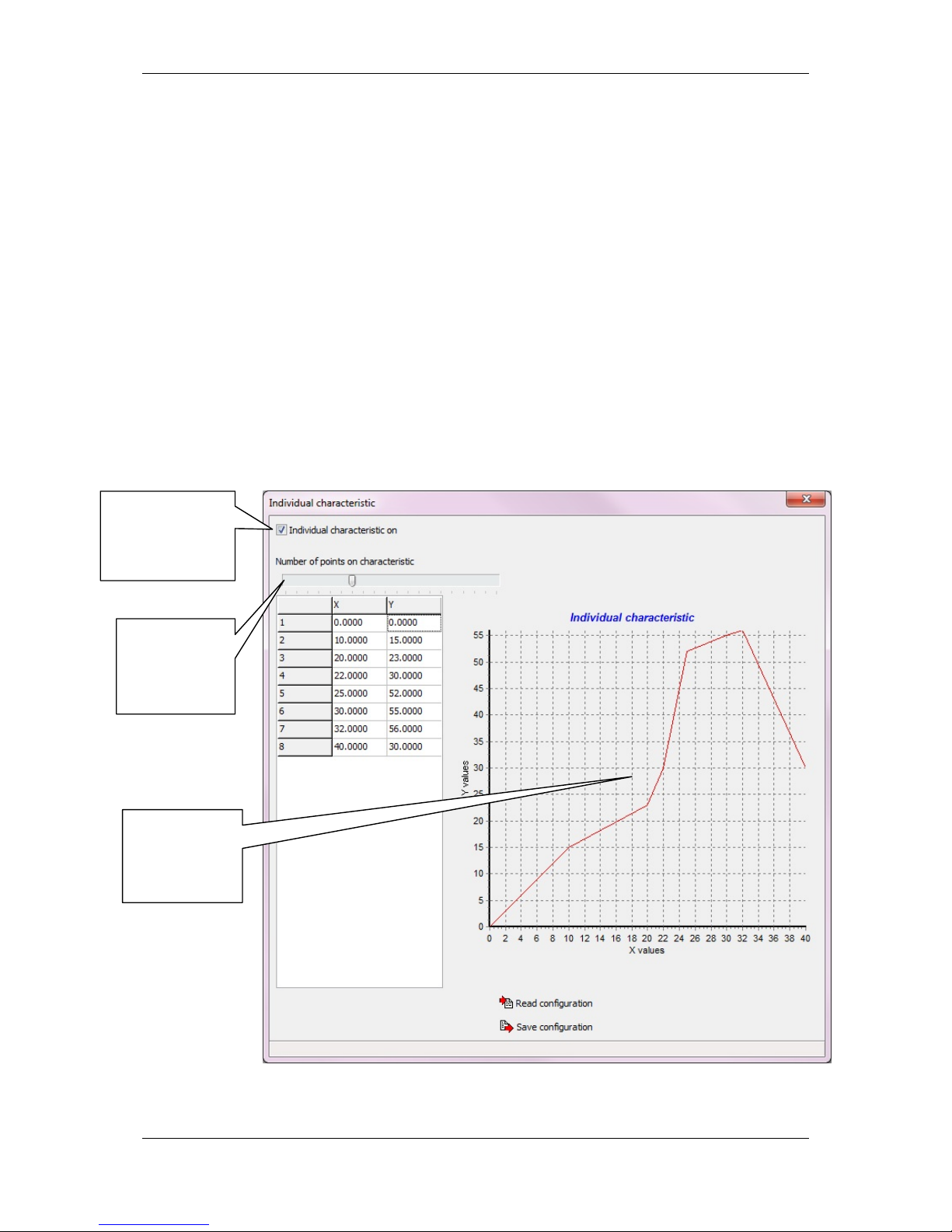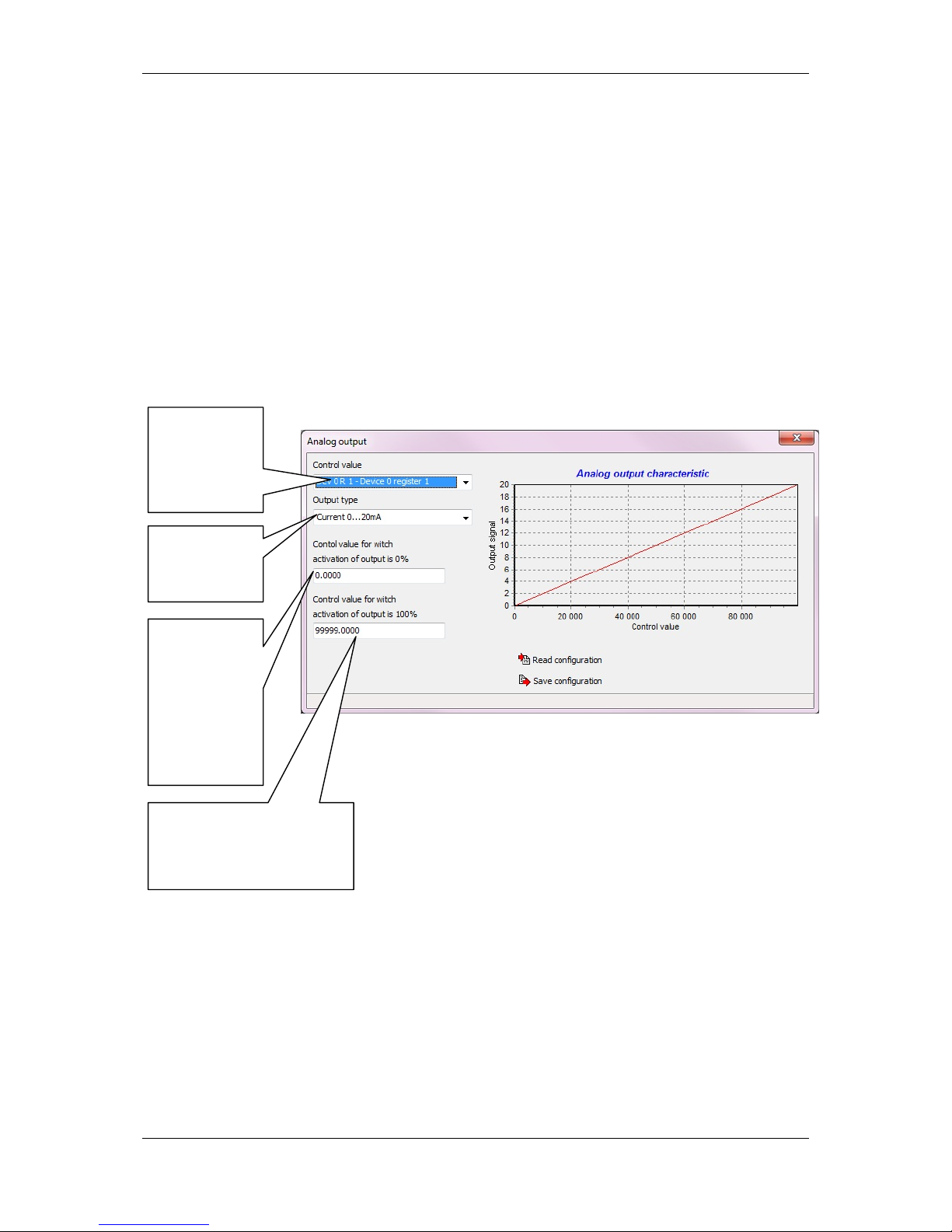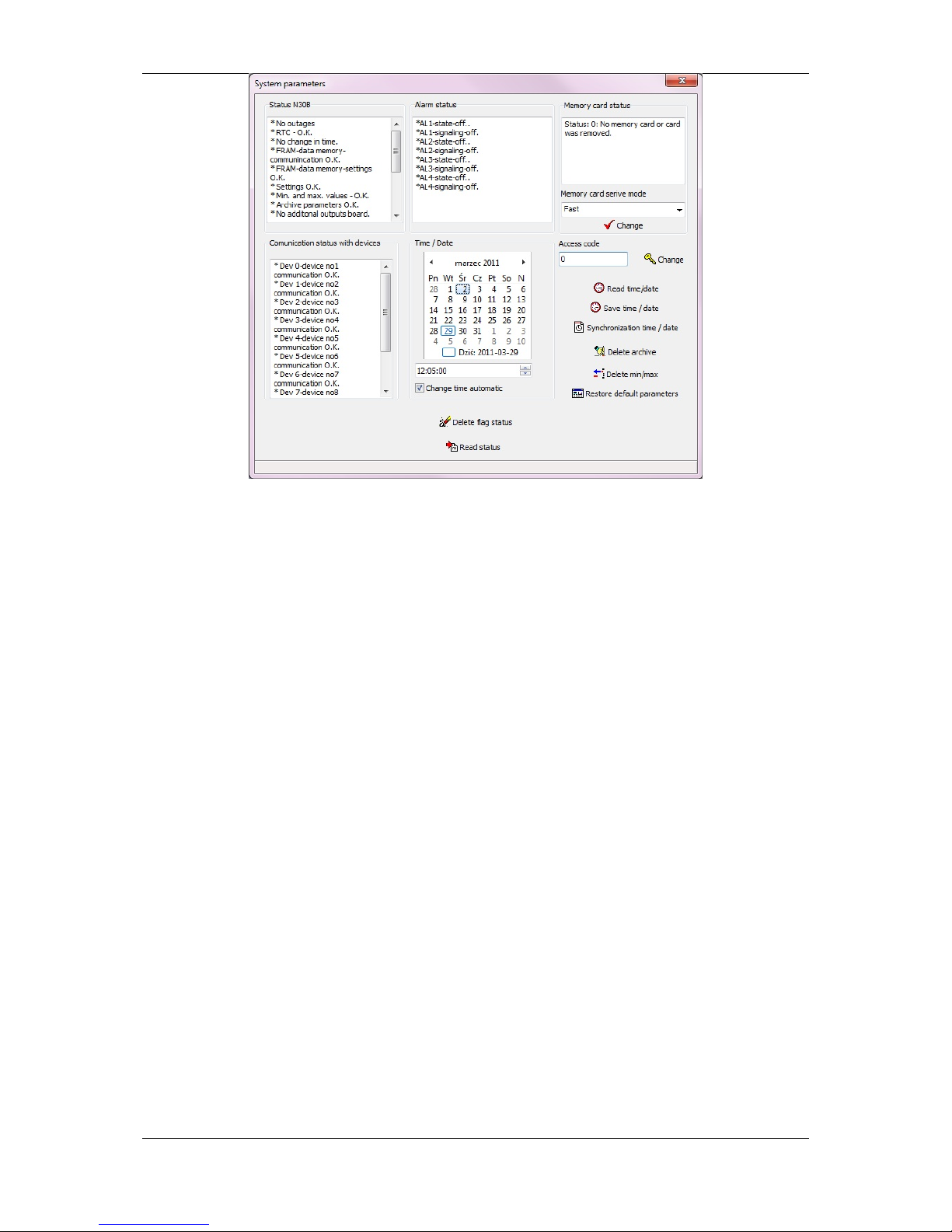N30BProgramminguser’smanual
Page3from33
1INTRODUCTION
The N30B software allows the configuration of all N30B recorder functions, readout and
analysis of archival data from many recorders. In the software, we have foreseen the service
of stored files by the recorder in the memory card and the readout possibility of the archive
through the recorder interface. The software enables the co-operation with the data base and
the storage of archive parameters in the data base. The N30B software possesses
implemented functions of the user’s data base MySQL®. Functions available from the
programming level are presented below.
2SOFTWAREFUNCTIONS
The N30B software enables:
Configuration of all N30B recorder parameters.
Readout of the current configuration from the recorder.
Configuration readout from the file.
Record of the whole configuration in the recorder.
Record of the configuration in the file (e.g. in order to copy it).
Monitoring of the recorder current state – monitoring of systemic recorder parameters
such as status registers, alarm state, current time and date, memory card state and
state of the communication with added devices (work in the master mode).
Configuration of the recorder time and date with the possibility of the automatic
summer/winter time change.
Change of transmission parameters by means of RS-485 interfaces.
Configuration of archiving and data readout from added devices.
Archive readout from the recorder.
Archive readout from the recorder with the automatic function of archive erasing in the
recorder (after each readout, data will be stored on the disk).
Archive readout from the recorder with the automatic function to erase the archive in
the recorder and locate the read out data in the MySQL® base.
Export of archive files to a format accepted by office softwares.
Export of archive files to the MySQL® data base.
Connection configuration with the data base.
Automatic creation of a table in the MySQL® data base destined to the data
accumulation from N30B recorders ( in the configuration window MySQL®,
section 3.2.5.)
Import of files located in the memory card to the MySQL® data base.
Automatic archive downloading from N30B recorders (service up to 32 tasks). For
each task , the device address is definite individually, what gives the possibility to the
archive readout from many N30B recorders.
Optional configuration of the automatic archive readout from N30B recorders.