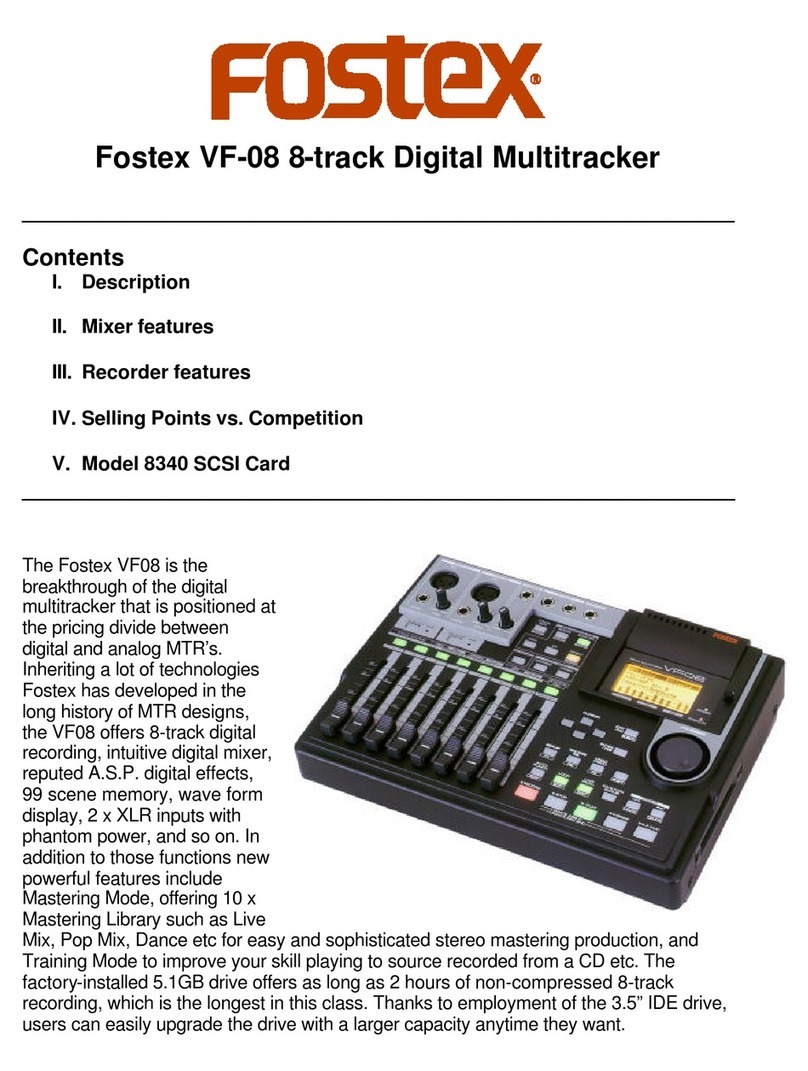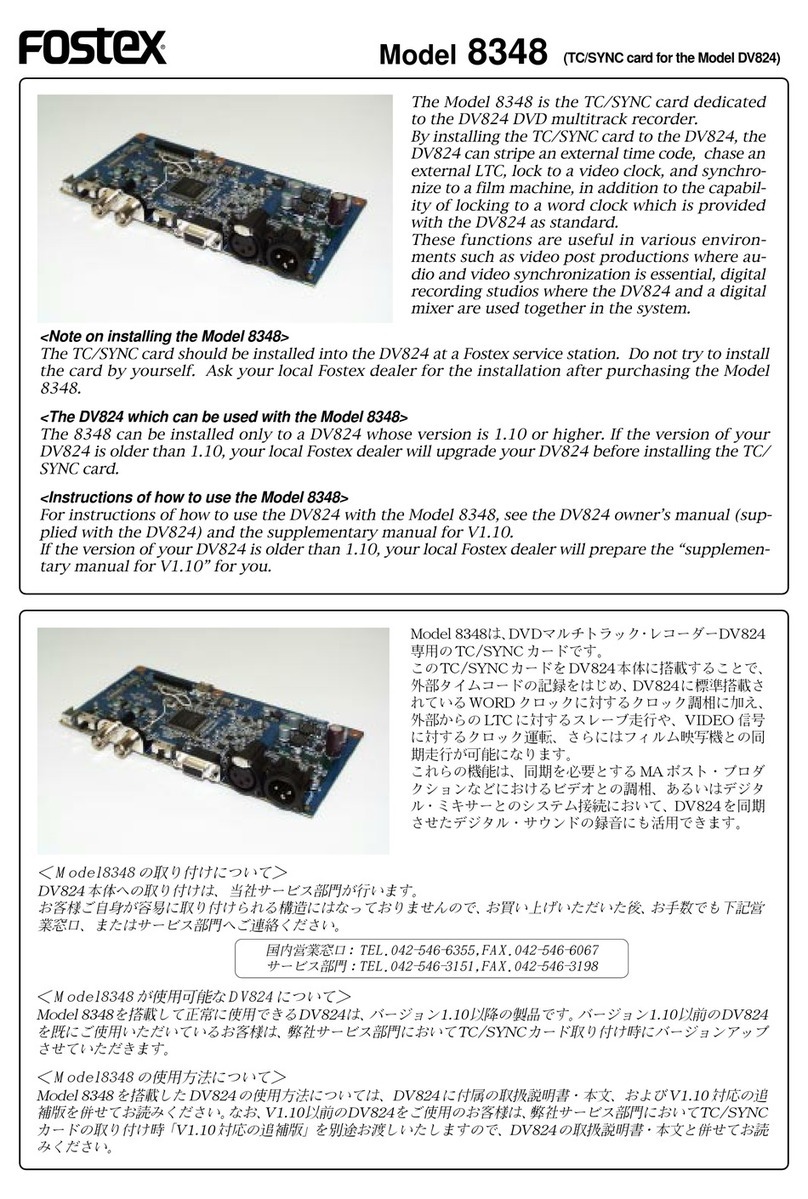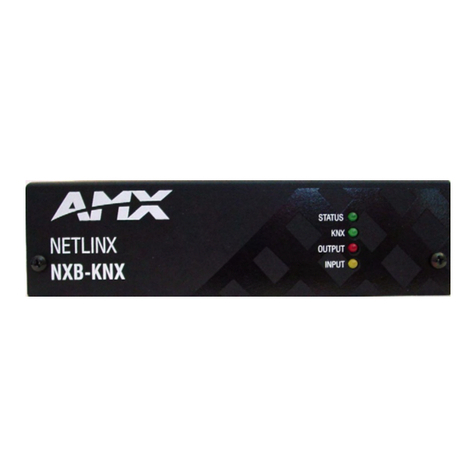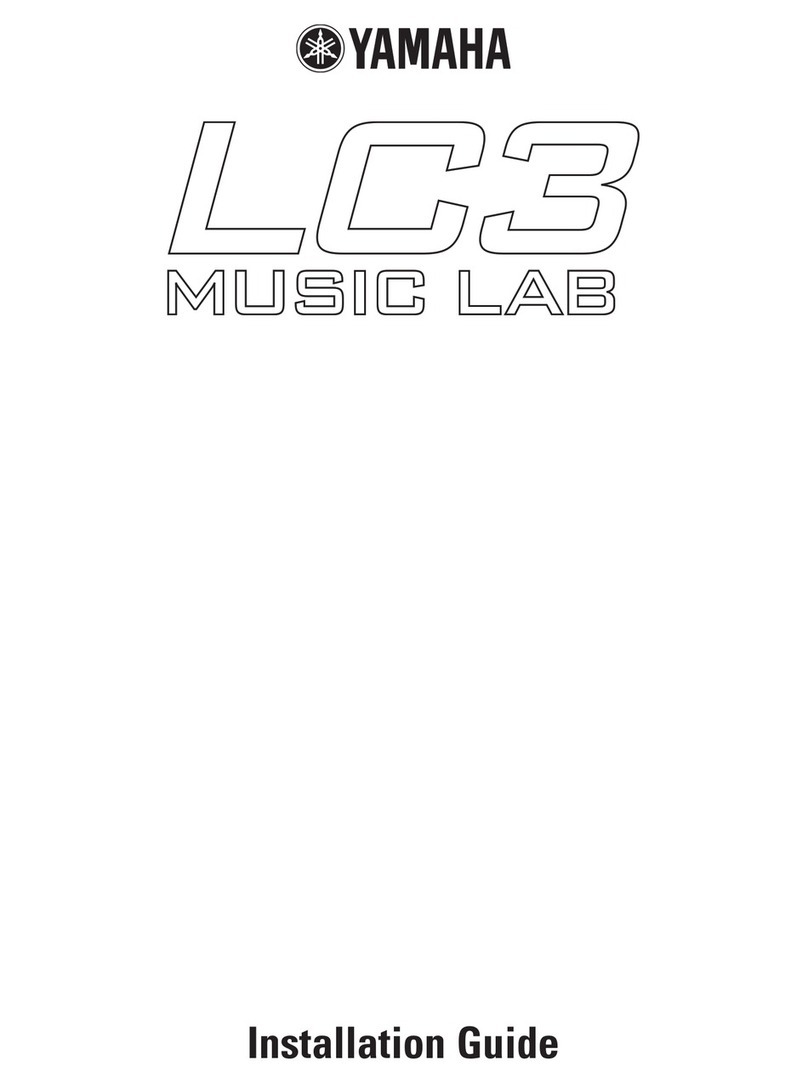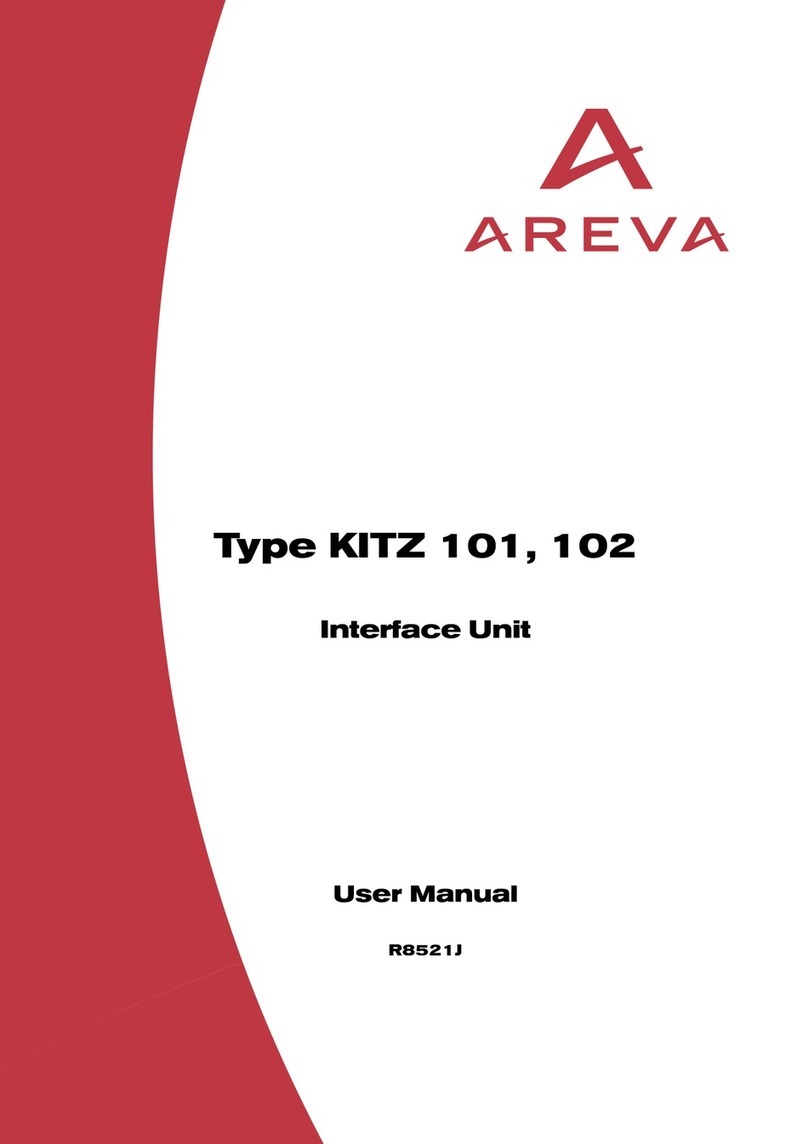Fostex FD-8 User manual
Other Fostex Recording Equipment manuals

Fostex
Fostex FD-4 User manual
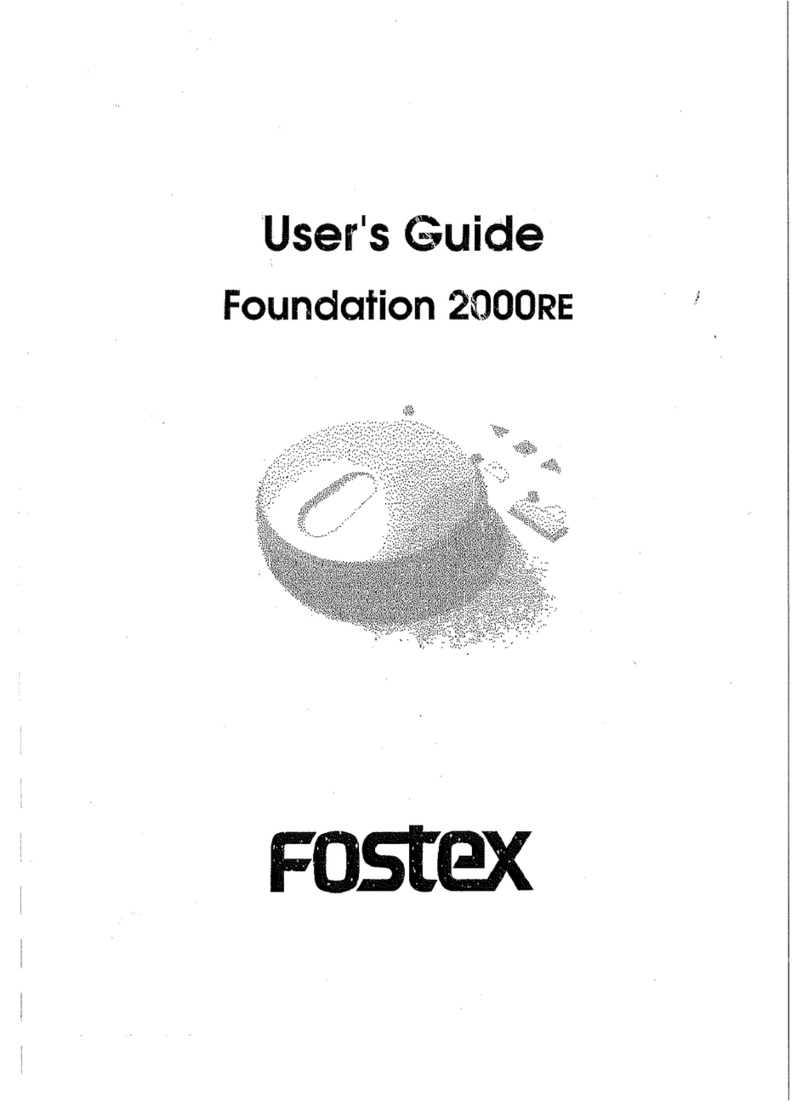
Fostex
Fostex Foundation 2000RE User manual
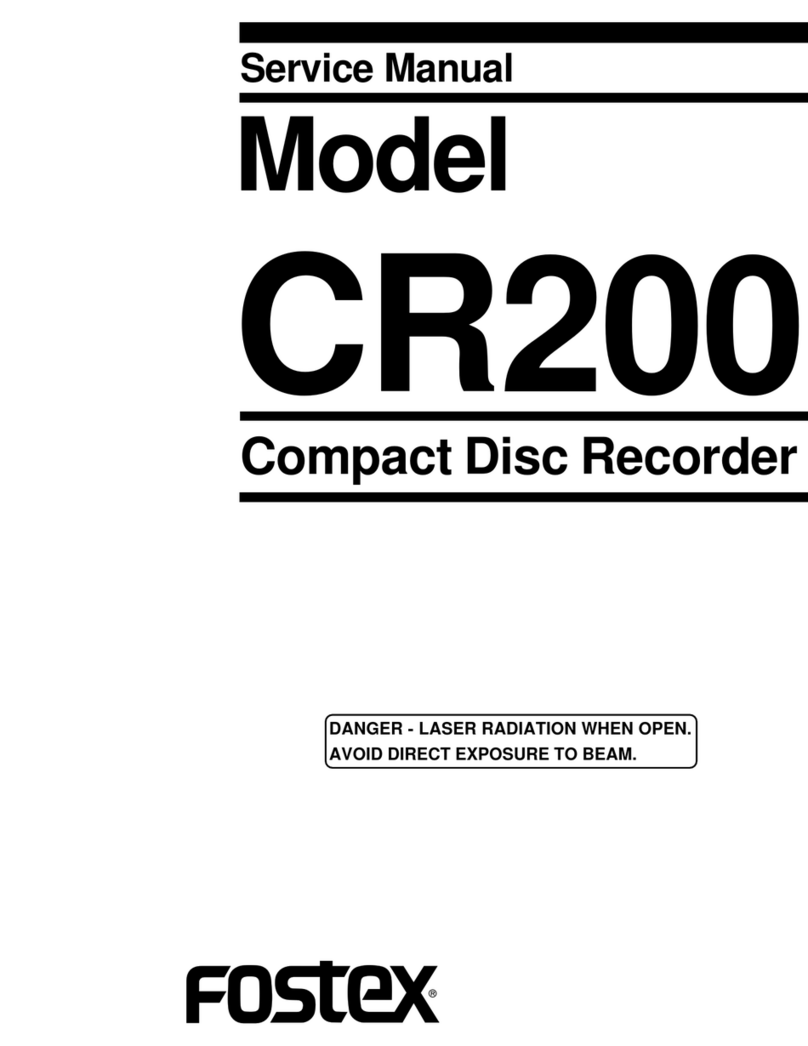
Fostex
Fostex CR200 User manual
Fostex
Fostex MR-8MKII User manual

Fostex
Fostex CR300 User manual
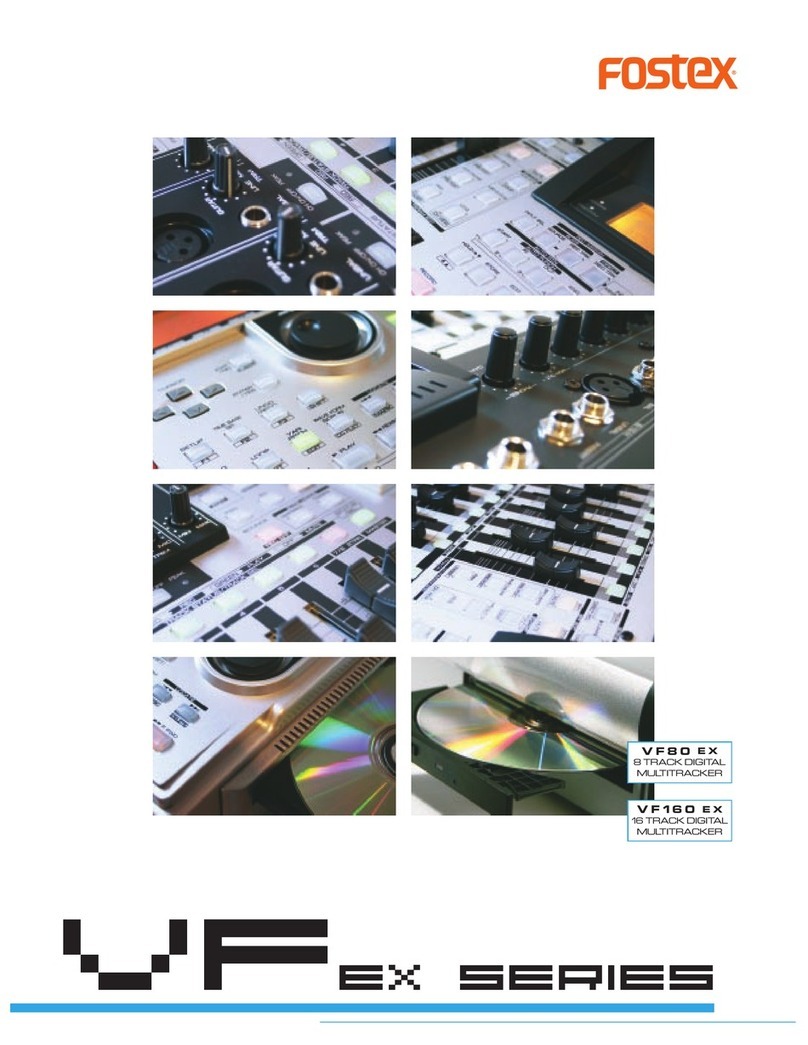
Fostex
Fostex VF160EX User manual
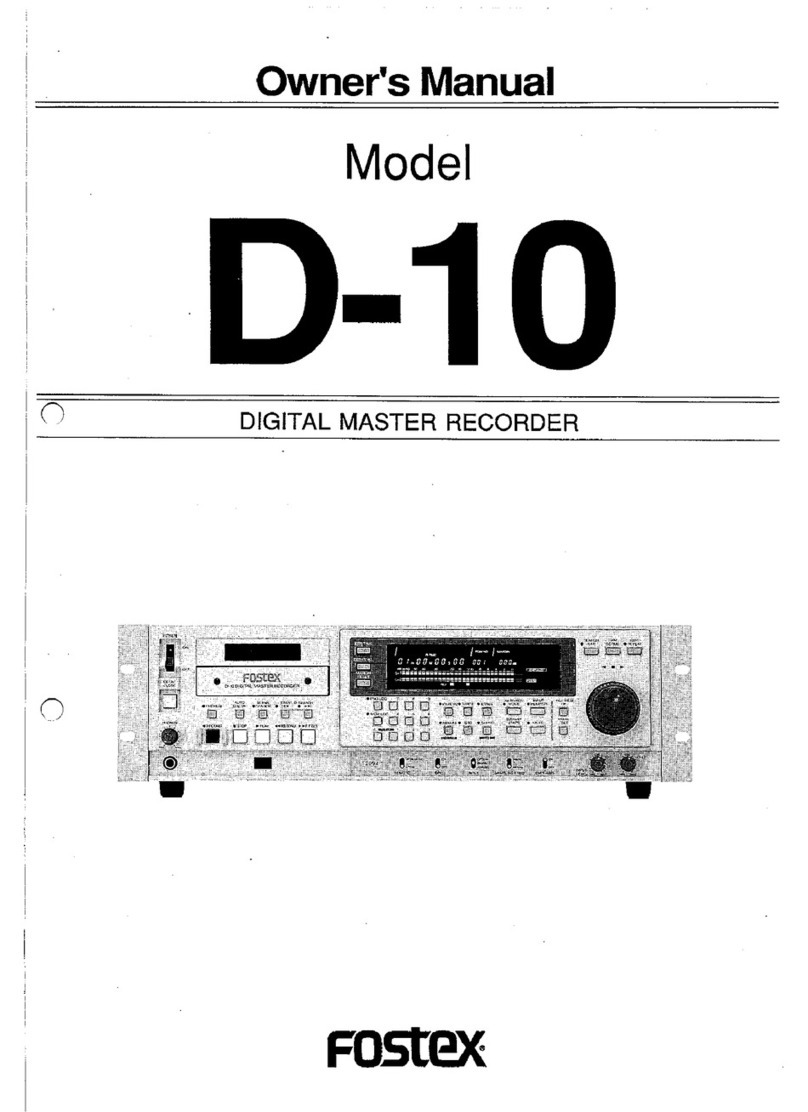
Fostex
Fostex D-10 User manual

Fostex
Fostex X-18H User manual
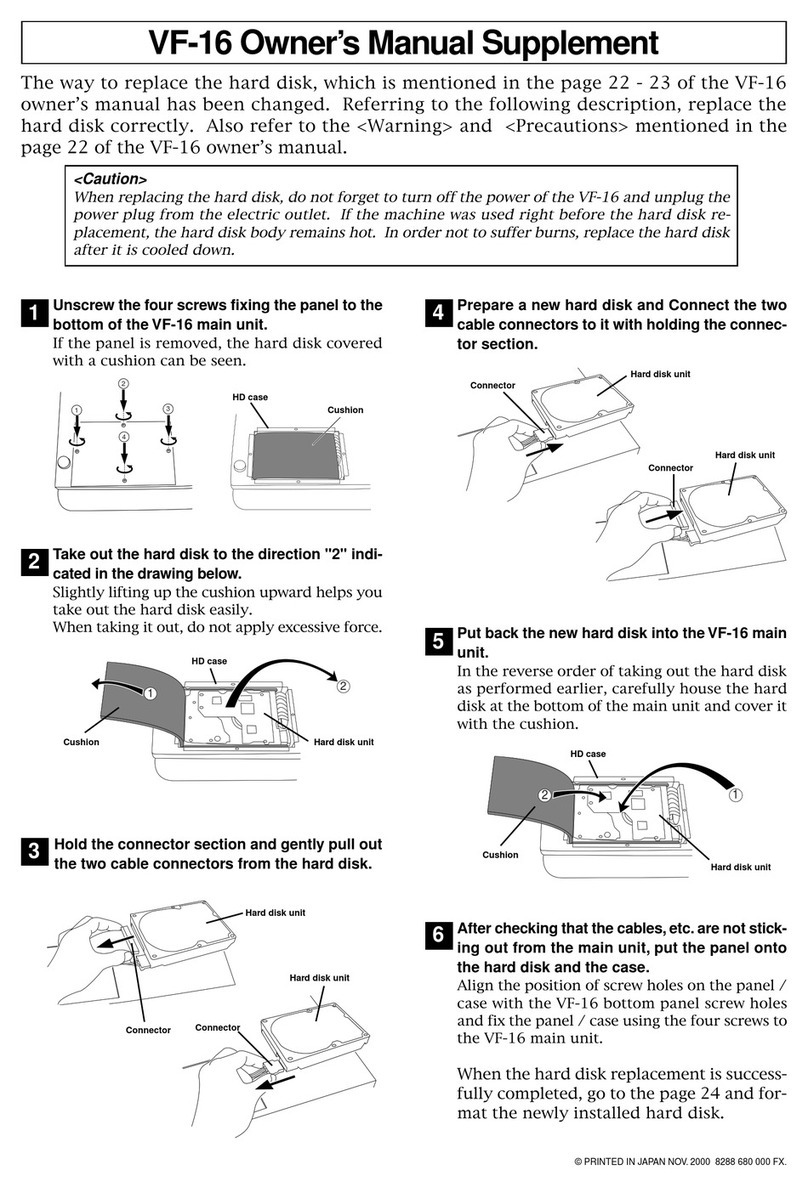
Fostex
Fostex VF-16 User manual
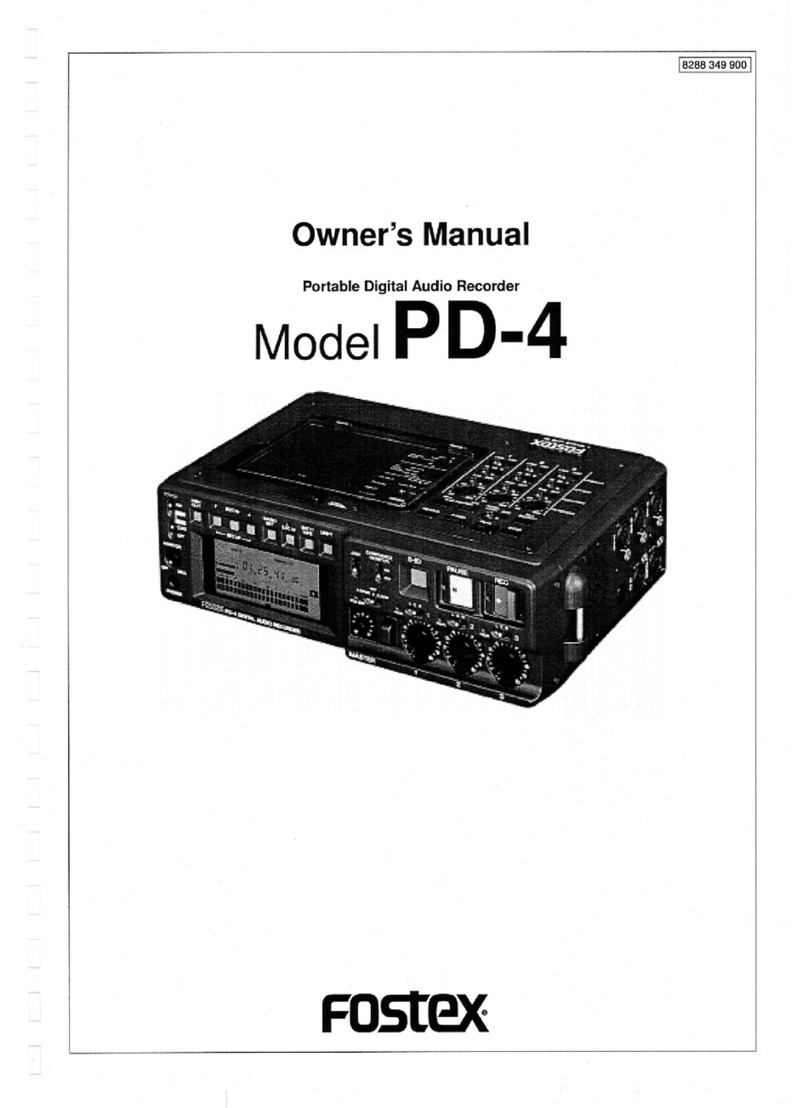
Fostex
Fostex PD-4 User manual
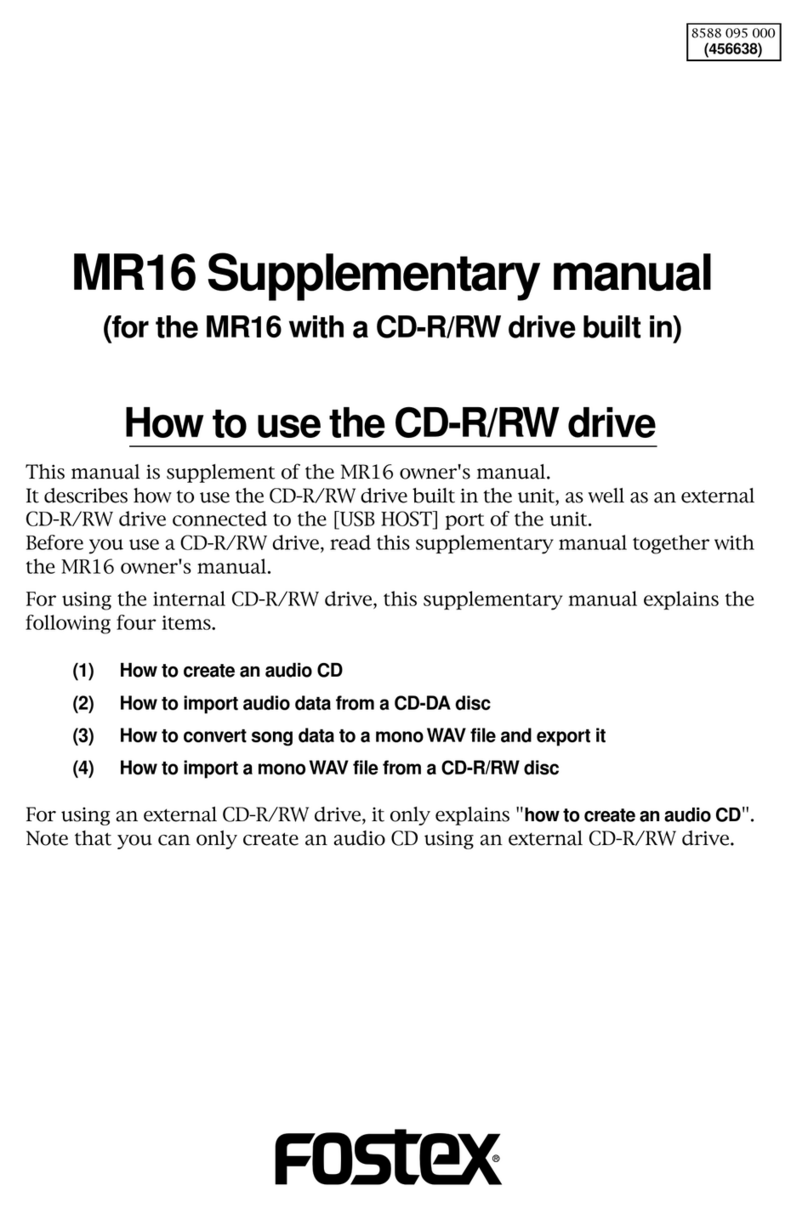
Fostex
Fostex MR-16HD/CD Instructions and recipes

Fostex
Fostex FD-8 User manual
Fostex
Fostex X-15 Multitracker User manual

Fostex
Fostex X-26 User manual
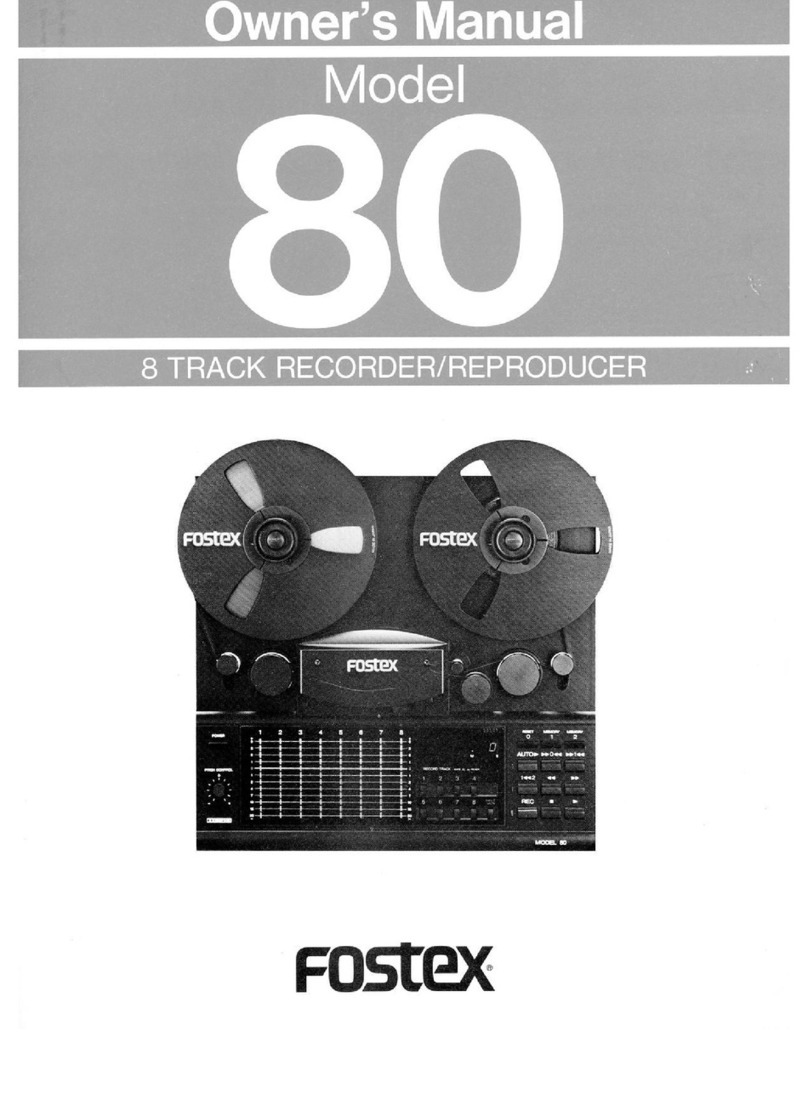
Fostex
Fostex M80 User manual

Fostex
Fostex VF-16 User manual

Fostex
Fostex FD-8 User manual

Fostex
Fostex VF-08 User manual
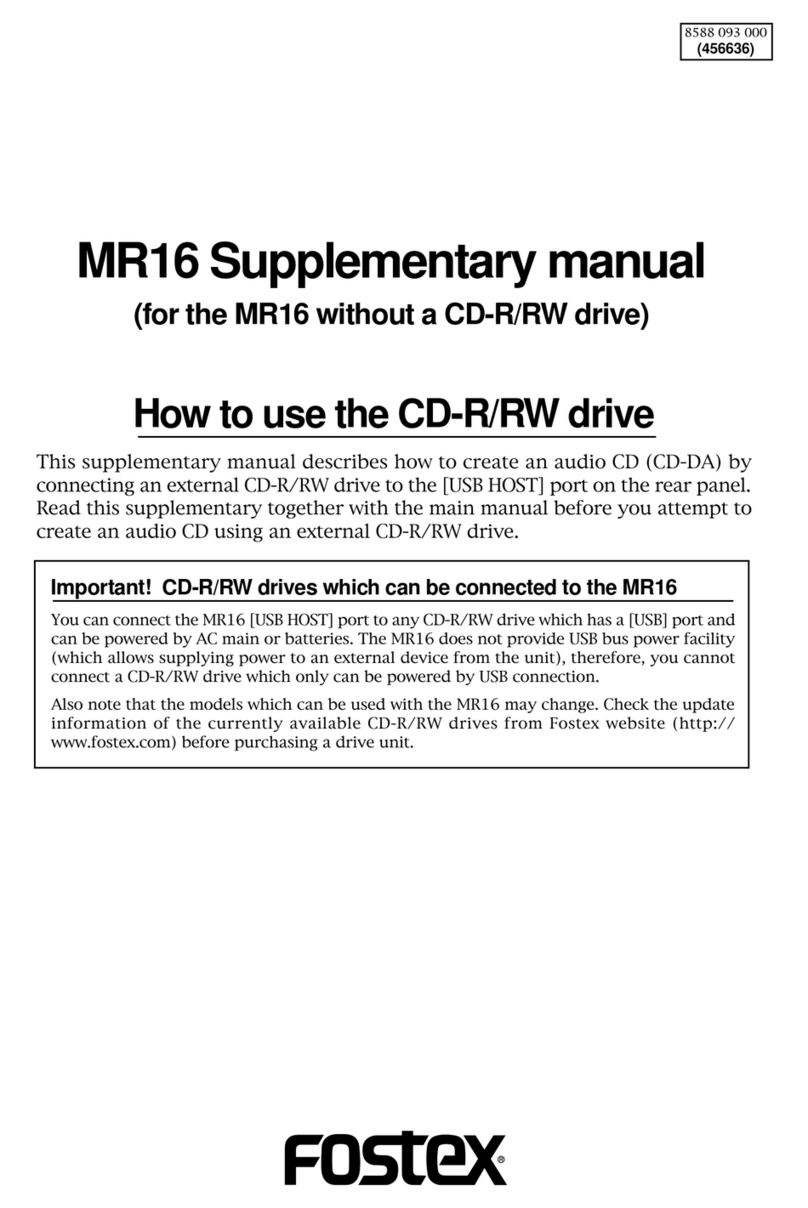
Fostex
Fostex MR-16HD Instructions and recipes
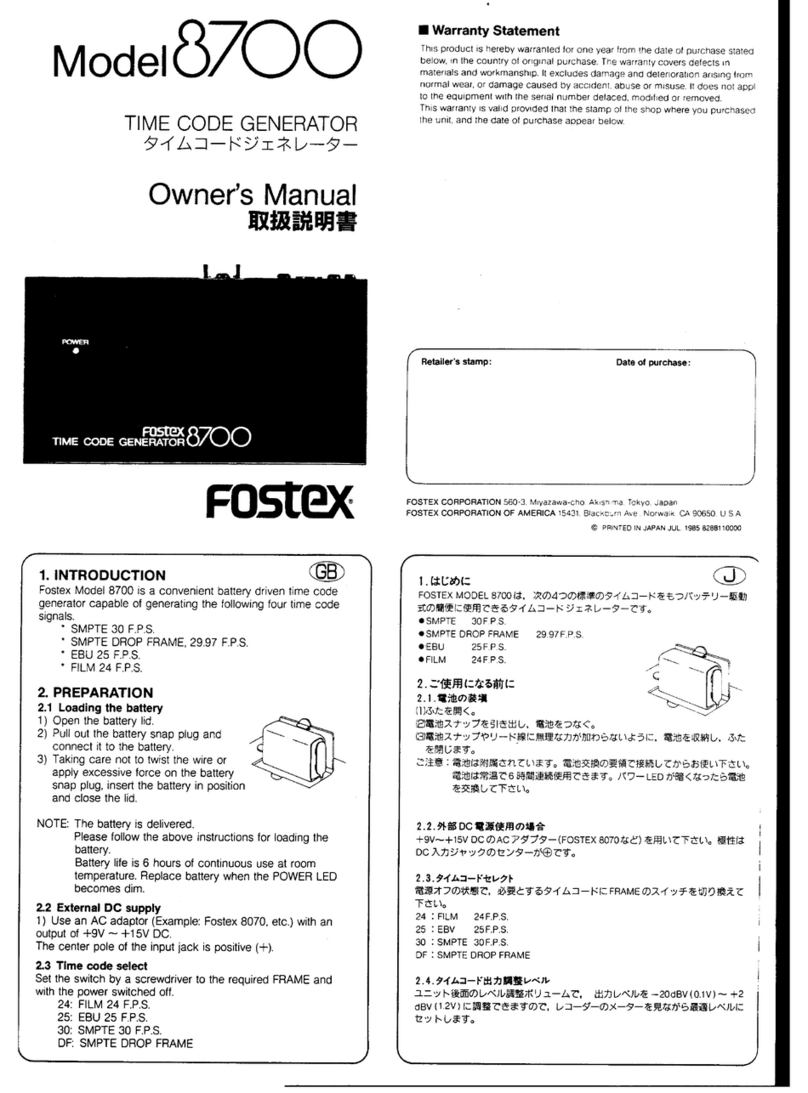
Fostex
Fostex 8700 User manual
Popular Recording Equipment manuals by other brands

Simplex
Simplex 4100 Series installation instructions

Bosch
Bosch BRS Tower Hardware installation manual

Mackie
Mackie Onyx Blackbird owner's manual

Marani
Marani DPA-260A user manual

Mitsubishi Electric
Mitsubishi Electric PAC-USWHS002-WF-1 Installation instructions manual
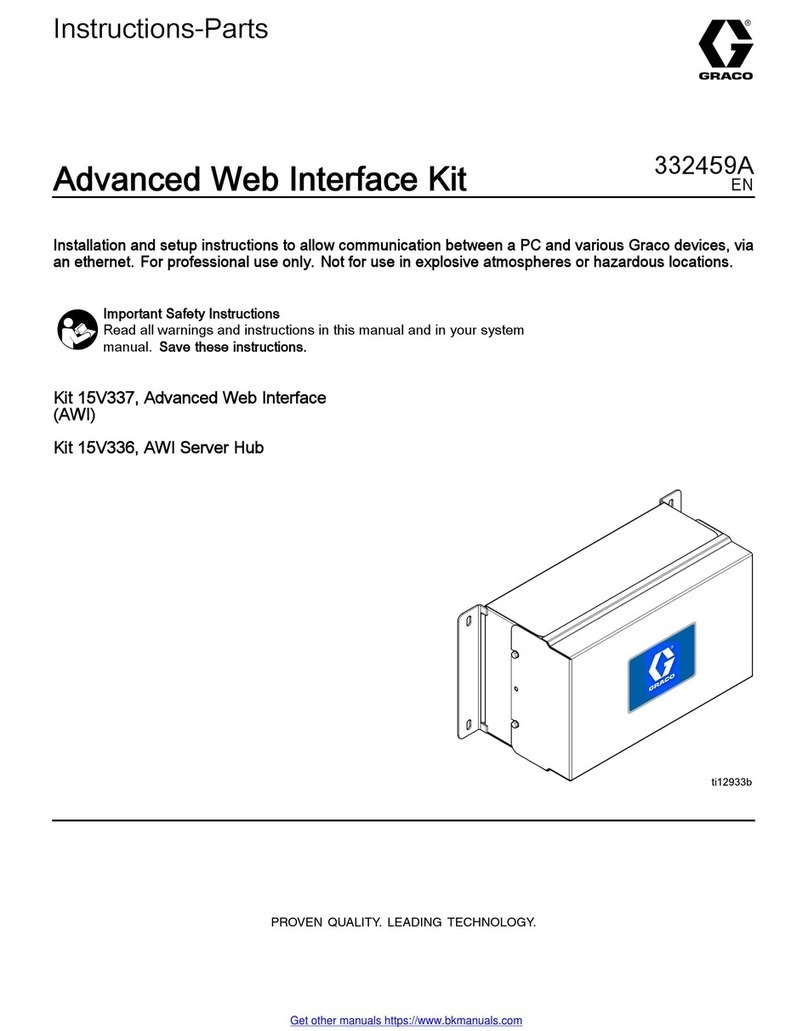
Graco
Graco 15V337 Instructions-parts list
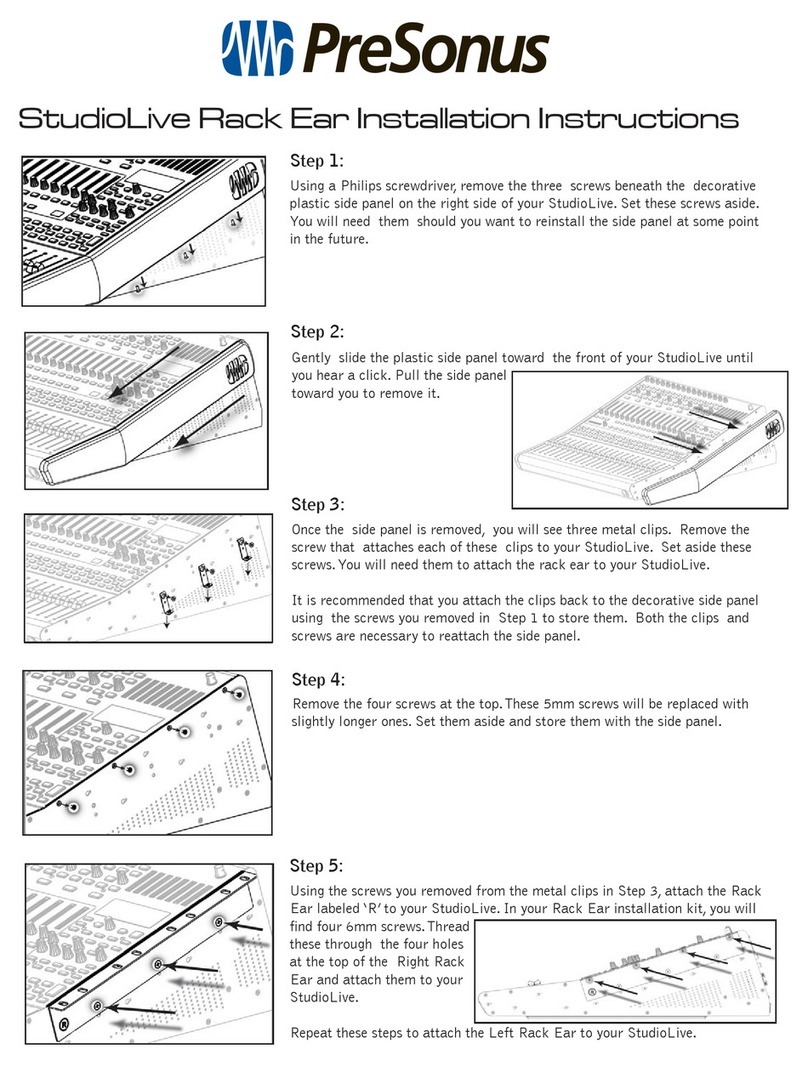
PRESONUS
PRESONUS STUDIO LIVE RACK EAR installation instructions
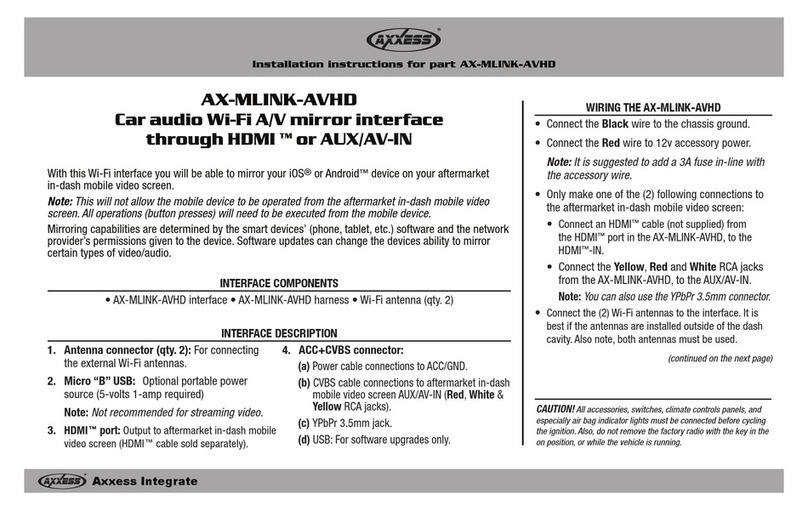
Axxess
Axxess AX-MLINK-AVHD installation instructions

Extron electronics
Extron electronics NetPA AT Series Setup guide

Musicom Lab
Musicom Lab EFX-LE owner's manual
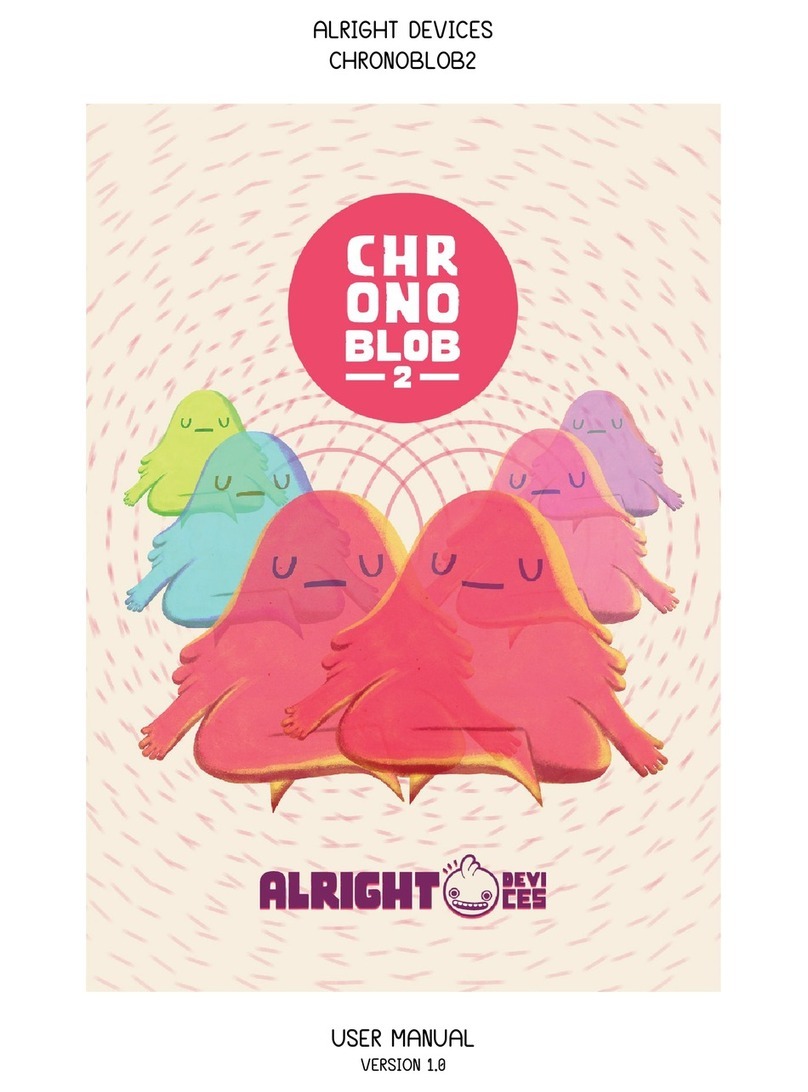
ALRIGHT DEVICES
ALRIGHT DEVICES Chronoblob2 user manual

Axis
Axis F44 user manual