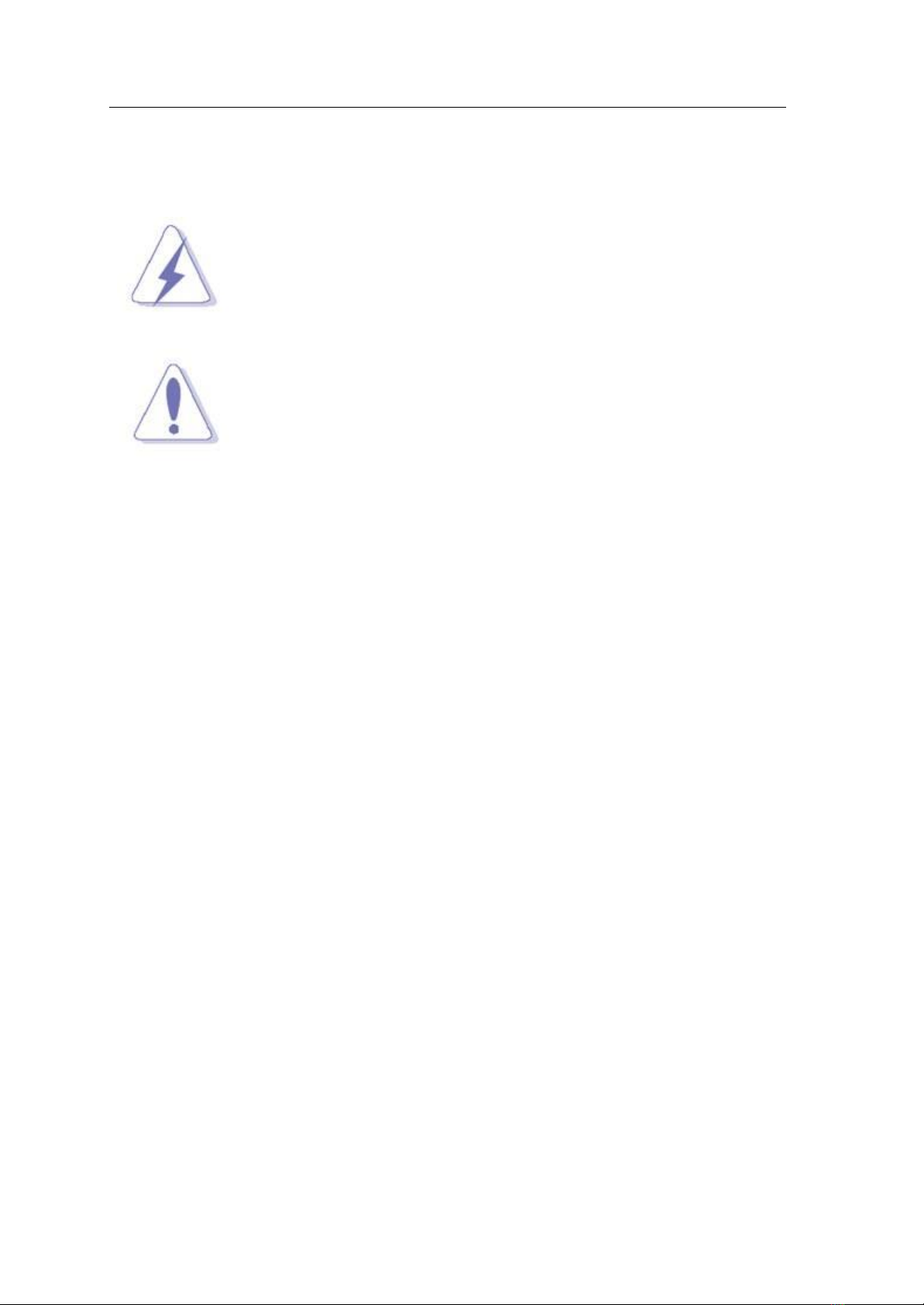Eagle Eyes-AIHD User Manual
vi
Contents
Preface ……………………………………………………………………………….i
Contents
……………………………………………………………………………...v
i
Chapter 1 General Introduction ...................................................1
1.1 Overview............................................................................................................2
1.2 Common Specifications.....................................................................................3
1.3 Comparison Table..............................................................................................4
1.4 Supported CPUs................................................................................................5
1.5 Supported Memory List......................................................................................5
1.6 Packing List .......................................................................................................6
1.7 Ordering Information..........................................................................................6
Chapter 2 Mechanical Dimensions...................................................10
2.1 Top View..........................................................................................................11
2.2 Bottom View.....................................................................................................11
2.3 Rear View........................................................................................................12
2.4 Front View .......................................................................................................12
2.5 Right-Side View...............................................................................................13
2.6 Left-Side View..................................................................................................13
Chapter 3 14 Hardware Function Description.......................................14
3.1 I/O Layout........................................................................................................15
3.2 External I/O......................................................................................................17
3.2.1 Power Button with Power LED...................................................................................17
3.2.2 Reset Button............................................................................................................... 18
3.2.3 HDD LED.................................................................................................................... 18
3.2.4 System DC Input (3-Pin Euro type Terminal Block)...................................................18
3.2.5 Power Remote & Ignition Control (5-Pin Euro type Terminal Block) .........................19
3.2.6 Dynamic Display Module (DDM)................................................................................19
3.2.7 DisplayPort Connectors .............................................................................................20
3.2.8 DVI-D Connector........................................................................................................21
3.2.9 VGA Connector..........................................................................................................22
3.2.10 PoE/Gigabit Ethernet Port..........................................................................................22
3.2.11 PoE LEDs...................................................................................................................24
3.2.12 USB 3.0 Connectors .................................................................................................. 24
3.2.13 Audio Line-out and Mic-in Audio Jacks......................................................................25
3.2.14 GPIO/Isolated DIO ..................................................................................................... 25
3.2.15 UART Ports................................................................................................................27
3.2.16 SIM slot ......................................................................................................................28
3.2.17 Wireless module LED for Mini-PCIe........................................................................... 29
3.2.18 RTC CMOS Battery Tray ...........................................................................................29
3.2.19 Antenna Holes............................................................................................................30
3.3 Internal I/O Functions.......................................................................................31
3.3.1 DDR4 SO-DIMM Socket ............................................................................................31
3.3.2 Mini PCI Express/mSATA Socket ..............................................................................32
3.3.3 Internal USB 2.0 Ports for USB 2.0 Dongle (optional) ...............................................34
3.4 SATA and SATA Power Connector..................................................................34
3.4.1 Internal SATA and SATA power connector................................................................35