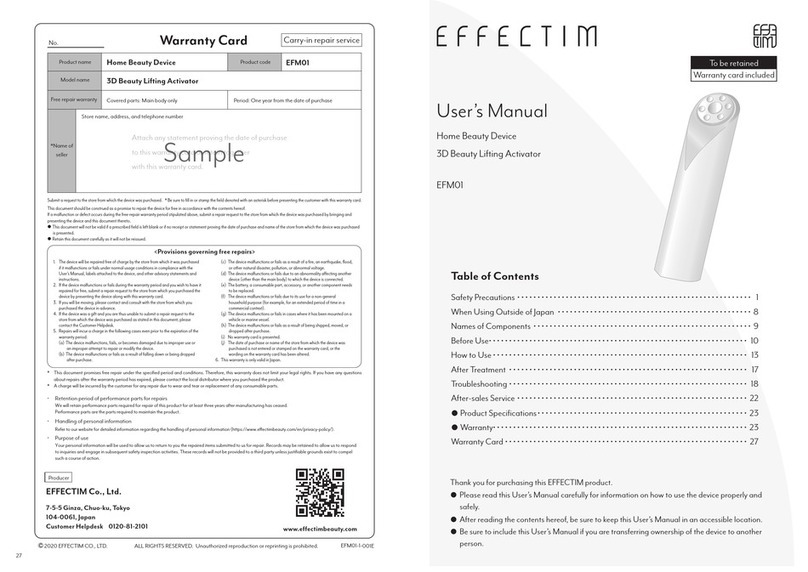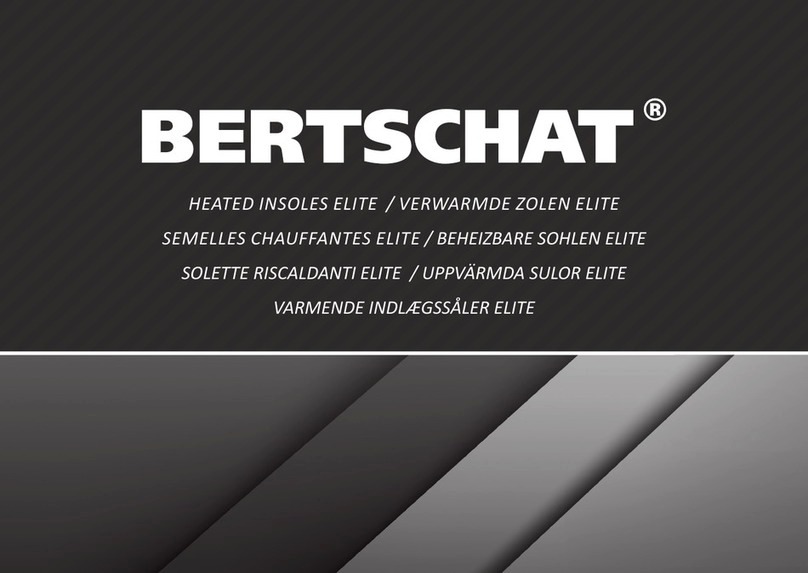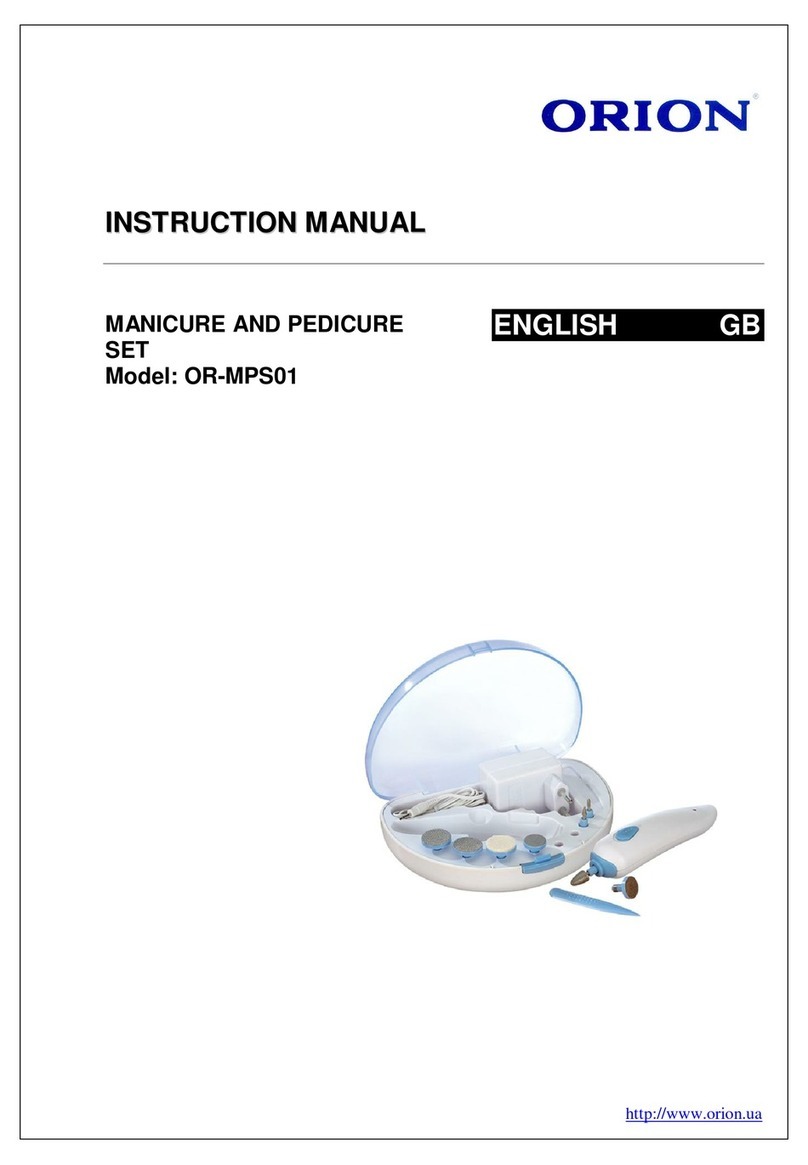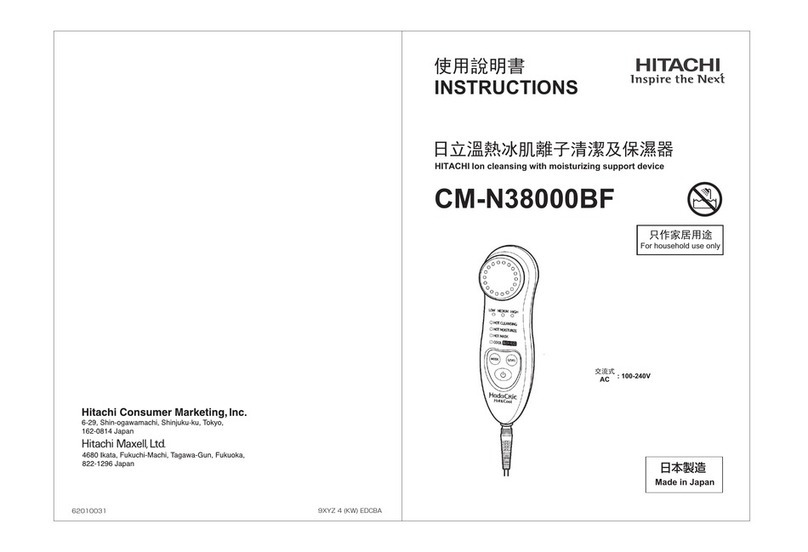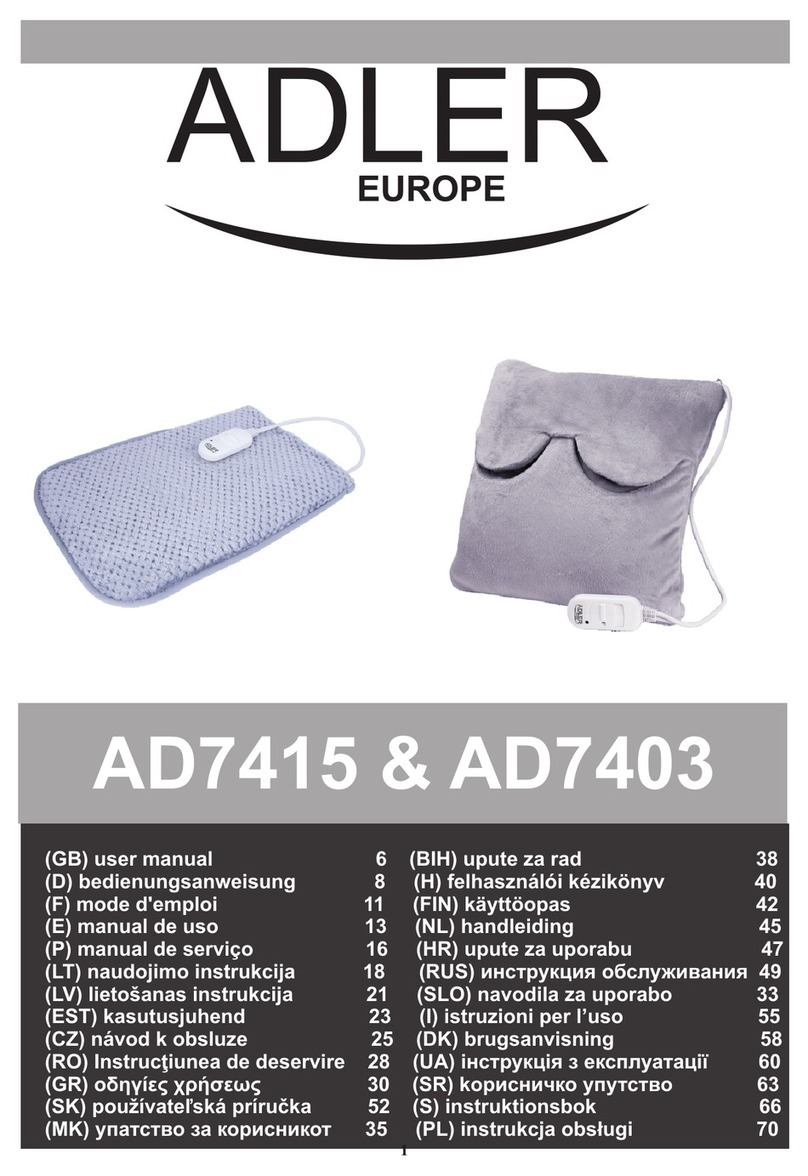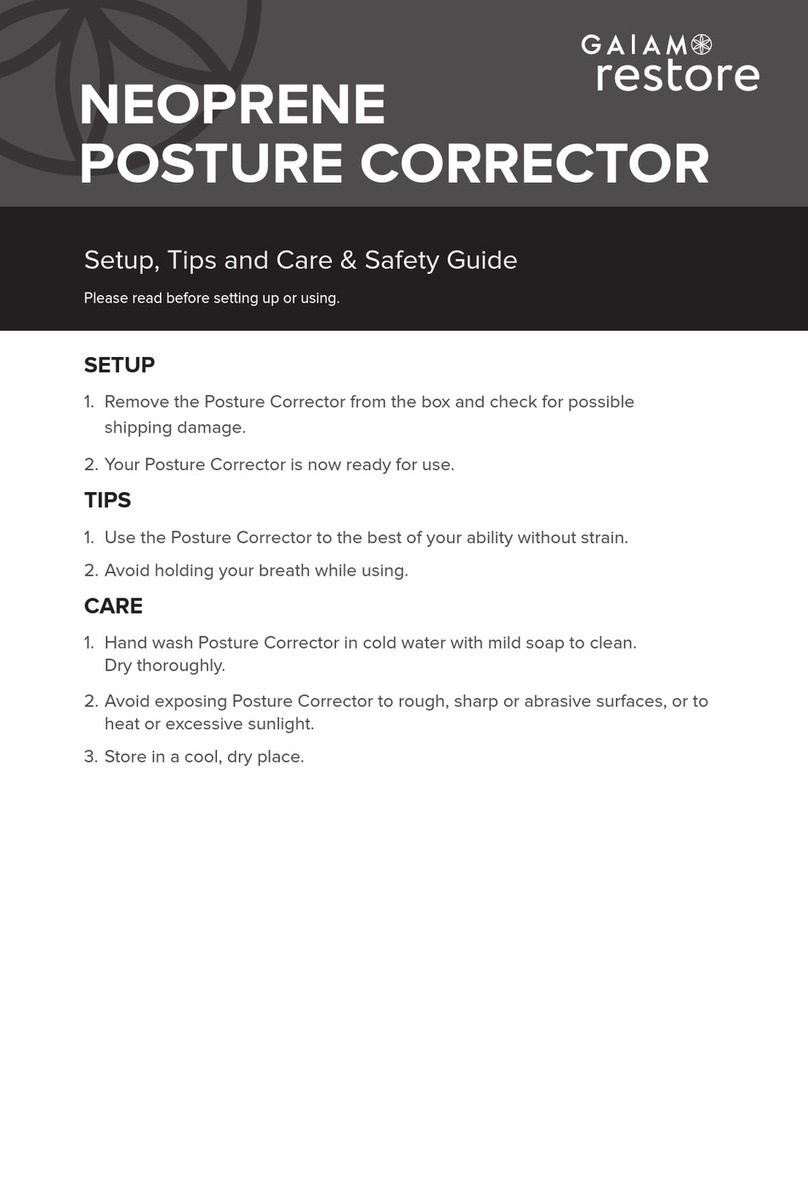EFFECTIM EFM02 User manual

27
EFM02-1-001E
EFM02
3D Beauty Lifting Eye Activator
EFM02
www.effectimbeauty.com
To be retained
Warranty card included
Table of Contents
Safety Precautions • • • • • • • • • • • • • • • • • • • • • • • • • • • • • • • • • • • • • • • • • • • • • • • • • • • • • • • • • • 1
When Using Outside of Japan • • • • • • • • • • • • • • • • • • • • • • • • • • • • • • • • • • • • • • • • • • • • • • • • 8
Names of Components • • • • • • • • • • • • • • • • • • • • • • • • • • • • • • • • • • • • • • • • • • • • • • • • • • • • • • 9
Before Use• • • • • • • • • • • • • • • • • • • • • • • • • • • • • • • • • • • • • • • • • • • • • • • • • • • • • • • • • • • • • • • • 10
How to Use • • • • • • • • • • • • • • • • • • • • • • • • • • • • • • • • • • • • • • • • • • • • • • • • • • • • • • • • • • • • • • • 13
After Treatment • • • • • • • • • • • • • • • • • • • • • • • • • • • • • • • • • • • • • • • • • • • • • • • • • • • • • • • • • • • 17
Troubleshooting • • • • • • • • • • • • • • • • • • • • • • • • • • • • • • • • • • • • • • • • • • • • • • • • • • • • • • • • • • • 18
After-sales Service • • • • • • • • • • • • • • • • • • • • • • • • • • • • • • • • • • • • • • • • • • • • • • • • • • • • • • • • • 22
Product Specifications• • • • • • • • • • • • • • • • • • • • • • • • • • • • • • • • • • • • • • • • • • • • • • • • • • • • 23
Warranty• • • • • • • • • • • • • • • • • • • • • • • • • • • • • • • • • • • • • • • • • • • • • • • • • • • • • • • • • • • • • • • 23
Warranty Card • • • • • • • • • • • • • • • • • • • • • • • • • • • • • • • • • • • • • • • • • • • • • • • • • • • • • • • • • • • • 27
User’s Manual
Home Beauty Device
Thank you for purchasing this EFFECTIM product.
Please read this User’s Manual carefully for information on how to use the device properly and
safely.
After reading the contents hereof, be sure to keep this User’s Manual in an accessible location.
Be sure to include this User’s Manual if you are transferring ownership of the device to another
person.
Carry-in repair service
Warranty Card
No.
Free repair warranty
3D Beauty Lifting Eye Activator
Home Beauty Device
Period: One year from the date of purchaseCovered parts: Main body only
Submit a request to the store from which the device was purchased. * Be sure to fill in or stamp the field denoted with an asterisk before presenting the customer with this warranty card.
This document should be construed as a promise to repair the device for free in accordance with the contents hereof.
If a malfunction or defect occurs during the free-repair warranty period stipulated above, submit a repair request to the store from which the device was purchased by bringing and
presenting the device and this document thereto.
This document will not be valid if a prescribed field is left blank or if no receipt or statement proving the date of purchase and name of the store from which the device was purchased
is presented.
Retain this document carefully as it will not be reissued.
Model name
Product name Product code
Store name, address, and telephone number
*Name of
seller
Attach any statement proving the date of purchase
to this warranty card or retain together
with this warranty card.
7-5-5 Ginza, Chuo-ku, Tokyo
104-0061, Japan
Customer Helpdesk 0120-81-2101
EFFECTIM Co., Ltd.
Producer
<Provisions governing free repairs>
1. The device will be repaired free of charge by the store from which it was purchased
if it malfunctions or fails under normal usage conditions in compliance with the
User’s Manual, labels attached to the device, and other advisory statements and
instructions.
2. If the device malfunctions or fails during the warranty period and you wish to have it
repaired for free, submit a repair request to the store from which you purchased the
device by presenting the device along with this warranty card.
3. If you will be moving, please contact and consult with the store from which you
purchased the device in advance.
4. If the device was a gift and you are thus unable to submit a repair request to the
store from which the device was purchased as stated in this document, please
contact the Customer Helpdesk.
5. Repairs will incur a charge in the following cases even prior to the expiration of the
warranty period:
(a) The device malfunctions, fails, or becomes damaged due to improper use or
an improper attempt to repair or modify the device.
(b) The device malfunctions or fails as a result of falling down or being dropped
after purchase.
(c) The device malfunctions or fails as a result of a fire, an earthquake, flood,
or other natural disaster, pollution, or abnormal voltage.
(d) The device malfunctions or fails due to an abnormality affecting another
device (other than the main body) to which the device is connected.
(e) The battery, a consumable part, accessory, or another component needs
to be replaced.
(f) The device malfunctions or fails due to its use for a non-general
household purpose (for example, for an extended period of time in a
commercial context).
(g) The device malfunctions or fails in cases where it has been mounted on a
vehicle or marine vessel.
(h) The device malfunctions or fails as a result of being shipped, moved, or
dropped after purchase.
(i) No warranty card is presented.
(j) The date of purchase or name of the store from which the device was
purchased is not entered or stamped on the warranty card, or the
wording on the warranty card has been altered.
6. This warranty is only valid in Japan.
* This document promises free repair under the specified period and conditions. Therefore, this warranty does not limit your legal rights. If you have any questions
about repairs after the warranty period has expired, please contact the local distributor where you purchased the product.
* A charge will be incurred by the customer for any repair due to wear and tear or replacement of any consumable parts.
• Retention period of performance parts for repairs
We will retain performance parts required for repair of this product for at least three years after manufacturing has ceased.
Performance parts are the parts required to maintain the product.
• Handling of personal information
Refer to our website for detailed information regarding the handling of personal information (https://www.effectimbeauty.com/en/privacy-policy/).
• Purpose of use
Your personal information will be used to allow us to return to you the repaired items submitted to us for repair. Records may be retained to allow us to respond
to inquiries and engage in subsequent safety inspection activities. These records will not be provided to a third party unless justifiable grounds exist to compel
such a course of action.
2020 EFFECTIM CO., LTD. ALL RIGHTS RESERVED. Unauthorized reproduction or reprinting is prohibited.
Sample
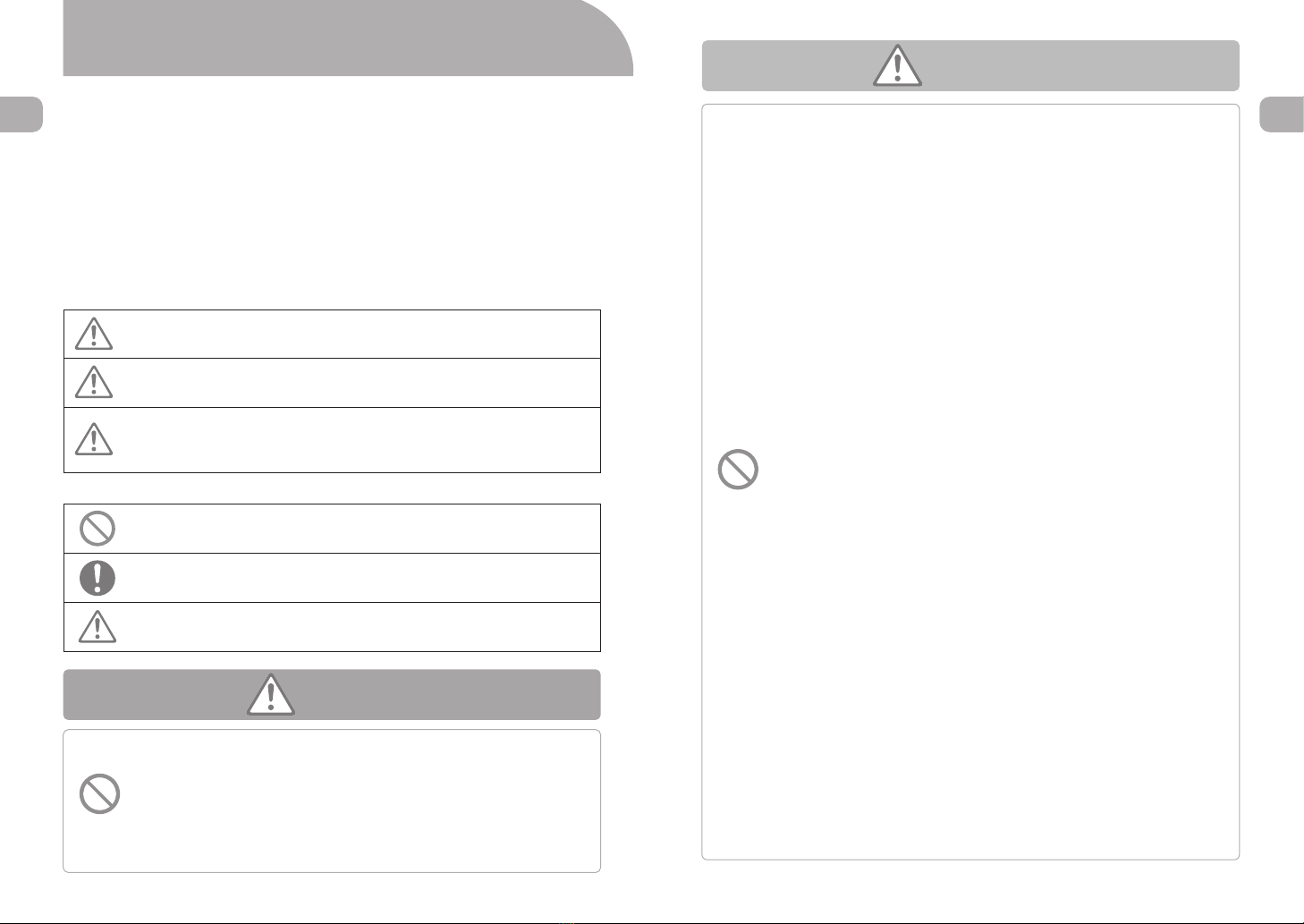
21
Safety Precautions
Safety Precautions
WARNING
Do not use under the following conditions:
Prohibition
• Read these Safety Precautions carefully before using the device in order to use it correctly.
• Use the device sensibly in accordance with the prescribed steps.
• Immediately discontinue use and arrange to have the device repaired if any abnormality occurs.
• Do not use the device in a defective state, as doing so could cause physical harm to the user.
• The precautions listed in the User’s Manual are very important. For your safety, please follow them
carefully.
• Precautions are classified as DANGER, WARNING, or ATTENTION in order to clearly specify the level of
danger and possible injury or damage that may occur if the device is misused.
Classifications of Precautions
Symbols
* ”Property damage” refers to expanded damage affecting a dwelling, household belongings,
or domestic animals and pets.
WARNING Improper use of this device may pose a risk of death or serious injury.
DANGER Improper use of this device poses a severe and likely risk of death or
serious injury.
ATTENTION
Improper use of this device may result in injury or property damage*.
This symbol shows you what you must not do.
This symbol shows you what you must do.
This symbol shows you what you must be careful with.
DANGER
The following individuals should not use the device.
Failure to comply may cause electronic medical devices to malfunction.
Individuals using electronic medical devices, including
• pacemakers or other implanted electronic medical devices;
• artificial heart-lung machines or other electronic life-support medical devices, and
• electrocardiographs or other worn electronic medical devices.
Prohibition
Failure to comply may cause an accident or other problems.
• If you are under a doctor’s care • If you are a child or adolescent • If you have an acute disease
• If you have tuberculousis • If you have a fever • If you are suffering from hypertension
• If you have an infectious disease • If you have a malignant tumor • If you have a blood disease
• If you have a visceral disease
• Individuals with existing or suspected heart disease, or related disorders • If you have a skin disease
• If you have an allergic constitution • If you have atopic dermatitis • If you have skin problems
• If you are severely fatigued • If you have sensitive skin • If your physical condition is unwell
• If you are under the influence of alcohol • If you are pregnant, menstruating, or lactating
• Individuals with blood clots • If you take medication that induces drowsiness
• If you have been diagnosed with loss of temperature sensation
• Individuals who are prohibited from exercising by doctors
• If you have unhealthy skin blemishes caused by physical irritation
• If you have skin irritation or redness caused by sunburn
• If you have capillary dilatation due to long-term use of steroid hormonal drugs or a liver disorder;
• If you had an eye or face operation;
• If you have diseases of the eyes or face, or you are under treatment for such diseases;
• If you have excessive myopia (-6D or higher).
Do not use the device on the various areas indicated below or outside of specified
areas.
Failure to comply may cause an accident or other problems.
• Cuts • Sites where surgery (including plastic surgery) was performed
• Anywhere inside the mouth, around the pubic region, or any mucous membrane
• Sites where skin suffers from purulent inflammation • Sites with itchiness or hot sensations
• Bulging moles • Viral warts • Adam’s apple • Eyeballs • Acne • Ears
• Eyelids or the area around the eyes (it can be used up to the boned part) •
Head
• Bone of the nose • Above implants • Areas with artistic makeup
If you are uncertain as to whether it is safe to use the device, consult a physician prior to
use.
Failure to comply may cause an accident or other problems.
• If you are under a doctor’s care • If you are a child or adolescent • If you have an acute disease
• If you have tuberculousis • If you have a fever • If you are suffering from hypertension
• If you have an infectious disease • If you have a malignant tumor • If you have a blood disease
• If you have a visceral disease
• Individuals with existing or suspected heart disease, or related disorders • If you have a skin disease
• If you have an allergic constitution • If you have atopic dermatitis • If you have skin problems
• If you are severely fatigued • If you have sensitive skin • If your physical condition is unwell
• If you are under the influence of alcohol • If you are pregnant, menstruating, or lactating
• Individuals with blood clots • If you take medication that induces drowsiness
• If you have been diagnosed with loss of temperature sensation
• Individuals who are prohibited from exercising by doctors
• If you have unhealthy skin blemishes caused by physical irritation
• If you have skin irritation or redness caused by sunburn
• If you have capillary dilatation due to long-term use of steroid hormonal drugs or a liver disorder;
• If you had an eye or face operation;
• If you have diseases of the eyes or face, or you are under treatment for such diseases;
• If you have excessive myopia (-6D or higher).
Do not use the device on the various areas indicated below or outside of specified
areas.
Failure to comply may cause an accident or other problems.
• Cuts • Sites where surgery (including plastic surgery) was performed
• Anywhere inside the mouth, around the pubic region, or any mucous membrane
• Sites where skin suffers from purulent inflammation • Sites with itchiness or hot sensations
• Bulging moles • Viral warts • Adam’s apple • Eyeballs • Acne • Ears
• Eyelids or the area around the eyes (it can be used up to the boned part) •
Head
• Bone of the nose • Above implants • Areas with artistic makeup
If you are uncertain as to whether it is safe to use the device, consult a physician prior to
use.
Do not use anywhere on the body except for the face.
Failure to comply may cause an injury.
Do not use the device for an overly long period (such as for commercial purposes).
Failure to comply may cause an accident, a failure of the device, or an injury.
Do not use the device near a flammable substance (such as alcohol, thinner,
benzene, nail polish remover, or spray).
Doing so may cause the device to explode or catch fire.
Do not use the device for a long time over sites where the skin is thin or sites
directly above bones.
Failure to comply may cause skin problems or physical ailments.
Safety Precautions
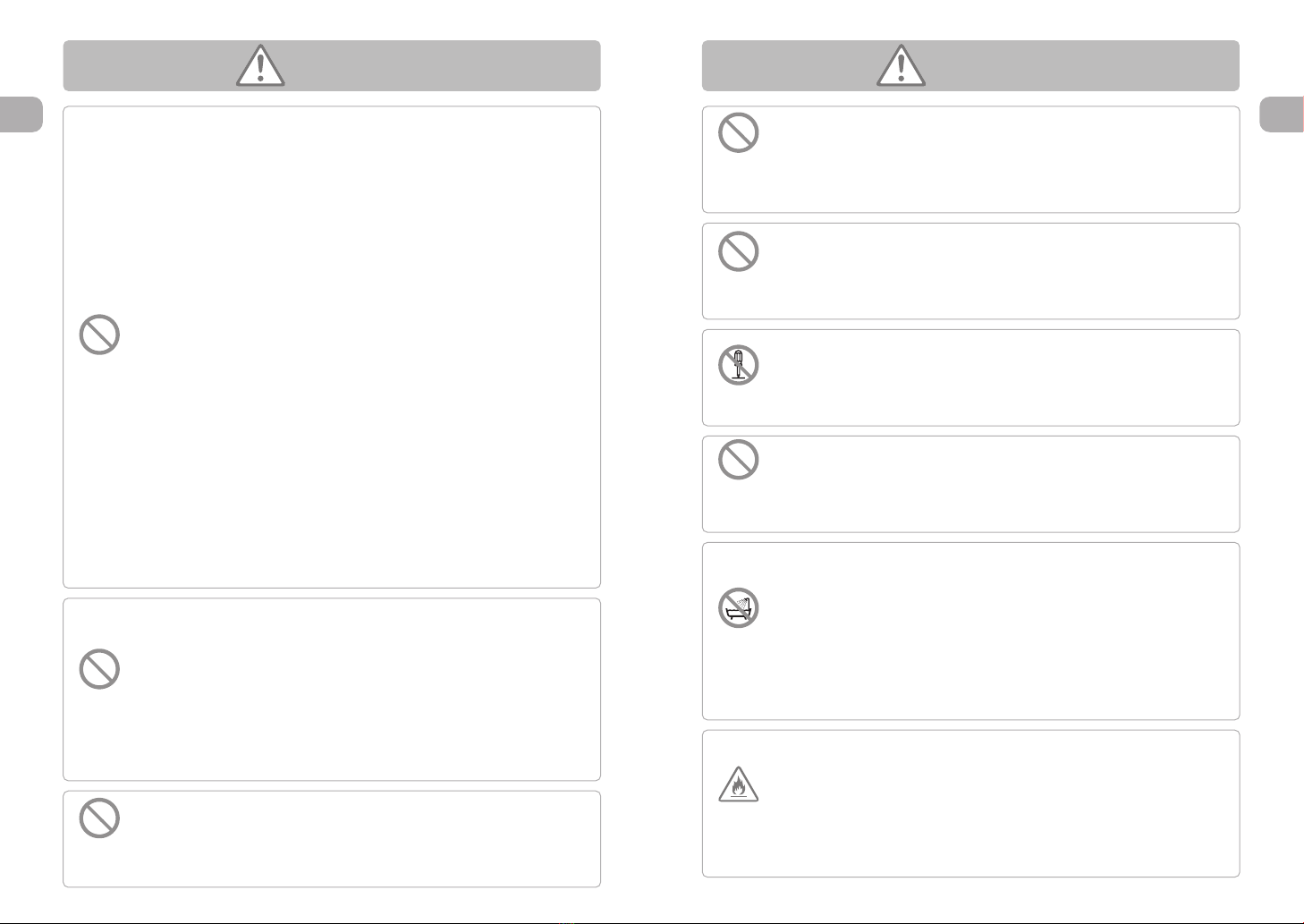
43
Safety Precautions
Safety Precautions
WARNING
Do not use continuously on the same area.
Be sure to move the device across the skin while using it. Do not use on areas that
cannot be reached by the entire head surface.
Failure to comply may cause burn injuries.
Prohibition
User
restrictions
Non-intended
uses are
prohibited.
WARNING
Use by unattended children or individuals with physical disabilities should be
avoided. Do not use the device on individuals who are unable to express their will or
who have reduced skin sensitivity. Minors should use the device only under the
supervision of a guardian who has given their consent.
Failure to comply may cause an accident or an injury.
Keep the device and AC adapter away from children and do not allow them to use
either. Do not allow children to play with the device.
Failure to comply may cause an accident or an injury.
Do not use the device for any purpose other than those stated in the User’s Manual.
Failure to comply may cause a failure of the device or an injury.
Use the AC adapter and USB cable included with this product. Plug the AC adapter
directly into a wall power outlet and do not overload the electric circuit.
Failure to comply may cause an electric shock, short circuit, or fire.
Do not use or store the device in the bathroom or near a bathtub, shower, sink, or
other vessels filled with water. Do not splash water on the device or immerse it in
water.
Failure to comply may cause an electric shock, short circuit, fire, or failure of the device.
Do not place the device near fire or flames, and do not dispose of the device in a fire.
Do not use, charge, or store in a high-temperature area or if the device is hot.
The device features a built-in rechargeable battery.
Failure to comply may cause generation of heat, a fire, or explosion.
Combustion
warning Be sure to check the plug configuration and the voltage of the power outlet before
use.
Failure to comply may cause generation of heat, a fire, or a malfunction of the device.
Do not use or store the device in the following locations:
• Dusty areas
• Outdoors or a location where there is exposure to direct sunlight
• A location where there are strong radio waves or magnetism
• A location where there is exposure to oil smoke or steam
• A location that may become hot, such as near a heating device (like a stove)
• A location with drastic temperature changes (for example, near an air conditioner or
heater)
Failure to comply may lead to a fire, electric shock, malfunction, falling of the device, or
other accidents.
Do not damage, modify, bundle, or otherwise apply undue force to the AC adapter
or USB cable.
Failure to comply may cause the cable to break, resulting in a fire or electric shock.
Do not use if the AC adapter or USB cable is damaged, or if the wall socket is loose.
Failure to comply may cause an electric shock, short circuit, fire, or failure of the device.
Contact your local distributor for advice on repairing the device.
Do not pull the AC adapter or USB cable when moving or lifting the device.
Failure to comply may cause an electric shock, short circuit, fire, or failure of the device.
If any problem occurs during use, including the presence of an abnormal odor or
excess heat, stop using the device.
Failure to comply may cause damage to the device or a fire.
Do not place or store the device in an unstable location. Do not place heavy items
on the device, drop the device (especially during use), or otherwise subject the
device to a strong force.
Failure to comply may cause an injury or a failure of the device.
Do not disassemble, attempt to repair, or modify this device in any way.
Failure to comply may cause a fire, electric shock or an injury.
Contact your local distributor for advice on repairing the device.
Disassembly
is prohibited
Do not wet, wash, or immerse the AC adapter or USB charging cable in water.
Failure to comply may cause an electric shock, short circuit, fire, or failure of the device.
Use is prohibited
when an
abnormal odor or
excess heat is
detected
Dropping of
the device is
prohibited
Overloading
of an electric
circuit is
prohibited.
Exposure to
water is
prohibited
Do not wrap the USB cable around the device or AC adapter when storing the
device.
Placing a load on the USB cable may cause disconnection, electric shock, or a short circuit.
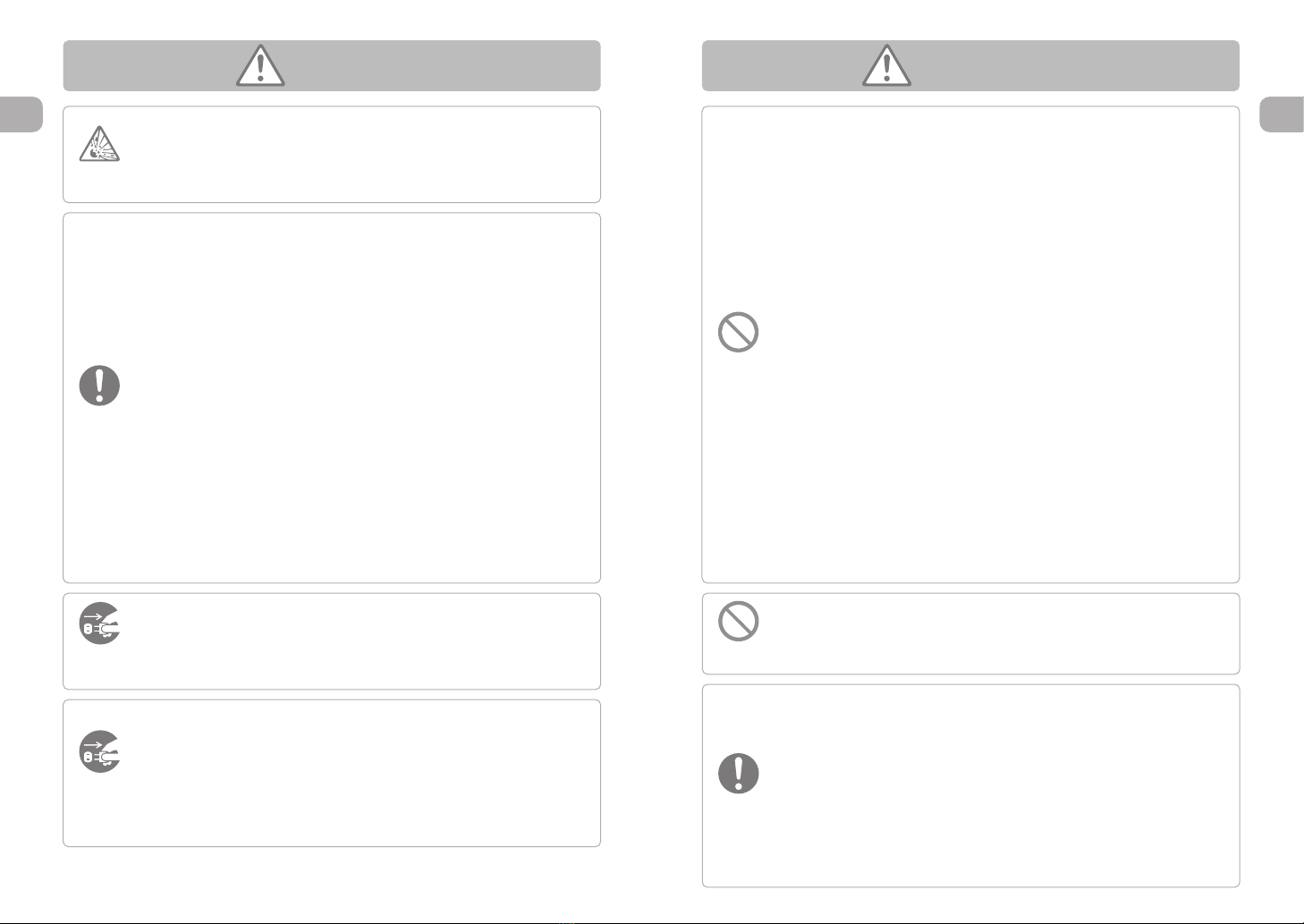
65
Safety Precautions
Safety Precautions
WARNING
When unplugging the AC adapter or USB charging cable from the device or a power
outlet, be sure to do so by gripping the plug.
Do not insert or disconnect the plug with wet hands.
Failure to comply may cause an electric shock, short circuit, or fire.
Disconnecting
the plug
When the device is not in use or when cleaning the device, make sure to disconnect
the AC adapter and USB charging cable from the outlet.
Failure to comply may cause an electric shock, short circuit, or fire.
Disconnecting
the AC adapter
In the unlikely event that an abnormality occurs, immediately unplug the AC
adapter.
Do not use the device if smoke, abnormal noises, or an odor is detected, or if it is otherwise
operating in an abnormal state.
Do not use the device outdoors.
Doing so may cause a failure of the device.
Outdoor use
is prohibited
Use only Level 1 upon first use and until you are accustomed to use.
Even if you do not feel any stimulation, make only small adjustments to the intensity
level. Use the device at an intensity level that suits you.
Make only small adjustments to the intensity level. Failure to comply may cause an accident
or an injury.
During treatment, carefully check that your skin is not showing any abnormalities.
Discontinue use immediately if you start to feel pain or fatigue or if you see any skin
reaction during use.
Stop using the device immediately if the treatment does not agree with your skin. If
symptoms continue the following day and beyond, consult a physician.
Mandatory
Compliance
Do not put the device into a microwave or pressure vessel.
Failure to comply may cause generation of heat, a fire, or explosion.
Explosion
If water or foreign matter gets into the device, immediately discontinue use and
request for an inspection.
Failure to comply may lead to a fire or electric shock.
If the device is dropped or damaged, turn off the power immediately, pull out the
plug, and request for a repair/inspection.
Failure to comply may lead to a fire or electric shock.
Mandatory
Compliance
Use only at 100-240 VAC to avoid a potential fire or electrical shock hazard
(Free repair service is available only in Japan).
Make sure that the AC adapter and USB charging cable are fully inserted into an
electrical outlet.
Failure to comply may cause a fire, electric shock or other accident.
Before charging the device, check to make sure the charging terminal is not wet.
Failure to comply may cause an electric shock, short circuit, or fire.
Stop using the device and turn it off when you feel an earthquake or hear a thunder..
When charging, remove the USB charging cable from the device.
ATTENTION
Before use, check to make sure the electrode and treatment head are not cracked,
deformed, or broken. Do not use the device if they are damaged or malfunctioning.
Failure to comply may cause your skin to suffer an injury or other problems, or lead to
worsening of existing conditions.
Prohibition
Do not press the device strongly or use it intensively on a single spot.
Pressing the device more strongly than necessary or using it intensively on a single spot may
damage the skin.
Do not contact the device with another beauty device or electronic appliance while
the power is on. Do not use with other electronic products (electric blankets, bed
sheets, “Kotatsu” foot warmers, etc.) at the same time.
Failure to comply may cause an accident.
Do not overuse the device.
Only use once a day (for four minutes except during pauses).
Failure to comply may cause skin problems.
Do not use the device on pets.
Failure to comply may cause an injury.
Avoid contacting the treatment head with any other metal surfaces or objects.
Failure to comply may cause generation of heat, a fire, malfunctions, or damage to the
device.
Do not wipe the device with solvents such as alcohol, thinner, benzene, nail polish
remover, kerosene, chemicals, or polishing powder.
Failure to comply may cause damage to the surface of the device.
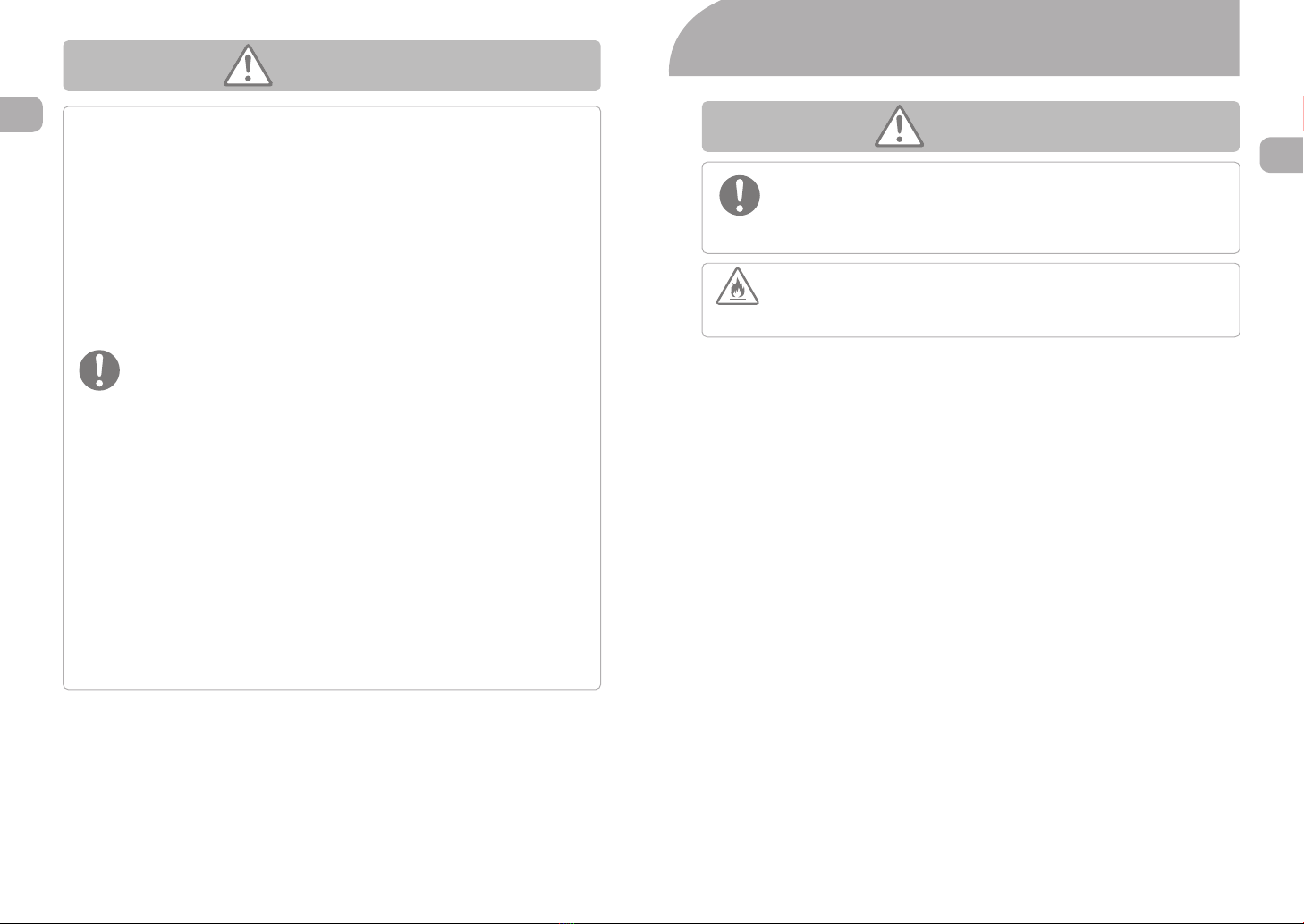
87
Safety Precautions
When Using Outside of Japan
Failure to comply may cause a fire, electric shock, or a failure of the device.
Use only at 100-240 VAC to avoid a potential fire or electrical shock hazard
(Free repair service is available only in Japan).
Mandatory
Compliance
Failure to comply may cause generation of heat, a fire, or a malfunction of the device.
Be sure to check the plug configuration and the voltage of the power outlet before
use.
Combustion
warning
The plug configuration and voltage may vary depending on the region and the type of accommodation.
Always be sure to check for compatibility before using the device.
For information about plug adapters, consult a travel agency or a consumer electronics retailer.
ATTENTION
WARNING
Mandatory
Compliance
Remove all metal accessories (watches, necklaces, rings, earrings, etc.) when using
the device.
Failure to comply may cause an accident or an injury.
Make sure to remove makeup before using the device on your face.
If you use the device over makeup, the foundation may cause dark staining of the skin.
When you have not used the device for a long period of time, check to see that it is
functioning normally before re-starting use.
Failure to comply may cause an accident or a failure of the device.
Reapply the dedicated eye cream during treatment to ensure that it is always
present between the treatment head and the skin.
If the level of dedicated eye cream is low, stimulation may decline, causing skin problems.
If you feel an unpleasant tingling on your skin, reduce the intensity level or move to
another area. Alternatively, moisturize your skin with water or the dedicated eye
cream before use.
Failure to comply may cause skin damage.
After each use, refer to After Treatment and remove the remaining sebum,
dedicated eye cream, and other particles stuck to the device.
Failure to comply may cause a failure of the device or skin problems.
Carefully clean the parts of the device that come into contact with the skin every
time you use it and keep the device clean at all times.
Failure to comply may cause skin problems.
If you feel that a contact lens has shifted while using the device, stop use
immediately and remove the contact lens before use again.
When Using Outside of Japan
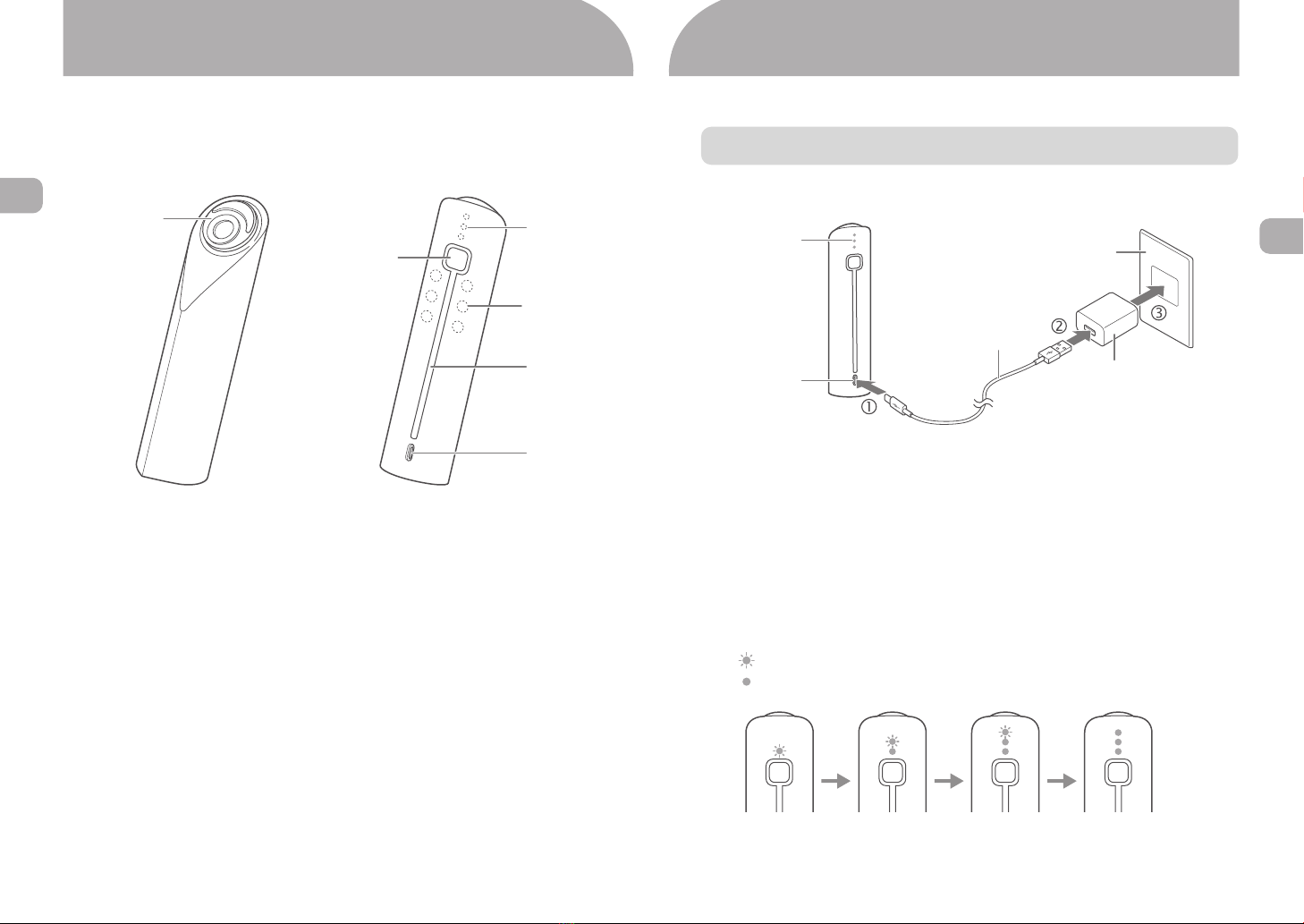
109
Before Use
Names of Components
Main Body
<Front> <Rear>
Accessories
• AC adapter • User’s Manual (warranty card included)
How to Charge
Battery charge
indicator
Charging terminal
Household power outlet
USB
charging cable
AC adapter*
* The form presented here is
for illustration purposes only.
* If charging does not begin after about 10 seconds, check that the USB charging cable and the
AC adapter are connected properly.
* Always use the dedicated AC adapter and USB charging cable.
* Make sure there is no water or dirt on the charging terminal before connecting.
Charging Indicator
• While charging, the battery charging indicator will flash or be lit up as shown below.
1/3 charged 2/3 charged
* The design and specifications of the device and accessories are subject to change for improvements
without prior notice.
• USB charging cable (USB Type-C™)
Fully charged
• Connect the device and USB charging cable as shown in the diagram to begin charging.
Treatment head
POWER/LEVEL
button
Hand Electrode
Charging terminal
Battery charge indicator/
Level indicator
Indicator display
: Flashing
: Solid lighting
Less than
1/3 charged
Names of Components Before Use
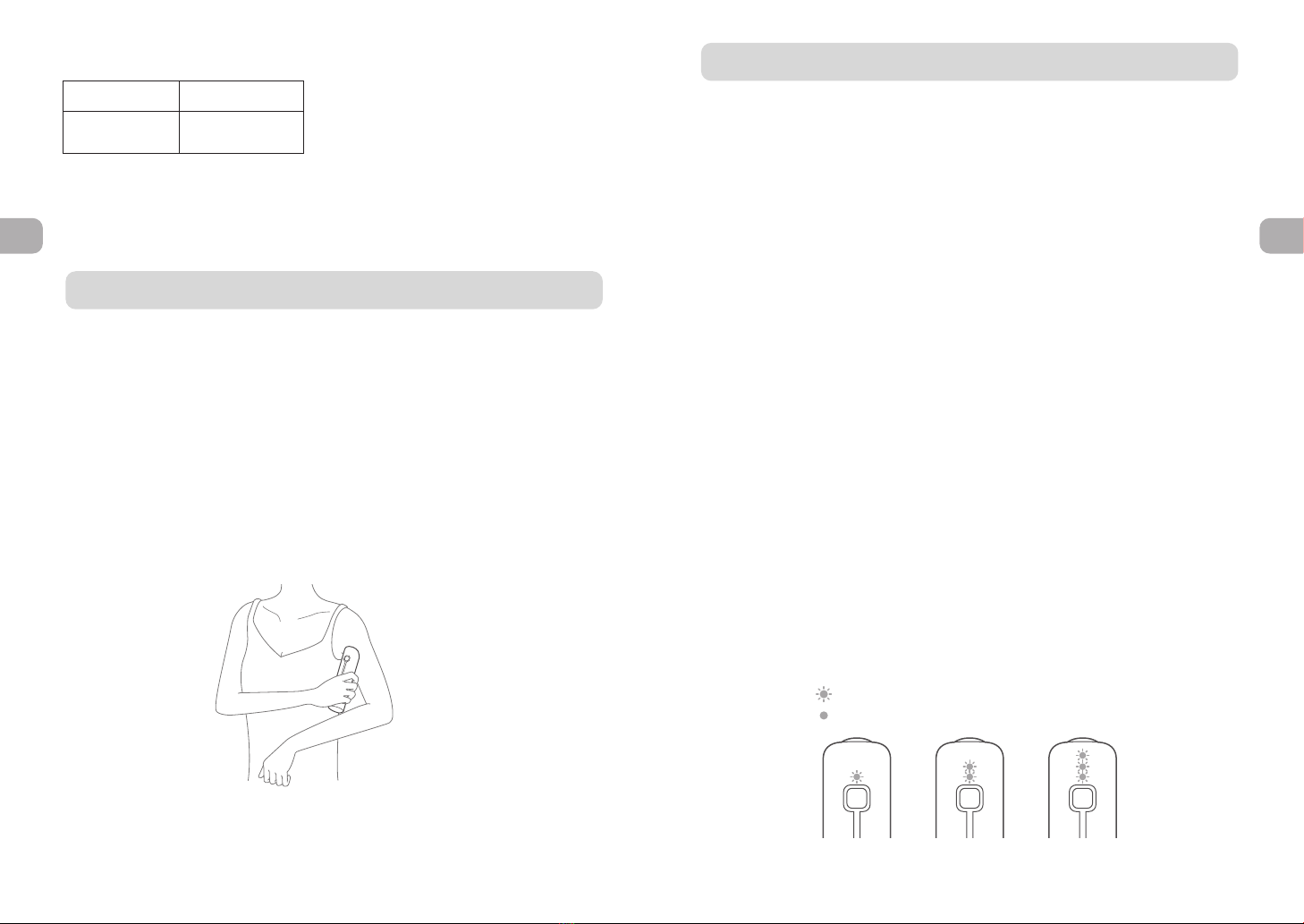
1211
Before Use
Before Use
Estimated Charging Time
Charging time Operating time
Approximately
3 hours
Approximately
40 minutes
* The time indicated at left is the operating time
immediately after a full charge of the battery
when the device is used at an ambient
temperature of around 25º C.
* Operating time may vary depending on the
operating level and/or operating environment.
* The actual charging time will differ depending
upon the remaining battery and the charging
environment.
Pre-testing on Skin
* When using the device or the dedicated eye cream for the first time, always test for compatibility with your
skin.
1Clean your skin.
• Wash the inside of your wrist with soap and water and then wipe it dry with a towel.
2Apply the dedicated eye cream to the inside of your wrist and use the
device for about three minutes.
• Do not wet or rub the pre-testing site.
If you experience any skin abnormality (redness or burning sensation) at the
pre-testing site within 24 hours, stop using the device.
Functions
Safety functions
• Temperature sensor
If the temperature of your skin or the treatment head becomes too high, the power will be turned off for
safety (the treatment head flashes and beeps five times). When this happens, let the device rest for about
30 minutes.
• Motion sensor
Detects movement of the device and pauses output for safety reasons when the treatment head has been
used on the same area continuously.
When movement of the device slows, the motion sensor may reduce the level of warmth.
AUTOMATIC PAUSE/
AUTOMATIC OFF function
Approximately two minutes after the power is turned on, the device will beep and then pause (the treatment
head will flash). Press the Power/Level button to resume operation. The device will automatically switch off
approximately two minutes after it has been turned on.
The device will switch off approximately two minutes after it has been turned on even when it is paused.
Effect indicator
The indicator flashes to notify you that sufficient thermal energy has reached your skin. There are three
levels of flashing to indicate the degree to which thermal energy has reached your skin. When it reaches
the maximum, the device vibrates. It does not indicate when the device is not touching your skin or
outputting thermal energy.
Battery level indicator
When the power is turned on or off, the battery charge indicator flashes three times to inform you of the
battery level.
Battery level
“Low”
Battery level
“Medium”
Battery level
“High”
: Flashing
: Solid lighting

1413
How to Use
How to Use
1
Order of use
Makeup removal
Cleansing
Lotion
Emulsion, cream,
etc.
Dedicated eye cream
This product
Precautions
Be sure to move the device on your skin while using it. Using the device continuously on the
same area may cause burns or other injuries.
Do not use the device on the eyelids or the area around the eyes (it can be used up to the boned
part).
Do not look directly into the LED light.
When holding the device, make sure that you are holding the hand electrode.
The recommended ambient temperature is 15°C to 30°C.
5Care for the skin.
• Blend any remaining eye cream around your eyes.
4The device will automatically switch off after the set time has elapsed.
6Wipe off any dirt or dedicated eye cream from the treatment head
(see page 17).
Press the Power/Level button for approximately three seconds to turn on
the power. After the battery level indication has appeared, select the level.
• Select a proper level using the Power/Level button (from Level 1 to 3).
* Use only Level 1 upon first use and until you are accustomed to use.
2When holding the device, make sure that you are touching the hand
electrode on the rear of the device.
3Apply the treatment head to your skin and move the head over the area
being treated (see page 15).
* During use, make sure the treatment head is firmly touching the skin.
Level 1 Level 2 Level 3
Treatment Method
• Please use this product together with the dedicated eye cream.
• Usage guideline: Spread two small pearl-sized drops over the wide area around both eyelids and
eyes.
How to Use
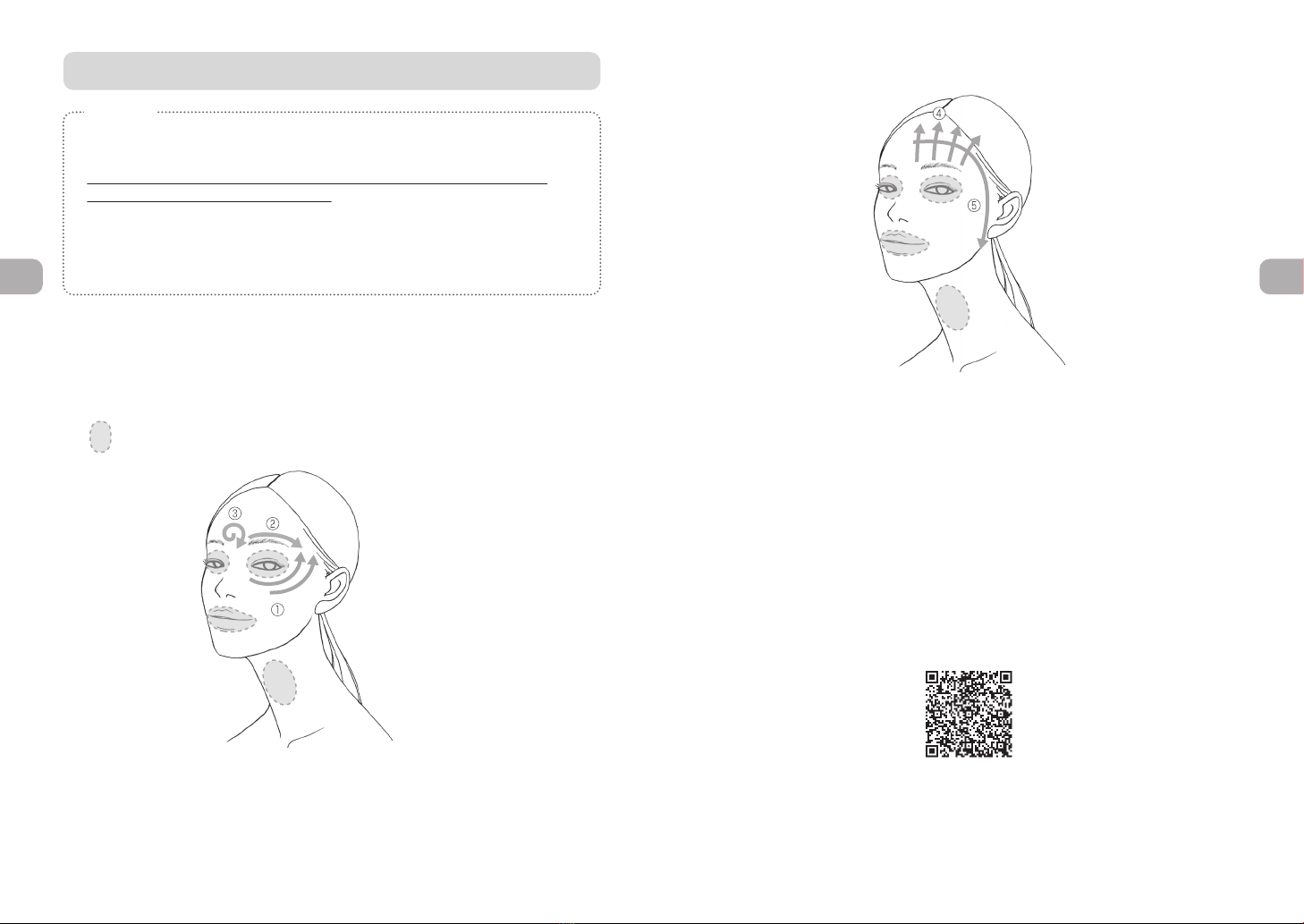
1615
How to Use
How to Use
① Move from the area below your eye toward the temple
② Move from your inner eyebrow toward the temple
③ Move above the forehead (between the eyebrows) in a circular motion
④ Lift from the lower part of the forehead to the hairline
⑤ Lastly, blend into the center of your forehead, temple, the front of ear, and below ear.
Please refer to the following for detailed usage.
http://www.effectimbeauty.com/products/3d-beauty-lifting-eye-care/
How to move the device
Recommended speed for moving the device: 2 cm/second
* If the temperature feels too hot, move the head more quickly.
• Apply the device perpendicular to your skin and keep moving it so that the entire surface of the
treatment head comes into contact with your skin.
• There are three output levels, but you may feel that the device is too hot on the highest level. Be sure to
use Level 1 on the first use.
• Lower the level if you feel that the device is too hot.
• Do not apply the treatment head to the eyelids or around the eyes (can be used up to the boned part).
Introduction
Parts where the device cannot be used: Eyelids, around the eyes (can be used up to the boned part)
Move treatment head over the skin in the direction of arrows shown below.
Repeat steps ① to ④ several times, and finally perform step ⑤.
Perform the treatment for two minutes on each side. Apply the dedicated serum separately, before turning on
the power and during the pause.

1817
Troubleshooting
After Treatment
Checklist for Possible Problems
Problem Possible Causes Solutions
Charge the battery.
→ →
→ →
Insufficient charging
The device does not turn on.
→ →
Hold down the Power/Level
button for approximately
three seconds to turn on the
device.
You did not press and hold
down the Power/Level button
long enough to turn it on.
Contact your local
distributor or the Customer
Helpdesk (see page 22).
* Do not try to replace the
device by yourself as this
may cause a malfunction.
→ →
The battery has expired
(the battery can be charged
approximately 300 times).
The device only operates
for a few minutes even after
charging.
→ →
The AC adapter is not
plugged into the wall socket.
Connect the AC adapter to
a wall outlet.
Insert the USB charging
cable properly (see page 10).
→ →
The USB charging cable is
not inserted into the device
or AC adapter.
The device does not start
charging.
( )
charge indicator
does not flash.
Press the Power/Level button
for approximately three
seconds to turn on the device
again.
You mistakenly pressed the
Power/Level button.
→ →
Press the Power/Level button
(see page 14).
The device is set to shut off
automatically.
→ →
To keep the product clean, please be sure to clean it after each use.
1Turn off the device.
2To clean the treatment head, wipe it with a damp and well-wrung cloth to
remove any dirt.
• Refrain from using an alkali cleaning agent, alcohol, thinner, benzene, nail polish remover, or
any other solvents.
• Do not leave the device with dedicated eye cream on it.
• This device is not waterproof. Do not wash it with water.
• Check to make sure the charging terminal is clean.
3Wipe off any dirt from areas other than the treatment head with a dry
cloth.
How to clean and store the product
The device is too warm. The device was used
continuously.
Turn off and wait at least
one hour before using again.
→ →
Storage
If you will not be using the device for an extended period, clean the device before storing it.
When the device is not in use, turn off the power and disconnect the AC adapter and USB charging cable
from the device and wall outlet before storage.
Avoid storing the device in high-temperature/high-humidity locations (such as near a stove or heater, or in
a bathroom), locations where there is exposure to direct sunlight, or unstable locations. Store the device in
a well-ventilated and clean area.
Keep the device out of the reach of children.
Maintenance and Inspections
If you have not used the device for an extended period, be sure to inspect it carefully and check that the
device works properly and safely before restarting use.
If the device is malfunctioning, go to “Checklist for Possible Problems” (pages 18-19) and attempt to
identify the problem before arranging to have the device repaired. If the problem persists, contact your
local distributor or the Customer Helpdesk with a proof of purchase (see page 22).
If the device malfunctions, appears damaged, or needs service, please contact your local distributor.
If you charge the device from
a PC or similar device, it may
not be charged due to
insufficient power. Always use
the dedicated AC adapter.
→ →
The dedicated AC adapter is
not being used.
After Treatment Troubleshooting

2019
Troubleshooting
Troubleshooting
Frequently Asked Questions
Q A
Can I use it in the morning
before I put on my makeup?
Yes. Please use with the dedicated eye cream.
How much dedicated
eye cream should I use?
Spread two small pearl-sized drops over the wide area around
both eyelids and eyes. We recommend adding more dedicated
serum if it feels like there is not enough.
Will it damage my skin
if I use it every day?
No, but only use it once a day (for four minutes except during
pauses).
* The above information is a guide only. Please observe your skin
condition and use the device accordingly.
I can’t move the device
smoothly on my skin.
• Depending on the condition of your skin, it may be difficult to
move the device if you have used too little dedicated eye cream at
first.
• Please move the device slowly without forcing it.
My skin flushes after use. This is due to the heating effect of the device. If it bothers you, use
water or a cold pack to cool your skin down. When using a cold
pack, wrap it with a towel so that it does not come into direct
contact with your skin.
Why do I feel a tingly
sensation on my face and
hands?
This is caused by the electrical stimulation of the device. It can be
adjusted using the Power/Level button. Use the device at a
strength that feels comfortable for you.
Use only Level 1 upon first use and until you are accustomed to
use.
Are the higher levels more
effective?
It is important that the level suitable for your skin condition.
If you feel irritation such as hot sensations or stinging, lower the
level.
I cannot feel any
heat/electrical stimulation
I feel too much
heat/electrical stimulation
The level setting is too high. Lower the level by pressing
the Power/Level button.
→ →
The entire surface of treatment
head is not touching skin.
Apply the entire surface of
treatment head to the skin.
→ →
The level setting is too low. Raise the level by pressing
the Power/Level button.
→ →
You skin is dry. Apply the dedicated
eye cream to your skin.
→ →
The device has gone into
AUTOMATIC OFF mode. Turn on the power.
→
You are moving the device
too quickly.
→→
Problem Possible Causes Solutions
→
Small pieces of dead skin
appear on my skin after
use.
This can be caused by dryness. Apply emulsion with a cotton pad
to remove the dead skin and make your skin smooth.
You have been using the
treatment head on your skin
for a long time.
Be sure to move the device
while using it.
→ →
You are moving the device
too slowly on the skin.
Move the device a little more
quickly.
→ →
Please move the device a
little more slowly.

2221
After-sales Service
Troubleshooting
Should I use my normal
eye cream after cleaning
with the device, too?
Use instead of your normal eye cream.
If you like a richer feeling, apply it again.
Can I use the device
after shaving?
Some razors or shavers may leave your skin slightly damaged, so
we recommend waiting at least one day before using the device.
I feel that the loose skin
on my face is looser
when I move the device.
Move the device gently without pressing too hard.
Can I use the device
in the bathroom?
This device is not waterproof. Do not use the device in the
bathroom.
How should I dispose of the
product?
Follow your local government rules for proper disposal of the
product. This product uses a lithium ion battery.
The battery life has
shortened even after
I charge the device.
The battery may be at the end of its useful life (approximately
300 charges). The rechargeable battery is a consumable item
(not covered by the product warranty). If you need a battery
replacement, contact the Customer Helpdesk (see page 22).
Dedicated cosmetics
Contact the Customer Helpdesk (see above)
for detailed information on products and purchases.
Official website: www.effectimbeauty.com
* Sales may be discontinued without prior notice.
3D Beauty Lifting Eye Cream
Product name: Effectim The Eye Cream
Volume: 15g
Rechargeable battery
Disposing of the device
Contact
• The rechargeable battery is a consumable item (not covered by the product warranty).
• If the battery only powers the device for an extremely short period after charging, it may be at the end of its
useful life. With typical use, the battery can be charged approximately 300 times.
• If you need a battery replacement, contact your local distributor or the Customer Helpdesk (see below).
• Follow your local government rules for proper disposal of this product.
• This product uses a lithium ion battery.
Contact the Customer Helpdesk (see below) for any questions regarding the product.
* When requesting for repairs, be sure to provide the Warranty Card including the date and store of purchase as well as the purchase
details.
Customer Helpdesk 0120-81-2101 (toll-free)
Effectim
QA
After-sales Service

2423
After-sales Service
Memo
Warranty
• The product is guaranteed for one year from the date of purchase against failures that occur during
normal use (excluding consumables and accessories).
If the warranty period has expired, you will be charged for the shipping cost.
• If the product fails after the warranty period, we will repair it at actual cost.
• There may be a charge for repairs even during the warranty period, so please read the provisions
governing free repairs carefully.
• If a failure occurs, please contact your local distributor or the Customer Helpdesk (see page 22).
Input rating
Power consumption
Battery
Charging time
Outside dimensions
Weight
Materials
Country of
manufacture
Accessories
Recommended
environmental temperature
DC5V 2.0A
Approximately 2.5W (when charging)
Lithium ion battery
Approximately 3 hours
* Actual charging time will differ depending upon the charging environment.
Main body: Approximately W 33 x D 37 x H 142 (mm)
Main body: Approximately 120 g
Main body: ABS resin, polycarbonate, and silicon rubber
Head: ABS PET resin and stainless steel
Hand electrode: ABS resin (chrome-plated)
Japan
AC adapter, USB charging cable, and User’s Manual
15°C to 30°C
Product Specifications

2625
MemoMemo
Table of contents
Other EFFECTIM Personal Care Product manuals
Popular Personal Care Product manuals by other brands

Waterpik
Waterpik Water Flosser WP-462 user manual

Unicare Health
Unicare Health Emergency Bed Power Unit Instruction & safety manual
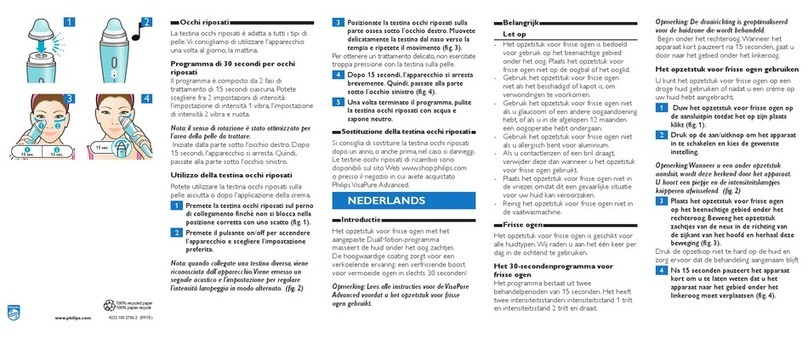
Philips
Philips VisaPure ADVANCED Fresh Eyes manual

Beautify
Beautify Shine Ice PRO Series user manual
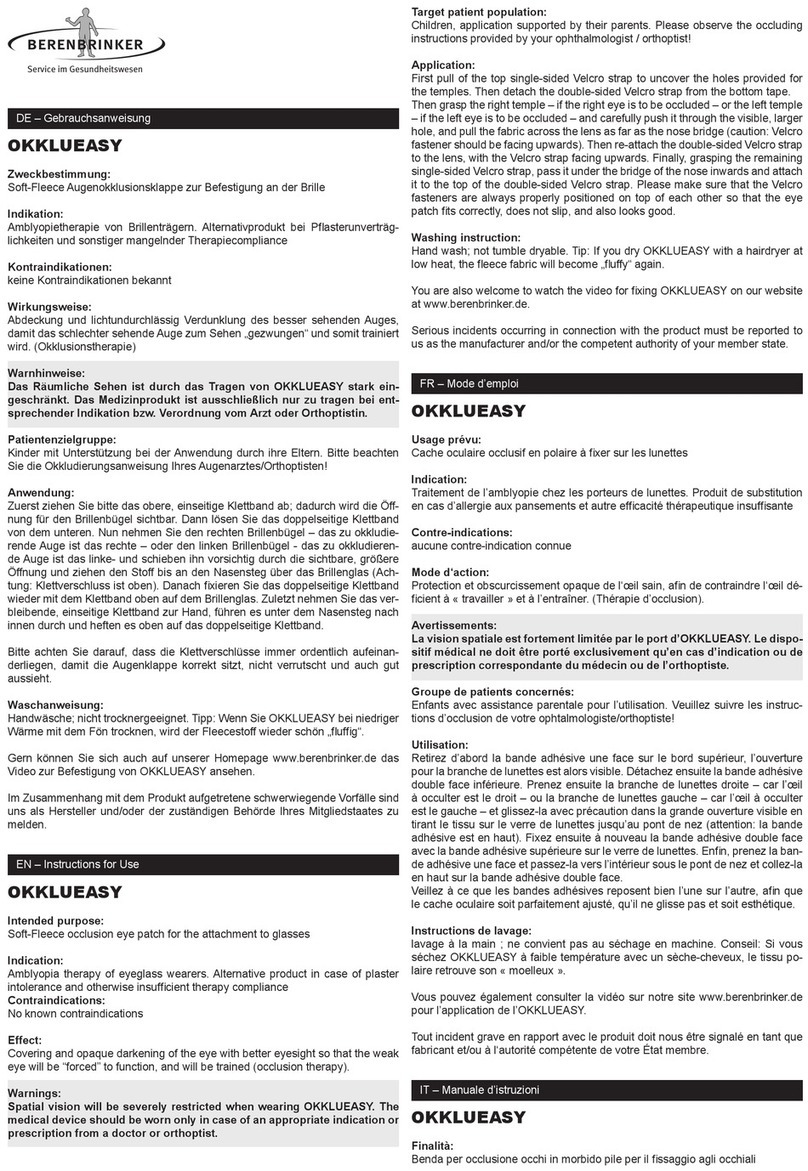
Berenbrinker
Berenbrinker OKKLUEASY Instructions for use

HoMedics
HoMedics Smoothie instruction manual