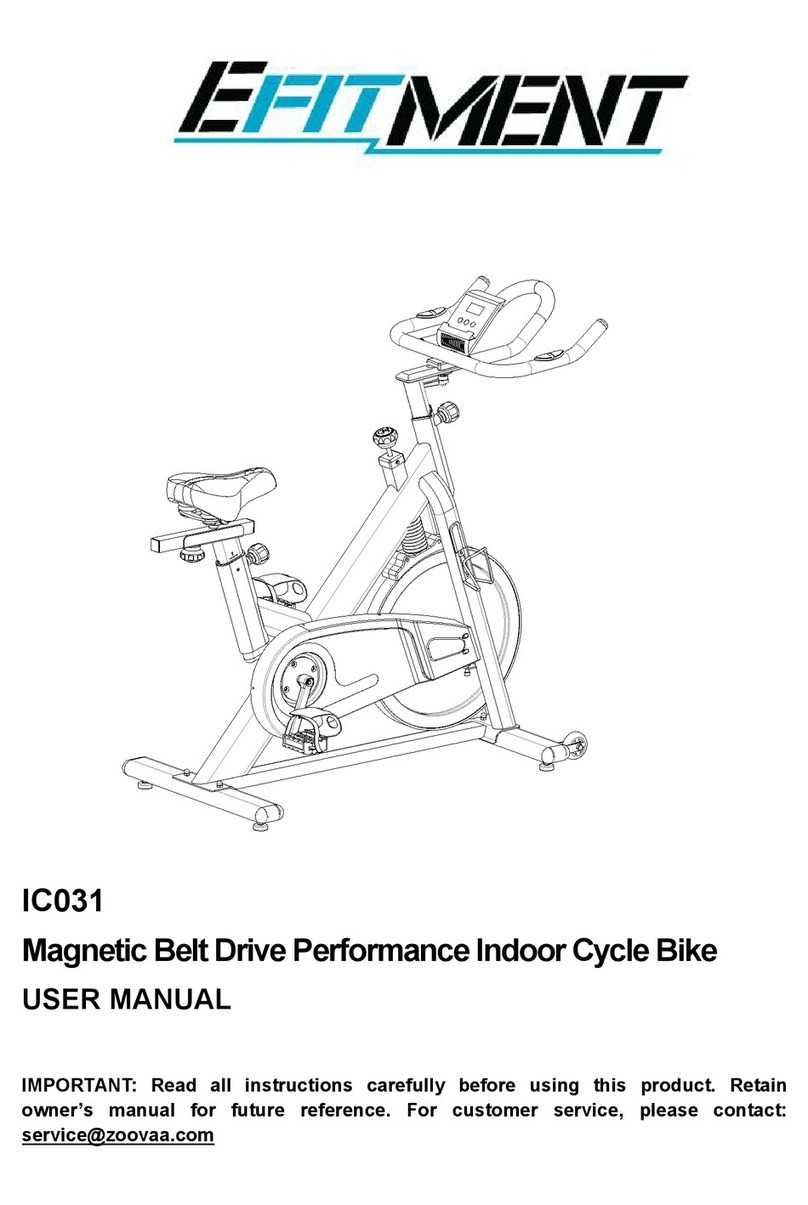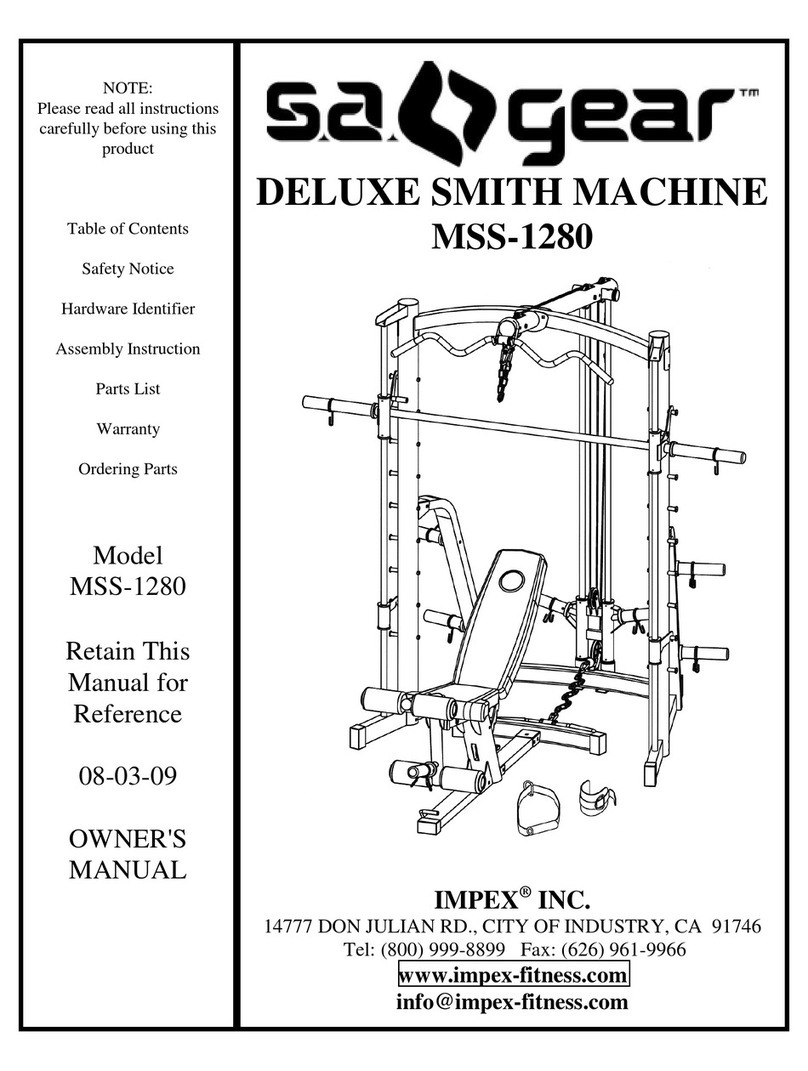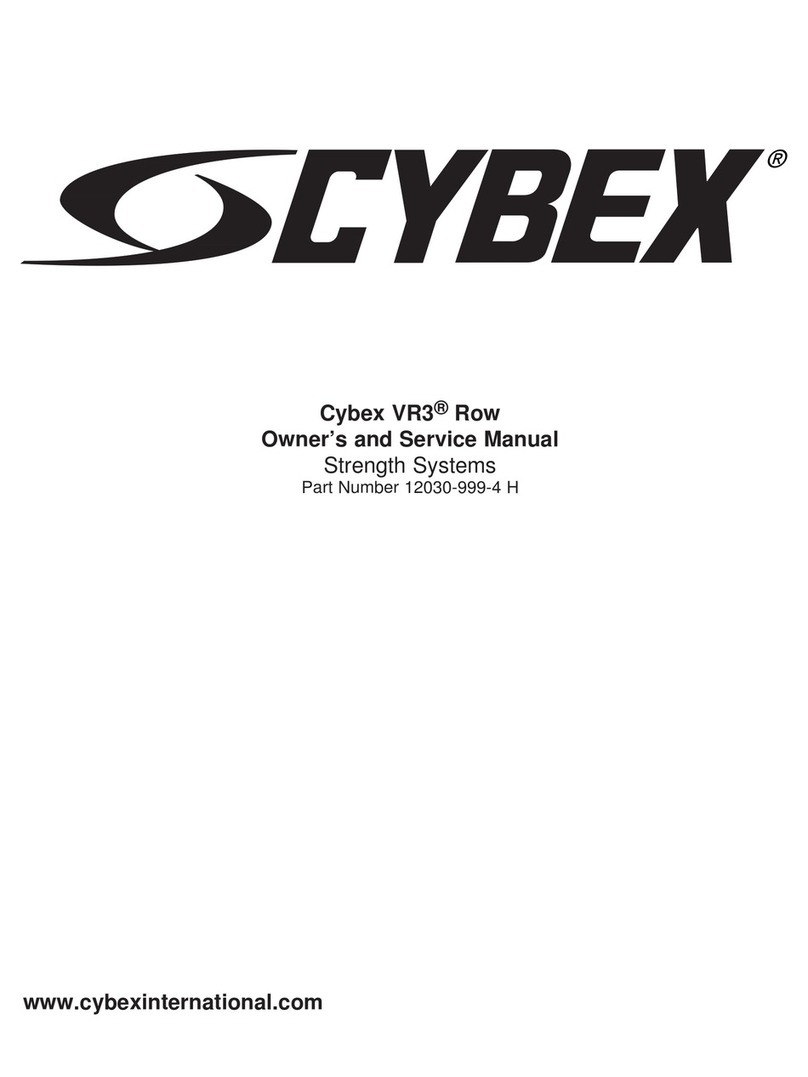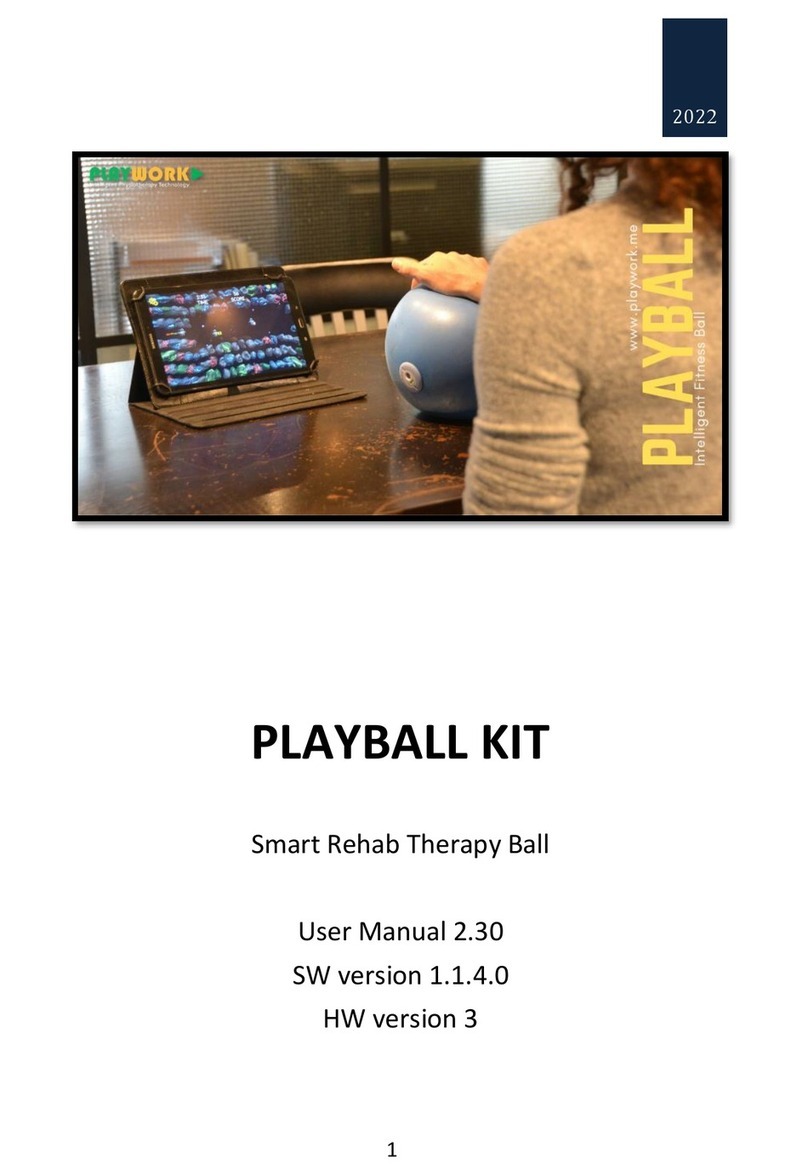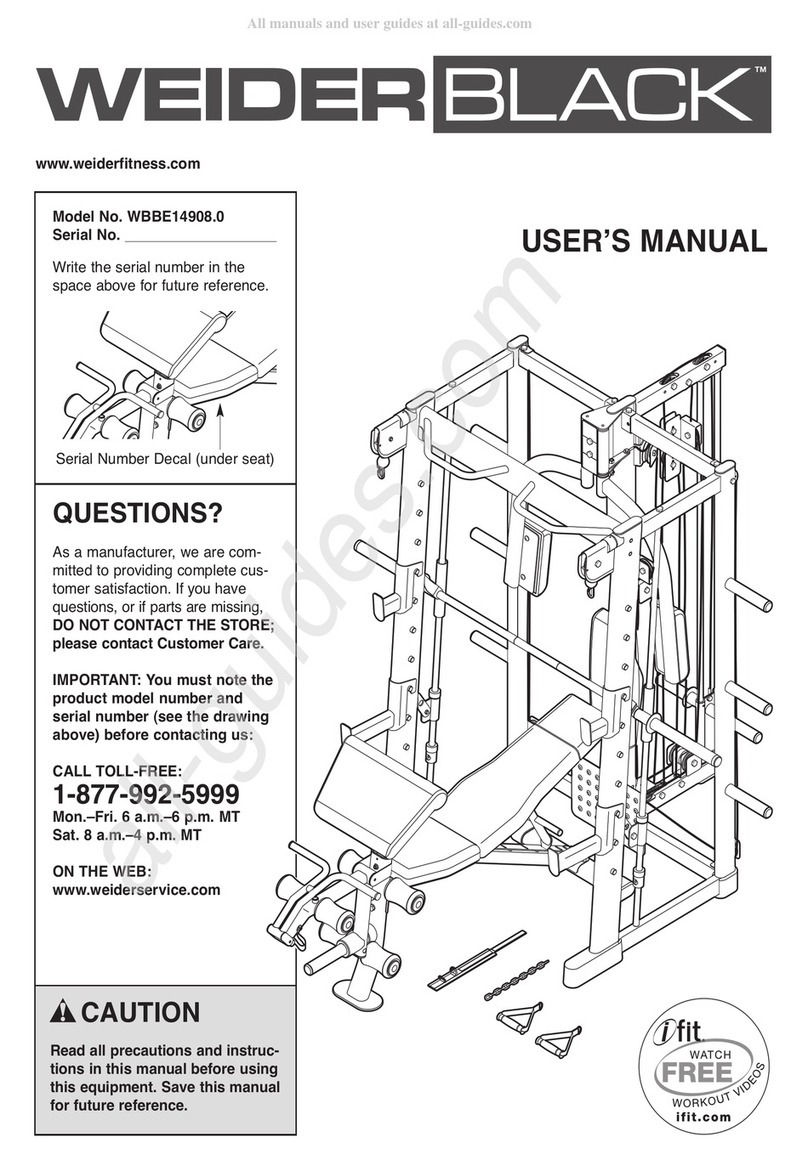Efitment SA022 User manual

SQUAT ASSIST GLUTE TRAINER
MODEL NO.:
SA022
IMPORTANT! Read
all instructions
carefully before
using this product.
Save this manual for
future reference.
EXERCISE
EQUIPMENT
QUESTIONS:
Contact customer
service at
service@zoovaa.com
USER MANUAL


2
IMPORTANT SAFETY INSTRUCTIONS
At Efitment your safety is our top priority and to make sure both you and the unit remain in perfect working
order, we encourage you to read all the instructions before assembling and using your new Efitment machine.
Do not skip, substitute or modify any steps or procedures herein, as doing so could result in personal injury
and will void your warranty.
1. Before starting any exercise program you
should consult your physician to determine if
you have any medical or physical conditions
that could put your health and safety at risk or
prevent you from using the equipment
properly. Your physician’s advice is essential if
you are taking any medication that may affect
your heart rate, blood pressure, or cholesterol
level.
2. Be aware of your body’s signals. Incorrect or
excessive exercise can damage your health.
Stop exercising if you experience any of the
following symptoms: pain, tightness in your
chest, irregular heartbeat, shortness of breath,
lightheadedness, dizziness, or feelings of
nausea. If you experience any of these
conditions, you should consult your physician
before continuing with your exercise program.
3. This equipment is intended for adult use only.
Keep children and pets away from the
machine. DO NOT leave children unattended
in the same room with the equipment.
4. Use the equipment on a solid, flat level
surface with a protective cover for your floor
or carpet. To ensure safety, the equipment
should have at least 2 feet of free space all
around it.
5. Check if you have all the components and tools
listed. Please note that some components are
pre-assembled to help make the assembly
process quick and easy.
6. Always use the equipment as intended. If you
find any defective components while
assembling or checking the equipment, or if you
hear any unusual noises coming from the
equipment during exercise, discontinue use
immediately and do not use until the problem
has been rectified.
7. Always wear appropriate workout clothing
when exercising. Do not wear clothing that
can get tangled in the equipment.
8. Keep hands and other objects away from all
moving parts.
9. The maximum user’s weight is 265 lbs/120 kgs.
10. Be careful when lifting and moving the
equipment. Always use proper lifting technique
and seek assistance if necessary.
11. Your equipment is intended for use in cool, dry
conditions. You should avoid storage in extreme
cold, hot, or damp areas as this may lead to
corrosion and other related problems.
12. This equipment is designed and intended for
indoor use only, not for commercial use.
SAVE THESE INSTRUCTIONS

3
EXPLODED DRAWING

4
PARTS LIST
No.
Description
Qty.
No.
Description
Qty.
1
Main Frame
1
22
Bushing
6
2
Front Stabilizer
1
23
Hexagon Socket Head Bolt M10*115
3
3
Front Support
1
24
Hexagon Socket Head Bolt M8*45
4
4
Pedal Connecting Tube
1
25
Hexagon Socket Head Bolt M6*15
2
5
Seat Tube
1
26
Seat 290*190*40
1
6
Connecting Steel
1
27
Nut M8
4
7
Handlebar
1
28
Nut M10
3
8
Rear Adjustable End Cap
2
29
Flat Washer Φ20*Φ11*T2.0
6
9
End Cap
2
30
Cap Nut M8
6
10
Seat Bracket
1
31
Square Neck Bolt M8*50
4
11
Knob
1
32
Square Neck Bolt M8*42
2
12
Flat Oval Tube Plug
2
33
Square Tube Plug 30*30*1.5T
1
13
Foam
2
34
Round Tube Plug 25*1.5
2
14
Bushing
4
35
Curved Washer Φ16*Φ8*1.5
6
15
Right Pedal
1
36
Flat WasherΦ13*Φ6*T1.0
1
16
Left Pedal
1
37
Philips Head Tapping Screw ST4.8*15
1
17
Handlebar Tube
1
38
Meter
1
18
Knob
1
39
Rear Stabilizer
1
19
Hydraulic Cylinder
1
40
Wrench S5
1
20
Cushion
1
41
Spanner S13-15-17
1
21
Hollow Sleeve
1

5
HARDWARE PACKAGE

6
ASSEMBLY INSTRUCTIONS
STEP 1:
Open the Main Frame (No.1) as shown in
the pictures on the right.
STEP 2:
Attach the Front Stabilizer (No.2) and the
Rear Stabilizer (No.39) to the Main Frame
(No.1) with 4 Cap Nuts (No.30), 4Square
Neck Bolts (No.31) and 4 Curved Washers
(No.35). Tighten and secure with a
Spanner (No.41).
Note: To prevent tipping, rocking and
swaying on uneven surface, simply turn
Rear Adjustable End Cap (No.8).
Note:There are 2 labels marked FRONT
and REAR for Front Stabilizer (No.2) and
Rear Stabilizer (No.39). Please attach
stabilizers to Main Frame (No.1) according
to labels.

7
STEP 3:
Attach the Connecting Steel (No.6) to the
Pedal Connecting tube (No.4) with
Hexagon Socket Head Bolt (No.24) and
Nut (No.27). Tighten and secure with
Spanner (No.41) and Wrench (No.40).
The Hydraulic Cylinder (No.19) is hung to
the Pedal Connecting Tube (No.4). Attach
another side of the Hydraulic Cylinder
(No.19) to the Front Support (No.3) with
Hexagon Socket Head Bolt (No.24) and
Nut (No.27). Tighten and secure with the
Spanner (No.41) and Wrench (No.40).
STEP 4:
Remove Seat Bracket (No.10) and Knob
(No.11) from the Seat Tube (No.5). Attach
the Seat Bracket (No.10) to the Seat
(No.26) with 2 Hexagon Socket Head
Bolts (No.25). Tighten and secure with the
Wrench (No.40).
Attach the Seat (No.26) and Seat Bracket
(No.10) to the Seat Tube (No.5) by
tightening the Knob (No.11) to secure.

8
STEP 5:
Loosen and pull out the Knob (No.18),
then insert the Handlebar Tube (No.17) to
the Pedal Connecting Tube (No.4).
Tighten the Knob (No.18) to secure.
Attach the Handlebar (No.7) to the
Handlebar Tube (No.17) with 2 Cap Nuts
(No.30), 2Square Neck Bolts (No.32) and
2 Curved Washers (No.35). Tighten and
secure with the Spanner (No.41).
Note: Please attach the Handlebar (No.7)
to the Handlebar Tube (No. 17) in the
right direction. There is a meter bracket on
the Handlebar (No.7). The meter bracket
should be in the direction pointing away
from you (Figure A), not pointing towards
you (Figure B).
Figure A
Figure B
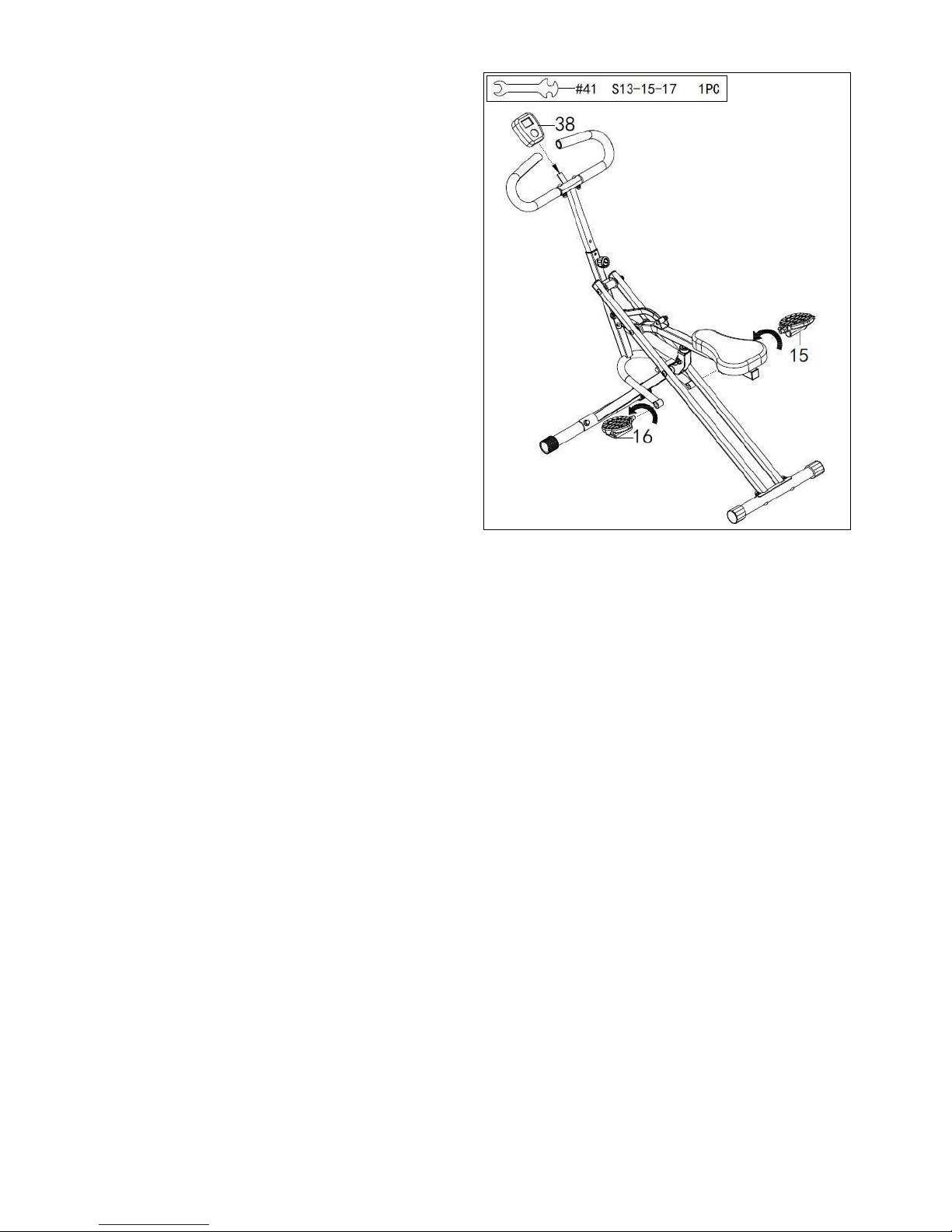
9
STEP 6:
Attach the Right Pedal (No.15) and the
Left Pedal (No.16) to the Pedal
Connecting Tube (No.4). Tighten and
secure with the Spanner (No.41).
Note:
Left Pedal: Insert the Left Pedal (No.16)
into the left side of the Connecting Tube
(No.4). Turn the Left Pedal (No.16)
counter-clockwise as tightly as you can
with your hand.
Right Pedal: Insert the Right Pedal
(No.15) into the right side of the
Connecting Tube (No.4). Turn the Right
Pedal (No.15) clockwise as tightly as you
can with your hand.
Open the cover of battery and install a
battery into the back of the Meter
(No.38). Then attach the Meter (No.38)
to the bracket of the Handlebar (No.7).
The assembly is complete!

10
ADJUSTING THE RESISTANCE
To adjust the tension level, turn the Adjustment Knob (C) on the Hydraulic Cylinder (No.19) to the
desired level. The tension levels range from Level 1 to Level 12, with Level 1 being the lowest
resistance. The number pointing to the Adjustment Knob (C) by the Arrow (B) is the resistance
value of the current Hydraulic Cylinder (No.19).
NOTE: Please do not adjust the resistance of the Hydraulic Cylinder (No.19) during operation to
avoid injury and damage to the machine.
WARNING:
The Hydraulic Cylinder (No.19) on this machine is designed to be used up to 20 minutes per
exercise session. Allow at least 20 minutes in between sessions for the Hydraulic Cylinder (No.19)
to properly cool down.
Caution: The Hydraulic Cylinder (No.19) can generate excessive heat after long periods of use,
making it unsafe to touch. Allow the Hydraulic Cylinder (No.19) to cool before moving the
machine.
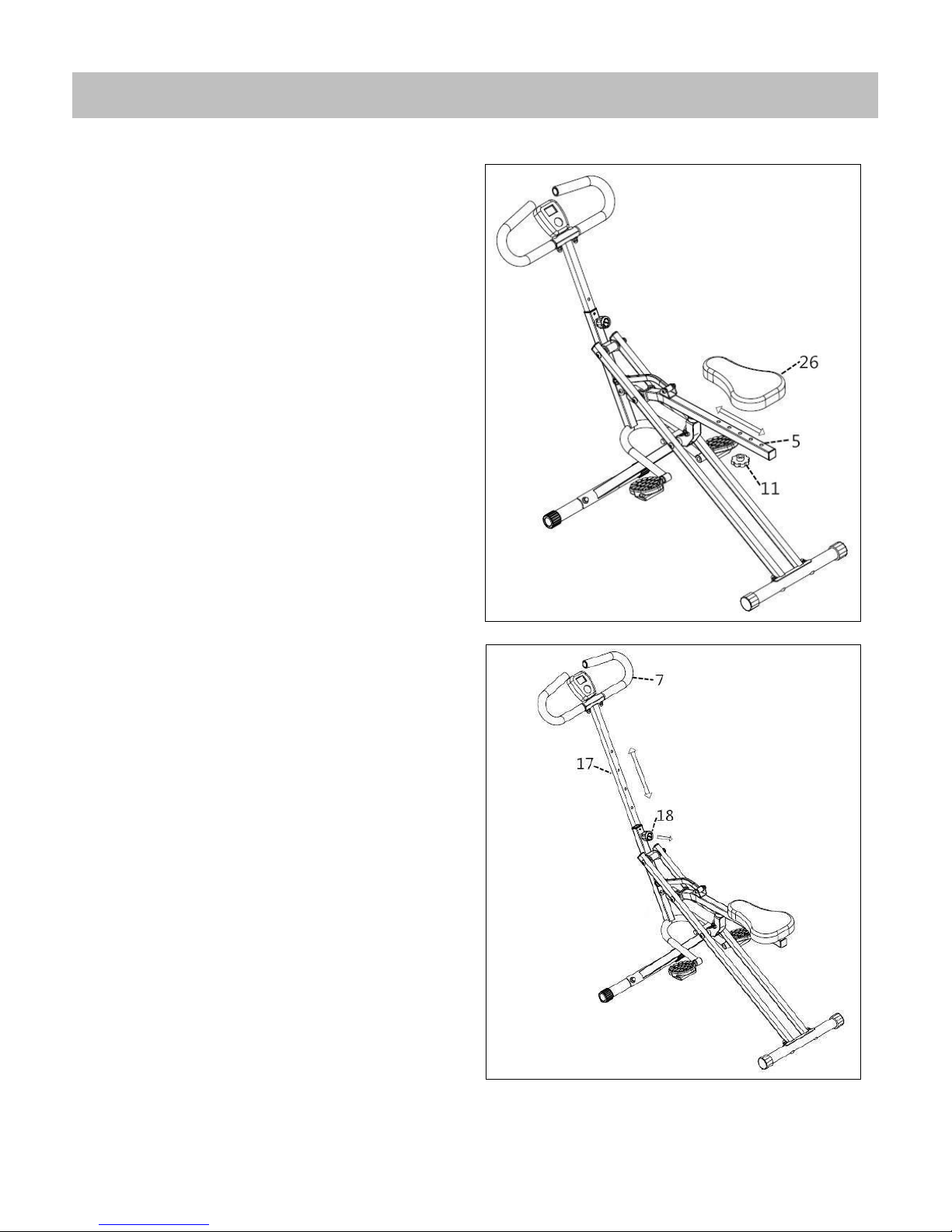
11
The seat of this machine is fully adjustable as it
moves Forward and Backward.
There are 5 holes in the Seat Tube (No.5). To
adjust the Seat (No.26) forward and backward,
remove the Knob (No.11), then attach the Seat
(No.26) to the desired position. Once positioned,
tighten the Knob (No.11) to secure the Seat
(No.26) in place.
The handlebar of this machine is fully adjustable
as it moves Up and Down.
To adjust the height of Handlebar (No.7), loosen
and pull out the Knob (No.18), then slide the
Handlebar Tube (No.17) up or down to the
desired height. Once adjusted, re-insert and
tighten the Knob (No.18) to secure the Handlebar
Tube (No.17) in place.
SEAT AND HANDLEBAR ADJUSTMENT
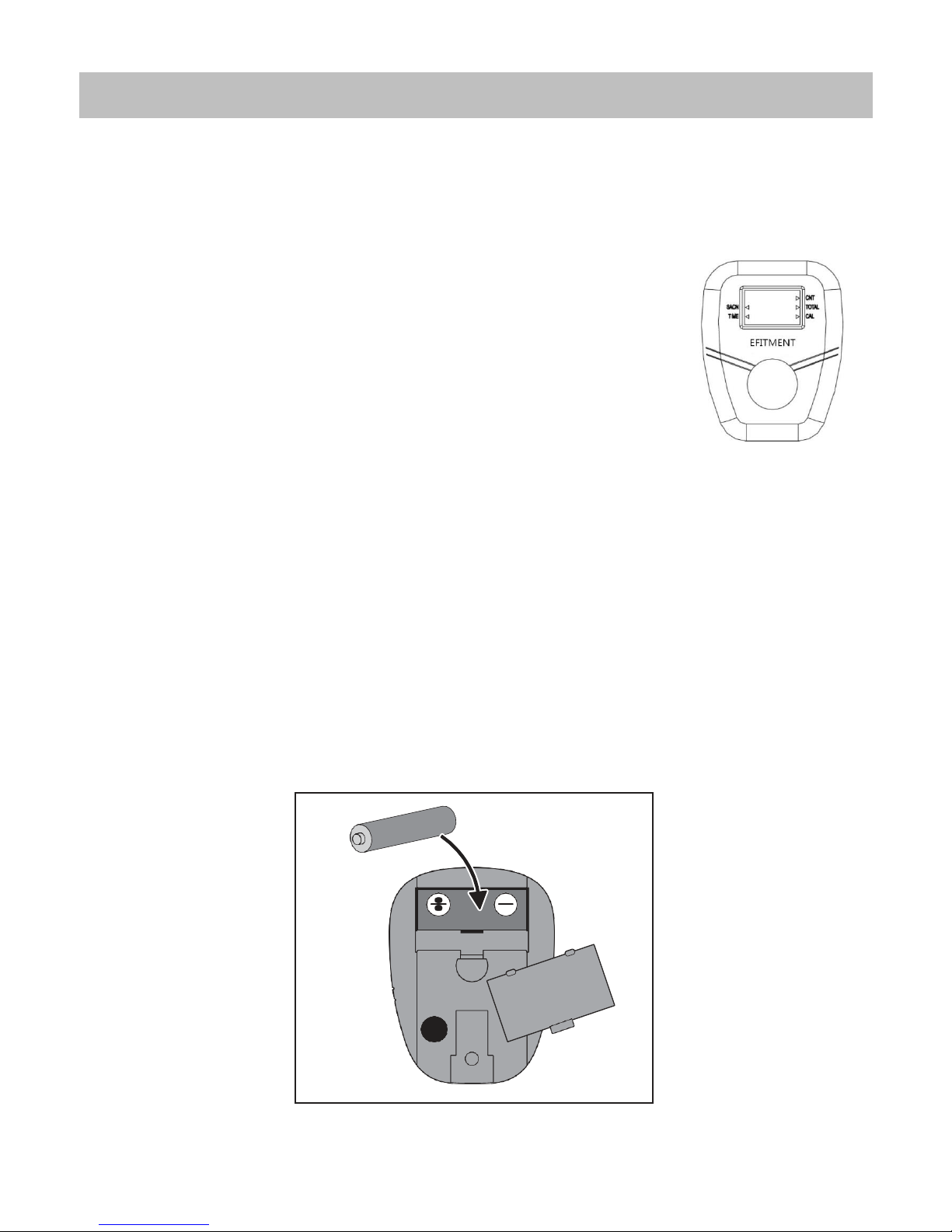
12
COMPUTER INSTRUCTIONS
BUTTON
MODE/SELECT: Press to select the function you want. Hold the key for 4 seconds to reset all values.
FUNCTION
SCAN: Automatically scan through each function between
1. TIME 2.CNT 3.CAL 4.TOTAL (TOT.CNT)
TIME: The total working time will be shown when starting exercise.
COUNT (CNT): Accumulate the strokes while exercising.
TOTAL CNT (TOTAL): Displays the total number of strokes since battery installed.
CALORIES (CAL): Displays calories amount burned while exercising.
OPERATION PROCEDURES
AUTO ON/OFF
The meter will turn on when exercise or when press MODE.
The meter will shut off automatically after there is no activity for 4 minutes.
BATTERY: This meter uses one “AA” battery which is included. If there is a problem with the display,
try changing the battery first. Replacing the battery will reset all values. Dispose the old battery
according to your regional guidelines.
V1

13

14

15
Table of contents
Other Efitment Fitness Equipment manuals