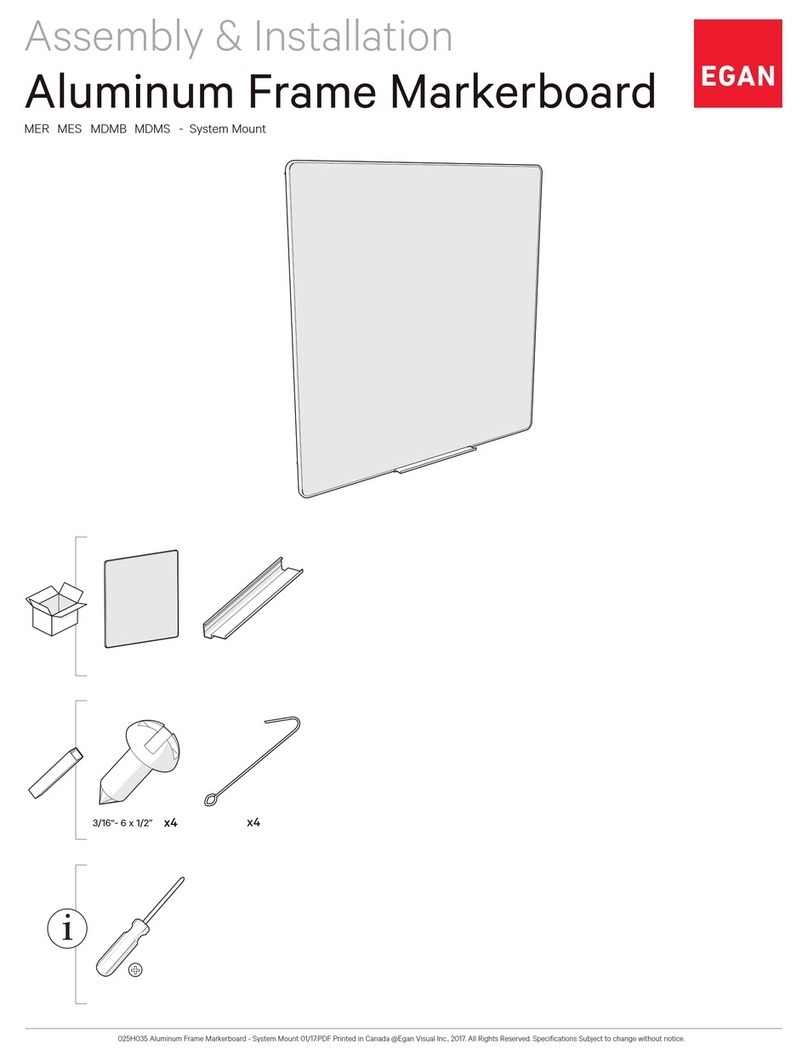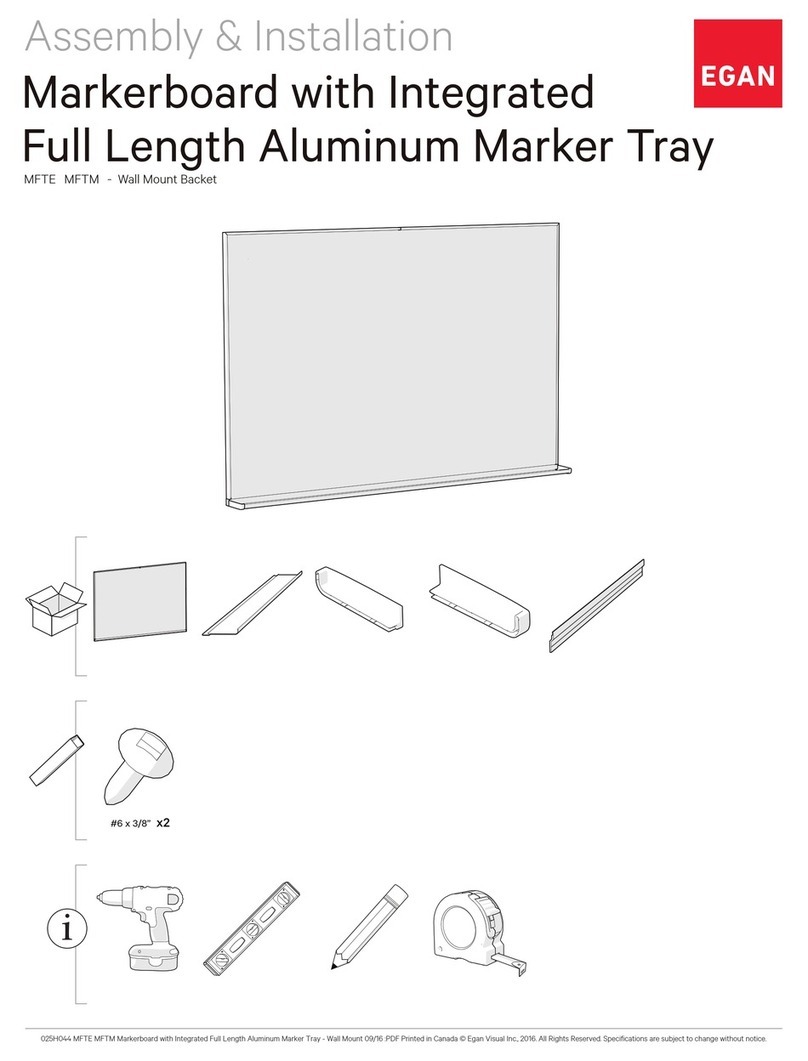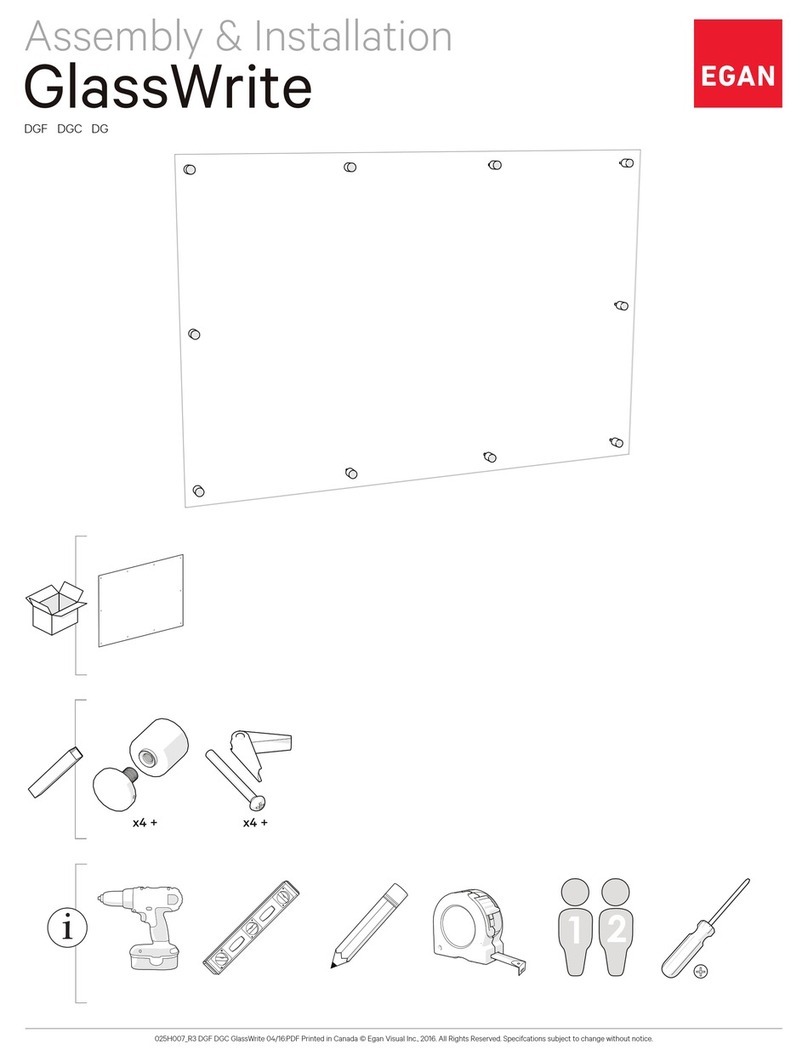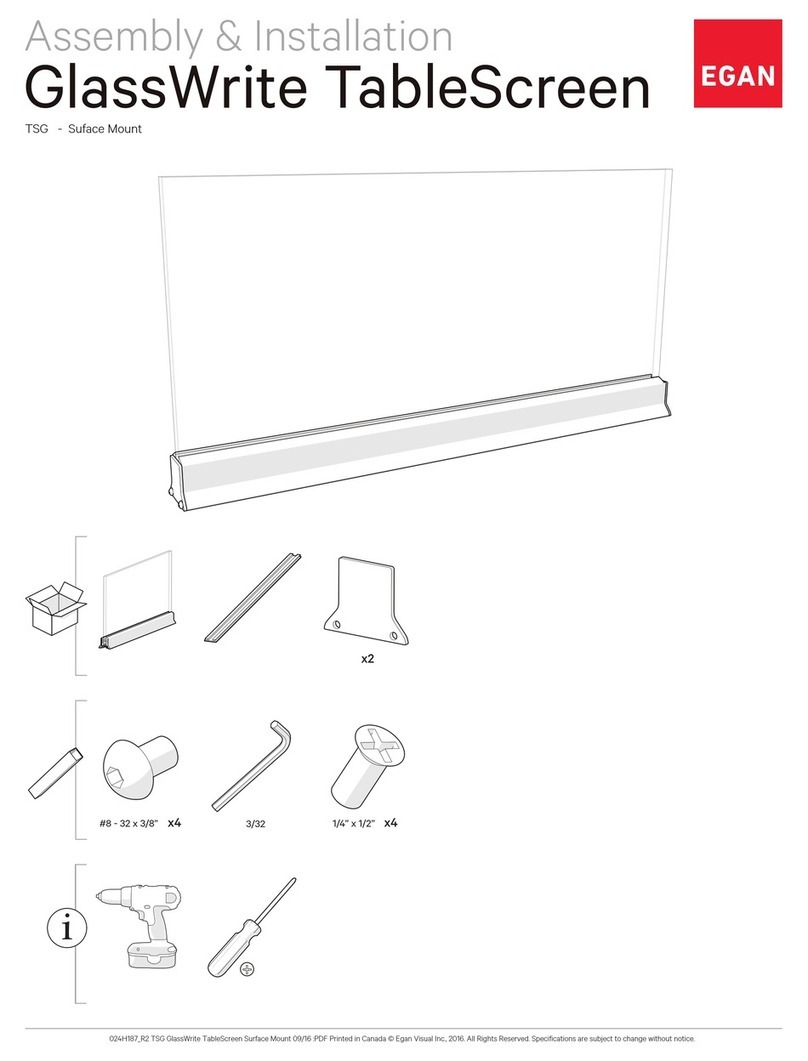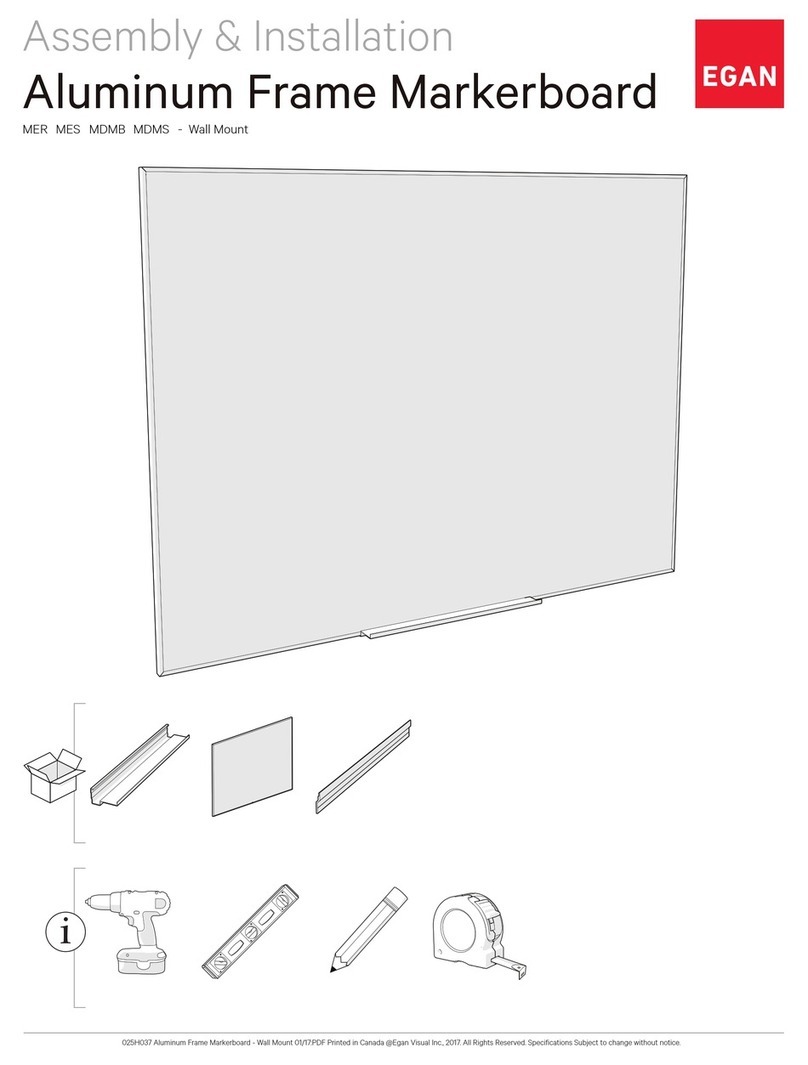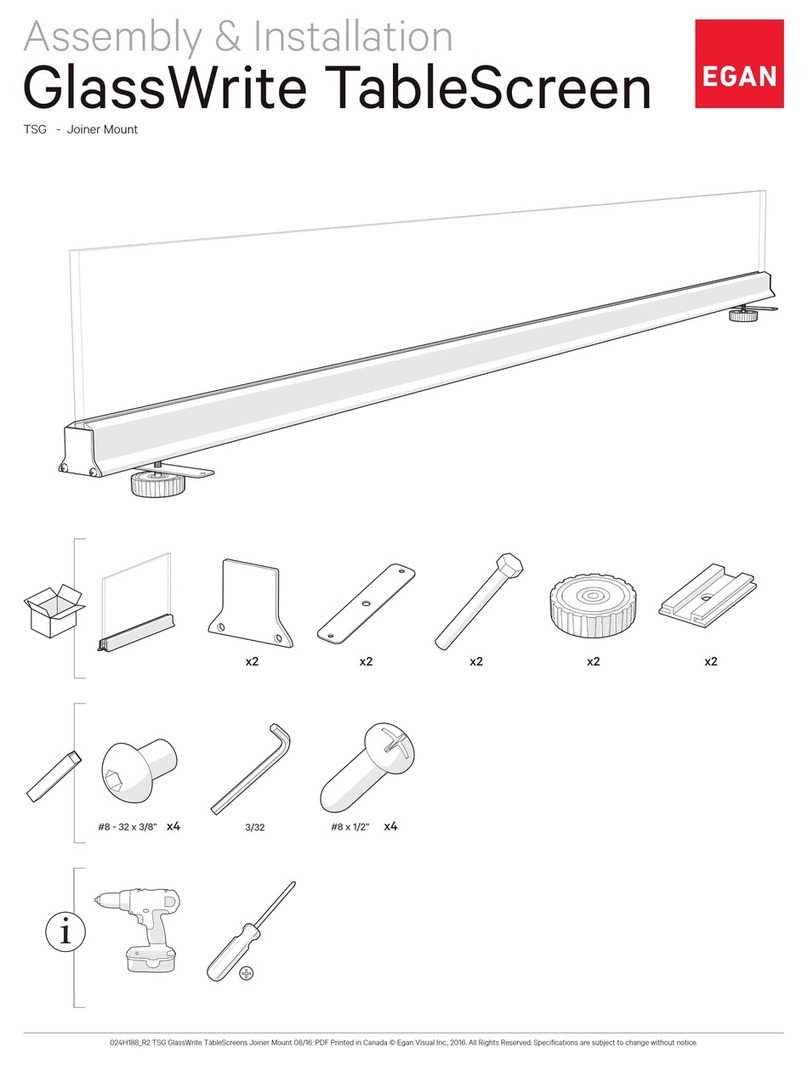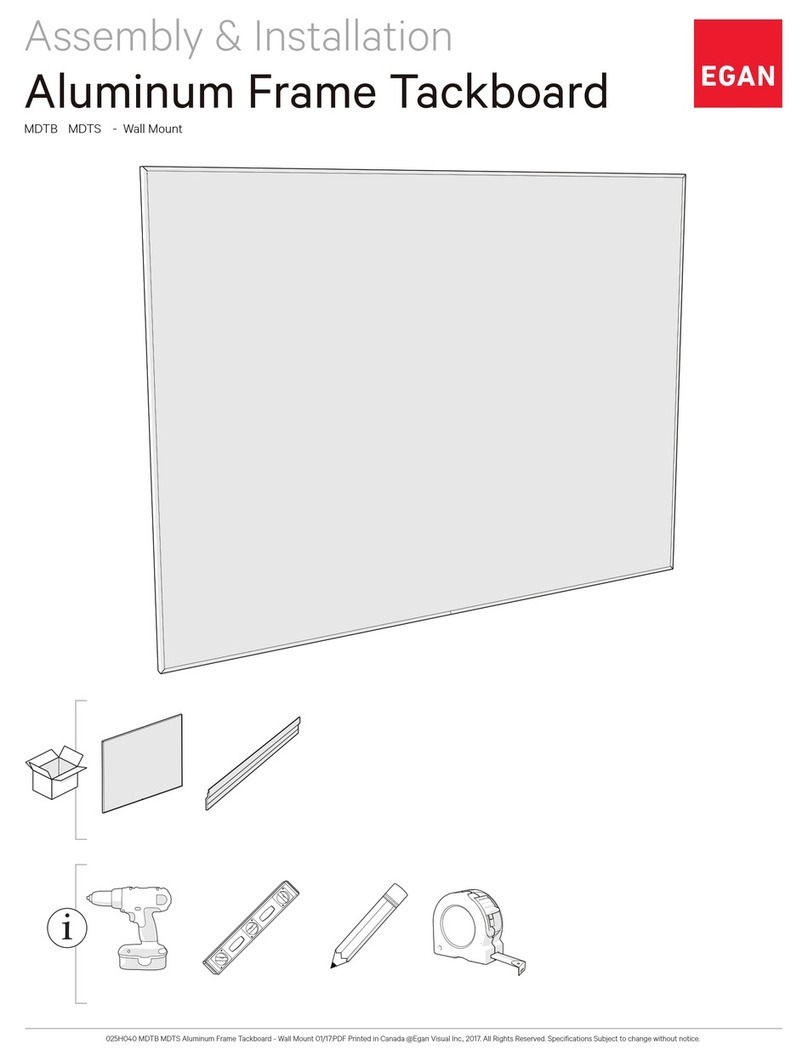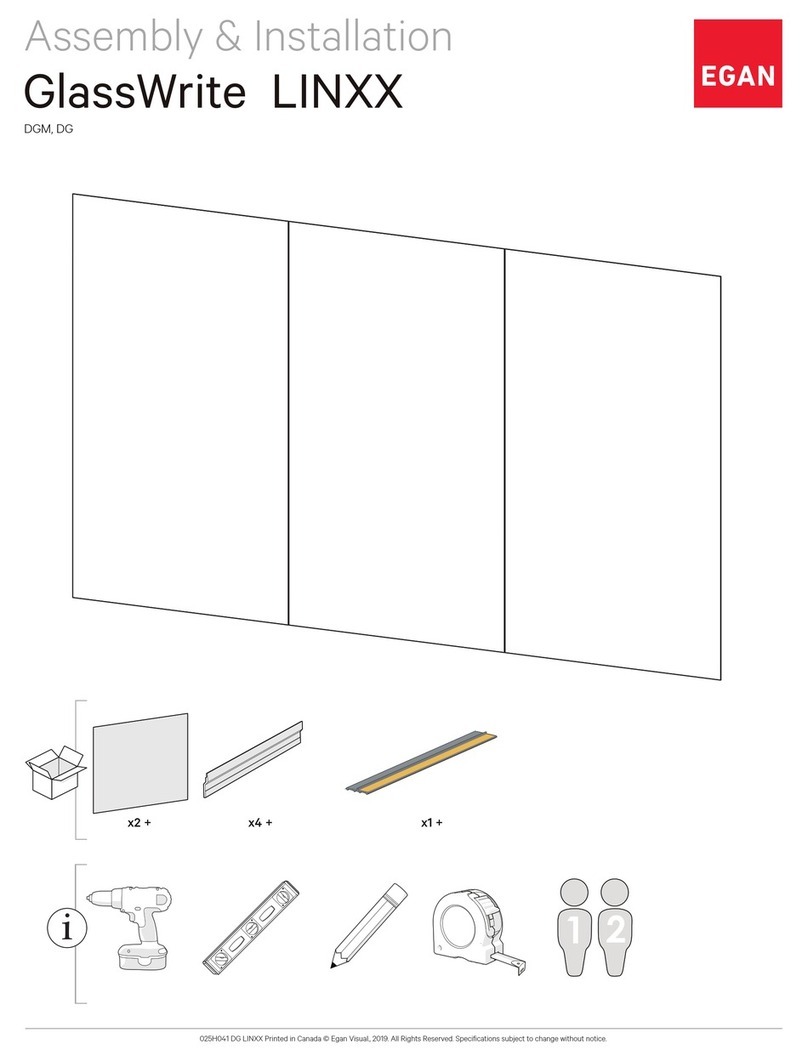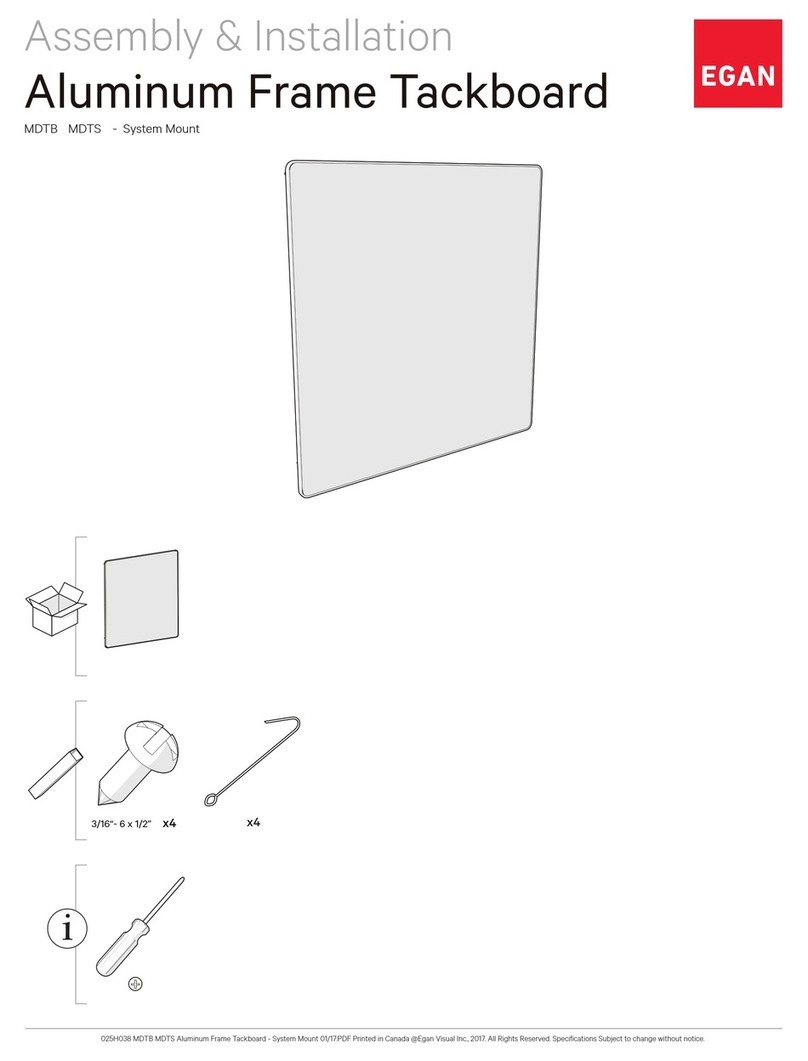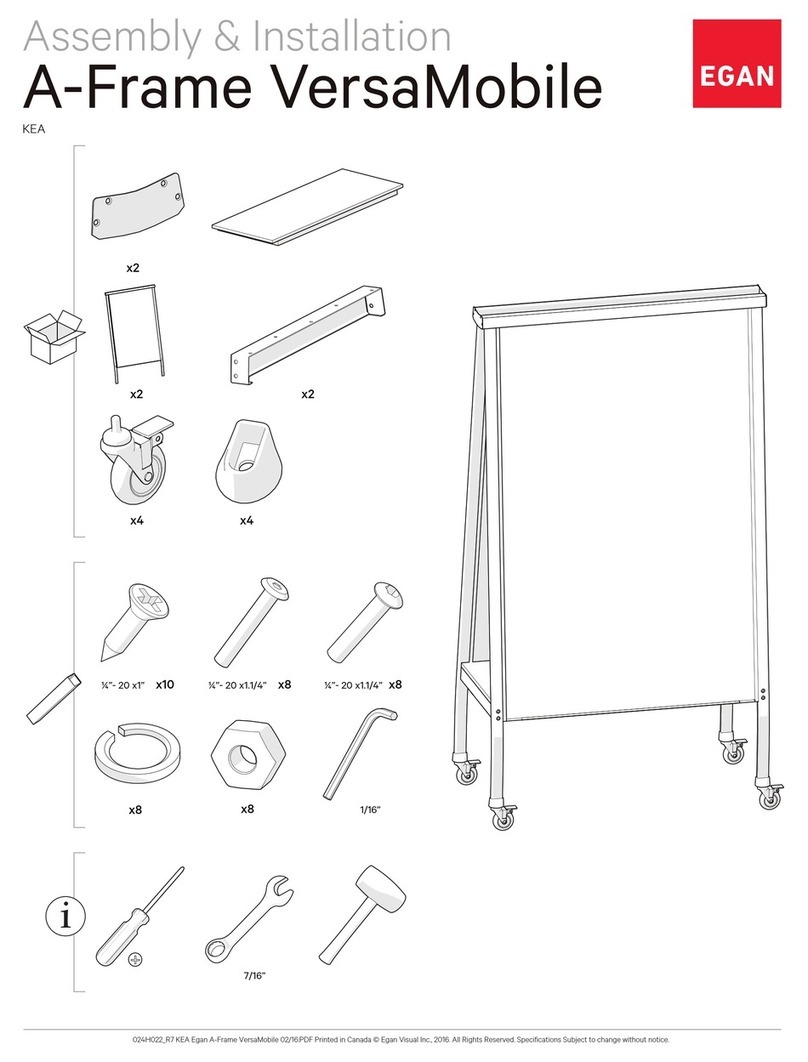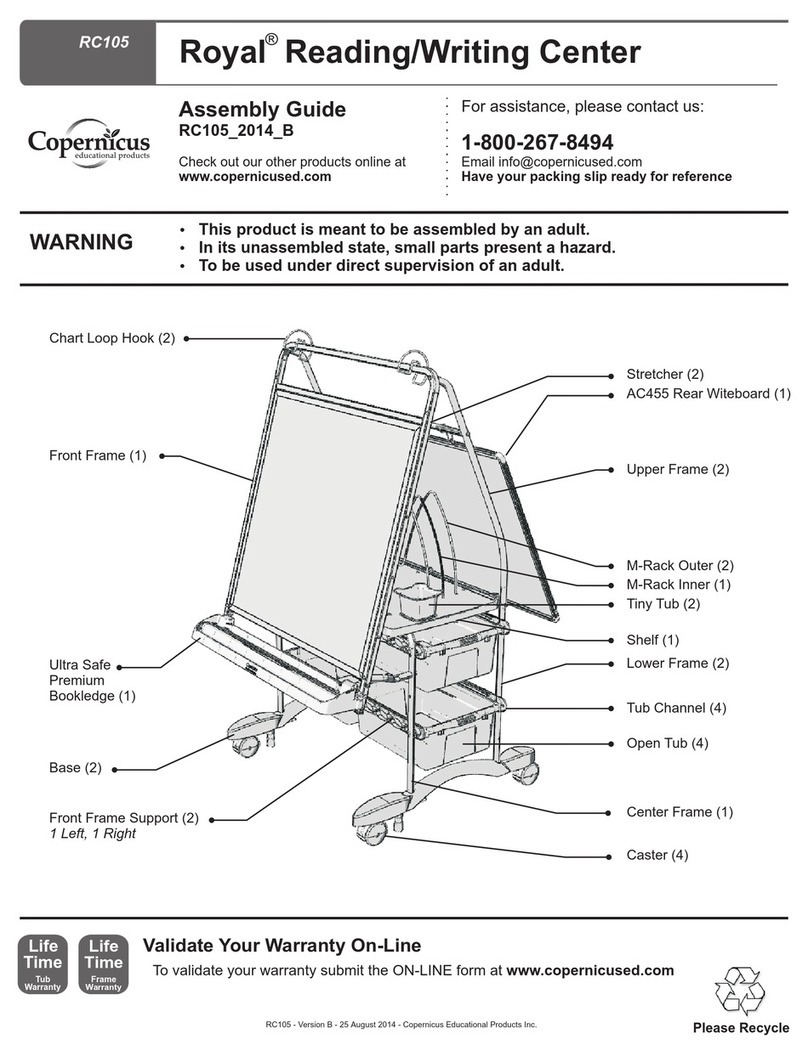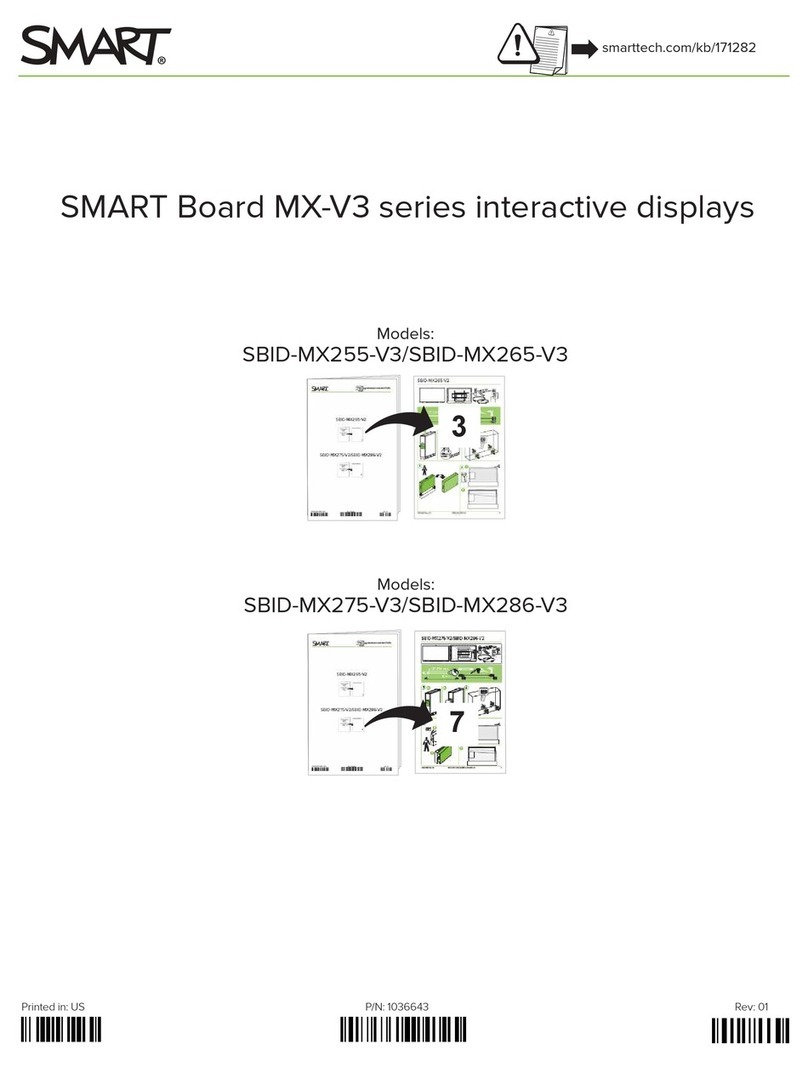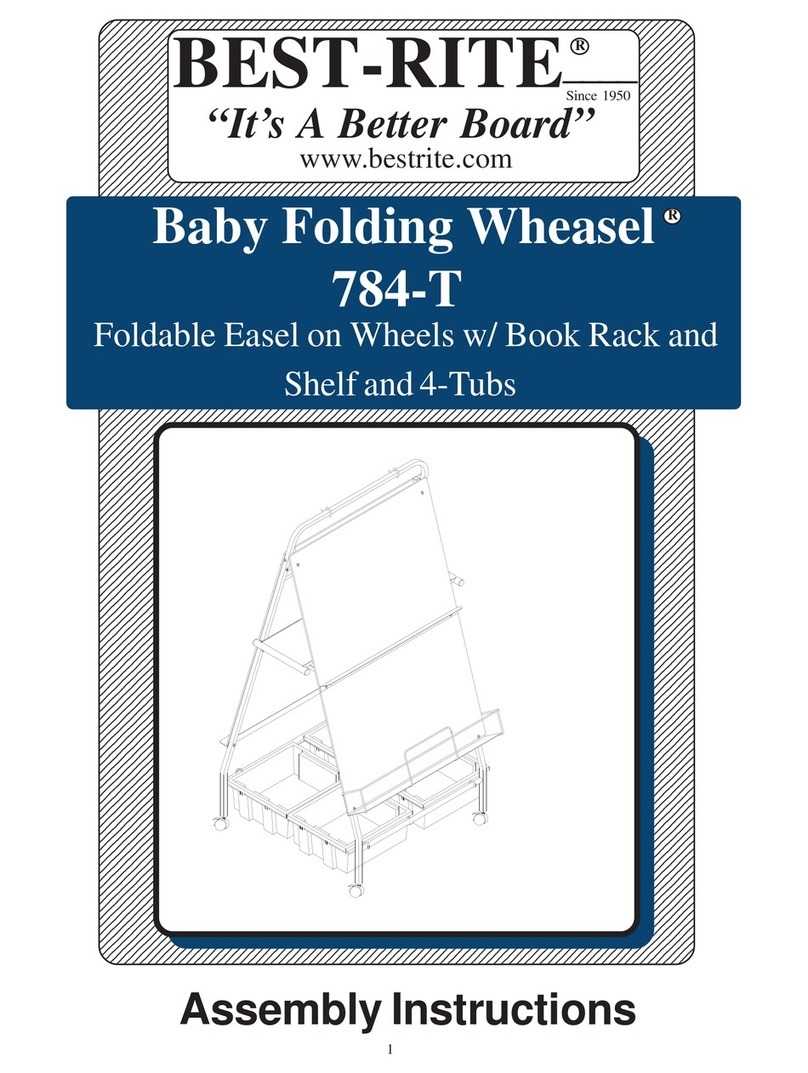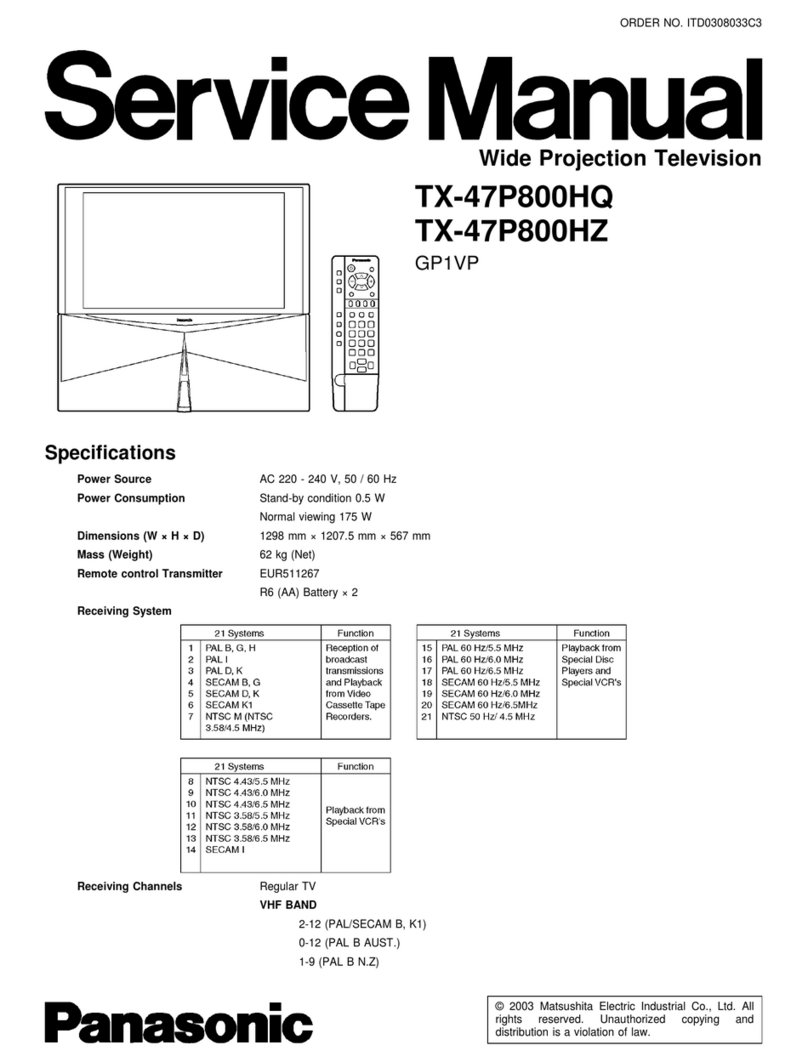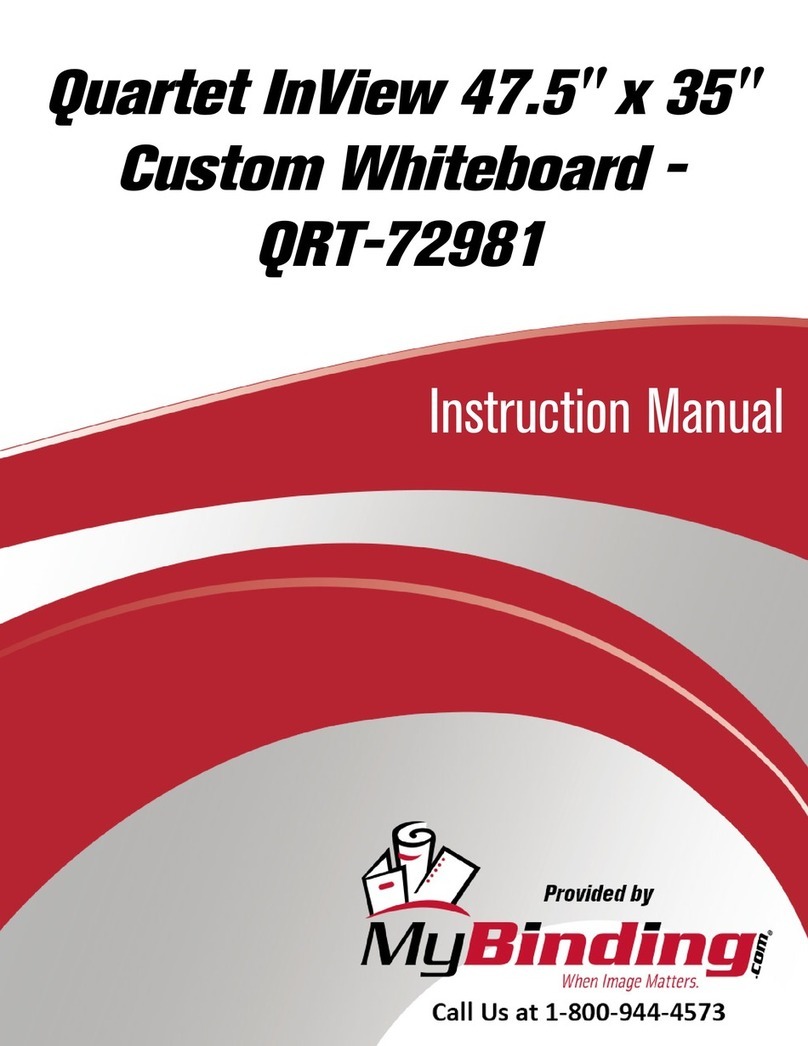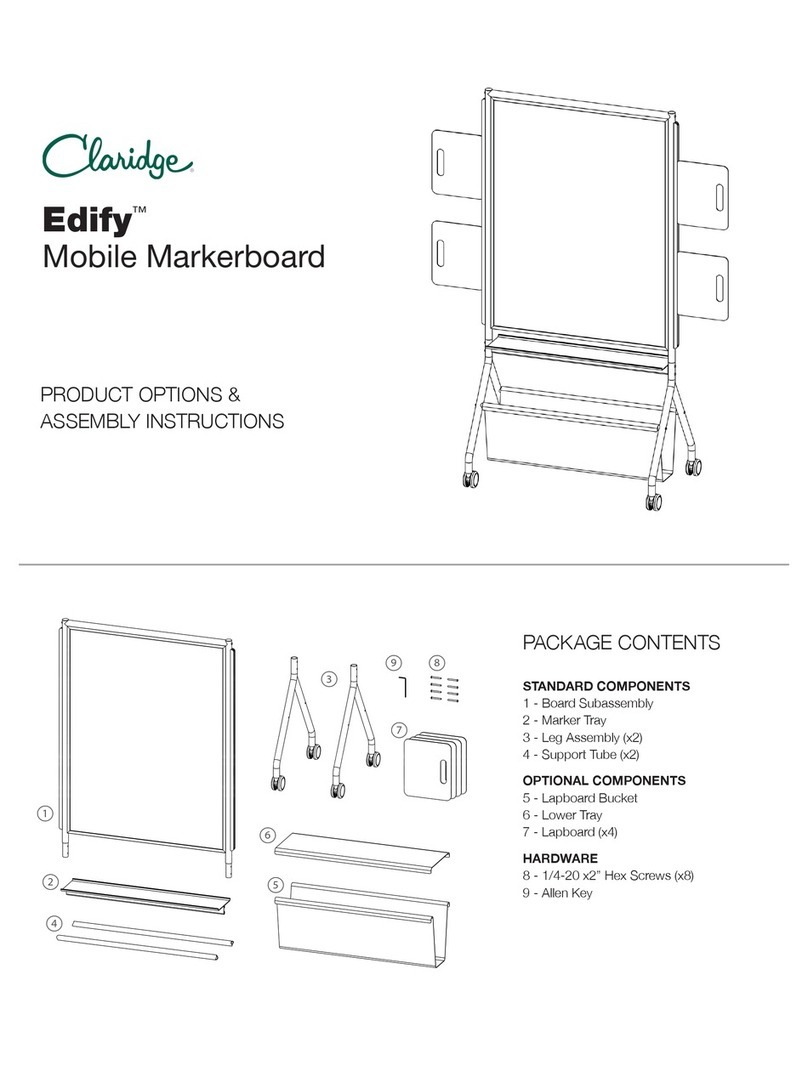H O W TO I N S T A L L A
T O P MOUNT MA R K E R B O A R D
H O W T O I N S TA L L A W A L L
MOUNT MA R K E R B O A R D
H O W T O I N S TA L L A S Y S T E M
MOUNT M A R K E R B O A R D
1Adjust bracket to match screen and join with appropriate dovetail
slot, as shown in picture A.
2When the bracket is assembled, attach the Locking Clip (thinner of
the two pieces provided), as in picture B.
3Slide the edge of bracket under frame on the back of the board, as
shown in picture C, and lock by twisting towards corner, as shown in
picture D.
4Hook the inside edge of the Pen Tray to the inside edge of the
frame on the back of the board, as shown in picture E.
Rotate the Pen Tray forward so that it clips to the bottom of the
frame. You will feel it snap into place.
1Remove bracket taped to back of markerboard, and line up with
center of mounting area as shown in picture A.
2Fasten bracket to wall using two suitable fasteners as in picture B.
3Hang the markerboard over the bracket, picture Cwith its
corresponding angle, picture D.
4Double-sided tape on the back in bottom corners ensures
complete stability.
5Hook the inside edge of the Pen Tray to the inside edge of the
frame on the back of the board, as shown in picture E.
Rotate the Pen Tray forward so that it clips to the bottom of the
frame. You will feel it snap into place.
1All markerboards come with four hooks which you attach to the back
of the frame, near each corner with the screws provided, picture A.
2To ease installation position hooks so they align with the hole pat -
tern on the slotted track.
3To insure hooks are completely seated you can extend the hooks as
shown in picture B.
Warning: Hooks must be completely seated for safe installation.
4Hook the inside edge of the Pen Tray to the inside of the frame on
the back of theboard, as shown in picture C.
Rotate the Pen Tray forward so that it clips to the bottom of the
frame. You will feel it snap into place.