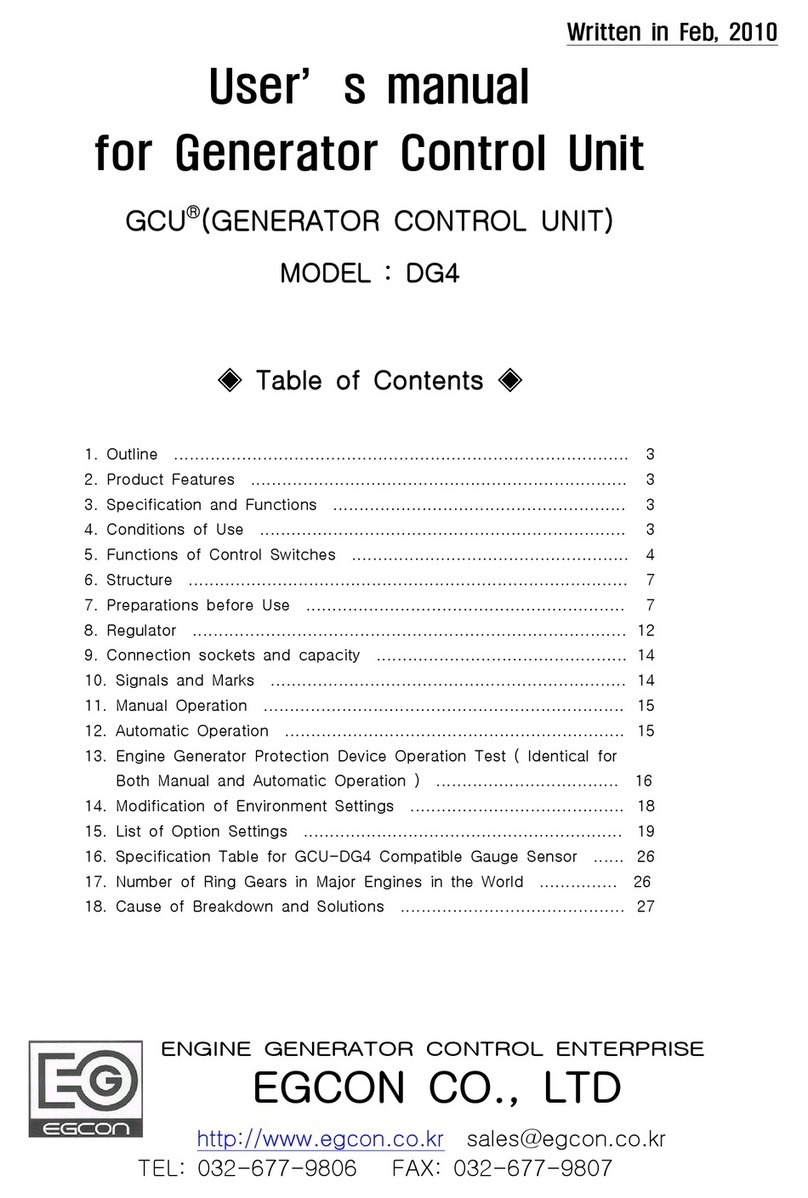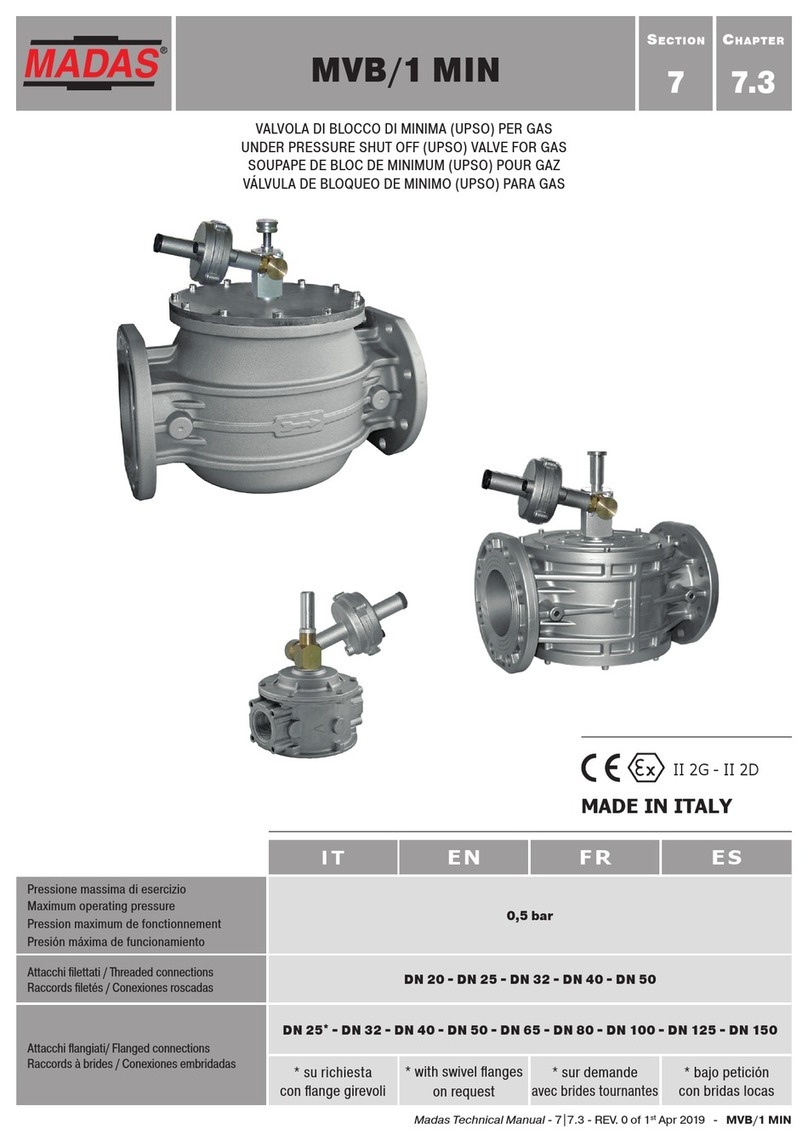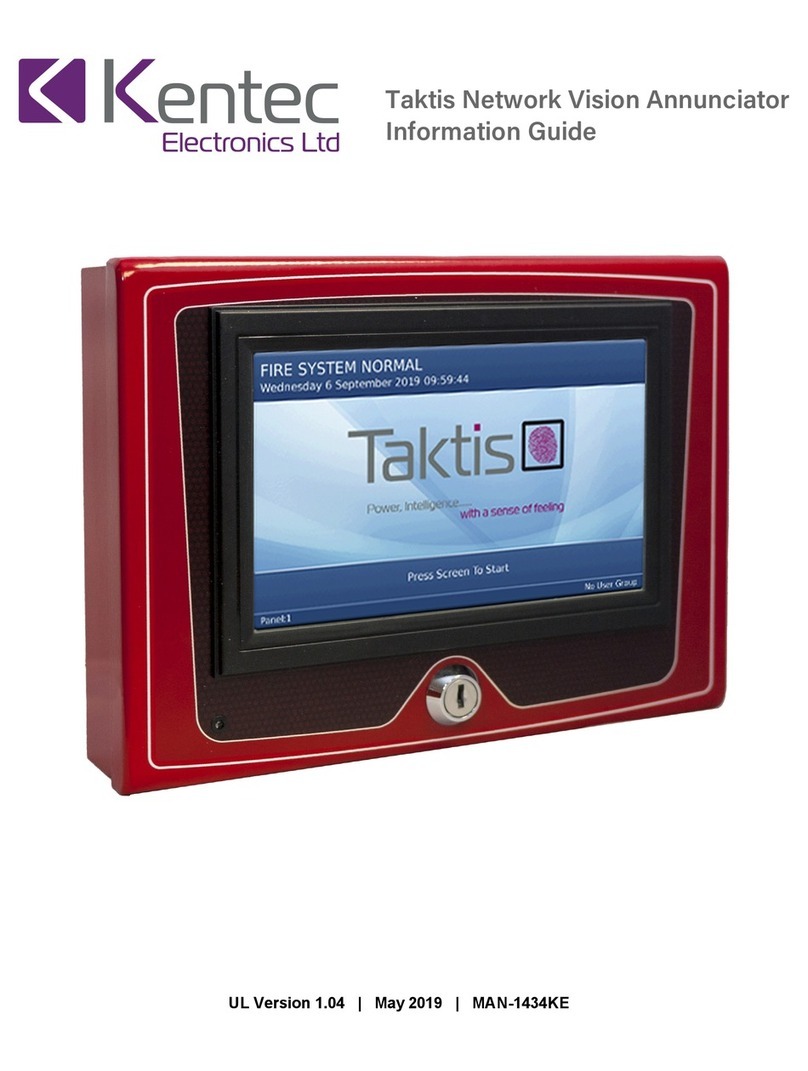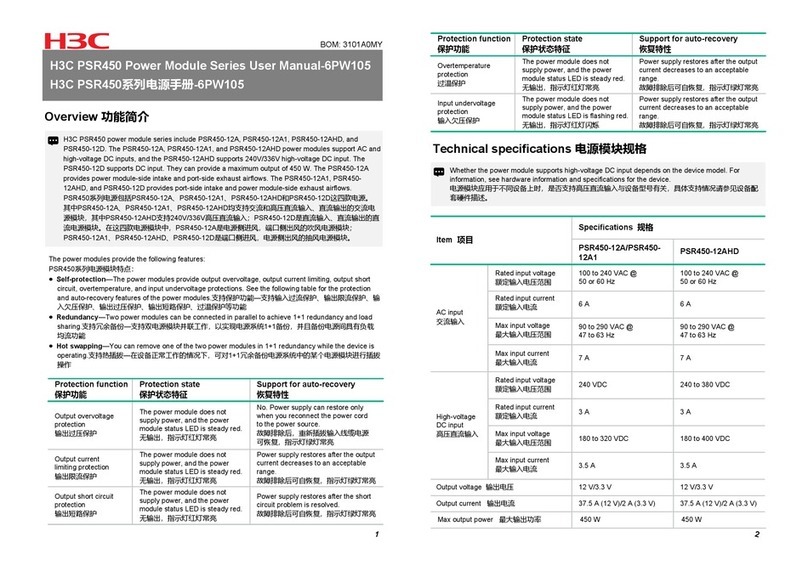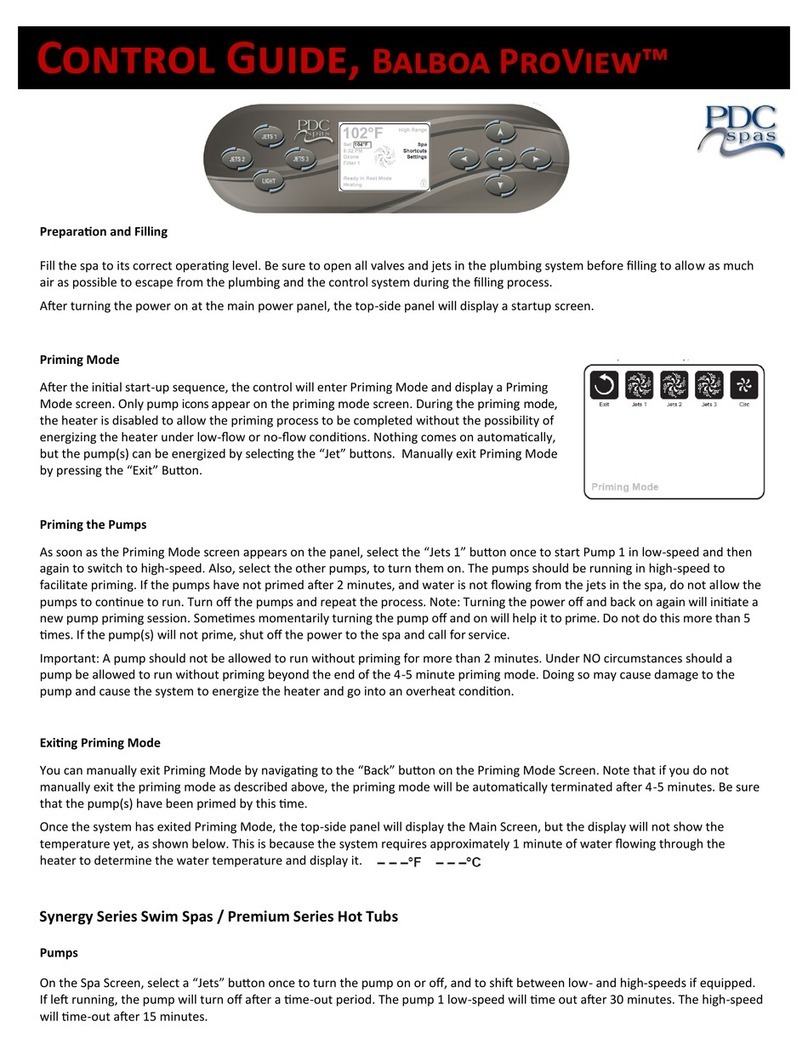Egcon MP3 User manual

Written in Jun, 2008
ACU User's Manual
ACU (ATS CONTROL UNIT)
MODEL : MP3
Table of Contents◈ ◈
1. Functions and Features ··········································3
2. Specifications ·····························································3
3. Structure ······································································ 3
4. Indication Lamps and Switches ··························· 4
5. Setting DIP SWITCH ················································5
6. Input/Output Terminals ············································6
7. Preparation Before Use ·········································· 6
8. MANU Operation Test ············································· 7
9. AUTO Operation Test ··············································7
10. TEST Operation Test ············································· 8
11. Problem Causes and Solutions ························· 8
ENGINE GENERATOR CONTROL ENTERPRISE
EGCON CO., LTD
http://www.egcon.co.kr sales@egcon.co.kr
TEL: 032-677-9806 FAX: 032-677-9807
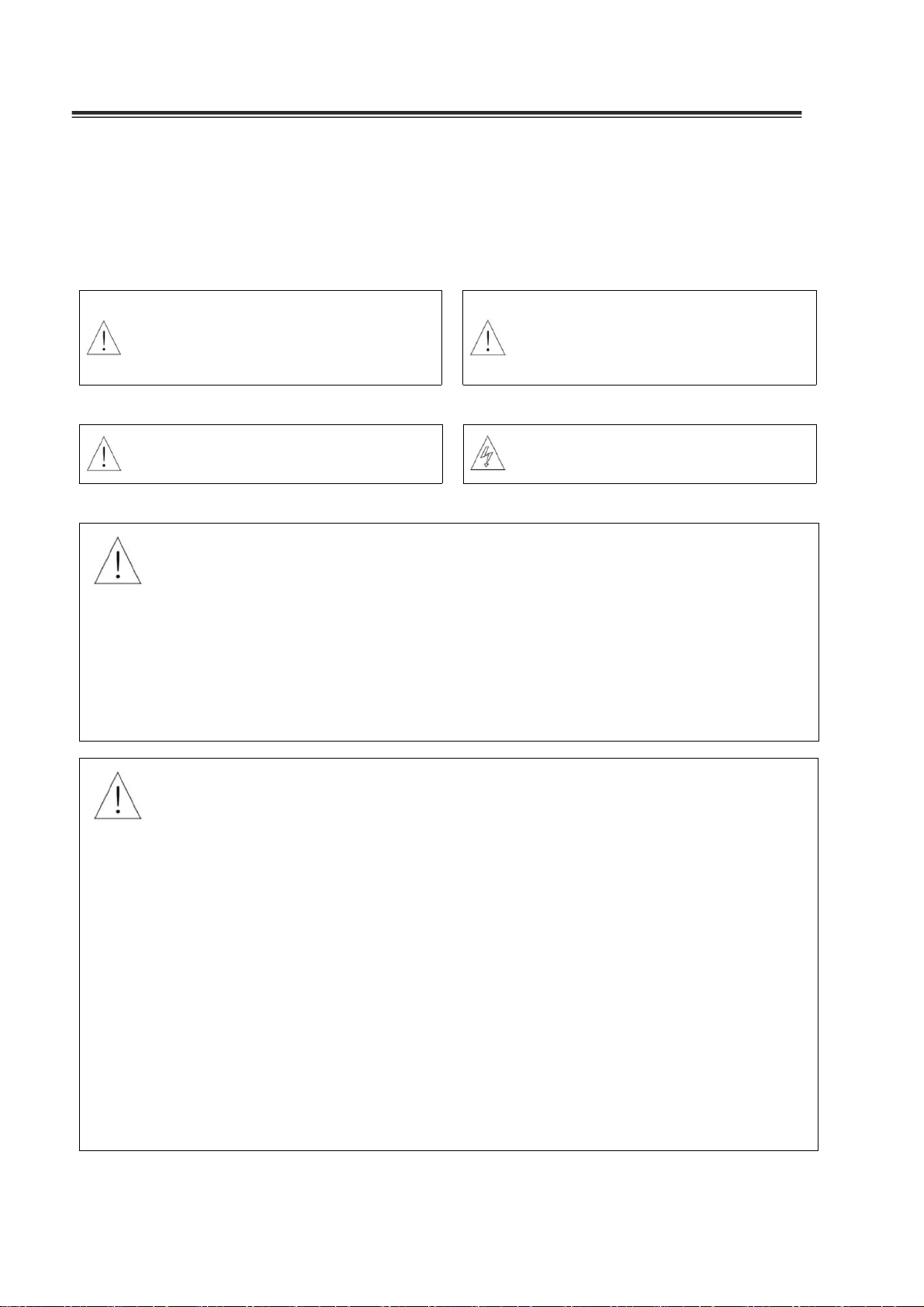
ACU-MP3 Manual EGCON CO., LTD
Cautions for your safety
1. Please be well informed of user’s manual and drawings of the product in order to operate safely.
2. Please follow all safety instructions to prevent potential accidents and dangers.
3. There are two types of cautions; “Warning” and “Caution”, where each meaning are as follow:
Warning
Potential injury or death
may arise in case of
violation of safety
instructions
Caution
Potential injury or
product damage may
arise in case of violation
of safety instructions
4. Meanings of picture signals appear in the manuals are as follow:
Please be careful as it may cause
product damage
Please be careful as it may cause
electrocution
5. Please keep this manual close to the product
1. Please do not perform wiring work when power is on or in
operation as it may cause electrocution.
2. Please do not disassemble the product even when power is off,
as the charging current inside the product may still cause
electrocution.
3. Please do not touch with wet hands as it may cause electrocution.
4. Please do not touch when sheath of electric wire is damaged as it may cause
electrocution.
5. Please do grounding of electric wire to prevent electrocution.
Warning
1. Please permit a correct power supply to prevent product damage
and fire
2. Please be sure no foreign substances enter into the product as
they may cause short circuit or fire.
3. Please connect wire with correct load to input and output sockets to prevent product
damage and fire.
4. Please connect wire as instructed to prevent product damage and fire.
5. Only technicians or properly trained personnel may use this product as irrational use of
this product may cause injuries or damages to the product and devices connected to
the product.
6. As this product comprises of electrical components, please separate the product before
performing the test which requires high voltage such as inner voltage test or insulation
resistance test.
7. Please use fuse and electric wire with correct capacity to prevent fire.
8. Please hold this product firmly as it is used for engine generator with high vibration.
9. Please make sure there are no untangled parts before installation.
Caution

ACU-MP3 Manual EGCON CO., LTD
1. Functions and Features
1.1. Beautiful design. Well-designed to manipulate easily
1.2. ETS can be controlled by one device(ACU) so that less space is occupied.
1.3. Indication of
- commercial power and generator power
- insertion state
- 3 phase detection and absent phase of commercial power
1.4. When commercial power is abnormal(outage or phase-absent), engine start contact is
prepared.
1.5. SEMI-AUTO function : When one of the commercial power or generator power is
abnormal during the AUTO mode, switch is transferred to the normal power source even
before time delay passes.
1.6. TEST mode is available both in AUTO or MANU mode.
1.7. Solenoid anti burnt down design of ETS : If ETS is not transferred after transfer output
during AUTO or MANU mode, buzzer alarms and transfer indication lamp blinks.(If ATS is
manually transferred, it normally operates)
Caution If you want to manually manipulate ATS using lever,
please block the power supply into controller(ACU).
If you do not block the power supply into controller during the manipulation of ATS,
controller's unexpected operation can cause injuries making lever pop. If you check ATS
or manually manipulate it, please block the power supply.
2. Specifications
2.1. Power Input : 220 Vac
2.2. Commercial Power Input : 3P4W, 380/220Vac, 50/60 Hz
2.3. Generator Power Input : 1P, 220Vac, 50/60 Hz
2.4. Contact Capacity of Transfer Output : 250Vac, 10 A (Dry Contact)
2.5. Assistant Contact Capacity When Commercial Power Fault : 250Vac, 10A(Dry Contact)
2.6. Attached on the front
3. Structure
3.1. Dimension : W222, H135, D36 (mm)
3.2. Cut-out : W195, H125 (mm)
3.3. Mounting Holes : W210, H60 (mm), 5 ø-4 Holes
3.4. Outward

ACU-MP3 Manual EGCON CO., LTD
www.egcon.co.kr
4. Indication Lamps and Switches
Name Function LED Color
COM power Lamp Turns on when commercial power is normally input GREEN
GEN power lamp Turns on when generator power is normally input GREEN
Transferred to COM Turns on when ATS is transferred to commercial
power RED
Transferred to GEN Turns on when ATS is transferred to generator power RED
AUTO Turns on during automatic mode GREEN
MANU Turns on during manual mode GREEN
TEST Turns on during test mode RED
Button transferring
to COM Transferred to commercial power during MANU mode
Button transferring
to GEN Transferred to generator power during MANU mode
Button changing to
operation mode
Selecting AUTO, MANU, TEST(press over 10 sec)
mode
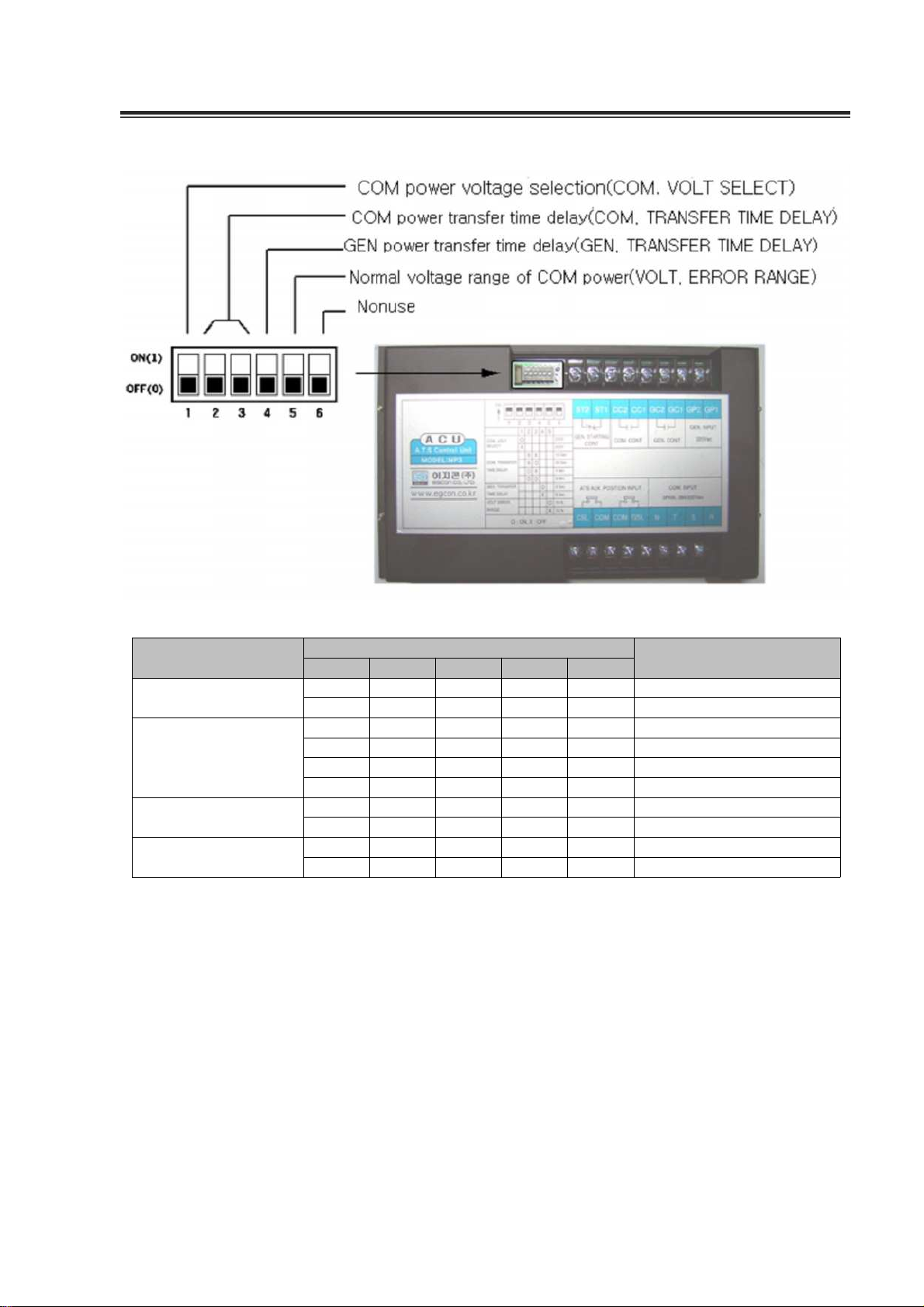
ACU-MP3 Manual EGCON CO., LTD
5. Setting DIP SWITCH
Function SWITCH No. Setting
12345
COM. VOLT
SELECT
ON 220 Vac (L-N)
OFF 230 Vac (L-N)
COM TRANSFER
TIME DELAY
OFF OFF 10 Sec
OFF ON 30 Sec
ON OFF 1 Min
ON ON 3 Min
GEN TRANSFER
TIME DELAY
ON 2 Sec
OFF 5 Sec
VOLT ERROR
RANGE
ON 10%
OFF 15%
5.1. COM VOLT SELECT : Selecting commercial input voltage, inter-phase voltage(L-N)
5.2. COM TRANSFER TIME DELAY : Transfer time delay to commercial power when commercial
power is normal during the AUTO mode.
5.3. GEN. TRANSFER TIME DELAY : Transfer time delay to generator power when generator
power is normal during the AUTO mode.
5.4. VOLT ERROR RANGE : Range of Normal Commercial Power Voltage(If 195~245Vac is
input during 220V input and setting for 10%)

ACU-MP3 Manual EGCON CO., LTD
6. Input/Output Terminals
Terminal Name Description Rating
COM
R Input terminal of COM power R phase
3W4P 380/220Vac or
1P 220Vac 10A
S Input terminal of COM power S phase
T Input terminal of COM power T phase
N Input terminal of COM power N phase
GP1, GP2 Input terminal of GEN power 1P 220Vac 10A
CSL, COM Assistant contact input of COM power Dry contact(Do not
connect power supply)
GSL, COM Assistant contact input of GEN power Dry contact(Do not
connect power supply)
CC1, CC2 Insertion contact of COM 250Vac 10A (Dry
contact)
GC1, GC2 Insertion contact of GEN 250Vac 10A (Dry
contact)
ST1, ST2
When COM power is out or has fault(phase-absent),
contact is CLOSE . When COM power is normal and
assistant contact of ATS is on the COM power,
contact is OPEN.(UVR contact of COM power)
250Vac, 10A (Dry
contact)
7. Preparation Before Use
[Circuit Diagram 1]

ACU-MP3 Manual EGCON CO., LTD
[Circuit Diagram 2]
Before wiring, please block all the power supplies into ATS.
7.1. Please connect ATS to ACU-MP3 according to [Circuit Diagram 1].(If connecting COM
power with 1P 220Vac, please connect according to [Circuit Diagram 2].
7.2. Please supply power to ATS after checking whether COM power and GEN power is
correctly wired.
8. MANU Operation Test
8.1. When power is applied, ACU operates at the latest selected mode.
8.2. When commercial power and generator power is applied, lamps of both powers turn on.
8.3. If commercial power lamp blinks, it is phase-absent or low voltage so that it needs to be
checked.
8.4. If commercial power is normal and ATS is on the commercial power's side, UVR
contacts(ST1, ST2) of commercial power get OPEN.
8.5. Using generator power selection switch, transfer ATS to generator power's side.
8.6. If ATS is transferred to generator power, insertion lamp of generator power turns on.
8.7. Using commercial power selection switch, transfer ATS to commercial power's side.
8.8. If ATS is transferred to commercial power, insertion lamp or commercial power turns on.
9. AUTO Operation Test
9.1. Using MODE switch, set operation mode for AUTO mode.
9.2. Make commercial power or one of the three phases OFF.
9.3. If power of phase T is OFF, all lamps of ACU gets OFF; if phase R or S is OFF or low
voltage occurs, indication lamp blinks.
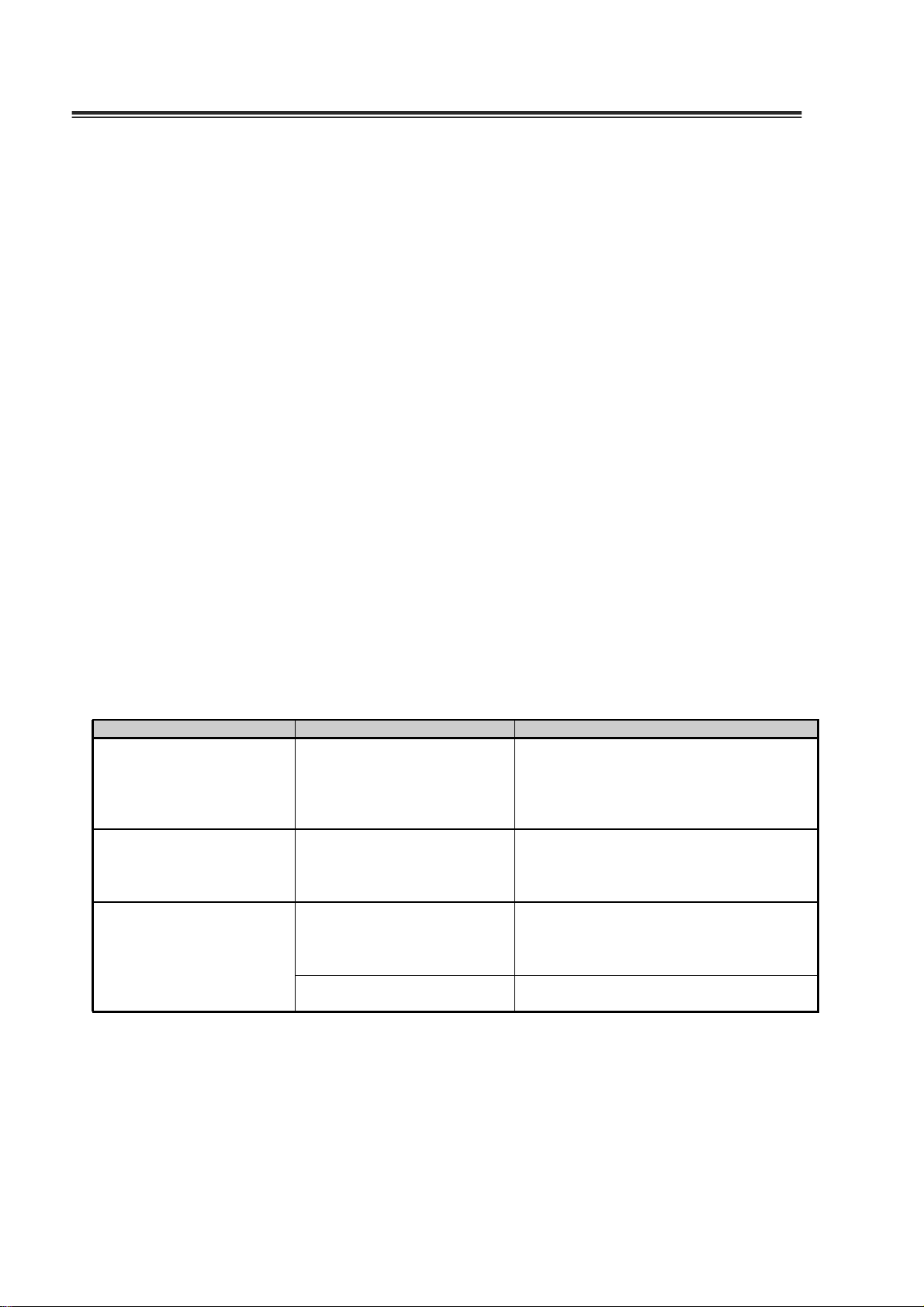
ACU-MP3 Manual EGCON CO., LTD
9.4. UVR contacts(ST1, ST2) of commercial power gets CLOSE.
9.5. Generator power lamp turns on when generator power is applied.
9.6. If generator power is normal, ATS is transferred to generator power's side after set time
delay and insertion lamp of generator power turns on.
9.7. If commercial power is applied, lamp of commercial power turns on and after set time
delay, ATS is transferred and insertion lamp of commercial power turns on.
9.8. UVR contacts(ST1, ST2) of commercial power is OPEN.
10. TEST Operation Test
10.1. TEST mode is available during both AUTO and MANU mode.
10.2. While commercial power is normal and ATS is transferred to commercial power, if MODE
switch is pressed over 10 sec, TEST LAMP turns on.
10.3. If TEST mode is set, UVR contacts(ST1, ST2) of commercial power are CLOSE.
10.4. If generator power is not applied within 10 sec, mode is changed to precious mode after
buzzer alarms.
10.5. Lamp of generator power turns on when generator power is applied, and ATS is
transferred to generator power's side after time delay.
10.6. When ATS is normally transferred to generator power, ATS will be transferred to
commercial power after time delay for transferring to commercial power.
10.7. Insertion lamp of commercial power turns on.
10.8. TEST mode terminates and mode changes to precious mode.
11. Problem Causes and Solutions
Symptom Cause Solution
Indication lamps turn on
when ATS is transferred to
the reverse and ATS is
not transferred when
transfer button is pressed.
Assistant contact of ATS is
reversely connected.
Correct wiring according to circuit
diagram.
Lamp of commercial
power flickers.
One of the three phases of
commercial power is absent
or there is a phase that is
not connected.
Check whether the voltage of each phase
is normal and there is absent wiring.
Buzzer keeps alarming
and transfer indication
lamp flickers.
Contact of ATS is not
completely transferred even
after controller's trial to
transfer
Transfer ATS mechanically using lever
after blocking power supply to the
controller and then connect power to the
controller.
Assistant contact of ATS is
not connected correctly
Correct wiring according to circuit
diagram.

Table of contents
Other Egcon Control Unit manuals
Popular Control Unit manuals by other brands
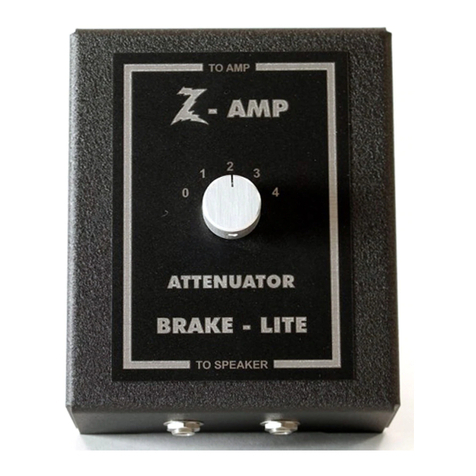
DR. Z Amplification
DR. Z Amplification Brake Lite SA manual

Bustec
Bustec ProDAQ 3424 user manual

Bardiani
Bardiani BBZS1 Instruction, use and maintenance manual

EOS
EOS InfraTec Premium Installation and operating instruction

AXIOMTEK
AXIOMTEK SDM500L Quick installation guide
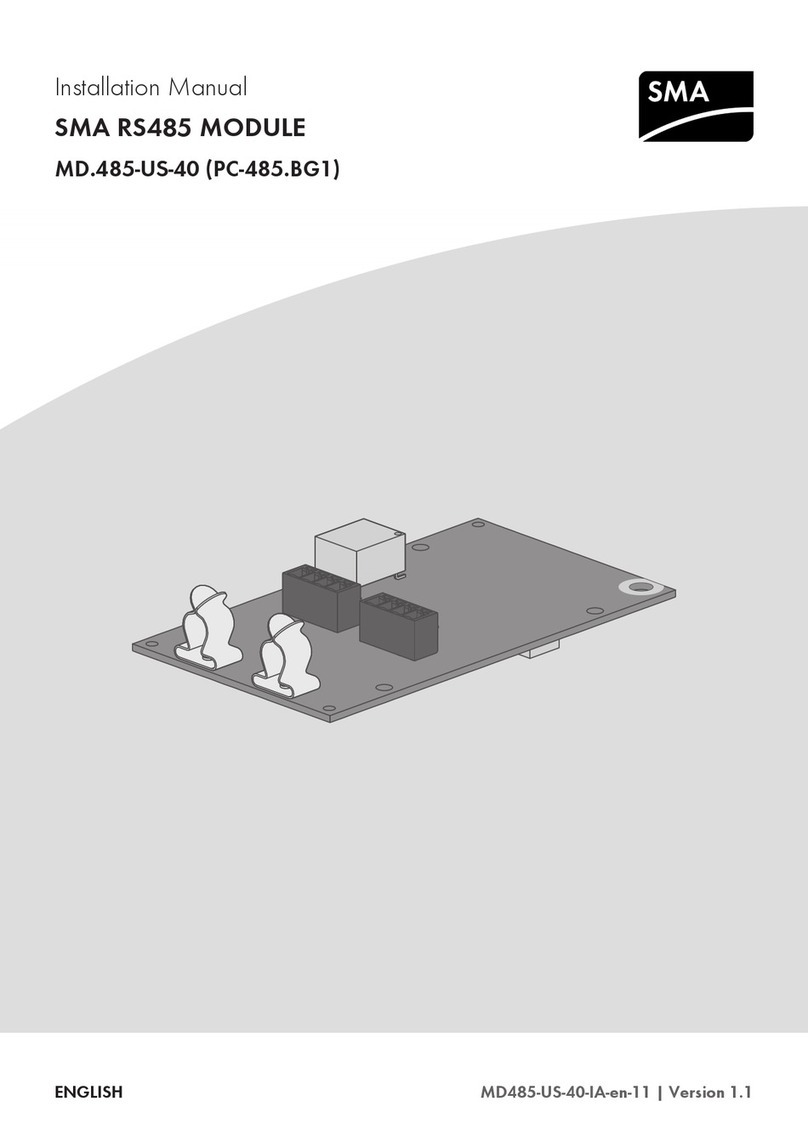
SMA
SMA MD.485-US-40 installation manual
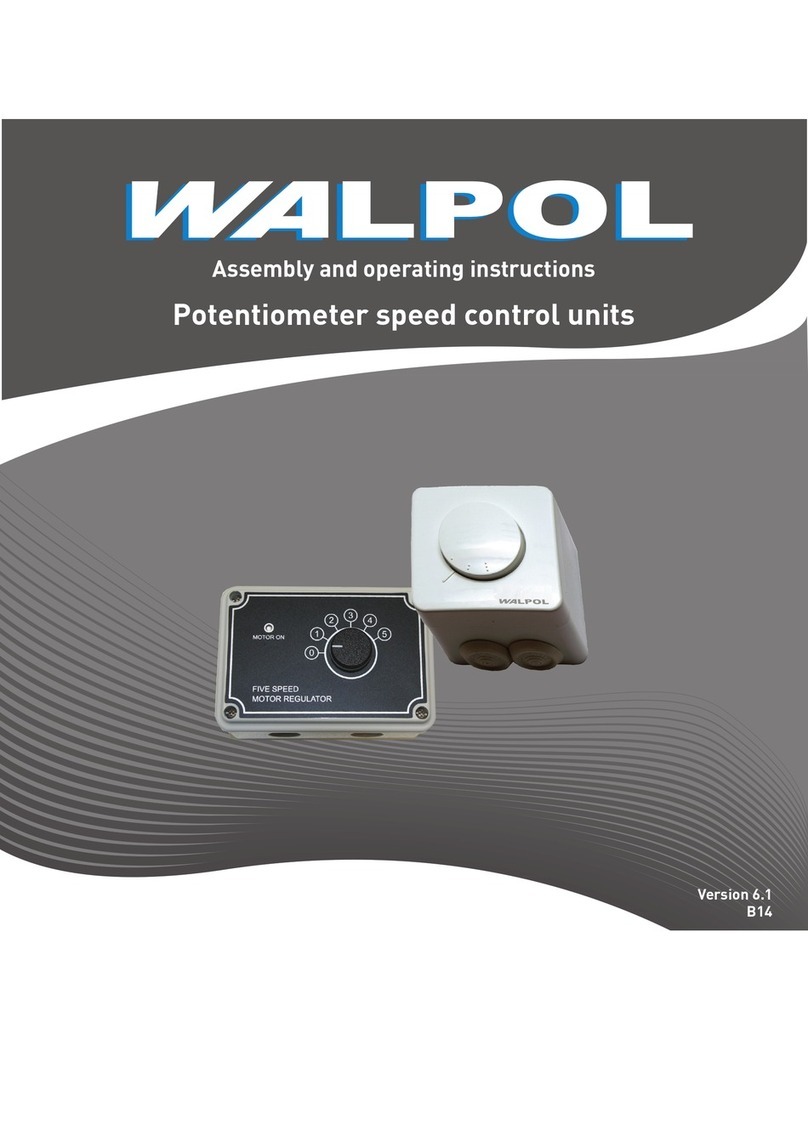
WALPOL
WALPOL WPO55 Assembly and operating instructions

Grosvenor
Grosvenor GT10 instruction manual

ICP DAS USA
ICP DAS USA I-8026W manual
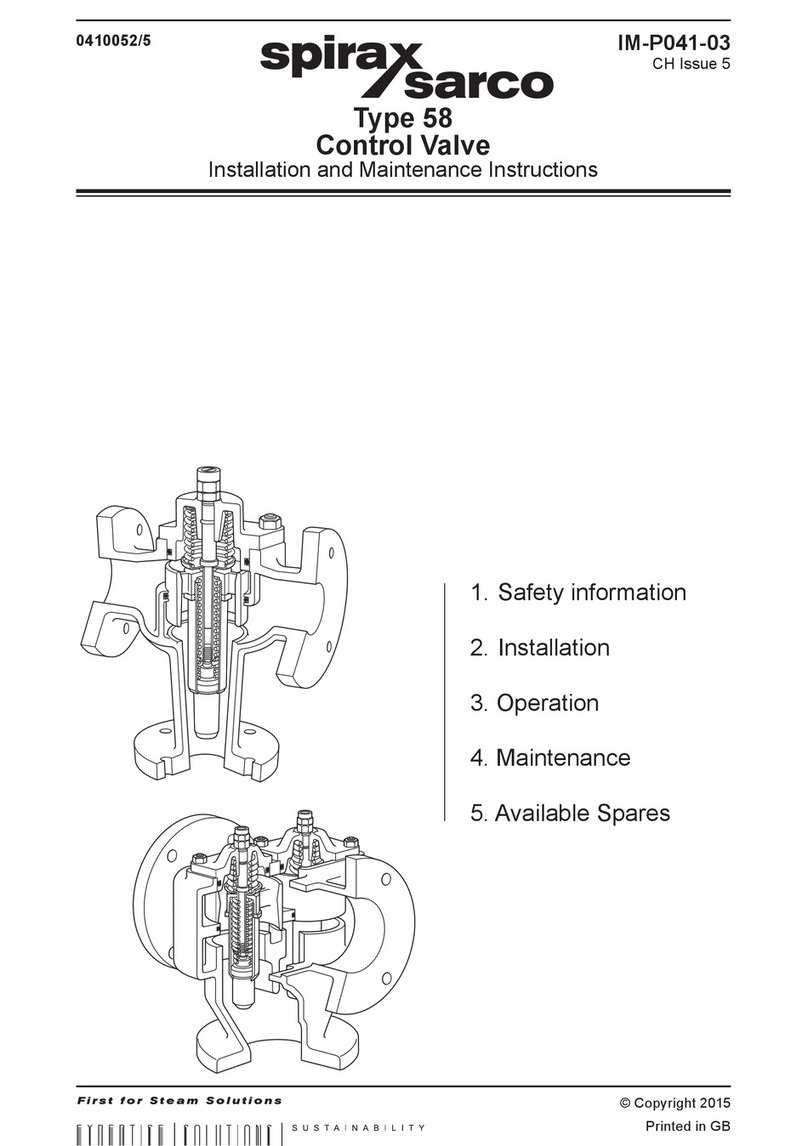
Spirax Sarco
Spirax Sarco 58 Installation and maintenance instructions

CLA-VAL
CLA-VAL 50B-4KG1 Installation, operation and maintanance

Neoway
Neoway G2 Hardware user's guide