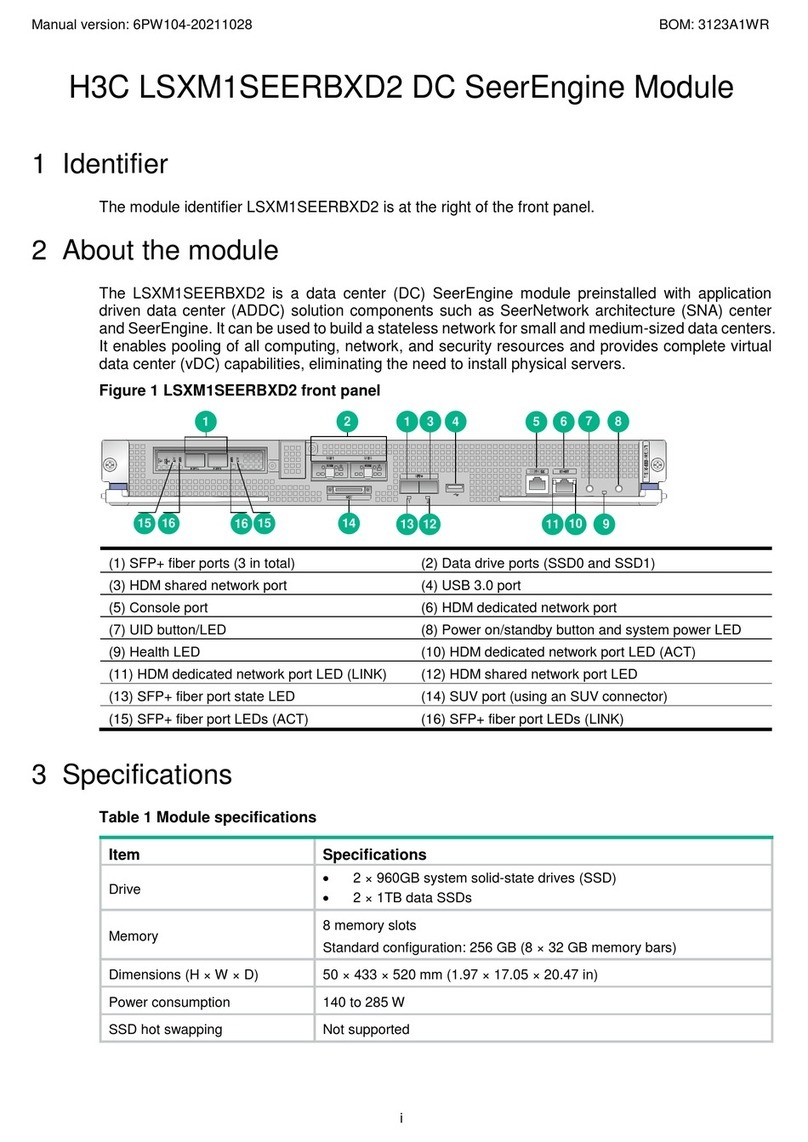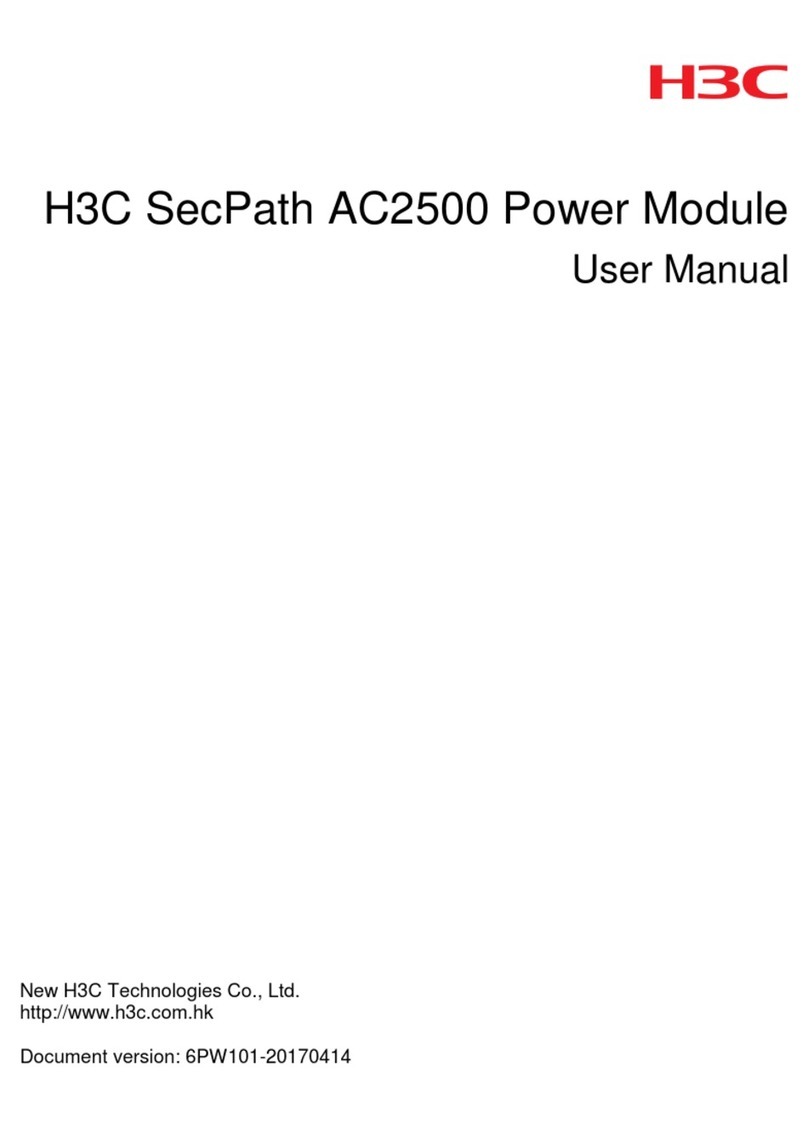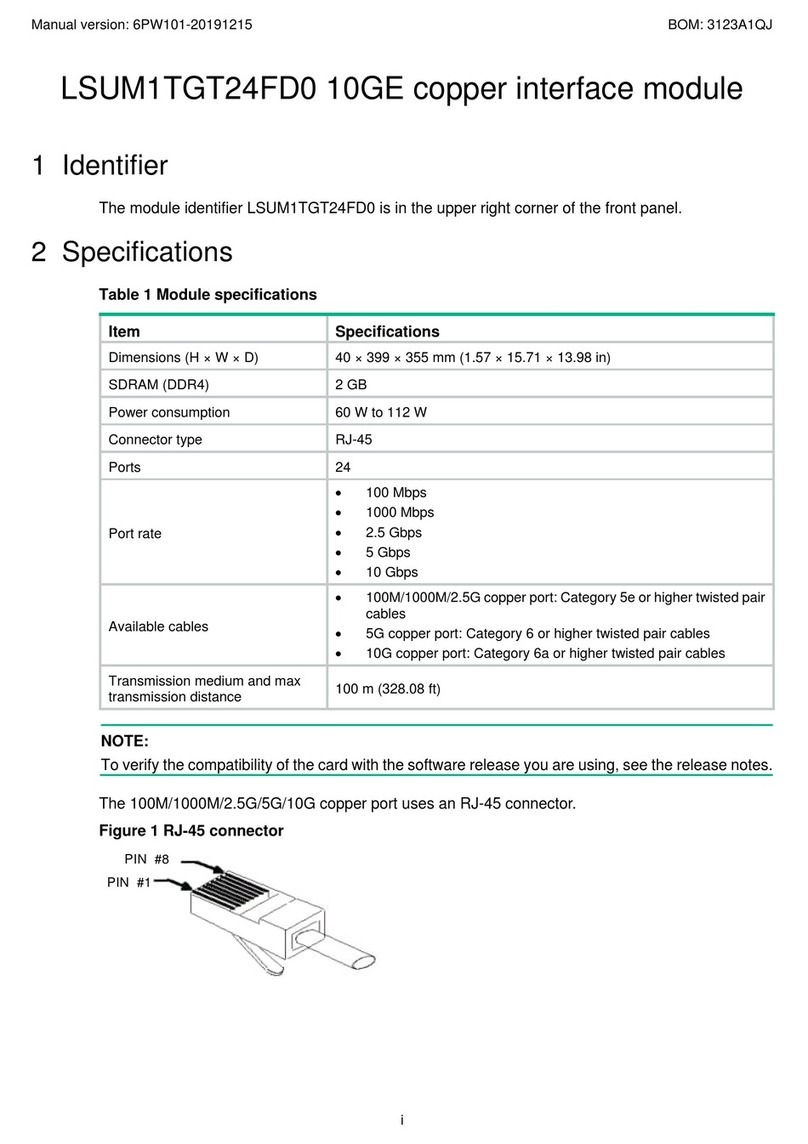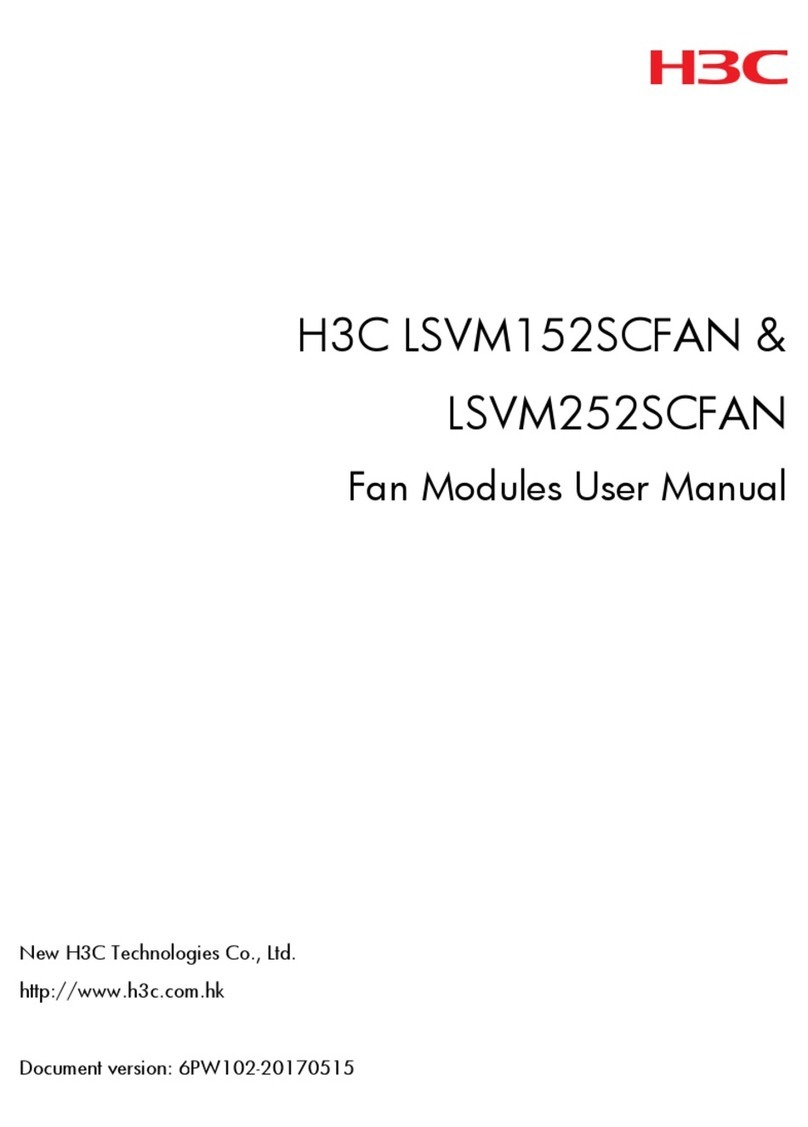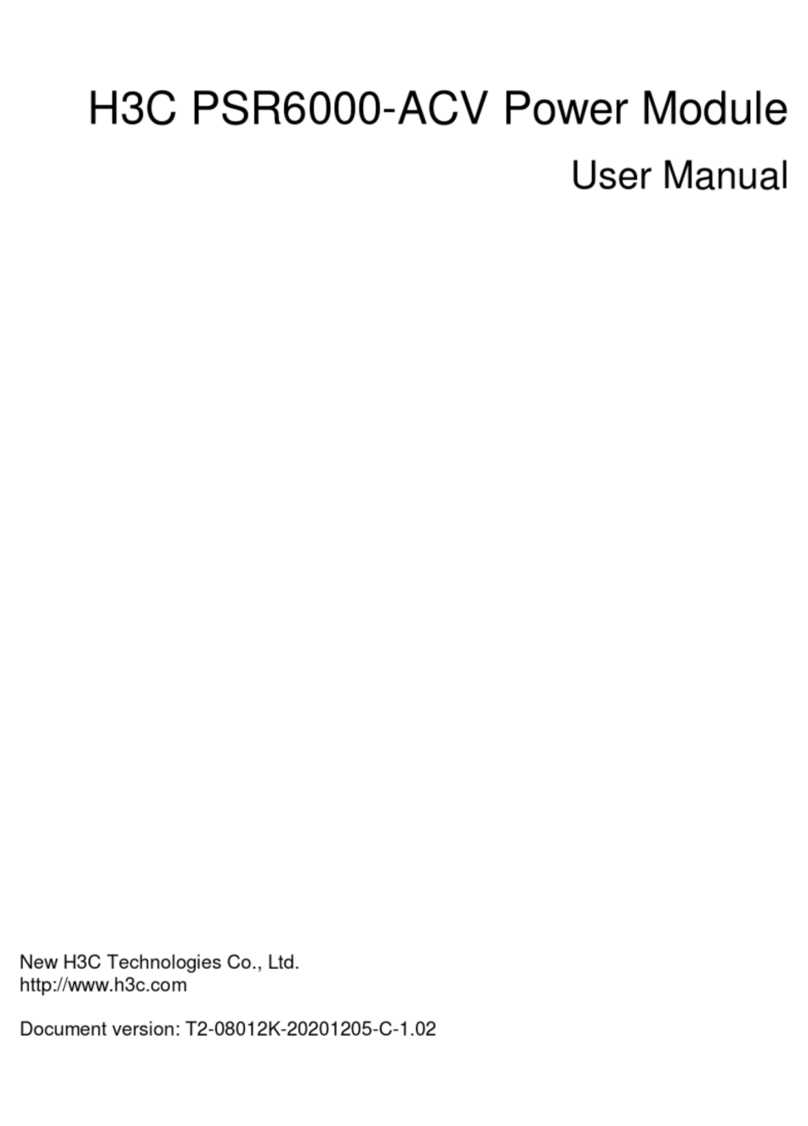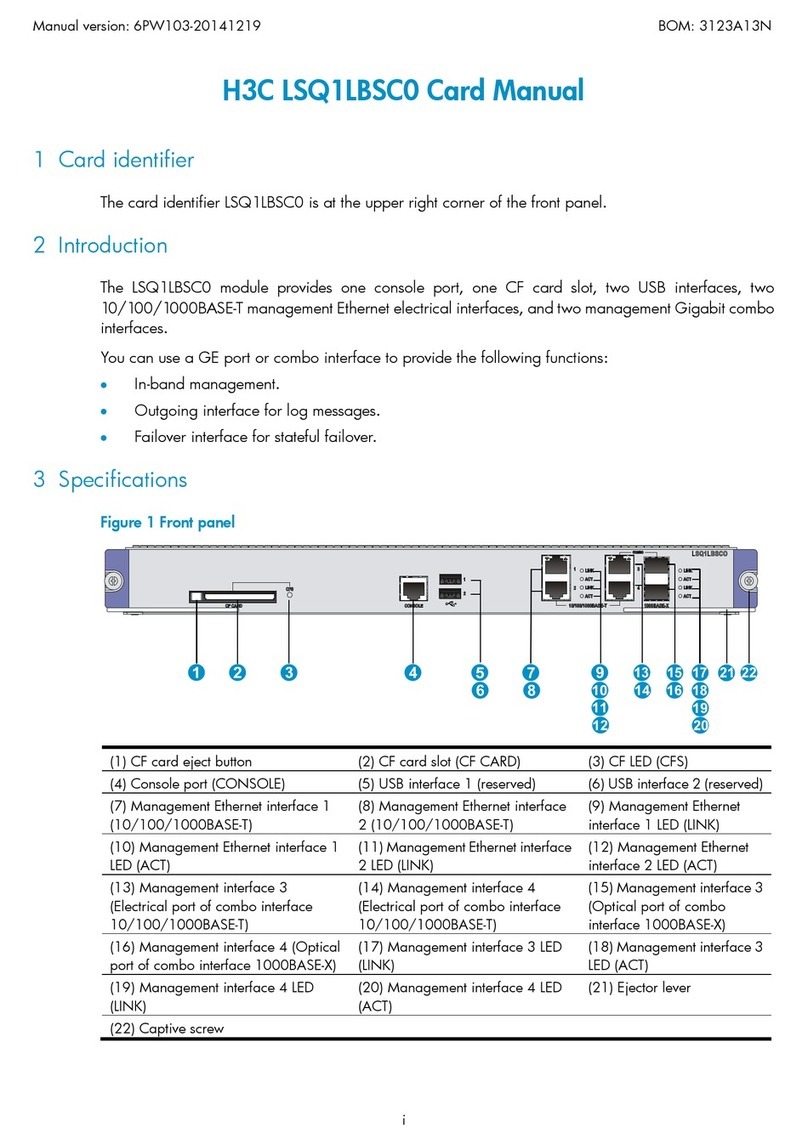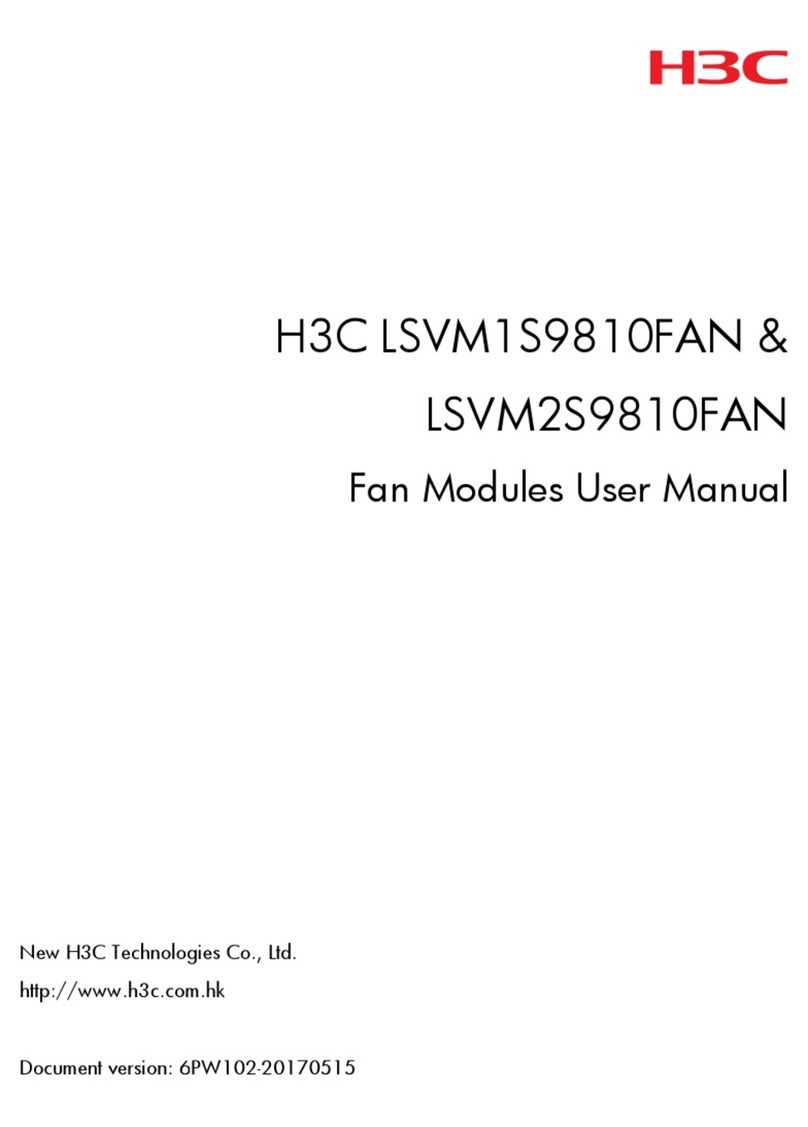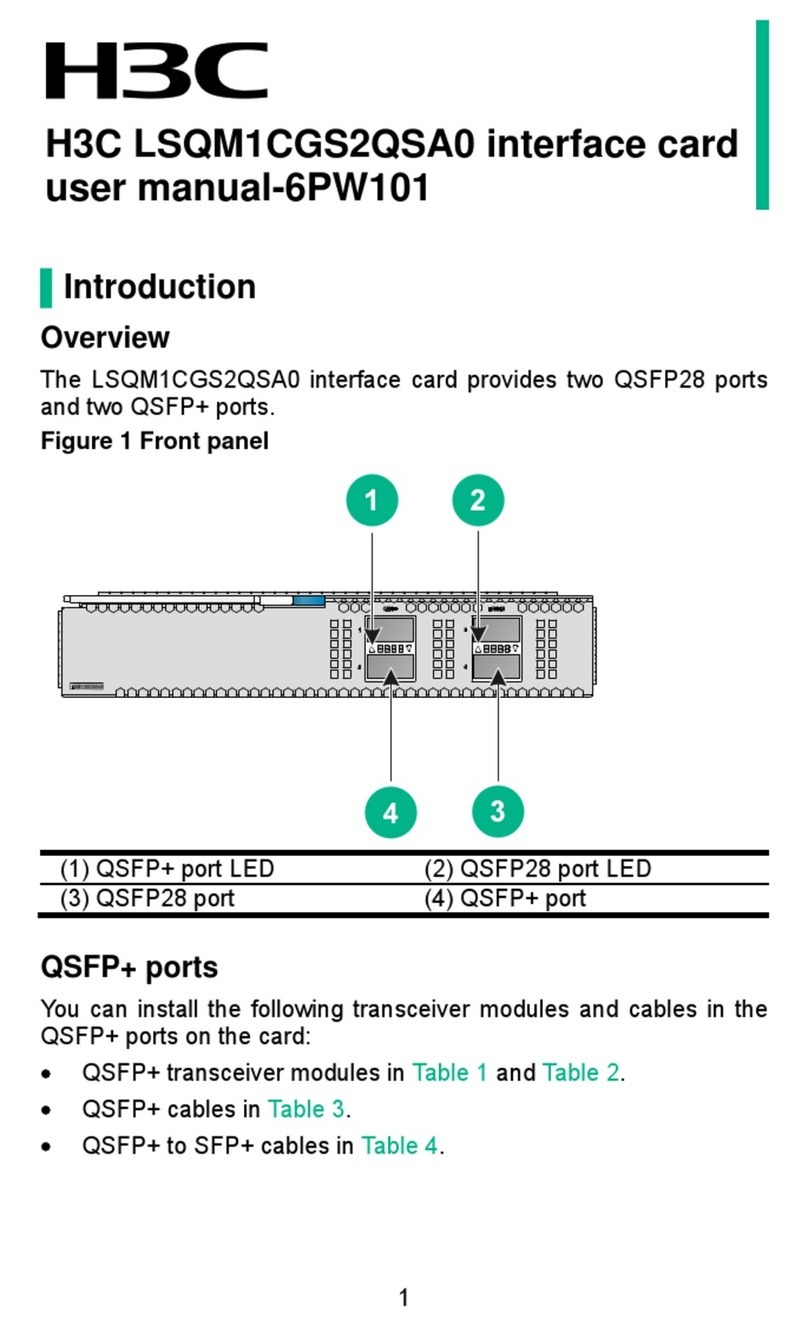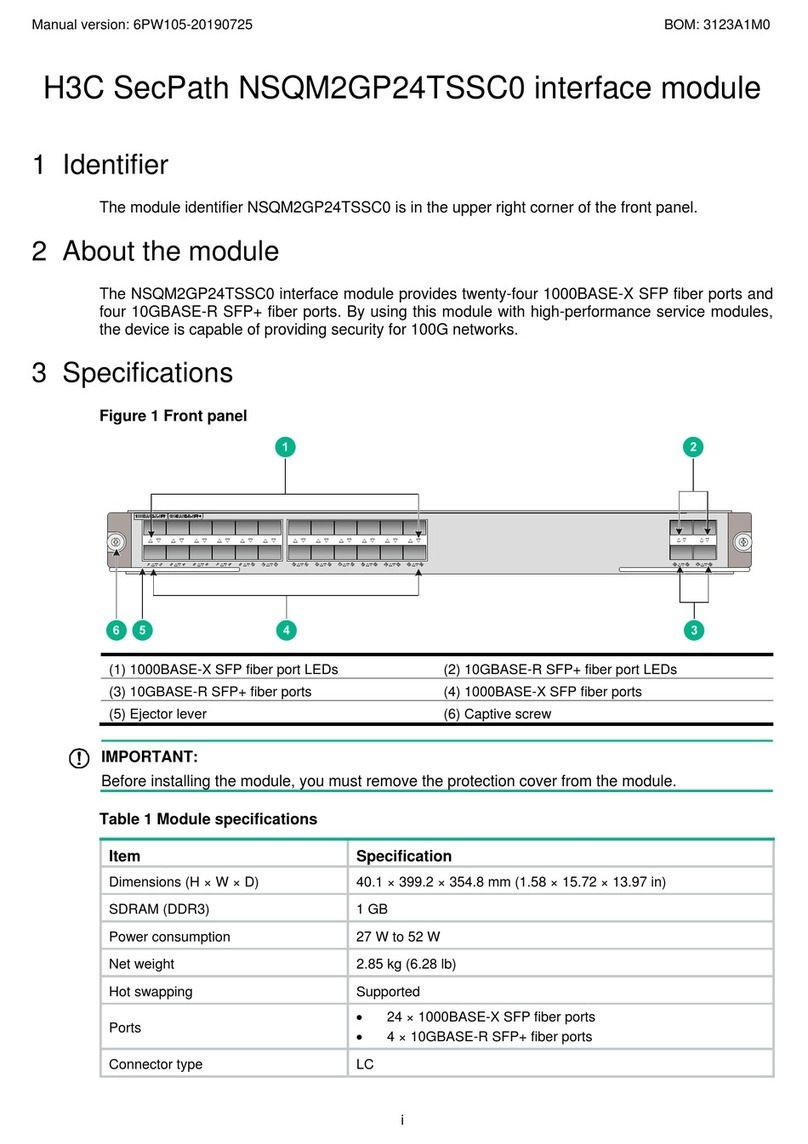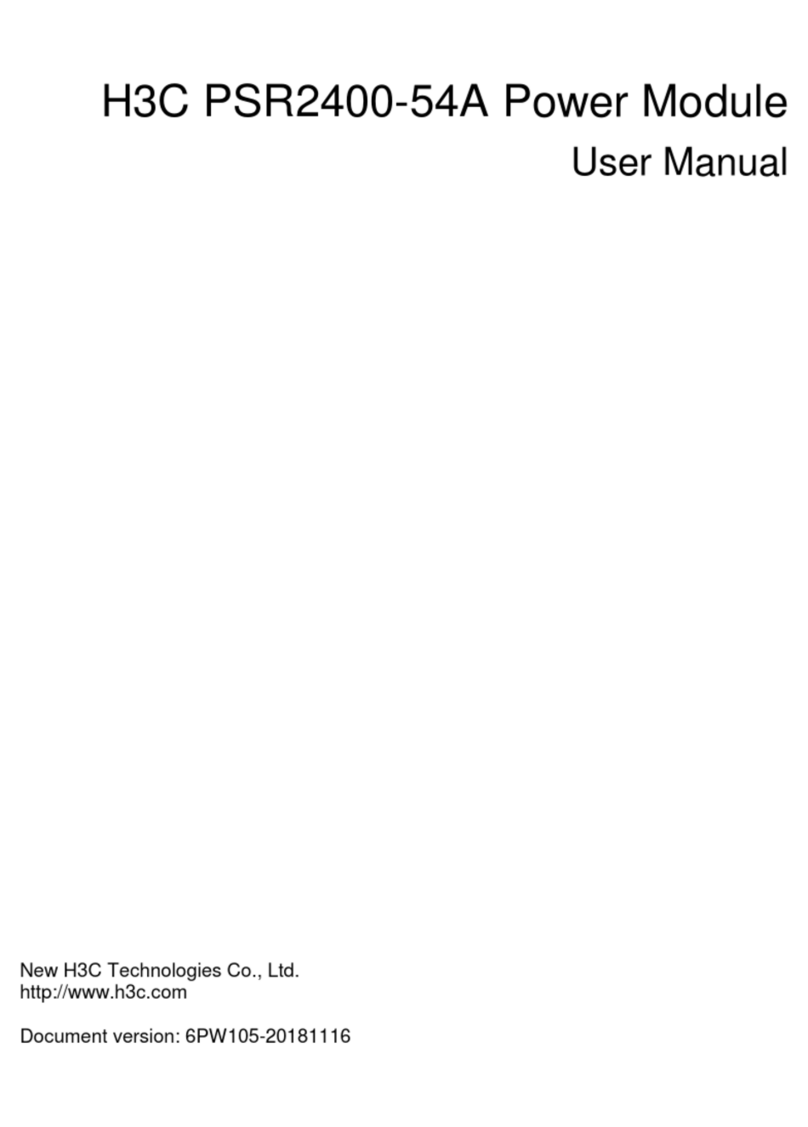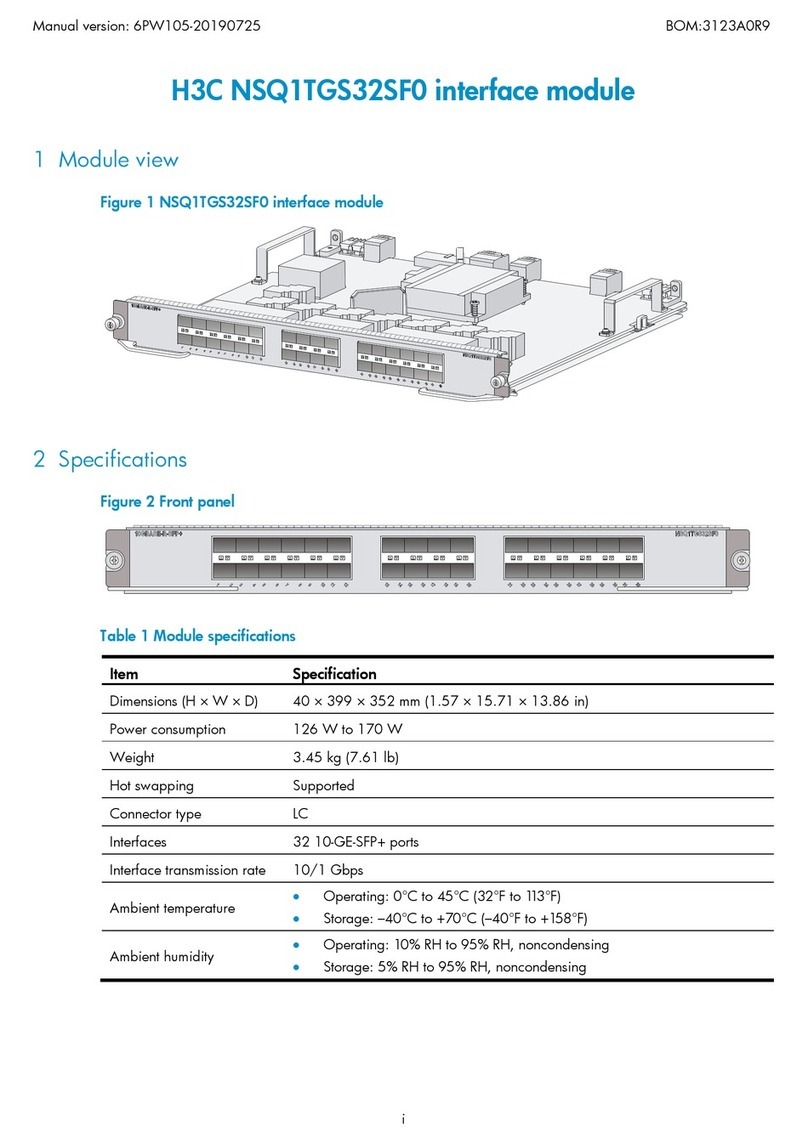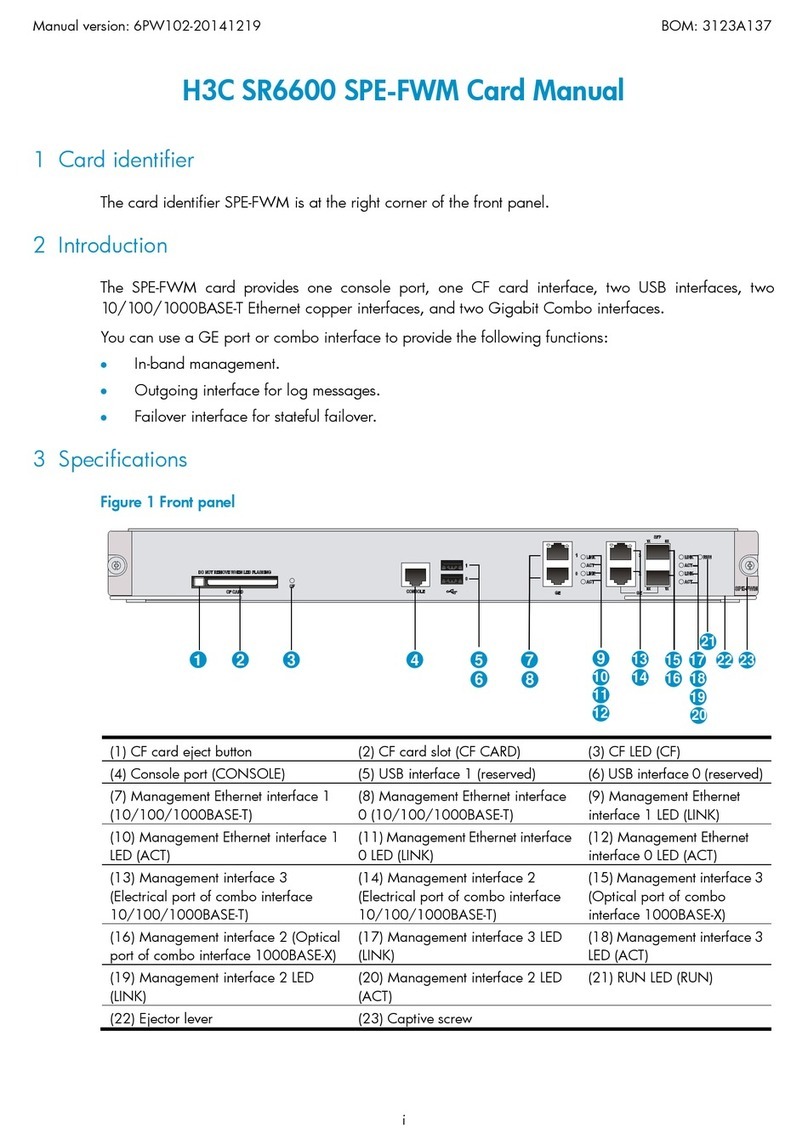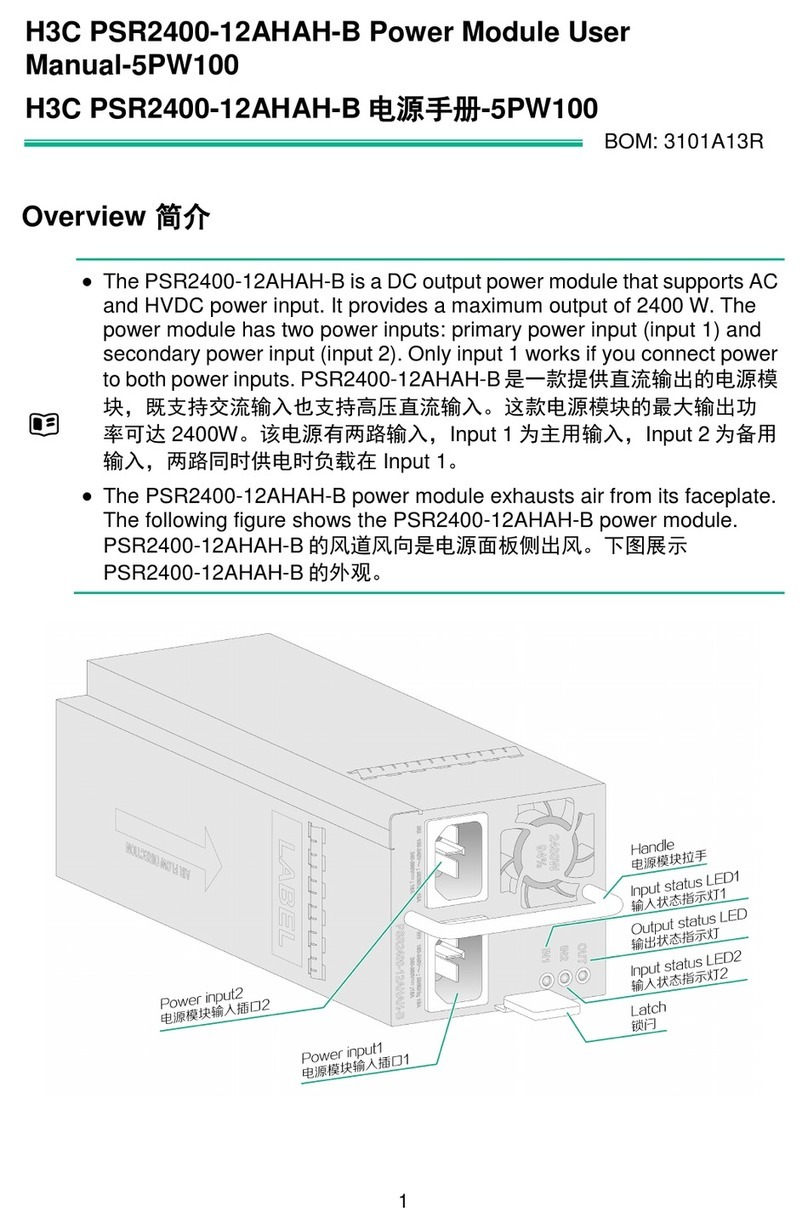Safety guidelines 安全注意事项
Tools 工具准备
Installing and removing the power module
电源模块的安装与拆卸
Before you install a power module, make sure its airflow direction is as required.
在安装电源模块以前,请确认电源模块气流方向和安装环境的通风要求一致。
Do not install power modules that provide different airflow directions on the same device.
不同风向的电源模块不要混插在同一台设备上。
Always wear an ESD wrist strap and make sure it makes good skin contact.
在安装和拆卸电源模块时,请佩戴防静电腕带,并确保防静电腕带与皮肤良好接触。
Before installing a power module, make sure the voltage of the power source is as required by the
power module, and the output voltage of the power module is as required by the device.
在安装电源模块以前,请确保外置供电系统的工作电压与电源模块所标电压、电源模块输出电压与设
备所需电压一致。
Do not touch any bare cables or terminals.请不要接触电源模块中露出的任何导线、端子部分。
Do not place the power module in a wet area, and prevent liquid from flowing into the power module.
请不要将电源模块放置在潮湿的地方,也不要让液体进入电源模块内部。
To avoid power module damage, do not open the power module. When the internal circuits or
components of the power module fail, contact H3C Support.为了防止电源模块受损,请不要随意打
开电源模块外壳,当电源模块内部线路或元器件出现故障时,请移交维修人员进行检修。
To prevent device damage and bodily injury, follow these restrictions and guidelines when you install
or remove the power module:
为避免对电源模块和设备造成损坏及对人身的伤害,请遵从以下的注意事项:
No ESD wrist strap is provided with the power module. Prepare it yourself.
安装和拆卸电源模块和电源线过程中需要佩戴防静电腕带,请用户自行准备。
The installation and removAl procedures for the PSR450 power modules are similar. The following
procedures use a PSR450-12A power module as an example.
PSR450系列电源模块的安装与拆卸的操作步骤基本相同,本手册以PSR450-12A交流电源模块为例
进行介绍。
Make sure the power module is compatible with the device. For information about the compatibility
matrix between power modules and the device, see the installation guide for the device.
安装前请检查电源模块型号与设备是否匹配,具体请参见各产品的安装指导。
LED status 指示灯状态 Description 含义
Red/Green flashing
alternatively
红色/绿色交替闪烁
The power module has generated an alarm for power problems
(such as output overcurrent, output overload, and overtemperature),
but has not entered protection state.
电源模块告警(电源模块出现了如下情况,但还没有进入保护状态:
输出过流、输出功率过载、过温等)
Flashing red
红色闪烁
The power module does not have power input. If two power
modules are installed and only one power module has power input,
the status LED of the power module that does not have power
input flashes red.
当前电源模块没有电流输入(设备安装有两块电源模块,如果其中
一块电源有电流输入、另一块电源无电流输入,此时无电流输入的
电源模块的指示灯会红色闪烁)
The power module is in input undervoltage protection state.
输入欠压保护
Off
灭
The power module does not have power input.
电源模块没有电流输入
Installing the power module 安装电源模块
1
①Wear an ESD wrist strap, and make sure the strap makes good skin contact and is reliably grounded.
佩戴防静电腕带,请确保防静电腕带与皮肤良好接触,并确认防静电腕带已经良好接地。
②Remove the filler panel, if any, from the target power module slot. Keep the removed filler panel secure
for future use. 若准备安装电源模块的电源槽位上有电源假面板,则在安装电源模块前请先拆卸电源假面
板。请善保管电源模块插槽的假面板,以备将来需要时使用。
Install the power module
安装电源模块
Connect the power cord
连接电源线
Turn on the circuit breaker
连通电源输入端断路器
Make sure the power module makes good contact
with the backplane of the device.
插入电源模块的过程中,可以借助轻微的惯性将其插入
插槽,从而保证电源后端与背板插口良好接触。
The power module slot has a disorientation rejection
structure. If you cannot insert the power module
into the slot, re-orient the power module rather than
use excessive force to push it in.
为了避免损坏或弯曲电源端子,在插入过程中,如果
位置没有对正,请先将电源模块拉出,调整位置后再
重新插入。
To avoid bodily injury or device damage, follow the steps in the following figure to install the power module.
电源模块的安装过程应严格按照下图顺序进行,否则可能会对设备造成损坏或对人身造成伤害。
③Unpack the power module and verify that the power module model is as required. Keep the power
Module package secure for future use.从电源模块包装盒中取出电源模块,确认电源模块的型号与所需
一致。请善保管电源模块的包装盒、包装袋等物品,以备将来需要时使用。
④Correctly orient the power module. Holding the power module handle with one hand and supporting the
power module bottom with the other, slide the power module along the guide rails into the slot until you
hear a click.保证电源模块上下方向正确(电源模块及插槽为防反插结构设计,如果安装方向错误,电源
模块将不能完全插入到插槽中),用一只手握住电源模块上的拉手,另一只手托住电源模块底部,将其
后端对准电源插槽,将电源模块沿电源插槽水平插入插槽。当电源模块完全插入到插槽时,会听到电源
模块上的锁闩卡住插槽的声音。
5
6