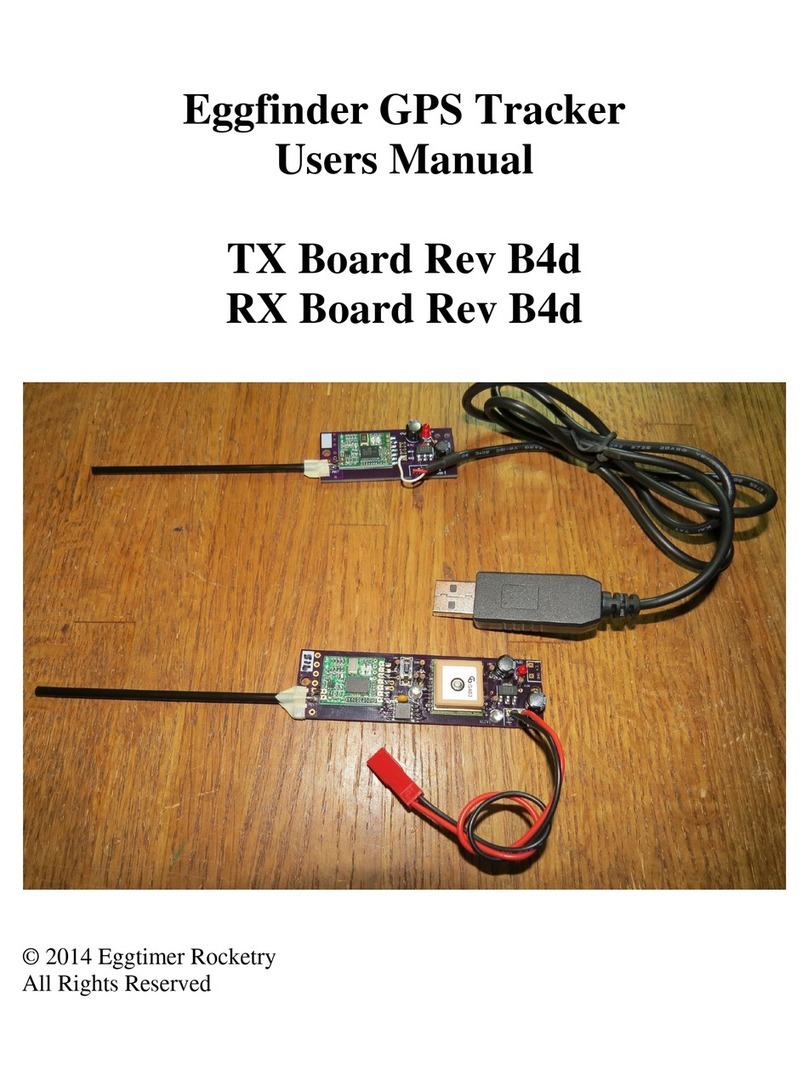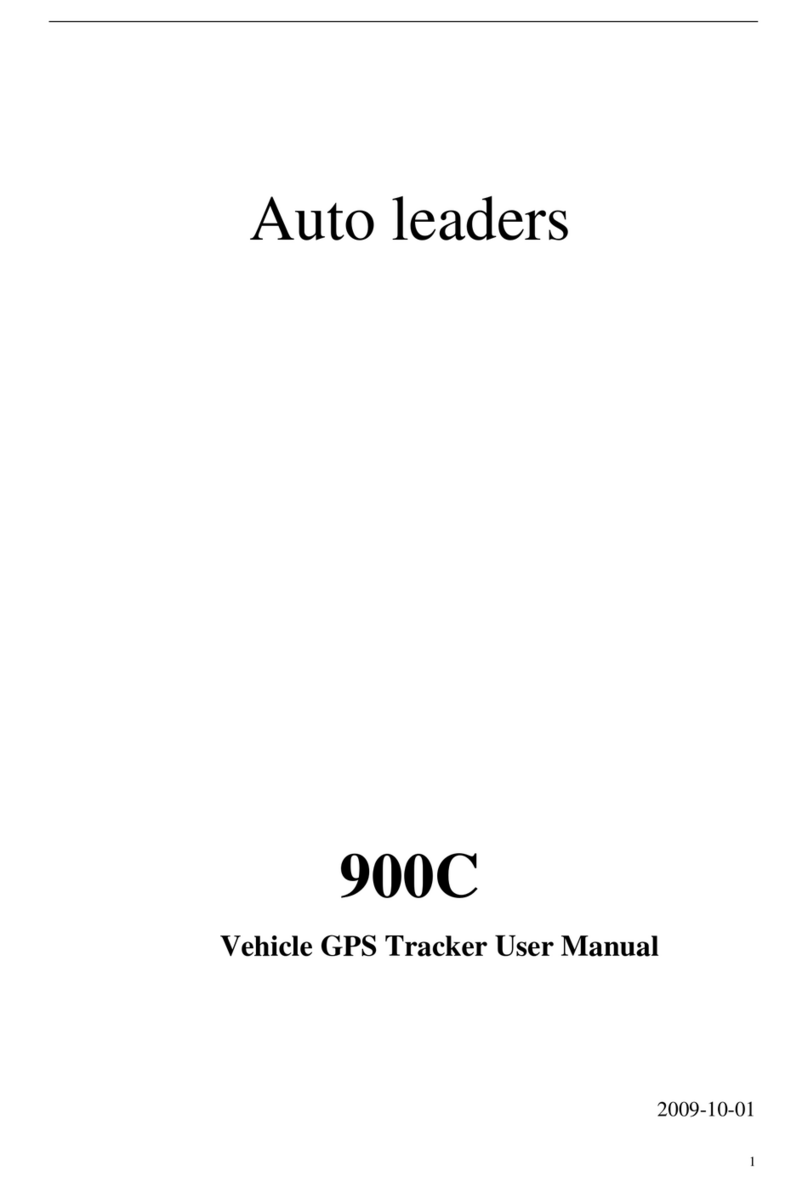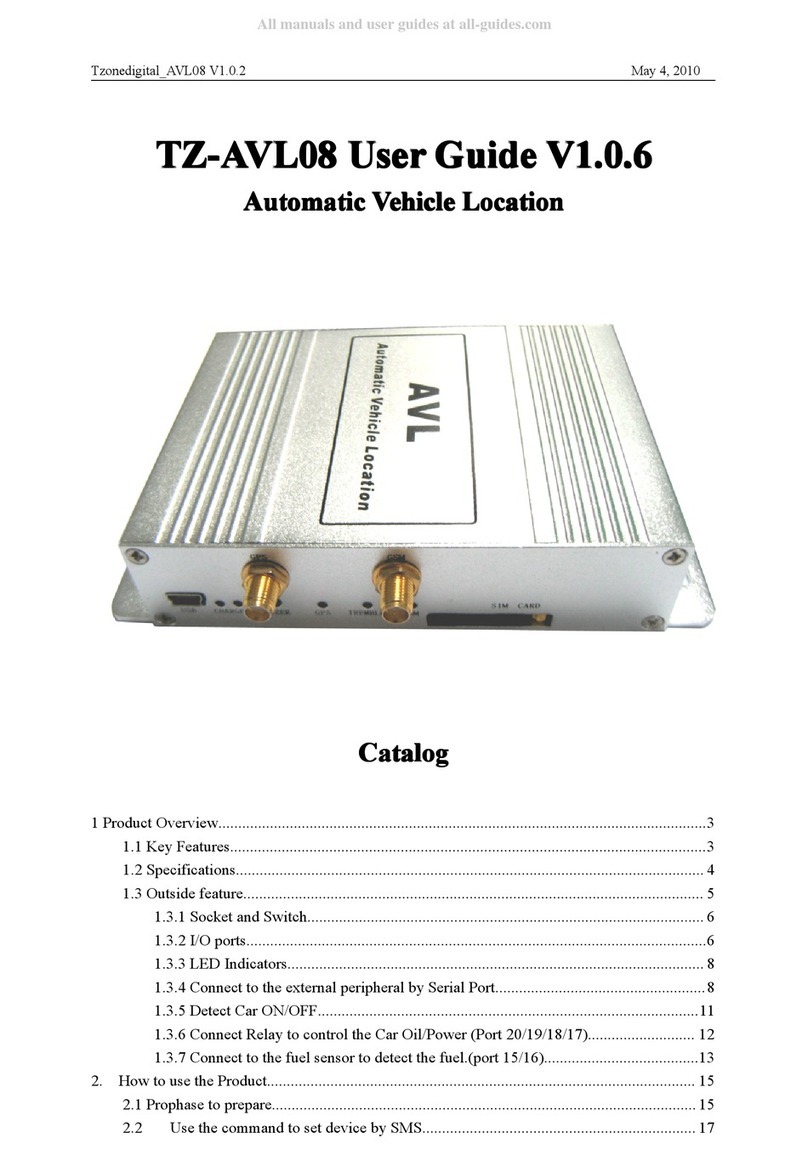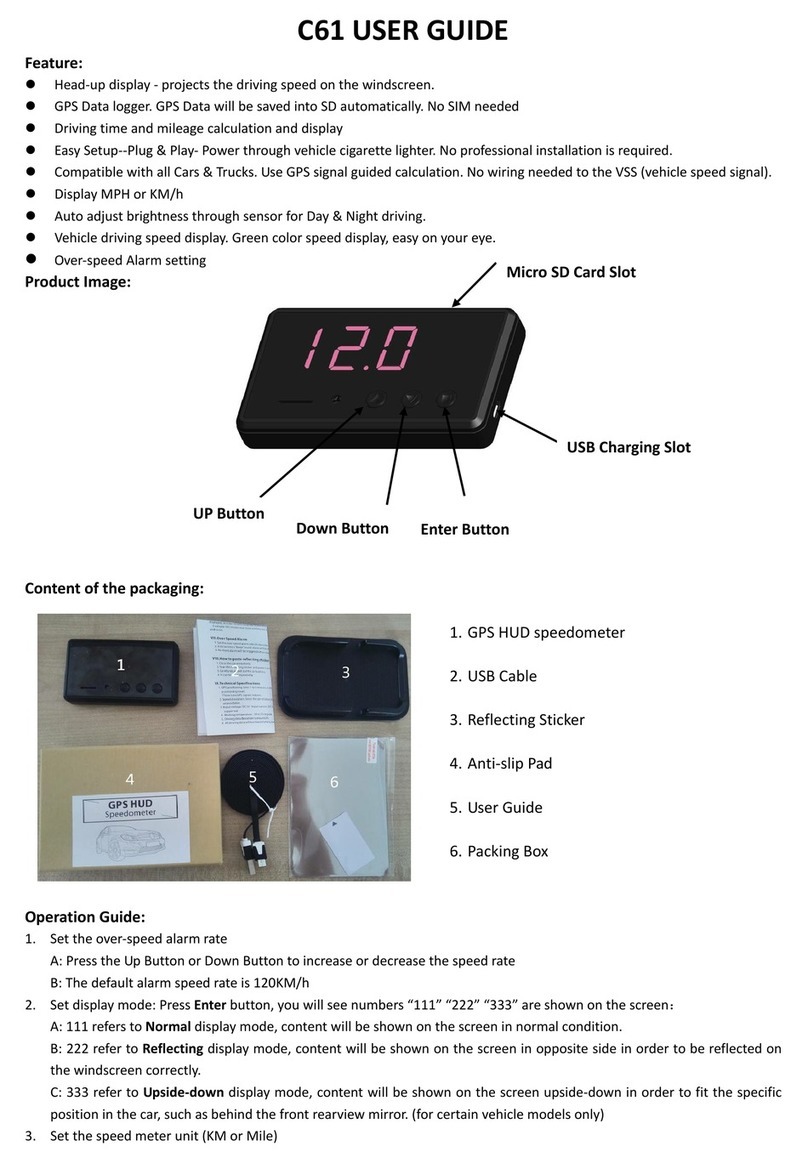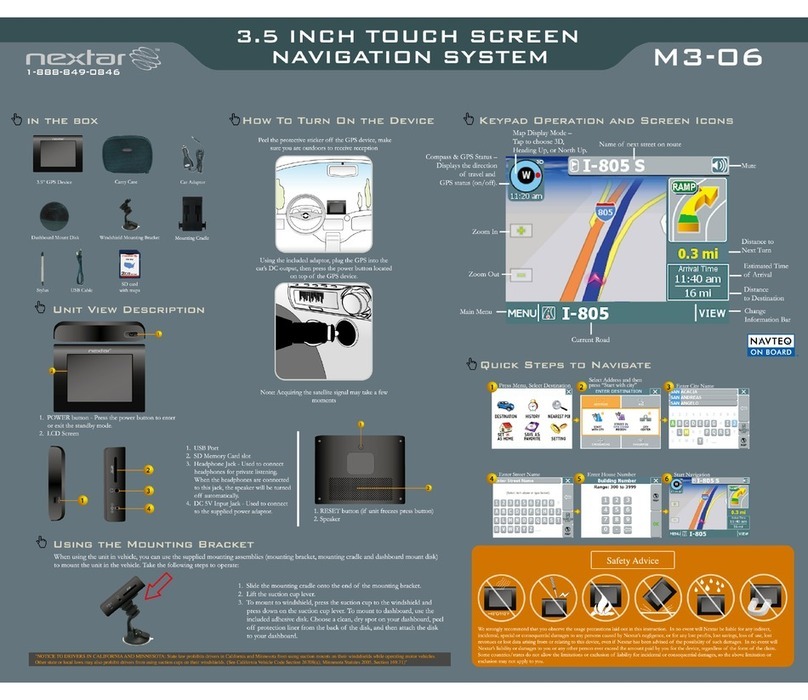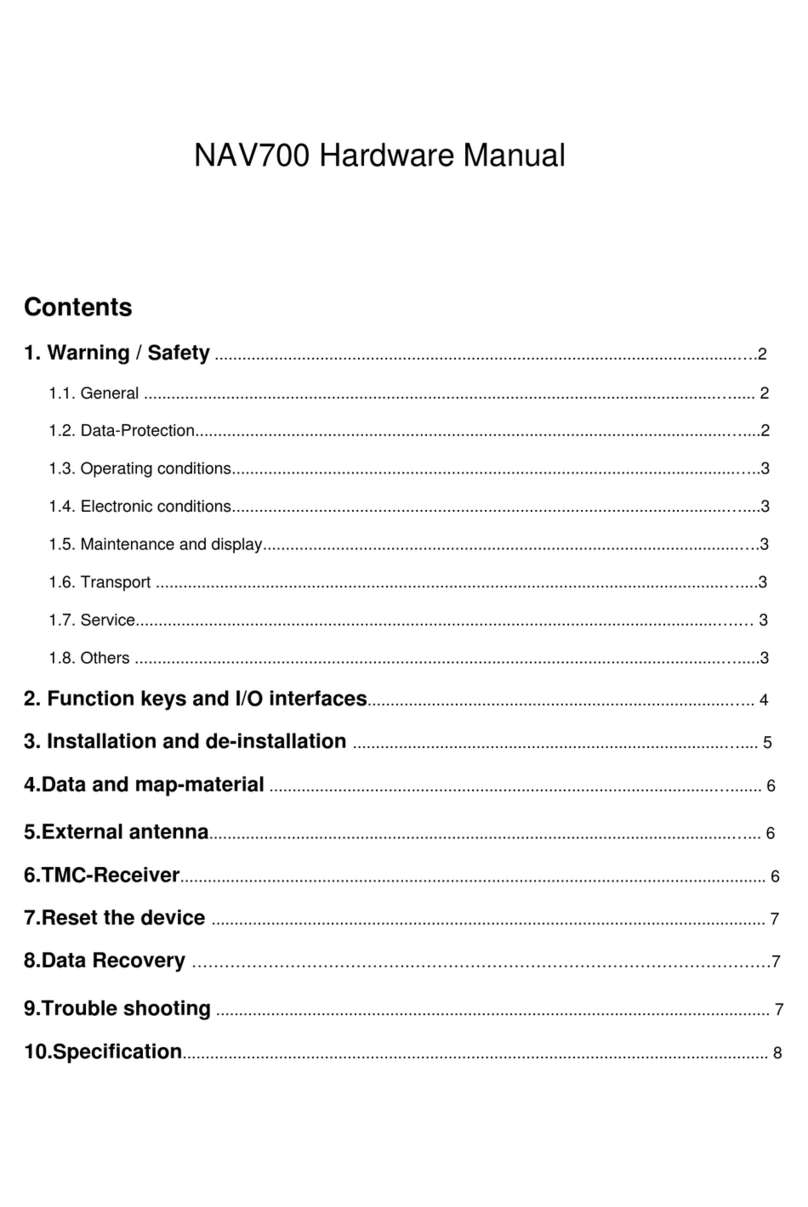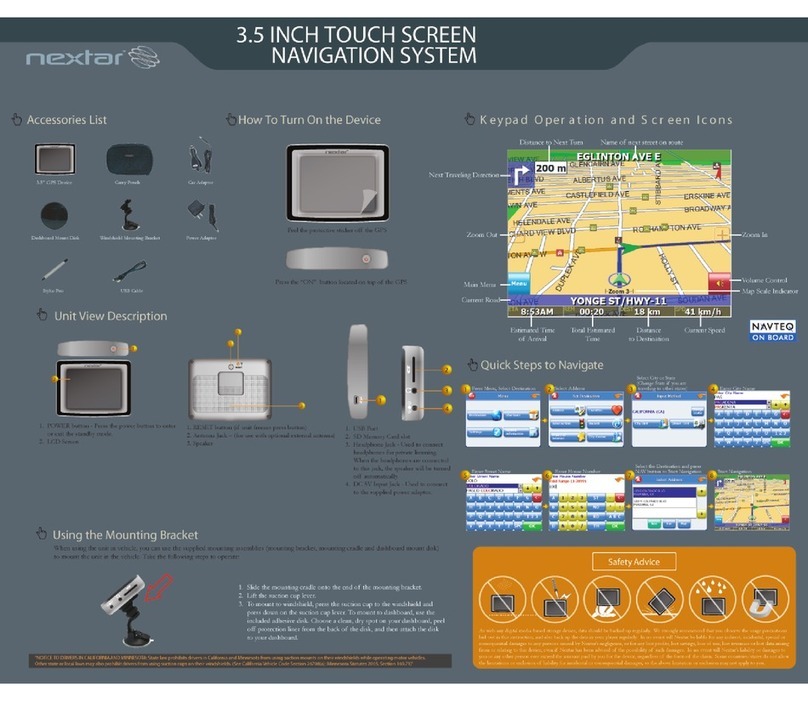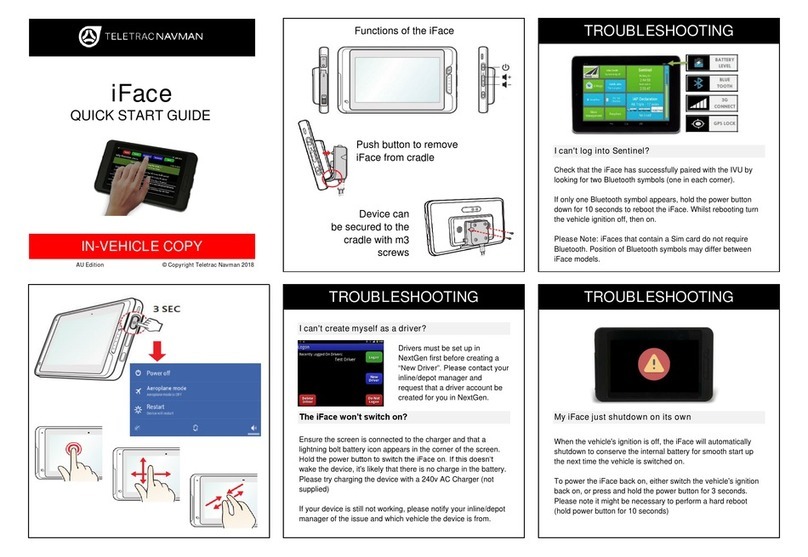Eggtimer Rocketry Eggtimer TRS User manual

Eggtimer TRS Flight Computer
Assembly Manual
Board Rev B2c
© 2017 Eggtimer Rocketry
All Rights Reserved

California Proposition 65 Warning
WARNING: This product contains chemicals (lead) known to the State of
California to cause cancer and birth defects or reproductive harm.
This kit includes a special low-temperature ultra-fine leaded solder wire.
Including the solder with the kit ensures that you will have solder that can be
used to mount the surface-mount parts in the kit. Leaded solders have been used
for over a century in electronic assembly, but you should take the following
precautions when using it (or just about any chemical, for that matter):
• Do not eat or drink while using it
• Wash your hands after handling it
• Keep it in the protective bag when you’re not using it
The MSDS can be found at
http://www.kester.com/download/245%20FluxCored%20Wire%20Lead%20Allo
y%20SDS.pdf
The European Union RoHS (Restriction on Hazardous Substances) regulations
exempt kits such as the Eggtimer TRS from its regulations, because they are not
for resale and since it is well known that hand soldering with non-leaded solder is
much more difficult and more damaging to heat-sensitive components.

Important Regulatory Information
This device complies with Part 15 of the FCC Rules. Operation
is subject to the following two conditions: (1) this device may
not cause harmful interference, and (2) this device must
accept any interference received, including interference that
may cause undesired operation.
It is intended to be used ONLY for educational and
experimental use in Model Rockets and Class II/III amateur
High Power Rockets which are classified as aircraft by the
Federal Aircraft Administration (CFR 14 §101.25), and which
must by FAA and NFPA regulations be operated at least 1,500’
away from any populated buildings. Although unlikely, this
device may cause interference with consumer devices that
run on the unlicensed 902-928 MHz band, and therefore must
not be used in residential areas.
The Eggtimer TRS uses RF modules in the 902-928 MHz ISM band manufactured by Hope
RF, model HM-TRP-915. They are intended to be used in the United States or other countries
with similar RF band and regulatory rules. These modules have been tested by Hope RF to be
compliant with the FCC Part 15 regulations for non-licensed intentional emitters, and as such
have been permitted to be imported into the US. However, Hope RF (at the time of this
document) has not obtained formal certification with the FCC. As a hobby kit, designed for
educational and experimental purposes, the Eggtimer TRS is considered by the FCC to be
“generally exempt” from authorization requirements. Nonethless, we have made a good faith
attempt to comply with all technical regulations, and you should too by building it exactly as
per the instructions, and by using only the antenna on the transmitter module that we
recommend in the instructions, or a suitable replacement as outlined in the Appendix.
Because the Eggtimer TRS runs on an unlicensed band, there is no protection against
interference from other sources; basically, you get what you get. We’ve done substantial
testing and are confident that your Eggtimer TRS system is unlikely to be significantly affected
by outside radio sources, but there’s no guarantee.
If your Eggtimer TRS causes interference in a residential setting, or with licensed radio
systems (such as TV or ham radio), you must stop using it until you correct the problem. This
is extremely unlikely given the small amount of power and the “tightness” of the transmitter’s
output, and in particular the distance from any population that HPR rockets must be flown.
Nevertheless, you need to be aware of this, and be willing to abide by the rules. These are the
same rules that govern other non-licensed transmitters, such as cordless phones, WiFi and
Bluetooth® devices, and garage door openers.
Important Links:
FCC Part 15 (governing unlicensed intentional emitters)
http://www.ecfr.gov/cgi-bin/text-
idx?SID=adb12f74b498e43ec453f7899d9df0fd&node=47:1.0.1.1.16&rgn=div5

Hope RF HM-TRP Documentation (FCC test documentation)
http://www.hoperf.com/upload/rf/HM-TRP-915(20dBm)-FCC.pdf
FAA Regulations for Amateur Rocketry (Part 101)
http://www.ecfr.gov/cgi-bin/text-
idx?c=ecfr&rgn=div5&view=text&node=14:2.0.1.3.15&idno=14
~~~~~~~~~~~~~~~~~~~~~~~~~~~~~~~~~~~~~~~~~~~~~~~~~~~~
Before You Start…
• Go to our web site at www.Eggtimerrocketry.com and download the latest Release Notes.
• Go to our web site at www.Eggtimerrocketry.com and download the latest Assembly/Users
Guide..
• Read them thoroughly before starting… it will save you some grief later, we promise!
• Go to our web site and download the latest firmware version, if your Eggtimer TRS wasn’t
shipped with the latest and greatest.
~~~~~~~~~~~~~~~~~~~~~~~~~~~~~~~~~~~~~~~~~~~~~~~~~~~~~~~~~~~~~~~~~~~~~~
Thanks for buying an Eggtimer TRS Flight Computer! The Eggtimer TRS is a hobby rocketry
flight computer and GPS tracker that uses a GPS module and a 900 MHz license-free
transmitter module to broadcast your rocket’s location in real-time to a computer or tablet. In
addition, it’s a full-function 2-channel flight computer that can support dual-deployment and
records up to 32 flights. With appropriate GPS tracking software, which is available for free
on the Internet, you can actually track your rocket in flight, and ultimately find out exactly
where it landed. With the Eggfinder LCD receiver, you can get the real-time altitude updates
during your flight, and program the flight settings remotely without having to open up your AV
bay.
Like other Eggtimer Rocketry products, we sell it as a kit, to keep costs down and provide an
outstanding value. This means that you have to do a little work, of course, but considering that
most hobby rocketeers that would use our products have some degree of electronics expertise,
this should not be much of an impediment. If you do not have any experience soldering kits
such as the Eggtimer TRS, we recommend that you ask around… chances are that somebody in
your rocketry club would be more than happy to assist you for a small bribe (beverages work
well!).
In order to use your Eggtimer TRS Flight Computer to track your rocket, you’ll need a
compatible receiver. The Eggfinder RX “dongle” receiver will allow you to download the
NMEA data stream to a computer in real-time. With a NMEA-compatible mapping program,
you can generate a track of where your rocket went, and track it in real-time.

The Eggfinder LCD handheld receiver will give you the coordinates and real-time altitude
during your flight, and will also allow you to program the flight settings remotely without
having to use a cable. You can also add a Bluetooth module (not included) to stream real-tiem
NMEA data wirelessly to your laptop, just like the RX “dongle” receiver. Whichever receiver
you choose, we recommend that you build the Eggtimer TRS first, because it’s easier to tell if
it’s working, and when you have the RX or LCD kit completed it will be easy to tell if that one
is working too since it will be easy to see if they are transmitting/receiving data.
About Soldering Your Eggtimer TRS Kit…
Assembling your Eggtimer TRS isn’t that hard, but we recommend that you don’t choose it as
your first kit project. You must be able to solder small components using fine solder and get
nice shiny solder joints. If you have never soldered before, you need to learn anyway, because
if you are going to do rocketry electronics you’re going to be doing some soldering. If you
want to get into advanced projects like telemetry, you’re probably going to be doing a lot of
soldering. We recommend that you get a few small kits from Ramsey or SparkFun, put them
together, and hone your skills on them first. There’s a lot of fun stuff out there, so go for it!
The Eggtimer TRS uses quite a few Surface Mount Technology (SMT) parts, they are large by
SMT standards, and are within the realm of being hand-solderable. In our case, there are two
“modules”, the GPS module and the RF module, that could potentially be damaged by the heat
of surface-mounting them in an oven; that’s why we chose to have you hand-solder them. In
order to help make your assembly successful, we have included about 36” of very fine (.020”),
very low temperature (about 180°C), no-residue solder. This is not the stuff that you get at
Radio Shack… it’s designed for soldering small temperature-sensitive parts without
transferring much heat to the part itself.
Important note about using extra flux with this board: The solder that comes with the kit is
Kester 245, it uses a water-based “no-clean” flux. If you wish to use extra flux with the board,
it MUST be compatible. You want a liquid (not paste) water-based no-clean flux. Kester 951
is ideal, if you can get it. Chip-Quik sells little 2ml tubes for about $2 each (unfortunately they
sell them in 6-packs, you can’t just get one) which works very well. If you decide to add flux,
you must use only a tiny amount. One drop will suffice for the entire GPS module. DO NOT
use Rosin Core flux, or you will make a mess of the board and possibly damage components.
We have built many kits without using any additional flux without any issues, the board is pre-
tinned to make solder adhesion easier so in general you should not need to use additional flux.
For soldering components on a board like the Eggtimer TRS, we recommend a small pencil
soldering iron, about 15W. If you are only going to use it occasionally, Weller makes a decent
cheap 12W iron, it’s about $15. There is also a similar iron that’s sold by ECG. We like those,
but the copper tips seem to oxidize and corrode rather quickly compared to some more
expensive irons; fortunately, the tips are replaceable and cheap. Better would be a fancier
soldering pencil with iron tips; those run about $30, but they’ll last forever. The best iron
would be a temperature-controlled solder station, they typically start at about $50 for a cheap
one and can go to a few hundred dollars if you want to get really fancy. Weller makes a good
one for about $50, if you make the investment that will probably be the last soldering iron you

will ever need to buy. These solder stations usually have a little well with a tip-cleaning
sponge, so they end up taking less room on your workstation too. Get the smallest tip you can
find, preferably a small conical tip. It should be just about the same width as the GPS module
pads, about .025”.
General Assembly Information
We’re sure that you are ready get started, but before you do you will need to get some tools
together. The tools that you will need are:
___ Low-wattage soldering iron, 15W or less, with a fine conical tip
___ Small needle-nose pliers
___ Small diagonal cutters
___ Tweezers to handle the SMT parts (bent nose are best)
___ A small damp sponge for cleaning the tip of your soldering iron
___ A lighted magnifier (either a lighted “ring” type, or a lighted “head” type)
___ A jeweler’s loupe or small 10x magnifier, for inspecting the SMT solder joints
(not essential but VERY helpful)
___ A well-lighted place to work, preferably with a wood or metal surface,
also preferably not carpeted. If you drop an SMT part on a carpeted surface,
you will NEVER find it…
___ Some PAPER masking tape (do NOT use Scotch® tape or electrical tape)
___ A round wooden toothpick
___ Optional –NO-CLEAN flux (Kester 951 or equivalent)
Each installation step has a check-off line, we strongly recommend that you check them off as
you go, and that you perform the steps in sequence. We have listed the steps in order to make
it easiest to assemble the Eggtimer TRS, deviating from them isn’t going to make your life any
easier.
We strongly recommend that you consult the assembly pictures on the Eggtimer Rocketry web
site, at :
http://www.eggtimerrocketry.com
Each step is pictured, so you can see exactly what you need to be soldering. Looking at the
pictures as you go will help prevent you from soldering the wrong thing, or putting something
in the wrong way.

If you bought a Starter Set, you’re going to be assembling the Eggtimer TRS transmitter board
first, because you’ll need the transmitter to be operational before you can test the receiver
board. Both boards have signal status LEDs on their RF modules, so you can pretty much tell
if it’s working by the status of the lights; if the transmitter’s “TX” light is blinking and the
receiver’s “RX” light is blinking, then they’re talking to each other so they must both be
working.
A Note About Soldering the SMT Parts
This kit contains a lot of really small parts, the resistors and capacitors are all 0805-size SMT.
You WILL need to use some kind of lighted magnifier to build this kit… don’t even try it
without one, unless you have Superman’s eyes and really steady hands.
The general technique for mounting these parts is this:
• Tin ONE pad very lightly
• Hold the part in place with tweezers
• Heat up the lead over the tinned pad until the solder starts to melt
• Hold the iron for about 3 more seconds to allow the solder to flow around the part
• Remove the heat while continuing to hold the part in place
• After about 5 seconds, remove the tweezers
• Solder the other terminal to the board, using as little solder and heat as possible. If you put
too much heat on it, you will probably melt the other solder joint and the part will lift off the
board when you withdraw your iron.
• THE MOST IMPORTANT STEP… INSPECT THE PART AFTERWARDS WITH A
SMALL MAGNIFIER OR JEWELER’S LOUPE.
• If you have a solder bridge or the joint doesn’t look perfect, reheat it and do it over
There are some SMT components that are mounted UNDERNEATH the processor chip. You
are going to have one, and only one, shot at getting them right. Once you solder the processor
chip over them, if one of them has a solder bridge or didn’t get completely soldered, the only
fix is to cut all the leads on the processor to remove it, clean out all 28 holes, and email us to
get another processor. Neither one of us wants to see that happen, so take your time and make
sure that you get it right the first time.

Powering your Eggtimer TRS
The Eggtimer TRS requires 4.5V-20V, with a nominal working current of about 70 mA.
However, when first powering up it may have peaks of up to 200 mA as the GPS module
acquires satellites. For this reason, we recommend that you use a 7.4V 2S LiPo battery pack;
just about any one you buy will have enough capacity for run your Eggtimer TRS board for at
least a few hours. You CAN use 9V alkaline batteries, they will work and we have used them
in testing for relatively low-altitude flights, but we strongly recommend that you plan on using
a battery that will power your Eggtimer TRS for at least 3 hours. A 350 mAH 7.4V 2S LiPo is
ideal, it’s a little smaller and slightly lighter than a 9V battery and will easily power your
Eggtimer TRS for over 4 hours. If you have a big rocket and can afford a little more weight, a
800 mAH 2S LiPo will run your Eggtimer TRS for the whole flying day.
We do not include a battery connection cable because there are several different ones that you
may use, depending on your battery. Most 2S LiPo batteries have a “JST” connector, so it is
very common to use a JST female “pigtail” on the board. Whichever connector you use, make
sure that you solder it properly; almost all of the connectors’ pigtails have a RED “+” wire and
a BLACK “-“ wire, make sure that you get it right when you solder it to the board. We HAVE
seen some connectors with the colors reversed, so check the bare pigtail with your battery
BEFORE you solder it to the board. The connector needs to be soldered to the “BATT”
terminals. You will need to tin the leads before you solder them to the board, to prevent stray
“whiskers” of wire from becoming dislodged and shorting something out. (Yes, we have seen
this happen!)
The Eggtimer TRS, like the “classic” Eggtimer, is designed to use a separate battery for the
deployment power. The deployment circuitry is separated by optoisolators, and uses bipolar
power transistors rather than FET’s that are common with other multiple-deployment
controllers that you may be familiar with. We explain the philosophy behind that a little
further in the Eggtimer TRS User’s Guilde, but suffice it to say for now that you need to
provide power to the deployment side as well as the computer side if you’re doing
deployments. You CAN use a single battery for both… if it’s big enough; read on.
Most people will use a battery similar to the computer battery to power the deployment side,
e.g. a 2S 7.4V LiPo. In case you are wondering, yes, you CAN use one battery to power both
sides. If you decide to do that, you’ll want to put a switch ONLY on the deployment power
side so you can have it powered off at the RSO table, and you’ll want the battery to be big
enough so that the voltage won’t drop out and shut off the Eggtimer TRS if the igniter shorts.
In general, a battery that can source at least 10x the “all-fire” current of the igniter should be
fine. For a typical ematch like a J-Tek, this is around 1A, so a 2S 7.4V LiPo rated 500 mAH
and 20C will put out 10A and would suffice.
If you’re using a separate battery for the deployment side, you don’t need to worry about that;
even a dead-short won’t affect the computer because it’s isolated from the deployment power.
You can actually use a very small battery for the deployment igniters, because they’re only on
for a few seconds at most. In theory, a 200 mah battery firing J-Tek matches should last for at
least 360 2-second firing cycles; that assumes that the bridgewire on the match doesn’t burn
through, so the reality is that it’s probably more like 1,000 cycles. That’s a lot of launches.

Assembling your Eggtimer TRS TX Board
Step 1: Sort the Components
Before you start soldering anything, you need to lay everything out and make sure that you are
familiar with all of components, and that you have everything. (Yes, we ARE human and
sometimes make mistakes… if you are missing something, let us know immediately so we can
send you whatever you need). You should have the following parts, check them off as you sort
them. Pay particular attention to the SMT resistors, they all look exactly the same except for
the number that’s marked on them; you may want to write the code on the back of the carrier
so you don’t mix them up.
Qty Description
__ 1 Circuit board with pre-mounted Bosch BMP180 pressure sensor
__ 1 Maestro Wireless A2235H GPS module
__ 1 Hope RF HM-TRP-915 RF module
__ 1 Atmel ATTINY85-AU Microcontroller (pre-programmed)
__ 1 CAT24C512WI-GT3 512Kb EEPROM (SOIC-8 package)
__ 1 SN74HC02N Quad NOR Gate (14-pin SOIC package)
__ 1 LD1117-33 3.3V voltage regulator (SOT-223 package)
__ 2 NJD35N04G Darlington Transistors (DPAK package, 3 leads with tab)
__ 2 MOCD217M2 Dual Optoisolators (SOIC-8 package)
__ 1 3mm Red LED
__ 1 3mm Amber LED (it may be clear)
__ 1 330 ohm 0805 SMT resistors (marked “331”)
__ 3 1K ohm 0805 SMT resistor (marked “102”)
__ 3 2.2K ohm 0805 SMT resistors (marked “222”)
__ 2 4.7K ohm 0805 SMT resistors (marked “472”)
__ 11 10K ohm 0805 SMT resistors (marked “103”)

__ 1 22K ohm 0805 SMT resistor (marked “223”)
__ 4 .1 uF 0805 SMT multilayer ceramic capacitors (brown in paper carrier)
__ 1 10 uF 1206-size capacitors (brown in clear plastic carrier)
__ 1 6mm x 3mm push button switch
__ 1 10mm magnetic buzzer
__ 1 3-pin header
__ 1 1/32” Brass Antenna Wire (4”)
__ 1 3 ½” length of 1/16” heat-shrink tubing
__ 1 Coil of .020” 63/37 No-Clean solder wire
Note that you will find that you got a few more 0805-size components that you actually need.
This is intentional… in case you drop one. Those buggers are small, and REALLY easy to
lose if you’re not careful. Therefore, DO NOT remove them from the tape that they come in
until you’re ready to install it. Remove one part at a time, solder it in, then go onto the next
one. If you try to remove them all at the same time, you will get them mixed up, or lost.

Note that some of the components are static sensitive, so you should avoid sources of static
electricity while you are handling them. We recommend that you assemble the Eggtimer TRS
on a wood or metal surface unless you are fortunate enough to have a high-temperature anti-
static mat (don’t buy one just to build the Eggtimer TRS, however!) Avoid putting it on plastic
surfaces that generate static, and preferably put it together in a room that’s not carpeted. That
being said, it’s very unlikely that you will zap any of the components in the Eggtimer TRS
with static electricity, but consider yourself notified of the possibility…
Also note that some of the components are polarized, i.e. it matters which way you put them in.
If you solder one of these components in backwards, the effect will range from something not
lighting up (LEDs) to nothing at all working. It is CRITICAL that you test-fit the parts before
you solder, and that you make SURE that you have them pointed the right direction before
soldering. Like the old adage says, “Measure twice, cut once.” If you solder a part onto the
board incorrectly, it can be a minor pain to remove if it only has two pins, or it can be virtually
impossible for something with a lot of pins. The Eggtimer TRS Limited Warranty does not
cover incorrect assembly, so if you mess up badly enough you may end up having to get
another kit and starting over; neither of us want that.
There are several different resistor values, so make sure you get the right ones in the right
place. They are marked on the boards, but once again you need to make SURE that you have
them in the right place before soldering. Unsoldering parts on a small circuit board like the
Eggtimer TRS isn’t a lot of fun, even if you have a vacuum desoldering tool. Trust us, we’ve
been there before…
It is very important that you assemble the Eggtimer TRS in the order listed. This makes it
easier to access the surface-mount components, if you start soldering out of order it’s going to
be tough for you to get to the pads of the SMT parts. Some of the instructions will call for you
to tack-tape parts to the board to maintain alignment while you solder, or to protect sensitive
areas from solder. You should ONLY use paper masking tape for that purpose, DO NOT use
“Scotch”® tape or electrical tape for this; plastic tapes can pick up static electricity and
damage parts, and electrical tape tends to leave a sticky residue.
Before you solder anything, make absolutely sure that you have the correct part and that it is
inserted in the board correctly. The board has all of the component values, outlines, and
polarities silk-screened on the top, so there shouldn’t be any doubt about what goes where and
how. Nevertheless, if you have any questions about the assembly procedure, do not hesitate to
may have to wait a day for the answer, but it could save you a lot of grief later on!
The Eggtimer TRS Limited Warranty does not cover damage to parts while attempting to
desolder them because you inserted something incorrectly. We spent a lot of time making
sure that the assembly instructions were clear, but once again if you have any questions about
In general, you are going to be soldering components from the inside of the board outwards.
This makes it easier to reach those itty bitty SMT pads than if you did it by component type
and had to keep going back and forth across the board. Most importantly with the SMT parts,

and particularly the GPS module, INSPECT YOUR SOLDER JOINTS IMMEDIATELY
AFTER SOLDERING THEM. That’s why we recommend having a 10x jeweler’s loupe
handy… they work very well for making sure that you have nice shiny solder joints that cover
the pad and the component, and for checking to make sure that you don’t have solder bridges.
It’s MUCH easier to fix ONE component right after you mess it up than it is to go looking for
the “bad” part when the board doesn’t work after you first power it up, and is fully populated.
You will be mounting all of the SMT components first, then the through-hole parts except for
the processor, resonator, and buzzer. This will allow you to test it to make sure the GPS/RF
side is working before you install the processor; without those components, it will behave like
an Eggfinder TX transmitter. If you have an Eggfinder LCD receiver or an Eggfinder RX
receiver on 915 MHz (ID = 0), you should be able to get an NMEA GPS feed.
Once you know that the GPS/RF side is working, you’ll finish up the processor side, and you
should have a working Eggtimer TRS Flight Computer.
OK, with all that behind us, let’s get started…
Section 1 - Mounting the GPS Module
The very first thing you will be mounting is the Maestro Wireless A2235H GPS module. It’s a
square part about 5/8” square and ¼” deep, it is actually a small circuit board with an integral
patch antenna. There are very tiny parts mounted on the board, fortunately you don’t need to
worry about any of that, you’re just going to solder the GPS’ pads onto the Eggtimer TRS
board.
It is CRITICALLY important that you get this part mounted properly, because once you solder
it in it will be impossible to remove it. We’re not talking “difficult”, we’re talking
“impossible”. Work slowly and carefully!!!
It is also very important that you do not overheat the GPS module. While it IS designed to be
heated in a commercial SMT reflow oven, it CAN be damaged by overheating. You’re not
likely to generate enough heat to damage the module, but you don’t want to be taking chances.
The solder joints on the top of the board are primarily electrical connections, the ones on the
bottom of the board provide the main mechanical mounting. While every solder joint is
important, the ones on the bottom are especially so, because they hold the GPS module in place
and provide a good ground path for the GPS patch antenna. If those joints aren’t good, it may
be possible for G forces and vibration to break a solder joint.
If you’re used to soldering SMT components and using no-clean flux, you may want to use
some on the GPS’ pads. Use ONLY a no-clean flux such as Kester 951 or Chip-Quik #xxxx;
do NOT under any circumstances use rosin-core flux! You don’t need much; one drop spread
lightly over the pads is enough for the entire GPS module.
__ Lay the Eggtimer TRS PC board down in front of you with the “ANT” side to the left.
With some PAPER masking tape, tape the left and right edges of the board to your work
surface so it will not move.

__ Carefully remove the GPS module from its packing. You will notice that one row of
pads goes all the way up the side, and the other row has a “break” in it. You will also notice
that the GPS module’s pads have a “half moon” in the center of the pads; this is to increase the
solder mounting surface when hand-soldered. You will also notice that there are eight square
pads on the bottom of the GPS module; this is to provide a better ground plane with the PC
board when soldered (more on that later).
__ Cut a piece of PAPER masking tape about ½” wide by 2” long. CAREFULLY lay it
across the top of the GPS module, between the sides that DO NOT have the pads.
__ CAREFULLY place the GPS module on the Eggtimer TRS’s GPS pads, making sure
that the “long” row of pads lines up with the “long” row on the board, and that the “half-
moons” on the GPS module’s pads are centered on the Eggtimer TRS’s pads. With one hand,
hold the module in place, and with the other hand smooth the masking tape down against the
top of the module so that it securely holds the GPS module in place. Gently tap the GPS
module, it should not move; if it does, repeat the procedure with a new piece of masking tape.
__ DOUBLE-CHECK that the GPS module is properly oriented, and that the pads are
centered on the PC board’s pads. A jeweler’s loupe or small 10x magnifier is very handy for
this purpose.
__ Using as little solder as possible, solder ONLY the pad at the lower-right corner of the
GPS module. Use only enough solder to get the GPS pad mounted to the board, it won’t take

very much. You should hold the iron for about 5 seconds after the solder flows, then remove
the heat and wait at least 30 seconds before you touch anything. If you do this right, you
should see a nice shiny solder joint filling in the gap between the PC board and the GPS
module’s pad, with a slight radius as it transitions from the board up to the GPS module’s pad.
The solder should just fill in the half-moon on the side of the GPS module’s pad.
IMPORTANT: The GPS module has little “half moon” pads at the edge of the board. Make
sure that the solder flows into the recesses of those pads, or you won’t get a good connection!
__ CHECK AGAIN that the GPS module is properly oriented and that the pads are
centered on the PC board’s pads. Make sure that solder wicks up to the “half moon” in the
GPS pad. If the GPS module moved a little during soldering, heat up the solder joint and
GENTLY move it into place. If you cannot get it to move without removing it, remove the
masking tape, heat up the solder joint, then GENTLY lift the module from the board. Get a
new piece of masking tape, and try again.
__ Once you have successfully soldered the lowr-right corner pad and confirmed that the
module is properly oriented on the board, repeat the procedure for the other three corners in
this order: Lower-Left Corner, Upper-Left Corner, Upper-Right Corner. Be sure to wait at
least 30 seconds between each solder joint to allow the module to cool down.

__ Using as little solder as possible, solder the remaining pads on the GPS module,
skipping pads and alternating sides so that you do not solder adjacent pads consecutively. This
helps prevent the GPS module from getting too hot. Be sure to allow each solder joint to cool
for at least 30 seconds before you move on to the next one.

__ Remove the masking tape from the GPS module, and remove the masking tape holding
the board to your work surface. Turn the module over, and with two new pieces of masking
tape tack it down to your work surface so it will not move (yes, it will be upside-down).
You will now be soldering the eight square pads on the bottom of the GPS module to the PC
board. You will see that there are eight square pads with holes in the middle, these are aligned
with the square pads on the GPS module. What you are going to be doing is to flow solder
down those holes onto the pads, so that they are bonded to the board. Please read this
procedure carefully BEFORE you start soldering, it is important that you do not overheat the
pads on the GPS module.
__ Melt some solder into the hole in the UPPER-LEFT PAD and hold the iron in the hole,
melting the solder so that it flows onto the GPS pad below. Keep the iron there for about 10
seconds; if the solder gets sucked down into the hole (which is a good thing because that means
that it’s getting on the GPS pad below), add a little more. When you’re satisfied that the solder
has melted onto the GPS pad, remove the iron and let the board cool for at least 30 seconds.
__ Repeat the procedure for the other pads, numbered 2-8, in this order (the one that you
did before was pad #1). Wait 30 seconds between pads to allow the GPS module to cool down.
1 7 5 3
4 8 2 6

__ Inspect all GPS module solder joints with a 10x jewler’s loupe to make sure that they
are nice and shiny, and that they properly bridge the GPS module pads and the PC board pads.
Leave the board taped down to your work surface for now.
__ Take a break and get a beverage… you just completed the hardest part of building the
kit!

Section 2 –The Deployment Side
Next you will be soldering the SMT components that make up the deployment side of the
board. They are to the right of the GPS module. In general, you will be working from the GPS
module outwards towards the edge of the board.
__ Locate the space for the two MOCD217M2 optoisolators, they are just below the GPS
module. They are a SOIC-8 package, 8 pins with “J” leads.
__ On the UPPER optoisolator’s spot, flow a little solder on the bottom-right pad, just
enough to cover the pad.
__ Remove ONE of the MOCD217M2 optoisolators from its carrier. With tweezers,
gently place it onto the upper pads. If there is a notch on the optoisolator, it should be facing
up. If not, the writing should be going from top to bottom (i.e. readable from the left side of
the board).
__ With the other hand, gently touch the soldering iron to the lead on the pad that you
tinned earlier, until the solder melts and flows around the lead. Hold the iron for another 5
seconds to allow the solder to wick under the lead. Remove the iron and hold the optoisolator
in place for at least 5 seconds to allow the solder to cool.
__ With a 10x jeweler’s loupe, inspect the leads to make sure that they are all centered on
the pads. If they are not, get out the tweezers, heat up the solder joint, and gently move it into
place.
__ Once you are satisfied with the alignment, carefully solder the remaining pads, skipping
pads and alternating sides to help prevent solder bridges and to prevent overheating the part.
Wait at least 10 seconds between each solder joint to allow the part to cool.
__ Inspect all of the solder joints with a 10x jeweler’s loupe, and redress them as
necessary.

__ Similarly, solder the LOWER optoisolator into place.
__ Locate the two 10K 0805 SMT resistors immediately to the right of the optoisolators,
they will be marked “103” on the board. There are actually a group of four of them, but we are
only concerned with the two immediately next to them optoisolators right now.
__ Using only a tiny bit of solder, tin ONE pad of the UPPER of the two 10K resistors.
__ Remove ONE 10K resistor (marked “103”) from the carrier tape.
__ With the tweezers, gently place the 10K resistor onto the pads. Holding the soldering
iron in your other hand, gently heat up the resistor lead above the tinned pad until the solder
flows, hold the heat for another 2-3 seconds, then remove the iron. Hold the part in place for at
least 5 seconds to allow the solder to cool.
__ Using only a tiny amount of solder, solder the other pad into place. You may want to
use a very small piece of PAPER masking tape to hold the resistor in place so that it won’t
come off the board in case you overheat it a little and heat transfers to the other pad. (Trust us,
this happens…)
__ With a 10x jeweler’s loupe, inspect the solder joints. Redress as necessary.
__ Similarly, solder the LOWER of the two 10K resistors.

__ Now, solder the OTHER two 10K resistors that are immediately to the right of the ones
that you just soldered.
__ Before you go onto the next step, take this opportunity to look at the GPS pads on the
right-hand side one more time with your 10x jeweler’s loupe, to make sure that you have good
solder joints that cover the pad AND the half-moon pads on the GPS module. Once you start
soldering components next to the GPS module, it’s going to be harder to get to it, so one more
look right here may save you a lot of time later…
__ Locate the two 10K resistors just to the right of the GPS module. Solder them into
place, being careful to avoid solder bridges and inspecting them as you go.
__ Locate the 10 uF capacitor just to the right of the GPS module near the top, it’s marked
“10 uF”. Solder it into place, being careful to avoid solder bridges and inspecting it as you go.
__ Locate the 2.2K resistor (marked “222”) located near the top of the board between the
10uF capacitor’s place and the LED’s place. Carefully mount it, being careful to avoid solder
bridges and inspecting the solder joints.
__ Locate the second 10 uF capacitor just to the left of the pads marked “BATT”, it’s
marked “10 uF”. Solder it into place, being careful to avoid solder bridges and inspecting it as
you go.
Table of contents
Other Eggtimer Rocketry GPS manuals