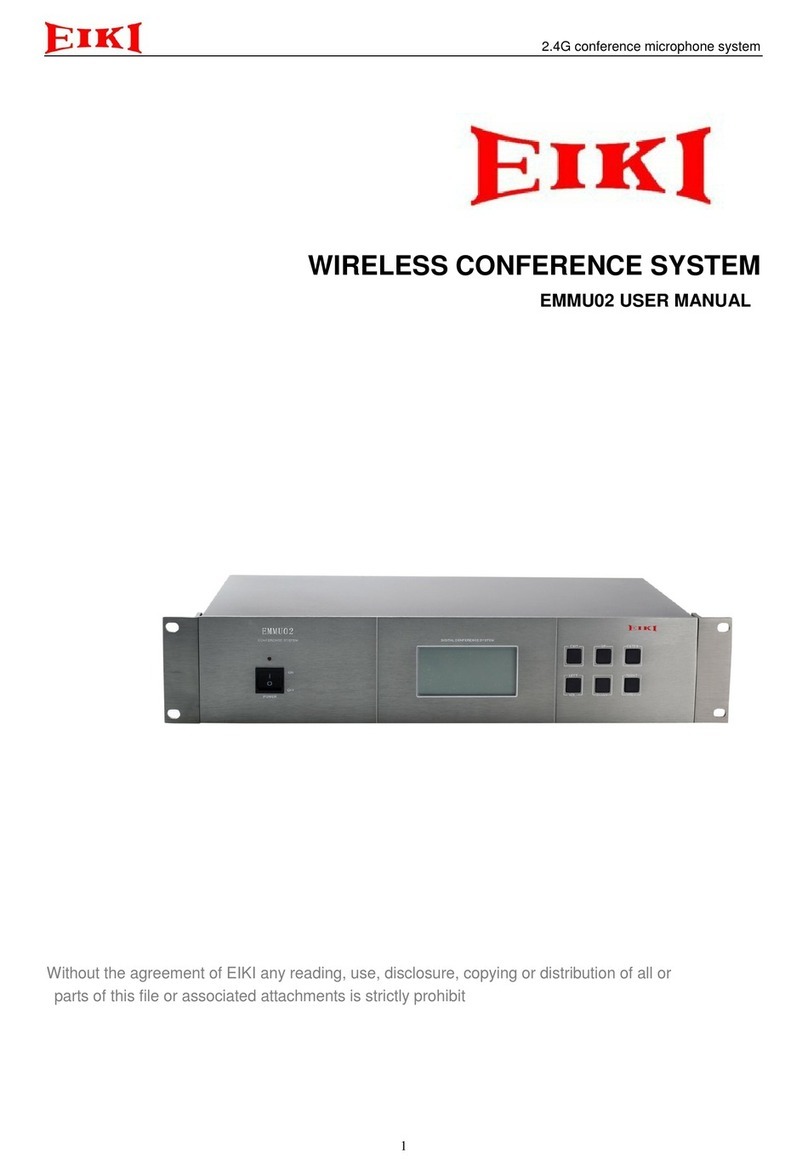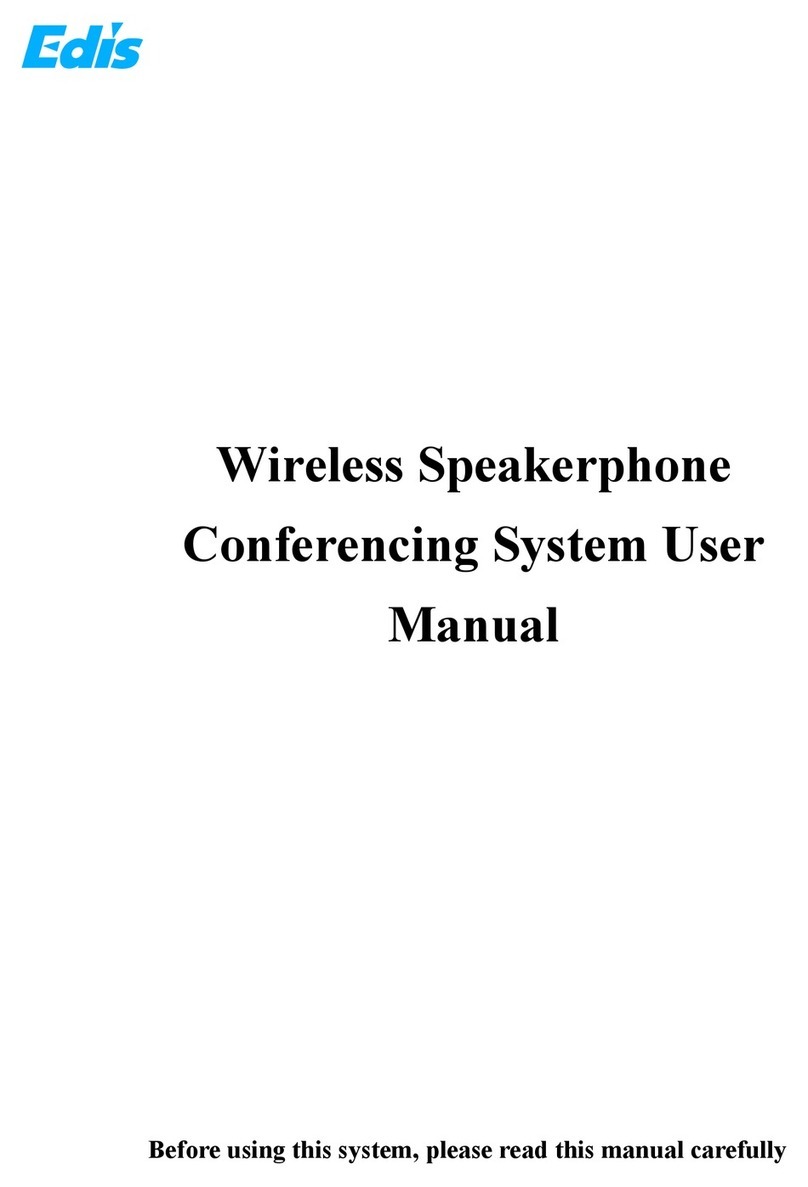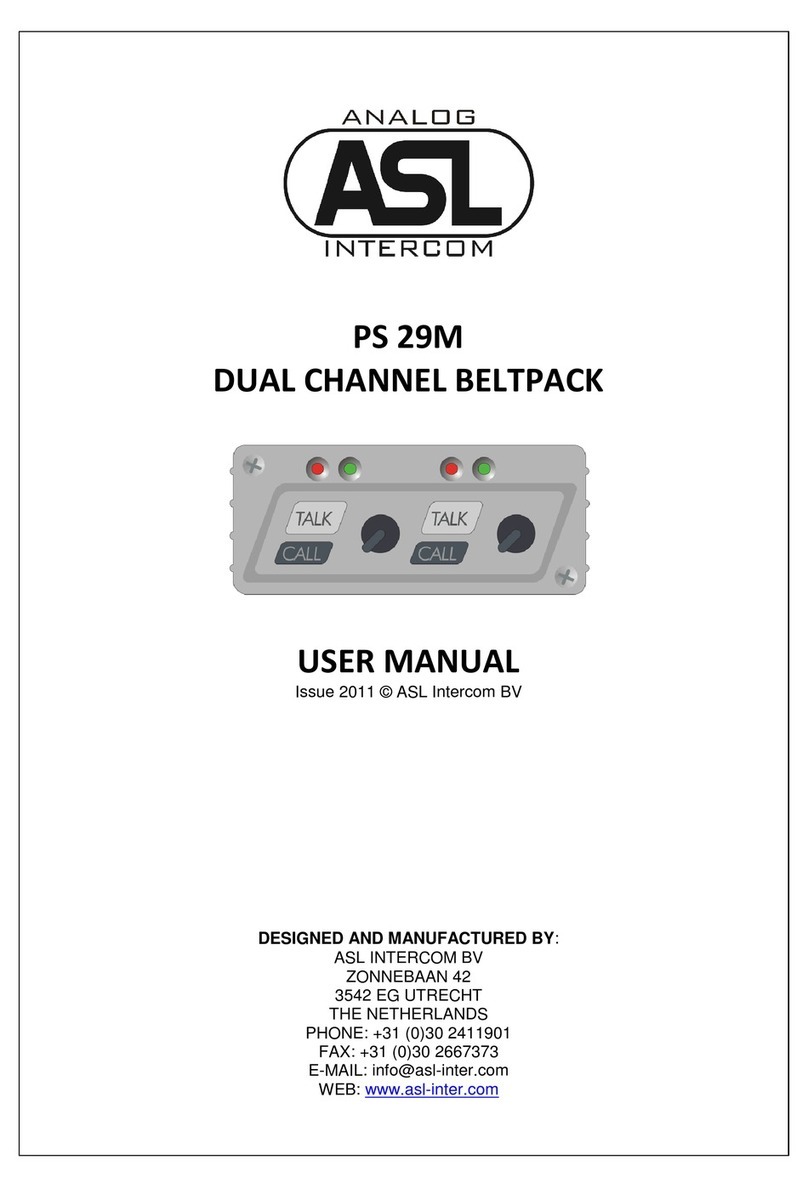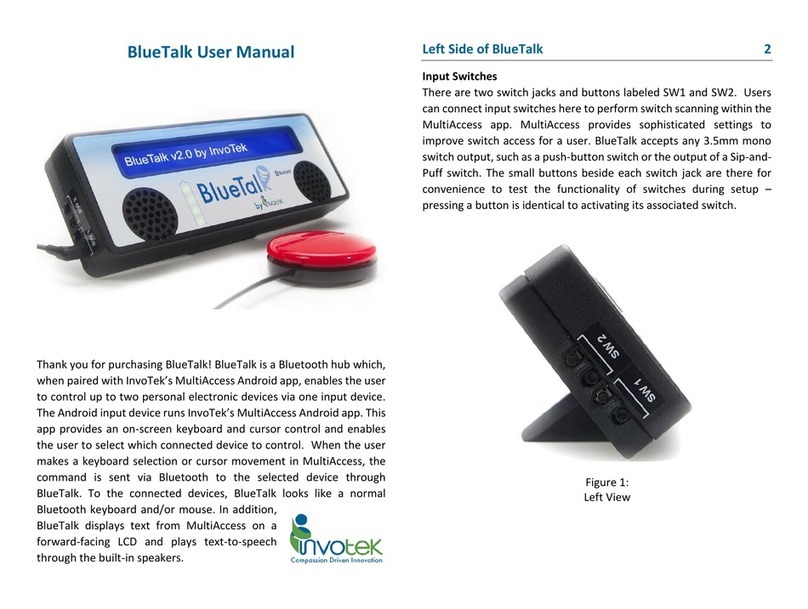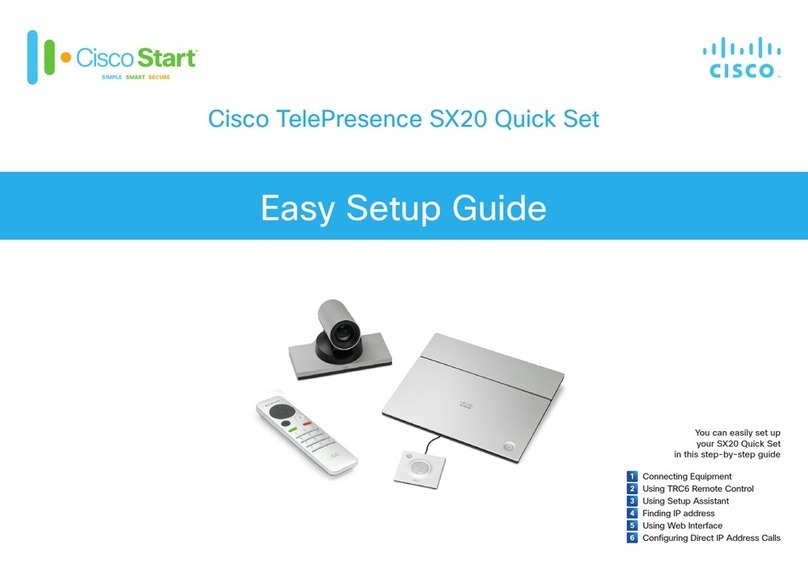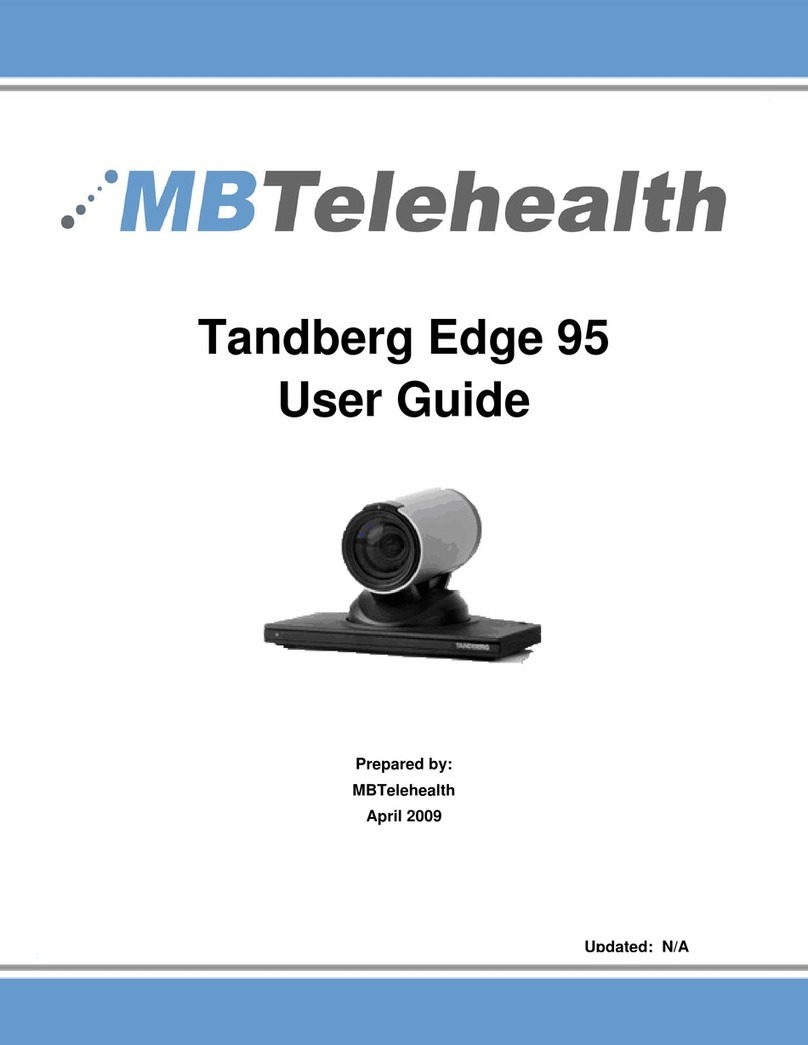EGi 10401 COMPACT User manual

1
2
12
1
4
1
22
3
2
1
2
1
3
2
1
008055 07/2015
2
1
USB:\
COLD PLAY MAGIC
USB:\
COLD PLAY MAGIC
1
2
Av. Almozara, 79 50003 Zaragoza - SPAIN
T. +34 976 40 53 53 F. +34 976 40 53 54
DPTO. DE EXPORTACIÓN / EXPORT DEPARTMENT
T. +34 976 40 53 56 F. +34 976 40 53 54
e-mail: [email protected]
ATENCIÓN TÉCNICO COMERCIAL / TECHNICAL SALES SERVICE
T. +34 976 40 46 77 e-mail: [email protected]
ENCENDIDO
Para encender el sistema, pulsar la tecla superior izquierda, de forma que la consola pasará de
estar en OFF stand-by, a ON encendida .
IDIOMA
Primera conexión
LANGUAGE
DEUTSCH
ENGLISH
ESPAÑOL
FRANÇAIS
ITALIANO
PORTUGUES
SELECCIÓN DE ZONAS Y SET-UP
Seleccione sólo las zonas que va a utilizar o que están conectadas.
SI / NO
SI / NO
Una vez seleccionadas las zonas, pulse la tecla OK para seguir adelante con el SET-UP, o pulse
la tecla para volver a la pantalla inicial.
AUTOSCAN
Una vez confirmado el SET-UP de zonas, pasa a realizar el proceso de AUTOSCAN.
Este proceso memoriza las 30 mejores emisoras por sensibildad de recepción y busca el nombre de
éstas a través de FM/RDS. Este proceso puede durar más de un minuto.
AUTOSCAN
CREANDO
LISTA FM
27/30
KISS FM
(Pantalla Inicial de la consola)
!
EMITIENDO
DIN-DON
1-2
ZONA
HABLAR
1-2
ZONA
Funciones generales
ACTIVACIÓN DE AVISOS
Con la consola ya encendida, podrá realizar avisos a todas las zonas (aviso general) o a unas
zonas en concreto.
Seleccione o deseleccione las zonas que van a recibir los avisos, pulsando cualquiera de las
3 teclas de la derecha. Seguidamente pulse la tecla de aviso ovalada .
Si desea que el aviso se quede con el micrófono abierto durante largo tiempo, pulse a la vez la
tecla ovalada y la tecla .
HABLAR
1-2
ZONA
HABLAR
1-2
ZONA
Para finalizar el mensaje vuelva a pulsar la tecla .
SELECCIÓN DE VOLUMEN DE AVISO
Para ajustar los volúmenes de aviso de cada zona pulse las siguientes teclas.
MENU
FM LISTA
USB MP3
MENSAJE
FM MANUAL
AJUSTES
VERSION
AJUSTES
VOL MUSICA
VOL AVISO
DIN-DON
ECUALIZAR
AUTOSCAN
ILUMINACION
VOL AVISO
ZONA 1
ZONA 2
TODAS
VOL AVISO
ZONA 1
ZONA 2
TODAS
CONTROL Y APAGADO DE LA MÚSICA POR ZONA
La consola 10401 permite activar/desactivar y seleccionar una fuente de sonido por zona.
Seleccione la zona, fuente de sonido y volumen con las siguientes teclas.
SELECCIONA
ZONA 1
ZONA 2
ZONA 3
TODAS
ZONA 2
RADIO FM
MP3
AUX.
NINGUNA
CONTROL DE LAS FUENTES DE SONIDO
La consola 10401 dispone de fuentes de sonido incorporadas que facilitan su ubicación en cualquier
lugar y evitan tener que añadir equipos externos auxiliares. Para seleccionar música dentro de las
fuentes de sonido, siga las siguientes instrucciones:
SINTONIZADOR DE RADIO FM/RDS: Este equipo integra un sintonizador de frecuencia modulada
con lector RDS para visualizar los nombres de las emisoras que lo emitan.
MENU
FM LISTA
USB MP3
MENSAJE
FM MANUAL
AJUSTES
VERSION
FM LISTA
HIT FM
MAXIMA FM
RNE 3
ONDA CERO
CAD-100
KISS FM
REPRODUCTOR DE MÚSICA MP3: Este equipo integra un reproductor de música a través de la toma
para memorias USB, que permite la reproducción de archivos o extensiones en formato MP3 o WAV.
MENU
FM LISTA
USB MP3
MENSAJE
FM MANUAL
AJUSTES
VERSION
Pulse la tecla PLAY para empezar a reproducir música en el primer archivo accesible, o pulse
la tecla USB para acceder a los menús de carpetas.
NOTA: Cuando aparece el símbolo el equipo está buscando archivos tipo "MP3" o "WAV".
GUÍA RÁPIDA DE USO
10401 10401.M
Consola autoamplificada
MUY IMPORTANTE:
Antes de conectar el equipo a la alimentación o red, asegúrese
de seleccionar la alimentación adecuada en la parte inferior de
la consola: (230 V~por defecto, 115 V~en función del país).
o
10401.M: Consola con cable para países con conector de red NEMA-5-15P.
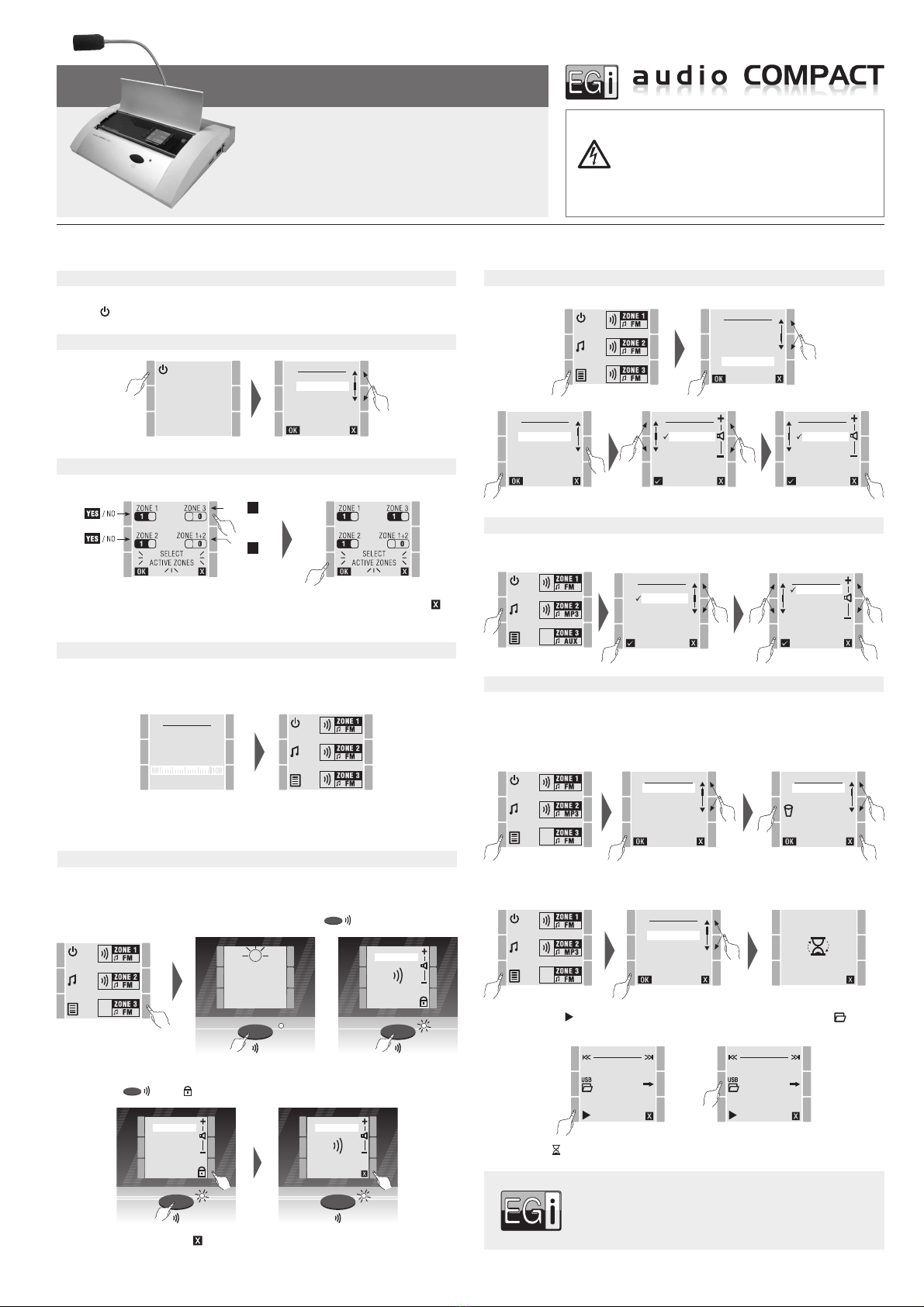
1
2
12
1
4
1
22
3
2
1
2
1
3
2
1
008055 07/2015
2
1
USB:\
COLD PLAY MAGIC
USB:\
COLD PLAY MAGIC
1
2
Av. Almozara, 79 50003 Zaragoza - SPAIN
T. +34 976 40 53 53 F. +34 976 40 53 54
DPTO. DE EXPORTACIÓN / EXPORT DEPARTMENT
T. +34 976 40 53 56 F. +34 976 40 53 54
e-mail: [email protected]
ATENCIÓN TÉCNICO COMERCIAL / TECHNICAL SALES SERVICE
T. +34 976 40 46 77 e-mail: [email protected]
SWITCHING ON
To start up the system, press the top left key so that the console goes from OFF stand-by
to ON .
LANGUAGE
First connection
LANGUAGE
DEUTSCH
ENGLISH
ESPAÑOL
FRANÇAIS
ITALIANO
PORTUGUES
SELECTION OF ZONES AND SET-UP
Only select the zones that are going to be used or that are connected.
Once the zones have been selected, press the OK key to proceed with SET-UP, or press the key
to return to the home screen.
AUTOSCAN
After the zone SET-UP has been completed, the AUTOSCAN process commences.
This process memorises the 30 best radio stations according to the reception sensitivity and scans
for their names by FM/RDS. This process can take more than one minute.
AUTOSCAN
NEW
FM LIST
27/30
KISS FM
(Console start screen)
!
SENDING
DIN-DON
1-2
ZONE
SPEAK
1-2
ZONE
General functions
ACTIVATING MESSAGES
With the console now ON, messages can be broadcast to all of the zones (general message) or
to specific zones.
To do this, select or unselect the zones that are going to receive the messages by pressing any
of the 3 keys on the right. The press and maintain the oval key .
If, you need maintain the message with the microphone open to remain on for a long time, press
the oval key and the key at the same time.
SPEAK
1-2
ZONE
SPEAK
1-2
ZONE
To end the message press the key again.
SELECTING MESSAGE VOLUME
To adjust the message volumes of each zone, press the following keys.
MENU
FM LIST
USB MP3
MESSAGE
MANUAL FM
SETTINGS
VERSION
SETTINGS
VOL MUSIC
VOL PAGING
CHIME
EQUALIZER
AUTOSCAN
BACKLIGHT
VOL PAGING
ZONE 1
ZONE 2
ALL
VOL PAGING
ZONE 1
ZONE 2
ALL
CONTROLLING AND SWITCHING OFF MUSIC BY ZONES
The 10401 console allows one music source per zone to be activated/deactivated and selected.
Select the zone, sound source and volume, with the next keys.
SELECT
ZONE 1
ZONE 2
ZONE 3
ALL
ZONE 2
RADIO FM
MP3
AUX.
NONE
CONTROLLING SOUND SOURCES
The 10401 console, has some built-in sound sources that allow you to place it anywhere. This way
it is not necessary to add external devices auxiliaries. To choose music between the sound sources,
follow the next instructions:
FM/RDS RADIO TUNER: The unit has an FM tuner with an RDS scanner to display the names
of the radio stations.
MENU
FM LIST
USB MP3
MESSAGE
MANUAL FM
SETTINGS
VERSION
FM LIST
HIT FM
MAXIMA FM
RNE 3
ONDA CERO
CAD-100
KISS FM
MP3 MUSIC PLAYER: This unit includes a music player via a USB flash drive input that allows
MP3 or WAV file formats or extensions to be played.
MENU
FM LIST
USB MP3
MESSAGE
MANUAL FM
SETTINGS
VERSION
Press the PLAY key to play music from the first accessible file, or press the USB key to
access the folder menus.
NOTE: When the symbol is displayed, the unit is searching for "MP3" or "WAV" type files.
QUICK START GUIDE
10401 10401.M
Auto-amplified console
VERY IMPORTANT:
Before connecting the equipment to the power supply or mains, check
that the correct voltage has been selected using the selector on the
bottom of the console. 230 V~ (default voltage), 115 V~ (depending
on country).
or
YES / NO
YES / NO
10401.M: Console for countries with mains supply, cable and connector NEMA-5-15P.
Other manuals for 10401 COMPACT
2
This manual suits for next models
1
Table of contents
Languages:
Other EGi Conference System manuals