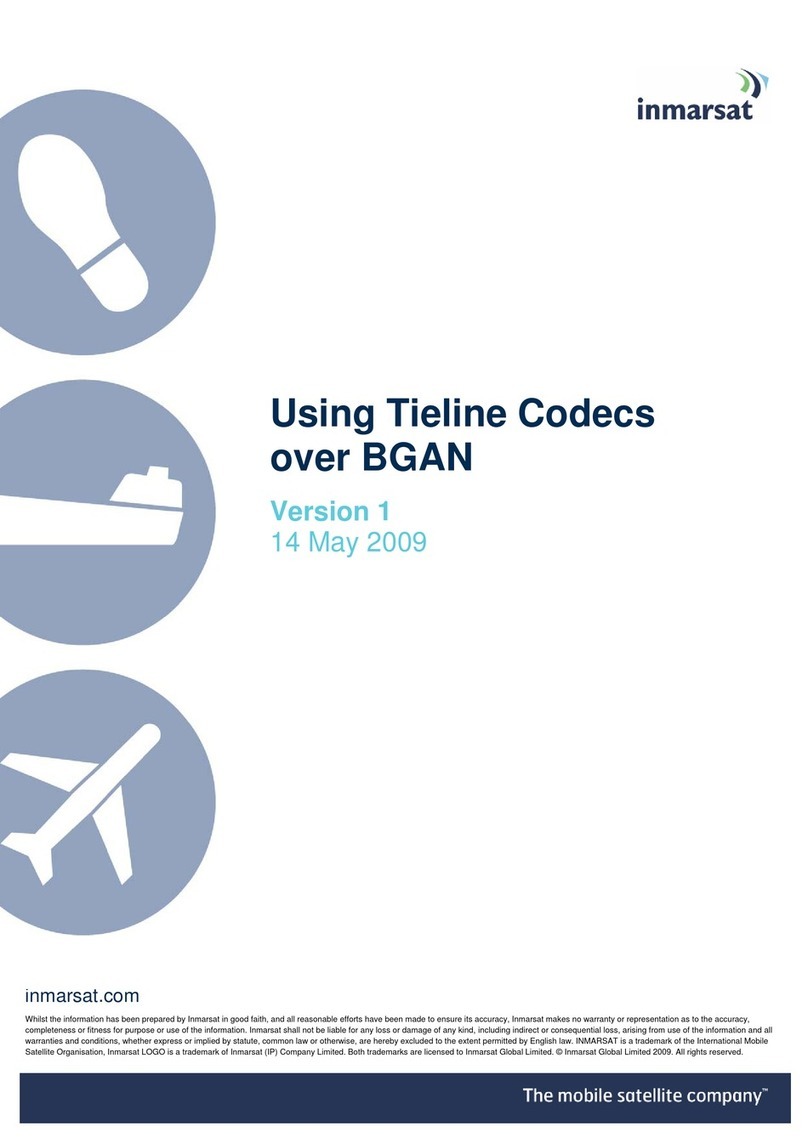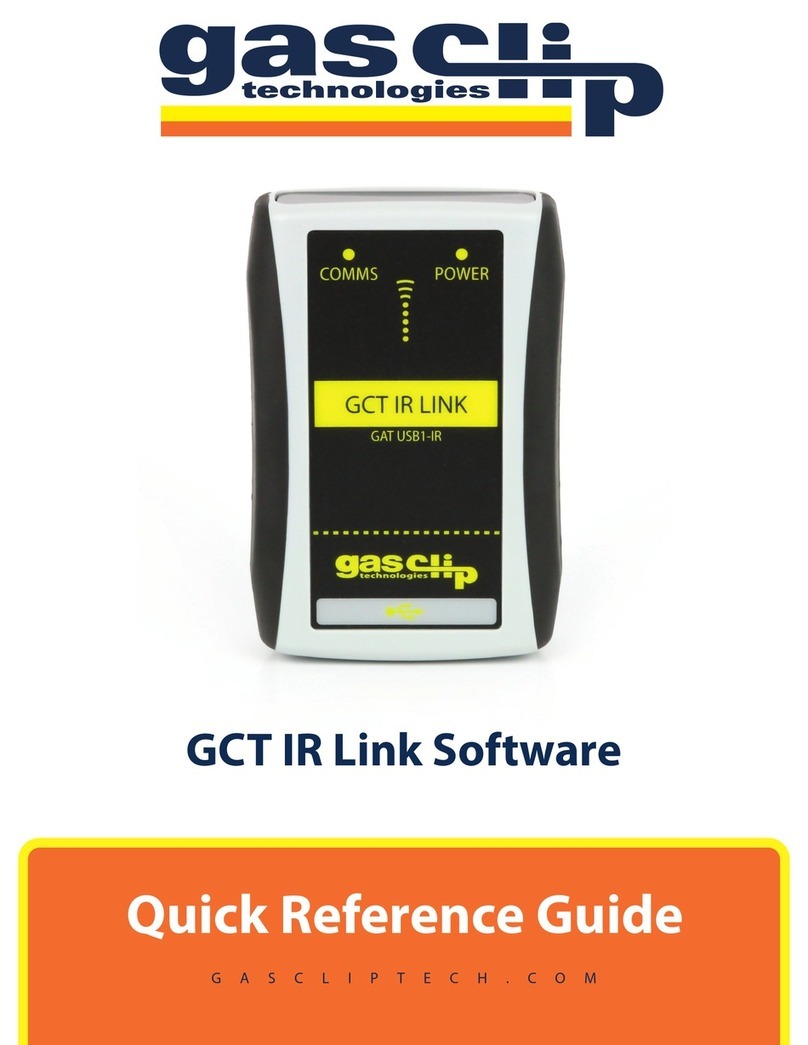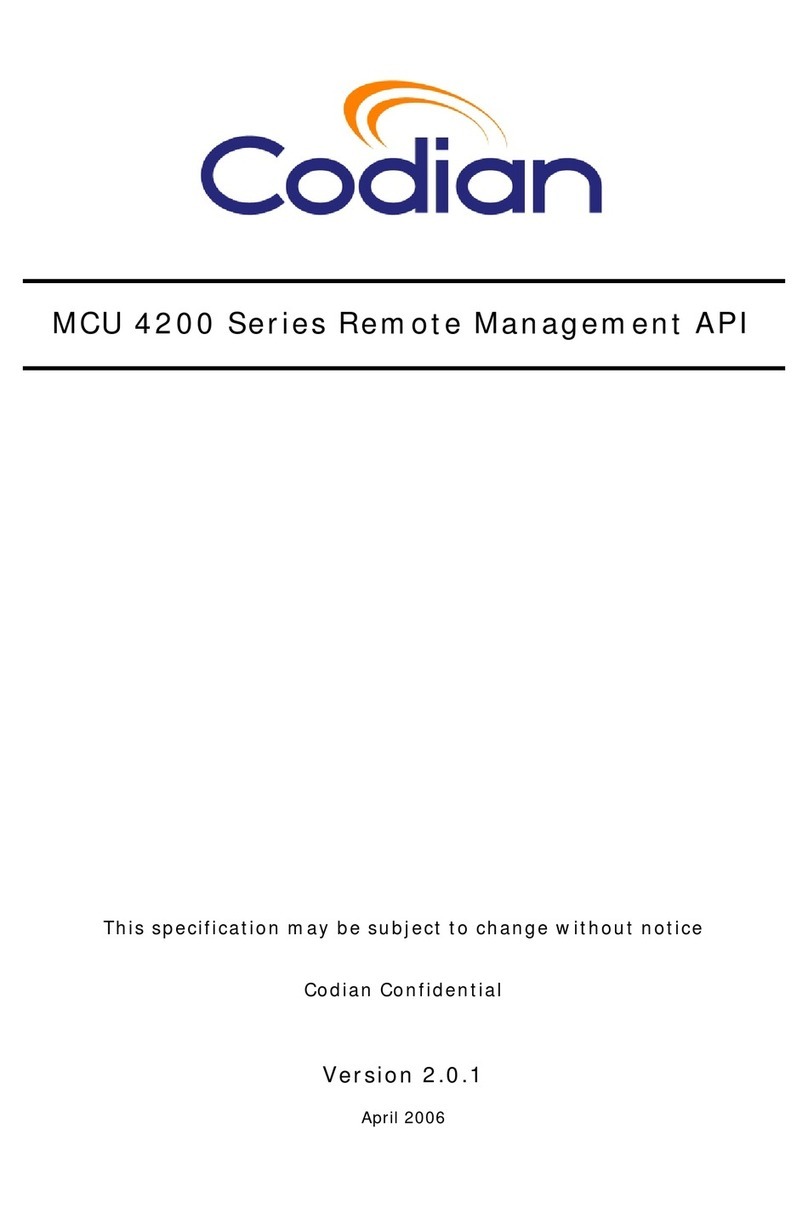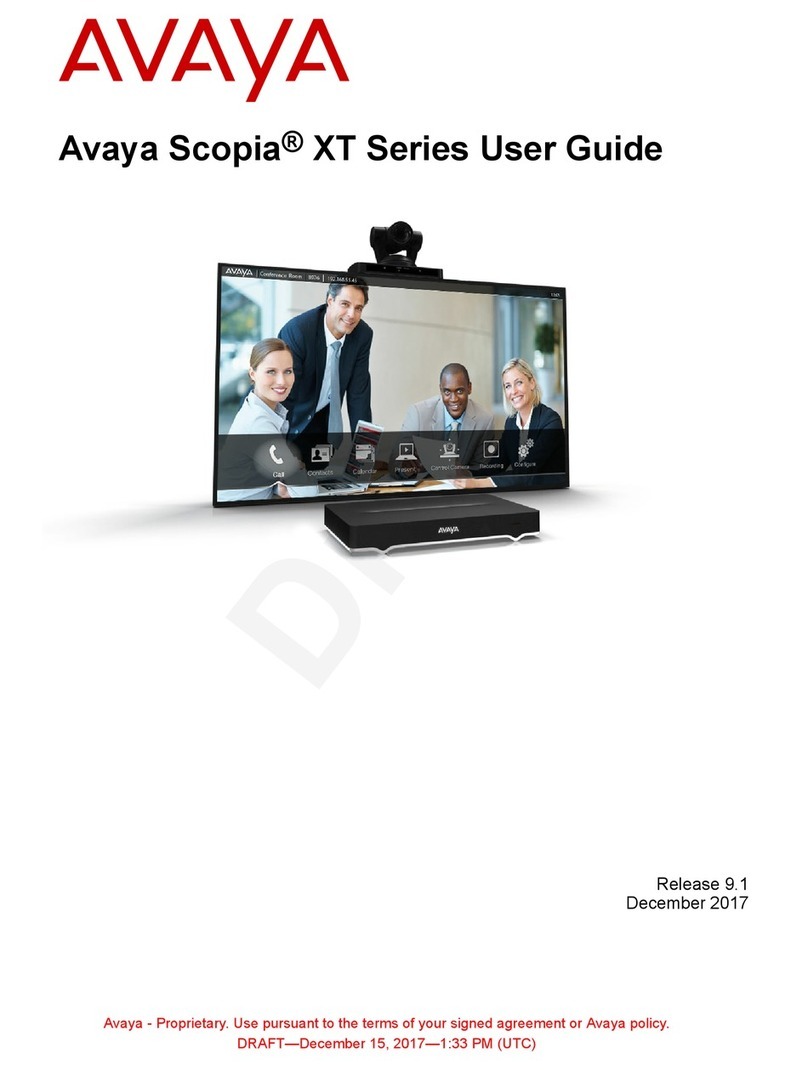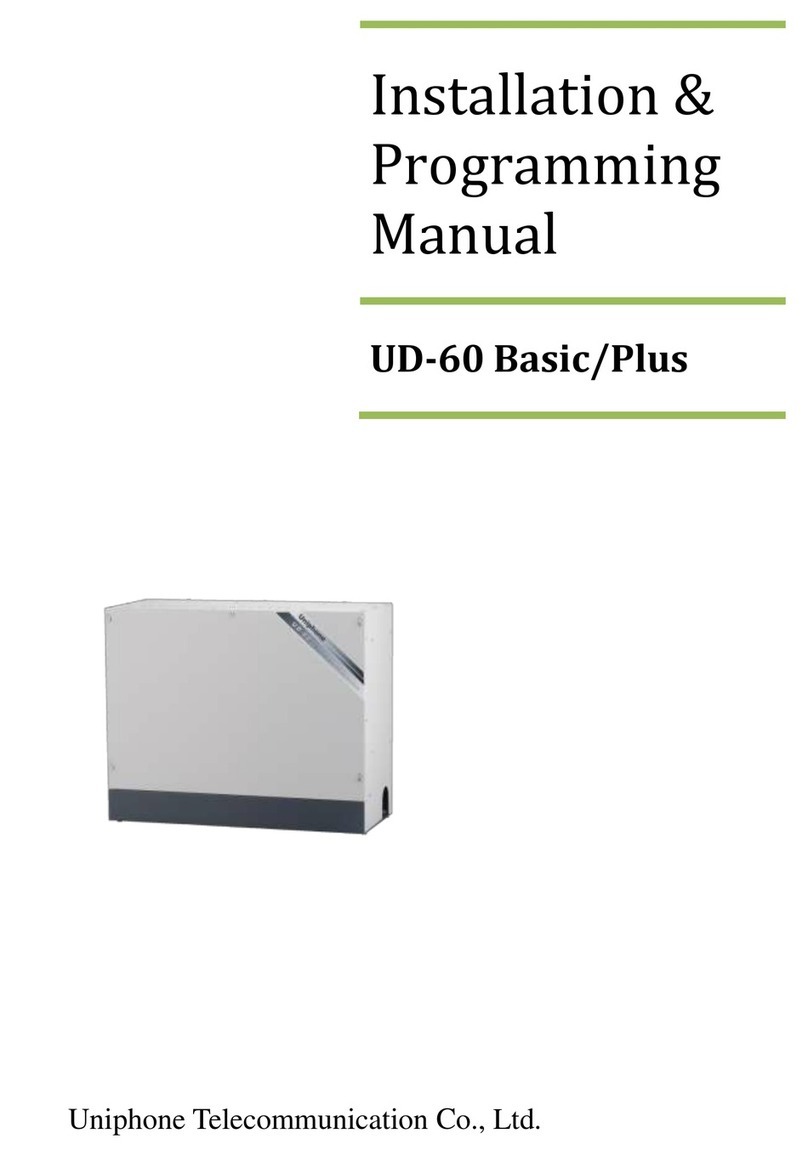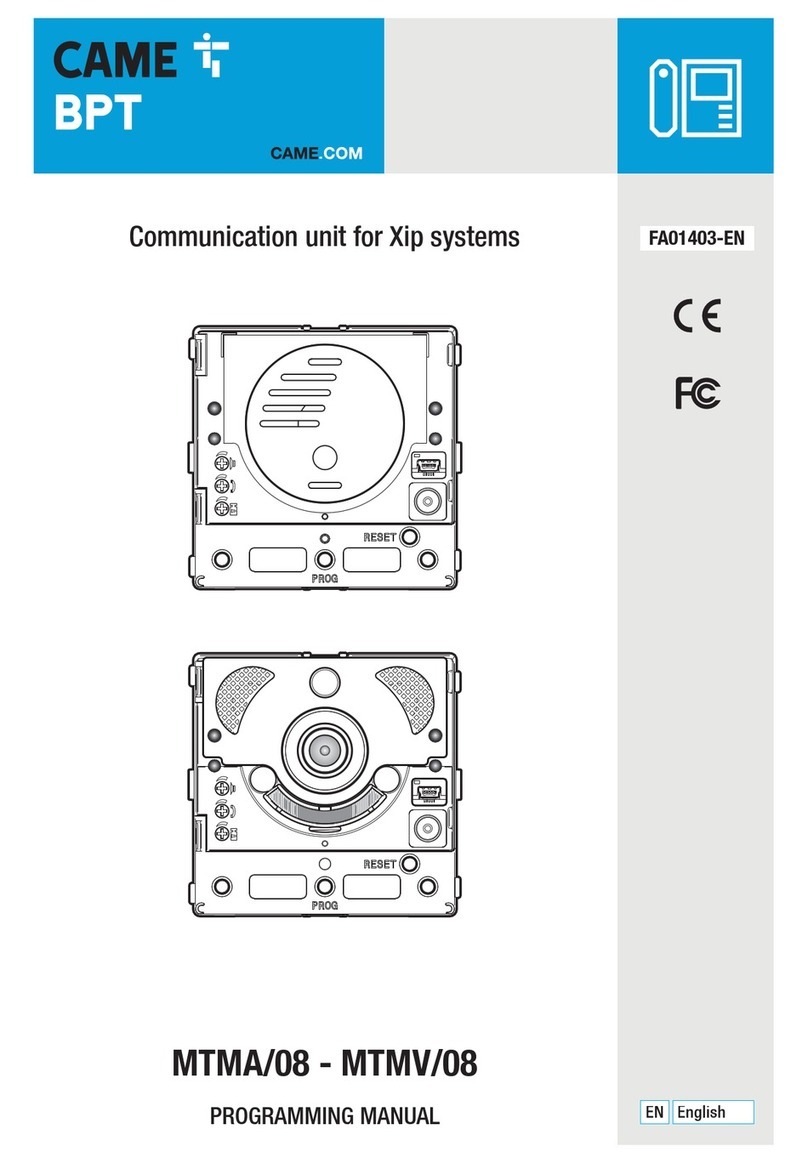Inmarsat mini M User manual

4
インマルサットミニM・M4
ユーザーズマニュアル
Inmarsat mini-M and M4 User's Manual

1
インマルサットミニM・M4ユーザーズマニュアル(2008年10月発行)
本マニュアルは、インマルサットミニMおよびM4設備からの電話のかけ方、ファクシミリの送信方法など、日常のご利用
にかかせない操作手順などの情報をコンパクトにまとめてあります。ぜひ、ご活用ください。
なお、本マニュアルでは、通信の管理がしやすく便利なKDDIのインマルサットカードを使用しての通信を中心に解説し
てあります。皆様の円滑なコミュニケーションにお役立ていただければ幸いです。
目 次
ミニM・M4設備からの通信は、ご使用になる電話・FAX・PCあるいは経由する海岸地球局によって操作方法がことなります
のでご注意ください。また、各端末の機種によっても操作方法が異なりますので、端末設備の取扱説明書をご参照ください。
ミニM・M4設備から陸や他のインマルサットへの通信方法…………………………………………………………………… 3
ミニM・M4設備のセットアップ…………………………………………………………………………………………………… 5
ミニM・M4設備からの自動ダイヤル通話のかけ方……………………………………………………………………………… 7
ミニM・M4設備からのオペレータ通話のかけ方………………………………………………………………………………… 9
ミニM・M4設備からのファクシミリ送信方法……………………………………………………………………………………11
ミニM・M4設備からのデータ通信方法………………………………………………………………………………………… 13
KDDISatWeb-28サービスでのインターネット接続方法……………………………………………………………………15
KDDISatWeb-28のダイヤルアップ接続設定(WindowsXP日本語版)……………………………17. 19. 21. 23. 25
KDDISatWeb-28のブラウザ(インターネット閲覧ソフト)設定(日本語ソフト版)……………………………27. 29
KDDIインターネットパケットデータサービスでのインターネット接続方法…………………………………………31. 33
KDDIインターネットパケットデータサービスでのモデムのインストール方法と設定
(WindowsXP日本語版)…………………………………………………………………………………………………… 35. 37
KDDIインターネットパケットデータサービスでの接続設定方法(WindowsXP日本語版)………………… 39. 41. 43
2桁特番コード(電話サービス)……………………………………………………………………………………………………47
QRC(計算担当機関)手数料……………………………………………………………………………………………………… 49
自動クレジットカード通話利用方法………………………………………………………………………………………………51
KDDIスーパーワールドカード通話利用方法…………………………………………………………………………………… 53
インマルサットカバレッジエリア………………………………………………………………………………………………… 55
インマルサット衛星通信用EL/AZ図表……………………………………………………………………………………………57
国際電話国番号一覧表………………………………………………………………………………………………………………58
NERA社ミニM設備での操作………………………………………………………………………………………………… 60-66
NERA社M4設備での操作…………………………………………………………………………………………………… 68-74
T&T社M4設備での操作……………………………………………………………………………………………………… 76-82

2
Inmarsat mini-M and M4 User's Manual (publication date:October 2008)
This manual is a compact guide to a variety of information including procedures for routine operations such as making
telephone calls and sending facsimiles from Inmarsat mini-M and M4 equipment. This manual will mainly cover
communications using the KDDI Inmarsat Card, the convenient and easy way to manage mini-M and M4 communications.
Please keep this manual in a handy location so you can readily consult it for information. We sincerely hope that it will
help you enjoy to smoother and more effective communications.
How to communicate from mini-M/M4 equipment to land-based parties and other Inmarsat systems…………………… 4
Pre-communication preparation of mini-M/M4 equipment……………………………………………………………………… 6
How to make auto dial telephone calls from mini-M/M4 equipment…………………………………………………………… 8
How to make operator-assisted telephone calls from mini-M/M4 equipment…………………………………………………10
How to send facsimiles from mini-M/M4 equipment …………………………………………………………………………… 12
How to send data from mini-M/M4 equipment……………………………………………………………………………………14
How to use KDDI SatWeb-28 Internet Web connection service……………………………………………………………… 16
Setting Up Dial-up Connection for KDDI SatWeb-28(Windows XP English Edition)……………………… 18. 20. 22. 24. 26
Browser(Software for access to Internet Service)Setting up For KDDI SatWeb-28(English Software Edition)…28. 30
How to use KDDI Internet Packet Data Web connection service………………………………………………………… 32. 34
How to install a modem for KDDI Internet Packet Data Service(Windows XP English Edition)…………………………… 36
How to set up for KDDI InternetPacket Data Service(Windows XP English Edition)……………………………40. 42. 44. 46
Special 2-digit codes (telephone service)…………………………………………………………………………………………48
QRC (accounting authority for the processing of billing and
settlement of telecommunications charges) handling fees…………………………………………………………………… 50
How to use Auto Credit CARD Calls…………………………………………………………………………………………… 52
How to use KDDI SUPER WORLD CARD Calls……………………………………………………………………………… 54
Inmarsat coverage area…………………………………………………………………………………………………………… 56
EL/AZ reference table for Inmarsat satellite telecommunications
…………………………………………………………………… 57
Country code list for international telephone calls……………………………………………………………………………… 58
Operation Via the NERA mini-M equipment …………………………………………………………………………………60-66
Operation Via the
NERA M4 equipment
………………………………………………………………………………………68-74
Operation Via the
T&T M4 equipment
…………………………………………………………………………………………76-82
Please be aware that the method for communications from mini-M and M4 equipment will vary according to LES (Land
Earth Station) used to relay your telephone, FAX or PC communications. Also depending on the model and manufacturer
of your terminal, operation will differ. Please be sure to read carefully the user's manual that came with your terminal
equipment.
Table of Contents
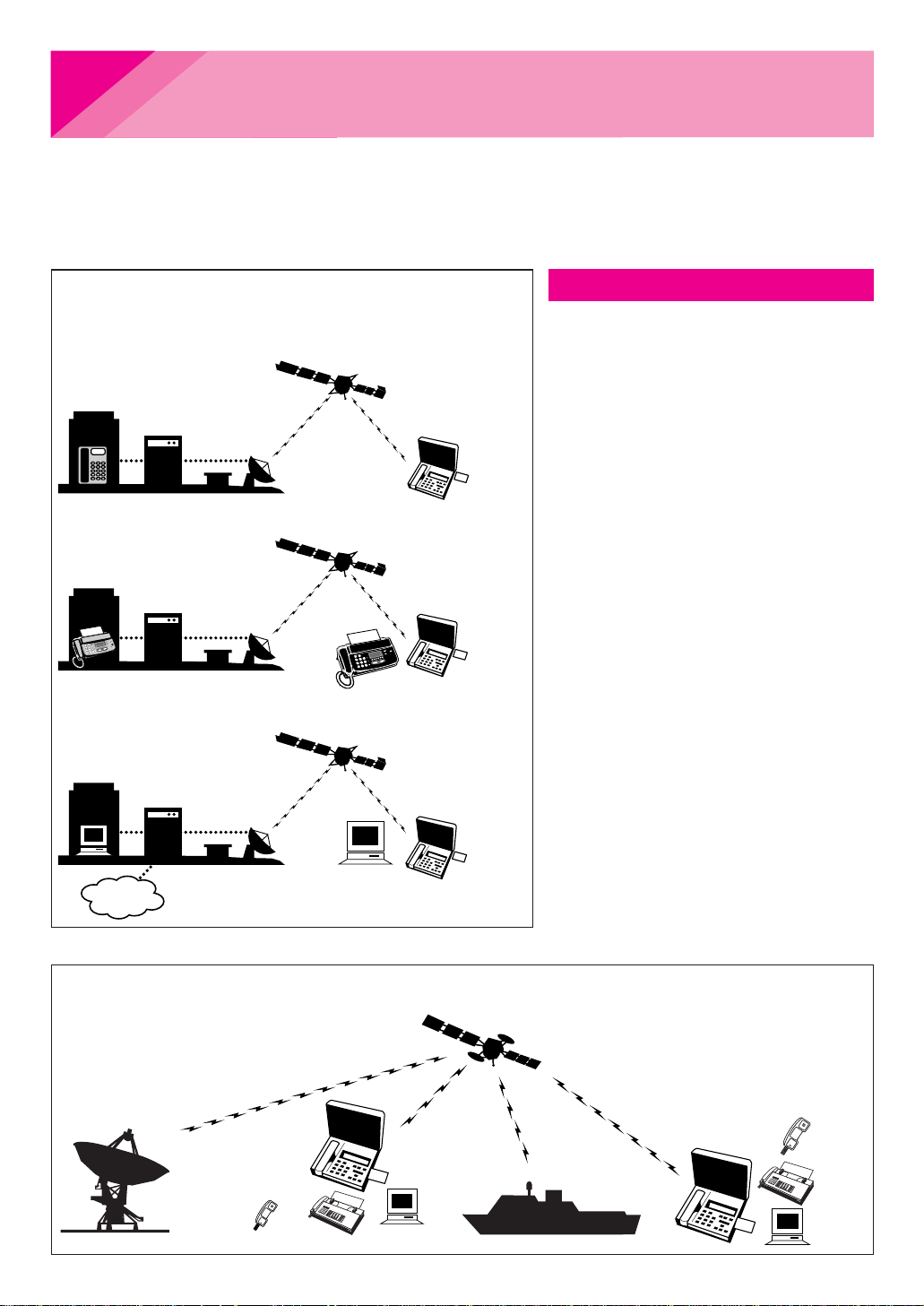
3
日 本
パソコン
パソコン
インマ ル サット衛星
インマ ル サット-ミニM/M4
日 本
A社KDDI国際交換機
KDDI海岸地球局
インマ ル サット衛星
インマ ル サット-ミニM/M4
日 本 インマ ル サット衛星
ファクシミリ
ファクシミリ
電話
インマ ル サット-ミニM/M4
KDDI海岸地球局
KDDI海岸地球局
KDDI国際交換機
KDDI国際交換機
A社
A社
インターネット
ミニM・M4設備から陸や他のインマルサットシステムへの通信方法
ミニM・M4設備 ー陸間の接続概念図
ミニM・M4設備 ー他のインマルサットシステム間の接続概念図
インマルサットカードを挿入する
▼
アンテナを衛星方向へ向ける
▼
電源を入れる
▼
PINコード(パスワード)を入力する
▼
アンテナレベルを調整する
▼
通信相手の番号を入力する
▼
通信開始
▼
通信終了
概略手順
※船舶のミニM設備および車載型のミニM・M4設備では必要ありません。
※船舶のミニM設備および車載型のミニM・M4設備では必要ありません。
電話
ファクシミリ
データ通信
パソコン パソコン
インマ ル サット-ミニM/M4
ファクシミリ
ファクシミリ
電話
電話
KDDI海岸地球局
船舶地球局
インマ ル サット衛星
インマ ル サット-ミニM/M4
インマルサット通信のミニM・M4設備発→陸着またはミニM・M4設備発→他のインマルサットシステム着の概略手順は、下図の通
りです。本マニュアルは「陸上のミニM・M4設備」からの通信を中心に記載しています。船舶のミニM設備や車載型のミニM・M4設
備からの通信等はこれと異なる場合があります。また、ミニM・M4設備からの遭難、安全通信は扱っておりませんのでご注意ください。
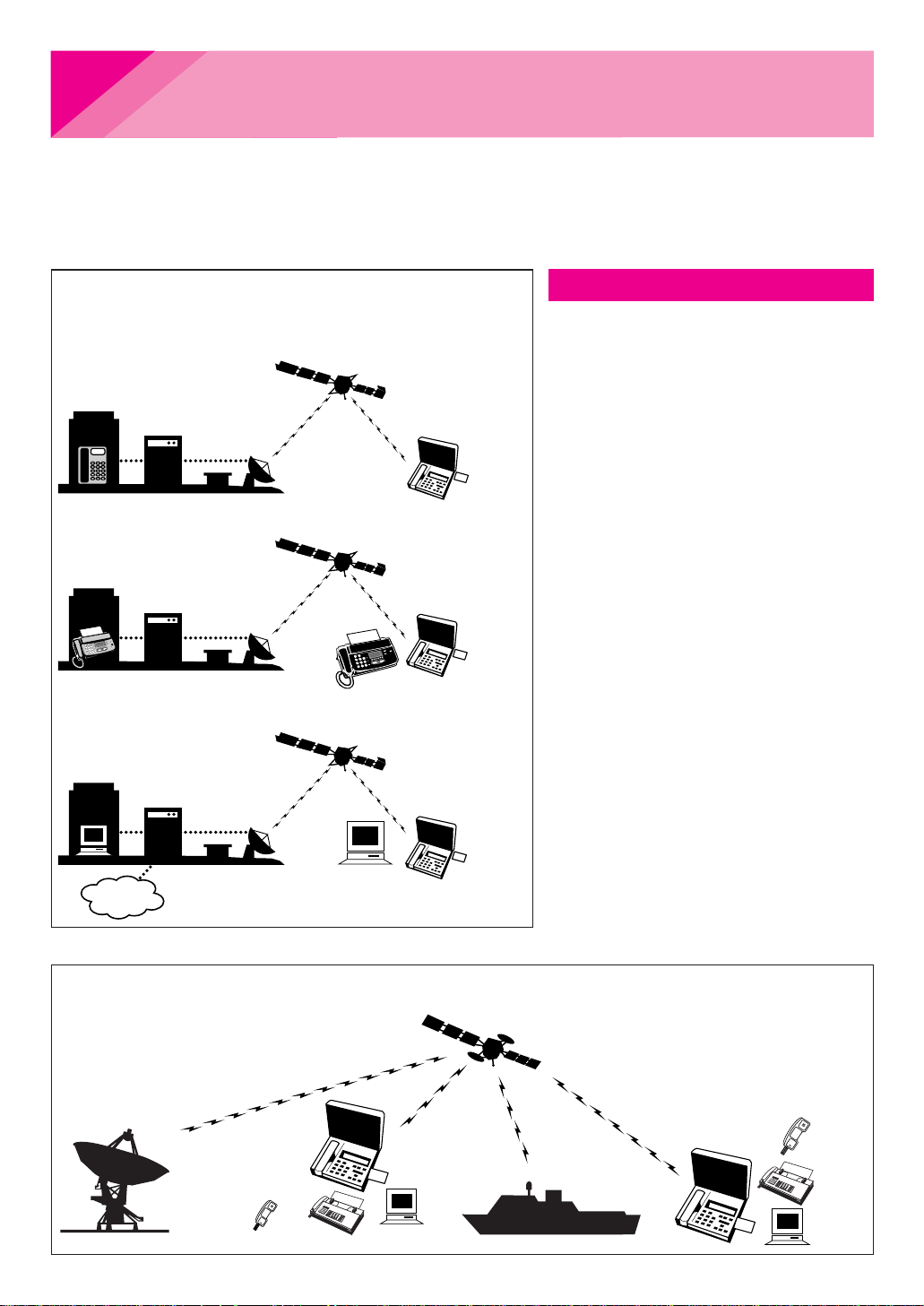
4
Japan
Personal
Computer
Personal
Computer
INMARSATSatellite
INMARSATmini-M/M4
Japan
Company"A"KDDIInternationalSwitchingSystem
KDDILES
INMARSATSatellite
INMARSATmini-M/M4
Japan INMARSATSatellite
Facsimile
Facsimile
Telephone
INMARSATmini-M/M4
KDDILES
KDDILES
KDDIInternationalSwitchingSystem
KDDIInternationalSwitchingSystem
Company"A"
Company"A"
Internet
The basic steps for Inmarsat communications from a mini-M/M4 station to a land-based party or to other Inmarsat
systems is as shown in the procedure diagram below. This manual will mainly cover communications from land
equipment. Please note that the procedure will differ for communications originating from ship-based mini-M equipment or Car-
based mini-M and M4 equipment. Also please note that distress, emergency and safety communications are not available from
mini-M and M4 equipment.
How to communicate from mini-M and M4 equipment
to land-based parties and other Inmarsat systems
Diagram of the connection between satellites and mini-M/M4 stations
Diagram of the connections between mini-M/M4 equipment and other Inmarsat systems
Insert Inmarsat Card
▼
Orient the antenna
in the direction of the satellite
▼
Turn on the power
▼
Enter PIN code (password)
▼
Adjust antenna level
▼
Enter the number of the
destination party
▼
Begin communications
▼
End communications
BasicProcedure
* Unnecessary in the case of a maritime mini-M station or Car mini-M/M4 station.
* Unnecessary in the case of a maritime mini-M station or Car mini-M/M4 station.
Telephon
Facsimile
Data
PersonalComputer
Personal
Computer
INMARSATmini-M/M4
Facsimile
Facsimile
Telephone
Telephone
KDDILES
ShipEarthStation
INMARSATSatellite
INMARSATmini-M/M4

5
インマルサットカードは、PIN(パスワード)を3回続けて間違いますと、
失効となります。万が一、失効となった場合は、ミニM・M4設備にインマル
サットカードを挿入した状態で、電源を入れインマルサットカードご契約時
に、KDDIから通知されたPUK番号を入力すると、インマルサットカードの
失効が取り消され、初期値PIN(パスワード)が設定されます。詳しくは
P65、P73、P81をご参照ください。
ミニM・M4設備のセットアップ
ミニM・M4設備から電話、ファクシミリおよびデータ通信を行うためには、事前に以下の設定が必要です。
インマルサットカードの挿入
インマルサットカードをインマルサットミニM・M4設備に挿入してください。
アンテナ方向調整
陸上のミニM・M4設備はあらかじめアンテナの方向を調整しインマルサット衛星に向けてください。調整
にあたっては、本マニュアルにある「インマルサット衛星通信用EL/AZ図表」「インマルサットカバレッジ
エリア」をご利用ください。
ミニM・M4設備の電源投入
ミニM・M4設備の電源を投入してください。
インマルサットカードのPIN(パスワード)入力
ミニM・M4設備からミニMカードのPIN(パスワード)確認のメッセージが入りますので、KDDIから通
知されたインマルサットカードのPIN(パスワード)を入力してください。
衛星アンテナレベルの調整
アンテナ方向を微調整し、最適なアンテナレベルに調整してください。
(船舶のミニM設備および車載型のミニM・M4設備は衛星自動追尾方式ですので不要です。)
STEP
1
STEP
2
STEP
3
STEP
4
STEP
5
こんなときはどうする?
通信事前準備完了
さあ、インマルサット通信を始めましょう!

6
When the PIN (password) is entered incorrectly 3 consecutive times, the
Inmarsat Card is invalidated. If this should happen and your card becomes
invalidated, please turn on the mini-M /M4 equipment with the Inmarsat
Card already inserted. Then enter the PUK number that was provided by
KDDI when the Inmarsat Card service contract was originally made. This
procedure will eliminate the invalidation of your Inmarsat Card and reset the
PIN (password) to its original value at the time of contract. For more detailed
information, please refer to page 65, 73, 81.
Pre-communication preparation of mini-M and M4 equipment
Before you conduct telephone, facsimile or data communications from mini-M/M4 equipment, it is necessary to perform 5
steps as follows.
Insert the Inmarsat Card
Please insert the Inmarsat Card in the Inmarsat mini-M/M4 equipment.
Adjust the direction / angle of the antenna
For land-based mini-M/M4, please reset the antenna in the direction of the appropriate Inmarsat satellite.
Please consult 「EL/AZ reference table for Inmarsat satellite telecommunications」and 「Inmarsat
coverage area」in this manual for appropriate direction settings.
Turn on the power of the mini-M/M4 equipment.
Please turn on the power of the mini-M/M4 equipment.
Enter the PIN (password) code of the Inmarsat Card.
A message requesting confirmation of the PIN (password) of the Inmarsat Card will be received. Please
enter the Inmarsat Card PIN (password) that has been provided by KDDI.
Adjust satellite antenna level.
Please fine-tune the direction of the antenna to obtain the optimum antenna level. (Ship-board mini-M
facilities, and Car-based mini-M /M4 facilities employ automatic satellite seeking/following technology.)
STEP
1
STEP
2
STEP
3
STEP
4
STEP
5
Password trouble. What do I do?
Completion of pre-communication preparation
Now you are ready to start Inmarsat communications!
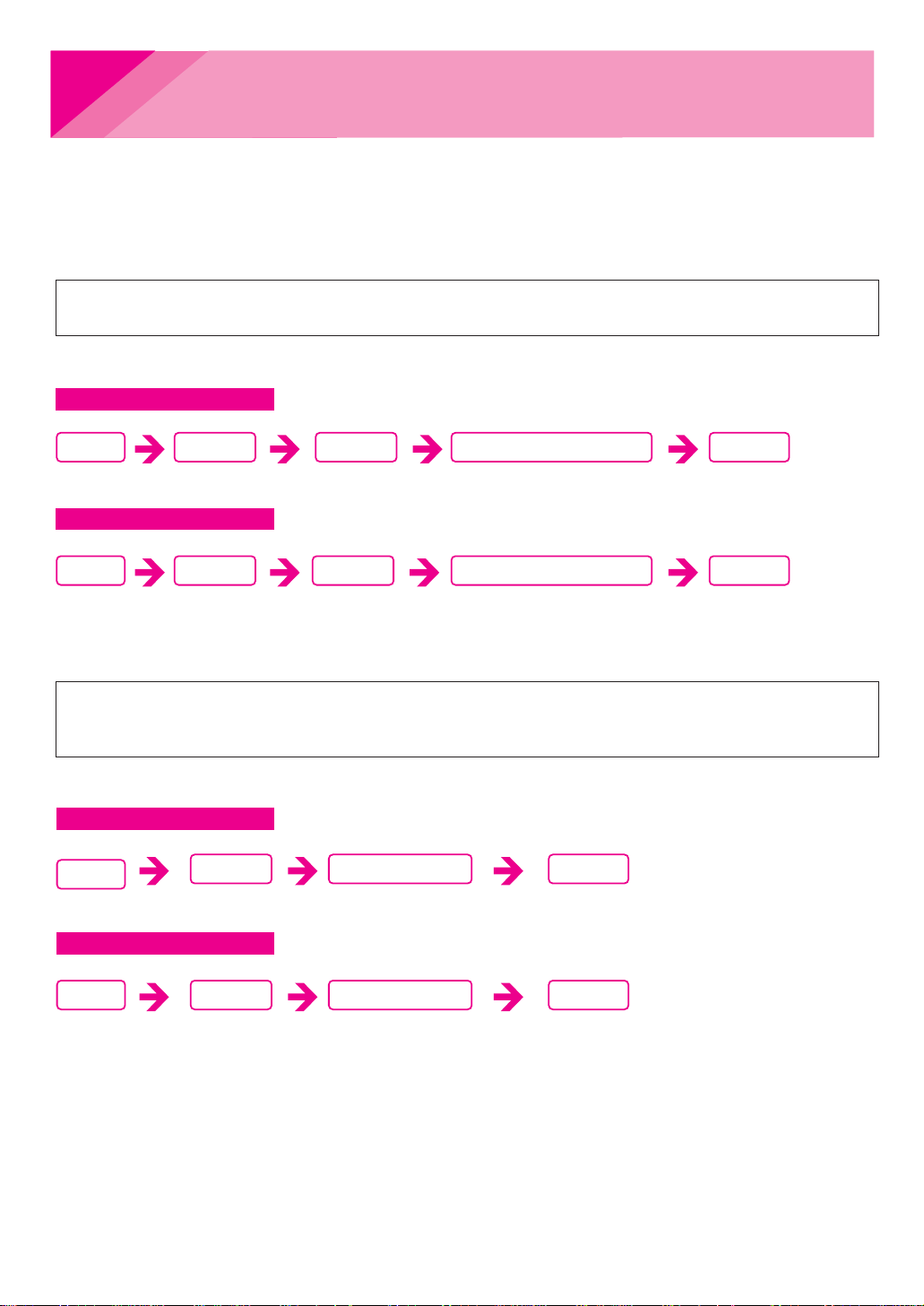
7
インマルサットミニM・M4設備からの自動ダイヤル通話のかけ方
自動ダイヤル通話のかけ方
インマルサットミニM・M4設備のセットアップ終了後、以下の手順で自動ダイヤル通話がご利用いただけます。
[ミニM・M4設備から陸上加入電話へ]
「00」の自動ダイヤル識別番号に続いて、通信する相手先の国番号、通信する相手先の市外局番の最初の「0」を除いた番号を入力し、実行します。
[ミニM・M4設備から他のインマルサット設備へ]
「00」の自動ダイヤル識別番号に続け、通信する相手先のインマルサット設備が所在する海域番号、通信する相手のインマルサット設備のID番号
を入力し、実行します。
自動ダイヤル通話識別番号 海域番号 インマルサットミニM・M4設備ID番号
自動ダイヤル通話識別番号 海域番号 インマルサットB設備ID番号
呼出キー
00 870 呼出
761111111
ダイヤル例 ミニM・M4設備からフランスに所在するインマルサットミニM・M4設備へ
呼出キー
00 870 呼出
343111110
ダイヤル例 ミニM・M4設備からインマルサットB設備へ
1
2
ダイヤル例 ミニM・M4設備から日本(東京)へ
00 81 3呼出
33476000
自動ダイヤル通話識別番号
国番号
市外局番
加入者電話番号
呼出キー
自動ダイヤル通話識別番号
国番号
市外局番
加入者電話番号
呼出キー
00 1 212 呼出
1234567
ダイヤル例 ミニM・M4設備からアメリカへ
1
2
海域番号「870」は全海域指定番号です。自動的に相手先のインマルサット設備の所在を確認、接続します。

8
How to make auto dial telephone calls
from mini-M and M4 equipment
How to make auto dial calls
After completing pre-communication preparations of your Inmarsat mini-M /M4 equipment, you can make Auto Dial calls
by following the procedure below.
[From mini-M/M4 equipment to a land-based subscriber telephone]
Enter the Auto Dial call recognition code 「00」followed by the country code, area code* and telephone number of the
party intended to received the transmission, and then execute.
* If the area code begins with zero, please omit the zero when dialing.
[From mini-M/M4 equipment to other Inmarsat stations]
Enter the Auto Dial call recognition code 「00」followed by the code for ocean region where the receiving Inmarsat
station is located and its Inmarsat station ID number, and then execute.
Auto Dial call
recognition Code Area code ID number of the Inmarsat
mini-M/M4 station
Auto Dial call
recognition Code Area code ID number of the Inmarsat B station
CALL key
00 870 CALL
761111111
Auto Dial Example mini-M/M4 station to an Inmarsat mini-M/M4 station in the France
CALL key
00 870 CALL
343111110
Auto Dial Example mini-M/M4 station to an Inmarsat B station
1
2
Auto Dial Example mini-M/M4 station to Tokyo, Japan
00 81 3CALL
33476000
Auto Dial call
recognition Code Country code Area code Telephone number CALL key
Auto Dial call
recognition Code Country code Area code Telephone number CALL key
00 1 212 CALL
1234567
Auto Dial Example mini-M/M4 station to U.S.A.
1
2
The ocean region code "870" is the number which specifies all ocean region.
The whereabouts of Inmarsat equipment is checked automatically and it connects.

9
ダイヤル例
オペレータ通話の申込方法
インマルサットミニM・M4設備のセットアップ終了後、以下の手順でオペレータ通話がご利用いただけます。
[ミニM・M4設備からKDDIに問い合わせ等をする]
ご希望の通話種別の2桁特番を入力し、実行します。
ミニM・M4設備から番号通話を申し込む
11 呼出キー
KDDIのオペレータの指示に従ってください。
ダイヤル例 ミニM・M4設備から指名通話を申し込む
34 呼出キー
KDDIのオペレータの指示に従ってください。
呼出キー
KDDIのオペレータの指示に従ってください。
呼出キー
KDDIのオペレータの指示に従ってください。
ダイヤル例 ミニM・M4設備からインマルサット番号の問い合わせをする
12
ダイヤル例 ミニM・M4設備からKDDIにインマルサットの技術的な支援を求める
33
[ミニM・M4設備からオペレータ通話を申し込む]
ご希望の通話種別の2桁特番を入力し、実行します。
1
2
1
2
インマルサットミニM・M4設備からのオペレータ通話のかけ方
オペレータ通話の申し込み
番号通話の申し込み …………………………………………………………………………………………………………… 11
指名通話の申し込み …………………………………………………………………………………………………………… 34
コレクト・コールの申し込み …………………………………………………………………………………………………… 35
案内・問い合わせ等
その他の問い合わせ …………………………………………………………………………………………………………… 12
技術援助・支援 ………………………………………………………………………………………………………………… 33
(2桁特番の取扱い詳細については47ページをご参照ください。)
2桁特番

10
Operator-assisted Call Request Example
How to make operator-assisted calls
After completing pre-communication preparations of your Inmarsat mini-M/M4 equipment, you can make operator-
assisted calls by following the procedure below.
[How to contact KDDI and request information, etc. from mini-M/M4 equipment]
Enter the special 2-digit code number for the desired type of call, and then execute.
Station-to-Station call request from a mini-M/M4 station
11 CALL
key Please follow the instructions of the KDDI operator
Operator-assisted Call Request Example
34 CALL
key Please follow the instructions of the KDDI operator
CALL
key Please follow the instructions of the KDDI operator
CALL
key Please follow the instructions of the KDDI operator
Operator-assisted Call Request Example Request for Inmarsat number information from a mini-M/M4 station
12
Operator-assisted Call Request Example Request to KDDI for technical assistance from a mini-M/M4 station
33
[How to request operation assistance from mini-M/M4 equipment]
Enter the special 2-digit code number for the desired type of call, and then execute.
1
2
1
2
How to make operator-assisted telephone calls
from Inmarsat mini-M and M4 equipment
Operator Assistance Call Request
Station-to-Station Call Assistance …………………………………………………………………………………………… 11
Person-to-Person Call Assistance …………………………………………………………………………………………… 34
Collect Call Assistance………………………………………………………………………………………………………… 35
Information Assistance Request
Information & Inquiries………………………………………………………………………………………………………… 12
Technical Assistance…………………………………………………………………………………………………………… 33
(For more detailed information about the utilization of the special 2-digit codes, please refer to page 48.)
Special 2-Digit Codes
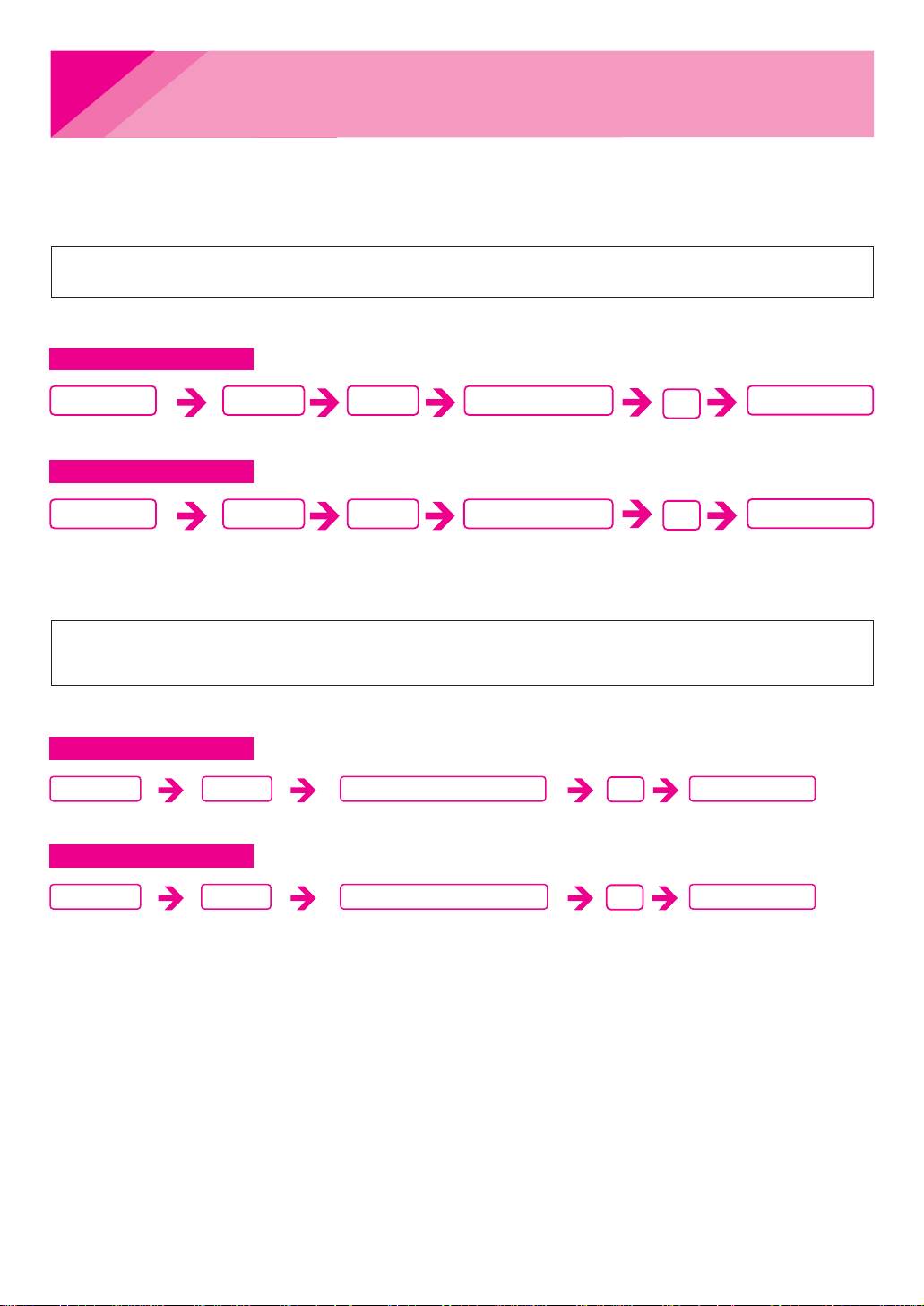
11
インマルサットミニM・M4設備からのファクシミリ送信方法
−インマルサットミニM・M4設備からファクシミリ通信をご利用になる場合のご注意−
ミニM・M4地球局設備に接続したファクシミリ装置を使い、電話回線でファクシミリの送受信を行う場合、通信の申込方法や通信料金な
どの取扱いは、一般のミニM・M4通話と同様です。電話回線や設備はすべてインマルサット通話に使われているものを使用するため、ファク
シミリ伝送を行うときは、品質保証がないことをご了承のうえご利用ください。なお、ご使用のファクシミリ機器の取扱説明書も併せてご参
照ください。また、インマルサットミニM・M4設備から他のインマルサット設備へのファクシミリ通信につきましては、ご使用になるファク
シミリ機器の相性等によっては通信できない場合がありますので予めご了承ください。
インマルサットミニM・M4設備のセットアップ終了後、ミニM・M4設備に接続されているファクシミリ装置から、以下の手順で自動ダイヤル通
話を利用してのファクシミリ通信がご利用いただけます。
[ミニM・M4設備から他のインマルサット設備のファクシミリへ]
「00」の自動ダイヤル識別番号に続け、通信をしたい相手のインマルサット設備が所在する海域番号、通信をしたい相手のインマルサット設備の
ID番号を入力し、送信します。
ダイヤル例 ミニM・M4設備から日本(東京)へファクシミリ送信
00 81 3送信
33476000
自動ダイヤル通話識別番号 国番号 ファクシミリ加入者番号 送信キー
ダイヤル例 ミニM・M4設備からアメリカへファクシミリ送信
00 1 212 送信
1234567
自動ダイヤル通話識別番号 国番号 市外局番
市外局番
ファクシミリ加入者番号 送信キー
ダイヤル例 ミニM・M4設備からフランスに所在するインマルサットミニM・M4設備のファクシミリへ
00 870 送信
761111112
自動ダイヤル通話識別番号 海域番号 インマルサットmini-M・M4設備ID番号 送信キー
ダイヤル例 ミニM・M4設備からインマルサットB設備のファクシミリへ
00 870 送信
343111140
自動ダイヤル通話識別番号 海域番号 インマルサットB設備ID番号 送信キー
[ミニM・M4設備から陸上ファクシミリへ]
「00」の自動ダイヤル識別番号に続け、通信する相手先の国番号、通信する相手先の市外局番の最初の「0」を除いた番号を入力し、送信します。
1
2
2
#
#
1
#
#
海域番号「870」は全海域指定番号です。自動的に相手先のインマルサット設備の所在を確認、接続します。

12
How to send facsimiles from Inmarsat mini-M and M4 equipment
- Points to Remember When Sending Facsimiles from Inmarsat mini-M/M4 Equipment -
When transmitting facsimiles over a telephone circuit using a facsimile device connected to your mini-M/M4 equipment, the handling of
the transmission and telecommunication charges will be the same as a general mini-M/M4 call. Therefore, please understand that the
quality of the circuit cannot be assured because the telephone circuit and equipment used for the facsimile transmission are the same as
those used for general Inmarsat calls. Please be sure to consult the user's manual for your facsimile device together with this manual.
Also in the case of facsimile transmission from Inmarsat mini-M/M4 equipment to other Inmarsat equipment, please understand that there
may be cases in which communication is not possible due to incompatibility between the facsimile devices.
After completing pre-communication preparations of your Inmarsat mini-M/M4 equipment, you can use the Auto Dial call
function to send facsimiles from the facsimile device connected to your mini-M/M4 equipment by following the procedure
below.
[From mini-M/M4 equipment to the facsimile terminal of other Inmarsat stations]
Enter the Auto Dial call recognition code 「00」followed by the code for ocean region where the receiving Inmarsat
station is located and its Inmarsat station ID number, and then send the facsimile.
Fax Transmission Example facsimile transmission from a mini-M/M4 station to Tokyo, Japan
00 81 3SEND
33476000
Auto Dial call
recognition code Country code Facsimile number SEND key
Fax Transmission Example facsimile facsimile transmission from a mini-M/M4 station to U.S.A.
00 1 212 SEND
1234567
Auto Dial call
recognition code Country code Area code
Area code
Facsimile number SEND key
Fax Transmission Example mini-M/M4 station to the facsimile of an Inmarsat mini-M/M4 station in the France
00 870 SEND
761111112
Auto Dial call
recognition code Area code ID number of
the Inmarsat mini-M/M4 station SEND key
Fax Transmission Example mini-M/M4 station to the facsimile of an Inmarsat B station
00 870 SEND
343111140
Auto Dial call
recognition code Area code ID number of the Inmarsat B station SEND key
[From mini-M/M4 equipment to a land-based facsimile terminal]
Enter the Auto Dial call recognition code 「00」followed by the country code, area code* and facsimile number of the
party intended to received the transmission, and then transmit the facsimile.
* If the area code begins with zero, please omit the zero when dialing.
1
2
2
1
#
#
#
#
The ocean region code "870" is the number which specifies all ocean region.
The whereabouts of Inmarsat equipment is checked automatically and it connects.

13
*インマルサットC設備にあてる通信の海域番号は、太平洋582、インド洋583、大西洋−東581、大西洋−西584と
なりますのでご注意ください。
インマルサットミニM・M4設備からのデータ通信方法
インマルサットミニM・M4設備のセットアップ終了後、ミニM・M4設備に接続したPC端末等から、以下の手順で自動ダイヤル通話を利用して
のデータ通信がご利用いただけます。データ通信をご利用いただくことで、e-mailの送受信やホームページの検索等が可能となります。e-mailソ
フトやwwwソフトをインストールしたPC端末等をミニM・M4設備に接続し、加入しているインターネットプロバイダーのアクセスポイントへ
ダイヤルアップ接続してご利用ください。
[ミニM・M4設備からプロバイダー経由でe-mail]
「00」の自動ダイヤル識別番号に続け、接続をしたいプロバイダの所在する国の国番号、通信をしたいプロバイダの市外局番の最初の「0」を
除いたアクセスポイント番号を通信ソフトに予め設定しておきます。
[ミニM・M4設備から他のインマルサット設備のデータ送信]
「00」の自動ダイヤル識別番号に続け、通信をしたい相手先のインマルサットが所在する海域番号、通信をしたい相手のインマルサット設備の
番号を通信ソフトに予め設定しておきます。
ダイヤル例 ミニM・M4設備から日本(東京)のプロバイダーへアクセス
00 81 333476000
自動ダイヤル通話識別番号 国番号 市外局番 アクセスポイント番号
ダイヤル例 ミニM・M4設備からフランスに所在するインマルサットミニM・M4設備のデータ端末へ
00 870 76111113
自動ダイヤル通話識別番号 海域番号 インマルサットミニM/M4設備ID番号
−インマルサットミニM・M4設備からデータ通信をご利用になる場合のご注意−
ミニM・M4設備に接続したPC端末等を使い、電話回線でデータの送受信を行う場合、通信の申込方法や通信料金などの
取扱いは、一般のミニM・M4通信と同様です。電話回線や設備はすべてインマルサット通信に使われているものを使用す
るため、データ伝送を行うときは、品質保証がないことをご了承のうえご利用ください。なお、ご使用のPC端末や通信ソ
フト等の取扱説明書も併せてご参照ください。
#
#
海域番号「870」は全海域指定番号です。自動的に相手先のインマルサット設備の所在を確認、接続します。

14
*Please note the ocean region codes for communications with Inmarsat C equipment are:
Pacific (POR) 582, Indian (IOR) 583, Atlantic-East (AOR-East) 581, and Atlantic-West (AOR-West) 584.
How to send data from Inmarsat mini-M and M4 equipment
After completing pre-communication preparations of your Inmarsat mini-M/M4 equipment, you can use the Auto Dial call
function to conduct data communications from the PC terminal or other suitable device connected to your mini-M/M4
equipment by following the procedure below. The data communications capability of Inmarsat mini-M/M4 makes it
possible to perform tasks such as sending and receiving e-mail and accessing home pages. Just connect a PC terminal,
in which e-mail or browser software is installed, to your mini-M/M4 equipment, and then dial-up a connection to the access
point of your internet service provider.
[E-mail communication from mini-M/M4 equipment via an internet service provider]
Prepare your PC for data communications by entering the Auto Dial call recognition code「00」followed by the country
code, area code* and access point number of your internet service provider in the settings of your data communications
software, and then execute the software. * If the area code begins with zero, please omit it.
[Data communications from mini-M/M4 equipment to other Inmarsat stations]
Prepare your PC for data communications by entering the Auto Dial call recognition code 「00」followed by the code
for ocean region where the receiving Inmarsat station is located and its Inmarsat station ID number in the settings of
your data communications software, and then execute the software.
Data Communications Example mini-M/M4 station to the access point of a provider in Tokyo, Japan
00 81 333476000
Auto Dial call
recognition code Country code Area code Access point number
Data Communications Example
mini-M/M4 station to the data terminal of an Inmarsat mini-M/M4 station in the France
00 870 76111113
Auto Dial call
recognition code Area code ID number of the Inmarsat
mini-M/M4 station
Points to Remember When Conducting Data Communications from Inmarsat mini-M/M4 Equipment
When transmitting or receiving data over a telephone circuit using a PC device connected to your mini-M/M4 equipment,
the handling of the communications request and the telecommunications charges is the same as for a general mini-M/M4
call. Because the telephone circuit and equipment used for the facsimile transmission are the same as those used for
general Inmarsat calls, please understand that the quality of the circuit during data transmission cannot be assured.
Please be sure to consult the user manuals for your PC device and communications software together with this manual.
#
#
The ocean region code "870" is the number which specifies all ocean region.
The whereabouts of Inmarsat equipment is checked automatically and it connects.

15
KDDISatWeb-28サービスでのインターネット接続方法
SatWeb-28サービスとは、KDDI独自のインターネットウェブ接続サービスです。インマルサットからのインターネットウ
ェブ接続を快適にする技術を盛り込んでいますので、一般のプロバイダ経由のインターネットウェブブラウジングよりも快
適にご利用いただけます。
KDDISatWeb-28サービスをご利用頂くためのPC設定準備
インターネット接続ネットワークの設定
●アクセスIDとパスワード
インターネット接続ブラウザの設定
●プロキシサーバアドレスおよびポート番号(受信データの圧縮をする場合にご指定ください。)
KDDISatWeb-28サービス接続方法
1.ダイヤルアップアイコンの起動
2.ウェブブラウザソフトの起動
3.お好きなウェブページのURLを入力しブラウジング
●インターネットエクスプローラ(IE)をご利用の場合は、「詳細設定」を「プロキシ接続でHTTP1.1」を使用するを設定してください。
アクセスID パスワード 備考
yam003 kddi 自動回線切断なし
yam00310 kddi 接続から10分経過語、サーバより自動的に回線切断
yam00330 kddi 接続から30分経過語、サーバより自動的に回線切断
yam00360 kddi 接続から60分経過語、サーバより自動的に回線切断
圧縮について IPアドレス ポート番号
3128
32080
32080
利用用途など
圧縮なしの場合 設定不要
圧縮なし(キャッシュ経由の場合)192.168.10.17 画質重視のブラウジング
「通常の圧縮」を実施する場合 192.168.10.15 高速表示重視のブラウジング
「通常より圧縮」を実施する場合 192.168.10.13
●DNSサーバアドレス
「ISPによるDNS(ドメインネームサービス)アドレスの自動割り当て」を選択してください。
●接続先電話番号
インマルサット端末 設定する接続先電話番号 備考
ミニM 28# デフォルトの海岸地球局(LES)番号を“003”に指定してください。
M4-HSD
STEP
1
STEP
2
STEP
3
28#
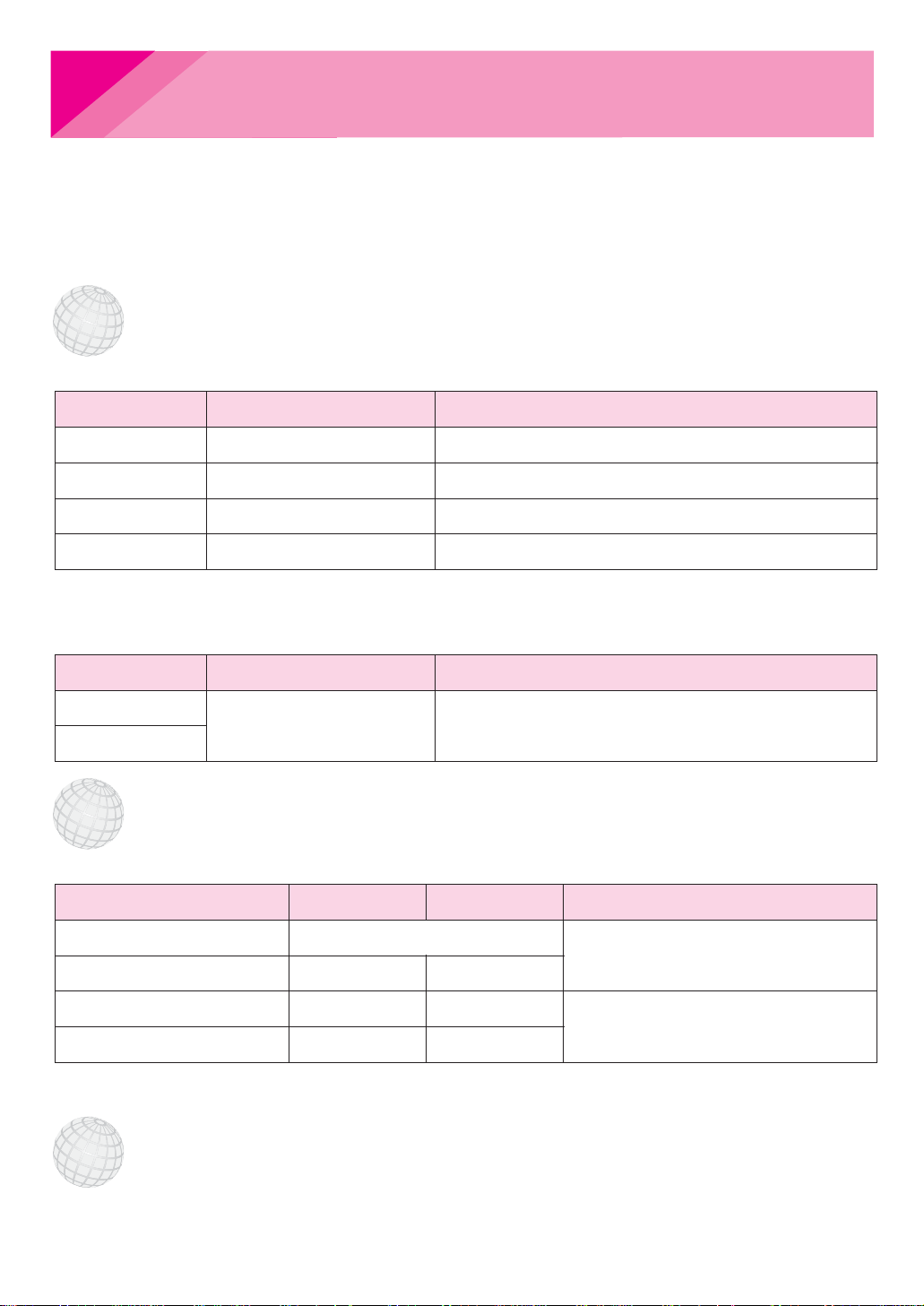
16
Inmarsat Terminal Type
Access Telephon Number Setting Remarks
miniM 28# Please set the default LES code to 003.
M4-HSD 28#
How to use KDDI SatWeb-28 Internet Web connection service
SatWeb-28 service is a unique Internet connection service originally developed and provided by KDDI. Thanks to the
quality of Internet access via Inmarsat realized by technologies incorporated in this service, SatWeb-28 users can enjoy
web browsing with a level of comfort that surpasses Inmarsat connections to the web via ordinary Internet service
providers(ISP).
PC setting steps before using KDDI SatWeb-28 Service
Setting for the Internet Access Network
●Access ID and Password
Setting for the Internet WEB Browser Software
●
Proxy Server Address and Port Number(For compression of received data, please make the appropriate setting.)
How to Access KDDI SatWeb-28 Service
1. Click the Dial-Up Icon
2. Start the Web Browser Software
3. Enter the URL of the Web Site You wish to Browsing
●For Internet Explorer(IE) Users, Under “Advanced Properties” , please check the box for
“Use HTTP 1.1 through proxy connections”.
Access ID Password Remarks
yam003 kddi Automatic disconnection function isn't set up.
yam00310 kddi Automatic disconnection by server after 10 miniutes.
yam00330 kddi Automatic disconnection by server after 30 miniutes.
yam00360 kddi Automatic disconnection by server after 60 miniutes.
Compression State IP Address Port Number
3128
32080
32080
Case of Use
No Compression No Setting Neccessary
No Compression via Cache 192.168.10.17 Browsing of the Image emphasis.
Normal Compression 192.168.10.15 Browsing of the High Speed
indication emphasis.
Above Normal Compression 192.168.10.13
●DNS(Domain Name Server) Address
Select “Server assigned name saver address”.
●Service Access Telephone Number
STEP
1
STEP
2
STEP
3

17
※複数のモデムがインストールされている場合は、
モデムと接続されているポートを選択して下さい。
1.モデムのインストール
「スタート」→「コントロールパネル」→「プリンタとその他
のハードウェア」画面に進み、「電話とモデムのオプション」
をクリックします。
2.接続設定画面の起動
「スタート」→「コントロールパネル」をクリックして立ち上
がった画面で、「ネットワークとインターネット接続」をクリ
ックします。
「ネットワーク接続」をクリックします。
「電話とモデムのオプション」画面を開いたら、「モデム」タブ
画面を表示し、「追加」ボタンをクリックします。
「モデムを一覧から選択するため検出しない」にチェックを
入れ、次の画面で、ご使用のインマルサット端末に合ったモ
デムドライバを選択します。
・ミニM端末:「標準9600bpsモデム」
・M4-HSD通信:「標準33600bpsモデム」
ポートを選択します。
「完了」をクリックします。
これでモデムのインストールは終了です。
KDDISatWeb-28のダイヤルアップ接続設定
(WindowsXP日本語版)
19ページへ進んでください。

18
1.Installamodem
SelectandclickStart →ControlPanel
→PrinterandOtherHardware
→PhoneandModemOptions
PhoneandModemOptionswindowisdisplayed.
ClickModemstab,andclickAdd…button.
InstallNewModemwindowisdisplayed.
CheckDontdetectmymodem;……,
andclickNext.
SelectaModem.
ForInmarsatminiM,
SelectStandard9600bpsmodem.
ForInmarsatM4-HSD
SelectStandard33600bpsmodem.
(Standard28800bpsModemisalsoavailable)
SelectaPorttobeused.
ClickNextbutton
ClickFinishbutton.
TheInstallamodemisfinished.
SettingUpDial-upConnectionforKDDISatWeb-28
(WindowsXPEnglishEdition)
Please advance to the 20 page.

19
3.新規接続の作成
接続設定を新たに作成しますので、「新しい接続を作成する」
をクリックします。
4.接続の種類の選択
「新しい接続ウィザードの開始」画面が表示されますので
「次へ」をクリックします。
「ネットワーク接続の種類」の画面が表示されます。「インタ
ーネットに接続する」にチェックし、次の画面に進みます。
5.モデムの選択
「ダイヤルアップモデムを使用して接続する」にチェックし、
次へ進みます。
●1種類のモデムだけがインストールされている場合
ここでチェックを入れると「接続名」を入力する画面に
移ります。
6.「接続名」の入力
「接続名」は自由に付けられますが、分かりやすい
「KDDI」と入力します。
●複数のモデムドライバがインストールされている場合
「デバイスの選択」画面が表示されます。ご使用の
インマルサット端末の種類によってそれぞれ選択します。
・ミニM端末:「標準9600bpsモデム」
・M4-HSD通信:
「標準33600bpsモデム」
「準備」の画面が表示されますので、「接続を手動でセットア
ップする」にチェックし、次の画面に進みます。
21ページへ進んでください。
This manual suits for next models
1
Table of contents
Other Inmarsat Conference System manuals
Popular Conference System manuals by other brands

Sony
Sony IPELA PCS-XG55 Quick connection guide

Cisco
Cisco TelePresence DX70 user guide

NEC
NEC ELECTRA ELITE IPK II installation manual

Polycom
Polycom Digital Signage 2000 Getting started guide

StarLeaf
StarLeaf GTm 5140 Installation and Admin Guide
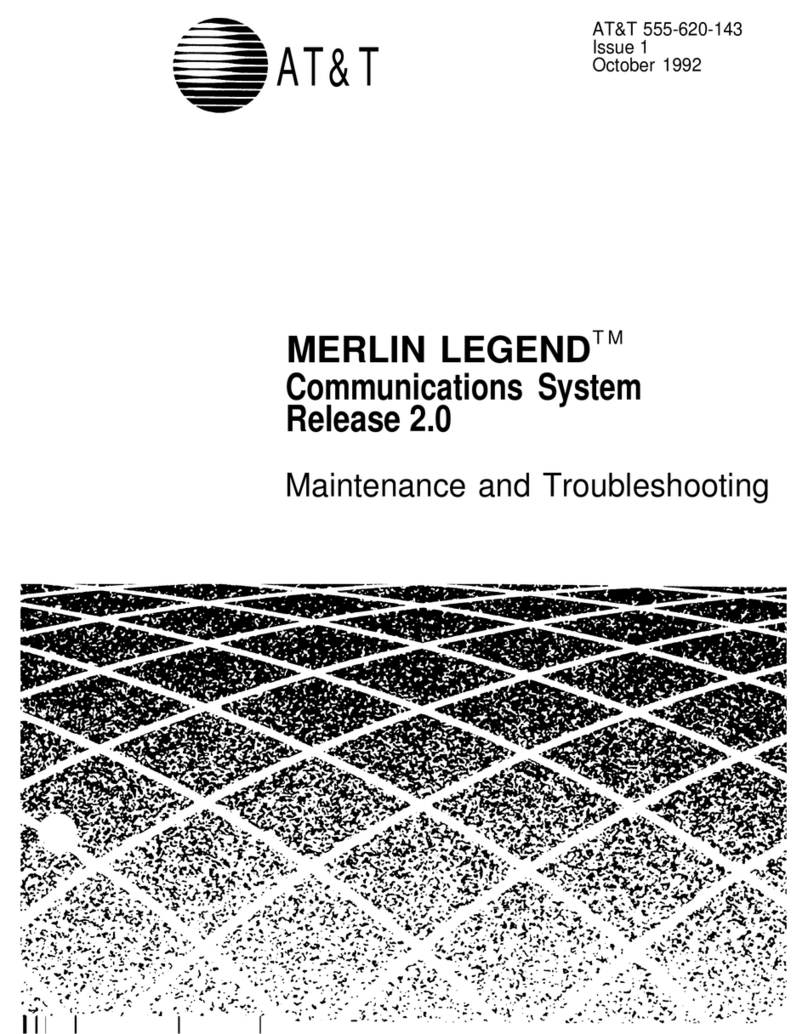
AT&T
AT&T MERLIN LEGEND Release 2.0 Analog Multiline... Maintenance and troubleshooting guide