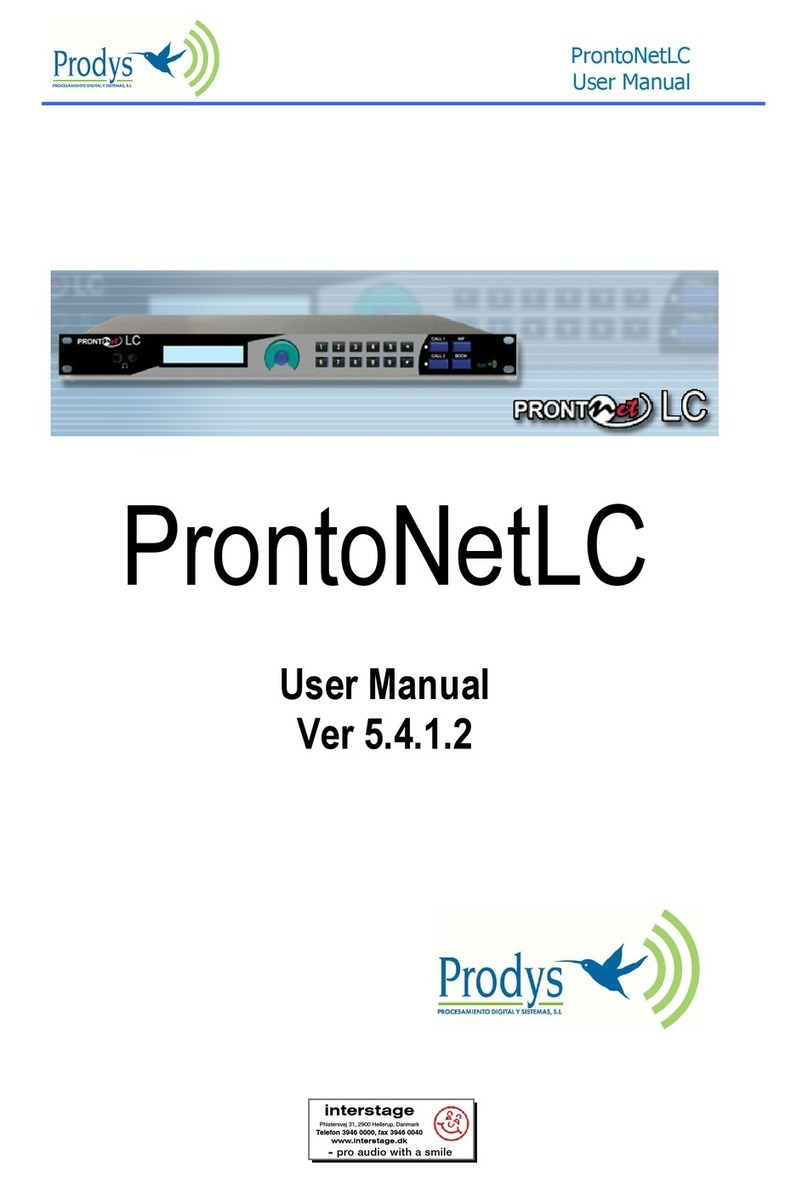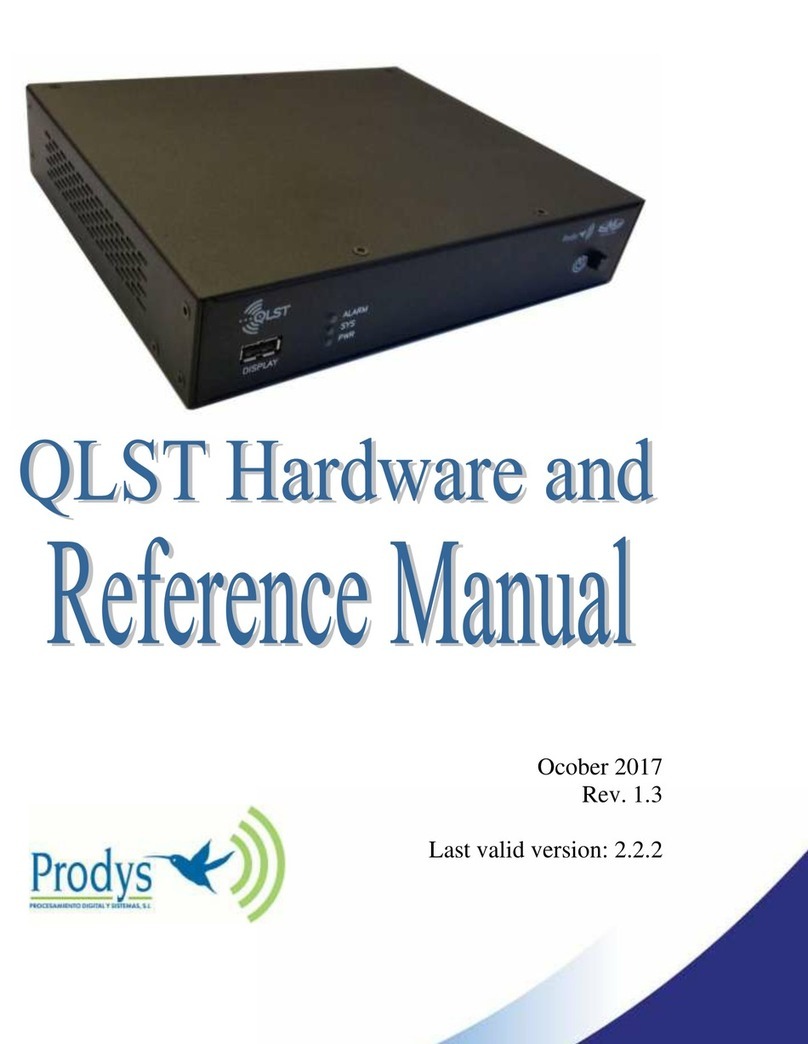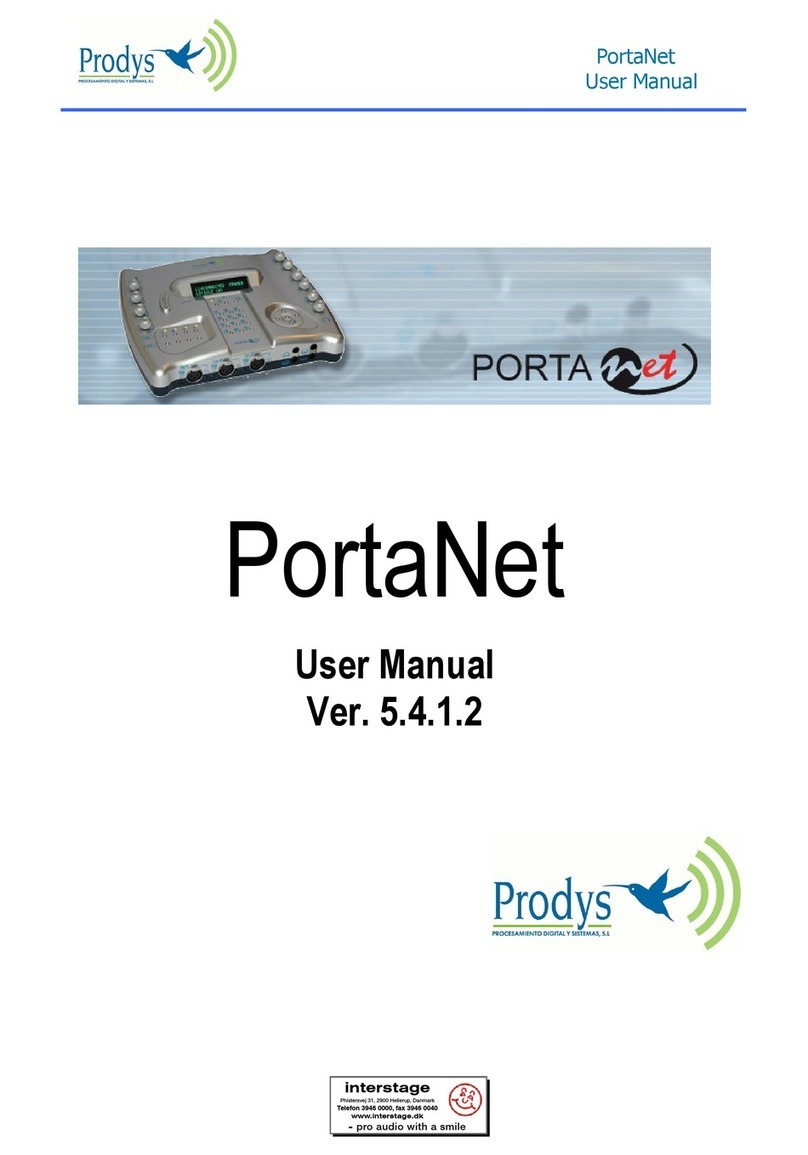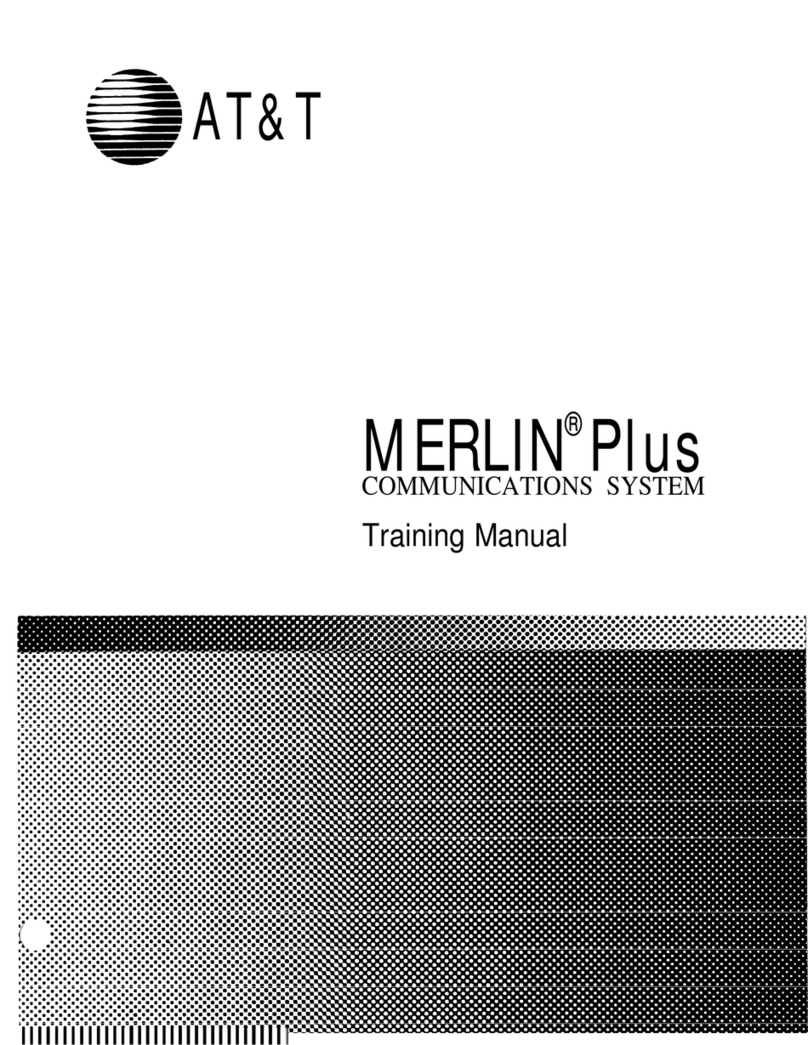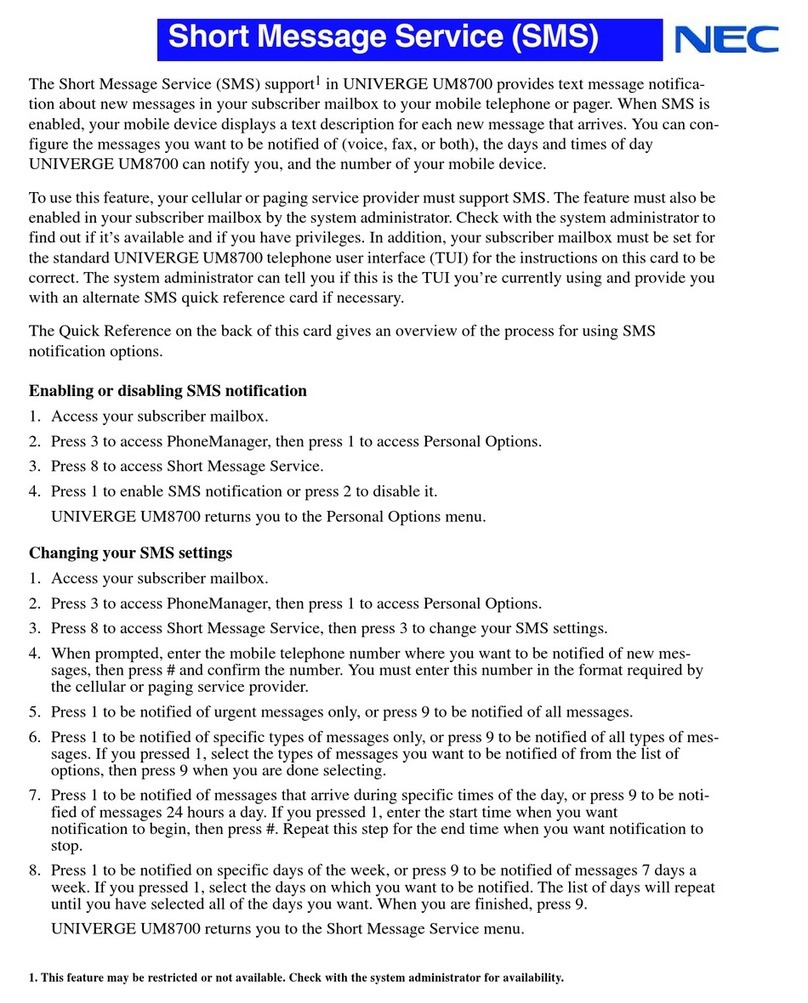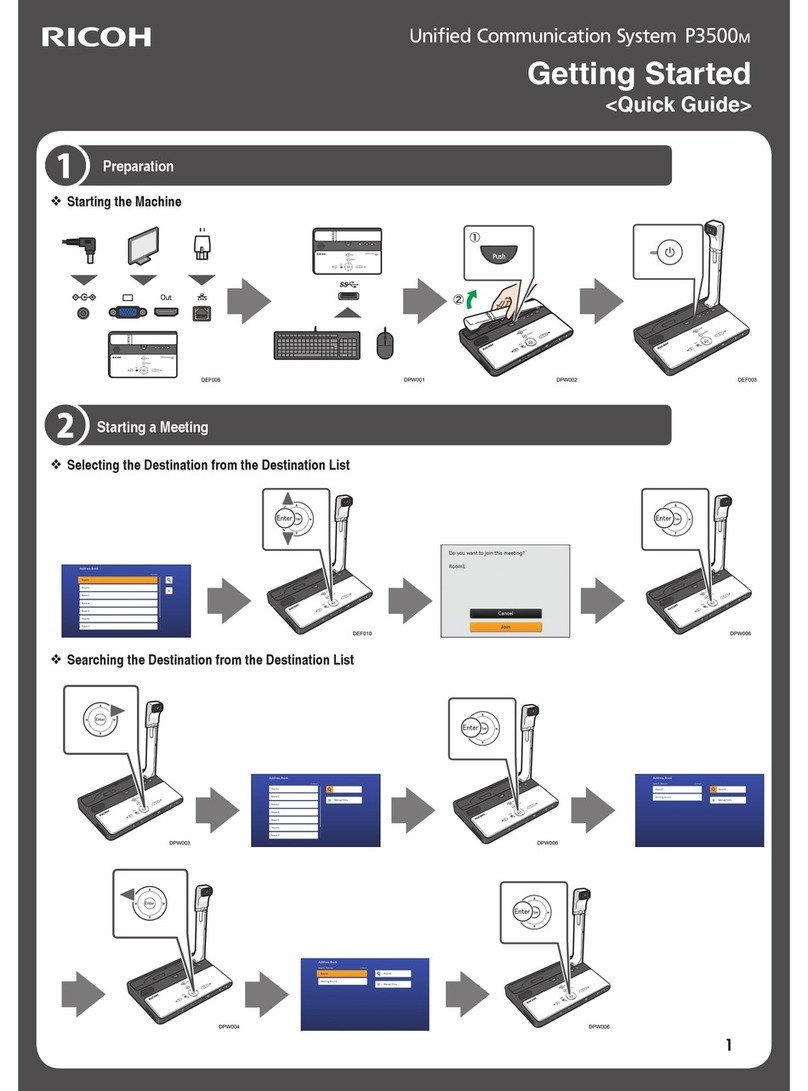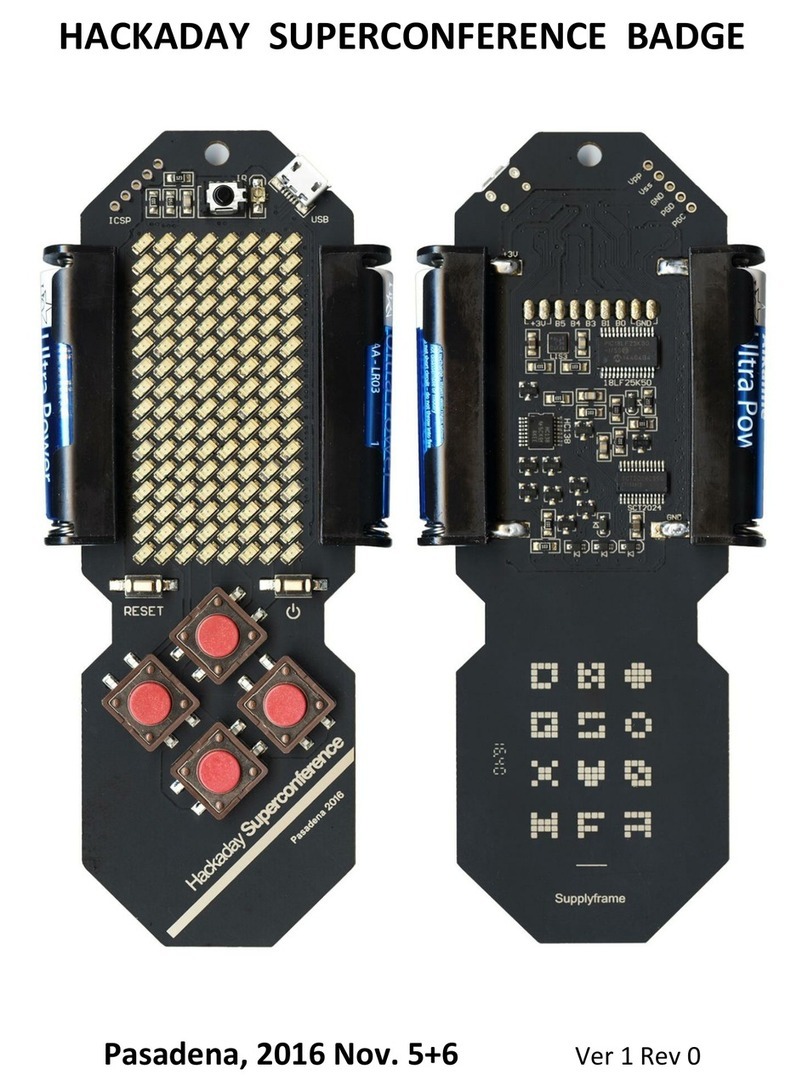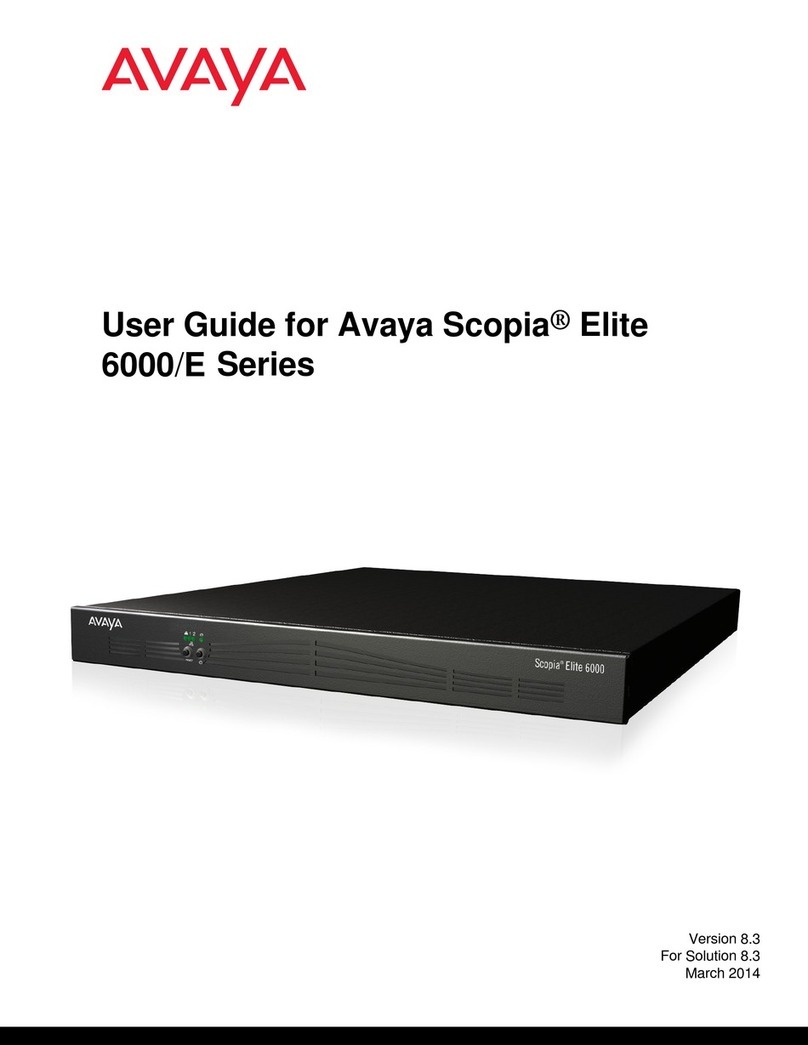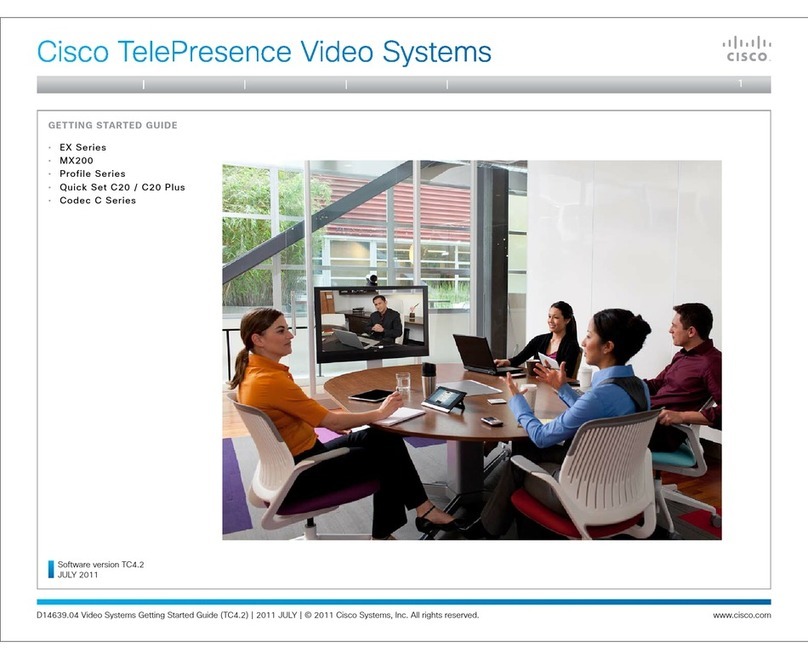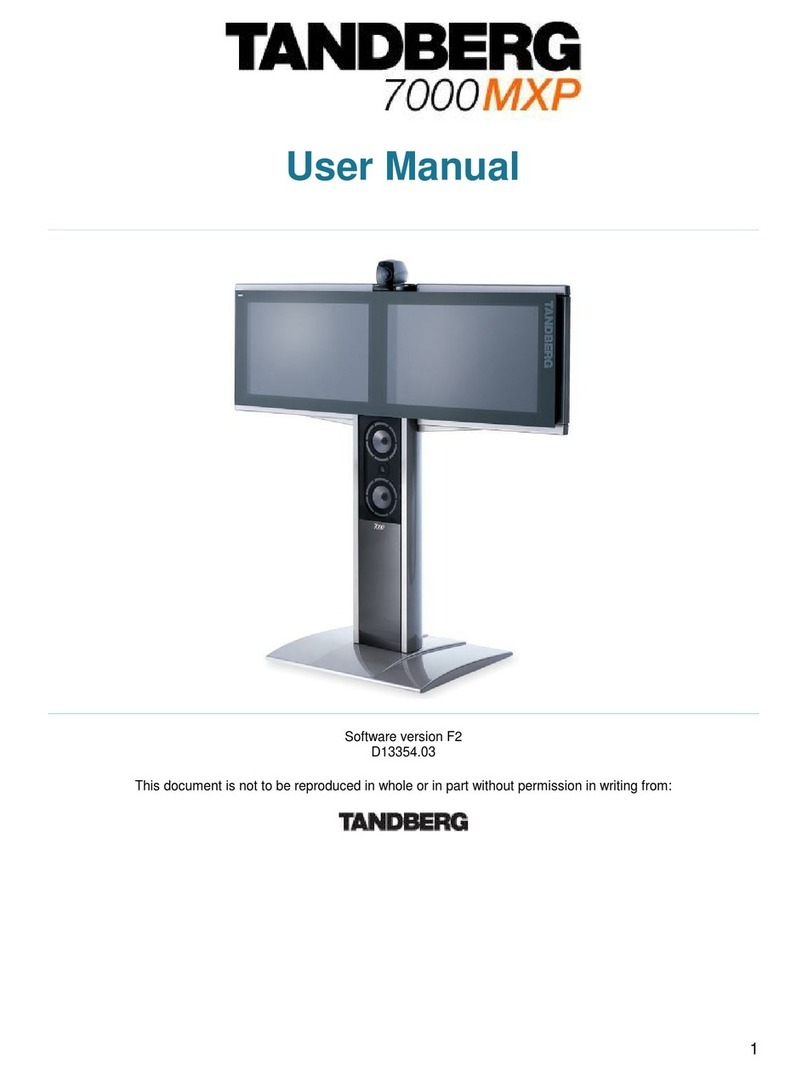Prodys V-Quantum User manual

October 2017
Rev 1.2
Last valid version: 2.2.4

Prodys S.L. Tel: +34 91 6896880 Fax: +34 91 6943777 Email: sales@prodys.net Web: www.prodys.com
Page 2
Index
Index ................................................................................ 2
CE Declaration of Compliance.................................................. 5
Introduction....................................................................... 6
I.1 Audio commentary position with video stream decoder ...................... 7
I.2 AES67 /DANTE remote audio commentary position ............................ 8
I.3 Plain Audio codec operation over SIP or BRAVE ................................ 9
I.4 Common features ................................................................... 9
I.5 The set of Manuals .................................................................10
I.6 Application Notes ..................................................................11
Audio controls ...................................................................12
II.1 Input audio path overview .......................................................13
II.2 Gain controls for audio inputs ...................................................13
II.2.1 Sensitivity of the audio gain knobs...........................................15
II.3 Headphone controls ...............................................................15
II.3.1 Headphone volume control ...................................................16
II.3.2 Headphone sound mix control ................................................16
II.3.3 Headphone preferences .......................................................18
II.3.3.1. Headphone L/R independent mono set up .............................18
II.3.3.2. Headphone independent stereo set up .................................19
II.3.3.3. Headphone panoramic set up ............................................19
II.4 Analogue audio input arrangements ............................................20
II.5 Digital audio input (USB) arrangements........................................22
Audio & video outputs .........................................................23
III.1 Digital video output (DVI) .......................................................23
III.2 Digital audio output (USB-AUDIO) ..............................................24

Prodys S.L. Tel: +34 91 6896880 Fax: +34 91 6943777 Email: sales@prodys.net Web: www.prodys.com
Page 3
III.3 Digital audio input/output (AES67 / DANTE) .................................25
III.4 Analogue audio output (rear XLR) ..............................................25
Operation.........................................................................26
IV.1 Audio input routing matrix ......................................................26
IV.1.1 One example of input matrix layout (with BRAVE protocol) ............27
IV.2 Audio commentary with video stream decoder ..............................29
IV.2.1 Control ..........................................................................29
IV.2.2 Configuration...................................................................30
IV.2.2.1. Video Decoder .............................................................30
IV.2.2.2. Audio associated to video ...............................................30
IV.2.2.3. Monitoring..................................................................32
Audio Menu Options ............................................................33
V.1 Input Menu .........................................................................33
V.2 Input Matrix Menu .................................................................34
V.3 Audio Outputs Menu...............................................................36
V.4 Misc Menu...........................................................................38
V.5 Encoders menu.....................................................................39
V.6 Audio Test menu...................................................................39
V.7 Audio Gain Level Inputs menu ...................................................40
Other interfaces ................................................................41
VI.1 Vu-meter indication ..............................................................41
VI.2 Ethernet ports –the LAN1 and LAN2 Connector..............................42
VI.3 USB Port for Wi-Fi ................................................................43
VI.4 3G/4G Connector .................................................................43
VI.5 RS232 port .........................................................................43
VI.6 GPIO port ..........................................................................44
VI.7 Power supply ......................................................................45
VI.7.1 Power and battery status.....................................................46
Technical Specifications.......................................................48
VII.1 Audio Interfaces..................................................................48

Prodys S.L. Tel: +34 91 6896880 Fax: +34 91 6943777 Email: sales@prodys.net Web: www.prodys.com
Page 4
VII.1.1 IN1 –IN3 inputs in MIC MODE ................................................48
VII.1.2 IN1 –IN4 inputs in LINE MODE ...............................................49
VII.2 Headphone 1 - 3 outputs........................................................50
VII.3 AUX output........................................................................50
VII.4 USB Audio interface .............................................................51
VII.5 Compression ......................................................................51
VII.6 Communication ports............................................................51
VII.6.1 LAN port ........................................................................51
VII.6.2 GPIO port.......................................................................51
VII.6.3 RS232 port......................................................................51
VII.7 Power supply. ....................................................................51
VII.8 Weight and dimensions..........................................................52
DIP Switches and battery installation ......................................53
VIII.1 Restore factory default setting (microswitches) ...........................53
VIII.2 Optional battery installation ..................................................54
VIII.3 Battery maintenance and precautions .......................................56
VIII.3.1 Battery precautions ..........................................................56

Prodys S.L. Tel: +34 91 6896880 Fax: +34 91 6943777 Email: sales@prodys.net Web: www.prodys.com
Page 5
CE Declaration of Compliance
Procesamiento Digital y Sistemas S.L., hereby declares that V-Quantum bearing
the CE168X parking are in compliance with Electromagnetic Compatibility
Directive (2004/108/EEC), and the Low Voltage Directive (2006/95/EEC) of the
European Union.
A “Declaration of conformity” for V-Quantum is available on file at Prodys offices
CAUTION
V-Quantum uses a Lithium battery.
Danger of explosion if battery is incorrectly replaced. Replace only with the same
or equivalent type recommended by the manufacturer. Dispose of used batteries
according to the manufacturers’instructions.
Your product is designed and manufactured with high quality
materials and components, which can be recycled and reused.
When this crossed-out wheeled bin symbol with black bar underneath
is attached to a product it means that product is covered by the
European Directive 2002/96/EC.
Please, inform yourself about the local separate collection system for
electrical and electronic products.
Please act according to your local rules and do not dispose of your old
products with your normal household waste. The correct disposal of
your old product will help prevent potential negative consequences for
the environment and human health.

Prodys S.L. Tel: +34 91 6896880 Fax: +34 91 6943777 Email: sales@prodys.net Web: www.prodys.com
Page 6
INTRODUCTION
V-Quantum is a powerful portable IP audio codec, but enabled to play out
H.264 video @BRAVE protocol, providing an enriched working commentary unit
for reporters. Therefore this device simplifies the voice-over commentaries to
video media.
BRAVE protocol supports several IP links between the codecs assuring a highly
reliable audio and video connection with the master control room.
3x mic/line mono inputs +1 line/International Sound input + 1 Stereo USB
input/output) are available to be mixed, encoded and streamed in Stereo mode.
Additionally the device provides digital video output for the H.264/BRAVE video
stream display.
Several application scenarios might be possible with V-Quantum:
Chapter I

Prodys S.L. Tel: +34 91 6896880 Fax: +34 91 6943777 Email: sales@prodys.net Web: www.prodys.com
Page 7
I.1 Audio commentary position with video stream decoder
V-Quantum can handle three different streams at the same time, as shown in the
following diagram:
Audio Encoder 1 Audio Decoder 1 Audio/Video
Decoder
Audio Encoder 2 Audio Decoder 2
Prog_L Cue_L Audio+ VideoTB_Tx_L TB_Tx_R TB_Rx_L TB_Rx_R
Prog_R Cue_R
STREAM 1 STREAM 2 STREAM 1 STREAM 3 STREAM 2
Apart from the possibility of using three streams for different communications, it
is still possible to use the rest of the system resources. This has been summarize
in this diagram:

Prodys S.L. Tel: +34 91 6896880 Fax: +34 91 6943777 Email: sales@prodys.net Web: www.prodys.com
Page 8
Audio Encoder 1 Audio Decoder 1 Audio/Video
Decoder
Audio Encoder 2 Audio Decoder 2
Prog_L Cue_L Audio+ VideoTB_Tx_L TB_Tx_R TB_Rx_L TB_Rx_R
Prog_R Cue_R
STREAM 1 STREAM 2 STREAM 1 STREAM 3 STREAM 2
Input Matrix
IN1..IN5 USB
L,R
Hp Matrix
Hp1..Hp4
OUT Matrix
OUT
USB Matrix
USB
Int. Sound
Dante Matrix
Dante Output
1..8
Program TalckBack
Dante Input
1..8
Vídeo / DVI
The decoded video goes directly to the DVI output and the associated audio is
routed to any of the available matrices:
a) Input matrices to be sent back to Program or Talkback.
b) Headphone output.
I.2 AES67 /DANTE remote audio commentary position

Prodys S.L. Tel: +34 91 6896880 Fax: +34 91 6943777 Email: sales@prodys.net Web: www.prodys.com
Page 9
I.3 Plain Audio codec operation over SIP or BRAVE1
I.4 Common features
Common features are2:
Analog Audio: V-Quantum provides audio mixer and routing matrix
for any audio input. Three headphone outputs, one line stereo audio
output and one USB audio input/output are available as well.
Keyboard, knobs and touch panel enables quick and user friendly
balance and routing control of the audio signals.
Compression algorithms: V-Quantum is supports with full range of
compression algorithms: G711, G722, PCM, MPEG1,2 Layer II, MPEG
2,4 AAC LC, MPEG4 AAC LD, ELD & HE, OPUS and Enhanced apt-X.
Video decoder supports H.264 streams over BRAVE protocol.
1Please refer to “Quantum User Manual” for detailed parameter setting and protocols operation.
2 Please review standard and optional features of this product at our web
site.

Prodys S.L. Tel: +34 91 6896880 Fax: +34 91 6943777 Email: sales@prodys.net Web: www.prodys.com
Page 10
Communications: IP, 3G/4G, Wi-Fi or AES67/DANTE connectivity.
With V-Quantum it is possible to establish three independent
connections, one for audio program, other for coordination and a third
for video reception. Bonding of up to 7 IP interfaces to get the
maximum bandwidth and for secure audio streaming is also available.
Power supply: AC/DC Power Converter and an optional battery which
provides up to 3 hours of autonomy. The battery can be charged on
the system and its status and level of charge can be monitored on the
screen.
Auxiliary data: the device includes a serial port (RS232) and a GPIO
port with 2 inputs and 2 outputs. The auxiliary data can be
sent/received along with the audio for remote control/signalling.
Control and monitoring: The unit can be configured from its touch
panel and from its embedded web server. The device is fully
configurable via remote web browser. Support from the MCR for
outside news teams is possible using ProdysControlPlus3product;
as long as the unit is connected to the Internet, and even when the
unit is connected to the internet behind a firewall
.
Small and lightweight: Dimensions are width 270mm, height 85mm
and depth 235mm. Weight is about 2.6Kg (
without battery
).
I.5 The set of Manuals
The Quantum Family User Manual is applicable to most of the common features
provided by the Quantum Family of codecs.
For some specific features or restrictions, the user is referred to the proper
Hardware and Reference Manual applicable to the codec in use. Installation
requirements, physical and electrical parameters are also included in this
document.
3ProdysControlPlus is a software management product. For more details about please contact
sales@prodys.net

Prodys S.L. Tel: +34 91 6896880 Fax: +34 91 6943777 Email: sales@prodys.net Web: www.prodys.com
Page 11
If several different Quantum Family codecs are managed by means of the
ProdysControlPlus application please refer to the ProdysControlPlus Manual as
well.
Prodys IP codecs provide the user with a control protocol which allows the user
to develop customized management software. The control interface for this
protocol is either the RS232 serial port or the Ethernet port. For detailed
description please refer to the Quantum Family codec SDK User’s Manual.
I.6 Application Notes
For specific subjects, Applications Notes and release update (What is new,
ChangeLog …) the user is kindly referred to check our download area at

Prodys S.L. Tel: +34 91 6896880 Fax: +34 91 6943777 Email: sales@prodys.net Web: www.prodys.com
Page 12
AUDIO CONTROLS
The V-Quantum offers an intuitive and complete control interface.
Before unpacking the unit, please check its packaging for any signs of damage or
mishandling during transportation. Report any damage to the shipping company
immediately. Unpack the unit carefully, if you find any damage or the unit does
not work correctly, you should contact Prodys or its distributor as soon as
possible.
Chapter II

Prodys S.L. Tel: +34 91 6896880 Fax: +34 91 6943777 Email: sales@prodys.net Web: www.prodys.com
Page 13
II.1 Input audio path overview
Any input audio (e.g. XLR or USB audio) follows its processing path under User
adjustments or PRESET selection4.
Each input audio path (IN1..IN3, USB L, USB R) terminates at either the PGM,
TB1, TB25or TECH bus. The PGM and the TB1 busses feed the PGM and
Talkback encoders6respectively prior upstreaming.
II.2 Gain controls for audio inputs
At the left hand side pressing the <MUTE> button will silence all audio inputs
for the uplink as well as for the headphone and local XLR audience.
4For details on PRESET configuration please refer to the QUANTUM USER MANUAL § IV.3
5TB2 & TECH busses are not available for BRAVE or SIP protocol, but for AES67 /DANTE
application since firmware version 3.0.
6SIP protocol does not enable an independent “Talkback encoder”, but the operation of the TB1
switch can route this audio path into the L or R channel of a stereo upstreaming signal.

Prodys S.L. Tel: +34 91 6896880 Fax: +34 91 6943777 Email: sales@prodys.net Web: www.prodys.com
Page 14
Each input is individually enabled with its <ON> button.
Any gain change gets a pop-up indication as this example
The audio level control can be made locally or remotely by using the V-Quantum
web interface.
Remote input gain control might be possible getting into Menu /Audio /Gain
Level:

Prodys S.L. Tel: +34 91 6896880 Fax: +34 91 6943777 Email: sales@prodys.net Web: www.prodys.com
Page 15
II.2.1 Sensitivity of the audio gain knobs
It is possible to adjust sensitivity of the gain knobs for the audio inputs as well as
for the headphone knobs at Menu /Audio /Misc (
Resolution dBs/Turn
).
II.3 Headphone controls
In order to prevent pain due excessive sound pressure on the
ears it is strongly advised to handle with care the headphone level
configuration.

Prodys S.L. Tel: +34 91 6896880 Fax: +34 91 6943777 Email: sales@prodys.net Web: www.prodys.com
Page 16
It is safe to manage any new streaming connection or new signal
matrix with the headphone off the head, but around the neck.
Adjust with gentle turns the correct sound level for each
headphone (left and right side).
Once the average sound level is set, the user might use the
headphones in a safe way.
II.3.1 Headphone volume control
Those are the headphone gain controls. Any headphone gain change gets a pop-
up with the dB indication. A
green LED
indicates that following trims affect only
this
headphone output (
please to the picture above
).
II.3.2 Headphone sound mix control

Prodys S.L. Tel: +34 91 6896880 Fax: +34 91 6943777 Email: sales@prodys.net Web: www.prodys.com
Page 17
It is possible to change the audio assigned to each of the 5 audio sources for any
headphone output. Just clicking on the name of the source, on top of the knob
icon, the following window will appear:
Upon the HP selection, (just pressing once or
trimming the HP knobs 1 .. 3), the user gets access
to the Headphone Sound Mix for
his feedback
using
the right hand group of knobs labelled HP MATRIX.
Each signal might be enhanced or dimmed trimming
the knobs. Furthermore pressing once the HP Matrix
knob, disable or enable the partial signal immediately
from this headphone mix.
Please remind the HP MATRIX does not affect the
encoded signal up or downstream.

Prodys S.L. Tel: +34 91 6896880 Fax: +34 91 6943777 Email: sales@prodys.net Web: www.prodys.com
Page 18
In the Select Signal window, all the audio signals managed inside the codec are
available to be used as a headphone output.
II.3.3 Headphone preferences
Adjustment and balance of each headphone may be set in three different flavors.
These three flavors can be selected are set [Menu /Audio /Outputs ..]:
Independent Stereo control
Independent Mono control (L & R)
Panoramic control (Tx /Rx balance)
II.3.3.1. Headphone L/R independent mono set up
With the so-called Independent mono level control the headphone audio level
can be adjusted independently for each ear. This mode is especially useful when
L and R signals on the headphones are not related (binaural monitoring).
Pressing several times the HP gain knob, the user might trim the global L+R, L
or R headphone.

Prodys S.L. Tel: +34 91 6896880 Fax: +34 91 6943777 Email: sales@prodys.net Web: www.prodys.com
Page 19
II.3.3.2. Headphone independent stereo set up
This control mode works in a similar way to the independent mono control, but
keeping the left and right channels of the audio sources always coupled.
II.3.3.3. Headphone panoramic set up
This control is preferred by users uncomfortable with binaural monitoring; such
prefer hearing the same audio composition on the left and right ear.

Prodys S.L. Tel: +34 91 6896880 Fax: +34 91 6943777 Email: sales@prodys.net Web: www.prodys.com
Page 20
This mode is allows enhancing either the
local
(Tx)
or the
far-end
(Rx)
encoded sound on the headphones.
II.4 Analogue audio input arrangements
In the front panel there are two types of connectors: Jack connectors for the
headphone outputs (3), and XLR connectors for analogue inputs (4):
Table of contents
Other Prodys Conference System manuals