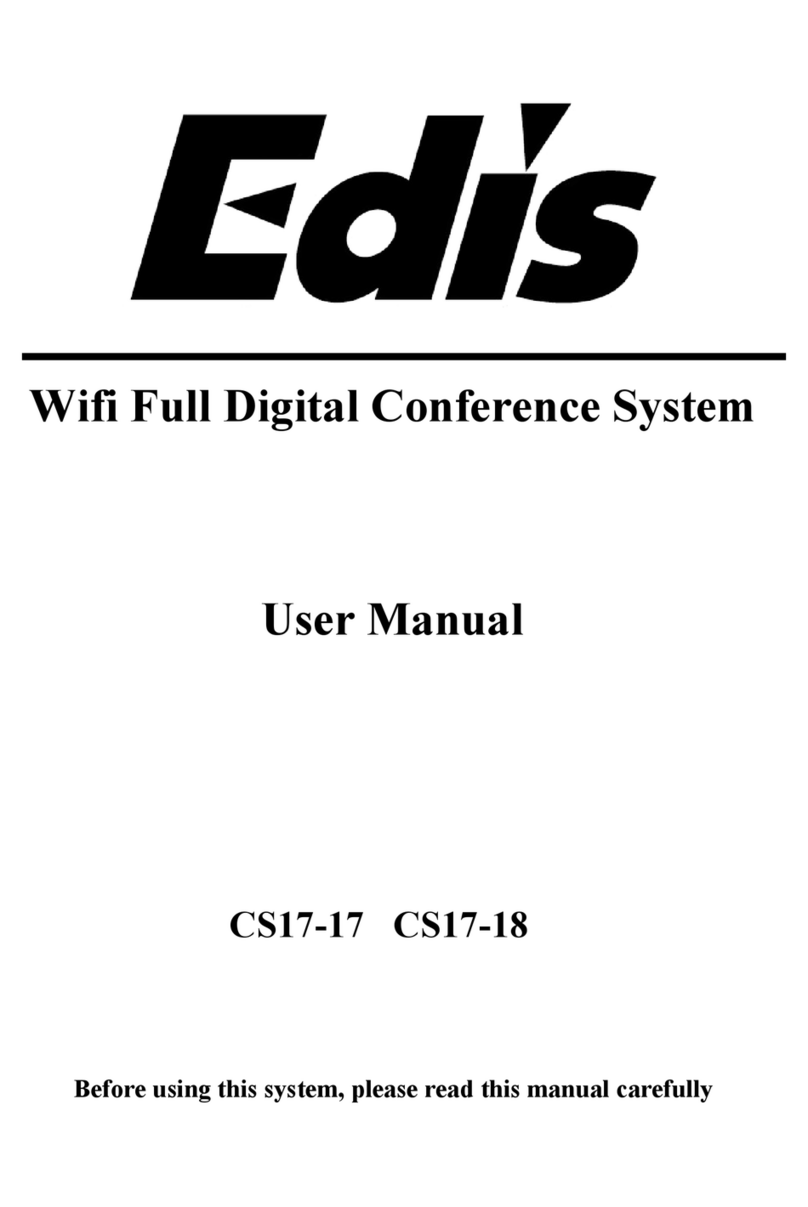Notification
WARNING
To ensure the reliability of the equipment and the safety of personnel, please observe the following
when installing, using and maintaining:
● If any of the following conditions are found, please immediately turn off the power, plug out and
quickly contact your nearest dealer. Do not continue using this unit, which may cause a fire or
electric shock.
● If you find smoke or have a strange taste from the machine.
● If water or metal falls into the machine.
● If the unit is dropped or the case is damaged.
● If the wire is damaged (wire core exposure, broken wire, etc.).
● If the machine contains high-pressure parts, in order to avoid the fire or electric shock,
absolutely don’t open the case, if any questions please inform your nearest dealer.
● Do not place cups, bowls, vases or metal and other water-filled substances on the unit. Serious
spilled liquid may cause a fire or electric shock.
● Never expose the unit to rain and any moisture or water, which may cause electric shock or fire.
● Do not place metal objects or flammable materials from the vents on the machine cover, nor
place coins, which may cause fire or electric shock.
● Do not place heavy objects on the unit to avoid personal injury or property damage when the
unit is slipping.
● Make sure that the volume is turned on at the beginning of the boot, and the high volume of the
boot may cause hearing problems.
● Make sure that the volume is turned on at the beginning of the boot, and the high volume of the
boot may cause hearing problems.
● For long-term accumulation of dust to be cleaned, please inform your dealer to regularly clean
the machine, so as to avoid damage to the machine or cause a fire.
● The battery must be replaced with the same type of product and the correct installation should be
made in order to avoid electrical damage and explosion hazard.
● The product is a Class III device. The device must be well connected to ground. The power plug
must be connected to a power outlet with a grounding device to ensure that the equipment is fully
grounded.