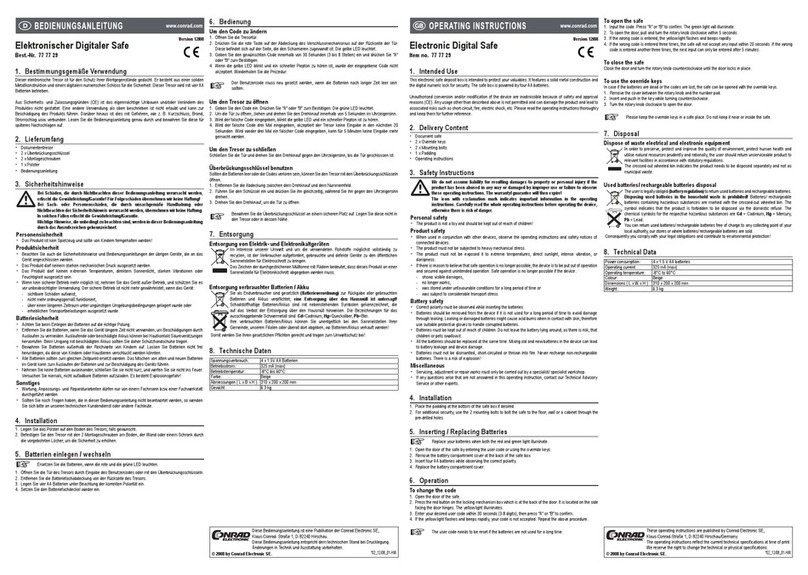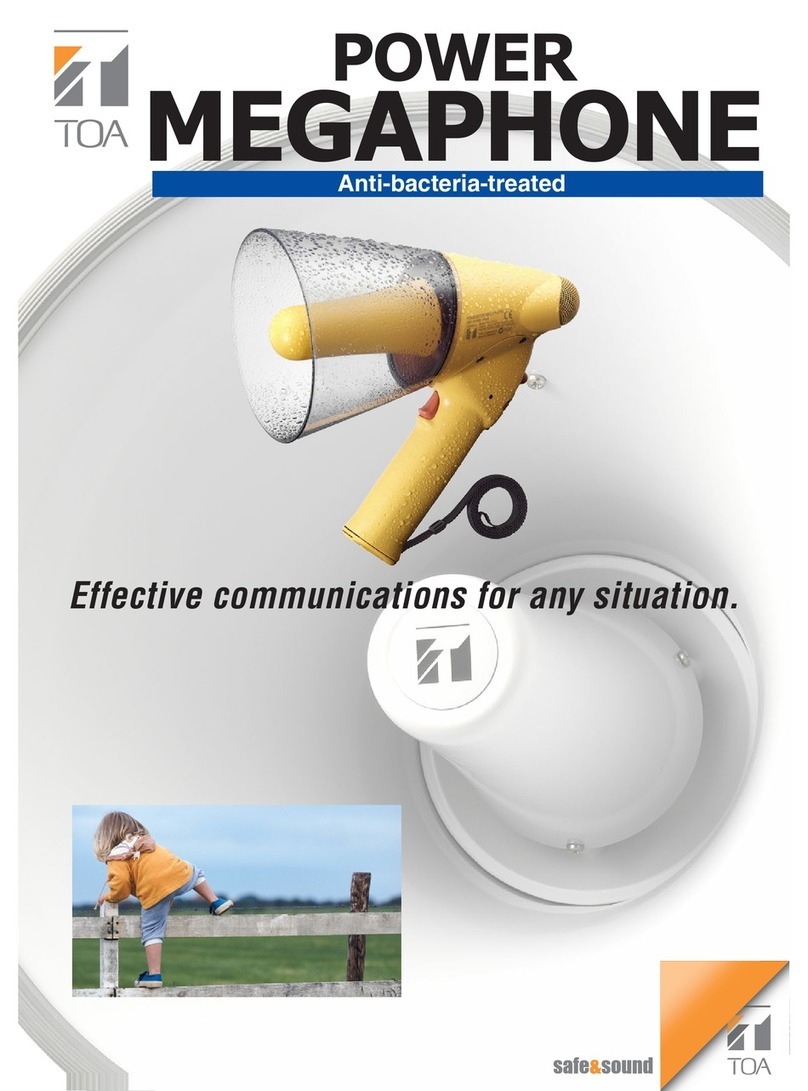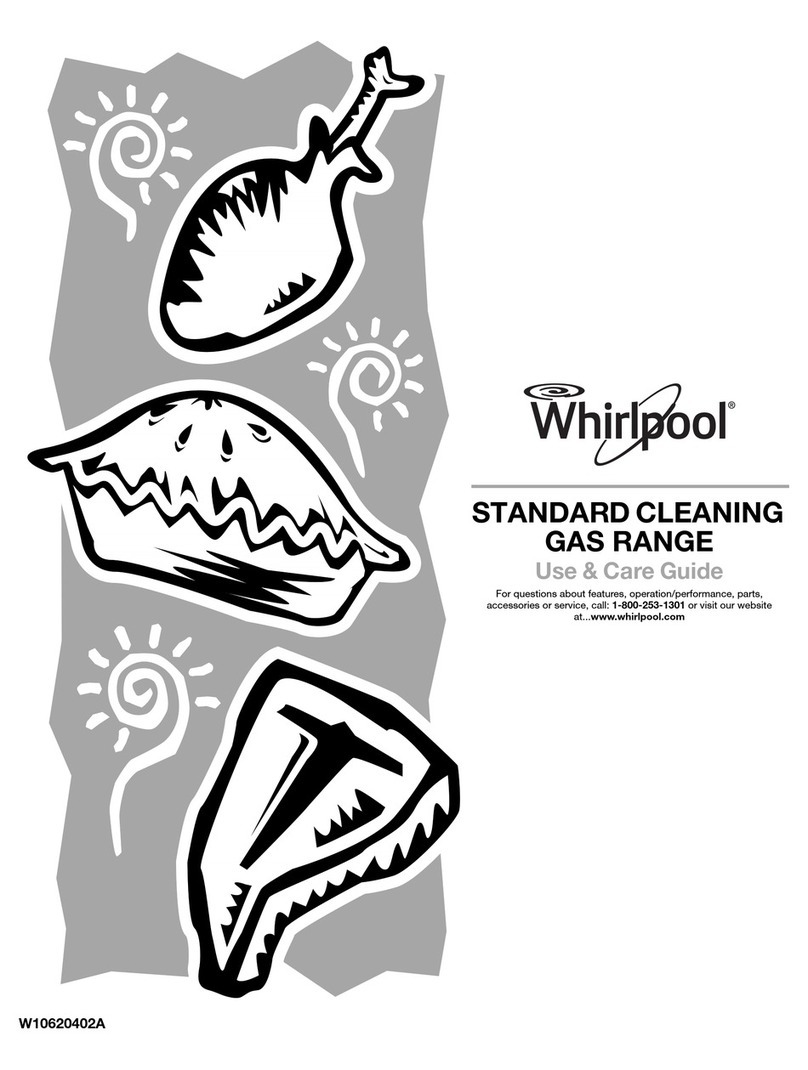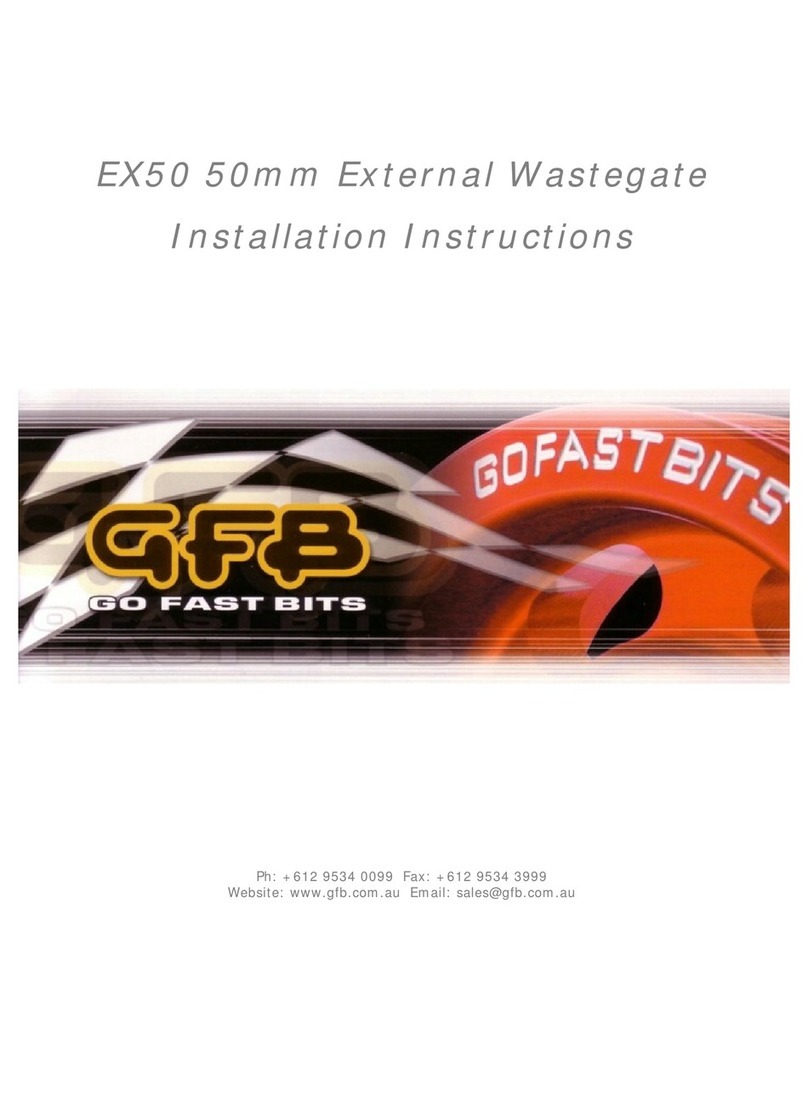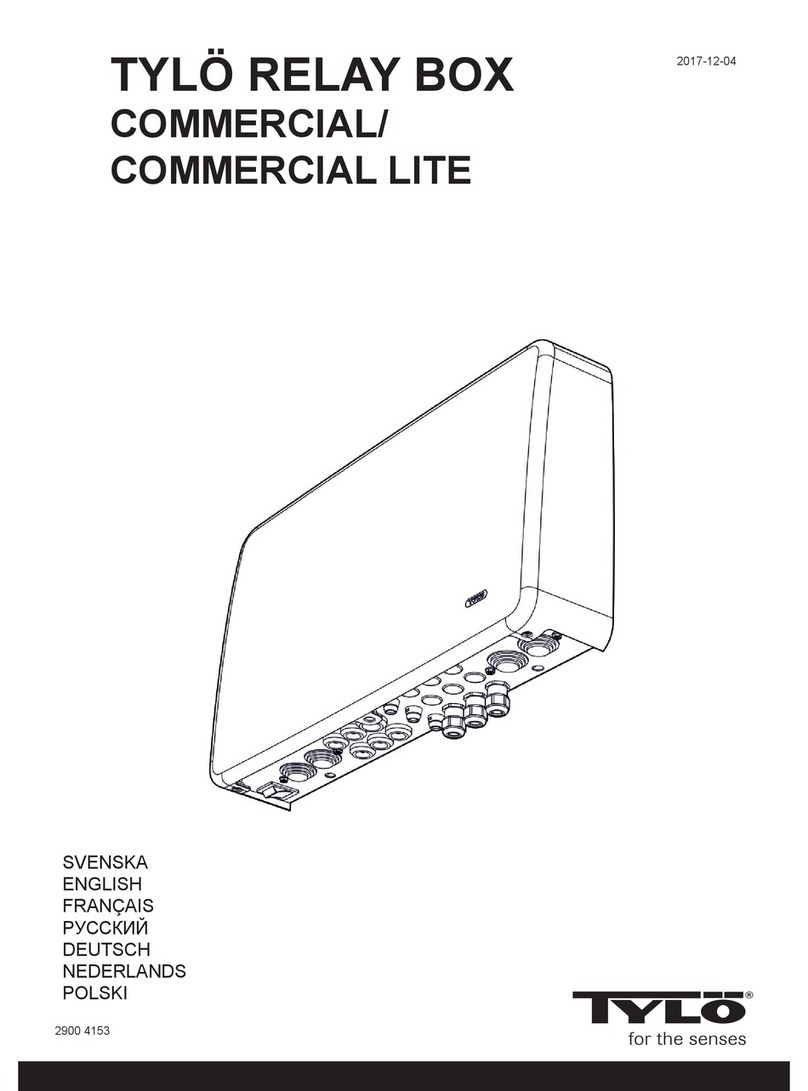EHX RIDDLE: Q BALLS User manual

- WARRANTY INFORMATION -
Please register online at http://www.ehx.com/product-registration or complete and return the enclosed
warranty card within 10 days of purchase. Electro-Harmonix will repair or replace, at its discretion, a product
that fails to operate due to defects in materials or wor manship for a period of one year from date of
purchase. This applies only to original purchasers who have bought their product from an authorized Electro-
Harmonix retailer. Repaired or replaced units will then be warranted for the unexpired portion of the original
warranty term.
If you should need to return your unit for service within the warranty period, please contact the appropriate
office listed below. Customers outside the regions listed below, please contact EHX Customer Service for
information on warranty repairs at info@ehx.com or +1-718-937-8300. USA and Canadian customers: please
obtain a Return Authorization Number (RA#) from EHX Customer Service before returning your product.
Include with your returned unit: a written description of the problem as well as your name, address,
telephone number, e-mail address, and RA#; and a copy of your receipt clearly showing the purchase date.
United States & Canada
EHX CUSTOMER SERVICE
ELECTRO-HARMONIX
c/o NEW SENSOR CORP.
55-01 2ND STREET
LONG ISLAND CITY, NY 11101
Tel: 718-937-8300
Email: [email protected]
Euro e
JOHN WILLIAMS
ELECTRO-HARMONIX UK
13 CWMDONKIN TERRACE
SWANSEA SA2 0RQ
UNITED KINGDOM
Tel: +44 179 247 3258
Email: electroharmonixu @virginmedia.com
This warranty gives a purchaser specific legal rights. A purchaser may have even greater rights depending
upon the laws of the jurisdiction within which the product was purchased.
To hear demos on all EHX pedals visit us on the web at www.ehx.com
Email us at [email protected]
- FCC COMPLIANCE -
This device complies with part 15 of the FCC Rules. Operation is subject to the following two conditions: (1)
This device may not cause harmful interference, and (2) this device must accept any interference received,
including interference that may cause undesired operation. If the device is not installed and used in
accordance with the instructions, it may cause harmful interference to radio communications and void the
user's authority to guarantee the equipment.
Note:
This equipment has been tested and found to comply with the limits for a Class B digital device,
pursuant to part 15 of the FCC Rules. These limits are designed to provide reasonable protection against
harmful interference in a residential installation. This equipment generates, uses and can radiate radio
frequency energy and, if not installed and used in accordance with the instructions, may cause harmful
interference to radio communications. However, there is no guarantee that interference will not occur in a
particular installation. If this equipment does cause harmful interference to radio or television reception, which
can be determined by turning the equipment off and on, the user is encouraged to try to correct the
interference by one or more of the following measures:
•
Reorient or relocate the receiving antenna.
•
Increase the separation between the equipment and receiver.
•
Connect the equipment into an outlet on a circuit different from that to which the receiver is
connected.
•
Consult the dealer or an experienced radio/TV technician for help.
Modifications not expressly approved by the manufacturer could void the user's authority to operate the
equipment under FCC rules.
RIDDLE: Q BALLS
FOR GUITAR
Congratulations on your urchase of the Riddle: Q-Balls envelo e
controlled filter for guitar! This is a very owerful tool for musical
ex ression that o ens a new horizon of sonic otential for your
guitar. Please take a few minutes to familiarize yourself with the
Riddle’s controls and how they work.
Envelo e controlled filters are a unique ty e of sound modifier
where the intensity of the effect is controlled by the user’s laying
dynamics. The volume and dynamic of the incoming audio signal is
used to control a swe t filter. As the volume increases or decreases
so does the frequency of the filter.
With 3 selectable filter modes, along with START, STOP, ATTACK,
DECAY, Q and SENSITIVITY controls, all of the classic Q sounds are
available to the user. Also, many new sounds and vivid textures
can be achieved like never before. A new analog distortion circuit
was created s ecifically for the RIDDLE, and adds a dynamic edge
to the filters sound. With the addition of an ex ression edal in ut
(ex ression edal not included), the RIDDLE rovides manual
control of the filter swee .
— POWER —
WARNING:
Use only the
US96DC-200Bl AC Adapter that the RIDDL comes
supplied with.
Do not use any other AC Adapters. Using other AC adapters,
even those made by lectro-Harmonix, could cause harm to the unit, the
adapter or you. The RIDDL does not use batteries.

— CONTROLS —
BLEND – Controls the output mix of the dry and effected signal. Fully CCW is
100% dry with no effect added. Fully CW is 100% wet with no remaining dry
signal.
MODE – This is a rotary switch used to select between the 3 filter modes available
on the RIDDLE. Select between LP (low pass), BP (band pass), and HP (high pass)
modes to emphasize a different frequency band. Selecting between these modes
does not change the start and stop frequencies.
ATTACK – This knob controls how quickly the filter will sweep from the frequency
set by the “START” knob to the frequency set by the “STOP” knob. Fully CCW
will have the fastest attack setting and is good for quick percussive styles of playing.
Fully CW will have the slowest attack setting and creates a slower smoother sweep
for a bowed sound.
DECAY – This knob controls how sensitive the reset circuit is when falling back
from the “STOP” setting to the “START” setting. Fully CCW will have the most
sensitive reset. In this setting the sweep will reset the fastest and the easiest. Use
this when playing quick staccato notes to make sure every note triggers a new
envelope sweep. Fully CW will maximize the decay setting. Use a longer decay
setting when you don’t want every note to reset.
START – This knob sets the frequency that the sweep starts at. Fully CCW is the
lowest frequency (about 40Hz). Fully CW is the highest setting (about 3Khz). Use
this knob along with the “STOP” knob to set the range and direction of the sweep.
For example, a low “START” and a high “STOP” will sweep upward. A high
“START” and a low “STOP” will sweep downward.
STOP – This knob sets the frequency that the filter sweeps to. Fully CCW is the
lowest setting (about 80Hz). Fully CW is the highest setting (about 5KHz).
Q – This knob controls the resonance of the Q. Fully CCW is the widest bandwidth
and fully CW is the most resonant for a more dramatic effect.
SENSITIVITY – This knob controls the input sensitivity of the envelope filter
circuit. Fully CCW is the least sensitive, and the circuit will be less reactive to the
instrument input. Fully CW is the most sensitive and the circuit will be the most
reactive to the instrument input.
A NOTE ON INTERACTIVE CONTROLS:
The “ATTACK”, “DECAY”, “START”, “STOP” and “SENSITIVITY” knob are
highly interactive. If Attack is set to slow, the Decay is set to fast, or the Sensitivity
is set to low, the filter sweep may not reach the stop frequency. The lowest
frequency sweeps in the RIDDLE can be difficult to hear. If this causes the attack to
sound abrupt, tune the start position so the sweep begins at a more audible
frequency. All of the functions depend heavily on how the Sensitivity. Take some
time to become familiar with these knobs and functions and learn how they work
together to effect different styles of playing.
DISTORTION FOOTSWITCH/STATUS LED – This footswitch engages the
analog distortion circuitry in the RIDDLE. When distortion is engaged, the LED
will turn on, and when distortion is disengaged the LED will turn off. The intensity
of the distortion is controlled by the “SENSITIVITY” knob. Inside the pedal there is
a Trim Pot labeled “DISTORTION LEVEL”. This can be adjusted by the user to
fine tune the volume of the distortion when engaged. This will not affect the gain or
intensity of the distortion. DO NOT adjust any other trim pot on the board as they
have been carefully calibrated for optimum performance.
EXPRESSION PEDAL INPUT – An optional expression pedal can be used with
the RIDDLE for manual control of the filter. When the pedal is in toe up position,
the frequency will be at the “START” position. In the toe down position, the
frequency will be at the “STOP” position. Use this along with various “Q” knob
setting to get resonant filter sweeps as well as wah-wah sounds with a versatile
range.
BYPASS FOOTSWITCH/STATUS LED – The footswitch engages/disengages the
effect. If the effect is engaged, the LED will light up. When the effect is disengaged,
the LED will turn off, and the pedal will be in true bypass.
INPUT Jack – Connect your instrument’s output to this ¼” mono jack. The input
impedance presented at this jack is 710Kohms
EFFECT OUT Jack – Connect this ¼” mono jack to your amplifier’s input. The
output impedance presented at this jack is 300ohms.
DIRECT OUT Jack – This is a direct out signal from the input. This signal does
not go though any of the effects circuitry.
CAUTION: This pedal was designed to give the user the maximum potential for
user customizability and there are some setting combinations that are extreme. If the
Q setting is maxed, at the peak high and low frequency this pedal can be
INCREDIBLY loud.
Popular Other manuals by other brands

Storch
Storch Hot Box 240 Translation of the original instruction

ReelCraft
ReelCraft A5800 OMP operating instructions
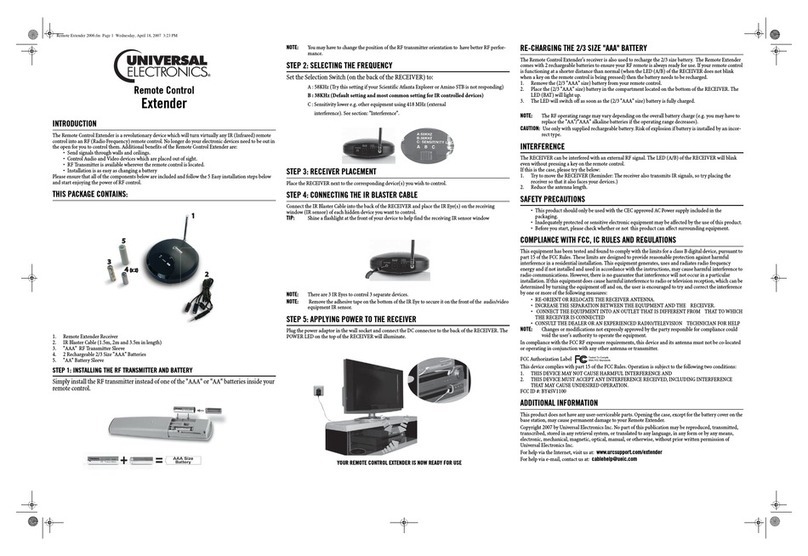
Universal Electronics
Universal Electronics REMOTE EXTENDER Safety precautions

Y-cam
Y-cam HomeMonitor quick start guide

Demon
Demon 625 Street Demon Carburetor 1900 instruction manual
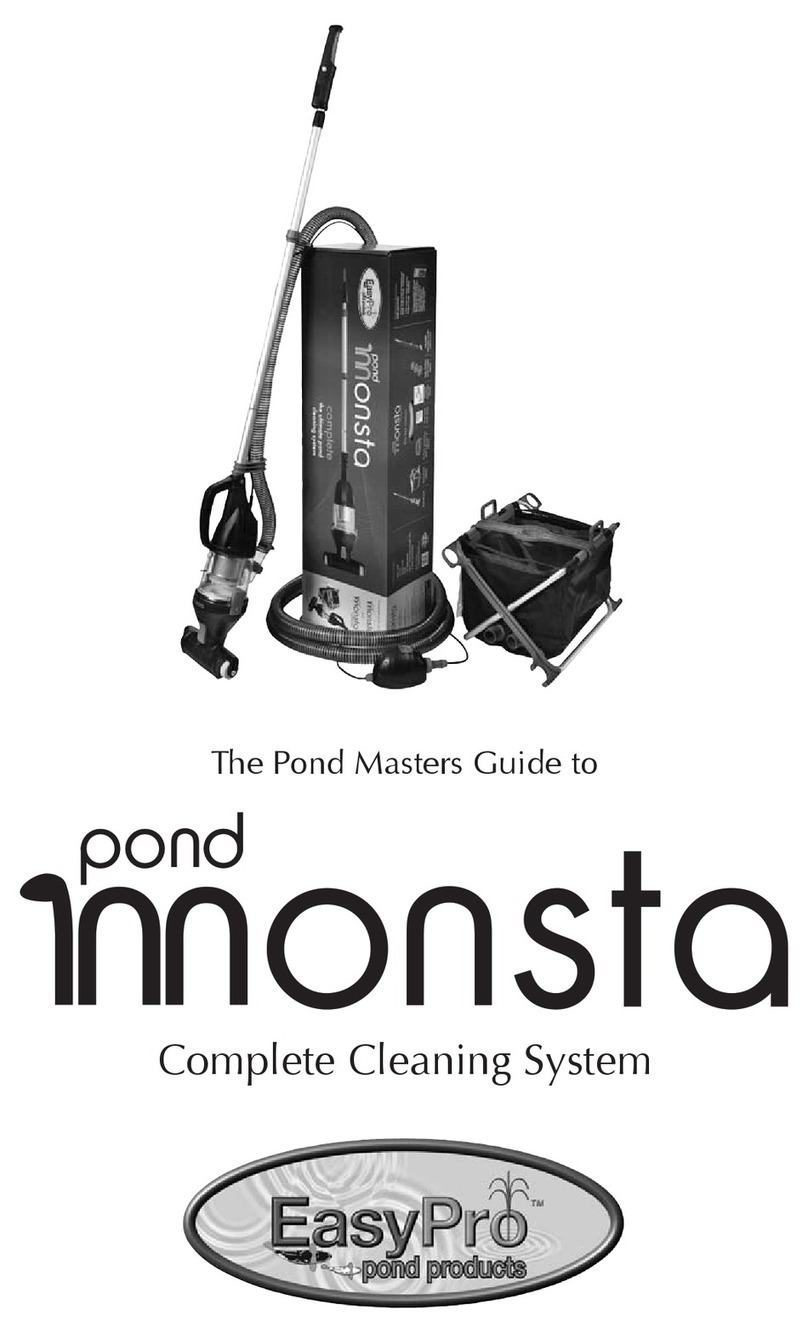
EasyPro
EasyPro Pond Monsta Guide