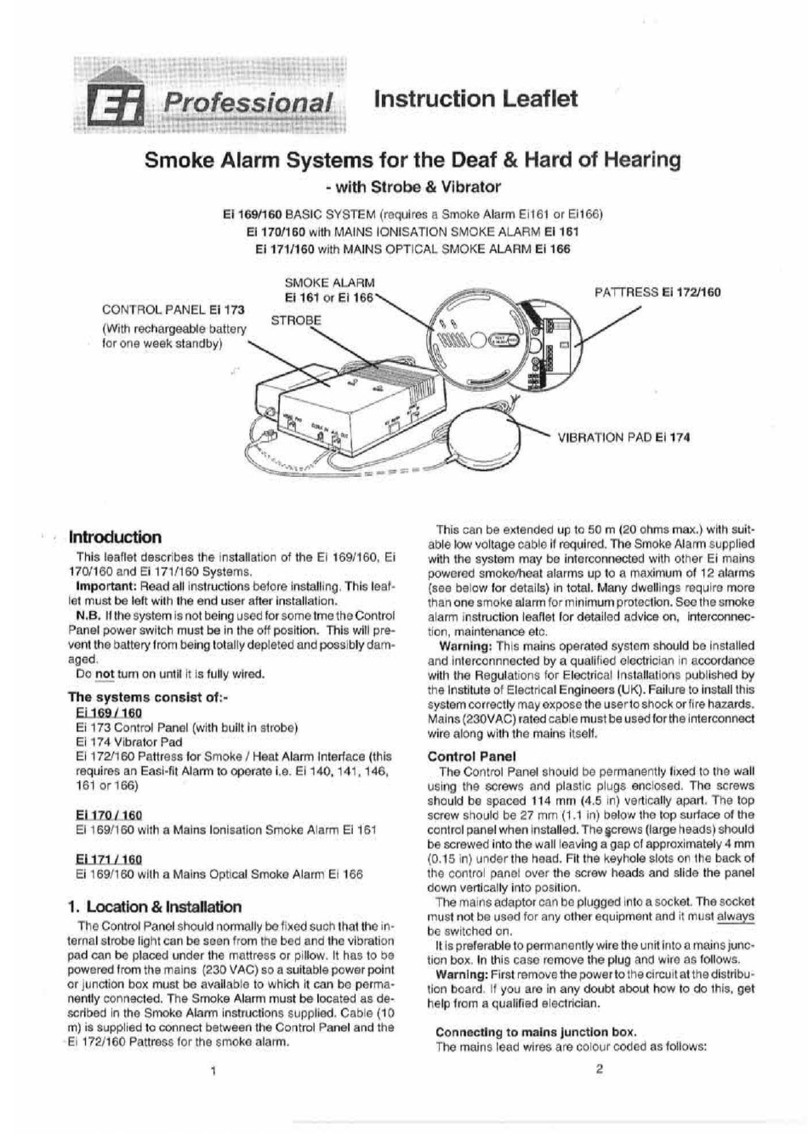Ei Electronics Ei146 Optical User manual
Other Ei Electronics Smoke Alarm manuals

Ei Electronics
Ei Electronics Ei151TL Installation instructions

Ei Electronics
Ei Electronics Ei141 Ionisation User manual

Ei Electronics
Ei Electronics Ei100R User manual

Ei Electronics
Ei Electronics Ei141 Ionisation User manual

Ei Electronics
Ei Electronics Ei141RC - Ionisation User manual

Ei Electronics
Ei Electronics Ei160e Series User manual
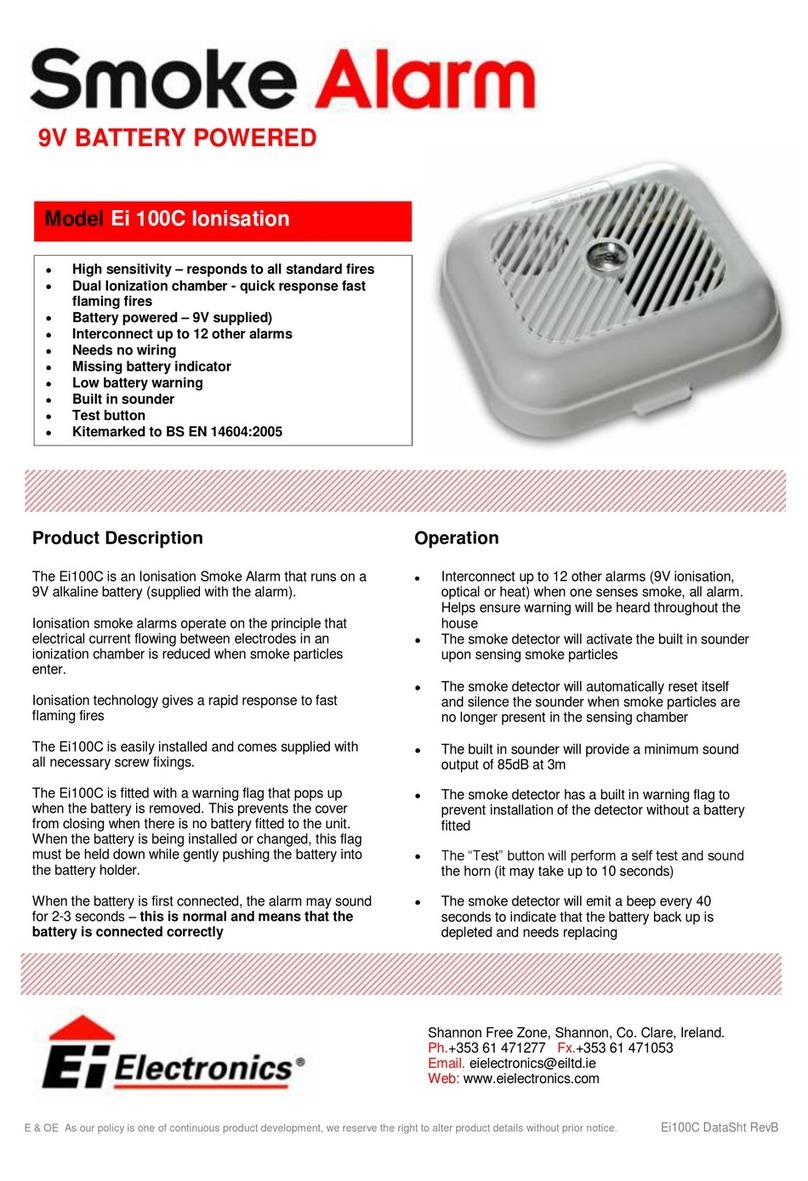
Ei Electronics
Ei Electronics EI 100C Interconnect User manual
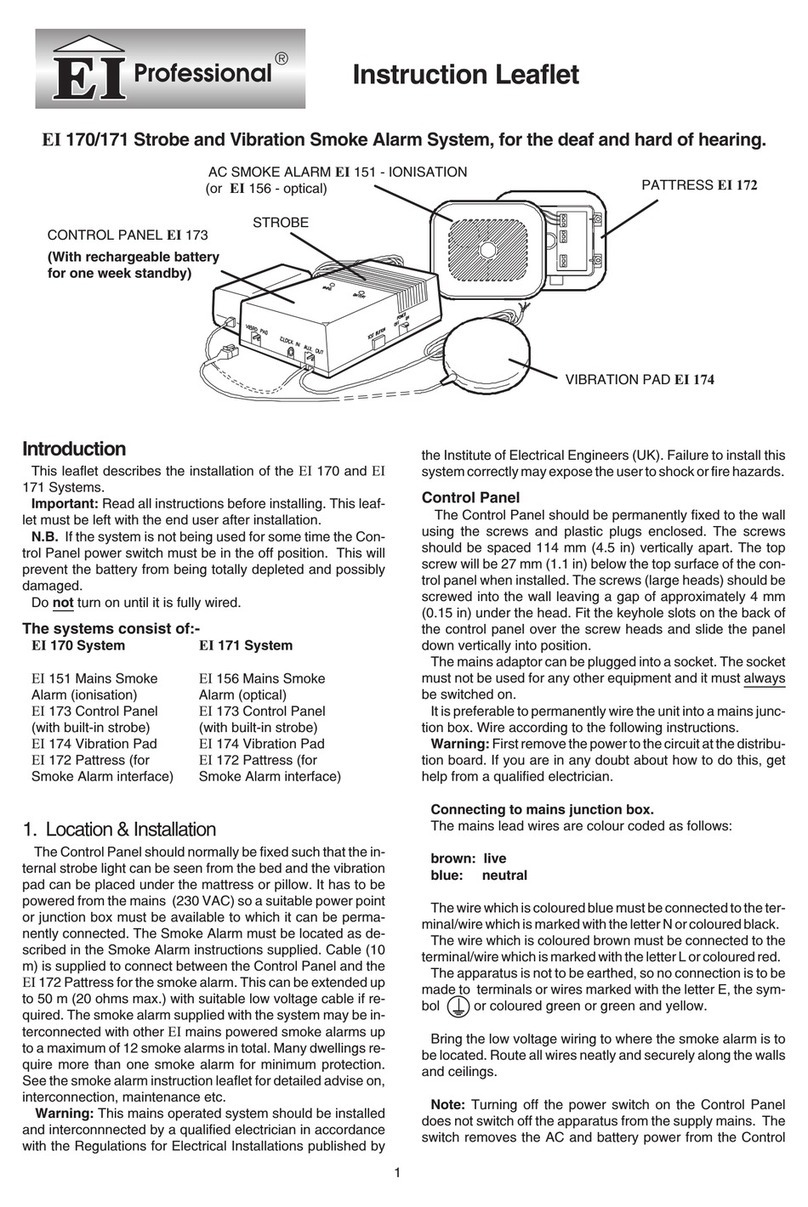
Ei Electronics
Ei Electronics EI 170 Manual

Ei Electronics
Ei Electronics EI 100S Silencer User manual

Ei Electronics
Ei Electronics EIB650i Series User manual

Ei Electronics
Ei Electronics Ei650 Series User manual

Ei Electronics
Ei Electronics Ei650 Series User manual

Ei Electronics
Ei Electronics Ei2110 User manual

Ei Electronics
Ei Electronics Ei146 Optical User manual
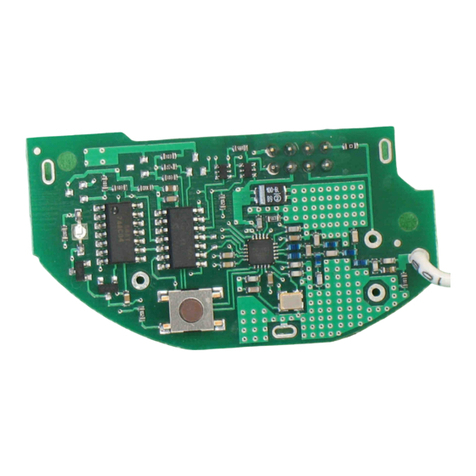
Ei Electronics
Ei Electronics EiA207 Series User manual

Ei Electronics
Ei Electronics EI 100L Emergency Light User manual

Ei Electronics
Ei Electronics Ei144 Heat User manual

Ei Electronics
Ei Electronics Ei186 User manual

Ei Electronics
Ei Electronics Ei141 Ionisation User manual

Ei Electronics
Ei Electronics Ei3105RF Optical User manual
Popular Smoke Alarm manuals by other brands

x-sense
x-sense SD19-W user manual

FireAngel
FireAngel Thermoptek ST-622 user manual

teko
teko Astra-42A user guide

Siemens
Siemens PE-11C installation instructions

System Sensor
System Sensor DH500ACDC Installation and maintenance instructions

Resolution Products
Resolution Products RE612 CryptiX quick start guide

Family Gard
Family Gard FG225 user manual

Regin
Regin SDD-S65 instruction manual

Aparton
Aparton ASD-10 Instructions for use

Greystone
Greystone DSD120 Installation and maintenance instructions

LST
LST ÜMS-55000-841 Specification sheet
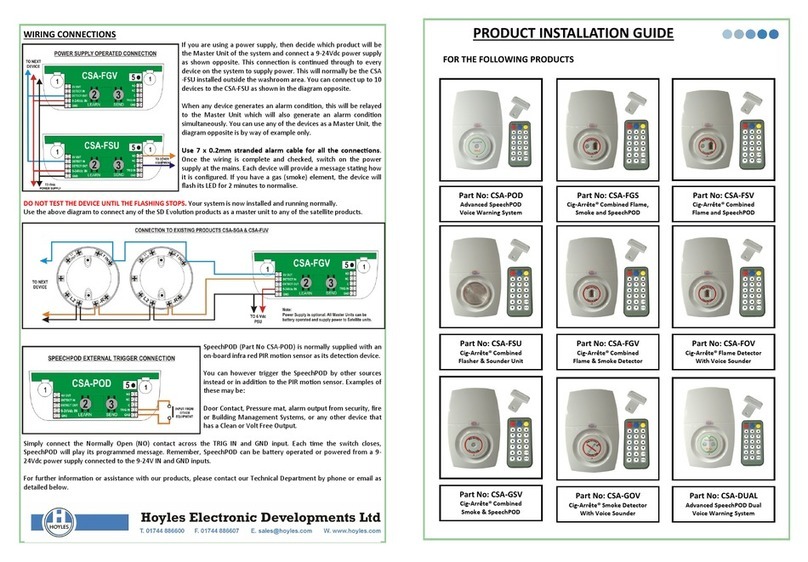
Radal Technology
Radal Technology Cig-Arrête CSA-POD Product installation guide