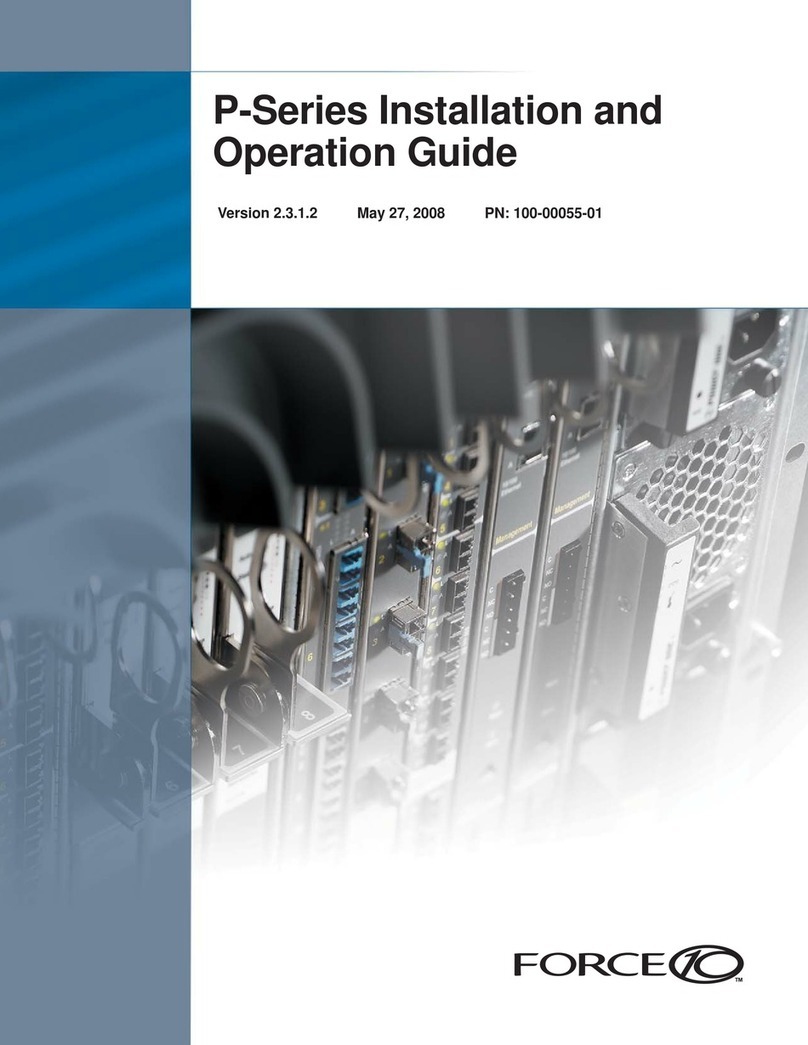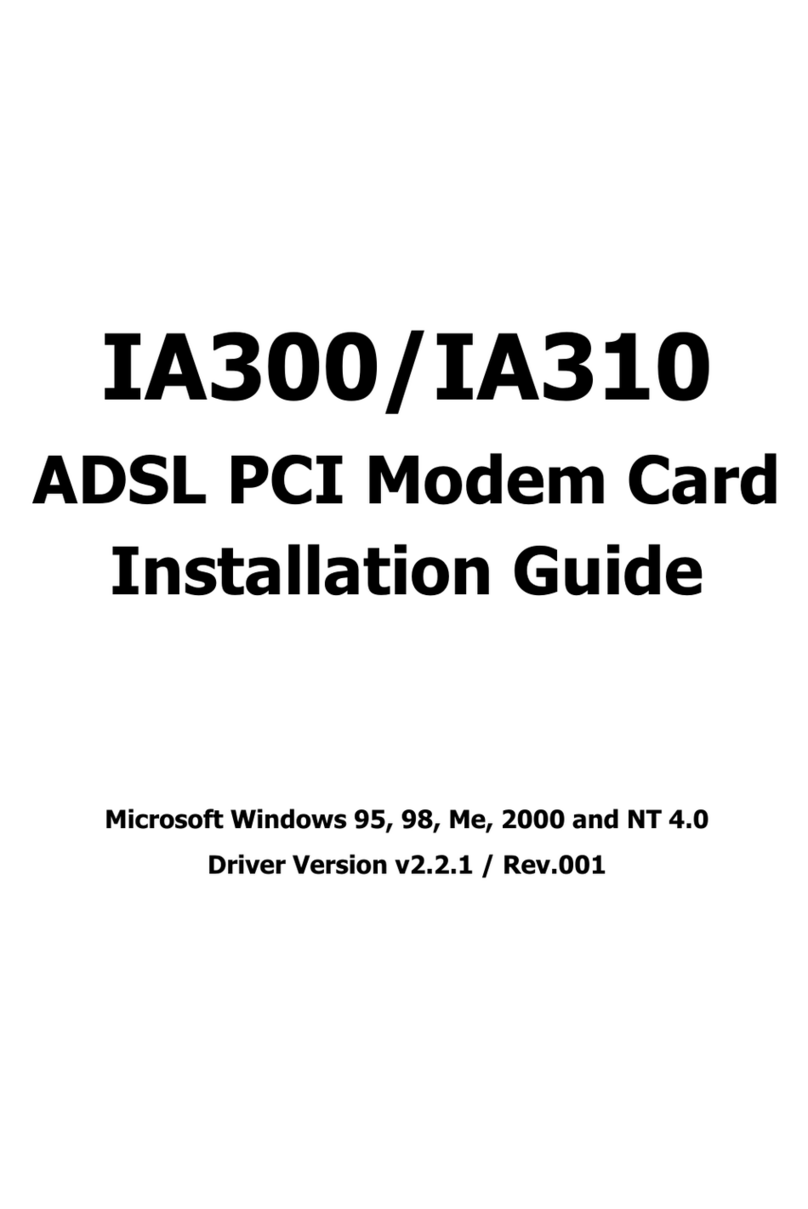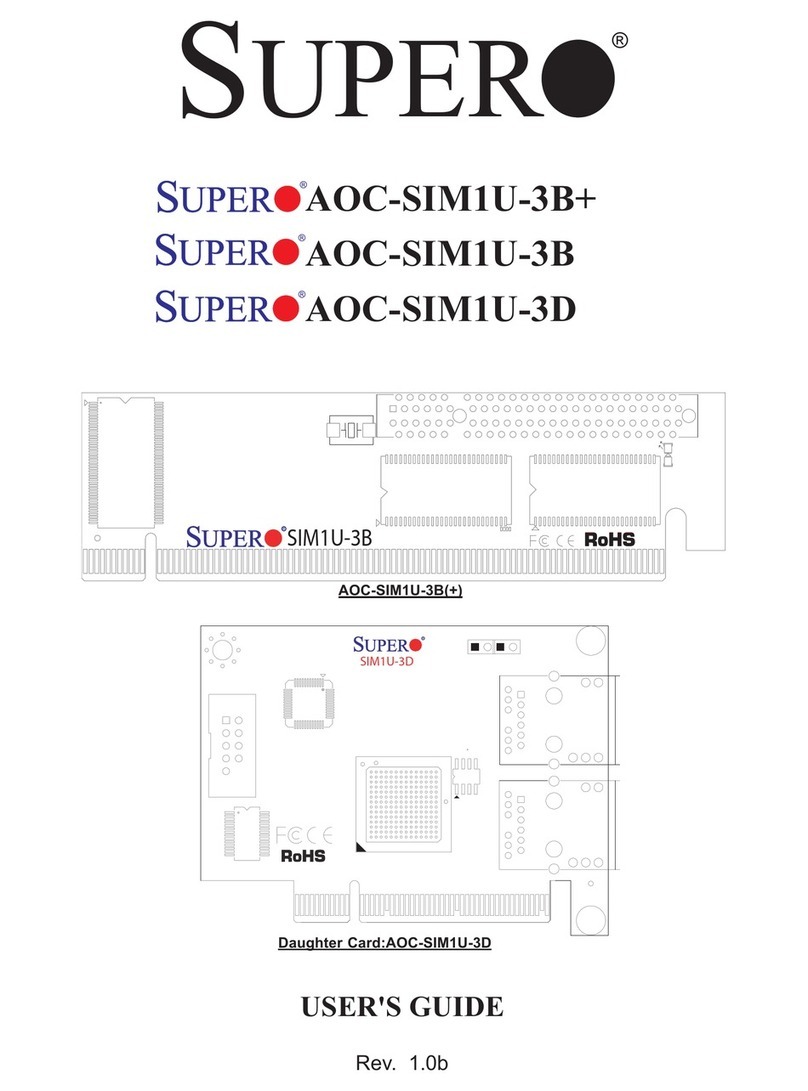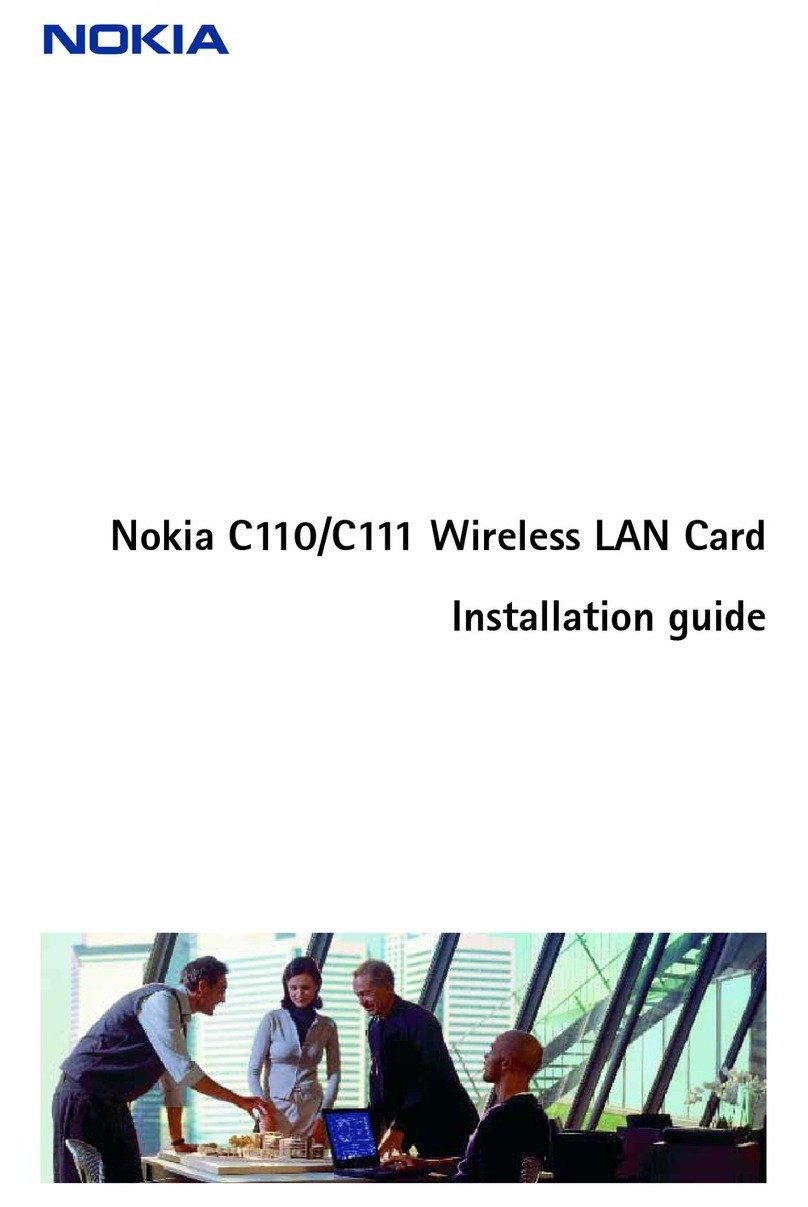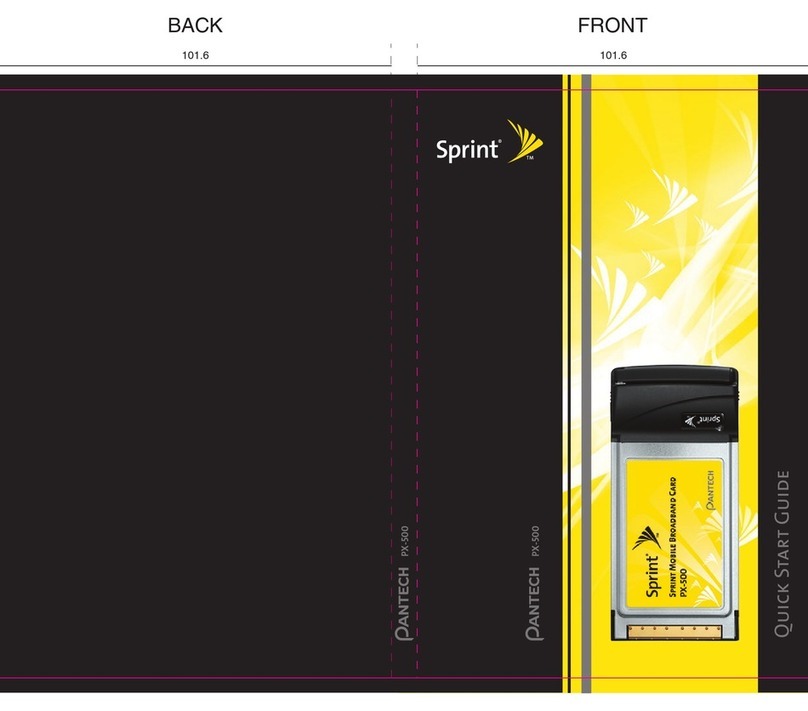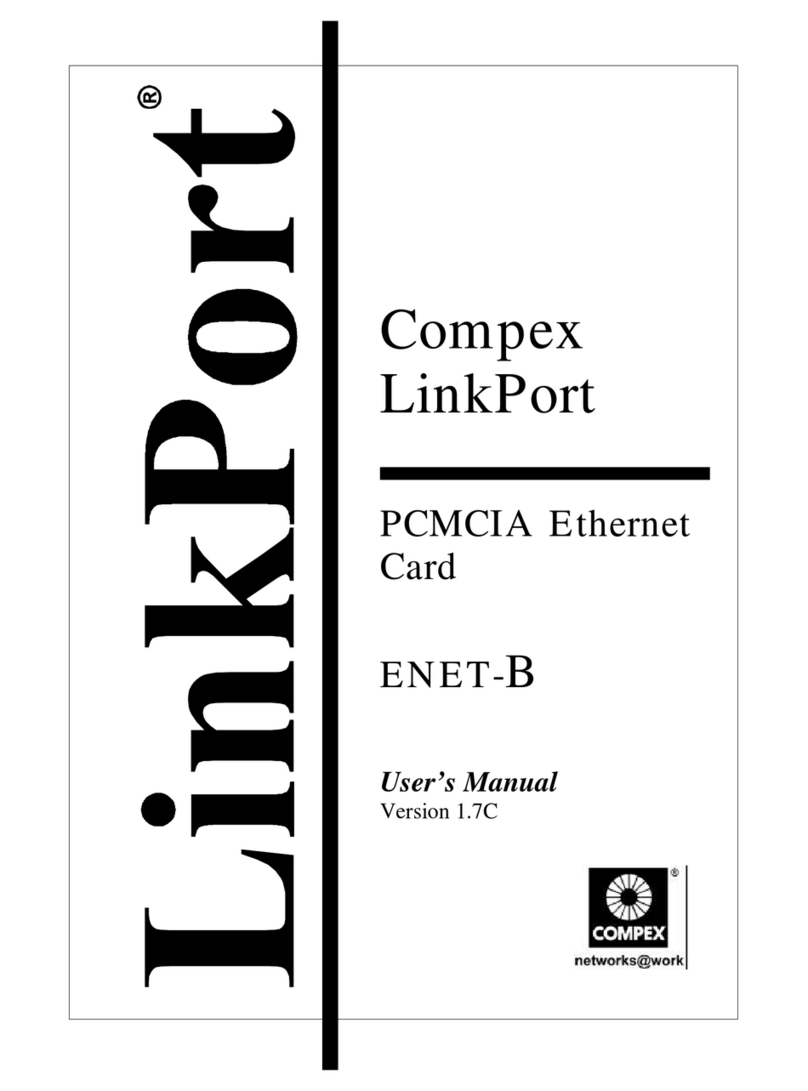Eicon Networks C2x Family User manual

www.eicon.com
Eiconcard C2x Family
for ISA-Compatible Bus

www.eicon.com
First Edition (July 2001) 203-225-01
Eicon, Eiconcard, and the Eicon logo are either trademarks or registered
trademarks of Eicon Networks Corporation.
Changes are periodically made to the information herein; these changes will be
incorporated into new editions of the publication. Eicon Networks may make
improvements and/or changes in the products and/or programs described in
this publication at any time.
Copyright © 1996-2001 Eicon Networks Corporation. All rights reserved,
including those to reproduce this publication or parts thereof in any form without
permission in writing from Eicon Networks Corporation.

www.eicon.com
Table of Contents
Introduction ................................................................... 5
About this Manual....................................................................... 5
Installing the Eiconcard C2x.......................................... 6
Making an ISDN Connection......................................... 8
Termination ............................................................................... 11
Making a V.24 Connection .......................................... 13
Interface Specifications............................................................. 13
The V.24 DCE Interface ............................................................ 14
LED Functionality ........................................................ 15
Technical Specifications.............................................. 16
International Regulatory Information ........................... 17

www.eicon.com

Introduction 5
Introduction
The Eiconcard C2x is an ISA Plug-and-Play (PnP) card that offers
X.25 connectivity through a V.24 serial port at speeds of up to 64
Kbps, and/or through an ISDN BRI port (Eiconcard C21) at speeds
of up to 128 Kbps (over the “D” channel or the “B” channels). The
Eiconcard C2x is typically used for stand-alone or remote LAN
gateways.
Note The Eiconcard C2x also supports protocols such as SDLC,
PPP, and Frame Relay.
All Eiconcards have been tested and found to comply with
the Electromagnetic compatibility, Safety and Network
connection regulations within the European Union, North
America, and other major territories. Read the regulatory
information on page 17 before installing and using your
adapter.
Hardware Features
The Eiconcard C2x features the following:
The V.24 port, supports full duplex communications over a V.24
interface at speeds of up to 64 Kbps.
The ISDN BRI port supports transfer rates of up to 128 kbps (over
the “D” channel or the “B” channels).
About this Manual
This guide describes how to install the Eiconcard C2x in any
computer with an IBM PC-compatible ISA bus. It covers the
following topics:
• Installing the card and connecting cables.
• Interpreting the status lights on the card.
For instructions on setting up communications protocols and using
applications, consult the documentation provided with your
networking software.
Eiconcard CPU/Memory/Flash # of HSI Ports #of ISDN BRI Ports
Eiconcard C20 15.36 MHz Motorola 68302
512 KB RAM / 512 KB Flash
1N/A
Eiconcard C21 15.36 MHz Motorola 68302
512 KB RAM / 512 KB Flash
11

6 Installing the Eiconcard C2x
Installing the Eiconcard C2x
Follow the steps below to install the Eiconcard C2x. If you want the
Eiconcard C2x to be available to multiple users on a LAN, install it
in the PC that will function as a gateway for the LAN.
1 Prepare the PC
Turn off the PC and disconnect its power cable. Remove the cover
of the PC according to the instructions that came with it.
2 Install the Eiconcard C2x
a) Drain static electricity from your body by touching the metal
chassis (the unpainted metal at the back of your PC).
b) Locate a slot in your PC that has the same bus type as your
adapter.
If your PC has both ISA and PCI slots, the ISA slots are longer,
as shown.
Figure 1. Locating a PCI slot
c) If there is a metal plate at the end of the slot, remove it and keep
the screw.
d) Firmly insert the adapter into the selected slot.
To avoid damaging your hardware, insert the adapter
only into a slot with the same bus type as the adapter.
Inserting the adapter into any other type of slot can
damage your adapter, your PC, or both.
PCI slots
metal plates
ISA slots

Installing the Eiconcard C2x 7
Figure 2. Inserting the Eiconcard C2x.
e) Fasten the adapter with the screw (to ensure that the adapter
is properly secured and grounded to the PC’s chassis).
f) Replace the cover of your PC as described in your PC’s
manual.
g) Reconnect the power cable.
Note Although the Eiconcard C2x can be installed in any available
ISA expansion slot (unless the PC’s documentation specifies
otherwise), it is recommended that you install the card in a 16-bit
slot to take advantage of the higher IRQs and memory-address
locations available only through 16-bit slots.
3 Test the Eiconcard C2x
The application software purchased with the Eiconcard C2x
contains a test program to verify the card’s integrity. Consult the
documentation supplied with this software for details.
4 Configure the Eiconcard C2x
Before you can use the Eiconcard C2x, you must configure it to work
with your communications software. The documentation which
came with this software contains complete instructions on how to
configure the card.
For information on the LED functionality, see “LED Functionality”
on page 15.
5 Connect to the outside world
You are now ready to connect the Eiconcard C2x to the outside world.
• To set up ISDN connections, consult “Making an ISDN Connec-
tion” on page 8.
• To set up a V.24 connection, consult “Making a V.24 Connection”
on page 13.
screw
ISA slot
ISA
Eiconcard

8 Making an ISDN Connection
Making an ISDN Connection
Note Only the Eiconcard C21 supports ISDN connections.
After you have installed your Eiconcard C21, connect your ISDN
line.
In Europe and most countries worldwide
In Europe as well as most countries outside of North America and
Japan, your Eiconcard C21 adapter can be connected directly to
your ISDN line using the included cable.
Figure 3. Connecting the ISDN cable.
1Take the cable included with the Eiconcard C21.
2Plug one end into the Eiconcard C21.
3Plug the other end into the ISDN wall jack.
In North America and Others
In North America and some other countries (check with your ISDN
provider), you need an NT1 (network terminating device) to connect
your ISDN line. However, depending on your Eiconcard C21
interface, the NT1 might be integrated into the adapter. Follow the
instructions for your adapter (with U-interface or S/T-interface).
Note North American and Australian Eiconcard C21 S/T users may
need to adjust the Eiconcard C21 termination. Refer to the section
“Termination” on page 11, for more information.
1.
Eiconcard C21
ISDN wall jack
2.
3.

Making an ISDN Connection 9
Eiconcard C21 U-interface:
If your Eiconcard C21 has a U-interface, the NT1 is integrated into
the adapter, and you do not need a separate NT1.
Figure 4. Connecting the ISDN cable.
1Take the cable included with the Eiconcard C21.
2Plug the RJ-45 end into the Eiconcard C21.
3Plug the RJ-11 end into the ISDN wall jack.
Note In North America, many ISDN wall jacks (with a U-interface)
are RJ-11. However, if your ISDN wall jack is RJ-45, you can still
plug the RJ-11 end of the cable into your RJ-45 ISDN wall jack
(there will be some space on both sides of the plug).
1.
Eiconcard C21
ISDN wall jack
2.
3.

10 Making an ISDN Connection
Eiconcard C21 S/T-interface:
If your Eiconcard C21 has an S/T-interface, you need a separate NT1.
Note You can order an NT1 from Eicon Networks or from another
supplier.
Figure 5. Connecting to an NT1.
1Take the cable included with the Eiconcard C21.
2Plug one end into the Eiconcard C21.
3Plug the other end into the NT1’s S/T jack.
4Take the cable included with the NT1.
5Plug one end into the ISDN wall jack.
6Plug the other end into the NT1’s U jack.
2.
3.
S/T jack U jack
NT1
6.
ISDN wall jack
Eiconcard C21
1.
4.
5.

Termination 11
Termination
This section applies to S/T interface users in Australia and North
America, and provides instructions to help set up termination
scenarios. Termination requirements vary according to: the number
of devices connected to the NT1; and the distance between the
devices and the NT1.
For users who require termination, the Eiconcard C21 S/T has been
shipped with a separate terminating resistor. For information on how
to install the terminating resistor, see “Installing a Terminating
Resistor” on page 12.
How do I determine the termination value?
Single ISDN Device
If the NT1 is connected to a single ISDN device (e.g.
Eiconcard C21), follow the instructions below.
75 meters or more
If the connection spans 75 meters (250 feet) or more, connect the
100 ohm terminating resistor included with the ISDN cable. Set the
NT1 to provide 100 ohms of resistance. Consult the manual
provided with the external NT1 for more detailed instructions.
Note Some NT1s do not support connections over 75 meters (250
feet). Check your user documentation to determine the distance
supported.
75 meters or less
If the connection spans less than 75 meters (250 feet), set the NT1
to 50 ohms of resistance, and do not connect the terminating
resistor. Consult the manual provided with the external NT1 for more
detailed instructions.

12 Termination
Multiple ISDN Devices
If the NT1 is connected to more than one ISDN device, follow the
procedures below.
75 meters or more
If the connection spans 75 meters (250 feet) or more, both end
devices on the ISDN bus must be set to 100 ohm termination. If the
Eiconcard is one of the end devices, connect the 100 ohm
terminating resistor included with the ISDN cable. Consult the
manuals provided with the other ISDN devices and NT1 for more
details.
Note Some NT1s do not support connections over 75 meters (250
feet). Check your user documentation to determine the distance
supported
75 meters or less
If the connection spans less than 75 meters (250 feet), set the NT1
to 50 ohms of resistance, and do not connect the terminating
resistor. Set the other ISDN devices to no termination. Consult the
manuals provided with the NT1 and other ISDN devices for more
detailed instructions.
Installing a Terminating Resistor
If termination is required and your Eiconcard C21 does not have the
built in termination switch, you should have been supplied with a 100
ohm terminating resistor. The terminating resistor is installed by
inserting the RJ-45 end of the ISDN cable into the terminating
resistor, and then inserting the terminating resistor into the wall jack.

Making a V.24 Connection 13
Making a V.24 Connection
The Eiconcard C21 can make V.24 connections using standard V.24
cables.
Table 1. Standard Interface Cables
Interface Specifications
The standards compliant with the V.24 interface are listed in Table 2.
Table 2. Interface Compatibility
Connection Cables Required Part #
Eiconcard C21 to V.24 DCE V.24 DCE Cable 300-007
Eiconcard C21 to V.24 DTE V.24 Null Modem Cable, or
V.24 Null Modem Cable (gender-changed)
300-022
300-048
Standard Compatibility
CCITT V.24 Signaling
CCITT V.28 Electrical
CCITT X.21bis Electrical and signaling
EIA RS-232-C Electrical and signaling
ISO 2110 Connector type for the DCE side of a
V.24 Modem Cable

14 The V.24 DCE Interface
The V.24 DCE Interface
A pin-out diagram for the V.24
DCE interface is shown in
Figure 6. The signal definitions
and names are listed in Table 3.
Figure 6. V.24 DCE Interface
PGND
RXD
RTS
1
RI
DCD
SGND
TXD
TCLK
CTS
DSR
DTR
DTECLK
TEST
RLB
TI
25
RCLK
14
13
Table 3. V.24 DCE Interface Signals
Pin # Signal Name Direction CCITT #
1 PGND Protective Ground Common 101
2 TXD Transmit Data Output 103
3 RXD Receive Data Input 104
4 RTS Request to Send Output 105
5 CTS Clear to Send Input 106
6 DSR Data Set Ready Input 107
7 SGND Signal Ground Common 102
8 DCD Data Carrier Detect Input 109
15 TCLK Transmit Clock (DCE) Input 114
17 RCLK Receive Clock Input 115
18 TEST Local Loopback Activation Output 141
20 DTR Data Terminal Ready Output 108
21 RLB Remote Loopback Output 140
22 RI Ring Indicator Input 125
24 DTECLK Transmit Clock (DTE) Output 113
25 TI Test Indicator Input 142

LED Functionality 15
LED Functionality
Note The Eiconcard C20 only has the V.24 port, the Eiconcard C21
has both the ISDN BRI port and V.24 port..
ISDN (Eiconcard C21 only)
D-channel Status
The D-channel controls the link to your
ISDN service provider.
Off ..........The line is not active. The cable
may not be connected.
Blinking ..The line is active, but a link can’t
be established. This may be a
symptom of incorrect
configuration.
Steady.... The ISDN line is active and
operating normally.
ISDN (Eiconcard C21 only)
B-channel Status
The B-channels are used for the link to the
remote ISDN device.
Off .......... There is no connection.
Blinking .. Attempting to connect to the
remote device.
Steady ... The connection is active and able
to transmit data.
Configuration Status
This status light illuminates during
configuration to indicate which card is being
configured. This is most useful when more
than one Eiconcard is installed in the PC.
Consult the documentation provided with
the configuration software for information
about this status light.

16 Technical Specifications
Technical Specifications
Technical Data
•PCI bus compatible (32-bit slot)
Hardware Installation
•Automatic configuration of interrupt request level setting and I/O address
•8-bit I/O access
External Interface
Performance
•64 Kbps full duplex (HSI port)
•128 kbps (ISDN BRI port (over the “D”channel or the “B”channels))
Power Requirements
•1.25 A at +5 Volts
•50 mA at +12 Volts
•50 mA at -12 Volts
Environmental Requirements
•Operating temperature: 0°C to 50°C
•Operating humidity: 0 to 90% (non-condensing)
•Barometric operating pressure: 86 to 106 kPascals
•Maximum tolerance in power supply variation: +5% to -5%
HSI Ports
•DB-25 female connector, supporting V.24 interface (EIA RS-232-C)
•NRZ, NRZI, and FM data encoding
•Internal or external clocking (DTE or DCE) or split (transmit internal,
receive external)
Power Consumption
Warning: Check that power supply will not be overloaded. Maximum
power consumption of the board is stated above. The user should
check that the total power drawn by the host computer, the
Eiconcard C2x, and any other peripherals, does not exceed the
capability of the host power supply unit.
Eiconcard CPU/Memory/Flash # of HSI Ports #of ISDN BRI Ports
Eiconcard C20 15.36 MHz Motorola 68302
512 KB RAM / 512 KB Flash
1N/A
Eiconcard C21 15.36 MHz Motorola 68302
512 KB RAM / 512 KB Flash
11
Eiconcard External Interface
Eiconcard C20 One DB-25 femaleport.
Eiconcard C21 One DB-25 femaleport and one RJ-45 port.

International Regulatory Information 17
International Regulatory Information
Regulatory Information for the USA:
WARNING. Changes or modifications to this unit not expressly approved by
Eicon Networks Corporation could void the user's authority to operate the
equipment.
Declaration of Conformity
We:
Eicon Networks Corporation
2155 Chenault Drive, Suite 503
Carrollton, Texas USA 75006
1-800-80-EICON
(972) 417-5500
Fax: (972) 417-5610
Declare under our sole legal responsibility that the products listed below to
which this declaration relates, are in conformity with Part 15 of the FCC Rules.
Operation is subject to the following two conditions:
(1) This device may not cause harmful interference, and
(2) This device must accept any interference received, including interference
that may cause undesired operation.
Note: This equipment has been tested and found to comply with the limits for
a Class B digital device, pursuant to Part 15 of the FCC Rules. These limits are
designed to provide reasonable protection against harmful interference in a
residential installation. This equipment generates, uses and can radiate radio
frequency energy and, if not installed and used in accordance with the
instructions, may cause harmful interference to radio communications.
However, there is no guarantee that interference will not occur in a particular
installation. If this equipment does cause harmful interference to radio or
television reception, which can be determined by turning the equipment off and
on, the user is encouraged to try to correct the interference by one or more of
the following measures:
•Reorient or relocate the receiving antenna.
•Increase the separation between the equipment and receiver.
•Connect the equipment into an outlet on a circuit different from that to
which the receiver is connected.
Consult the dealer or an experienced radio/TV technician for help.

18 Regulatory Information for the USA:
FCC Part 68 Notice
This unit complies with Part 68 of the FCC rules. On the bottom of this
equipment is a label that contains, among other information, the FCC
registration number. If requested, this information must be provided to the
telephone company.
An FCC compliant telephone cord and modular plug is provided with this
equipment, designed to be connected to the telephone network or premises
wiring using a compatible modular jack which is Part 68 compliant.
This equipment cannot be used on telephone company-provided coin service.
Connection to party line service is subject to state tariffs.
If this equipment causes harm to the telephone network, the telephone
company will notify you in advance that temporary discontinuance of service
may be required. If advance notice isn't practical, the telephone company will
notify the customer as soon as possible. Also, you will be advised of your right
to file a complaint with the FCC if you believe it is necessary.
The telephone company may make changes in its facilities, equipment,
operations, or procedures that could affect the operation of the equipment. If
this happens, the telephone company will provide advance notice in order for
you to make the necessary modifications in order to maintain uninterrupted
service.
If trouble is experienced with this equipment, please contact us for repair and
warranty information. If the trouble is causing harm to the telephone network,
the telephone company may request you remove the equipment from the
network until the problem is resolved.
Should you experience trouble with this equipment, please contact the address
on the previous page.
Facility Interface
code
Digital Reg.
code
Service Order
code
USOC Jack
Type
S/T 021S5 XD 6.0N N/A
U 021S5 DE 6.0N RJ-49 C

Regulatory Information for Canada 19
Regulatory Information for Canada
NOTICE: The Industry Canada label identifies certified equipment. This
certification means that the equipment meets certain telecommunications
network protective, operational and safety requirements. Industry Canada does
not guarantee the equipment will operate to the user’s satisfaction.
Before installing this equipment, users should ensure that it is permissible to be
connected to the facilities of the local telecommunications company. The
equipment must also be installed using an acceptable method of connection.
In some cases, the company’s inside wiring associated with a single line
individual service may be extended by means of certified connector assembly
(telephone extension cord). The customer should be aware that compliance
with the above conditions may not prevent degradation of service in some
situations.
Warning: For your safety, follow these steps before you remove the
cover from your PC:
1. Turn off the power to your PC and all peripheral devices.
2. Disconnect the power cable.
Repairs to certified equipment should be made by an authorized Canadian
maintenance facility designated by the supplier. Any repairs or alterations made
by the user to this equipment, or equipment malfunctions, may give the
telecommunications company cause to request the user to disconnect the
equipment.
For their own protection, users should ensure that any electrical ground
connections of the power utility, telephone lines and internal metallic water pipe
system are connected together. This precaution is particularly important in rural
areas.
Warning: Users should not attempt to make such connections
themselves, but should contact the appropriate electric inspection
authority, or electrician, as appropriate.
This Class B digital apparatus complies with Canadian ICES-003.
Cet appareil numérique de la classe B est conforme àla norme NMB-003 du
Canada.

20 Regulatory Information for Europe
Regulatory Information for Europe
EU Declaration of Conformity
EN: Eicon Networks Corporation declares that this equipment is in compliance
with the essential requirements and other relevant provisions of
Directive1999/5/EC.
DE: Eicon Networks Corporation erklärt, daßdiese
Telekommunikations-endeinrichtung den grundlegenden Anforderungen und
anderen relevanten Bestimmungen der Richtlinie 1999/5/EG entspricht.
DK: Eicon Networks Corporation erklærer, at dette udstyr er i
overensstemmelse med vigtige krav og andre relevante provisioner i Direktiv
1999/5/EC.
ES: Eicon Networks Corporation declara que este equipo cumple con los
requisitos esenciales y otras disposiciones pertinentes de la Directiva
1999/5/EC.
FI: Eicon Networks Corporation takaa, ettätämälaite on 1999/5/EC-direktiivin
olennaisten vaatimusten ja muiden lausekkeiden mukainen.
FR: Eicon Networks Corporation déclare que cet équipement répond aux
exigences essentielles et autres dispositions pertinentes de la directive
1999/5/EC.
GR: Eicon Networks Corporation ÒÔ‚·flÌÂÈ ÛÙÁÌ ·Ì·ÍÔflÌ˘ÛÁ ¸ÙÈ ·ıÙ‹ Ù·
ÏÁ˜·ÌfiÏ·Ù· ›˜ÔıÌ ÙÈÚ ‚·ÛÈÍ›Ú ··ÈÙÔ˝ÏÂÌÂÚ Òԉȷ„Ò·ˆ›Ú Í·È ı¸ÍÂÈÌÙ·È
ÛÙÈÚ ı¸ÎÔÈÂÚ Û˜ÂÙÈÍ›Ú ‰È·Ù‹ÓÂÈÚ ÙÁÚ œ‰Á„ÁÙÈÍfiÚ 1999/5/EC.
IC: Eicon Networks Corporation lýsir hér meðyfir aðþetta tæki uppfyllir
grunnkröfur og tengd ákvæði ESB tilskipunar nr. 1999/5/EC.
IT: La Eicon Networks Corporation certifica che la presente apparecchiatura
èconforme ai requisiti di legge stabiliti nella direttiva 1999/5/EC.
NL: Eicon Networks Corporation verklaart, dat deze uitrusting in
overeenstemming is met de essentiële vereisten en andere relevante
bepalingen van Richtlijn 1999/5/EC.
NO: Eicon Networks Corporation erklærer herved at dette utstyret oppfyller de
vesentligste krav og relevante bestemmelser i direktiv 1999/5/EF om radio- og
teleterminalutstyr.
PT: A Eicon Networks Corporation declara que este equipamento estáde
acordo com os requisitos básicos e outras provisões relevantes da Directiva
1999/5/EC.
SE: Eicon Networks Corporation förklarar att denna utrustning
överensstämmer med de väsentliga krav och regler som finns i direktivet
1999/5/EG.
To receive a detailed R&TTE Declaration for this product please send a request
specifying the product name to the following e-mail address:
certificatio[email protected]om.
This manual suits for next models
3
Table of contents
Other Eicon Networks Network Card manuals
Popular Network Card manuals by other brands
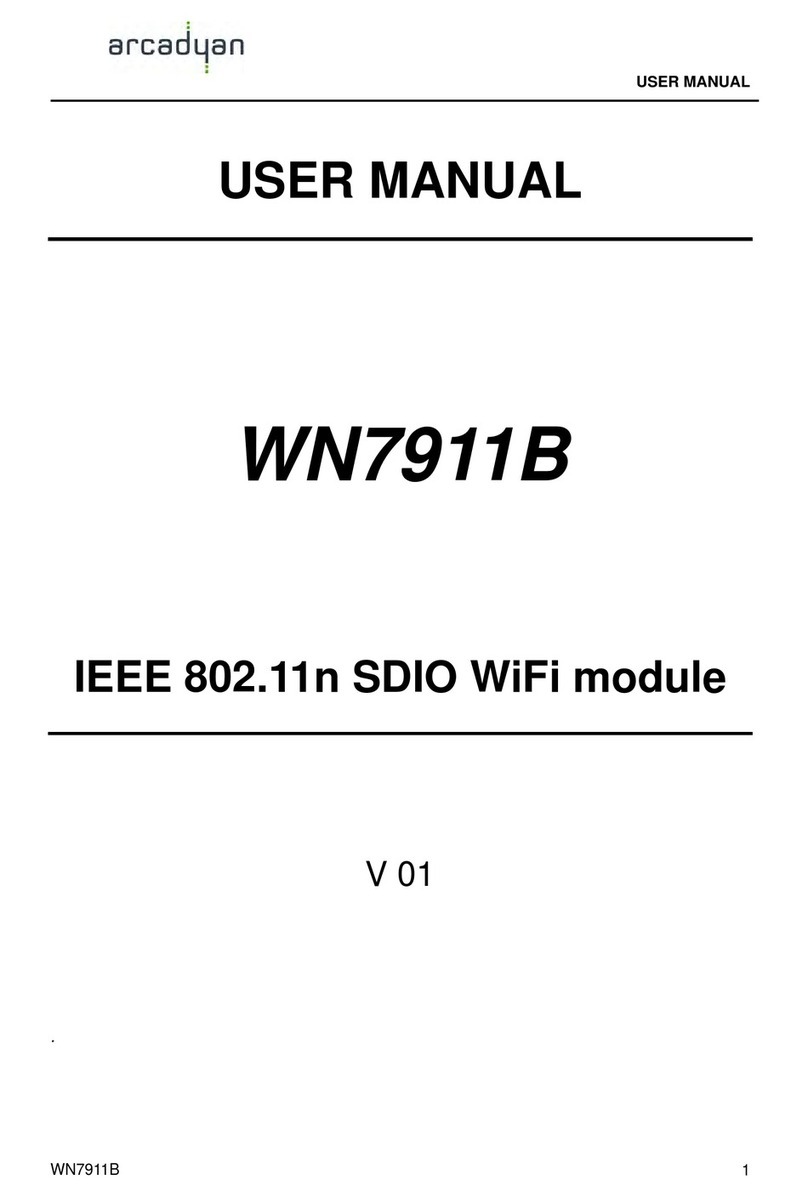
Arcadyan
Arcadyan WN7911B user manual

TRENDnet
TRENDnet TEW-441PC - 108Mbps Wireless PC Card... installation guide
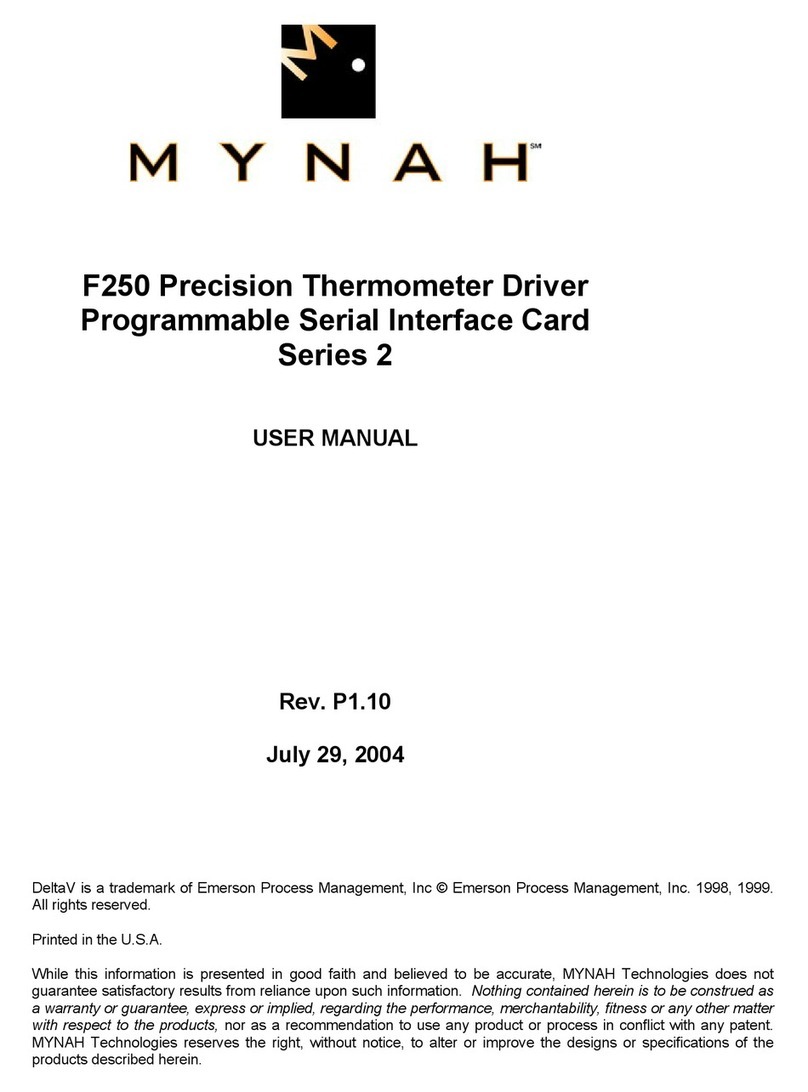
Mynah
Mynah F250 user manual

Carlisle
Carlisle Ransburg RCS2 A14084-00 Service manual

StarTech.com
StarTech.com ST20000SPEXI quick start guide
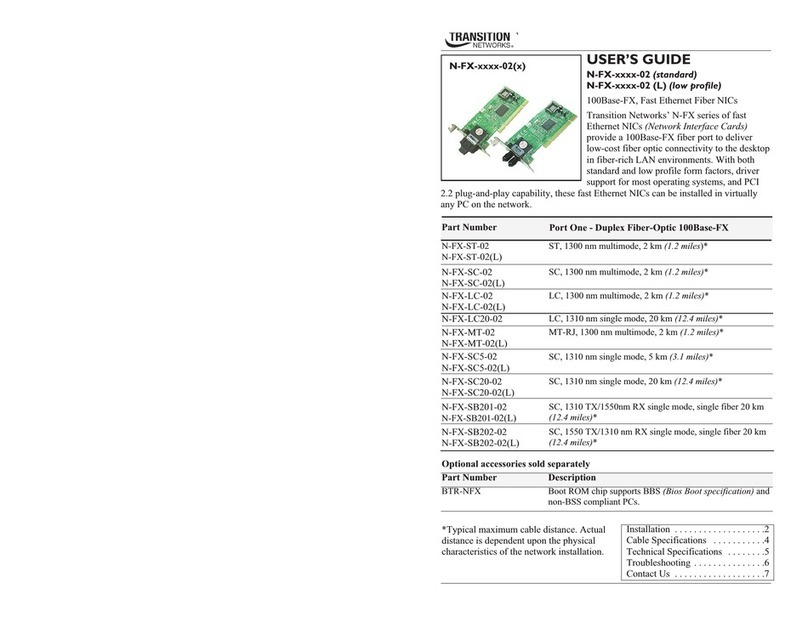
Transition Networks
Transition Networks N-FX-xxxx-02 user guide