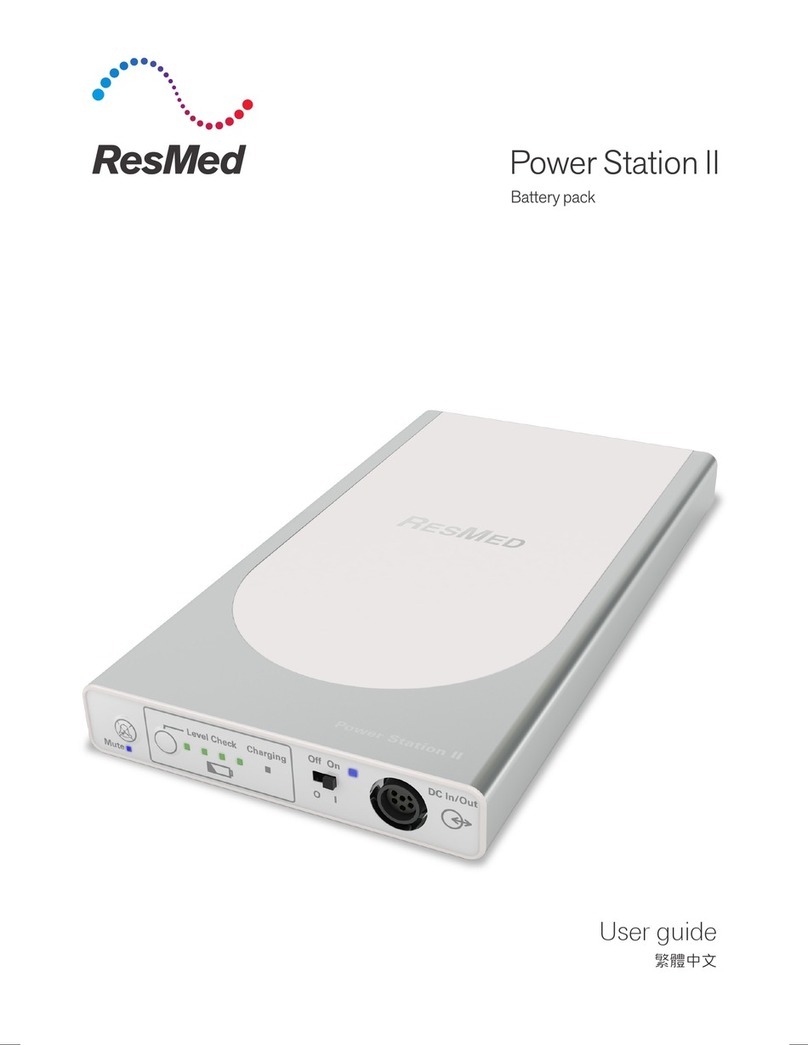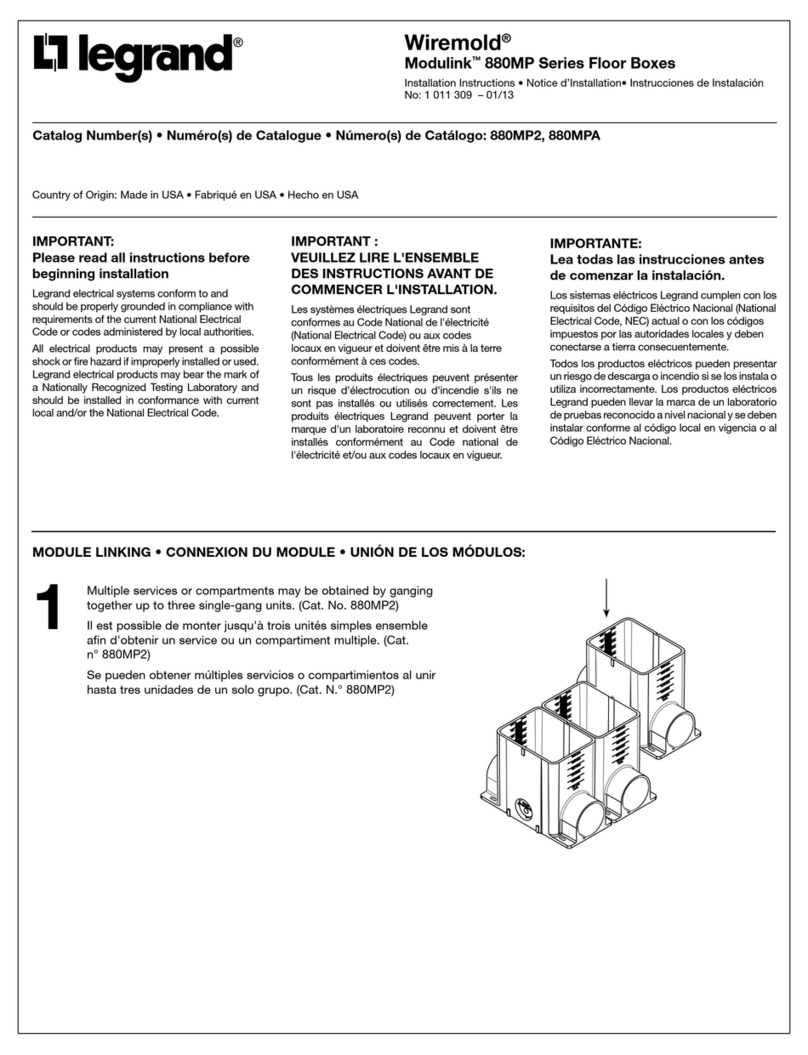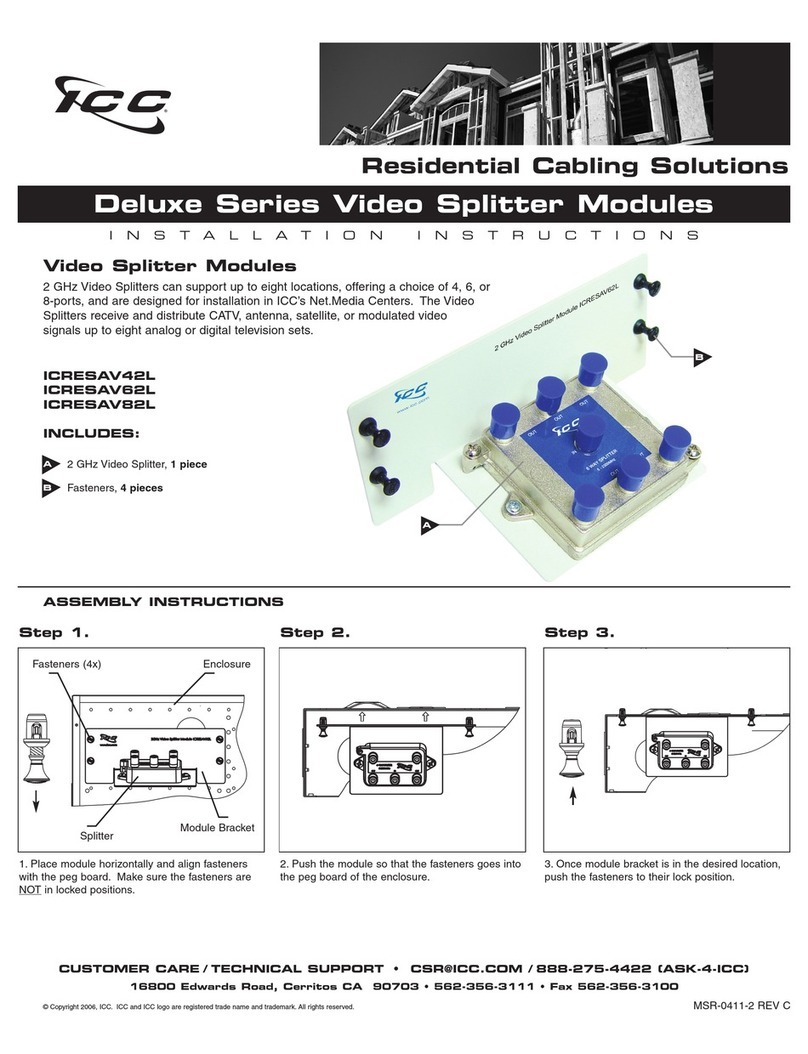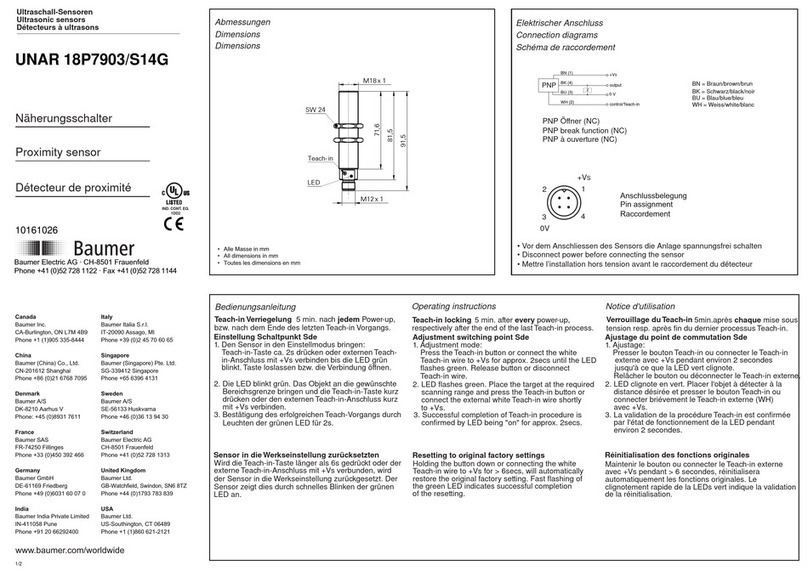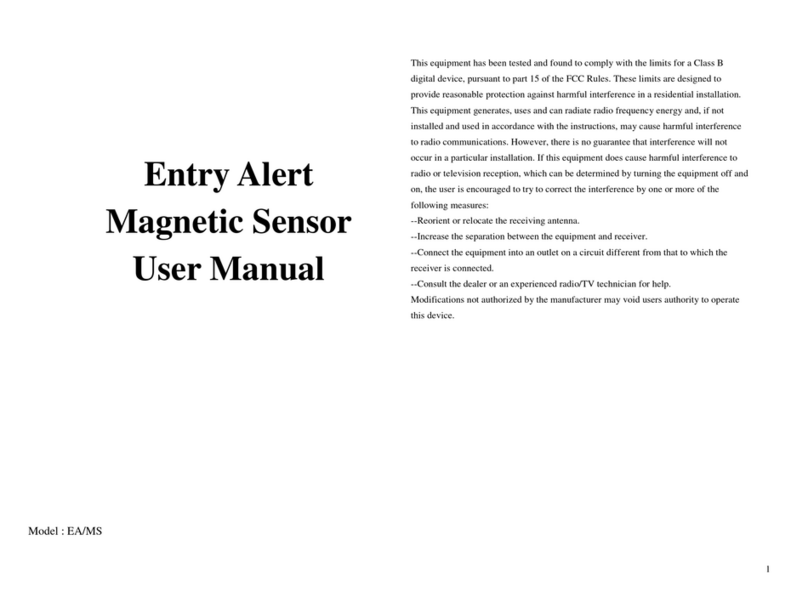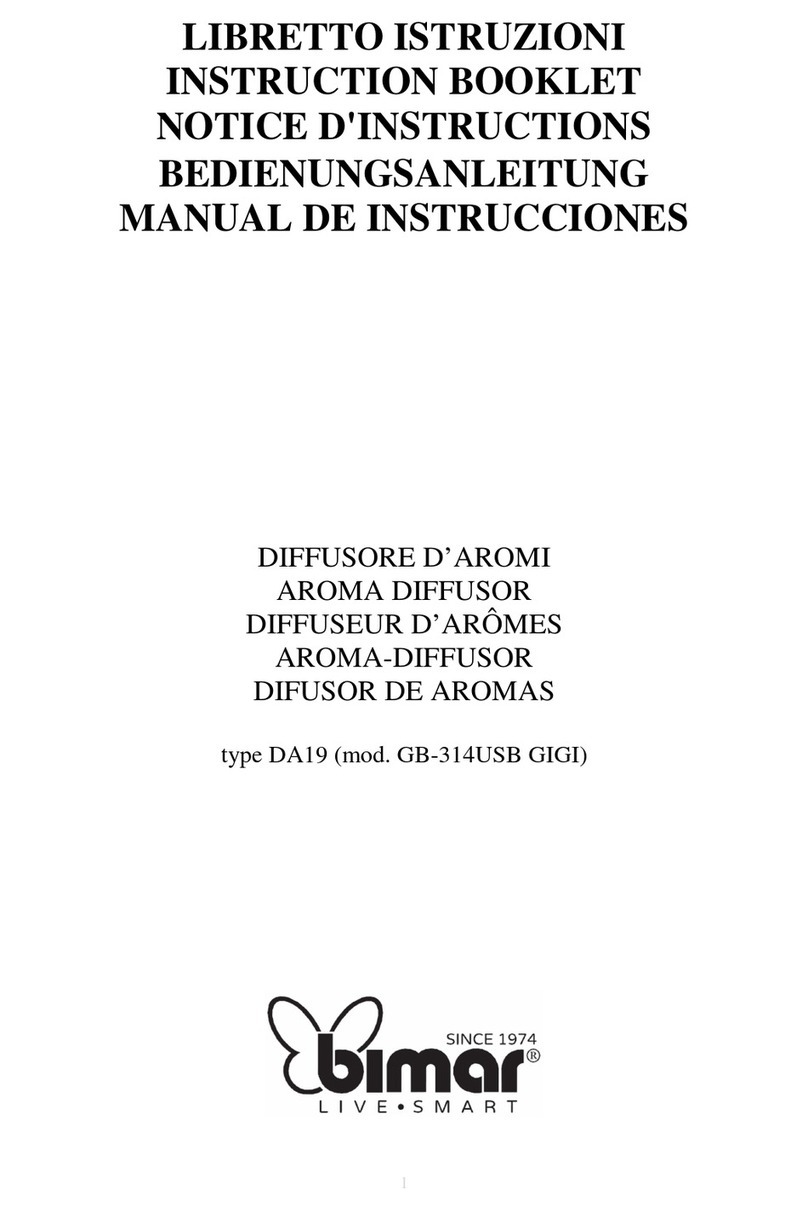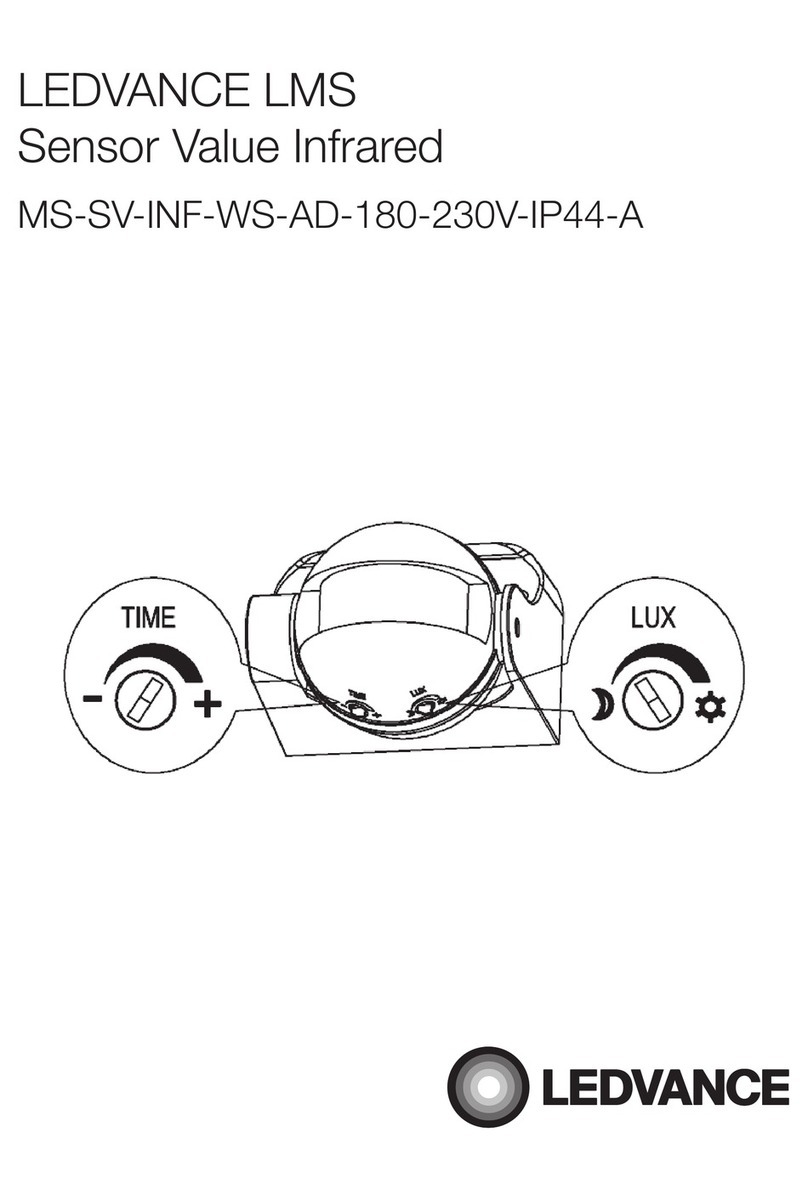EIJKELKAMP SM150-UM-1 User manual

User Manual for the
SM150
Soil Moisture Sensor
SM150-UM-1
P.O. Box 4, 6987 ZG Giesbeek
Nijverheidsstraat 30,
6987 EM Giesbeek,
The Netherlands
T+31 313 880200
F+31 313 880299
Ihttp://www.eijkelkamp.com

Notices
Copyright
All parts of the SM150 design and documentation are the exclusive
right of Delta-T Devices and covered under copyright law.
Copyright © 2011 Delta-T Devices Ltd.
Patents
The SM150 is protected under international law by the following
patents:-
USA: Patent US7944220
Europe: Patent EP1836483
Australia: Patent AU2005315407
China: Patent Application CN101080631
EMC Compliance
See page 31.
Design changes
Delta-T Devices Ltd reserves the right to change the designs and
specifications of its products at any time without prior notice.
User Manual Version: SM150-UM-1 Nov 2011
P.O. Box 4, 6987 ZG Giesbeek
Nijverheidsstraat 30,
6987 EM Giesbeek,
The Netherlands
T+31 313 880200
F+31 313 880299
Ihttp://www.eijkelkamp.com

SM150 User Manual 1.0 Introduction 3
Contents
Introduction 5
Description 5
Features 5
Dimensions 6
Parts list 7
Care and Safety 8
How the SM150 works 9
Operation 10
Cable Connections 10
Installation 11
HH150 Meter 12
HH2 Meter 13
Logger connections and configuration 14
GP1 Logger 14
DL6 Logger 15
DL2e Logger 16
Other data loggers 17
Calibration 18
Soil calibration 19
Sensor calibration 21
Soil moisture reading 22
Troubleshooting 24
Technical Reference 26
Specifications 26
Definitions 32

SM150 User Manual 1 Introduction 4
References 34
Appendix 1 35
Soil-specific Calibration 35
Laboratory calibration for non-clay soils 36
Laboratory calibration for clay soils 39
Technical Support 42
Index 44

SM150 User Manual 1.0 Introduction 5
Introduction
Description
The SM150measures soil moisture content.
Its sealed plastic body is attached to two sensing rods which insert
directly into the soil for taking readings.
A waterproof plug connects to a choice of signal cables.
Both extension cables and extension tubes can be used.
The soil moisture output signal is a differential analogue DC
voltage. This is converted to soil moisture by a data logger or meter
using the supplied general soil calibrations.
It can also be calibrated for specific soils.
Features
Soil moisture accurate to ± 3%
Low salinity sensitivity
Excellent stability
Minimal soil disturbance
Easy installation at depth in augured holes
Waterproof connector to IP68
Rugged, weather-proof and can be buried.
Good electrical immunity
Choice of cabling system options
Cable connector, cylindrical profile and
extension tube design simplifies removal for
servicing
Dedicated HH150 meter kit for simple readings
HH2 meter, GP1, DL6 or DL2e loggers compatible
See also Specifications on page 26

SM150 User Manual 1 Introduction 6
67 mm
92 mm 51mm
22mm
12
40 mm
Dimensions
Cable connector
sealed to IP68
M12, 5 pin, male
Thread ¾inch BSP
for connecting to
Extension Tube(s)

SM150 User Manual 1.0 Introduction 7
Parts list
Your shipment may include the following:
EXT/5W-05 5m
EXT/5W-10 10m
EXT/5W-25 25m
ML/EX50 50cm
ML/EX100 100cm
SM-AUG-100 Spiral Auger 1.2m
Logger extension cables
Extension tubes
HH150 +SM150 Kit
SMCS/d-HH2 1.5m cable
Connects SM150 to HH2
SMSC/sw-05 5m cable
100mm flying leads
Connect to GP1 & DL6 loggers
SMSC/lw-05 5m cable
200mm flying leads
Connect to DL2 data logger
HH150 includes 1m cable,
Connects to SM150
HH150 soil moisture sensor

SM150 User Manual 1 Introduction 8
To prevent personal injury and damage to
the probe always store and transport the
SM150 in this protective tube
CAUTION
SHARP PINS
Care and Safety
The rods of the SM150 are sharp in
order to ease insertion. Care must be
taken and handling precautions
followed.
Avoid touching the rods or exposing
them to other sources of static charge,
particularly when powered up.
Keep the SM150 in its protective tube when not in use.
Take care when attaching cables to ensure that the connectors are clean,
undamaged and properly aligned before pushing the parts together.
Do not pull the SM150 out of the soil by its cable.
If you feel strong resistance when inserting the SM150 into soil, it is likely you
have encountered a stone. Stop pushing and re-insert at a new location.
Do not touch the pins, particularly when the sensor is
attached to a cable. An electrostatic discharge from
your body can typically cause a temporary -10mV
offset in sensor readings for up to one hour. At worse
it may permanently damage the sensor.

SM150 User Manual 1.0 Introduction 9
How the SM150 works
When power is applied to the SM150...
...it creates a 100MHz waveform (similar to FM radio).
The waveform is applied to a pair of stainless steel rods
which transmit an electromagnetic field into the soil.
The water content of the soil surrounding the rods...
...dominates its permittivity.
(A measure of a material‟s response to polarisation in an
electromagnetic field. Water has a permittivity 81,
compared to soil 4 and air 1)
The permittivity of the soil has a strong influence on the
applied field…
Vout
…which is detected by the SM150, resulting in a stable
voltage output that…
Soil Moisture
22 %
...acts as a simple, sensitive measure of soil moisture
content.

SM150 User Manual 1 Operation 10
Operation
Cable Connections
For wiring colour codes see Logger connections and configuration on
page 14
Take care when attaching cables to ensure that the connectors are clean,
undamaged and properly aligned before pushing the parts together.
Screw together firmly to ensure the connection is water-tight.
Extension cables* can be joined up to a recommended maximum of 100m (for
GP1, DL6 or DL2e data loggers) –see Specifications on page 26.
*Note: for full accuracy, do not use extension cables with the HH150
EXT/5W-05 5m
EXT/5W-10 10m
EXT/5W-25 25m
Logger extension cables
SMCS/d-HH2 1.5m cable
Connects SM150 to HH2
HH150 includes 1m cable,
Connects to SM150

SM150 User Manual 1 Operation 11
Installation
Surface installation and spot measurements
Clear away any stones. Pre-form holes in very
hard soils before insertion.
Push the SM150 into the soil until the rods are
fully inserted. Ensure good soil contact.
If you feel strong resistance when inserting the
SM150, you have probably hit a stone. Stop, and
re-insert at a new location.
Installing at depth
Make a 45mm diameter hole, preferably at about
10° to the vertical using the SM-AUG-100 auger.
Connect an extension tube e.g. ML/EX50
Push the SM150 into the soil until rods are fully
inserted. Ensure good soil contact.
Alternatively
Dig a trench, and install horizontally.

SM150 User Manual 1 Operation 12
HH150 Meter
Connect the SM150 to the HH150 meter.
With the meter OFF, press the right off –menu
button. This wakes and allows you to set the
meter to display readings - either as % volumetric
water content of Mineral or Organic soils, or to
show the sensor output in Volts.
Press off to save the current Setting and turn the
meter off.
With the meter off, press the left on –read button to take a reading.
Repeat as required. You may wish to write down the readings.
Turn on, take
and display
reading
Turn on, show
current setting
OFF
Organic
32.2%vol
Read
Organic
▼
Organic
34.3%vol
Mineral
▼
Volts
▼
OFF
Read
Read Read
Read

SM150 User Manual 1 Operation 13
Device: SM150
Soil Type:
Mineral
HH2 Meter
This assumes you have version 2.6 or later for both the PC
software HH2Read and the HH2 firmware (see foot of page).
Connect the SM150 to the HH2 meter.
Press Esc to turn the meter on, and if necessary press
again until the HH2 displays the start-up screen.
Set the meter to read from an SM150:
►Press Set and scroll down to the Device option.
►Press Set again and scroll down to select
SM150.
►Press Set to confirm this choice.
Make sure the HH2 is correctly configured for your soil type:
►At the start-up screen, press Set and scroll down to the Soil Type option.
►Press Set again and scroll down to the
appropriate soil type (use Mineral for sand,
silt or clay soils or Organic for peaty soils)
►Press Set to confirm this choice.
Choose the units you want for displaying readings.
►At the start-up screen, press Set and scroll down to the Display option.
►Press Set again and scroll down to select units.
►Press Set to confirm this choice.
Press Read to take a reading.
Press Store to save or Esc to discard the reading.
Remove the SM150 from the soil and move to a new location...
If you have saved data, connect your HH2 to a PC and run
HH2Read to retrieve the readings.
For an upgrade contact Delta-T.
See also: HH2 User Manual and
HH2 User Manual Addendum to V4 –SM150 Support.:
SM150 Store?
20.3%vol

SM150 User Manual 1 Operation 14
Logger connections and configuration
GP1 Logger
4 SM150s can connect to a GP1, but results
recorded via channels 3&4 are less accurate.
Requirements
GP1 logger (with v1.47 firmware or later)
PC running DeltaLINK (version 2.6 or later)
SM150 with SMSC/sw-05 cable
Channel 1 and 2 wiring
SM150 wire
Colour
GP1 terminal
Power 0V
brown
CH1/2 (GND)
Power V+
white
CH1/2 (PWR)
Signal HI
blue
CH1/2 (+)
Signal LO
black
CH1/2 (-)
Cable shield
green
CH1/2 (GND)
Not used
grey
Not connected
Channel 3 and 4 wiring
SM150 wire
Colour
GP1 terminal
Power 0V
brown
CH1/2 (GND) or WET GND
Power V+
white
CH1/2 (PWR) or WET PWR
Signal HI
blue
Temp3/4 (IN)
Signal LO
black
Temp3/4 (GND)
Cable shield
green
Temp3/4 (GND) or WET GND
Not used
grey
Not connected
In the DeltaLINK sensor menu configure each sensor type SM150.
Note: channels 1&2 are wired differently to 3&4. Note also that the relative
positions of the terminals change on the left and right sides of the GP1
See also GP1 Quick Start Guide and the DeltaLINK on-line Help.

SM150 User Manual 1 Operation 15
DL6 Logger
6 SM150s can be connected to a DL6.
Each is wired as a differential, powered sensor.
These details illustrate connection to channel 6
SM300 wiring
Colour
DL6 terminal
Power 0V
brown
0V
Power V+
white
V+
Signal HI
blue
IN+
Signal LO
black
IN-
Cable shield
green
Not used
grey
Not connected
In DeltaLINK
1
configure channel 6 as type SM150.
See also the DL6 Quick Start Guide and the DeltaLINK online Help.
1
You need the PC logger software DeltaLINK version 2.6 or later obtainable online at
www.delta-t.co.uk or from the Software and manuals CD Issue 5

SM150 User Manual 1 Operation 16
DL2e Logger
Up to 60 SM150s can be connected to a DL2e.
Each moisture sensor is connected as a differential,
powered sensor.
These details illustrate connection to channel 58 using
a LAC1 input card configured in 15-channel
mode, and warm-up channel 63:
SM150 wiring
Colour
DL2e terminal
Power 0V
brown
CH62- or 61-
Power V+
white
CH63 NO
Signal HI
blue
CH58+
Signal LO
black
CH58-
Cable shield
green
CH61- or 62-
Not used
grey
Not connected
Note: If using channel 58 ensure the LAC1 card ribbon is attached to the
connector block opposite terminal groups 46-60.
See page 3 of DL2e Quick Start Guide.
Configure the chosen DL2e logger channels by selecting the appropriate S1M
and S1O sensor types for mineral and organic soils listed in the Ls2Win
2
sensor library.
See also the DL2e User Manual and the Ls2Win online help
2
You need a PC running Ls2Win version 1.0 SR8 or later. A free upgrade can be
obtained from www.delta-t.co.uk or from the Software and manuals CD Issue 5.

SM150 User Manual 1 Operation 17
Other data loggers
The SM150 soil moisture output should be connected as a differential,
powered sensor.
Configure the logger to convert the SM150 readings from milliVolts into
soil moisture units by using either :-
Polynomial conversion on page 22 or
Linearisation table conversion on page 23
Note: Output signals in the range 0 to 1.0 volts from the SM150,
corresponding to ~0 to 60% water content in mineral soils –see
Linearisation table conversion on page 23.
Note: The SM150 has been optimised for warm-up of 0.5 to 1 second
duration. It is recommended that the sensor is not powered continuously.
.

SM150 User Manual 1 Operation 18
Calibration
The SM150 is provided with general calibrations for mineral and
organic soils which can be used to convert the output from the
sensor directly into soil moisture when used with Delta-T loggers
and moisture meters. This section explains how these calibrations
work, how to adapt them for other soils and how to provide
calibrations for other data loggers.
The SM150 measures volumetric soil moisture
, by detecting the
dielectric properties of the damp soil –the permittivity, , or more
conveniently the refractive index, which is closely equivalent to
.
The SM150 response is best understood in these stages:

SM150 User Manual 1 Operation 19
Soil calibration
Damp soil is essentially a mixture of soil particles, air and water,
and together these components determine its dielectric properties,
including the refractive index . The refractive index of the mixture
is approximated simply by adding the contributions from the
individual components [ref 4.].
For a particular soil, the contribution from the soil particles can be
assumed to be constant, so the refractive index measured by the
SM150 is only affected by changes to the water content, . This
relationship simplifies to:
10 aa
where the coefficients a0and a1conveniently parameterise the
dielectric properties of soils.
Note that:
soildry
a_0
is usually between 1.3 to 2.3
a1 corresponds approximately to
1
water
and usually takes a
value about 8.0. Real soil values for a0and a1can vary significantly
from these guidelines when they are affected by other factors –in
particular, bound water in clay may result in higher values of a1.
0.0
2.0
4.0
6.0
8.0
0.0 0.2 0.4 0.6 0.8
Soil refractive index (√ε)
Soil moisture (m3.m-3)
Soil calibrations
Offset (a0)
Slope (a1)

SM150 User Manual 1 Operation 20
General soil calibrations
Most soils can be characterised simply by choosing one of the two
general calibrations we supply, one for mineral soils (predominantly
sand, silt and clay) and one for organic soils (with a high organic
matter content).
These values have been used to generate the polynomial
conversions and linearisation tables in the Soil moisture reading
section.
Soil-specific calibration
Instead of adopting these general calibrations, you may wish to
determine specific calibration values of a0and a1for your soil. This
procedure is fairly straightforward if you can get access to standard
laboratory equipment and is described in detail in Appendix 1 on
page 35.
Soil specific calibration can significantly improve the accuracy of
individual readings - but make less of an improvement to readings
where installation and sampling errors are high.
a0
a1
Mineral soils
1.6
8.4
Organic soils
1.3
7.7
General soil calibrations
0.0
2.0
4.0
6.0
8.0
0.0 0.2 0.4 0.6 0.8
Soil Moisture
(m3.m-3)
Soil refractive index
Mineral
Organic
Table of contents