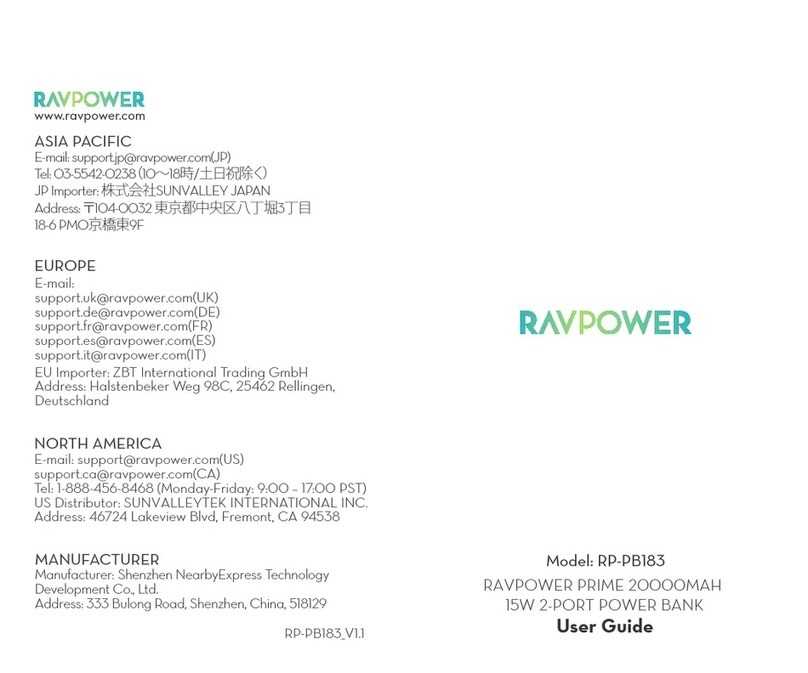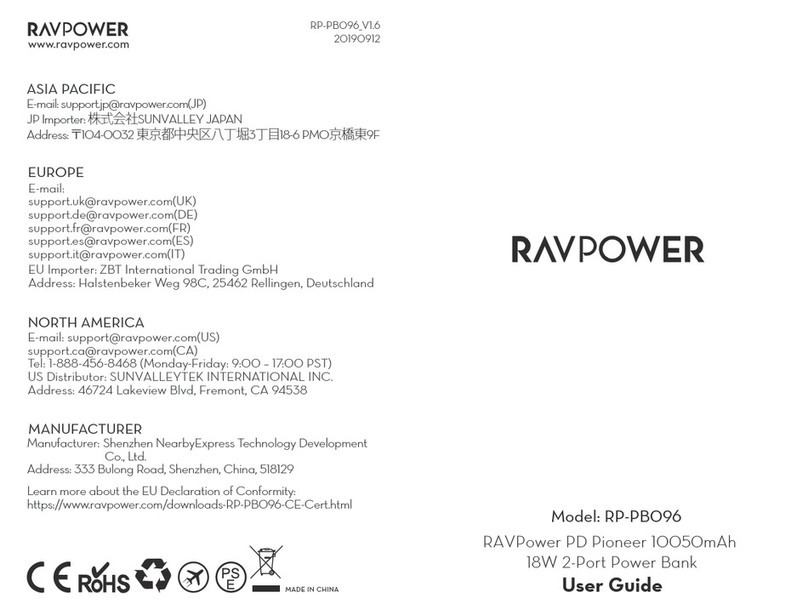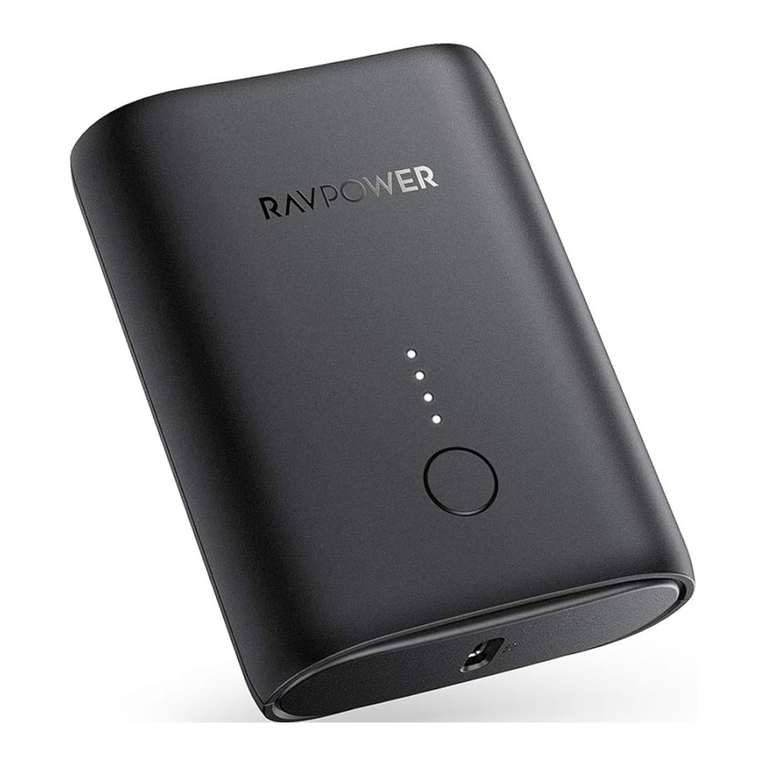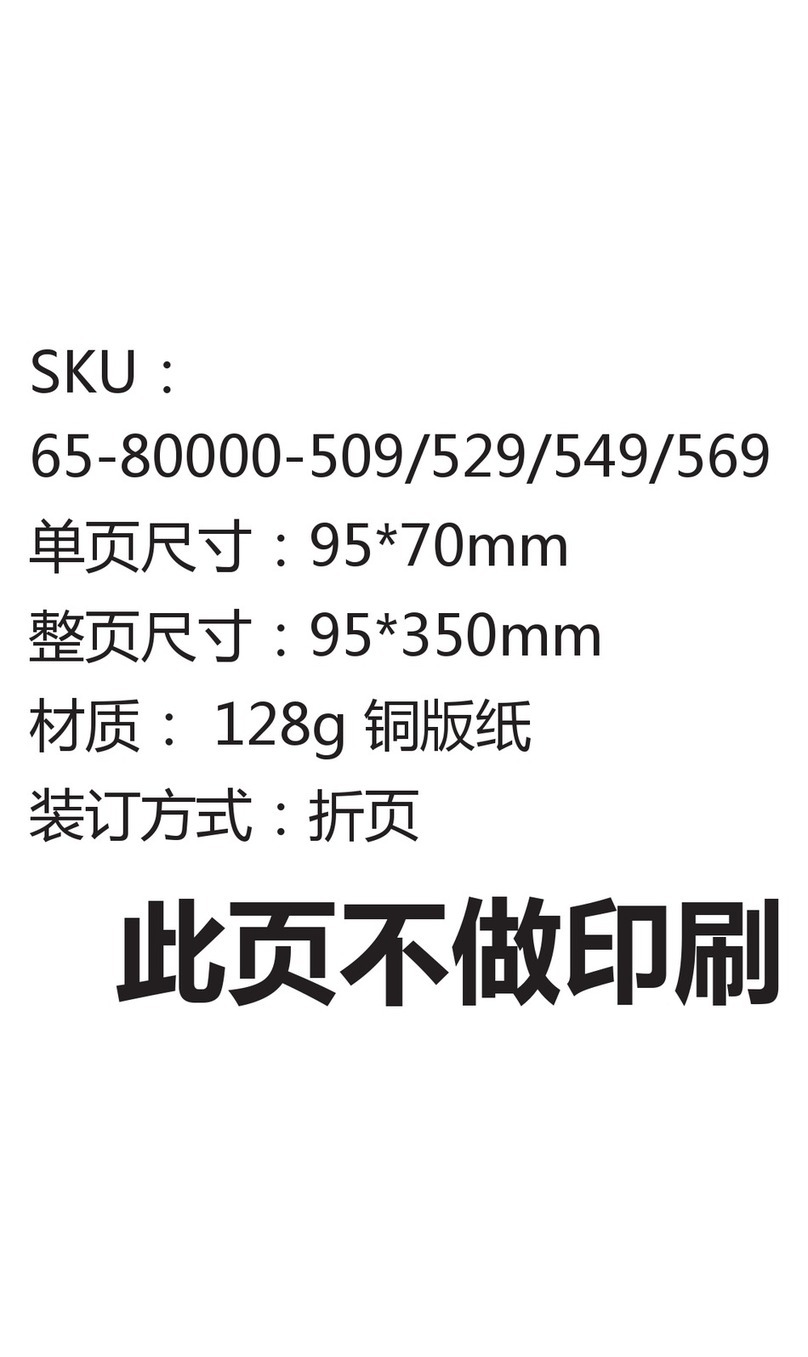Charging the Power Bank
Use the charging cable to connect the power bank to any active
USB port or USB charging adapter. Charging will start automatically,
and stop when the power bank is fully charged. After it’s fully
charged, all four LEDs of the battery level indicator will stay on
for 10 seconds before automatically turning off.
Check Battery Level
Press the power button once to check the battery level. We
recommend charging the power bank when less than 2 battery
indicator LEDs remain.
Caution
• It is normal for the power bank to get slightly warm during
charging/discharging
• Keep away from fire or extreme heat sources
• Not waterproof, please keep away from liquid or water
•The unit can simultaneously charge and discharge. However,
constant pass-through charging may affect its lifespan
• Please do not dismantle this product
• Fully charge the power bank at least once every 6 months
No Charging?
If after connecting, the power bank is not charging your device:
1. Charge the power bank to full capacity
2. Try a different cable (use original OEM cable if possible)
3. Try a different connection sequence (connect the charging
cable to the power bank first, then connect with your device)
4. Contact our customer support
Contact
Tel: 1-888-456-8468 #3 (Monday—Friday: 8:00-17:00 PST, US Only)
order number if possible)
Website: www.ravpower.com
Warranty
RAVPOWER Power Bank is covered with 18 month warranty
from the date of its original purchase. If any problem occurs,
please contact our customer support or email us at
the defective unit back to us for repair/replacement.
We only provide warranty cover for RAVPOWER products purchased
directly from RAVPOWER or authorized distributors.
Charging Your Device
Connect the power bank to your device using the USB charging
cable or your own OEM cable. Charging will start automatically
and stop when your device is at full battery (press the power
button once if charging does not start automatically).
AC: Power adapter
connect AC.
110V-220V
Computer USB Port
03/04