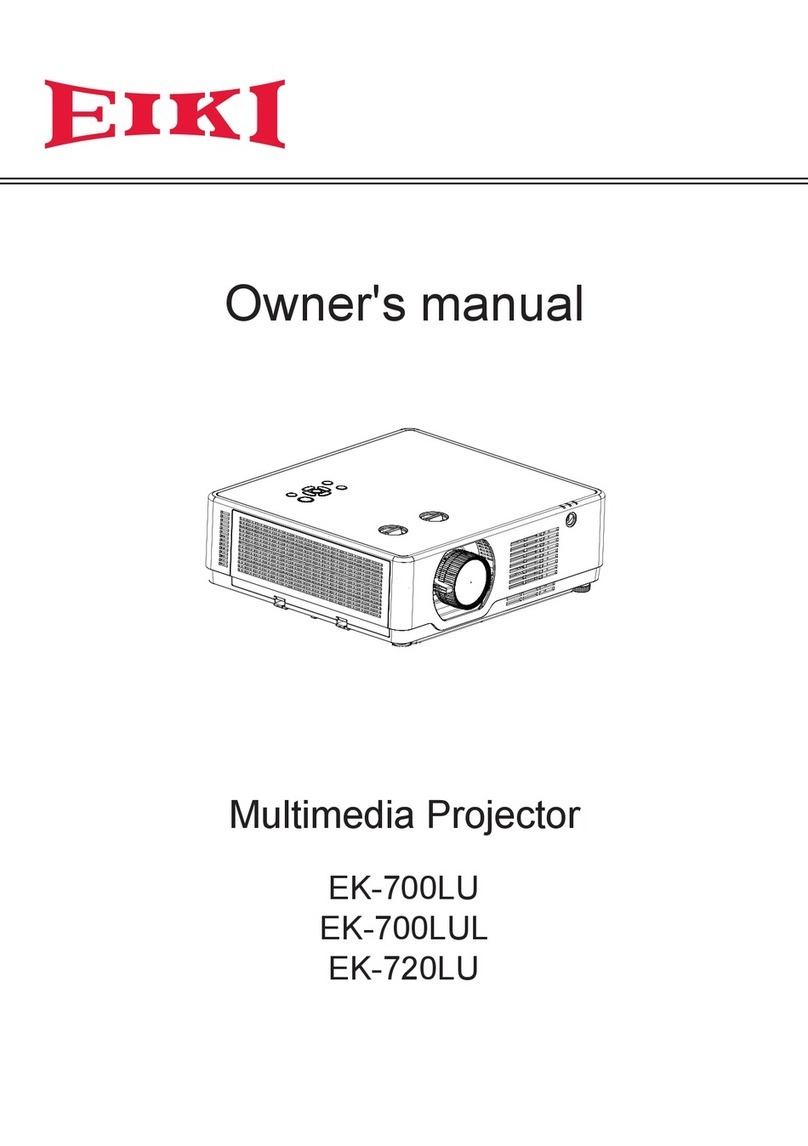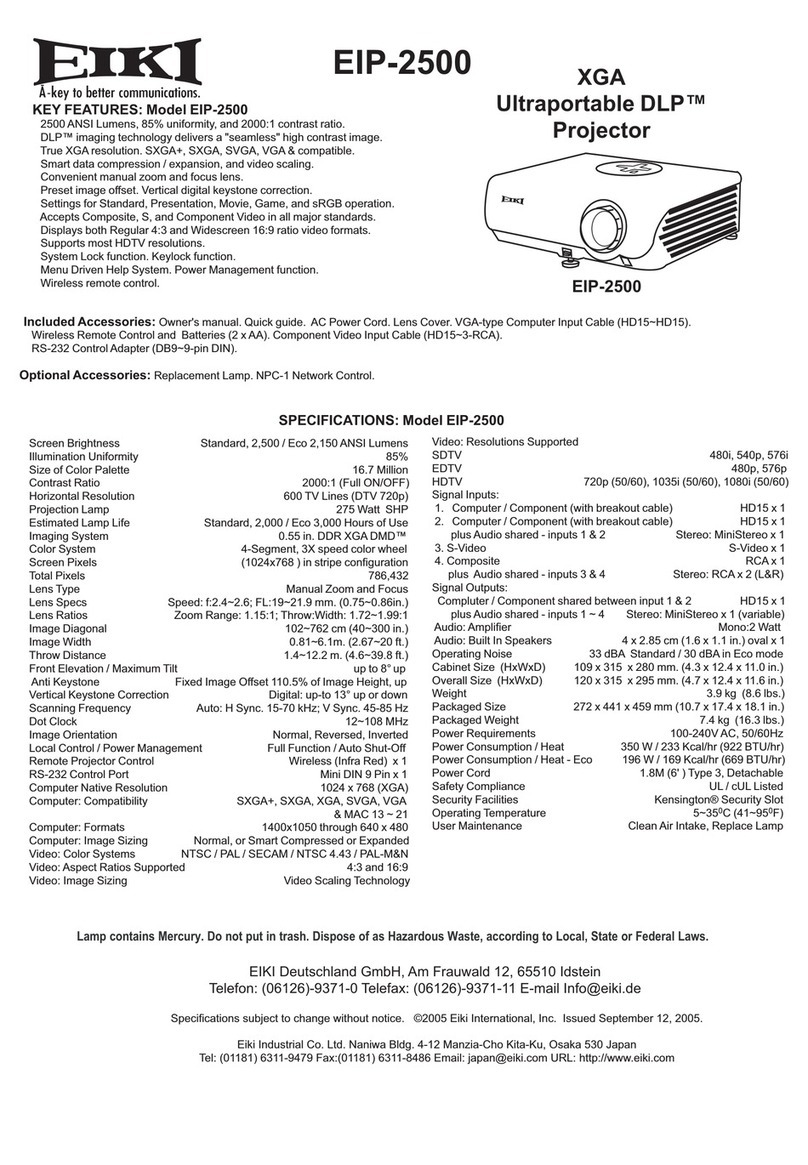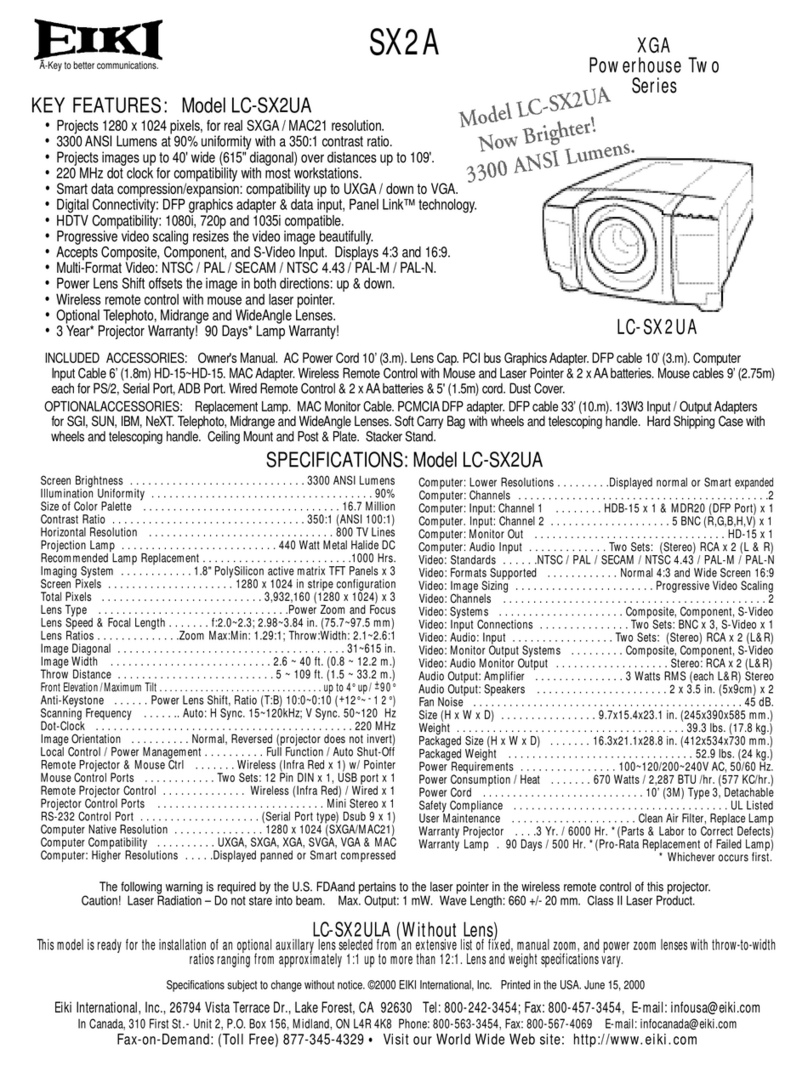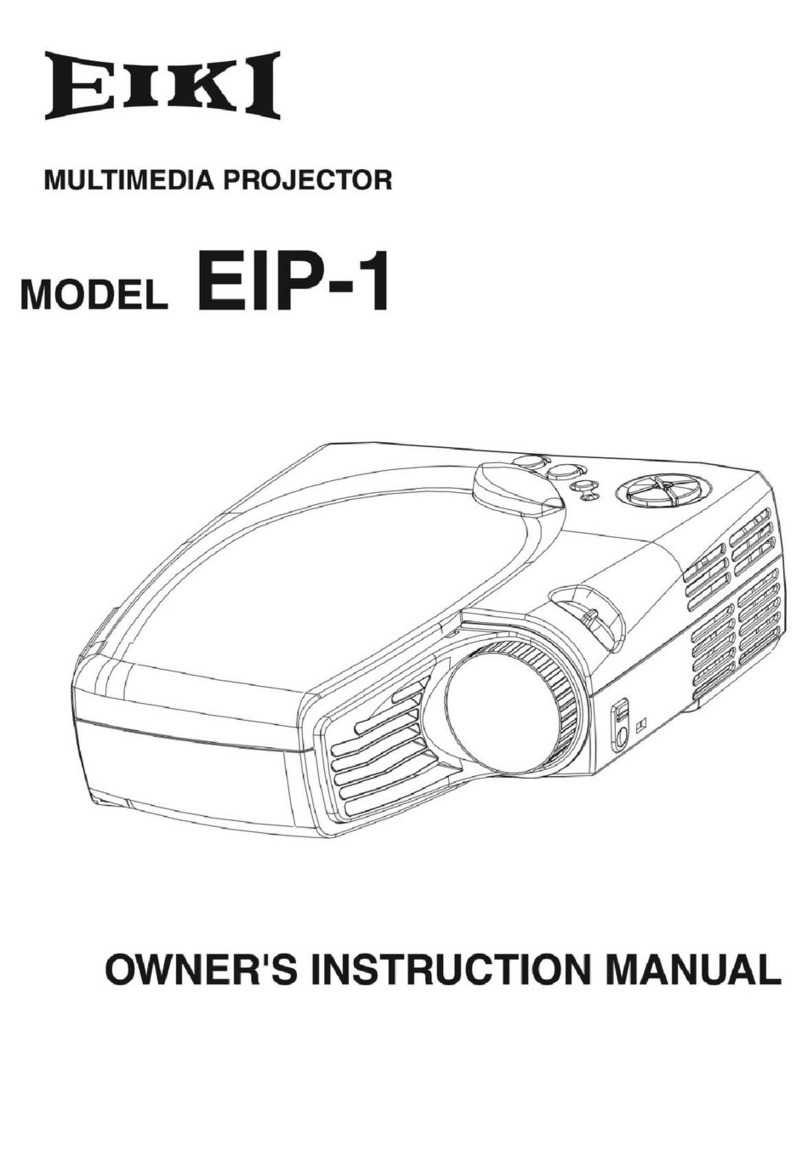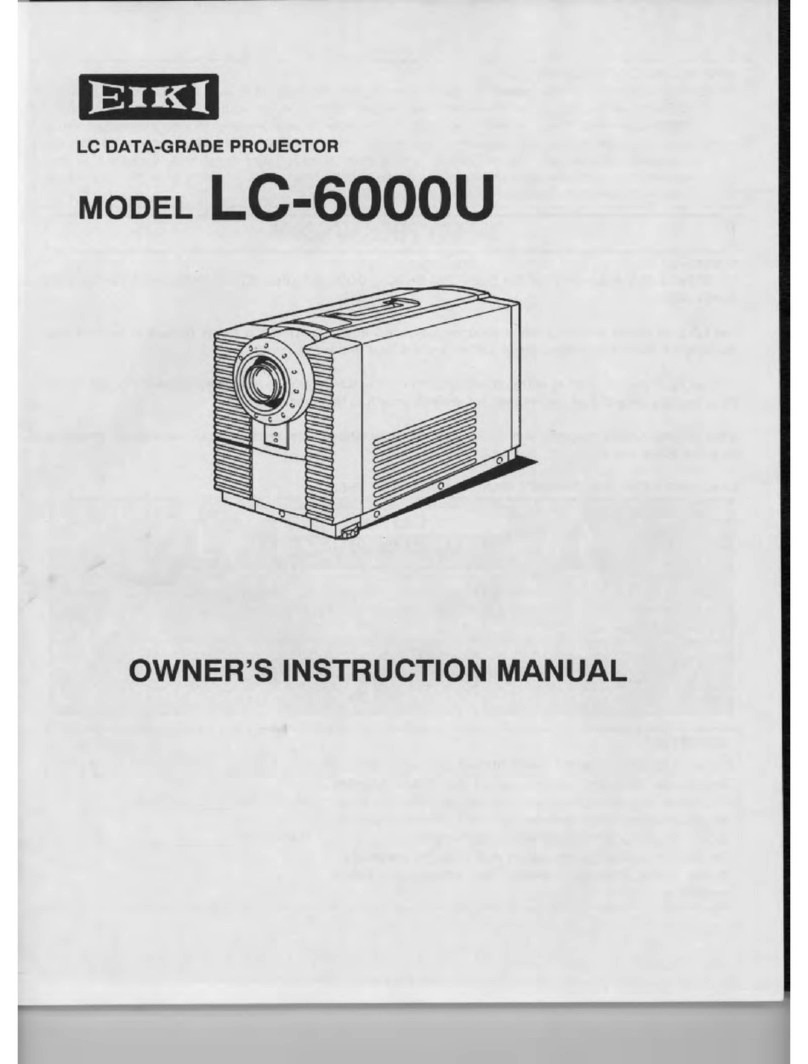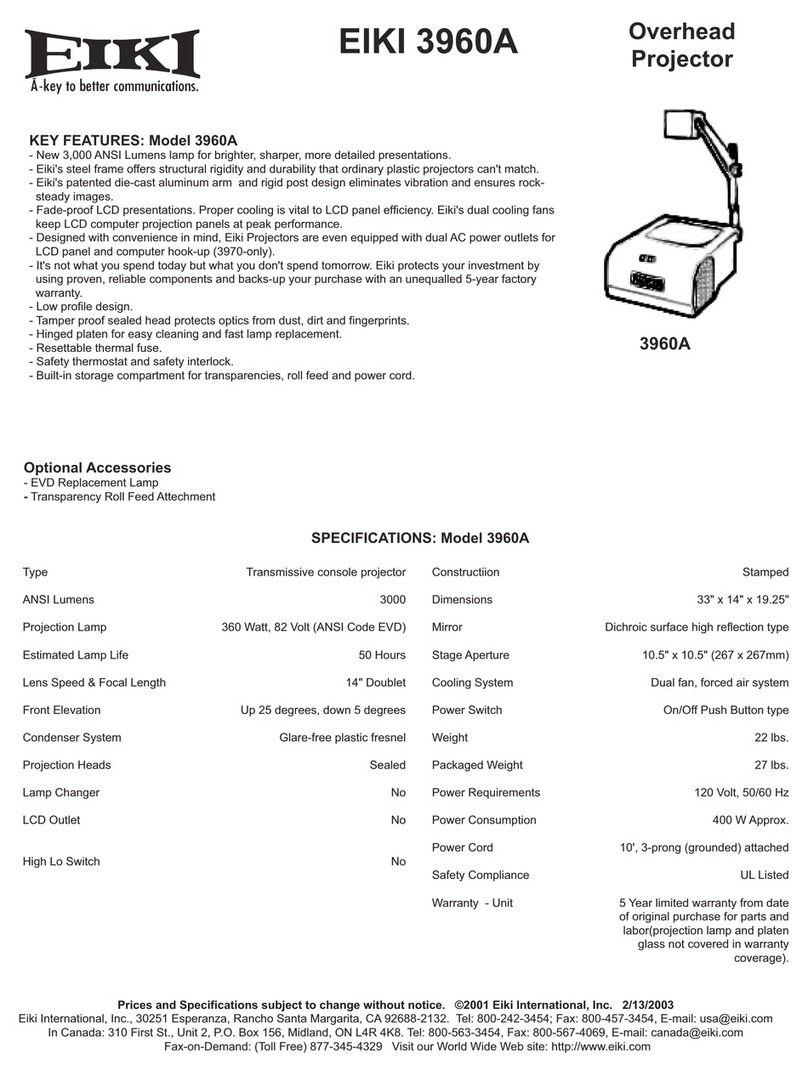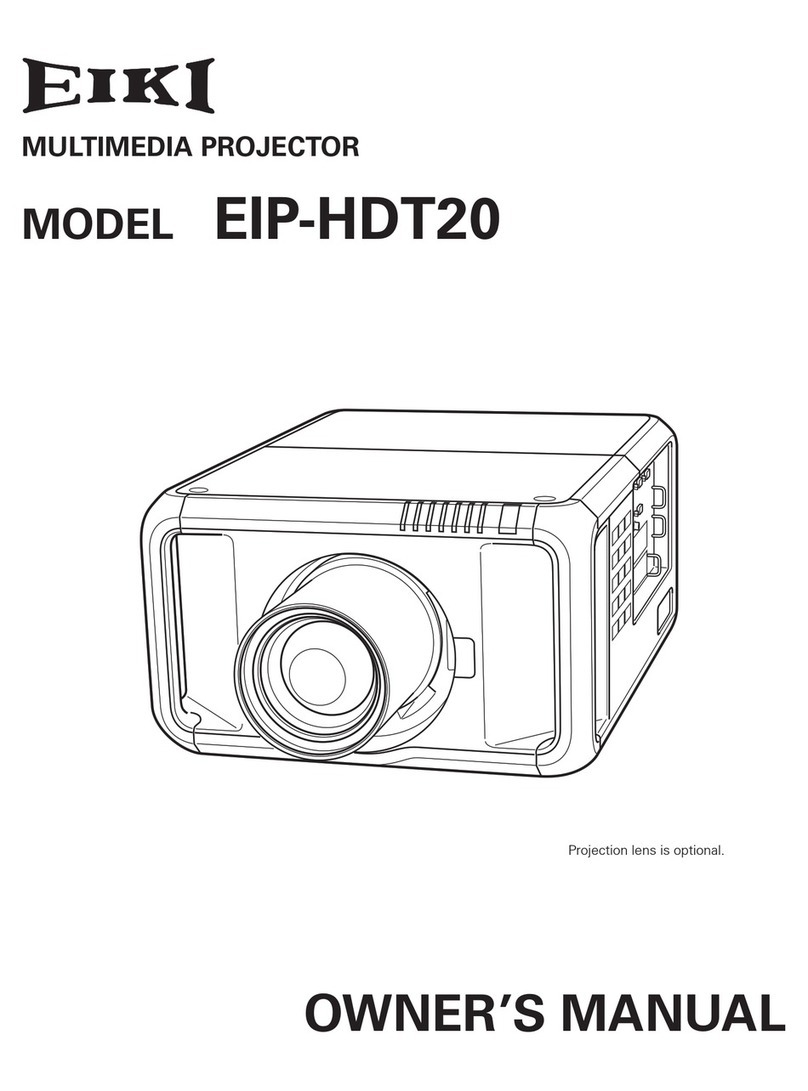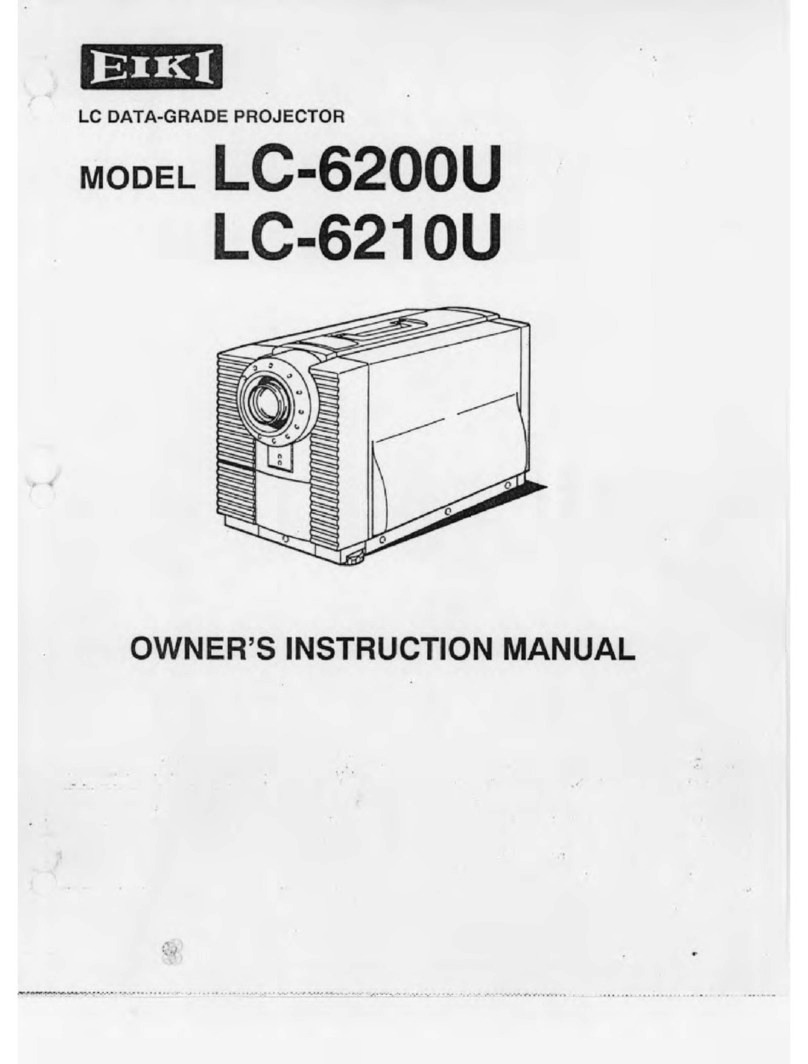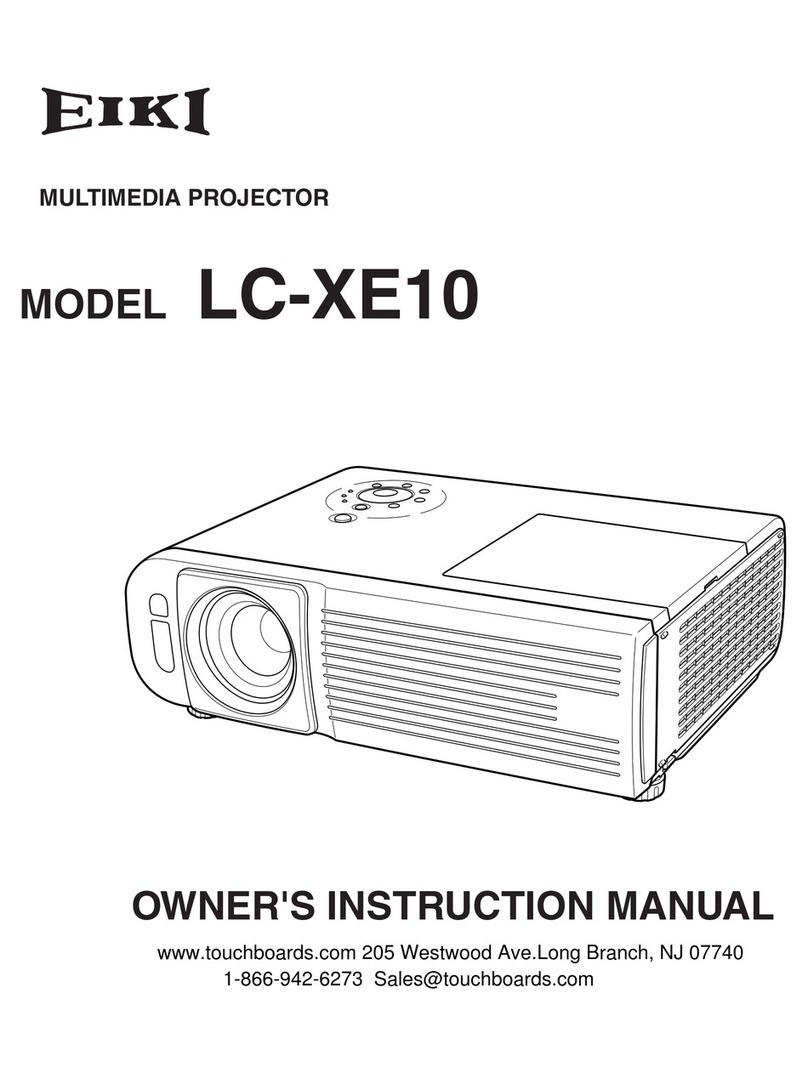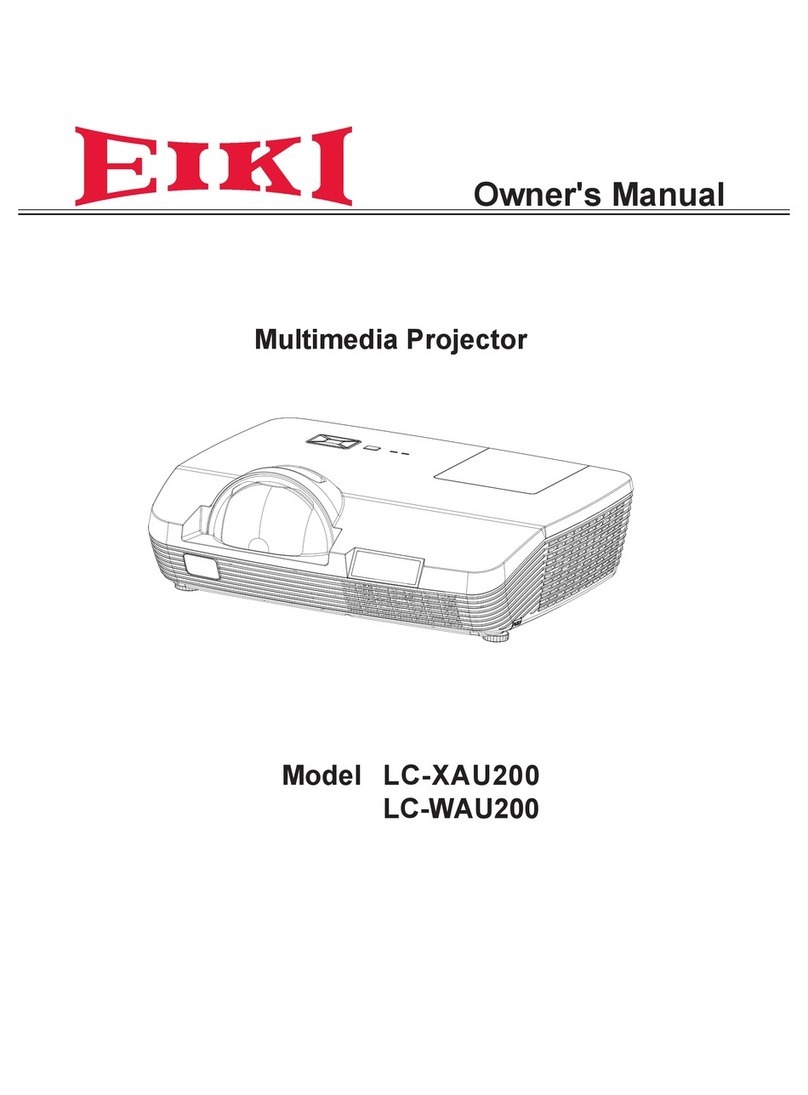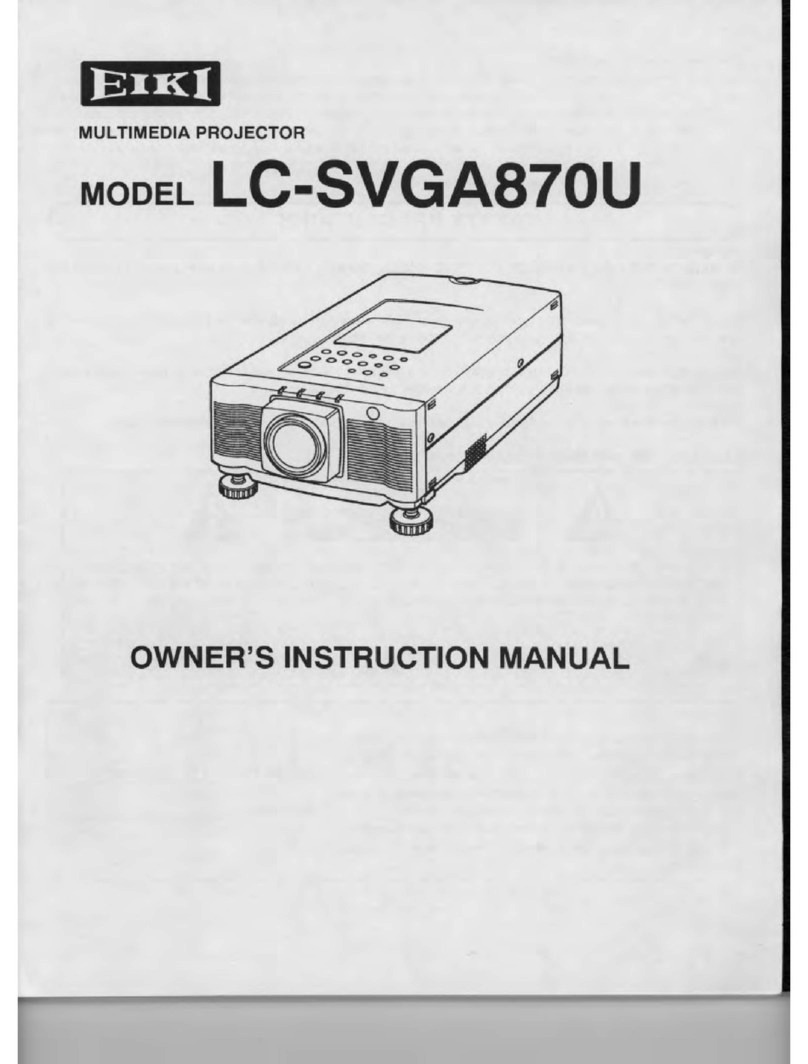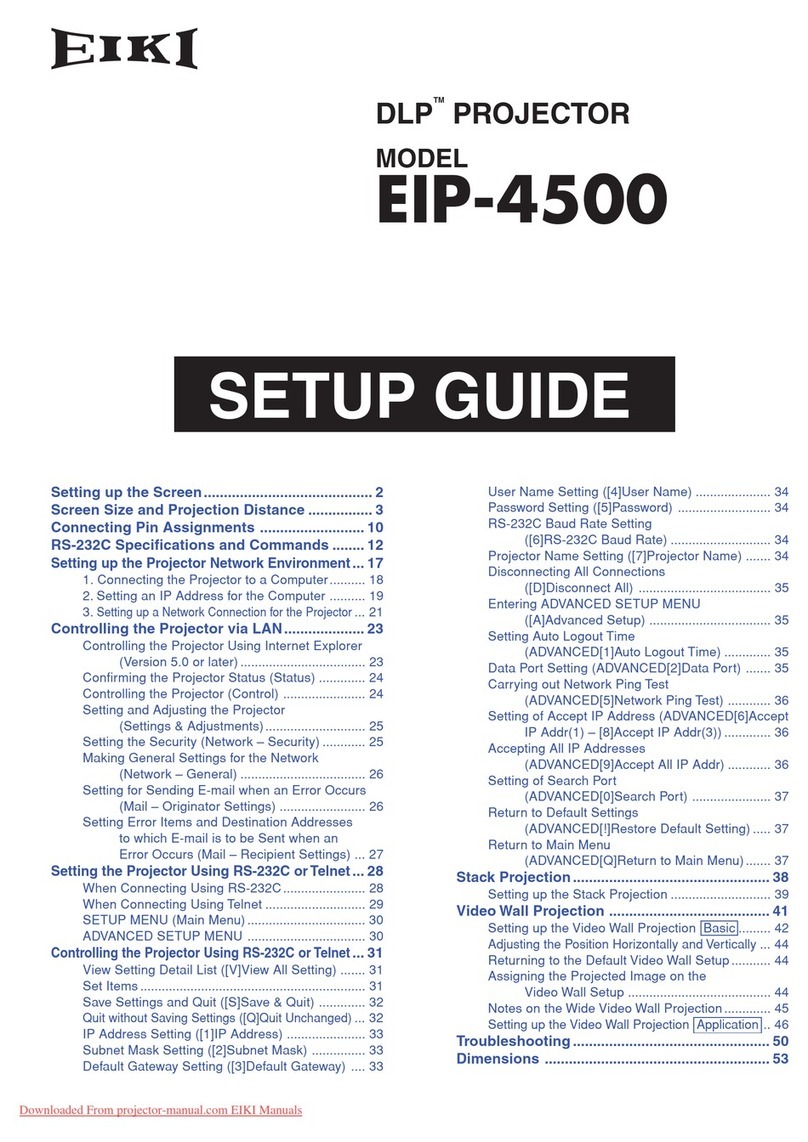Content Index
Revision History..........................................................................................................2
Introduction.................................................................................................................4
Important Service Information........................................................................................4
Safety Notice ................................................................................................................4
General Descriptions...................................................................................................4
Product Overview ........................................................................................................5
Key Features……………………………………………………………………………………5
Packing..........................................................................................................................6
Level 1 Alignment Service..........................................................................................7
Software/Firmware Upgrade Process............................................................................7
Disassembly/Assembly.................................................................................................12
Exploded Chart.............................................................................................................13
Disassembly Indication................................................................................................25
Level 2 Structure Diagram..........................................................................................44
Block Diagram ..............................................................................................................44
Troubleshooting............................................................................................................45
Level 3 Service Mode and Calibration........................................................................54
Service Mode for Service Repair only............................................................................54
Lamp Timer Reset..........................................................................................................58
Contrast and Brightness Calibration ..............................................................................59
Security........................................................................................................................60
Electrical Interface Character…………………………………………………………………66