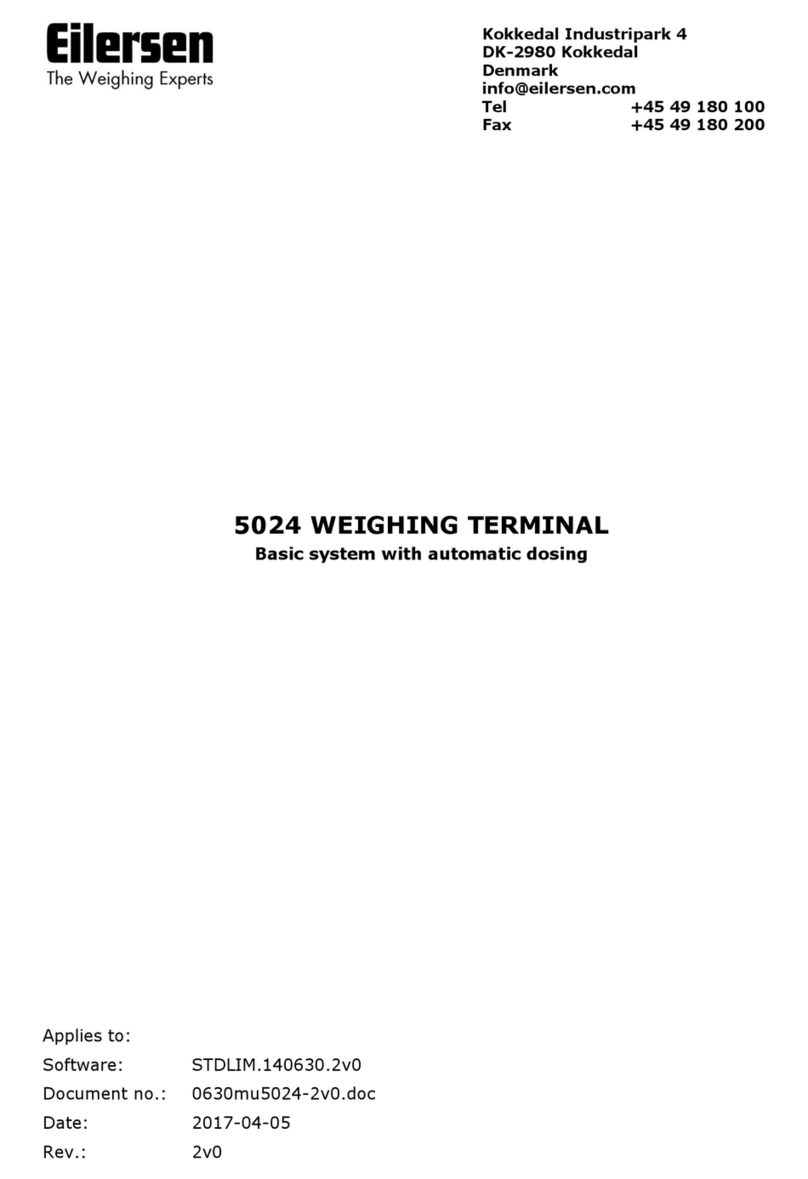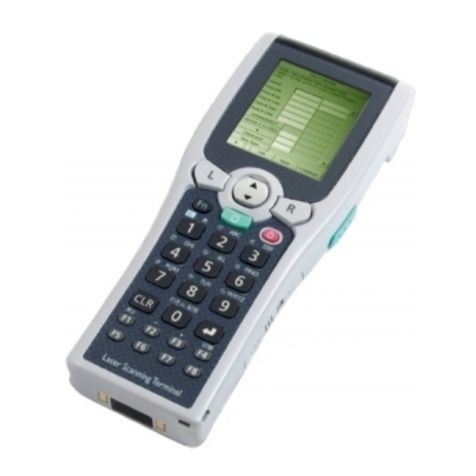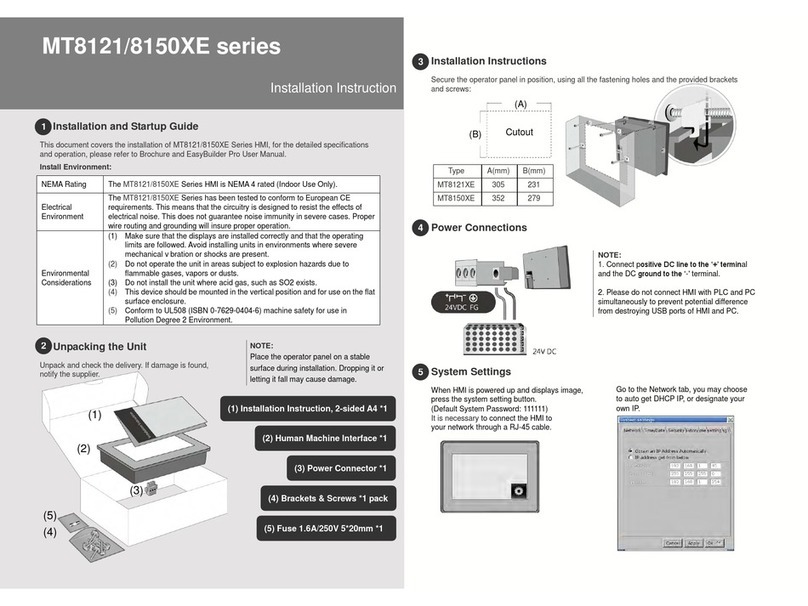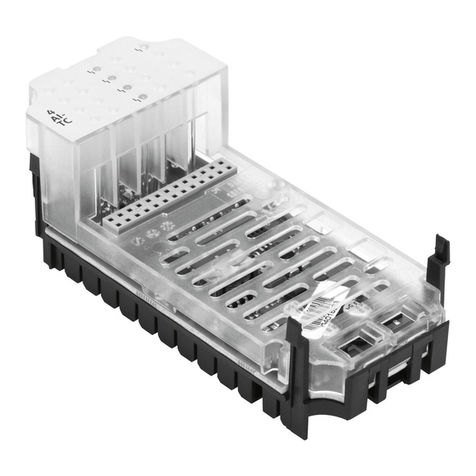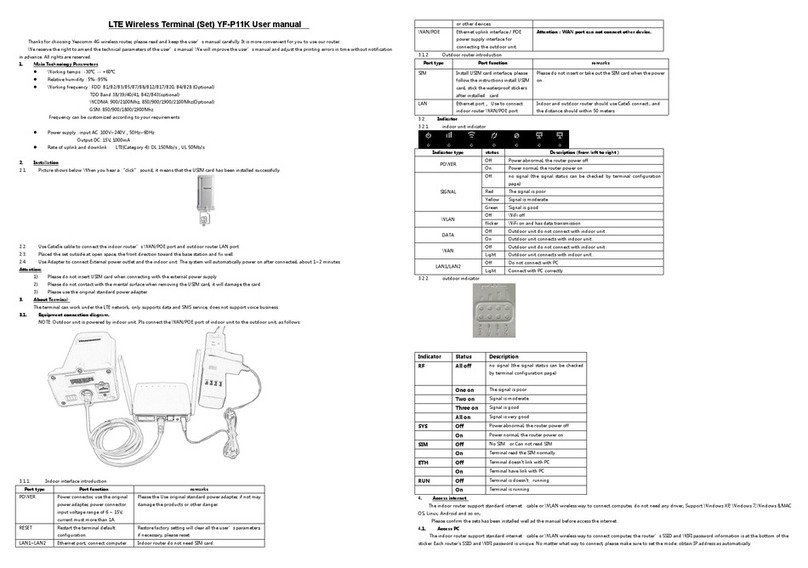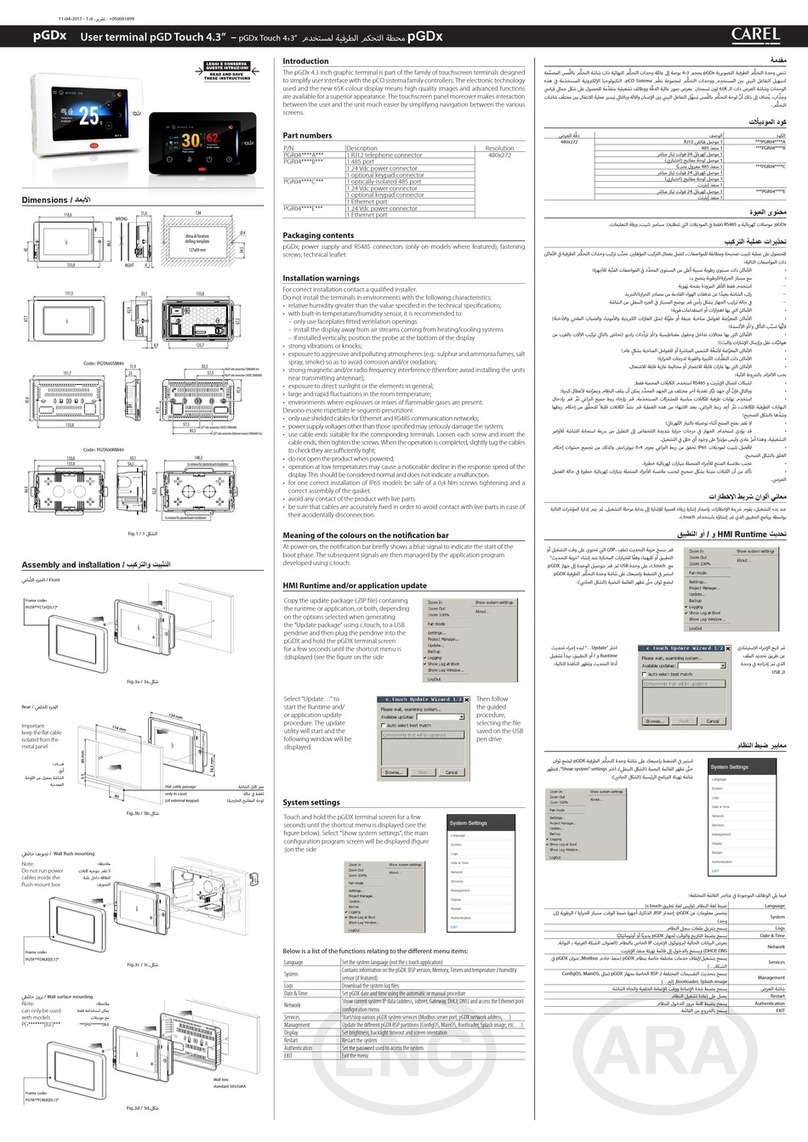Eilersen 5024G User manual

Software: StdLim.140630.6v2i
Doc. no.: StdLim-140630-6v2-OG-EthNetIP-eng
Date: 2022-03-29
Rev.: 6v2
Contact:
Eilersen Electric A/S
Kokkedal Industripark 4
DK-2980 Kokkedal
Denmark
www.eilersen.com
Tel: +45 49 180 100
Fax: +45 49 180 200
5024G Options Guide Ethernet-IP
5024G LCD weighing terminal
Ethernet-IP option: Direct connection

2
WWW.EILERSEN.COM
Contents
Contents...................................................................................................................................... 2
Introduction................................................................................................................................ 4
How to ........................................................................................................................................ 4
–Configure Ethernet-IP settings on 5024G ........................................................... 4
Address settings................................................................................................ 4
Enable Ethernet-IP protocol.............................................................................. 5
–Check EtherNetIP communication status............................................................ 5
Protocol description ................................................................................................................... 6
–Ethernet-IP communication using PPO............................................................... 6
–MOD .................................................................................................................... 7
MDS................................................................................................................... 7
–PCV Description................................................................................................... 7
PCA.................................................................................................................... 7
PNU ................................................................................................................... 8
PVA.................................................................................................................... 8
–PCD Description................................................................................................... 8
CTW/STW.......................................................................................................... 8
MRV/MAV......................................................................................................... 9
–Communication overview ................................................................................... 9
–RS –Reference Value Selector, MRV –Main Reference Value........................... 9
–AS –Actual Value Selector, MAV –Main Actual Value ....................................... 9
–CTW –Control Word ......................................................................................... 10
–STW –Status Word............................................................................................ 10
–Parameters........................................................................................................ 11
Trouble shooting....................................................................................................................... 13
Appendices ............................................................................................................................... 14
Appendix A –Screens overview........................................................................... 14
Appendix B –Electrical connection of 5024G to Ethernet-IP .............................. 14
Ethernet communication connector on 5024G .............................................. 14
Appendix C –5024G Ethernet-IP specification .................................................... 15

3
WWW.EILERSEN.COM
Appendix D –Ethernet-IP connection to Allen Bradley ....................................... 15
Ethernet-IP communication –Master input................................................... 16
Ethernet-IP communication –Master output ................................................ 16
Appendix E –Ethernet-IP status indications........................................................ 16
Revision History ........................................................................................................................ 17
Contact...................................................................................................................................... 17

4
WWW.EILERSEN.COM
Introduction
This document describes the use of the Ethernet-IP option on the 5024G Weighing Terminal
from Eilersen Electric. With the software version stated on the front page and with the
Ethernet-IP option enabled the system can communicate with an external controller/PLC us-
ing Ethernet-IP.
With the stated software version installed the 5024G terminal can transfer 14 input bytes
from the 5024G terminal to the Ethernet-IP master, and transfer 14 output bytes from Ether-
net-IP master to the 5024G terminal.
Exchange of data between 5024G terminal and the external controller/PLC is made according
to the profile/protocol described later (see Protocol description).
This manual only describes the Ethernet-IP option. For general information on the operation
of the 5024G please see the ‘Users guide’.
How to
–Configure Ethernet-IP settings on 5024G
For the terminal to perform Ethernet-IP communication directly on its RJ45/Cat5 Ethernet
connector (J7) with a connected Ethernet-IP master the Ethernet settings must be config-
ured, and the Ethernet-IP protocol must be enabled as described in the following.
Address settings
Ip addresses, subnet masks etc. are normally set from a PC with the EEConnect software.
Please refer to the EEConnect documentation for further details.
If the terminal is unreachable e.g. due to network topology, the Ethernet settings can be en-
tered in the SETUP ETHERNET screen:

5
WWW.EILERSEN.COM
Enable Ethernet-IP protocol
The Ethernet-IP protocol must be enabled. This is done in the ETHERNET PROTOCOLS screen
shown below:
In the ETHERNET PROTOCOLS screen the ’EtherNetIP’ parameter is selected using the cursor,
and is pressed to enable or disable the Ethernet-IP protocol. A Xin the corresponding box
indicates the protocol is enabled.
–Check EtherNetIP communication status
In the ETHERNET STATUS screen, the status of the EtherNetIP communication can be read:
This requires that the EtherNetIP protocol is selected from the menu (the
F
key) in the
ETHERNET STATUS screen. The currently selected protocol is shown in the upper right corner
of the screen. If the EtherNetIP protocol is selected, then the EtherNetIP status indications
for both Module Status (MS) and Network Status (NS) are shown, corresponding to the nor-
mal MS and NS lamps as follows:
-their respective color (in parenthesis): which can be lit, flashing or turned off (blank).
-and a following short explanatory status text.

6
WWW.EILERSEN.COM
The Module Status (MS) and Network Status (NS) indications can be lit/flashing in different
colors depending on module and network status. Please see Appendix E –Ethernet-IP status
indications for a more detailed explanation of the different/possible status indications.
Protocol description
–Ethernet-IP communication using PPO
The Ethernet-IP communication is made using a 'parameter-process data object' (PPO) consist-
ing of 14 bytes data. This telegram (object) is used during both reception and transmission of da-
ta. The structure of this telegram is as follows:
MOD
PCV
PCD
MDS
PCA
PNU
PVA
CTW
STW
MRV
MAV
1
2
3
4
5
6
7
8
9
10
11
12
13
14
Byte 1 Byte 14
The telegram is made up of 3 blocks; a MOD part (1 byte), a PCV part (the next 7 bytes) and a
PCD part (the last 6 bytes). The three blocks are as follows:
MOD (Mode)
MDS (Byte 1): Mode selector
PCV (Parameter-Characteristic-Value)
PCA (Byte 2): Parameter Characteristics
PNU (Bytes 3-4): Parameter number
PVA (Bytes 5-8): Parameter value
PCD (Process Data)
CTW (Bytes 9-10) (Master to Slave): Control Word
STW (Bytes 9-10) (Slave to Master): Status Word
MRV (Bytes 11-14) (Master to Slave): Main Reference Value
MAV (Bytes 11-14) (Slave to Master): Main Actual Value
In the following the meaning of the individual blocks of the telegram is explained further.
IMPORTANT: During transfer/reception of data (i.e. the MAV) it is up to the master
(the PLC) to ensure consistent data, when a parameter consisting of several bytes is
read/updated and when AS/MAV or RS/MRV is read/set.

7
WWW.EILERSEN.COM
–MOD
The MOD part of the telegram indicates which value is to be transferred as Main Reference Val-
ue (MRV) and as Main Actual Value (MAV). Please see below for further information.
MDS
MDS contains an RS part for selection of Main Reference Value (MRV) and an AS part for selec-
tion of Main Actual Value (MAV), as shown in the figure below.
Bit 7 Bit 0
7
6
5
4
3
2
1
0
RS
AS
RS: Reference value selector (Values: 0..15)
AS: Actual value selector (Values: 0..15)
–PCV Description
The PCV part of the telegram is made up of a PCA part, a PNU part and a PVA part. The function
of these different parts of the PCV part is described here.
PCA
The PCA part contains an RC part for 'request' and 'response' indication.
Bit 7 Bit 0
7
6
5
4
3
2
1
0
RC
RC: Request/Response Characteristics (Values: 0..255)
RC is used by the master to tell the slave which ’request’ is desired. Similarly the slave uses
RC to inform the master the status of the received 'request' (’response’). The contents of RC
has the following function during ’request:
REQUEST
FUNCTION
0
No request
1
Request parameter value
2
Change parameter value (2 bytes)
3
Change parameter value (4 bytes)
Others
Reserved for future use
The contents of RC has the following function during response:

8
WWW.EILERSEN.COM
RESPONSE
FUNCTION
0
No response
1
Transfer parameter value (2 bytes)
2
Transfer parameter value (4 bytes)
3
Request rejected (incl. Error#, see later)
4
Cannot be serviced by PCV interface
Others
Reserved for future use
PNU
The PNU part indicates the parameter number of the parameter to be read/changed. The pa-
rameters and their function is described below.
PVA
The PVA part contains 4 bytes for reception and transmission of parameter values. The PVA
part transfers '2 byte' parameters in bytes 5 and 6, while '4 byte' parameters are transferred
in bytes 5 and 8.
If the slave rejects a request from the master the RC part assumes the value 3 (see above)
and the error number itself is transferred in the PVA part (bytes 5 and 6). The following error
indications are possible:
ERROR #
CAUSE
0
Illegal command for this PNU or PNU not used.
1
Reserved for future use
2
Upper or lower limit exceeded
–PCD Description
The PCD part of the telegram is made up of a CTW/STW part and a MRV/MAV part. The func-
tion of these two parts of the PCD part is described here. Note that the PCD part (the last 6
bytes) always transfers these data disregarding the contents of the PCV part.
CTW/STW
During communication from the master to the slave, the first two bytes of the PCD part are used
as a Control Word (CTW). Using the Control Word (CTW) it is possible to tell the slave how to re-
act as different commands can be transferred to the slave.
During communication from the slave to the master, the first two bytes of the PCD part are used
as a Status Word (STW). Using the Status Word (STW) it is possible for the master to gain infor-
mation on the status of the slave.

9
WWW.EILERSEN.COM
MRV/MAV
During communication from the master to the slave the last four bytes of the PCD part are
used as a Main Reference Value (MRV); a setpoint. Using the RS defines exactly which value
is transferred as MRV.
During communication from the slave to the master the last four bytes of the PCD part are
used as a Main Actual Value (MAV); the actual value. Using the AS defines exactly which val-
ue is transferred as MAV.
–Communication overview
Please note the following:
1. All weights are transferred as shown in the display without a decimal point (i.e. 300.0 kg
is transferred as 3000 and 67.2 kg is transferred as 672).
2. All negative numbers are transferred as 2-complement numbers.
3. Actual unit and decimal point position can be read from the appropriate parameter.
4. In Ethernet-IP communication the Endian used is LSB (Least Significant Byte first).
–RS –Reference Value Selector, MRV –Main Reference Value
RS
Reference Value Selector
MRV
Main Reference Value
0
Not used
Others
Not used
–AS –Actual Value Selector, MAV –Main Actual Value
AS
Actual Value Selector
MAV
Main Actual Value
0
Not used
1
Actual gross weight
2
Actual net weight
Others
Not used
Actual gross weight is the actual gross weight on the 5024G terminal.
Actual net weight is the actual net weight on the 5024G terminal.

10
WWW.EILERSEN.COM
–CTW –Control Word
Bit
Function
0
Zero
1
Autotare (zero of net weight)
2
Start dosing
3
Stop dosing
4
Registration
Others
Not used
Zero must be activated if a zero of the gross weight is desired.
Autotare must be activated if a zero of the net weight is desired.
Start dosing must be activated if a start of dosing is desired.
Stop dosing must be activated if a dosing is to be stopped before the fine limit is reached. If the
terminal is set to perform automatic registration on time this will take place afterwards.
Registration must be activated if a registration of the actual net weight is desired. Any dosing in
progress will be aborted before registration.
–STW –Status Word
Bit
Function
0
Weight reading not possible
1
Zero OK
2
Zero not possible
3
Autotare OK
4
Autotare not possible
5
Start dosing OK
6
Start dosing not possible
7
Stop dosing OK
8
Stop dosing not possible
9
Registration OK
10
Registration not possible
11
Fine dosing
12
Coarse dosing
13
Not used
14
Registration ready
15
OK –always ON
Weight reading not possible is active when the 5024G terminal is unable to determine
weight.

11
WWW.EILERSEN.COM
Zero OK is active when zero was possible.*)
Zero not possible is active when zero was NOT possible.*)
Autotare OK is active when autotare was possible.*)
Autotare not possible is active when autotare was NOT possible.*)
Start dosing OK is active when start of dosing was possible.*)
Start dosing not possible is active when start of dosing was NOT possible.*)
Stop dosing OK is active when stop of dosing was possible.*)
Stop dosing not possible is active when stop of dosing was NOT possible.*)
Registration OK is active when registration of net weight was possible.*)
Registration not possible is active when registration of net weight was NOT possible.*)
Fine dosing is active during dosing until the fine limit (pos. adjusted for afterflow) is reached.
Coarse dosing is active during dosing when the net weight is below the coarse limit.
Registration ready is active when a registration is ready. The bit is cleared when a new dosing is
started.
OK –always ON is always activated. Can be used as a control of the communication.
Bits marked with *) are cleared again when the corresponding request bit is cleared.
–Parameters
NO
TYPE
PARAMETER
1
4, R
Actual gross weight
2
4, R
Actual net weight
3
4, RW
Fine limit
4
4, RW
Coarse limit
5
-
Not used
6
4, R
Last registered amount
7
4, R
Total dosed amount
8
4, R
Total number of weighings
10
2, R
Unit
0: kg
1: lbs
2: gram
11
2, R
Decimal point position
20 - 35
2, R
Load cell-Status[x]
40 - 55
4, R
Load cell-Gross[x]
Others
Not used
Actual gross weight is the actual gross weight on the 5024G terminal.

12
WWW.EILERSEN.COM
Actual net weight is the actual net weight on the 5024G terminal.
Fine limit contains the fine limit used during dosing.
Coarse limit contains the coarse limit used during dosing.
Last registered amount contains the result (registration) of the last dosing.
Total dosed amount contains the total dosed amount.
Total number of weighings contains the total number of weighings.
Unit indicates the unit used in the display reading. It should be used to scale weight indications
received/transmitted using the Ethernet-IP communication.
Decimal point position indicates the number of digits after the decimal point in the display read-
ing. It should be used to scale weight indications received/transmitted using the Ethernet-IP
communication.
Load cell-Status[x] contains the actual status for load cell x.
Load cell-Gross[x] contains the actual gross signal (not zeroed) on load cell x.

13
WWW.EILERSEN.COM
Trouble shooting
Problem
Explanation and possible solutions
PLC unable to re-
ceive/transmit data
from/to 5024G
Check connection between PLC and 5024G terminal is ok (see below).
Check configuration of 5024G terminal is ok (see below).
Check configuration of Ethernet-IP master (PLC) is ok (see below).
Check ”EtherNetIP”status in the ETHERNET STATUS screen.
No connection be-
tween PLC and 5024G
terminal
Check the Ethernet cable is connected correctly to both PLC and 5024G.
Check the Ethernet cable is not damaged.
Check status for the green and yellow lamps on the Ethernet connectors.
Wrong configuration
of 5024G terminal
Check parameters in SETUP ETHERNET screen are configured correctly:
-Check ”IP” parameter matches the desired IP address.
-Check ”Subnet” parameter matches the desired Subnet mask.
Check ”EtherNetIP” protocol is enabled in the ETHERNET PROTOCOLS
screen.
Wrong configuration
of PLC
Check the PLC is configured correctly possibly using the supplied EDS file. In
this application 14 input bytes and 14 output bytes are used.
Check the PLC is configured using the correct IP address and Subnet mask.
Values change rapidly
between random val-
ues
Check the Ethernet-IP master (PLC) uses LSB (Least Significant Byte first) as
Endian.
Implemented protocol
does not behave as
expected
Compare implemented Ethernet-IP protocol (PLC program) with the Ether-
net-IP protocol description above.
For instance, check if the OK –always ON bit in STW is ON as expected.

14
WWW.EILERSEN.COM
Appendices
Appendix A –Screens overview
The system has the following screens, which are selected using the menu system.
NORMAL ─┬─ DOSING
│
├─ (STATUS)
│
├─ TOTALS
│
├─ SYSTEM INFO ──┬── SYSTEM SETTINGS
│ │
│ ├── LOAD CELL INFO.
│ │
│ ├── LOAD CELL SIGNALS
│ │
│ ├── LOAD CELL DIAGNOSTICS
│ │
│ └── ETHERNET STATUS
│
└─ SERVICE MODE ─┬─ SYSTEM (SETUP SYSTEM) ──── INTELLIGENT SETUP
│
├─ WEIGHING ─────┬── LOAD CELLS ─AUTO. CONFIG.
│ │
│ ├── COARSETARE
│ │
│ ├── ZEROING
│ │
│ ├── CALIBRATION ── CORNER CAL.
│ │
│ ├── LINEARIZATION
│ │
│ └── DISPLAY
│
├─ DOSING PAR.
│
├─ ETHERNET ──────── PROTOCOLS
│
└─ MAINTENANCE
Appendix B –Electrical connection of 5024G to Ethernet-IP
The following describes the electrical connection of the 5024G terminal to Ethernet-IP.
Ethernet communication connector on 5024G
The RJ45/Cat5 Ethernet connector (J7) on the backside of the 5024G terminal is a standard
Ethernet connector that is used to connect the 5024G system to the Ethernet-IP master.

15
WWW.EILERSEN.COM
Load Cells
GND
J7
1 2
J1
AB +24
VDC
31 2 4
J2
21 3 4
J3
MAC addr: 00-50-C2-C5-__-__
J11
Power Supply
1 2 3
J4
1 2 3
J5
+24
VDCGND
1 2
24 VDC
J6
RANGE
No.
TYPE 5024G
J12
Appendix C –5024G Ethernet-IP specification
The 5024G terminal confirms with the following Ethernet-IP specifications:
Protocol: Ethernet-IP
Media: Ethernet
Module type: Slave(/Target)
Communication settings 10MB/s, Half duplex
IP-Address: Fixed (default: 192.168.1.199)
Ethernet connection: RJ45/Cat5
System setup: Ethernet by use of EEConnect program, or by use of SET-
UP ETHERNET screen
Appendix D –Ethernet-IP connection to Allen Bradley
To connect the 5024G terminal with Ethernet-IP protocol to an Allen Bradley (Rockwell Au-
tomation) PLC using the Logix 5000 software the following must be observed:
1. Use the “ETHERNET MODULE Generic Ethernet Module
2. Do NOT use unicast, always use multicast.
3. Set connection format to “SINT”
4. Set “Input” “Assembly instance to 103, “Size” 14 (8-bit)
5. Set “Output” “Assembly instance to 102, “Size” 14 (8-bit)
6. Set “Configuration” “Assembly instance to 101, “Size” 1 (8-bit)

16
WWW.EILERSEN.COM
Ethernet-IP communication –Master input
Ethernet-IP communication from the 5024G terminal uses a single Assembly consisting of
14 bytes data as specified in the EDS file:
Assembly: Assem3 Input
Assembly instance: 103 (0x67)
Connection: Connection1 Exclusive Owner
Transfer class Class 1
The data bytes transferred to the master (PLC) using this assembly, are structured and
used as previously described.
Ethernet-IP communication –Master output
Ethernet-IP communication to the 5024G terminal uses a single Assembly consisting of 14
bytes data as specified in the EDS file:
Assembly: Assem2 Output
Assembly instance: 102 (0x66)
Connection: Connection1 Exclusive Owner
Transfer class Class 1
The data bytes transferred from the master (PLC) using this assembly, are structured and
used as previously described.
Appendix E –Ethernet-IP status indications
The different Module Status (MS) and Network Status (NS) indications in the ETHERNET STA-
TUS screen can be used along with the following table to determine the actual status of the
EtherNetIP communication:
Indication
Color
Status
Description
MS
Green
ON
Normal Operation. Communication performed normally.
Flashing
Standby State. The unit needs supervision.
Red
ON
Unrecoverable fault. A timer error, memory error or other
system error. The unit may need replacing.
Flashing
Recoverable fault. Configuration error, DIP-switch not set cor-
rect, IP-Address error or similar error. Correct error and restart
unit.
---
OFF
No power. The power is disconnected or the unit is being re-
started.
NS
Green
ON
On-Line, Connection OK. The unit is On-Line and a connection
with the master has been established.
Flashing
On-Line, No Connection. The unit is On-Line but no connection
to the master has been established.
Red
ON
Critical Communication Error. The unit has detected an error
that makes it impossible to communicate on the network.
Flashing
Communication Time-Out. One or more I/O connections are in
the Time-Out state.
---
OFF
No power/Off-line. The device may not be powered.

17
WWW.EILERSEN.COM
Revision History
Date
Author
Rev.
Update
2018-11-28
HJA
4v0
Initial document created and adapted.
(based on StdLim-140630-3v0-OG-EthNetIP-eng)
2019-01-10
HJA
5v0
Based on StdLim-140630-4v0-OG-EthNetIP-eng, but:
Adapted screens overview in Appendix A.
2019-02-19
HJA
5v1
Updated references to software ID.
2019-04-24
jk
5v2
Updated references to software ID.
2019-05-20
jk
5v3
Updated references to software ID.
2019-09-03
HJA
5v4
Added Intelligent Setup to screens overview.
2020-02-18
HJA
5v6
Added ETHERNET STATUS screen and EtherNetIP status indications.
2020-09-08
HJA
5v7
Updated references to software ID.
2021-02-11
HJA
5v8
Updated references to software ID.
2021-05-07
HJA
6v0
Updated references to software ID.
2021-11-12
HJA
6v0a
Added MAINTENANCE screen to screens overview.
2022-01-19
HJA
6v1
Updated references to software ID.
2022-03-29
HJA
6v2
Updated references to software ID.
Contact
With further questions or improvement suggestions please contact us:
Eilersen Electric A/S
Kokkedal Industripark 4
DK-2980 Kokkedal
Denmark
www.eilersen.com
info@eilersen.com
Tel: +45 49 180 100
Fax: +45 49 180 200
Other manuals for 5024G
3
Table of contents
Other Eilersen Touch Terminal manuals
Popular Touch Terminal manuals by other brands

Valor
Valor VL100 Quick reference guide
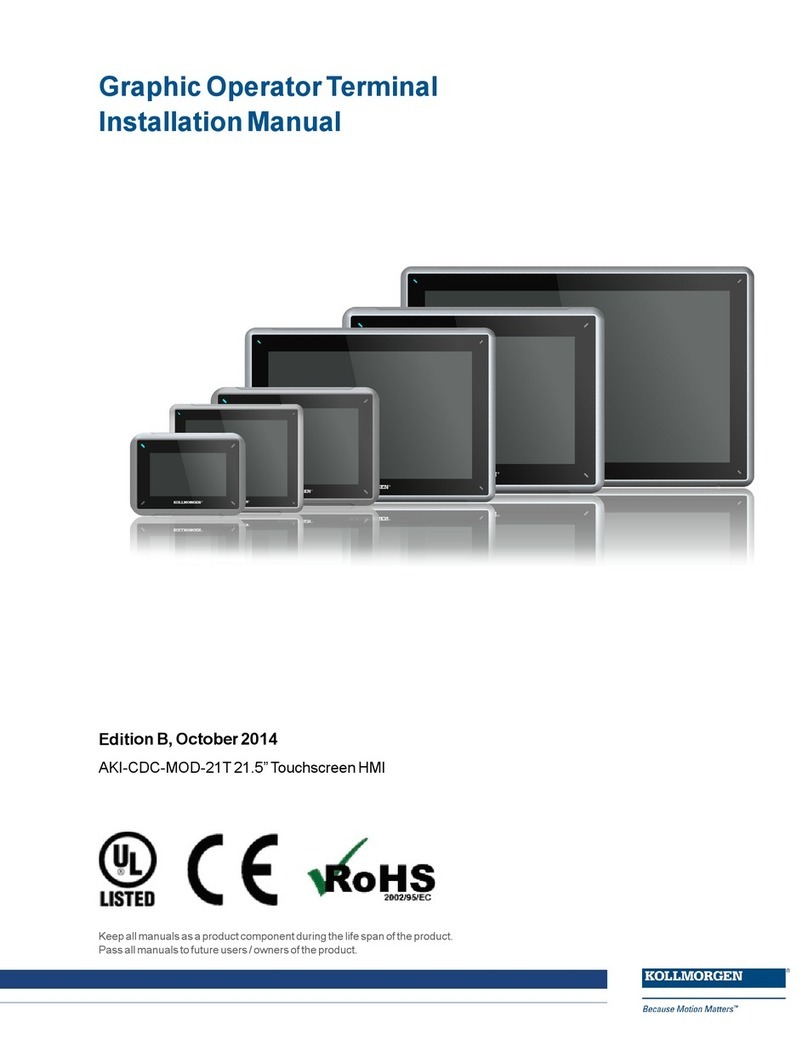
Kollmorgen
Kollmorgen AKI-CDC-MOD-21T installation manual
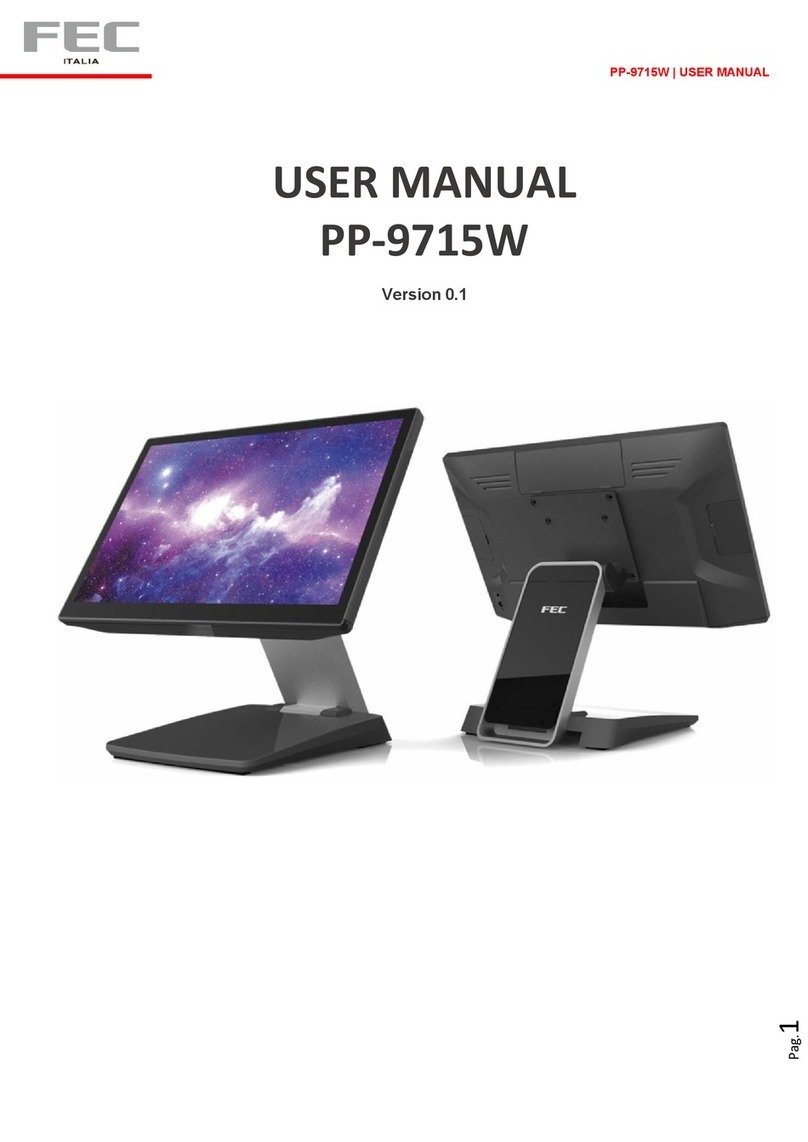
FEC
FEC PP-9715W user manual

Mission
Mission MyDro M150 installation manual
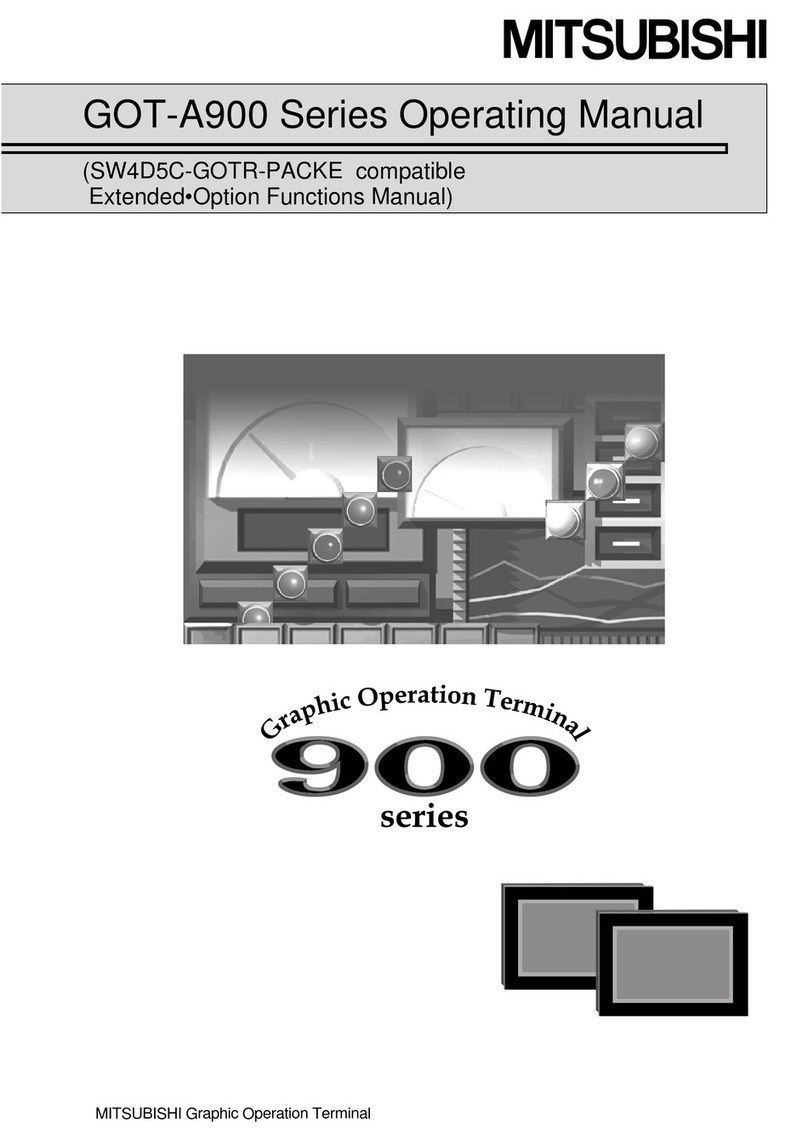
Mitsubishi Electric
Mitsubishi Electric GOT-A900 Series operating manual
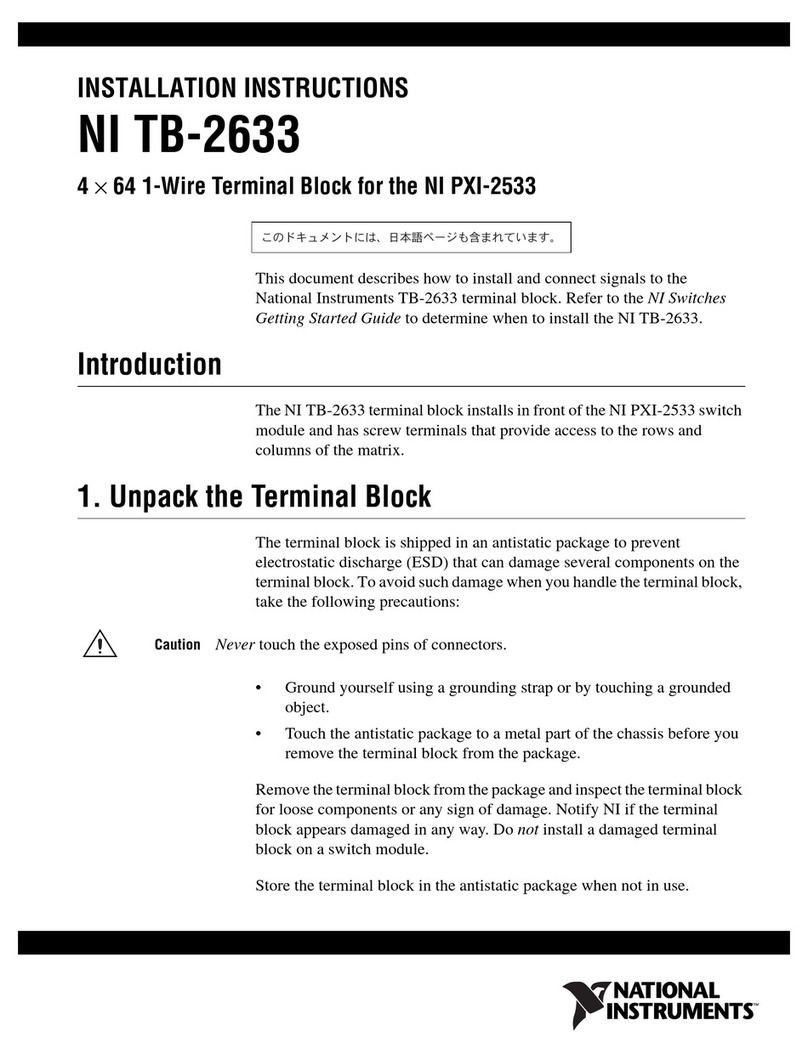
National Instruments
National Instruments NI TB-2633 installation instructions