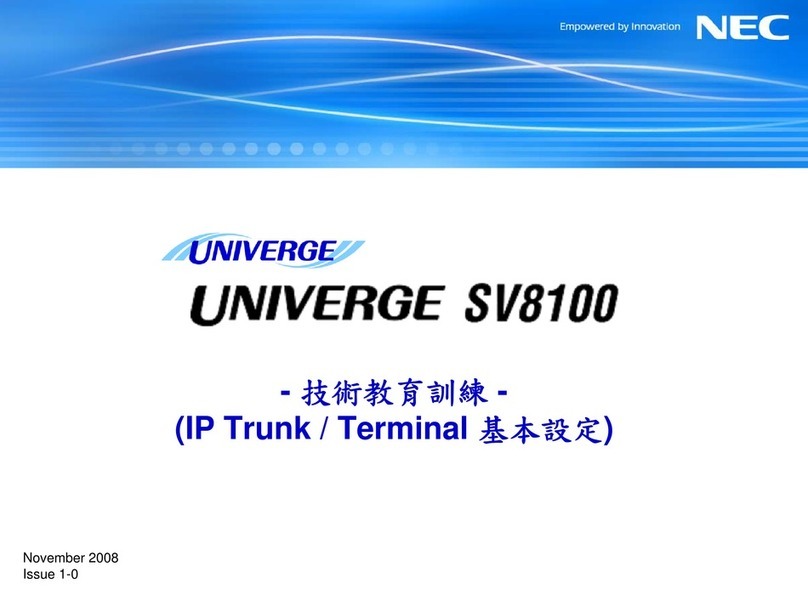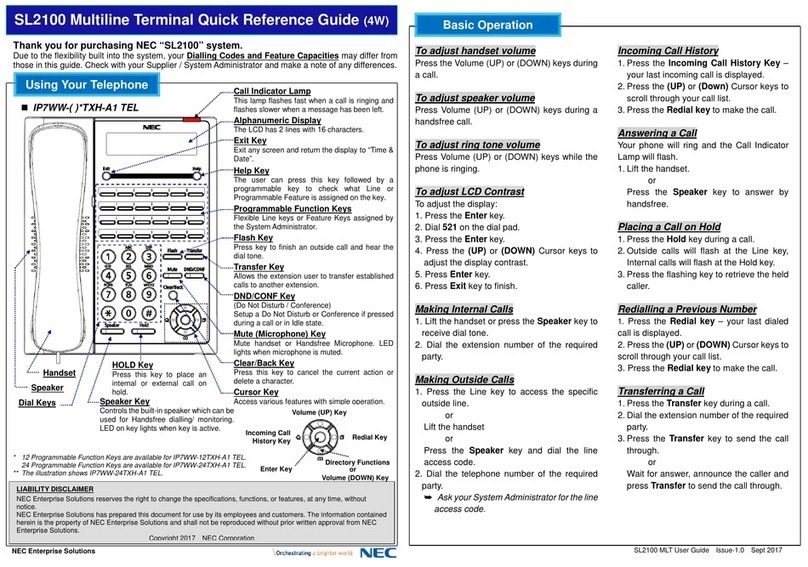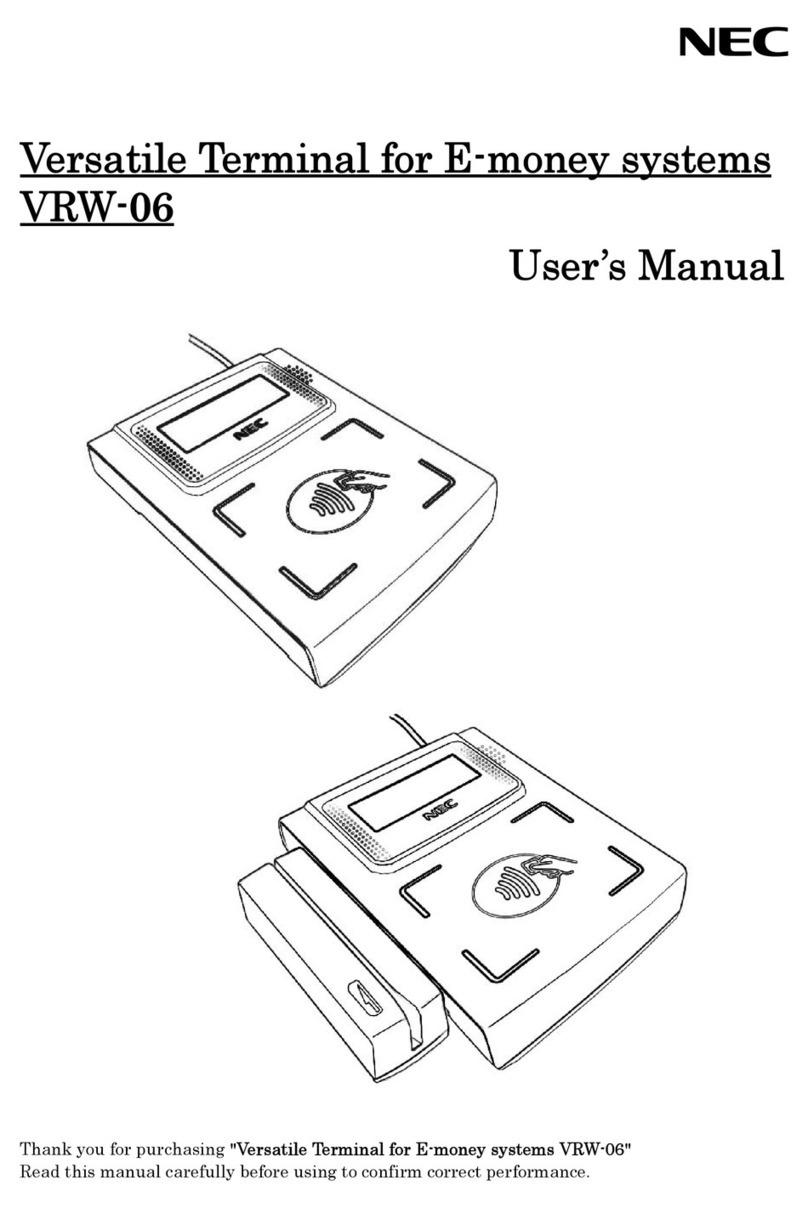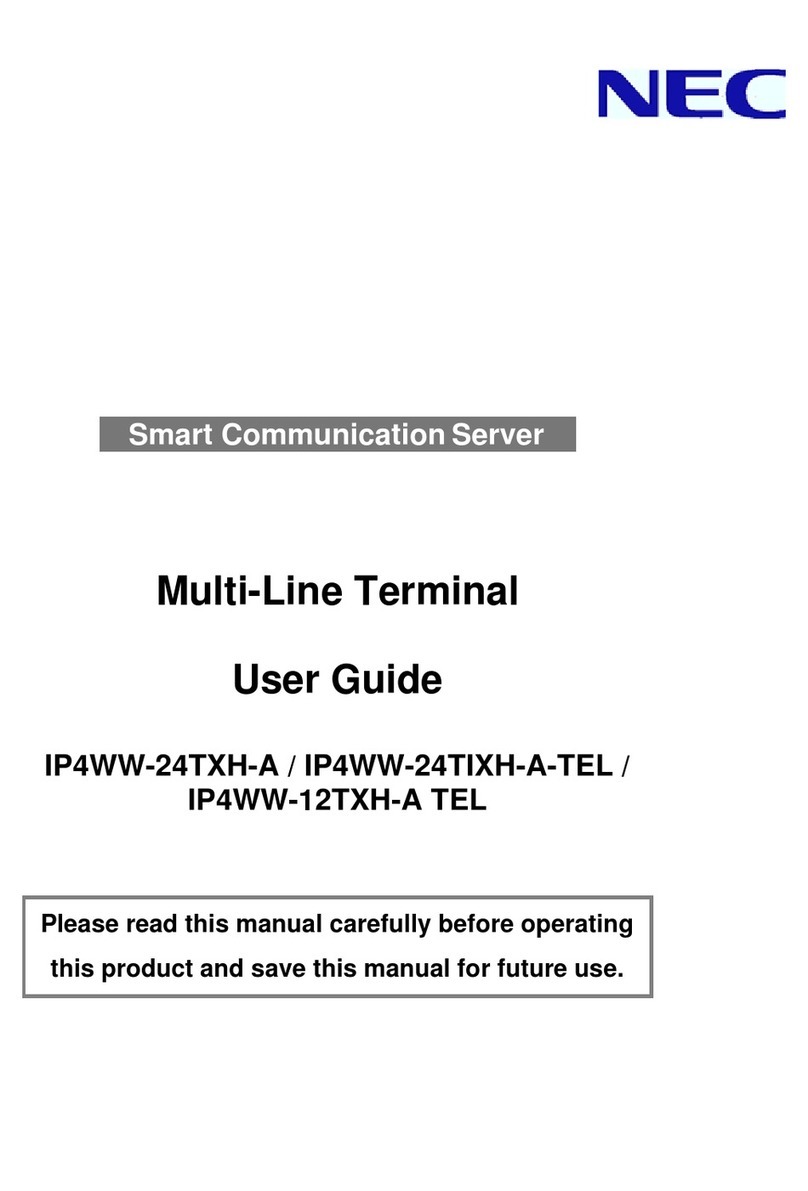iv
Central Office Calls, Answering.............................................................................................................185
Central Office Calls, Placing ...................................................................................................................195
Class of Service......................................................................................................................................203
Clock/CalendarDisplay..........................................................................................................................223
CodeRestriction ....................................................................................................................................227
Code Restriction Override .....................................................................................................................234
Code Restriction, Dial Block...................................................................................................................241
Conference
.............................................................................................................................................244
Conference –Remote............................................................................................................................ 251
Conference, Voice Call/Privacy Release .................................................................................................255
Contact Centre.......................................................................................................................................258
ContinuedDialing ..................................................................................................................................286
Cordless DECT Terminals........................................................................................................................288
Cordless Telephone Connection ............................................................................................................306
Data Line Security..................................................................................................................................322
DelayedRinging.....................................................................................................................................324
DepartmentCalling................................................................................................................................328
Department Step Calling........................................................................................................................339
Dialing Number Preview........................................................................................................................ 341
Dial Pad Confirmation Tone ...................................................................................................................343
Dial Tone Detection ...............................................................................................................................345
Digital Trunk Clocking.............................................................................................................................348
Directed Call Pickup...............................................................................................................................352
DirectoryDialing....................................................................................................................................355
Direct Inward Dialing (DID)....................................................................................................................358
Direct Inward Line (DIL).........................................................................................................................374
Direct Inward System Access (DISA)......................................................................................................379
Direct Station Selection (DSS) Console...................................................................................................395
Distinctive Ringing, Tones and Flash Patterns........................................................................................404
Door Box................................................................................................................................................414
Do Not Disturb ......................................................................................................................................420
Drop Key................................................................................................................................................424
Ecology..................................................................................................................................................428
E-911Compatibility ...............................................................................................................................436
Facsimile CO Branch Connection...........................................................................................................475