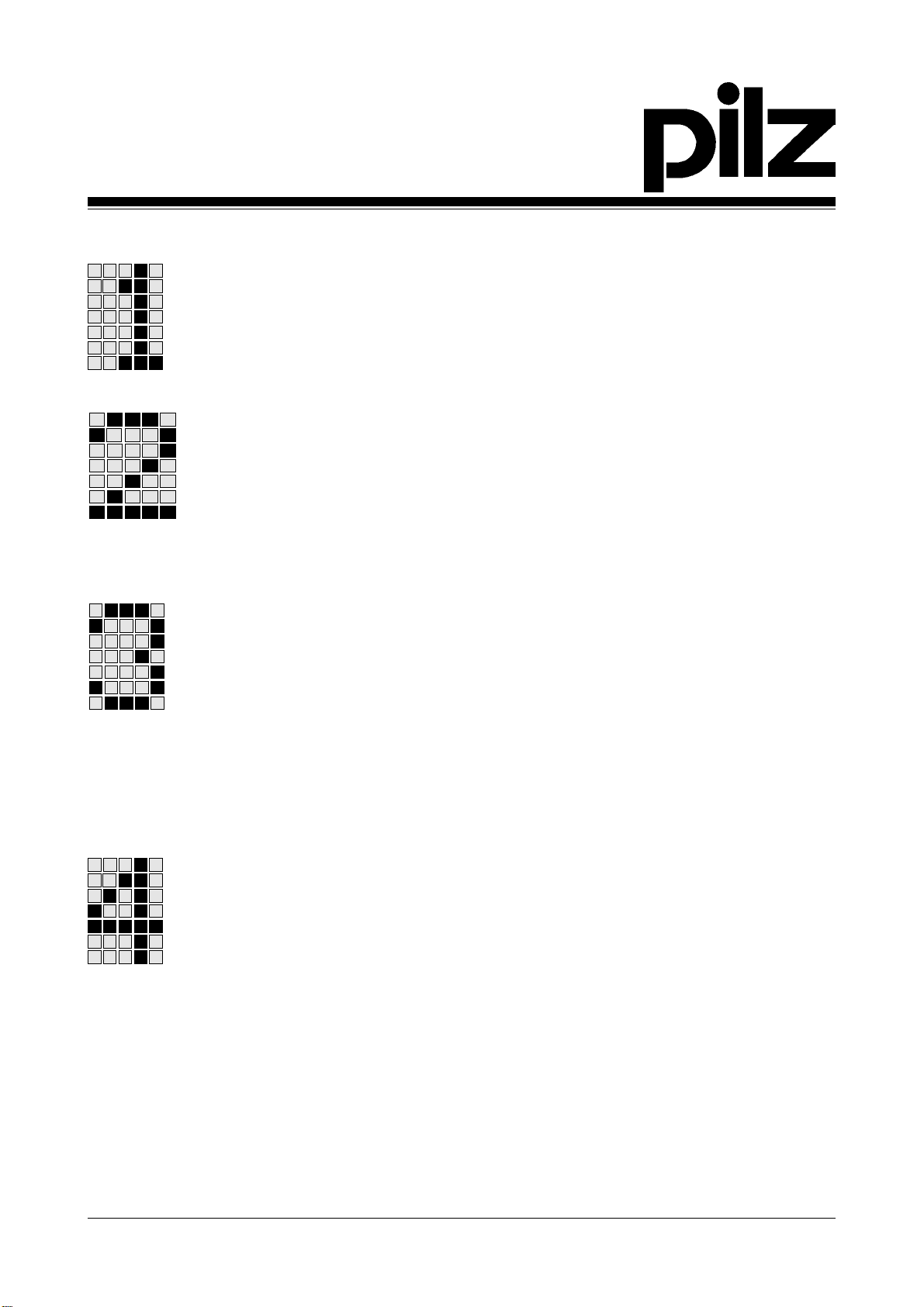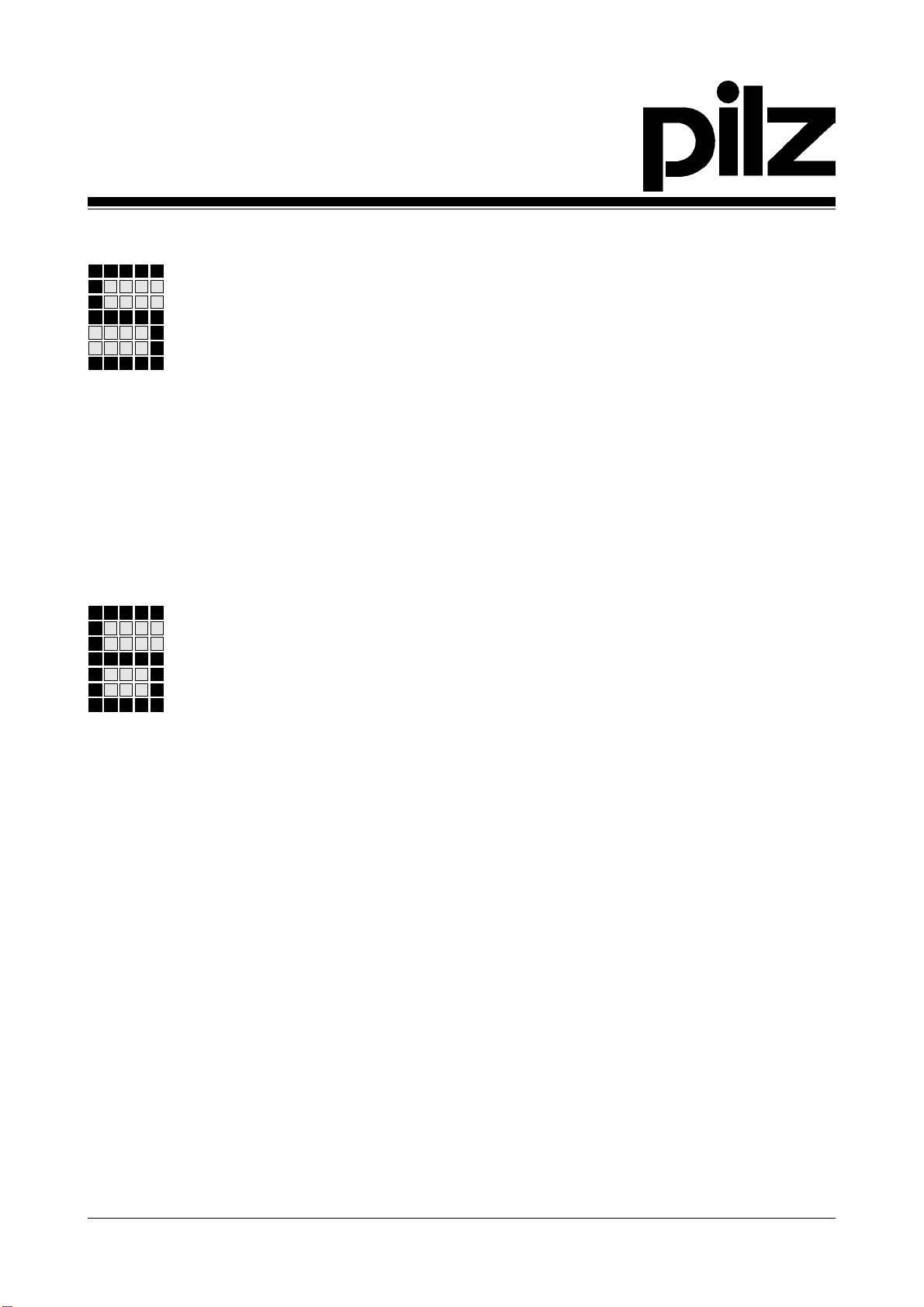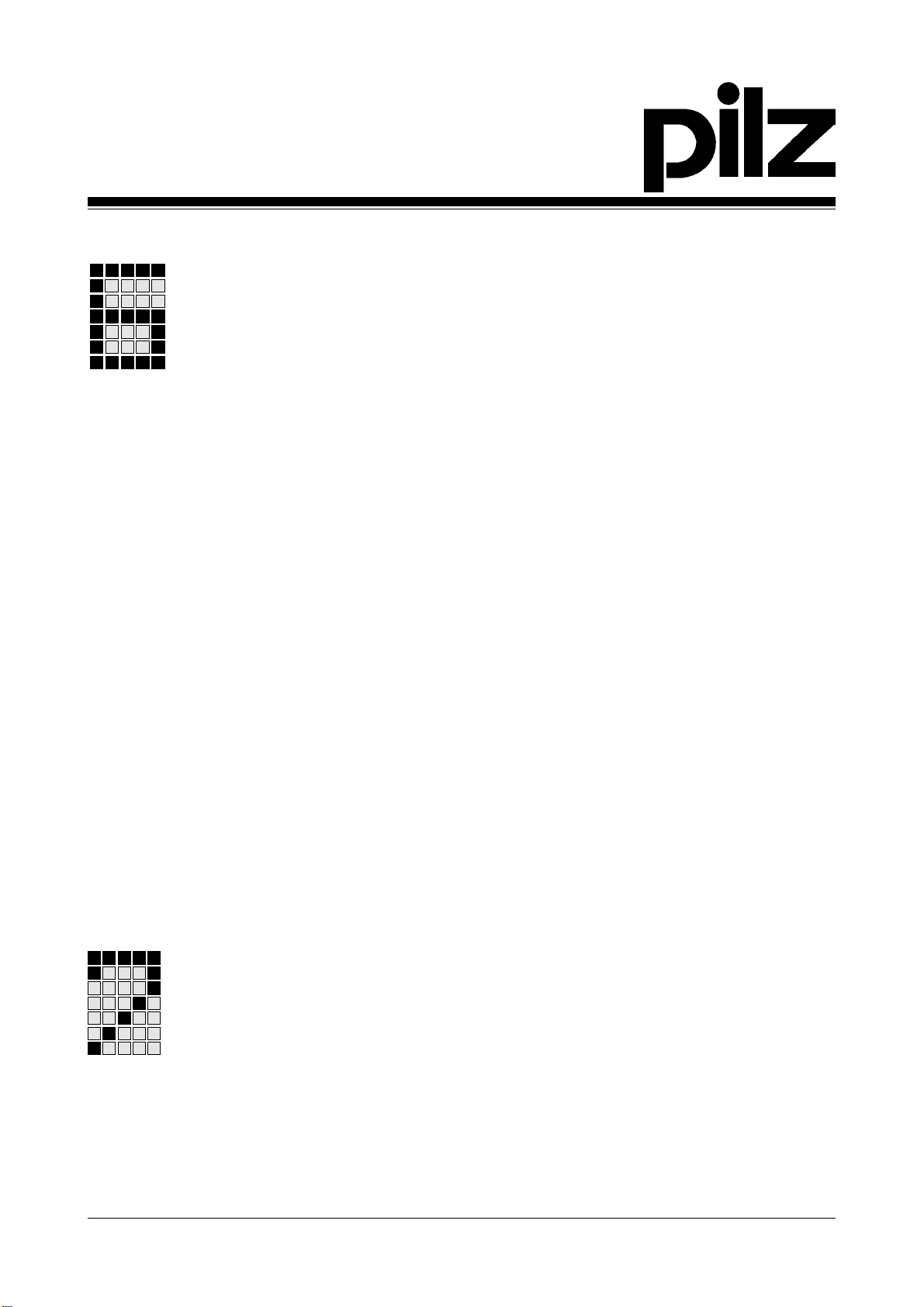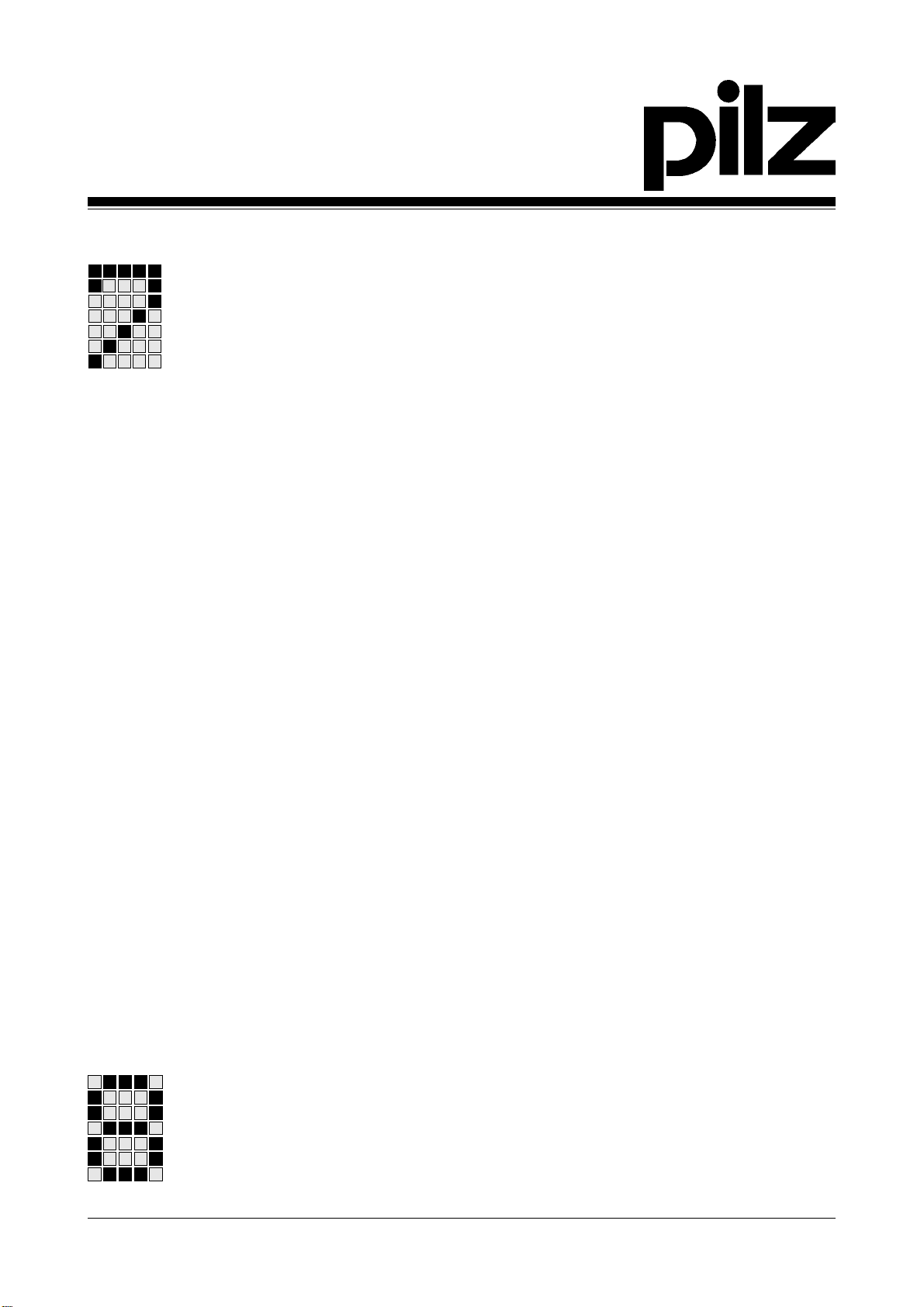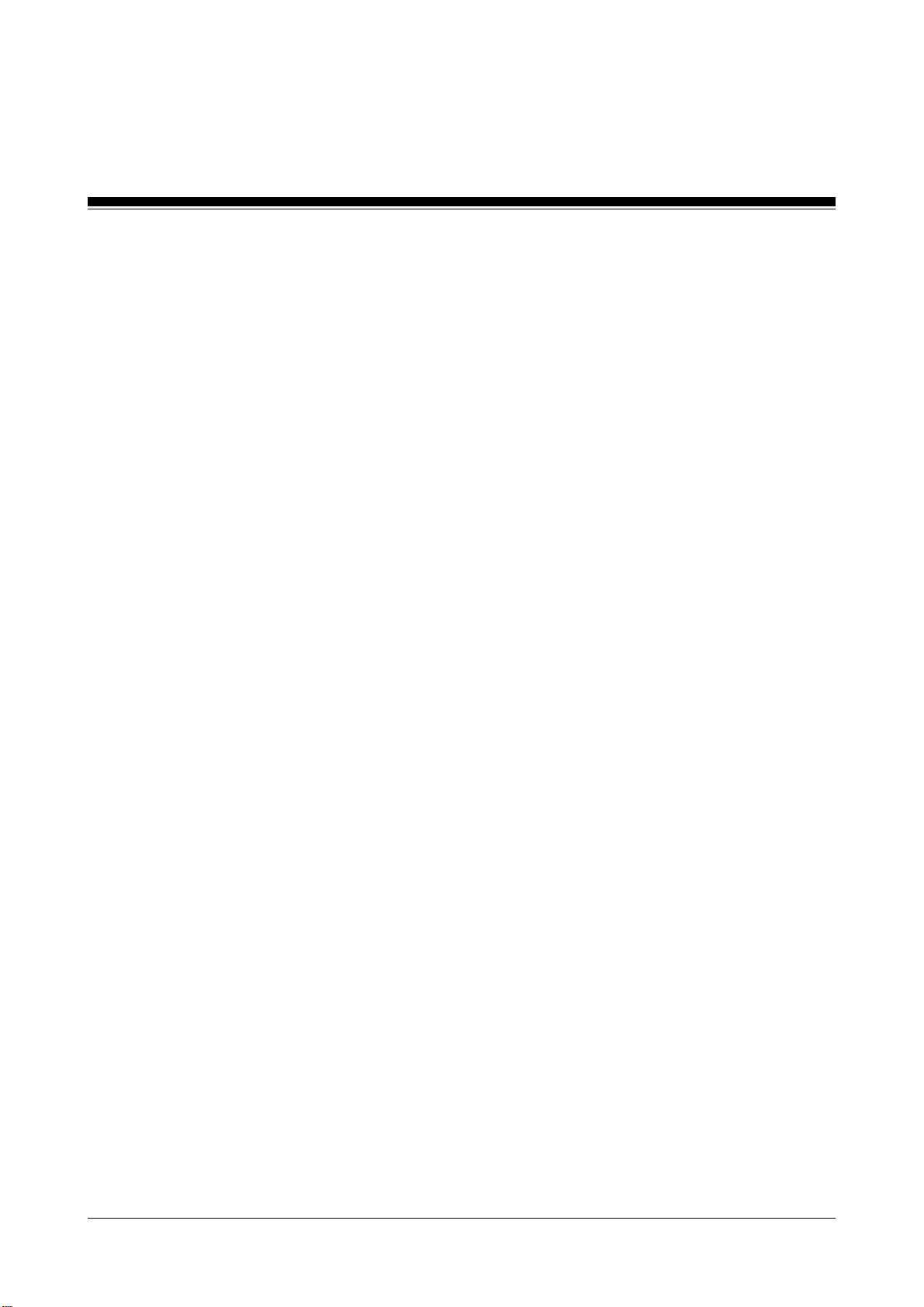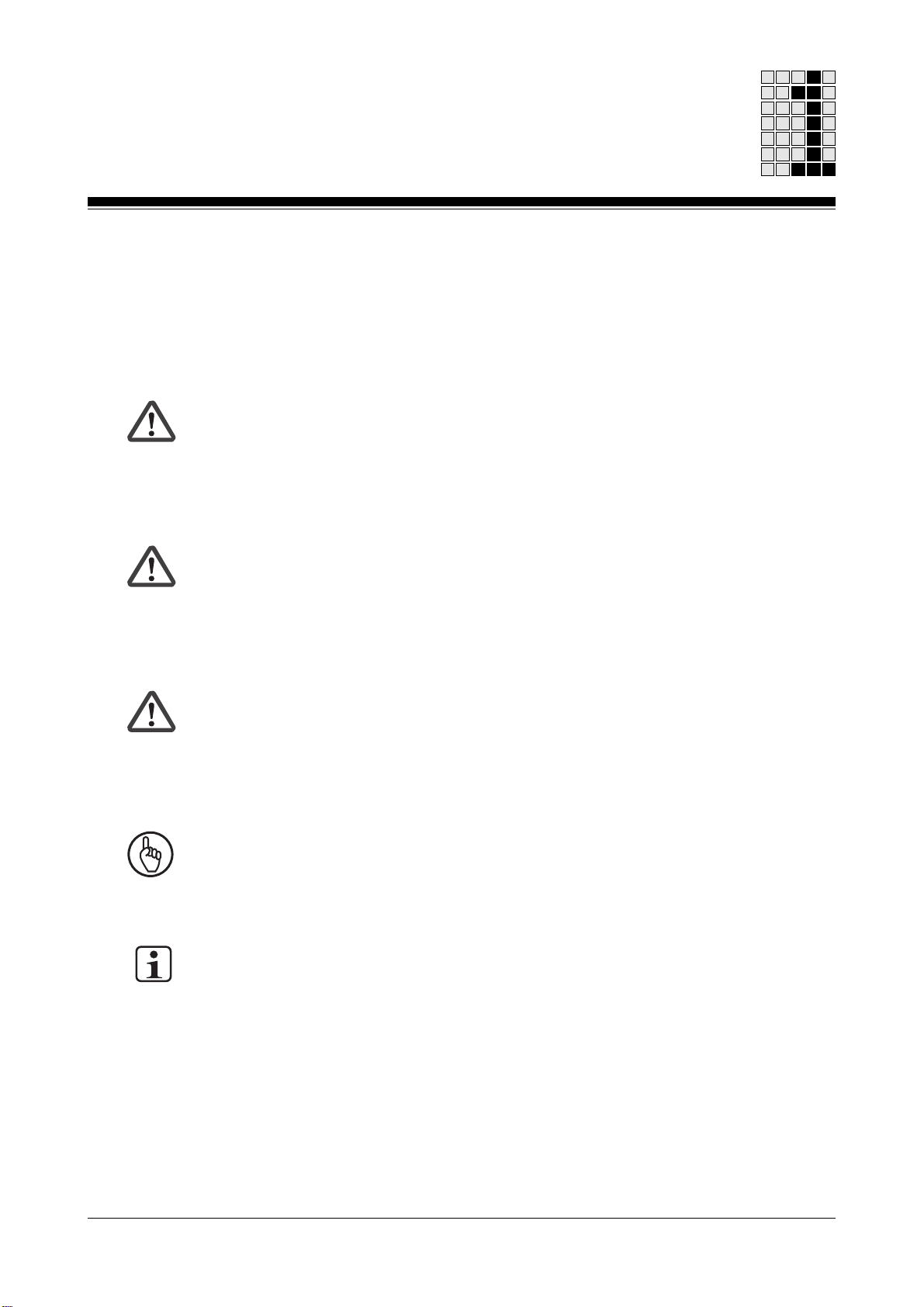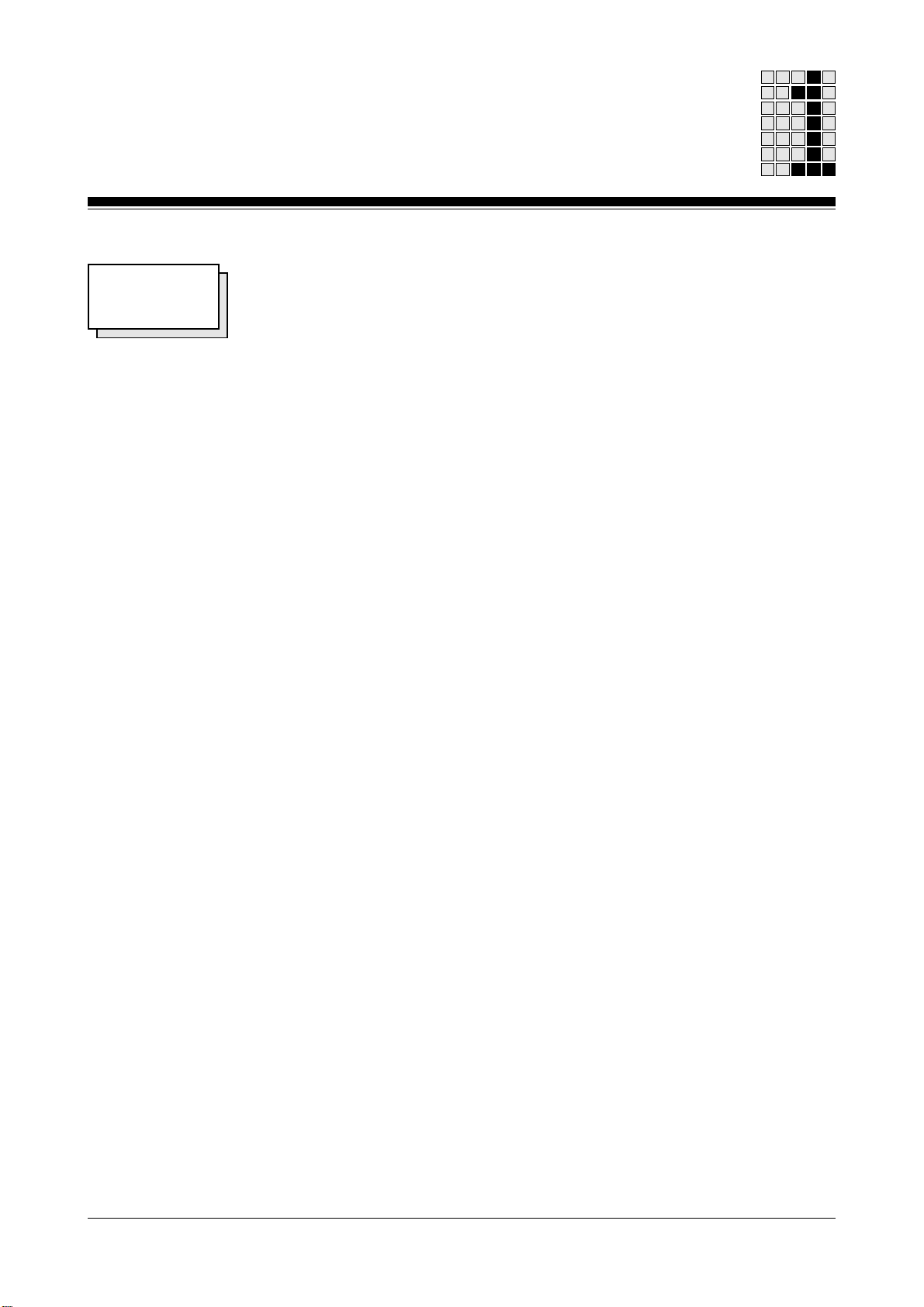1-1Operating Manual: PMImicro diag
Introduction
This operating manual is valid for the following unit:
• PMI m107 diag from Version 1.6
It is valid until new documentation is published. The latest documentation is
always enclosed with the unit.
In this manual the unit is called PMImicro diag.
The documentation comprises:
• The hardware description for the PMImicro diag
• A description of the PMImicro configuration
• A description of the diagnostics
Source code from third-party manufacturers or open source software has been used for
some components of the PMI micro diag. You will find the respective
licences in the document Licensing information (No. 1003220).
INFORMATION
Details of how to create the diagnostic configuration and how to use the
PMImicro Configurator can be found in the online help of the system
software for the connected device.