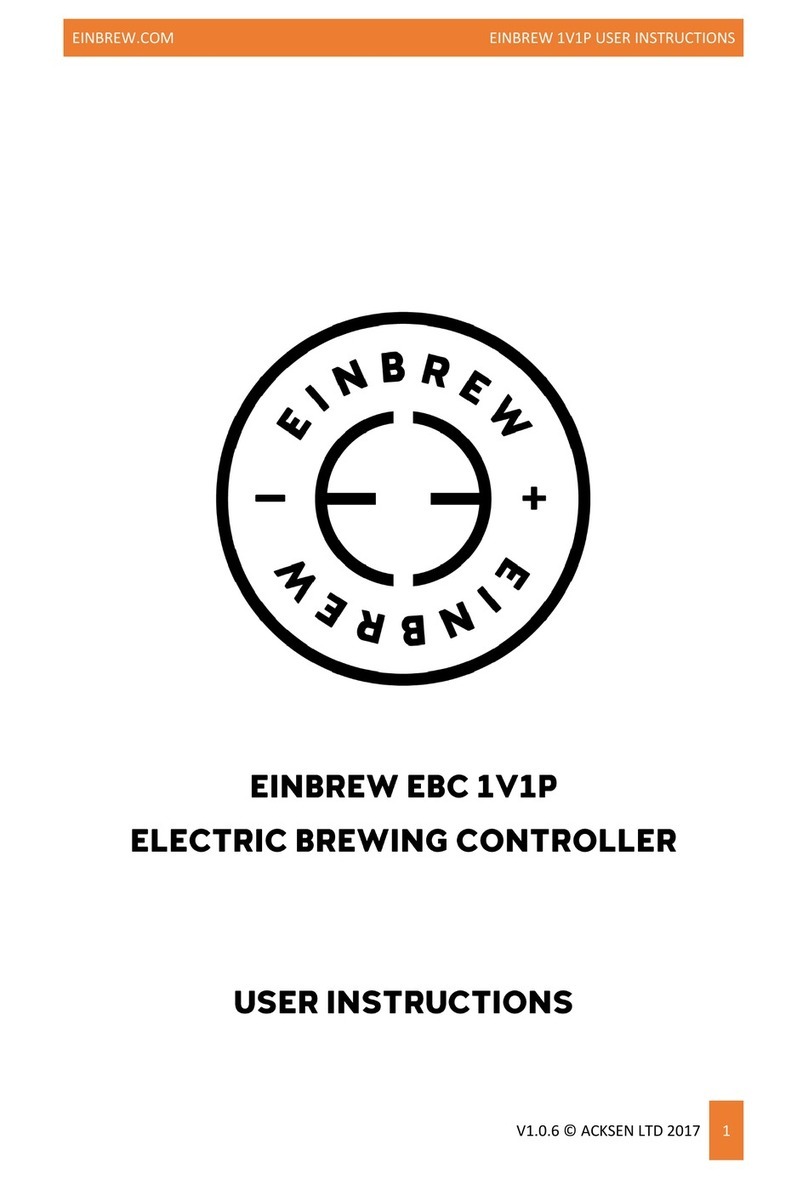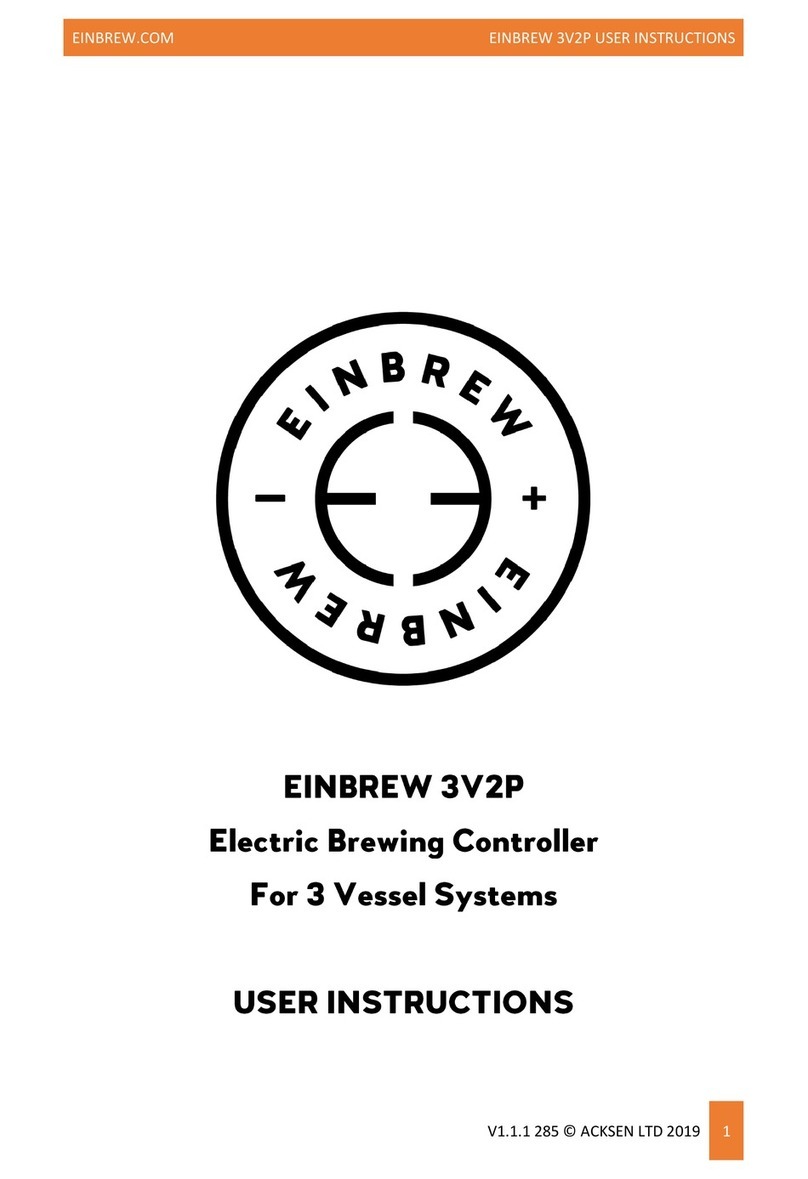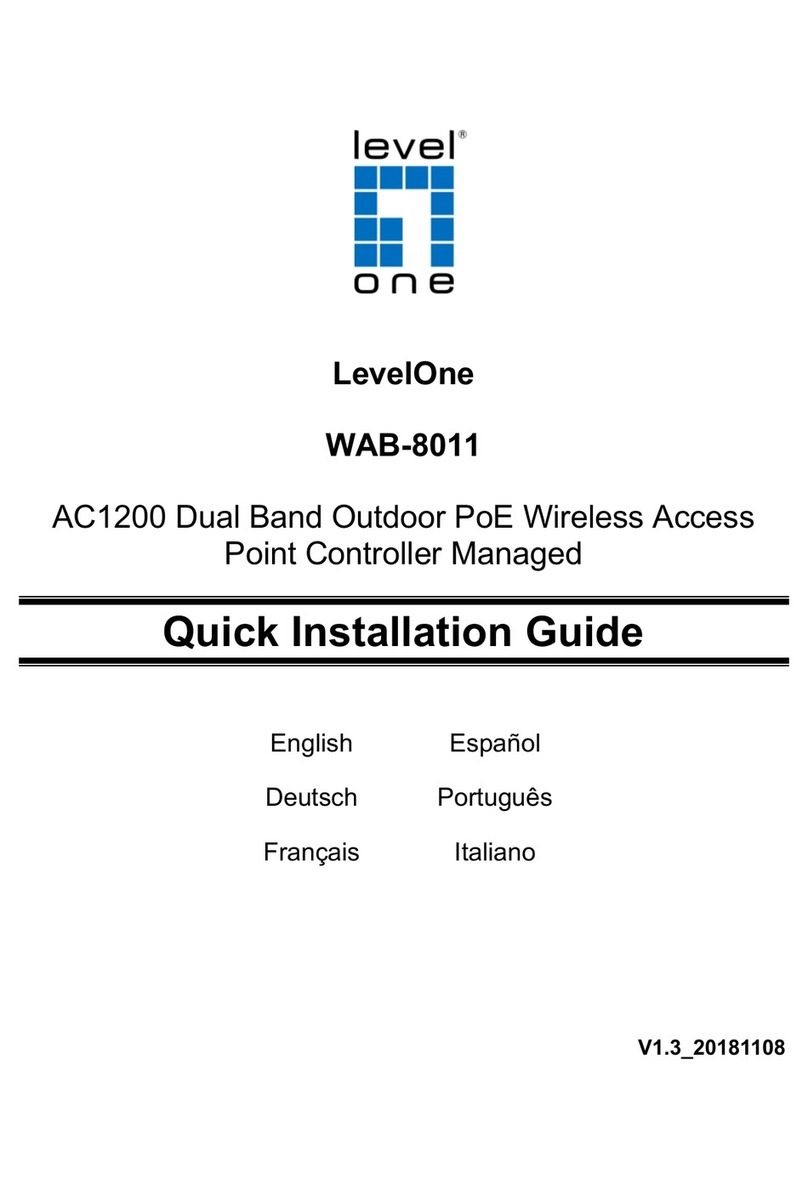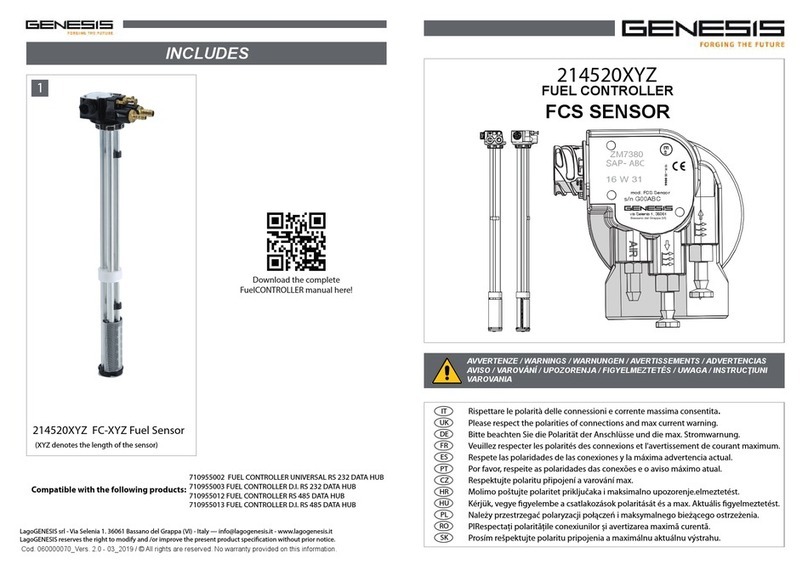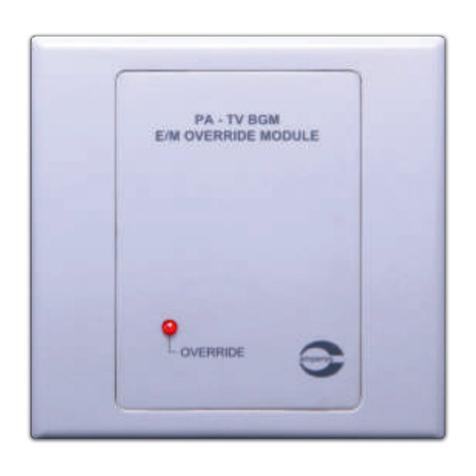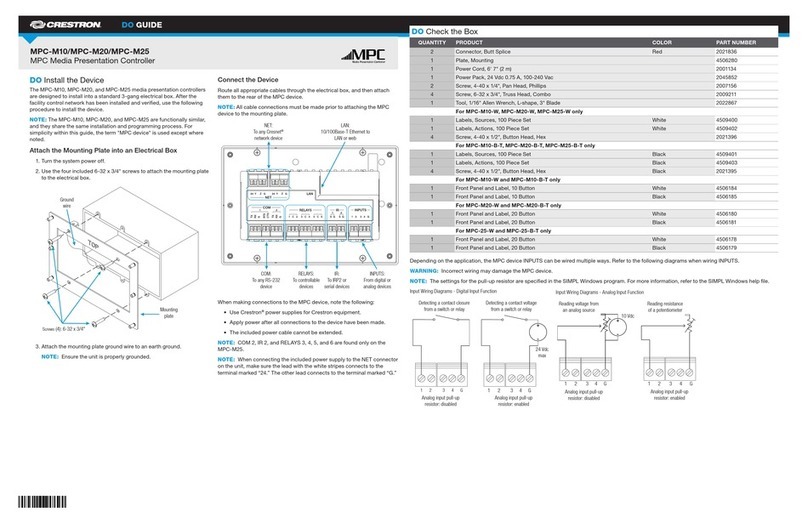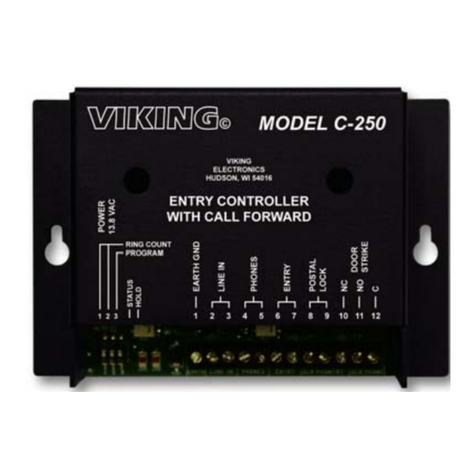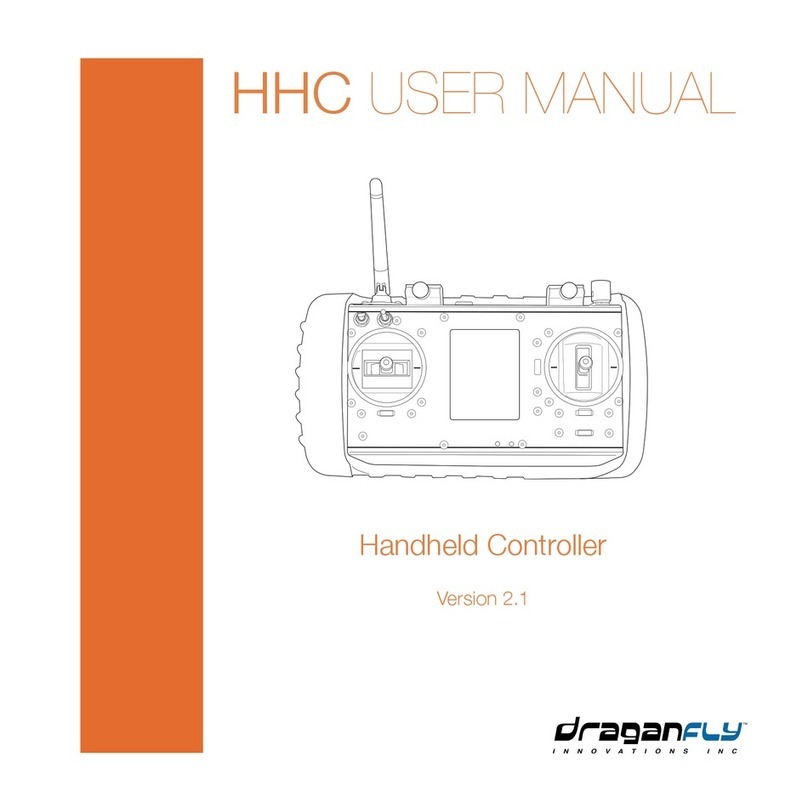EINBREW 3V2P User manual

EINBREW.COM
EINBREW 3V2P USER INSTRUCTIONS
V1.0.6 © ACKSEN LTD 2017
1

EINBREW.COM
EINBREW 3V2P USER INSTRUCTIONS
V1.0.6 © ACKSEN LTD 2017
2
INTRODUCTION
Congratulations on your investment in an EINBREW EBC electric brewing controller! Our precise
temperature control means that you can focus on what you really want –making great beer with
your home brewery.
There’s nothing as satisfying as putting together your own brewery, however dealing with complex
electrical and temperature control can be concerning –not only making sure everything works the
way you want, but safely too! EINBREW EBC takes away those concerns with a flexible, configurable
and industrial-grade control system –all expertly engineered into an easy to install package. Just
plug in your heaters and pumps, no electrician or electrical experience needed!
We’ll work with your existing heaters and pumps – no need to purchase additional, expensive
equipment. Our control will help you make a great batch of sweet wort every time, and give you the
repeatability you want.
Our temperature control will automatically adjust itself to your system’s requirements – you don’t
need to be a chemical engineer to get brewing.
These user instructions will help you get the best out of your EINBREW EBC system and allow you to
use it safely, and we recommend you read through them fully before installation and starting your
brew day!

EINBREW.COM
EINBREW 3V2P USER INSTRUCTIONS
V1.0.6 © ACKSEN LTD 2017
3
CONTENTS
Introduction ....................................................................................................................................................2
Contents..........................................................................................................................................................3
Safety Information..........................................................................................................................................5
Technical Specifications..................................................................................................................................6
Components and Accessories .........................................................................................................................7
Brewing System Requirements.......................................................................................................................8
Getting Started .............................................................................................................................................10
Brewing System Integration..........................................................................................................................11
Installing C20 Plug to Heating Elements ...................................................................................................11
Installing C13 Plug to Pumps.....................................................................................................................11
Installing Temperature Probes to Brewing Vessels ..................................................................................12
Extending EINBREW EBC C20 Power Lead................................................................................................13
Replacing user-replaceable fuses .............................................................................................................13
Drilling Holes in Stainless Steel Vessels for Heating Elements and/or Temperature Probes ...................13
Basic System Testing.................................................................................................................................14
Control Panel ................................................................................................................................................15
Configuration Menu......................................................................................................................................21
Preparing for Brewing...................................................................................................................................22
Entering your Recipe.................................................................................................................................22
Setting Preheat/Mash In Stage.................................................................................................................22
Setting Mashing Stage ..............................................................................................................................23
Setting Boiling Stage .................................................................................................................................23
Setting Cooling Stage ................................................................................................................................23
Setting Hop Insertions ..............................................................................................................................23
Brewing Wort................................................................................................................................................25
Mashing In Stage.......................................................................................................................................25
Mashing Stage...........................................................................................................................................25
Boiling Stage .............................................................................................................................................25
Cooling Stage ............................................................................................................................................26

EINBREW.COM
EINBREW 3V2P USER INSTRUCTIONS
V1.0.6 © ACKSEN LTD 2017
4
Brew Complete!........................................................................................................................................26
Cleaning ....................................................................................................................................................26
Troubleshooting............................................................................................................................................27
Warranty.......................................................................................................................................................29
Maintenance.................................................................................................................................................29
Returning EINBREW EBC for repair...............................................................................................................29
WEEE Regulations .........................................................................................................................................30

EINBREW.COM
EINBREW 3V2P USER INSTRUCTIONS
V1.0.6 © ACKSEN LTD 2017
5
SAFETY INFORMATION
•Please inspect your EINBREW EBC system and accessories for damage when you receive it. If
there is any damage, please do not use the system and contact your supplier or Support for
assistance.
•Do not operate the system if the power leads show any signs of damage or wear.
•If you need to clean the surface of your EINBREW EBC system, please ensure that it is fully
disconnected from the mains supply beforehand. We recommend removing the plug from the
socket to ensure disconnection. Use only a damp cloth and do not allow liquid to come in
contact with EINBREW EBC, and ensure the vessel is dry before reconnecting the electricity
supply.
•Please connect to a plug socket or adapter fitted with an RCD when in use. Ensure that you
utilise the test function on the RCD beforehand to confirm correct operation.
•Ensure that the supplied power lead is fully unwound during use. If using any extension leads,
ensure that they are fully unwound and have a 16A current capacity when unwound.
•EINBREW EBC is not meant to be directly utilised by children or vulnerable adults, or around
pets. Please ensure that the device is only used with adequate supervision to ensure safety.
•EINBREW EBC does not contain any user serviceable parts, and should not be disassembled or
repairs attempted. Please contact your supplier or Support for any assistance required.
•Ensure that EINBREW EBC is situated away from any liquids being used in the brewing process or
condensate paths that may form –its enclosure is not water-resistant.
•You must manually control the Pumps during brewing. This is especially important if you are
using a RIMS system, as it can be dangerous to operate the heater without the pump and water
circulation.
•Do not operate your brewery or EINBREW EBC unless you are certain it has been correctly and
safely setup. You may need to refer to a qualified/licenced electrician to achieve this.

EINBREW.COM
EINBREW 3V2P USER INSTRUCTIONS
V1.0.6 © ACKSEN LTD 2017
6
TECHNICAL SPECIFICATIONS
Feature
3V2P
Product Dimensions
Power Supply Input
220Vac/230Vac, 50Hz, 16A
Control Precision
Temperature Measurement Accuracy
Heating Elements Supported
2 (Hot Liquor Tun and Boil Kettle), consecutive use (4000W
Maximum each), IEC C19 Sockets
Pumps Supported
2, manually controlled, IEC C14 Sockets, 100W Maximum
Product Weight (unladen)
Brewing Vessels Supported
3 for Hot Liquor Tank, Mash Tun and Boil Kettle
Temperature Monitoring
YES, 3 sensors (Hot Liquor Tank, Mash Tun and Boil Kettle)
RIMS Support
YES
HERMS Support
YES
Audible alarms
YES
Audible cooling alarm
YES
Automatic Timer
YES
Programmable Recipe
YES, 9 programmable mash stages
Microprocessor Control
YES
Hop Insertions
YES, 9 programmable insertion alarms
Ergonomic Design
YES
Limited Lifetime Warranty
YES
Product Compliance
CE and LVD Compliant
Country of Manufacture
United Kingdom

EINBREW.COM
EINBREW 3V2P USER INSTRUCTIONS
V1.0.6 © ACKSEN LTD 2017
7
COMPONENTS AND ACCESSORIES
Your EINBREW EBC system will come shipped with the following components. When you unpack
please ensure you check everything is there, and if any parts are missing please contact your supplier
or Support immediately.
1) EINBREW EBC Electric Brewery Controller
2) 2m IEC C20 Power Lead
3) 3x Temperature Sensors

EINBREW.COM
EINBREW 3V2P USER INSTRUCTIONS
V1.0.6 © ACKSEN LTD 2017
8
BREWING SYSTEM REQUIREMENTS
We aim for EINBREW EBC to take care of electrical control for you, leaving you to concentrate on
designing and building your brewing system!
Constructing your own Electric Brewery is beyond the scope of these user instructions, and there are
a number of great guides out there that’ll help you achieve this. There are also a number of
performance and safety issues to consider when specifying and putting together your brewery.
However, for EINBREW EBC to work effectively, there are some areas to consider.
•Your heating elements must be appropriately sized for the amount of wort you’re trying to
heat/produce, whilst meeting the maximum EINBREW EBC power restrictions. If the heating
elements are too small, it may take a long time to increase the temperature of the wort as you
go through the brewing process, especially when boiling. In the worst case, you may be unable
to maintain your target temperature at all due to losses. You can also improve system
performance by ensuring that you keep a lid on your vessels when brewing, and insulating the
vessels. Elements that are too large may result in scorched wort, or considerable temperature
overshoot and oscillation during heating.
•EINBREW EBC supports one heating element in the Hot Liquor Tank, and one heating element in
the Boil Kettle. This can only be used consecutively, not concurrently.
•Your system pump must be sufficiently powerful for the task –importantly, if using RIMS the
water flow must be able to remove heat from the in-circuit heating element at a sufficient rate,
or you may encounter issues where the water is e.g. boiling at the heater itself and much cooler
elsewhere. The pumps must also be rated for use at the operating temperature. You ideally
want the temperature throughout the system to be as equal as possible, helping to reduce
temperature overshoot and oscillation. In the worst case, you could encounter equipment
damage or scorched wort. Similarly, the pump must be powerful enough to continuously
recirculate the wort through your mash without sticking. The amount of flow required can also
vary depending on the type of grain and crush quality used.
•Ensure that your system interconnector pipes are of sufficient diameter to let through enough
flow, and is rated for use at the operating temperature. Make sure you test the system with the
pumps running and cold water after installation, to ensure there’s no leaks – these could be
dangerous when working with heated wort!
•Ensure that you have added sufficient filtering to the pump inlet –otherwise, you may encounter
clogs or flow restrictions after adding grain due to loose debris or grain spills. The same applies if
you intend to e.g. recirculate after hops have been added.
•EINBREW EBC supports up to two pumps, which you manually activate via the Control Panel.
Typically one pump would be utilised for recirculation between the Hot Liquor Tank and the
Mash Tun.
•Ensure that the 3 temperature probes provided with EINBREW EBC are adequately fitted. For
example, it is important that you install the Mash Tun temperature probe near the point where

EINBREW.COM
EINBREW 3V2P USER INSTRUCTIONS
V1.0.6 © ACKSEN LTD 2017
9
heated liquid is fed back into the Mash Tun, and not for example after it has circulated through
the mash bed or at the pump inlet. Not doing so will result in issues such as temperature
overshoot and oscillation, or in the worst case equipment damage or scorched wort.
•EINBREW EBC provides precision temperature probes and control systems, and should provide
excellent temperature control over a wide range of brewery configurations. However, its
performance is ultimately down to the equipment you’ve specified. It is normal that the
maintained temperature will fluctuate and you may see slight temperature overshoot when
brewing. This can be exacerbated by issues such as insufficient pump flow, too large/too small
heating element.
•Additional safety equipment such as installing a float switch to prevent your pump running dry
and the elements operating without water added can be worthwhile additions.
•Unless you’re building an off-the-shelf brewery kit, be prepared to experiment and improve your
brewery as you go! It’s not unusual for systems to require tweaking after first being assembled.

EINBREW.COM
EINBREW 3V2P USER INSTRUCTIONS
V1.0.6 © ACKSEN LTD 2017
10
GETTING STARTED
We know you’re eager to get on with making some beer, so the first thing to do is get your EINBREW
EBC system installed with your brewing setup! You can find helpful information about that in the
section on Brewing System Integration.
Once you’ve checked you’ve got everything, work out where you’re going to install your EINBREW
EBC controller. Everyone’s brewery is different; however, you should make sure that it is situated
far enough away from your brewing vessels that there won’t be any liquid splashed on the
controller, or any danger of steam condensing and dripping on the controller for above.
Please also make sure that the inlet power cable for EINBREW EBC, the outlet power cables for the
heating elements and pumps, and the temperature sensor cables will reach without being taut or
presenting a trip hazard.
EINBREW EBC should be connected to a 16A electric outlet equipped with an RCD, for safety –please
ensure that you test the RCD before use, using the built-in test function.
Once that’s done you’re ready to turn on! Move the power switch to the ON position and EINBREW
EBC will power on, running through a short self-test of the onboard displays, indicators and alarm
buzzer before starting. This will only take a few seconds.
When operational, EINBREW EBC will display the readings from the 3 temperature sensors on its
displays and you can begin configuring and testing the system.

EINBREW.COM
EINBREW 3V2P USER INSTRUCTIONS
V1.0.6 © ACKSEN LTD 2017
11
BREWING SYSTEM INTEGRATION
We know you’re eager to get on with making some beer, so the first thing to do is get your EINBREW
EBC system installed with your brewing setup!
Installing C20 Plug to Heating Elements
The EINBREW EBC connects to your heating elements using C19 power sockets. To interface with
these, you need to install C20 plugs onto the power leads for each of your heating elements. If you
are unsure of any aspects of how to undertake this task, please contact a competent person (e.g.
qualified and certified Electrician) for advice and assistance. Miswiring a plug can be potentially
fatal.
To achieve this, firstly remove the screws holding together the spare C20 plug that has been
supplied with your system. Leave these carefully to one side.
Once you’ve done that, you’ll note that there are screw terminals for Live, Neutral and Earth –along
with a retaining clamp for the power cable to be inserted, to ensure that it cannot be taken out later.
Unscrew the retaining clamp to allow you to feed in the power cable.
Strip back the Live, Neutral and Earth conductors to allow you to fit the exposed conductors into the
appropriate screw terminals. You may need to shorten one or more of the conductors for a good fit.
For safety, ensure that you only strip enough of the protective sheath to allow insertion of the
relevant conductor into each of the screw terminals –no more.
Screw each of the terminals down firmly to ensure that the conductor cannot move and is securely
in place, then screw down the retaining clamp for the power cable such that it is also secure.
Finally, reassemble the C20 plug using the screws from earlier, firmly screwing the plug back
together.
To test, ensure that EINBREW EBC is turned off, then insert the assembled C20 plug with attached
power cable into the C19 receptacle. Ensure that the vessel the heating element is fitted to has
enough water added to at least cover the element sufficiently. Turn on the EINBREW EBC system,
and utilise the control system to energise the heating element. You should note that the water will
increase in temperature accordingly.
Installing C13 Plug to Pumps
The EINBREW EBC connects to your pumps using C14 power sockets. To interface with these, you
need to install C13 plugs onto the power leads for each of your pumps. If you are unsure of any
aspects of how to undertake this task, please contact a competent person (e.g. qualified and
certified Electrician) for advice and assistance. Miswiring a plug can be potentially fatal.
To achieve this, firstly remove the screws holding together the spare C13 plug that has been
supplied with your system. Leave these carefully to one side.

EINBREW.COM
EINBREW 3V2P USER INSTRUCTIONS
V1.0.6 © ACKSEN LTD 2017
12
Once you’ve done that, you’ll note that there are screw terminals for Live, Neutral and Earth – along
with a retaining clamp for the power cable to be inserted, to ensure that it cannot be taken out later.
Unscrew the retaining clamp to allow you to feed in the power cable.
Strip back the Live, Neutral and Earth conductors to allow you to fit the exposed conductors into the
appropriate screw terminals. You may need to shorten one or more of the conductors for a good fit.
For safety, ensure that you only strip enough of the protective sheath to allow insertion of the
relevant conductor into each of the screw terminals –no more.
Screw each of the terminals down firmly to ensure that the conductor cannot move and is securely
in place, then screw down the retaining clamp for the power cable such that it is also secure.
Finally, reassemble the C13 plug using the screws from earlier, firmly screwing the plug back
together.
To test, ensure that EINBREW EBC is turned off, then insert the assembled C13 plug with attached
power cable into the C14 receptacle. Ensure that the system the pump is fitted to has enough water
added to operate the pump sufficiently –this is especially important if the pump will be damaged if
run dry, and does not have run dry protection. Turn on the EINBREW EBC system, and utilise the
relevant pump button to activate it. You should observe that the pump will activate.
Installing Temperature Probes to Brewing Vessels
The EINBREW EBC comes supplied with 3 Temperature Probes to allow you to monitor and control
your system. These will either be NTC or PT100 probes depending on the type of system you have
purchased –however, their installation and operation is identical.
To fit the probes into each vessel, firstly consider where you are going to place each probe. The
ideal placement will vary depending on factors like the type of heating system you have chosen to
use, along with other factors.
Hot Liquor Tank (HLT) –if you are using a HERMS system, then the HLT should have a heating
element fitted. It is important not to install the temperature sensor too near the heating element,
as this can produce readings which are artificially high and prevent the control system from
operating correctly. A good place may be close to the heat exchanger coil that is used to supply heat
to the Mash Tun. If you are using a RIMS system, the temperature sensor should be placed in the
area of the RIMS outlet into the vessel, in order to monitor the output temperature of that system.
Mash Tun (MT) –Generally the Mash Tun will be indirectly heated by the HLT. As such, the
temperature sensor should probably be placed around bottom inlet for the circulation pump, if
utilised. If a RIMS system is being used to heat the MT, then fit the sensor around the heated water
inlet.
Boil Kettle (BK) –normally the Boil Kettle will have a direct heating element fitted. It is important
not to install the temperature sensor too near the heating element, as this can produce readings
which are artificially high and prevent the control system from operating correctly. Around the
middle of the vessel may be a useful place to site the probe.

EINBREW.COM
EINBREW 3V2P USER INSTRUCTIONS
V1.0.6 © ACKSEN LTD 2017
13
Extending EINBREW EBC C20 Power Lead
The EINBREW EBC comes supplied with a 2m power lead. However, you may find this is insufficient
for your purposes. If this is the case, please extend the cable using a suitable extension cord, or
purchase a longer power lead.
Please note any replacement/extension must be capable of handling 16A of current. If using a
wound extension cord, please ensure that it is fully unwound before use to allow it to handle its
maximum rated capacity. Not doing so will reduce the current capacity of the cable and may result
in fire or death.
Replacing user-replaceable fuses
There are two user-replaceable fuse receptacles mounted on the base of the enclosure. If you
believe that these fuses have blown, these can be replaced. Please ensure to replenish them with an
equivalent specification of fuse.
To replace, first ensure that you have turned off EINBREW EBC by disconnecting it at the plug. This
will ensure the system is isolated. Then use a screwdriver to access the fuse compartments, and
replace the damaged fuses. If capable, you may wish to use a e.g. multimeter to test if the fuse(s)
are actually damaged or not, as the fault may lie elsewhere.
Insert the new fuse(s) and screw in the fuse compartment again. Then reconnect the system to
mains electrical supply, and test the system to ensure that it operates correctly.
Drilling Holes in Stainless Steel Vessels for Heating Elements
and/or Temperature Probes
Depending on which vessels you are using in your system, you may already have holes pre-drilled for
heating elements and water pump inlet/outlets –this makes things very convenient as you can
simply use those for installation, as long as they’re in the right place!
However, if you are building a system without any of this work carried out, you will have to
undertake the work yourself.
Firstly, confirm that you have appropriate drill bits (or hole saws, etc) and drill (available speed, etc)
for the job of creating these holes. You will likely require special drill bits, and depending on the
grade and thickness of the stainless steel, you may require non-standard and/or higher speed drill
drivers also. If you do not have experience in this work, you would be advised to contract a
specialist metal worker to help, as it can be easy damage or cosmetically mark your vessels.
Next, mark out the holes in the design to ensure that placement of the new equipment is correct.
Then create the hole. After the metal has cooled down afterwards, fit the elements and probes as
necessary. Ensure that the vessels are well cleaned afterwards to ensure that no metal shavings or
dust get into the brewing system during use.

EINBREW.COM
EINBREW 3V2P USER INSTRUCTIONS
V1.0.6 © ACKSEN LTD 2017
14
Basic System Testing
Once you’ve installed all your heating elements, pumps and temperature probes – it’s time to test
everything out before properly brewing wort!
Connect up everything to EINBREW EBC, and add some water into each of the 3 vessels. The water
level will need to be sufficient for any circulation systems, heaters etc to work as if they would on a
brew day.
The first thing to try is to activate each pump in turn. Press the P1 and P2 buttons on the interface
respectively to drive each pump in turn, confirm that each is operating correctly, and flowing well.
Also ensure that there are no leaks coming from any pipework! If there are any leaks that look as if
they may contact with electrical connections, disconnect the power to your system immediately.
Once the circulation system seems to be working OK, activate the Pre-Heat/Mash In stage and
confirm that the heating system/heat exchanger is warming the HLT and/or MT as expected. It will
take time for the temperature to increase, so do not expect an instant ramp to your set
temperature. Take care to look for any leaks as time goes on. You may find that you need to tighten
connectors, add washers, etc. before everything is completely watertight.
Next move onto the Boil stage, and test the heater in the Boil Kettle. Again, you should see the
temperature rising in the vessel when activated.
When testing, make sure that the temperature probes have been connected to each vessel correctly
–for example, that the Boil Kettle probe has not been connected to the Hot Liquor Tun, or similar.
Also make sure that the heating elements and pumps turn on appropriately, and they haven’t been
connected to the wrong sockets.
After you’ve carried out the basic tests, dispose of all the water from the system in case there is any
loose debris or other material present. Then you’re ready to brew for real!

EINBREW.COM
EINBREW 3V2P USER INSTRUCTIONS
V1.0.6 © ACKSEN LTD 2017
15
CONTROL PANEL
Before beginning to make your brew, let’s go through the main control panel. EINBREW EBC is
designed to be very similar to a traditional brewery control system, with separate temperature
monitoring for each vessel in the system.
Our diagram of the front panel below illustrates some of the options available.

EINBREW.COM
EINBREW 3V2P USER INSTRUCTIONS
V1.0.6 © ACKSEN LTD 2017
16
Control Section
Explanation
Timer
Allows you to set the time for the Mash Phases and the Boil Phase, along
with Hop Insertion timings. The Up/Down buttons will allow you to
increment and decrement the presently displayed time. The Time
displayed will depend on the particular Stage/Phase you’re in. The red
indicator for this section will be lit when the Timer is active.
Any changes made will be automatically remembered.
HLT
Hot Liquor Tank
Displays the Set Temperature on the top half of the display, and the
Measured Temperature on the bottom half. The Up/Down buttons will
allow you to increment and decrement the presently displayed set
temperature. This temperature is used for preheating, so only a single
temperature will be displayed/set.
The Green indicator will be lit when the Preheat stage involving the HLT is
active, changed using the Stage button. The Red indicator will be lit when
the stage is running and the heater has been turned on.
Any changes made will be automatically remembered.

EINBREW.COM
EINBREW 3V2P USER INSTRUCTIONS
V1.0.6 © ACKSEN LTD 2017
17
Control Section
Explanation
MT
Mash Tun
When the Mash Stage is inactive, the display automatically alternates
between:
1) Displaying the Set Temperature for the presently selected Mash
Phase on the top half of the display, and the Measured
Temperature on the bottom half.
2) Display the Set Temperature for each Mash Phase 1-9 on the top
half of the display, and the Mash Phase on the bottom half (Ph 1
to Ph 9).
When the Mash Stage is active, the display shows the Set Temperature for
the presently selected Mash Phase on the top half of the display, and the
Measured Temperature on the bottom half. The present Mash Phase time
will be displayed on the bottom half of the Timer display (Ph 1 to Ph 9) and
can be adjusted there.
The Up/Down buttons will allow you to increment and decrement the
presently displayed set temperature.
To switch between the different Mash Phase timings, when the MT stage
is active, press the Phase button. The display will go through Mash Phase
1 to Mash Phase 9, and back to Mash Phase 1 each time Phase is pressed.
If you don’t want to use a particular Mash Phase, set the time for the
Phase to be OFF (go to 0 minutes, then press Down again so the display
changes to OFF). Please note that Mash Phases set to 0 minutes will
change the set temperature for the brew accordingly when they’re
triggered, but will not run for any time when the set temperature is met.
The Green indicator will be lit when the Mash Stage is active, changed
using the Stage button. The Red indicator will be lit when the stage is
running and the heater has been turned on.
Any changes made will be automatically remembered.

EINBREW.COM
EINBREW 3V2P USER INSTRUCTIONS
V1.0.6 © ACKSEN LTD 2017
18
Control Section
Explanation
BK
Boil Kettle
Displays the Set Temperature on the top half of the display, and the
Measured Temperature on the bottom half. The Up/Down buttons will
allow you to increment and decrement the presently displayed set
temperature.
The Up/Down buttons will allow you to increment and decrement the
displayed set temperature. The present Boil time will be displayed on the
bottom half of the Timer display and can be adjusted there.
To switch between the different Hop Insertion timings, when the BK stage
is active, press the Phase button. The display will go through Hop
Insertion 1 to Hop Insertion 9 on the bottom half of the timer display
above (HOP1 to HOP9), and go back around to Boil set temperature, each
time Phase is pressed. If you don’t want to trigger a particular hop
insertion, set the time to be OFF (go to 0 minutes, then press Down again
so the display changes to OFF). Please note that Hop Insertions set to 0
minutes will be triggered immediately as the Boil stage starts.
The Green indicator will be lit when the Boil Stage is active, changed using
the Stage button. The Red indicator will be lit when the stage is running
and the heater has been turned on.
Any changes made will be automatically remembered.
P1
Pump 1
Press the P1 button to turn Pump 1 on and off. The Pump will
automatically go through a Pump Ventilation cycle each time it is turned
on –you can set this in the Configuration Menu.
The red indicator will show if the pump is presently turned on or off.
Please note that the pump is manually controlled using this button –it will
not be switched on or off automatically. The single exception is that if you
press and hold the Stop button, all pumps will be turned off.
If Pump Exclusion is turned on, activating Pump 1 will automatically
deactivate Pump 2.
P2
Pump 2
Press the P2 button to turn Pump 1 on and off. The Pump will
automatically go through a Pump Ventilation cycle each time it is turned
on –you can set this in the Configuration Menu.
The red indicator will show if the pump is presently turned on or off.
Please note that the pump is manually controlled using this button –it will
not be switched on or off automatically. The single exception is that if you
press and hold the Stop button, all pumps will be turned off.
If Pump Exclusion is turned on, activating Pump 2 will automatically
deactivate Pump 1.

EINBREW.COM
EINBREW 3V2P USER INSTRUCTIONS
V1.0.6 © ACKSEN LTD 2017
19
Control Section
Explanation
Stage
Brewing Stage Button
This button will cycle through the available brewing stages –
Preheat/Mash In (HLT section), Mashing (MT section), Boiling (BK section)
and Cooling (BK section). The green indicator will light on the HLT, MT and
BK sections as you cycle through the stages. For Cooling, none of the
indicators will be lit and ‘COOL’ will be displayed on the Timer.
Phase
Phase Button
This button has different functions depending on the presently selected
Brewing Stage.
When a Brewing Stage hasn’t been started, it’ll allow you to configure your
EINBREW EBC system as follows:
1) In Preheat/Mash In Stage (HLT section), pressing Phase will bring
up the Configuration Menu. Please see this section for more
information.
2) In Mashing Stage (MT section), pressing Phase will cycle between
the different Mash Phases, allowing you to set the time and
temperature for each.
3) In Boiling Stage (BK section), pressing Phase will cycle between
the Boil Time and Temperature, and Hop Insertion 1 to 9 Time.
4) In Cooling Stage (BK section) the Phase button has no usage.
Alarm
The Alarm light and sounder will be triggered when an alarm condition is
met. Typically, this will light and sound at the end of each of the Stages
(Preheat/Mash In, Mashing, Boiling, Cooling). It may also sound in other
scenarios, for example if an error has occurred with a Temperature probe.
To acknowledge the Alarm and turn it off, just press the Alarm button.
Start
Pressing Start will begin the presently selected Brewing Stage.
Preheat/Mash In –preheat to the selected temperature and end the
stage.
Mashing Stage –run through Mash Stage 1 to 9 in sequence, heating to
the preset temperature then running for the set time.
Boiling Stage –preheat to the selected Boil temperature and run for the
set time.
Cooling Stage –sound an alarm when the temperature in the BK has
cooled down to equal or less than the set temperature.
When the system is operational, the green indicator above the Start
button will be lit. The Heater will be controlled automatically to achieve
and maintain the set temperatures. As each stage is running, you can also
dynamically change the present set temperature and timer by pressing the
Up/Down buttons beside the relevant section (e.g. if you’re boiling and
decide you need to increase the temperature by a degree, press the Up
button beside the BK section). Any changes made will be remembered.
The stage will automatically end once the preset parameters have been
run through. At the end of each stage, you manually move to the next by
pressing the Stage button and pressing Start again.

EINBREW.COM
EINBREW 3V2P USER INSTRUCTIONS
V1.0.6 © ACKSEN LTD 2017
20
Control Section
Explanation
Pause
You may Pause a Stage when it’s running. This will stop any timers that
are running, as well as stopping the heaters. The Orange indicator will be
flashing when the stage is paused.
This would most commonly be used if there’s a temporary issue with your
brewing system that you need to address before progressing forward.
To restart the Stage, either press Pause again or press Start. The Stage will
pick up where it left off.
Stop
If you encounter a problem with your brewing system (or you decide that
you wish to end the present stage prematurely), you can press and hold
Stop to completely stop and cancel the present Brewing Stage. The
button must be held down for approximately 2 seconds before it will stop,
to prevent accidental activation.
This will reset the stage timers and progress, stop the pumps, and stop the
heaters.
When you have stopped, you can go ahead and reconfigure the brewing
recipe, or go and select and start a Brewing Stage again.
Other manuals for 3V2P
1
Table of contents
Other EINBREW Controllers manuals
Popular Controllers manuals by other brands

Mitsubishi Electric
Mitsubishi Electric MR-J5W-G Series user manual

Gardigo
Gardigo Animal Chaser Pro operating instructions

Danfoss
Danfoss AK-PC 772A user guide

Hubbell
Hubbell CHANCE Installation, operation and maintenance manual

Andco
Andco Eagle installation manual
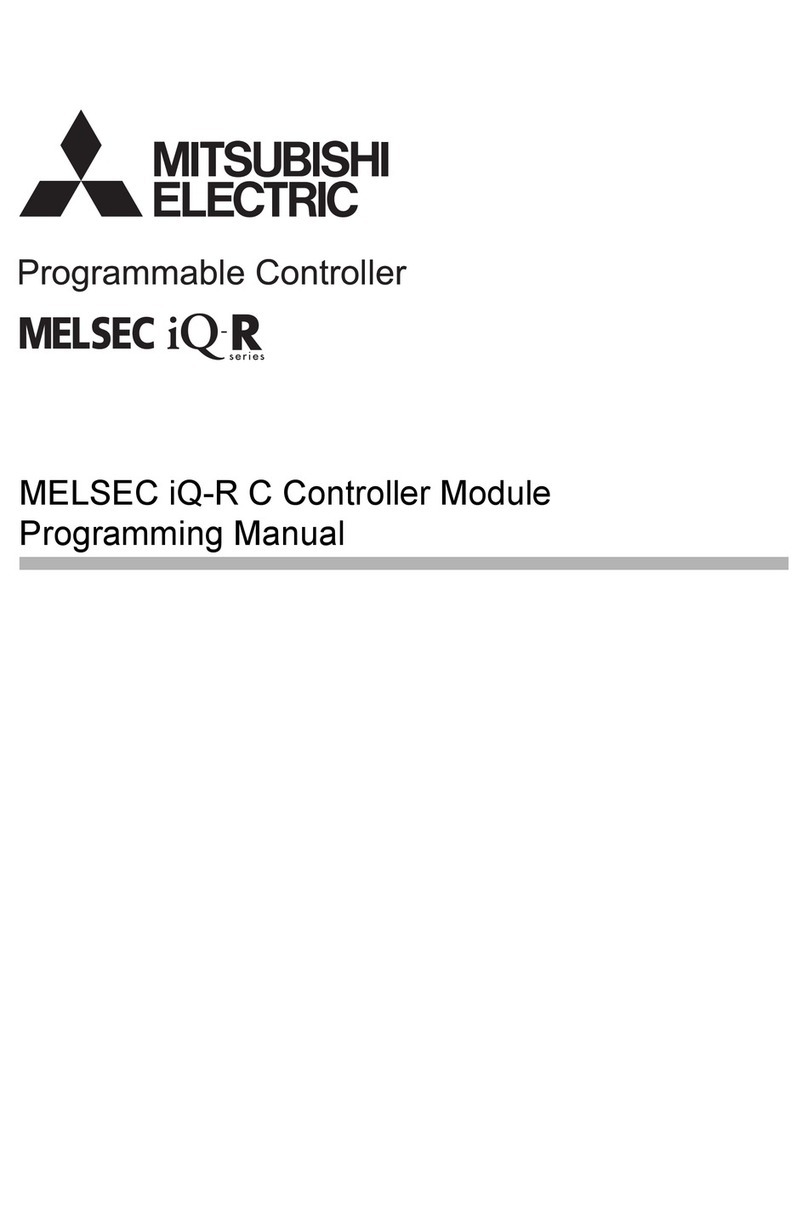
Mitsubishi Electric
Mitsubishi Electric MELSEC iQ-R C Series Programming manual