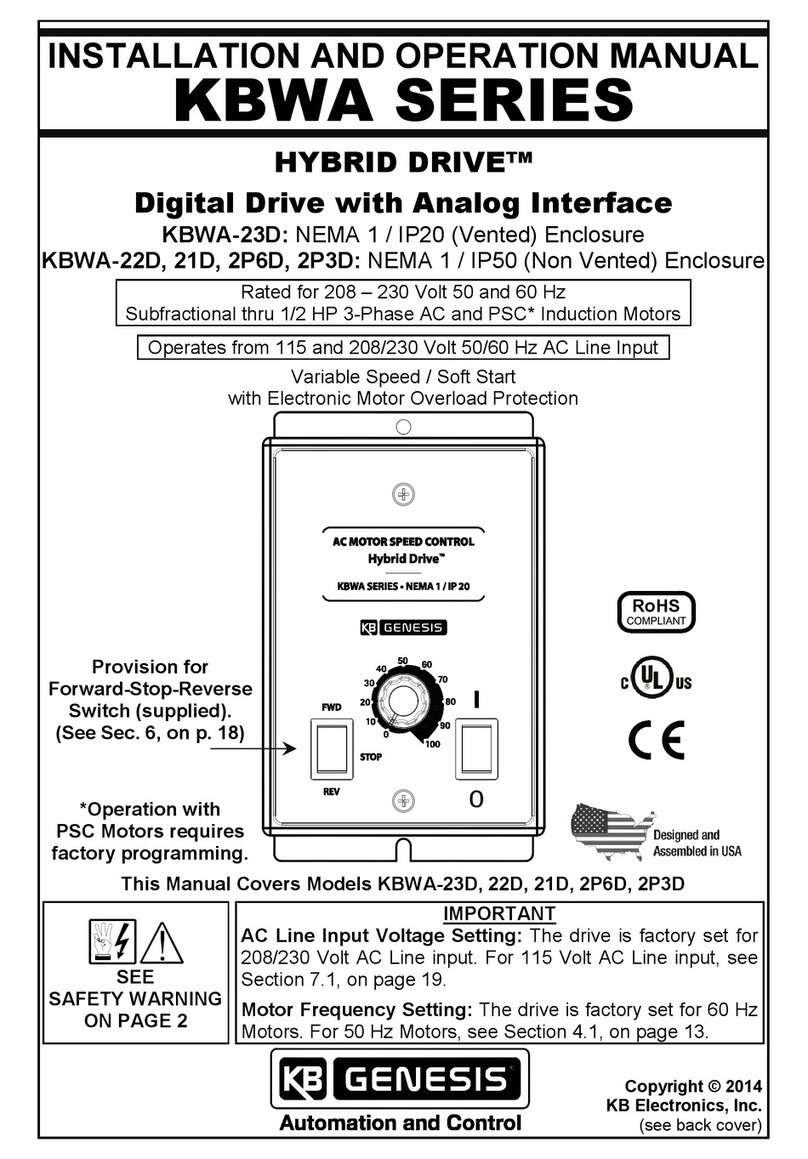Rispettare le polarità delle connessioni e corrente massima consentita.
Please respect the polarities of connections and max current warning.
Please respect the polarities of connections and max current warning.
Please respect the polarities of connections and max current warning.
Please respect the polarities of connections and max current warning.
Please respect the polarities of connections and max current warning.
Please respect the polarities of connections and max current warning.
Please respect the polarities of connections and max current warning.
Please respect the polarities of connections and max current warning.
Please respect the polarities of connections and max current warning.
Please respect the polarities of connections and max current warning.
ZM7380
SAP-ABC
16 W 31
s/nG00ABCXXX
viaSelenia1,36061
BassanodelGrappa(VI)
mod.FCSSensor
717620010 or 717620012 FUEL CONTROLLER
CABLE CONNECTION FCS SENSOR to FC HUB
717620011 FUEL CONTROLLER CABLE
CONNECTION FCS SENSOR to FC HUB
ZM7380
SAP-ABC
16 W 31
s/nG00ABCXXX
viaSelenia1,36061
BassanodelGrappa(VI)
mod.FCSSensor
Check for the most
suitable fitting kit for your
original fuel lines from
item number range:
Kits 070819001-070819013
Always terminate fuel
SEND and RETURN when
no fuel lines are present
using suitable M14 fittings
Kit 070819004
1 2
3 4
3Insert the FCS Fuel Sensor in the
hole.
1
Disconnect the original connec-
tor ( ) and disconnect the fuel
lines ( ) from the original fuel
sensor.
2Remove the original fuel sensor
by rotating, after having
disconnected the fuel lines ( ).
4
Connect the FCS Fuel Sensor
using the supplied connector ( )
and the wire lines to the relevant
pins on the Fuel Controller Hub
located in the cab.
Connect Fuel Controller level
gauge output ( ) to the original
fuel sensor connector ( ).
WARNING: Before connecting the elcectrical connector to the sensor, make sure the other electrical
connection in the vehicle are completed. Failure to respect this warning could result in serious damage
to the FCS Sensor. Always ensure the polarities are correct before connecting.
Refer to the Fuel Controller documentation for more information.
Connecting the FCS fuel Sensors
1. After having connected the FuelController electronic control unit in the vehicle cabin,
you will proceed to change the original tank mounted sensor with the FCS fuel sensors.
2. Make sure the length of the FCS sensor is the same as the length of the original sensor
being removed from the tank(s).
3. Insert the FCS sensor, making sure there is an O-Ring under the sensor head which
seals the sensor opening when the sensor is installed.
4. To x the sensor, make sure the “star hole” bayonet is correctly inserted and rotate
clock-wise until the sensor rotates no further and is xed in its’ installed position. In
doing so, make sure you do not apply excessive force to the plastic electrical connector.
If necessary, use a tool to be able to gain leverage to overcome the initial resistance to
rotation.
5. Screw in the fuel line ttings, ensuring you always include the supplied copper
washers and O-rings. Respect the fuel send and return indications.
6. To conclude, connect the electrical signal respecting the polarity of the FCS sensor. Pin
no. 1 of the sensor is the positive (+) signal and connects to Pin 13 or 14 (main and
secondary tanks respectively) of the FuelController electronic control unit. Pin 2 on the
FCS sensor is the negative (-) and connects to Pin 1 or 2 (main and secondary tanks
respectively) of the FuelController electronic control unit.
1
2
PIN 1 - Positive (+) Signal
PIN 2 - Negative (-) Signal
ELECTRICAL CONNECTION
PART DESCRIPTIONS