Eircom Advantage 24000 User guide

Eircom Advantage 24000
System Manual
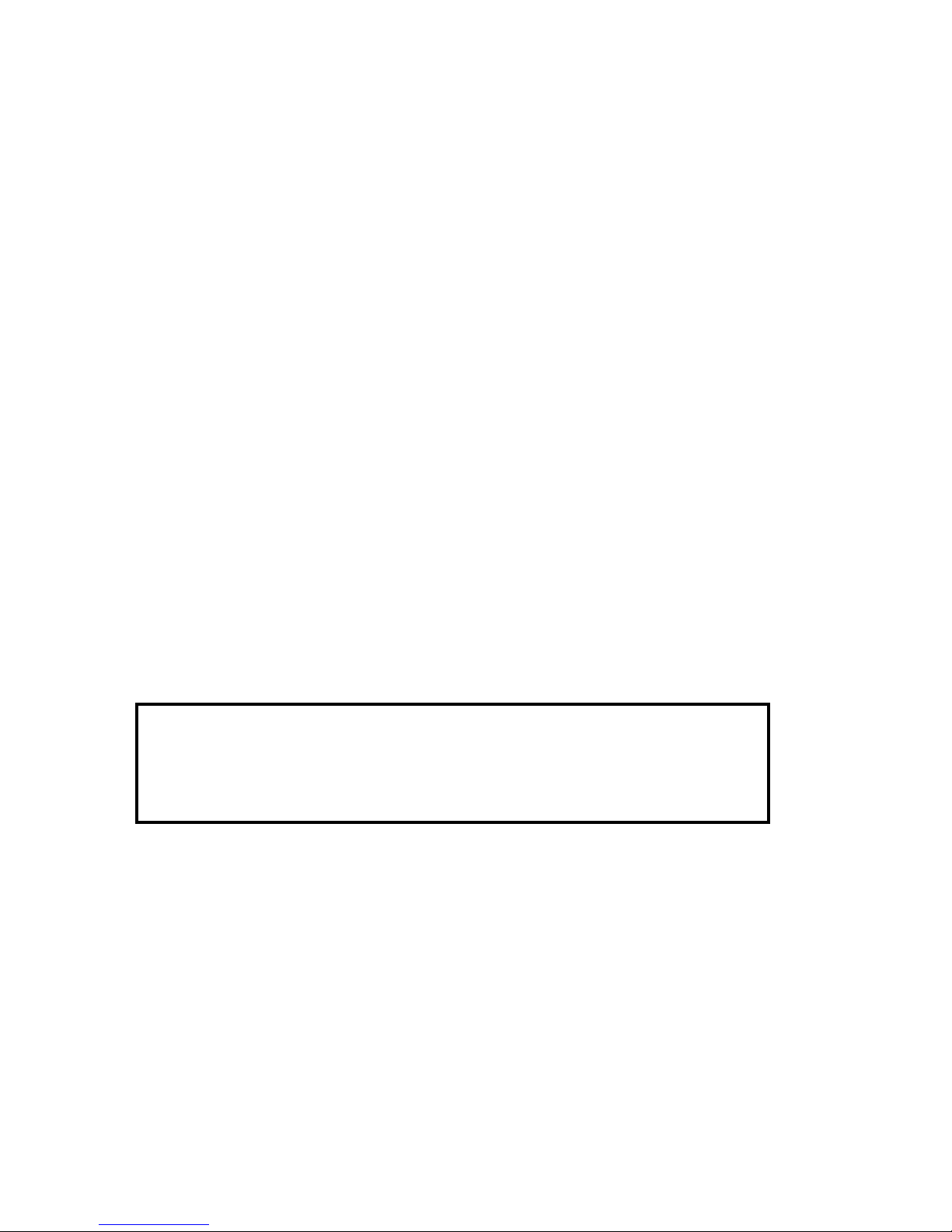
Advantage 24000 System Manual
DM 1093 Page 2
Safety Notes
This unit should only to be opened by service personnel.
There are no serviceable parts inside the housing
Specifications are subject to change without notice.
Facilities described may or may not be supported by your network.
Advantage 24000 and Advantage is the registered trademark of Eircom.
This documentation refers to:
Software version 20.044 or higher for the IP system phones and
Software version 14.183 or higher for the Advantage 24000 system.
Document Reference : DM1093
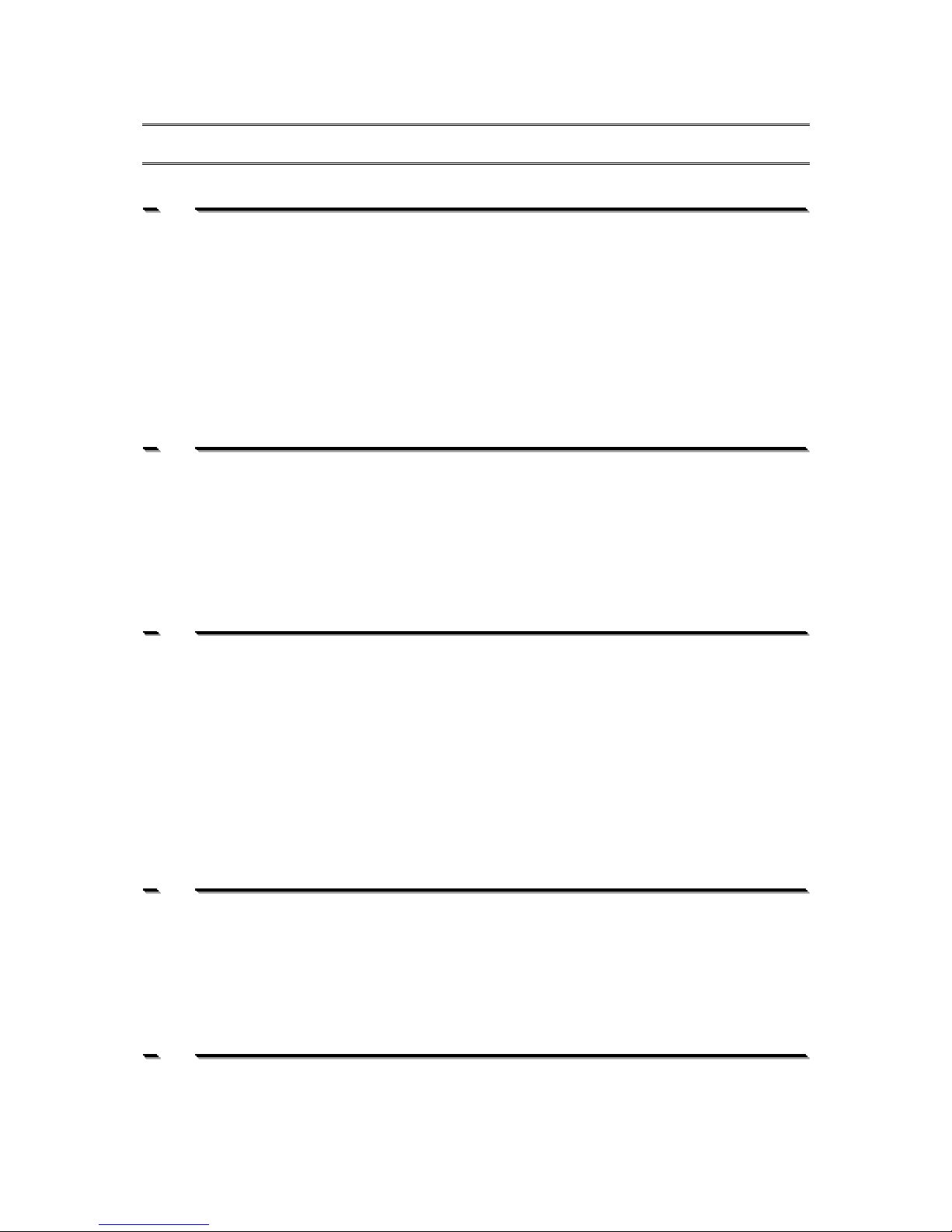
Advantage 24000 System Manual
DM 1093 Page 3
Contents
1
1.
.
I
In
nt
tr
ro
od
du
uc
ct
ti
io
on
n
5
5
1.1. Overview of the Advantage 24000 .......................................................................5
1.2. Status LEDs...........................................................................................................7
1.3. Connectors on the basic 19” rack .......................................................................8
1.4. ISDN Primary Rate Interface card........................................................................9
1.5. ISDN2 Four-Basic Rate Access card ...................................................................9
1.6. Eight-FXS analogue a/b phones (pots) card .......................................................9
1.7. Eight-Upn digital system phones’ card .............................................................10
1.8. Adapter for external Public Address system....................................................10
1.9. Features and Dialling Codes..............................................................................11
2
2.
.
S
Sy
ys
st
te
em
m
M
Mo
ou
un
nt
ti
in
ng
g,
,
W
Wi
ir
ri
in
ng
g
a
an
nd
d
C
Co
on
nn
ne
ec
ct
ti
io
on
n
o
on
n
t
th
he
e
L
LA
AN
N
1
13
3
2.1. Sequence required for installation ....................................................................13
2.2. Rack mounted control unit.................................................................................13
2.3. Wall Mounting the Advantage 24000 .................................................................14
2.4. System Wiring.....................................................................................................14
2.5. Three step IP Set-up flow chart..........................................................................15
2.6. Program the IP address of the system into the range of the LAN...................17
3
3.
.
C
Co
on
nf
fi
ig
gu
ur
re
e
t
th
he
e
s
sy
ys
st
te
em
m
f
fr
ro
om
m
t
th
he
e
B
Br
ro
ow
ws
se
er
r
2
20
0
3.1. Browser based programming ............................................................................20
3.2. Enter Browser Based System Programming ....................................................20
3.3. System Programming Page................................................................................22
3.4. Get Internet Access ............................................................................................23
3.5. Programming the External ISDN Numbers........................................................25
3.6. Configure the SIP trunks for eircom Sip Voice................................................27
3.7. Programming the Ringing Assignment.............................................................34
3.8. Programming the Trunk Access digits..............................................................35
3.9. Renumbering the Upn digital extensions..........................................................36
3.10. Program other features using on-line Help.......................................................36
4
4.
.
C
Co
on
nn
ne
ec
ct
t
I
IP
P
s
sy
ys
st
te
em
m
p
ph
ho
on
ne
es
s
3
37
7
4.1. Connecting IP system phones...........................................................................37
4.2. Auto discovery of IP system phones on the LAN.............................................38
4.3. Connecting an IP system phone remotely across the public Internet ............38
4.4. Entering the system phone IP registration parameters manually...................38
4.5. Hotdesking..........................................................................................................39
5
5.
.
E
Ex
xp
pa
an
nd
di
in
ng
g
t
th
he
e
s
sy
ys
st
te
em
m
b
by
y
c
co
on
nn
ne
ec
ct
ti
in
ng
g
s
sl
la
av
ve
e
r
ra
ac
ck
ks
s
4
40
0
5.1. Assign IP Registration names and PINs on the Master system for all Slave
extension users...............................................................................................................40
5.2. Enter the IP address of the Master at each Slave.............................................41
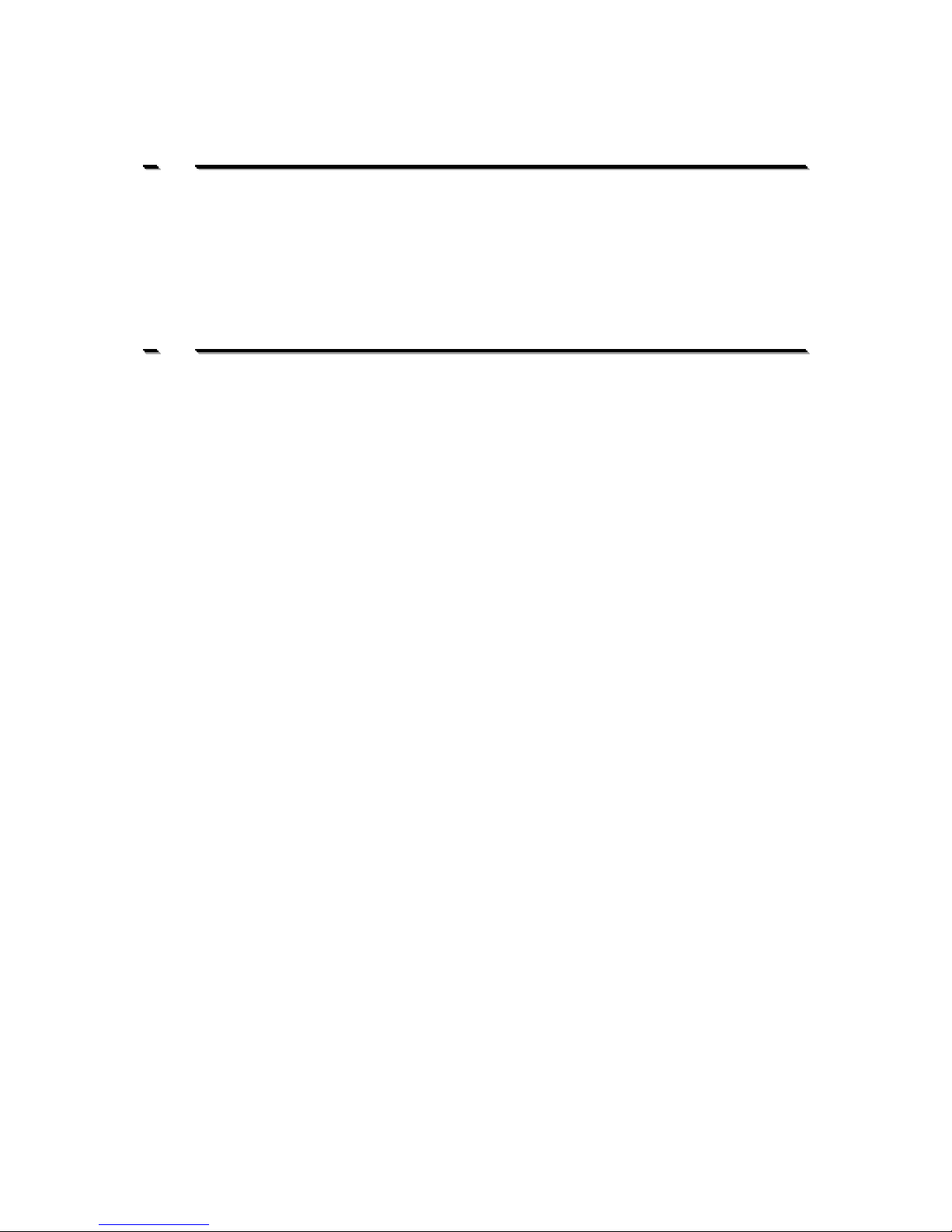
Advantage 24000 System Manual
DM 1093 Page 4
5.3. Register Slave extensions with the Master system..........................................42
6
6.
.
B
Br
ro
ow
ws
se
er
r-
-b
ba
as
se
ed
d
U
Us
se
er
r
P
Po
or
rt
ta
al
l
4
44
4
6.1. User Portal overview...........................................................................................44
6.2. Install the Communicator synchronisation program on the User PC .............45
6.3. Associate the Communicator with an Extension on the PBX..........................46
6.4. Download User Gmail or Outlook contacts to the PBX....................................47
6.5. Synchronise Contacts........................................................................................48
6.6. Use the Communicator program to launch the User Portal.............................48
7
7.
.
S
So
of
ft
tw
wa
ar
re
e
l
li
ic
ce
en
nc
ce
es
s
f
fo
or
r
a
ad
dd
di
it
ti
io
on
na
al
l
f
fu
un
nc
ct
ti
io
on
na
al
li
it
ty
y
4
49
9
7.1. Installing software licences................................................................................50
7.2. Licence activation...............................................................................................52
Appendix I Power over Ethernet and Ethernet cable specifications .........................54
Standard Ethernet Cable ................................................................................................54
Appendix II System Tones..........................................................................................54
Appendix III Compatibility with third party headsets and analogue phones ..............55
Appendix IV Miscellaneous timer settings...................................................................56
Appendix V Environmental Specifications....................................................................57
Appendix VI User settings, trunk accesses, ringing assignments and CLIs........58
Appendix VII Common Address Book Table.................................................................65
Appendix VIII IP Addresses and RAS Tables................................................................66
Appendix IX Call Logging outputs and formats............................................................68
Diagnostic Logging.........................................................................................................73
Appendix X Example: how to configure port forwarding on the Netopia modem
router Cayman 3346........................................................................................................75
Appendix XI System Connection Capacity....................................................................89

Advantage 24000 System Manual
DM 1093 Page 5
1
1.
.
I
In
nt
tr
ro
od
du
uc
ct
ti
io
on
n
1.1. Overview of the Advantage 24000
The Advantage 24000 is a next generation IP voice switch for small and medium business
applications. The full IP internal architecture of the system allows seamless connection to VoIP
networks using IP system phones and traditional analogue phones. The Advantage 24000,
depending on its configuration, may also connect to the ISDN public network making it the ideal
migration platform to the next generation network for the small business.
Users make or receive external calls via the ISDN network or via a SIP server in the public
network, using a simple analogue phone or an Advantage IP Executive phone or an Advantage
IP Professional phone or a two-wire digital system phone.
In its basic configuration, the Advantage 24000 rack is equipped for 8 analogue extensions,
8 IP system phones and 16 voice mail boxes. The control unit is a 19” rack with three slots for
plug-in modules. The system capacity can be increased by software licenses and by adding
eight-port analogue modules, eight-port digital extension modules, four-port BRA modules or
single port PRI modules.
The Advantage Executive is an advanced multi function system phone with 16 programmable
keys, 6 fixed keys, full handsfree and a blue backlit 4-line display. The Advantage Executive is
available in both IP and digital technologies, both having similar user interfaces.
Other manuals for Advantage 24000
1
Table of contents

















