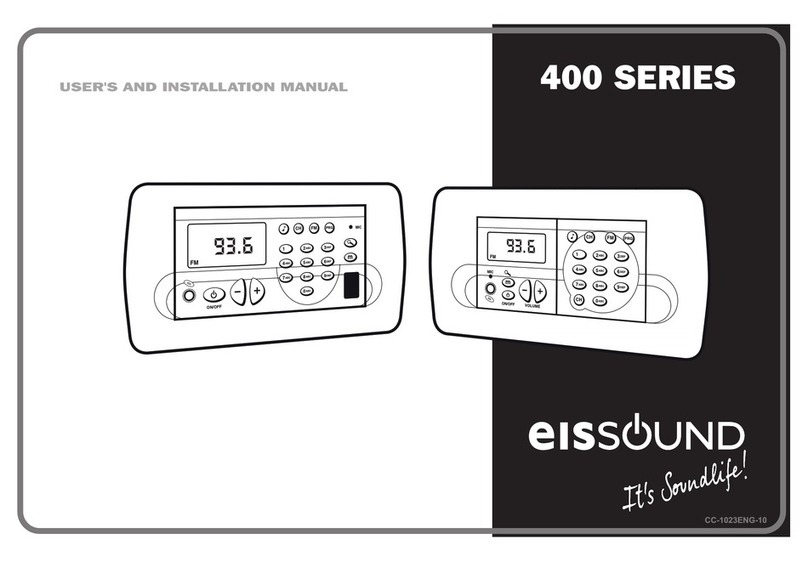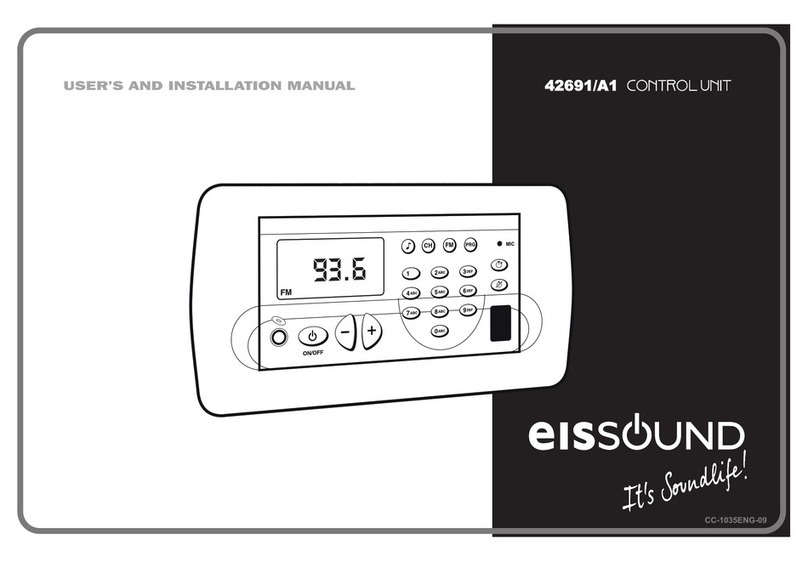9
3.- Installation Manual
3.2 CONNECTING
TERMINALS R
1
2
4
5
6
03
04
05
06
F’
N
F
FUNCTION
Master unit power supply [+]
Sound regulator power supply [+]
Mass
Left channel sound
Right channel sound
Activation of telecontrol socket
Common loudspeaker signal output
Left channel loudspeaker signal output
Right channel loudspeaker signal output
Remote control network base phase
Neutral power supply from current network, 220V
Phase feeding from current network, 220V
USE
Between sound input and power supply
Between sound input and power supply
Power supplies and power stages only
Power supplies only
Power supplies and power stages only
Standard cable line
Standard cable line
Standard cable line
Standard cable line
Between sound regulator and loudspeakers
Between sound regulator and loudspeakers
Between sound regulator and loudspeakers
COLOR (*)
---
Red
Yellow
Green
Blue
---
---
---
---
---
---
---
CABLE
SECTION
1mm
1mm
1mm
0.25mm
0.25mm
0.25mm
---
---
---
---
---
---
Power Supply 112 97 is connected to the 230V mains supply via terminals F and N. The telecontrol socket is connected to terminals F' and N of
power supply 112 97. Cover 194 _5 includes a socket for the connection. If Cover 194_4 is installed, connection can be made via any socket.
Terminals 02, 03, 1 and 4 are connected between power supply 112 97 and sound input device 091_1.
Terminals 2, 4, 5 and 6 are connected between sound input device 091_1 and installation's regulators. Install sound regulator 092_2 for
rooms having two loudspeakers (stereo). Install sound regulator 092_1 for rooms having a single loudspeaker (mono).
Terminals 04 and 05 are connected between each 092_1 regulator (mono) and its corresponding loudspeaker. Terminals 04, 05 and 06 are
connected between each 092_2 regulator (stereo) and its corresponding loudspeakers.
If it is necessary to install some type of amplifier or power amplifier, see the document .
Control units
“CC-1003 Wiring Diagrams”
3.3 INSTALLATION
The master unit
The consists of three parts: (112 97), (091_1) and (194_4
or 194_5). It can be placed at any location of the installation. It is normally placed adjacent to the sound system. See installation
diagram, Figure 2 - pg. .
master unit the power supply the sound input device the face cover+carriage
4
(*)if cable 171 01 is used
IMPORTANT: Do not supply
power until the connection is
correctly completed and the
master unit is housed in its
frame.
EIS
ENG