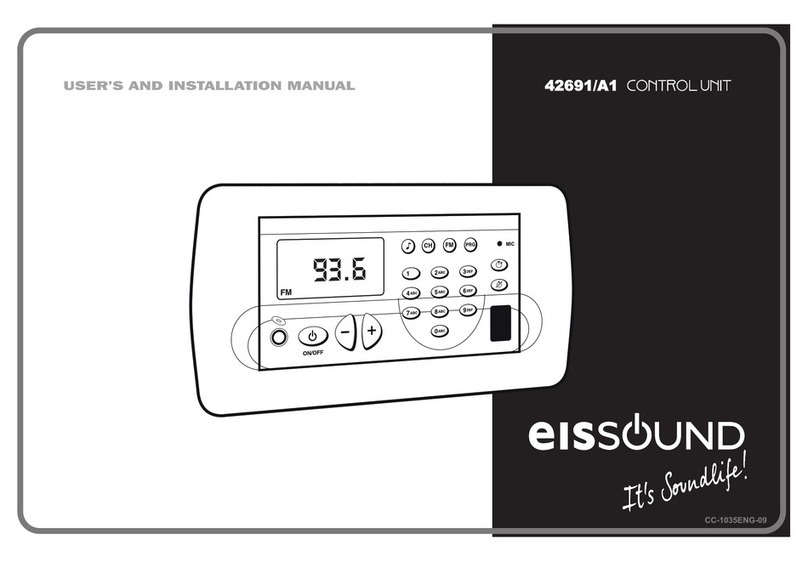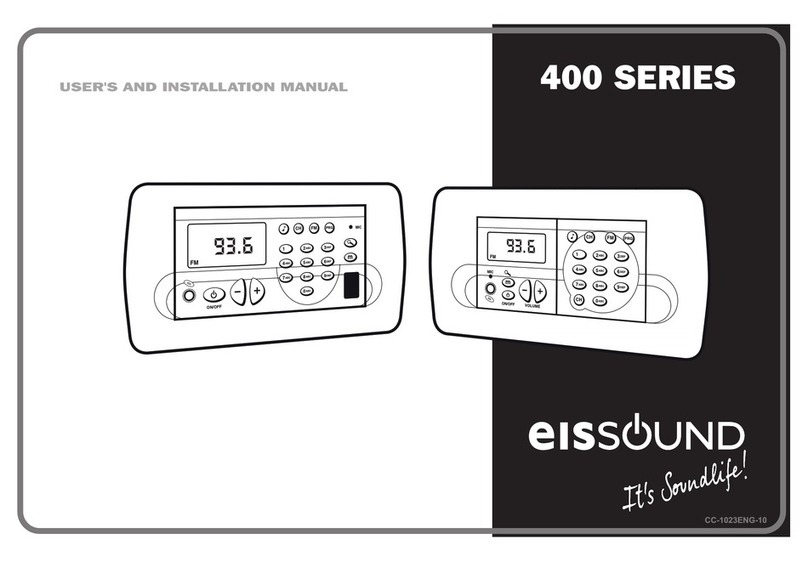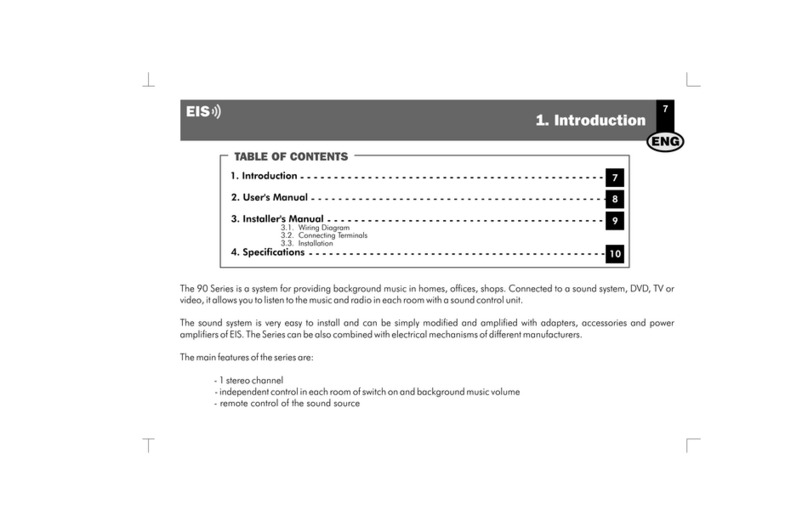- FM ra dio with RDS services (50 memories)
- DAB (Band III) digital ra dio (50 memories)
- Externa l source sound input (discman/ MP3/ iPod, ...)
- Clock & calenda r
- 2 alarms
- Autostandby
- Sleep timer
42 . Fe a t u re s & Te c h n ic a l Ch a ra c t e ris t ic s
- Acoustic timer
- Easy view LCD display white light
- Different colours a vailable (accessory)
- IR remote control a vailable (accessory)
426A2 MIN NORMAL MAX COMMENTS
Mea sureme nts 135,5x70,5x44 mm exterior (width x height x de pth) CHANNEL MHz CHANNEL MHz CHANNEL MHz
116x54x36 mm cavity (width x height x de pth) 1-5A 174,928 18-9B 204,640 35-13C 234,208
99x51 mm frontal (width x he ight) 2-5B 176,640 19-9C 206,352 36-13D 235,776
Voltage 15 16 Vdc terminal 2 3-5C 178,352 20-9D 208,064 37-13E 237,488
Cons umption de mand 26 215 600 mA termina l 2 4-5D 180,064 21-10A 209,936 38-13F 239,200
Input signa l 100 mVeff jack 3,5mm 5-6A 181,936 22-10B 211,648
Input impedance 70 100 130 Kohms jack 3,5mm 6-6B 183,648 23-10C 213,360
Output signa l (16 ohms ) 1,5 W terminals 05,06 7-6C 185,360 24-10D 215,072
Pas sband 20 15.000 Hz 8-6D 187,072 25-11A 216,928
Distortion 0,3 0,4 % 9-7A 188,928 26-11B 218,640
Freque ncy range 87,5 108 MHz FM 10-7B 190,640 27-11C 220,352
174 240 MHz DAB (Band III) 11-7C 192,352 28-11D 222,064
Antenna impedance 75 ohms terminals A,M 12-7D 194,064 29-12A 223,936
Antenna se nsitivity 1 uV FM (SNR=26dB) 13-8A 195,936 30-12B 225,648
-93 -96 dBm DAB (EN50248) 14-8B 197,648 31-12C 227,360
AD converter pre cision 8 bits 15-8C 199,360 32-12D 229,072
Number of station pre-sets 50 FM 16-8D 201,072 33-13A 230,784
50 DAB 17-9A 202,928 34-13B 232,496
DAB (Band-III) frequency table
11298 MIN NORMAL MAX COMMENTS
Meas urements 181x50x52 mm exte rior (width x height x de pth)
Volta ge 185 230 265 Vac 50Hz, terminals F,N
Powe r 8 W termina ls 2(+),4(-)
Output voltage 15 16 Vdc te rmina ls 2(+),4(-)
Output current 530 mA termina ls 2(+),4(-)
Cons umption demand 12 W
CC-1122ENG-05