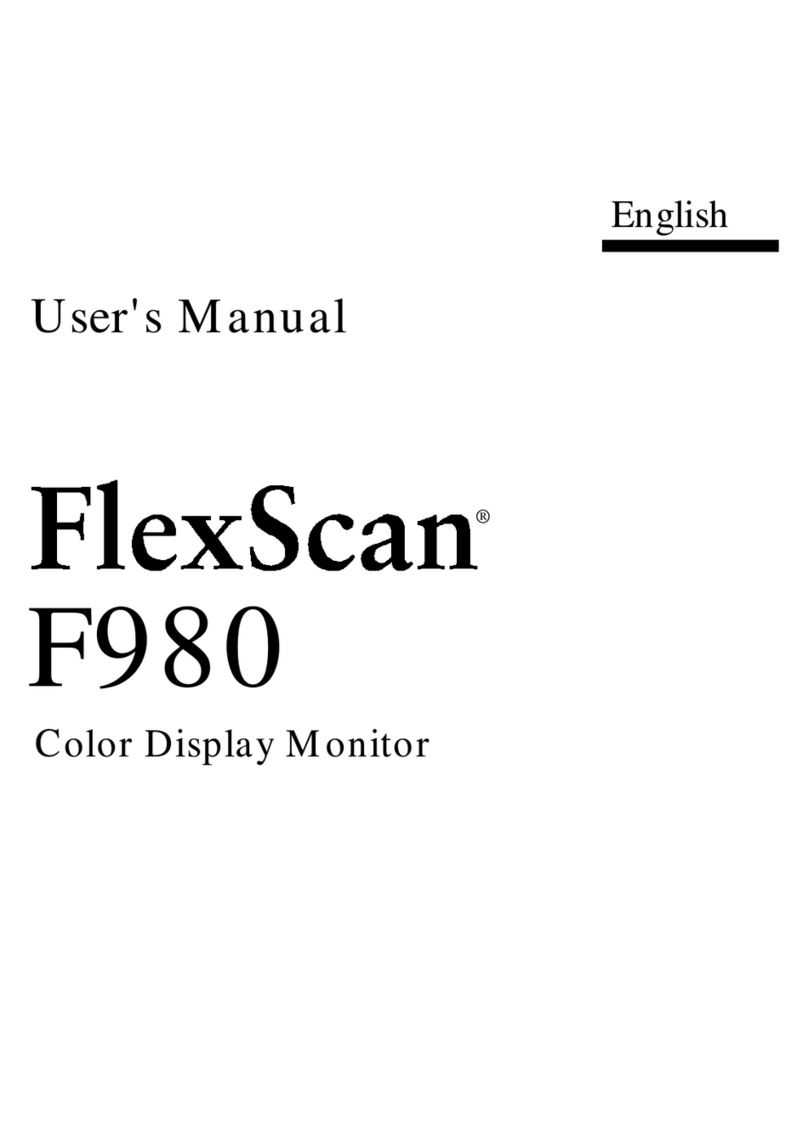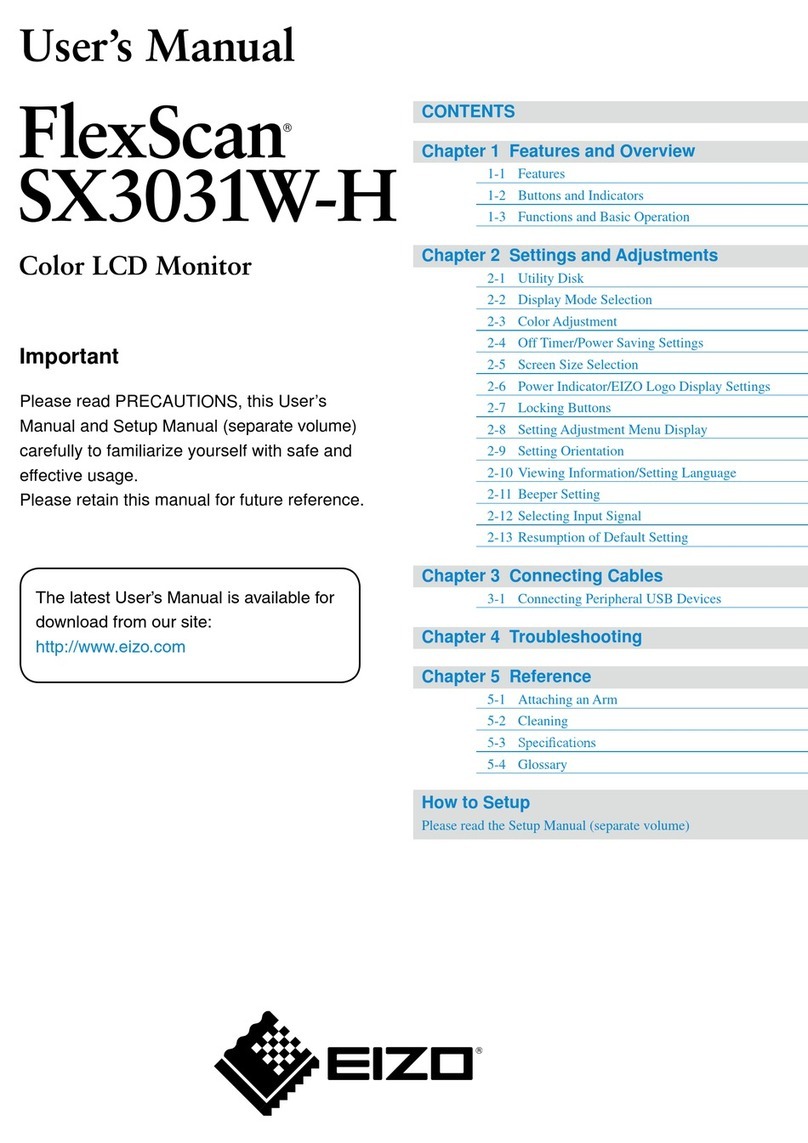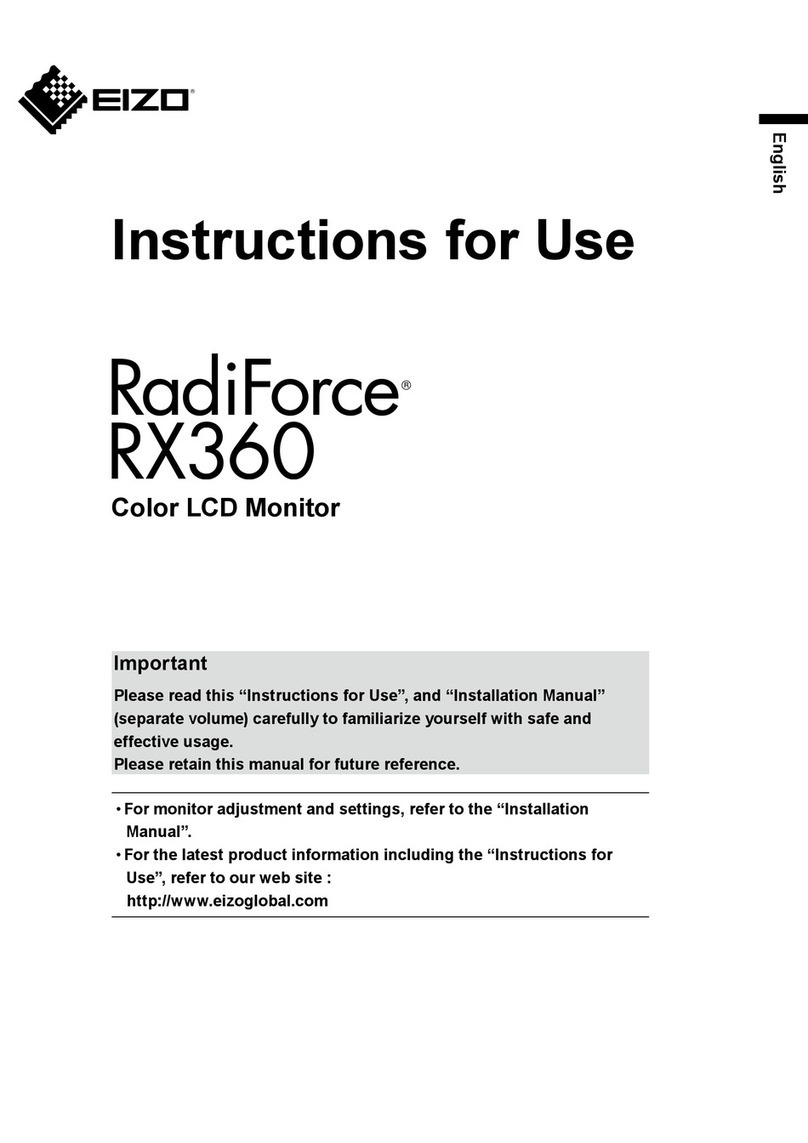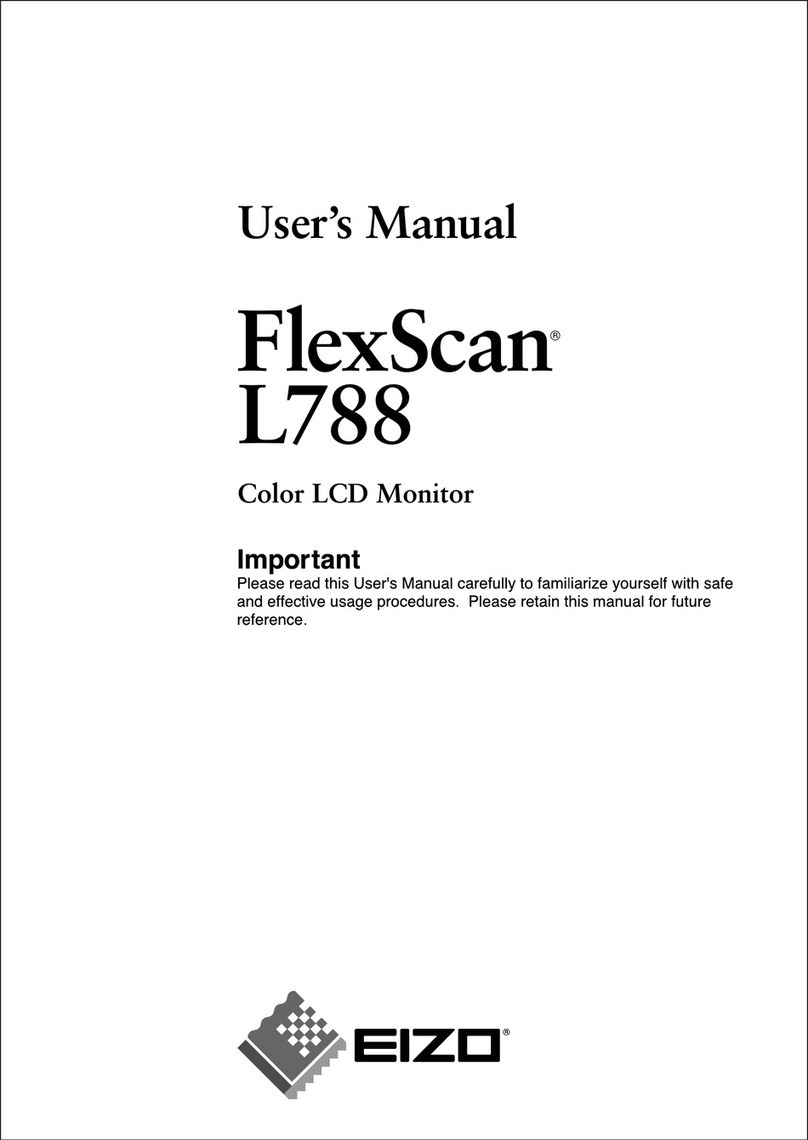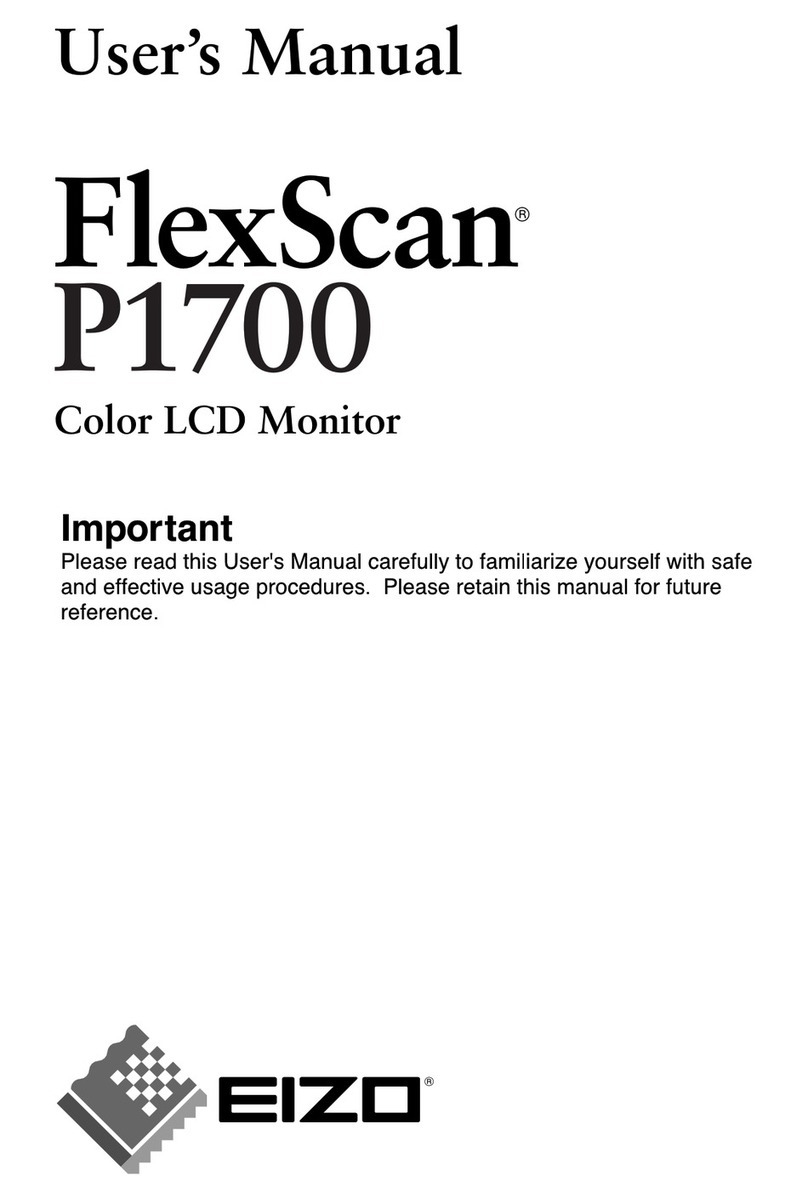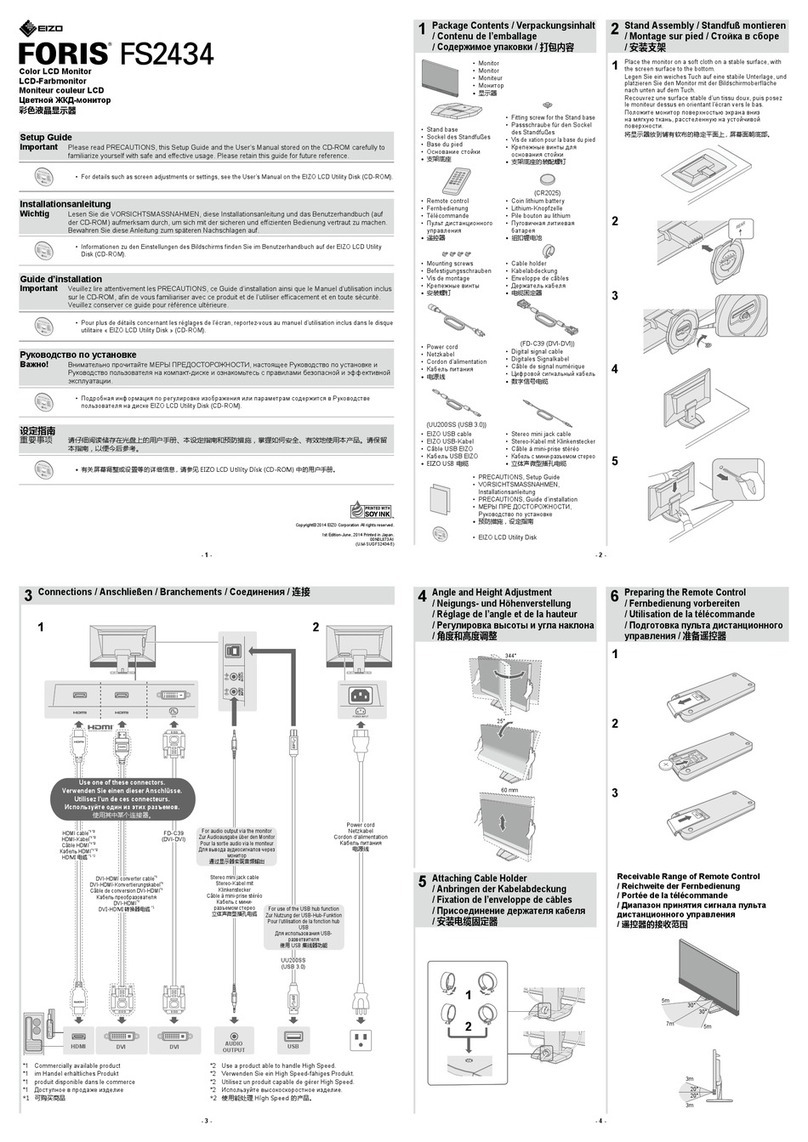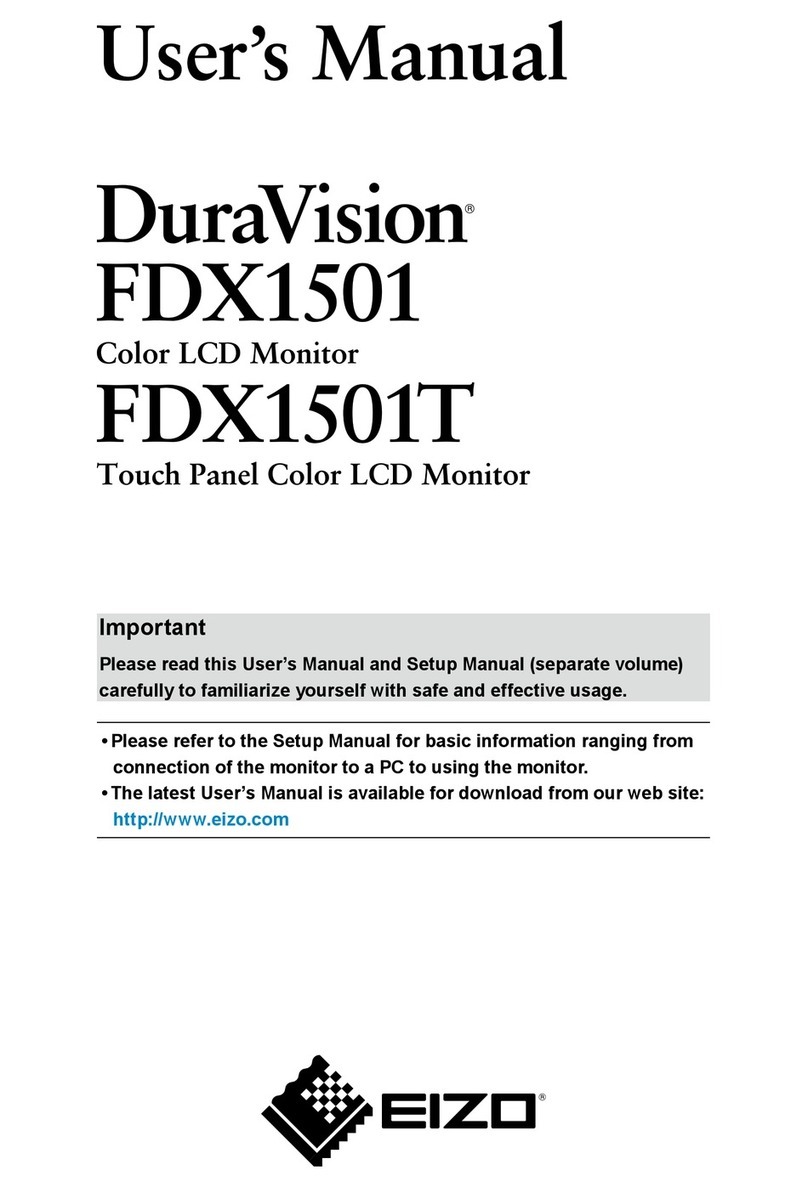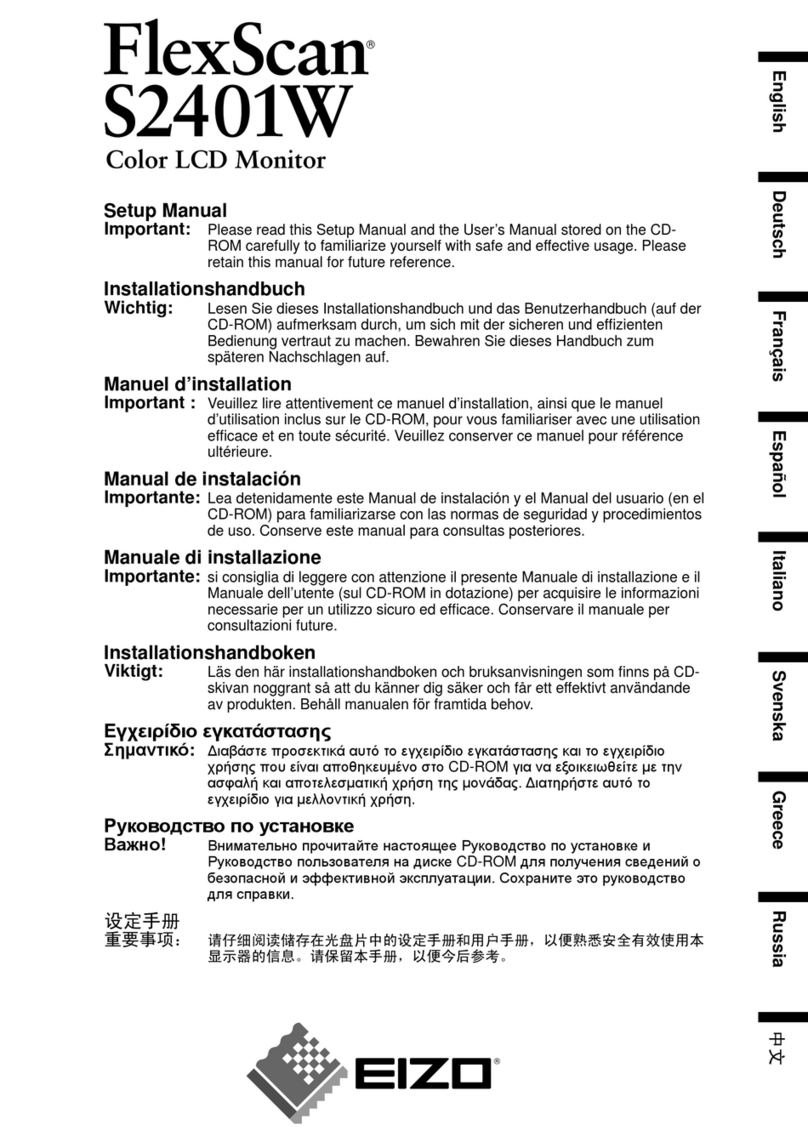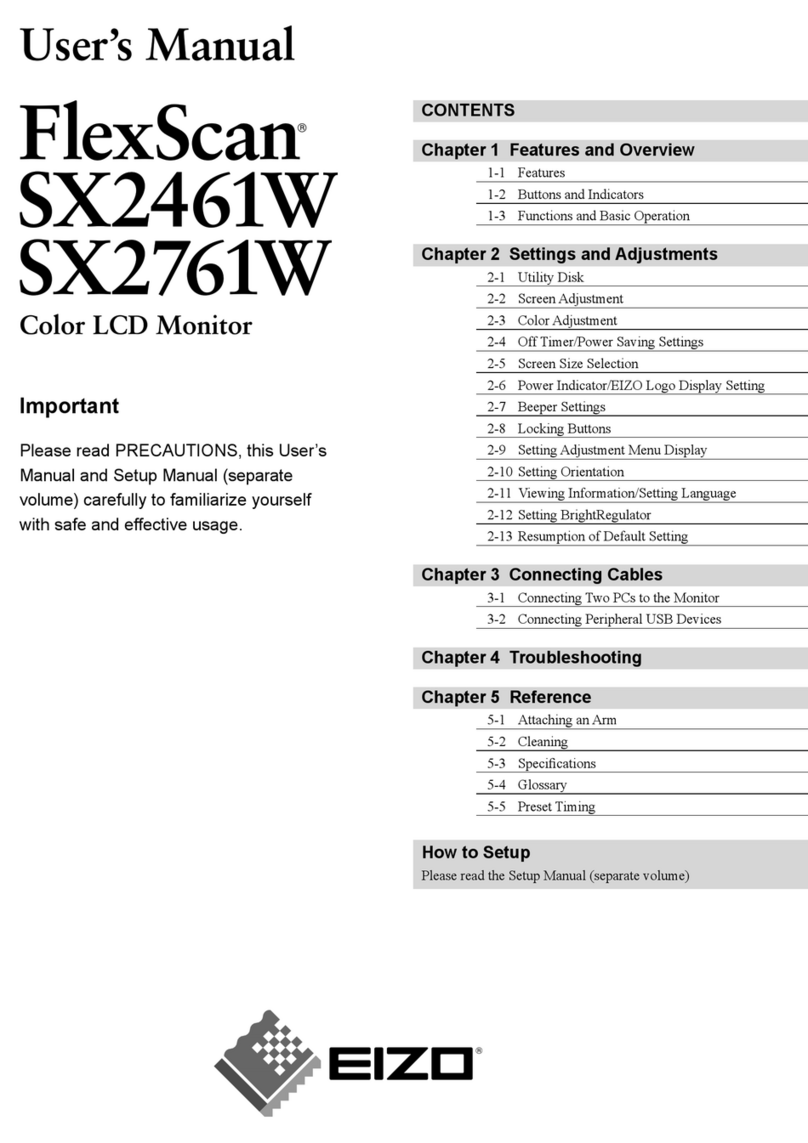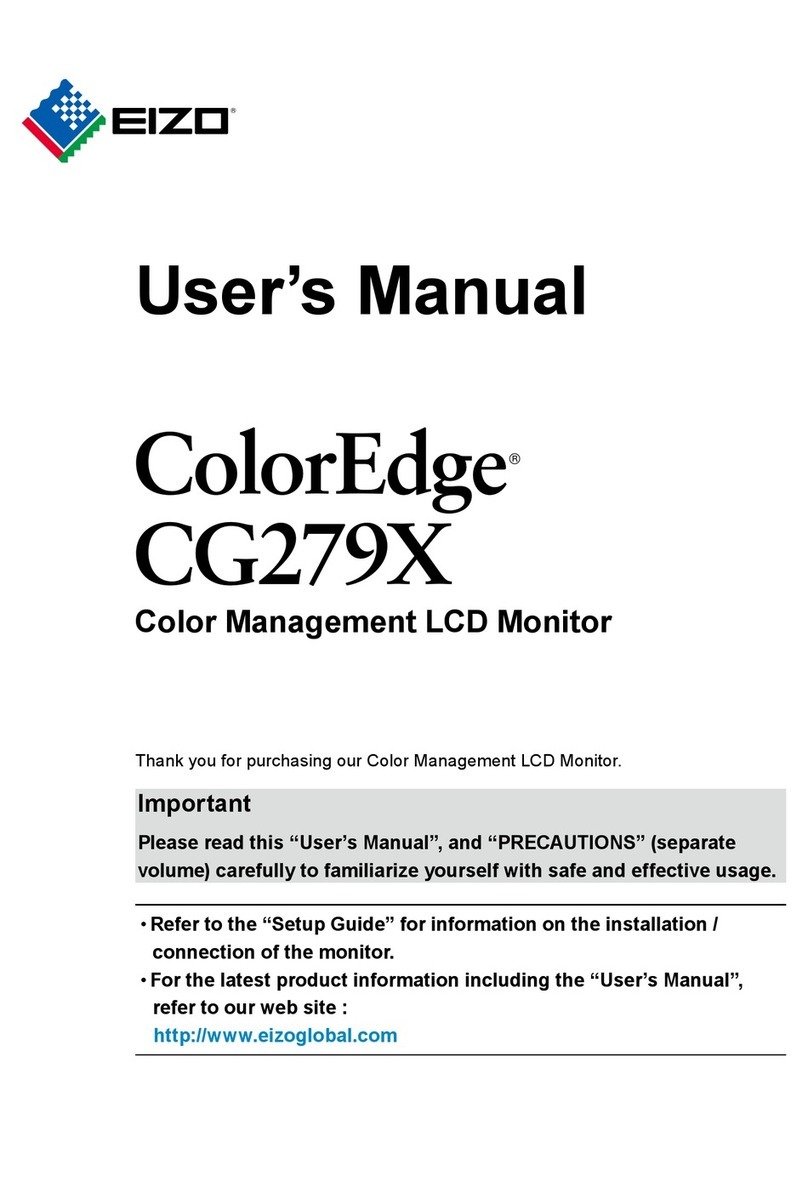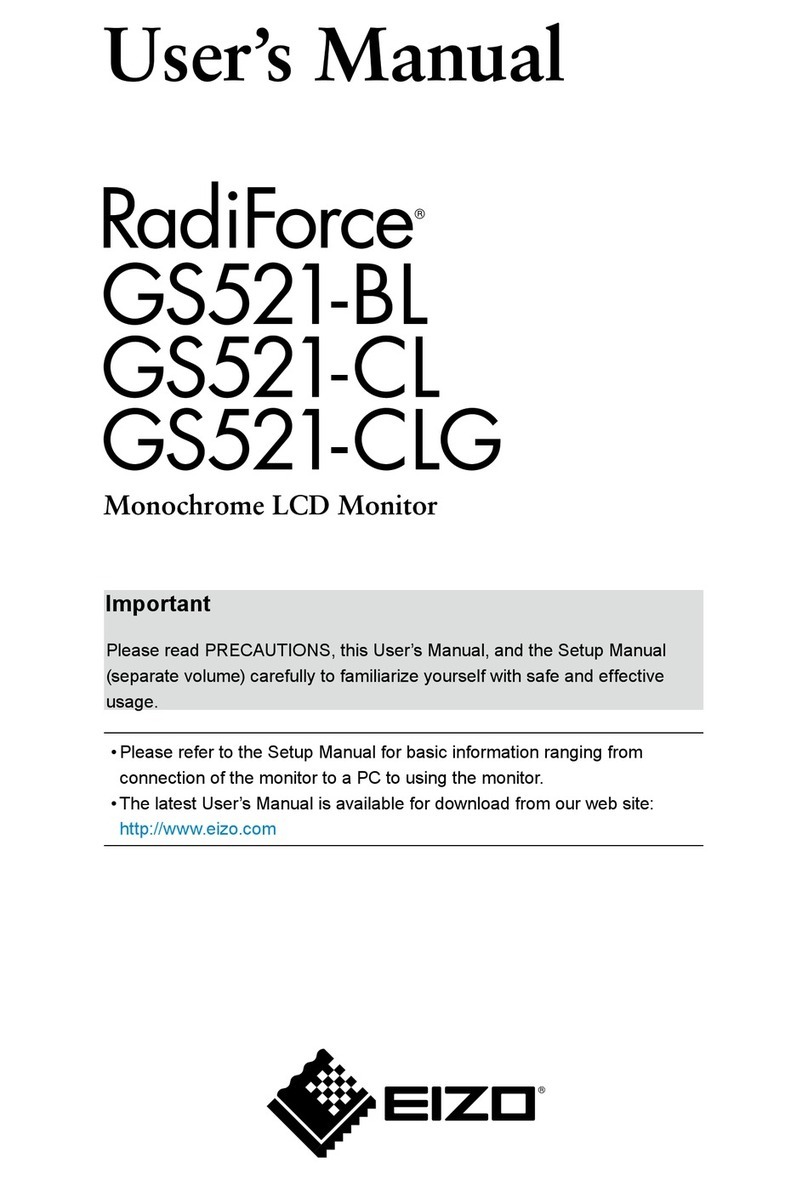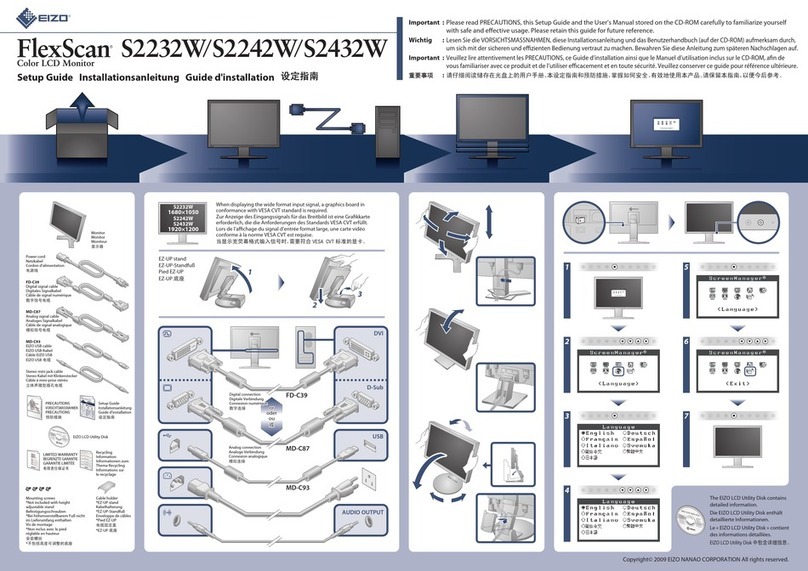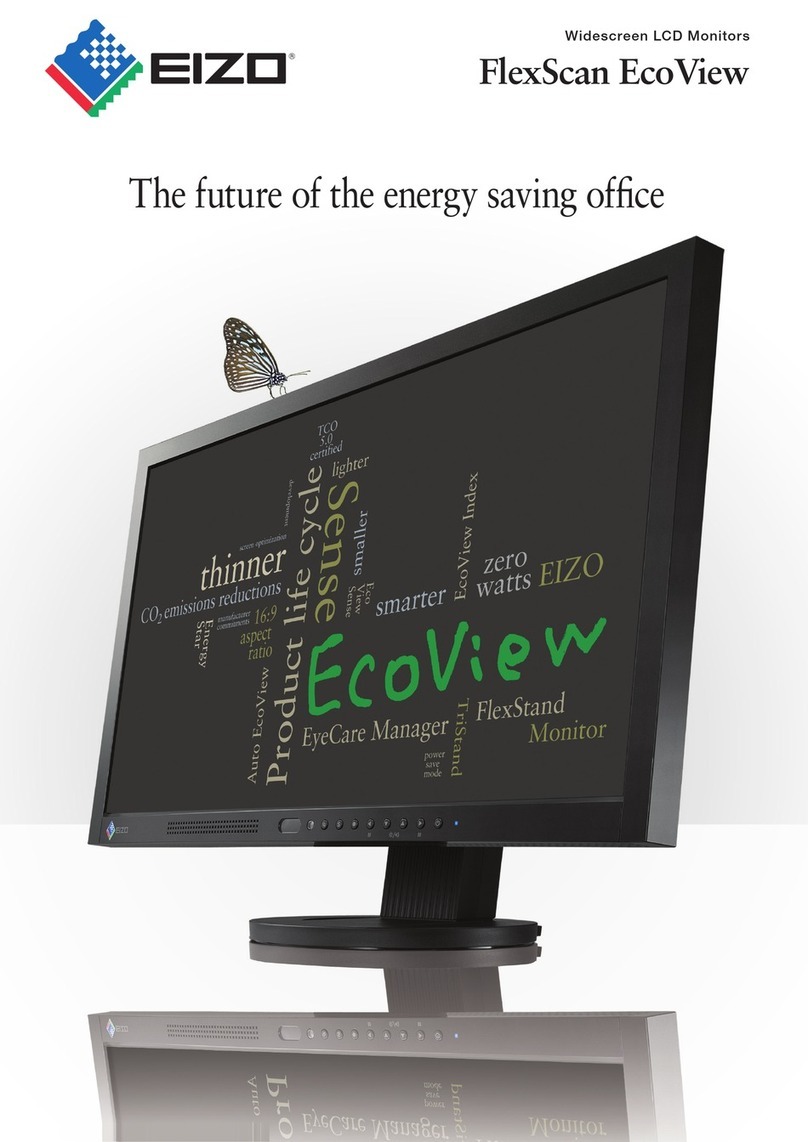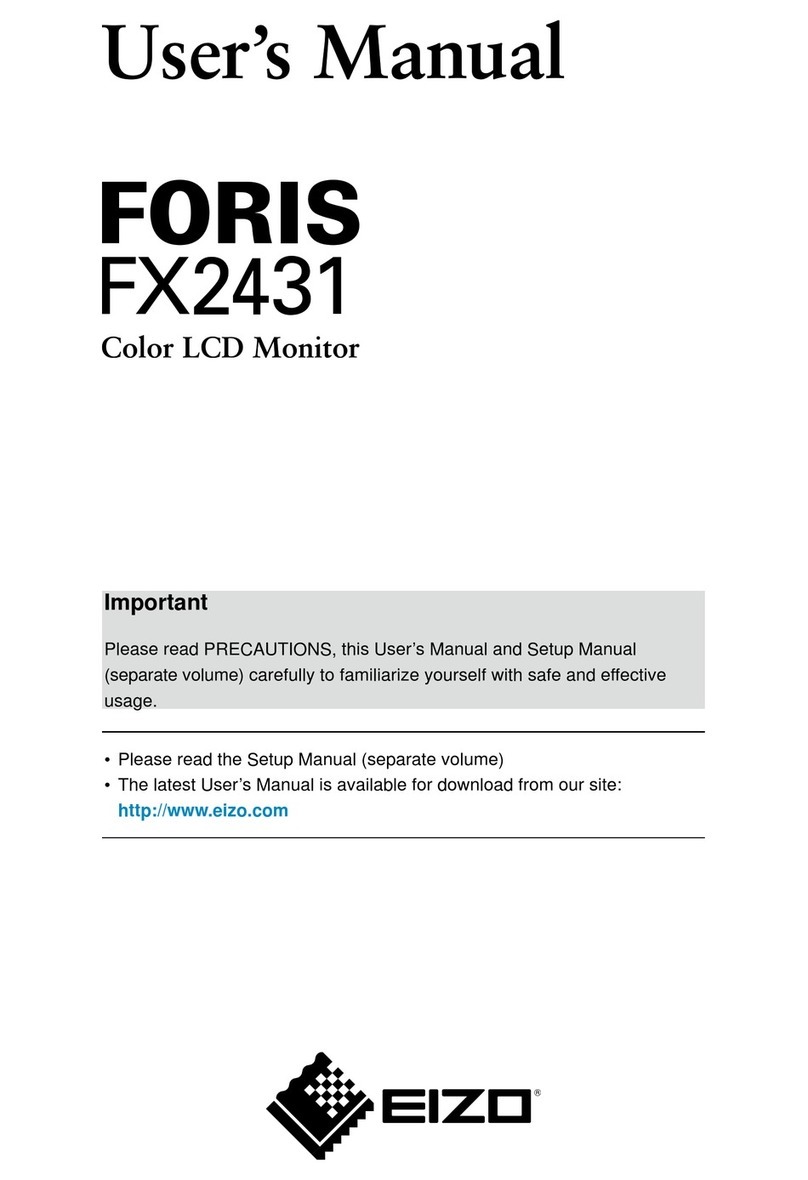CONTENTS
3
CONTENTS
1 Introduction ................................................................................................................ 4
1.1 Features .............................................................................................................. 4
2 Basic Adjustment / Settings...................................................................................... 5
2.1 Switching the Input Signal................................................................................... 5
2.2 Switching the Display Mode (Color Mode) .......................................................... 5
2.2.1 Display Modes ........................................................................................ 5
2.3 Adjusting Brightness ........................................................................................... 5
3 Advanced Adjustment / Setting ................................................................................ 6
3.1 Basic Operation of the Setting Menu .................................................................. 6
3.2 Setting Menu Functions ...................................................................................... 7
3.2.1 Color ....................................................................................................... 7
3.2.2 Signal ...................................................................................................... 9
3.2.3 Preferences............................................................................................. 12
3.2.4 Languages .............................................................................................. 13
3.2.5 Information .............................................................................................. 13
4 Administrator Settings............................................................................................... 14
4.1 Basic Operation of the "Administrator Settings" Menu........................................ 14
4.2 Functions of the "Administrator Settings" Menu.................................................. 15
5 Troubleshooting ......................................................................................................... 17
5.1 No Picture ........................................................................................................... 17
5.2 Imaging Problems (Digital and Analog)............................................................... 18
5.3 Imaging Problems (Analog only) ......................................................................... 19
5.4 Touch Panel Problems........................................................................................ 20
5.5 Other Problems ................................................................................................... 21
6 Reference .................................................................................................................... 22
6.1 Connecting Multiple PCs..................................................................................... 22
6.2 Compatible Resolutions ...................................................................................... 23
Appendix ..................................................................................................................... 24
Trademark........................................................................................................... 24
License................................................................................................................ 24
LIMITED WARRANTY ........................................................................................ 25