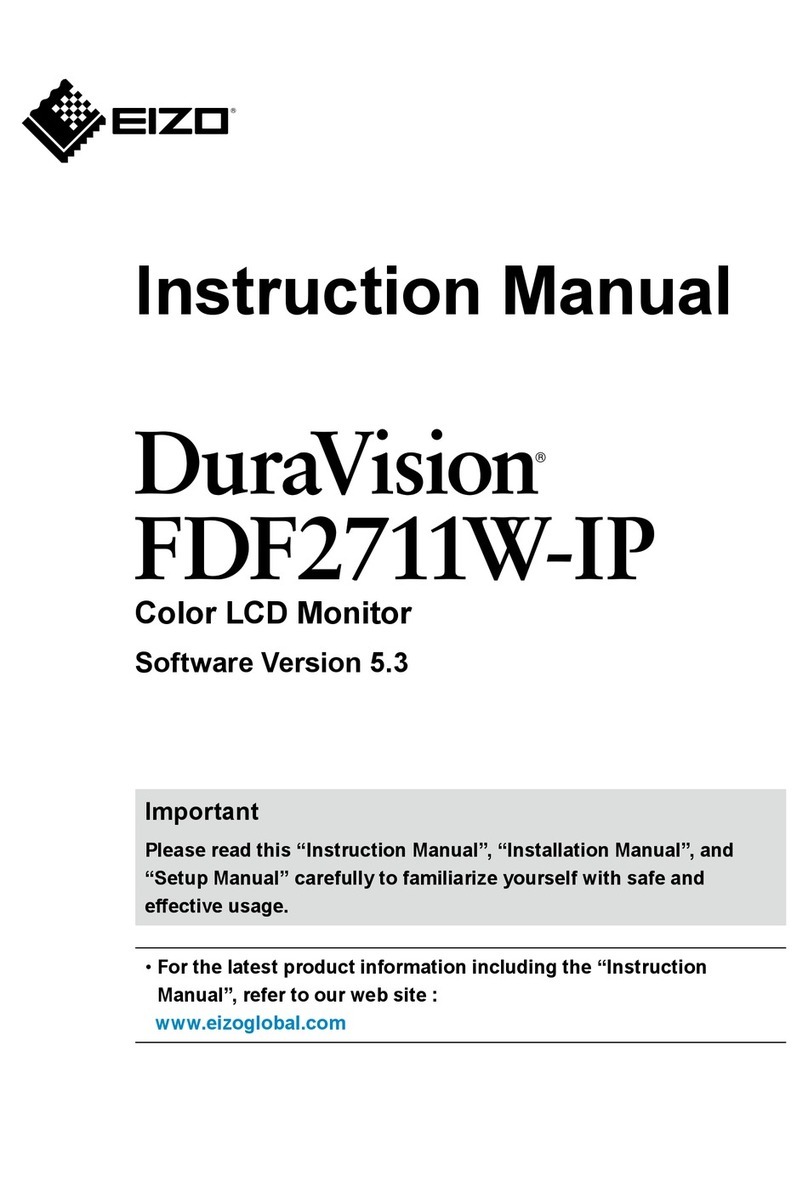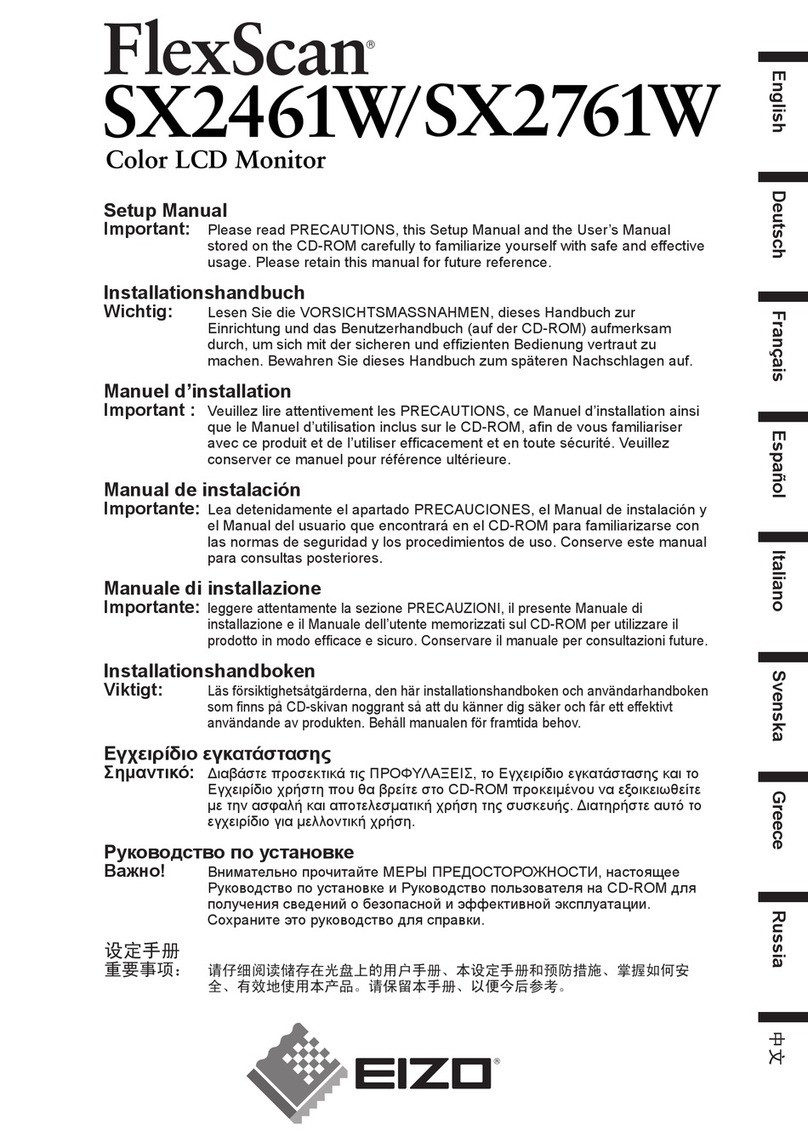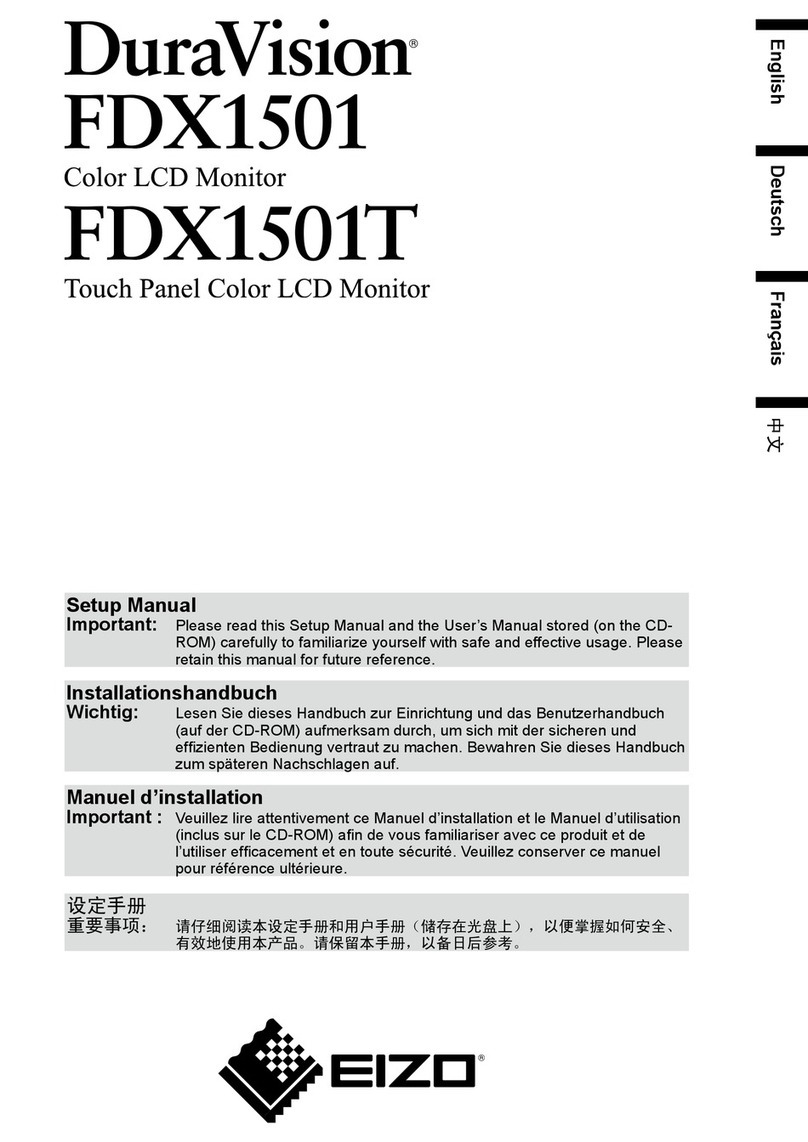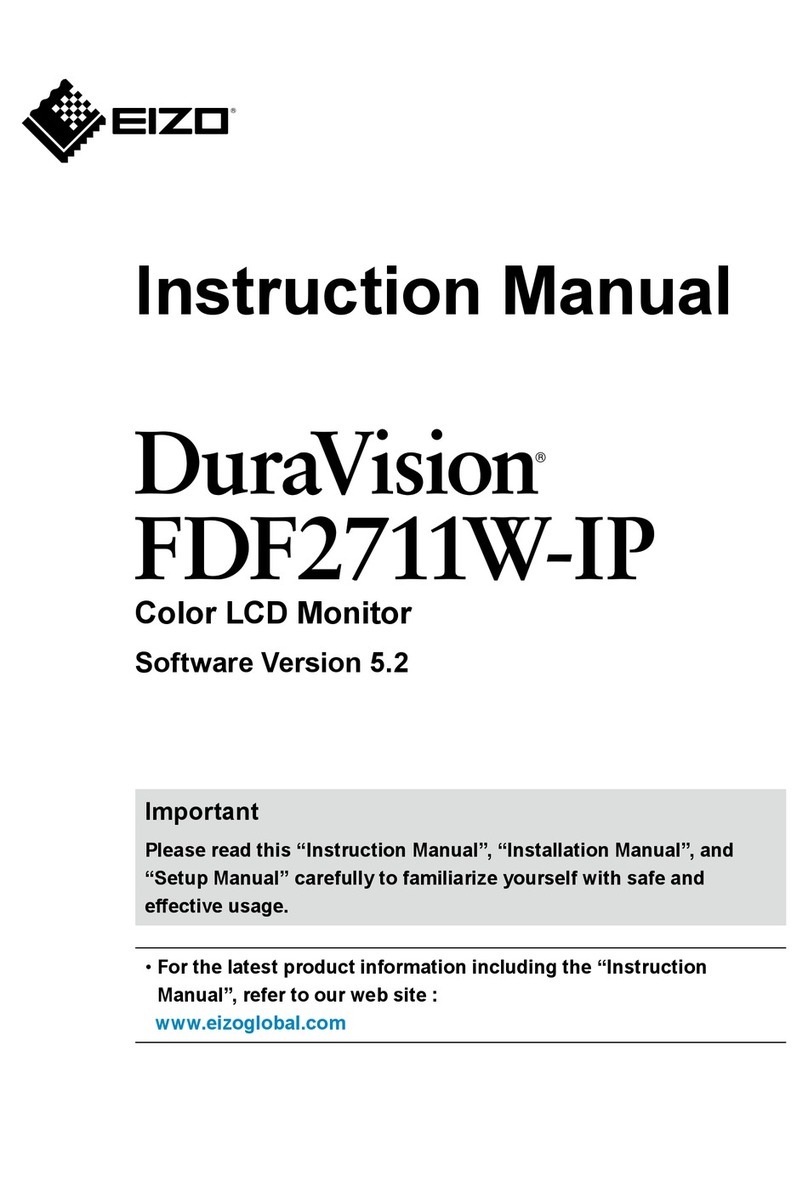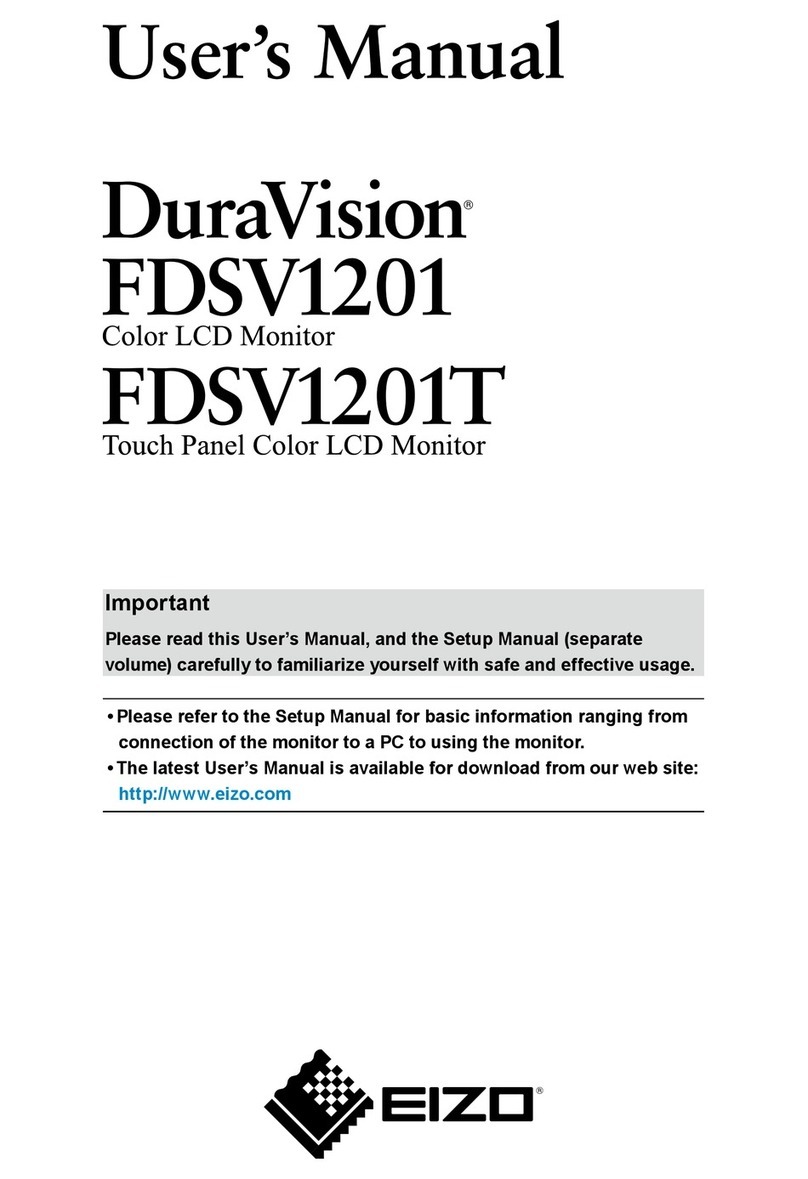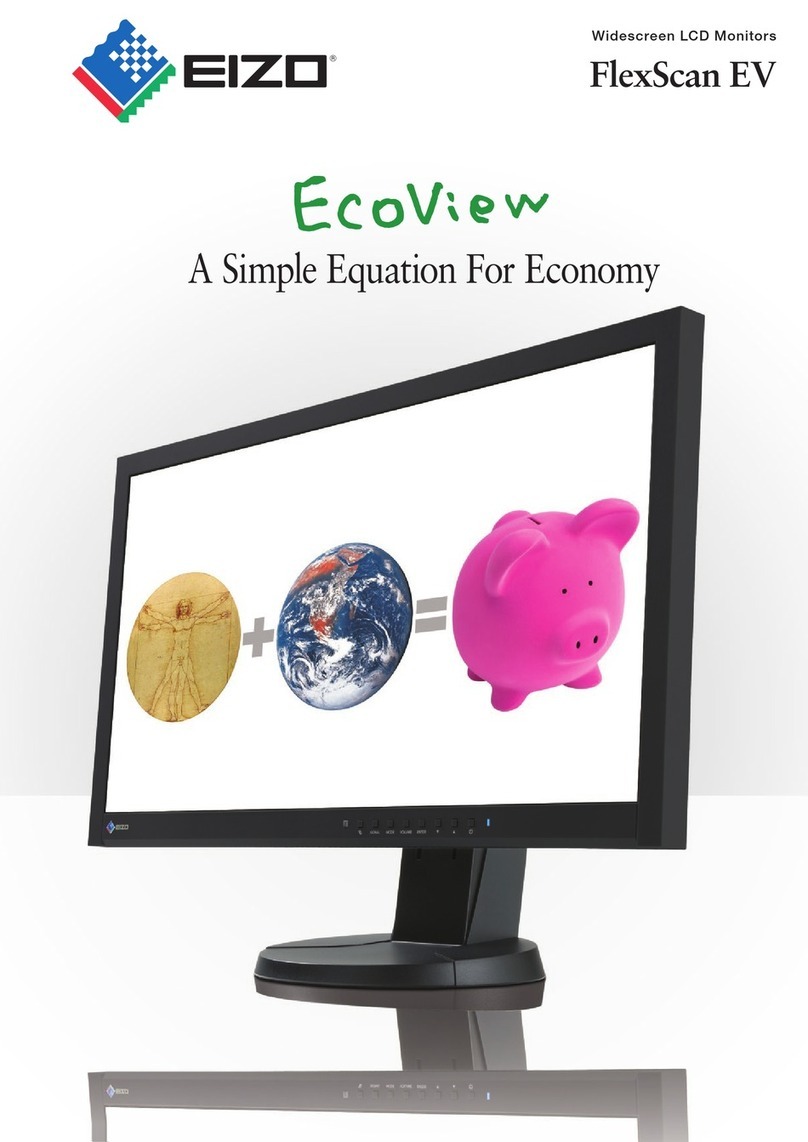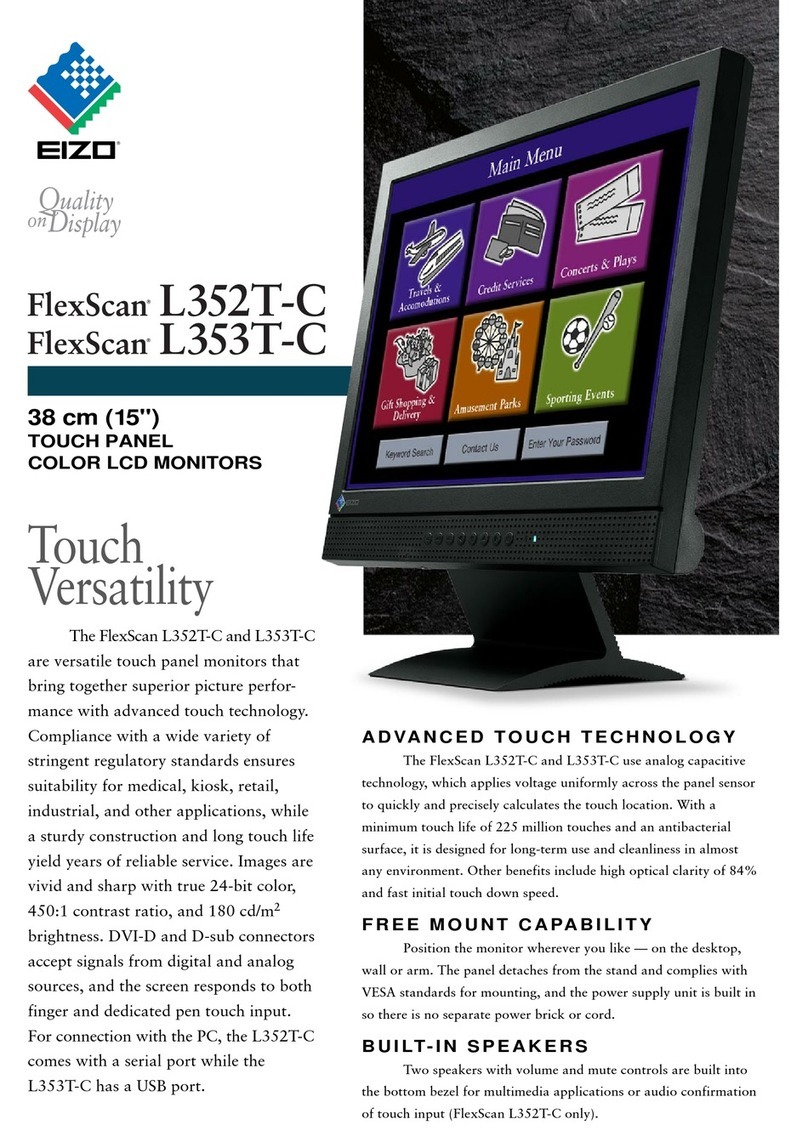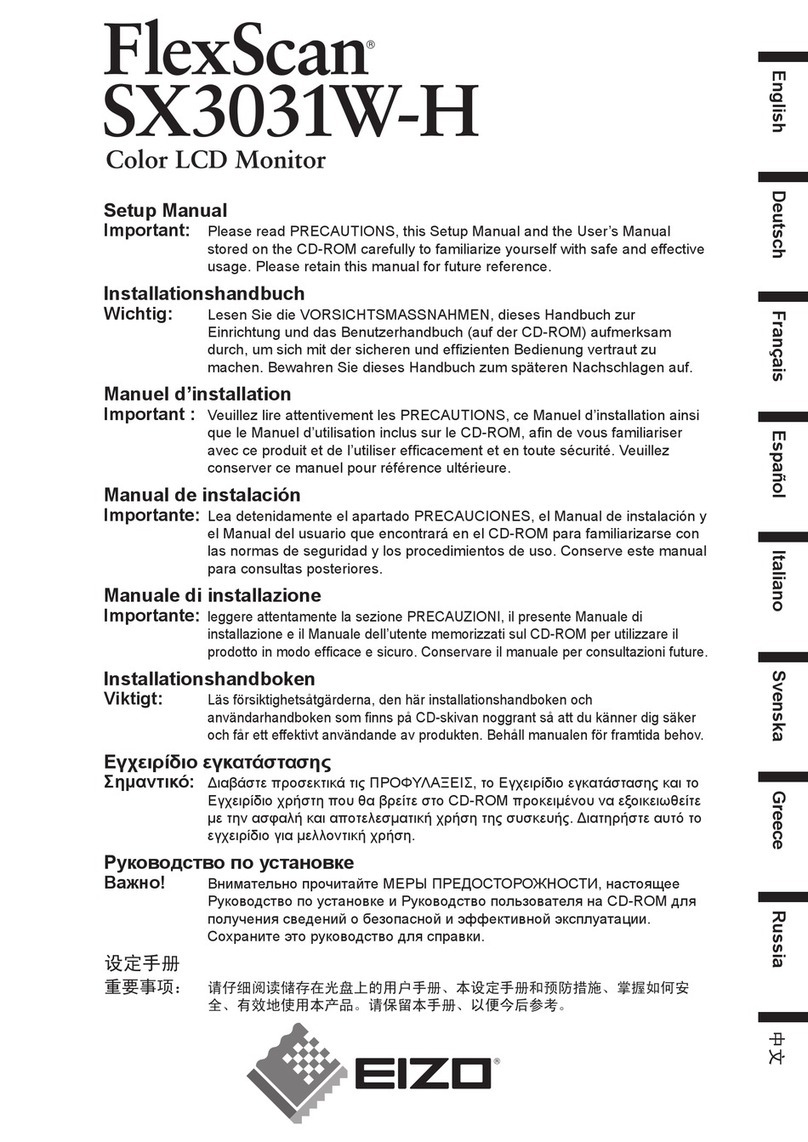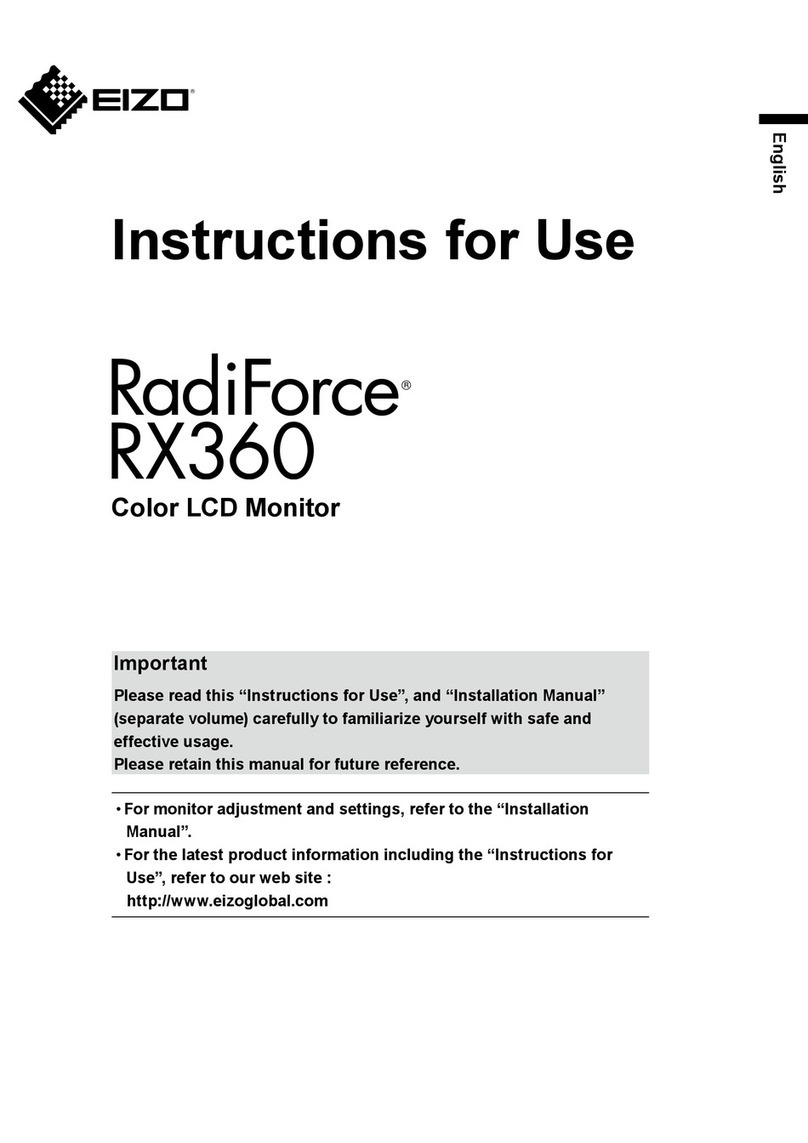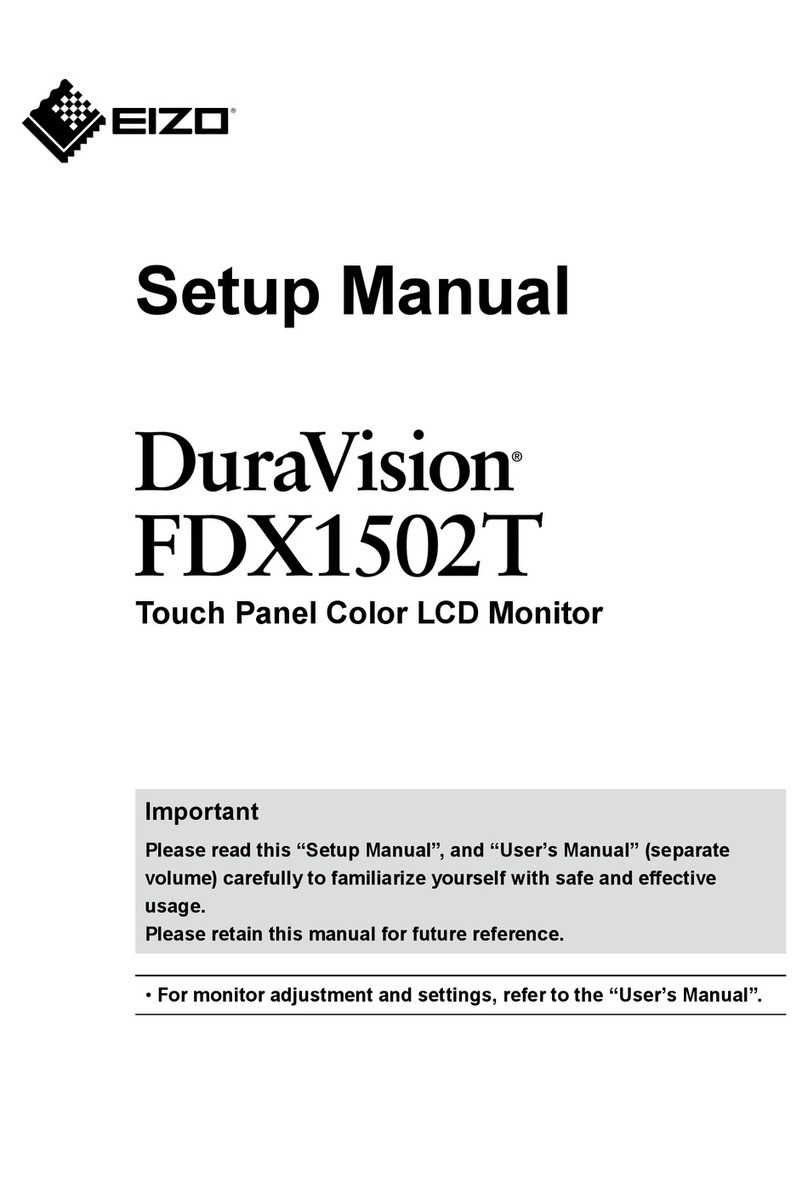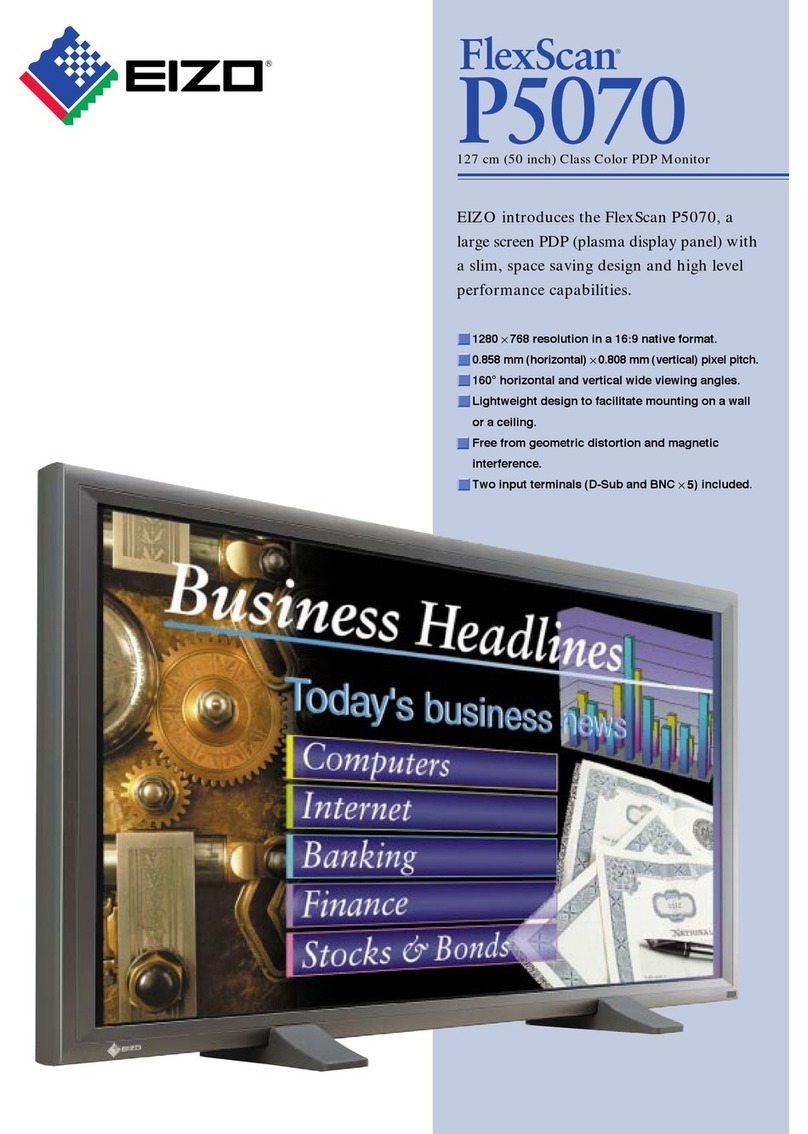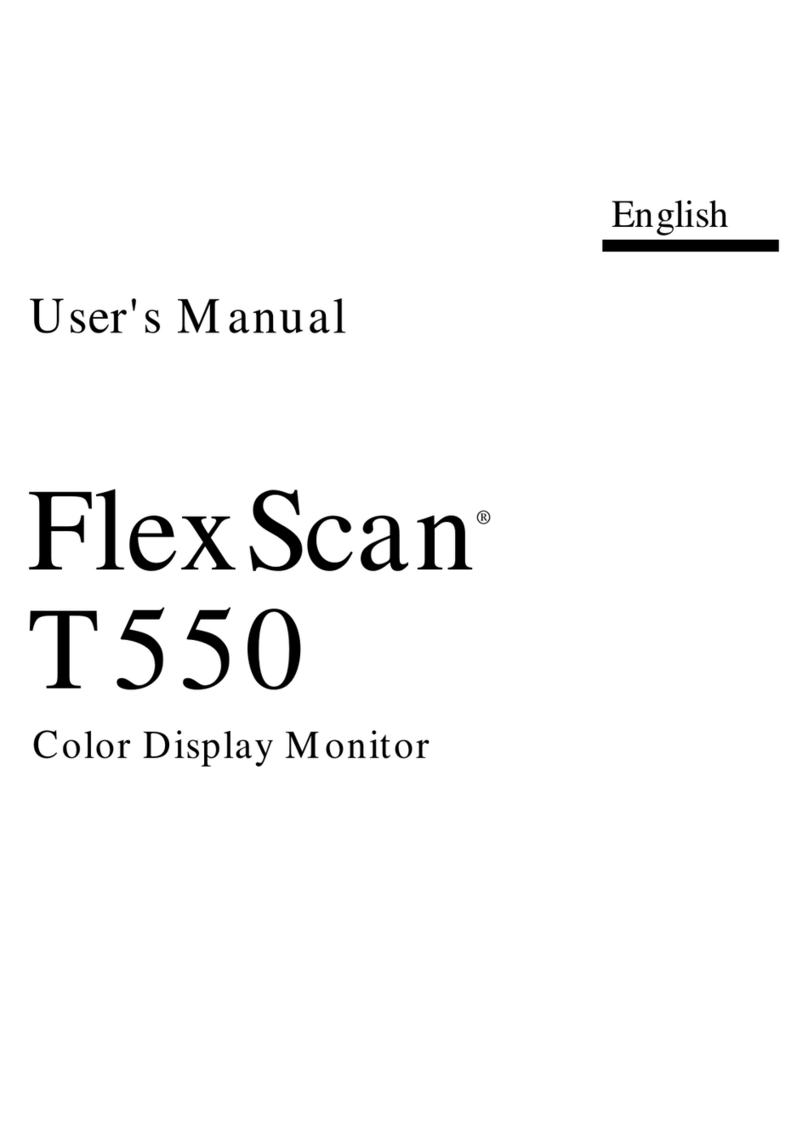153 Shimokashiwano, Matto, Ishikawa 924-8566
Japan
Phone : +81 76 277-6792 Fax : +81 76 277-6793
http://www.eizo.co.jp/
EIZO NANAO CORPORATION
38 cm (15 inch) Class Color LCD Monitor
EIZO Touchscreen Panel
The FlexScan L350P is an inviting, intuitive product
that can be used by anyone. The analog capacitive
touchscreen offers the perfect solution for the increasing
number of applications that call for touchscreen tech-
nology. Some of the environments where the FlexScan
L350P is ideal include kiosks, gaming, retail, ATM, and
point-of-sale.
MicroTouch ClearTek 3000
EIZO incorporates the leading touchscreen technology
into the FlexScan L350P with ClearTek 3000 touch-
screen from MicroTouch. ClearTek 3000 is precise to
the touch with an accuracy rate of over 99%. Extremely
durable, ClearTek 3000 is resistant to water, grease,
dirt, corrosion, and static.
Hygienic Screen
CleanScreenTM antibacterial protectant also from Micro-
Touch provides protection from contaminants to keep
the screen of the FlexScan L350P clean and sanitary.
Image Scaling and Smoothing
The FlexScan L350P can scale resolutions less than the
panel's native resolution of 1024 ×768 to a full screen
mode. Image smoothing, with adjustments in five grada-
tions, allows the user to correct focus errors that can re-
sult during the scaling process to ensure proper display
of text.
Design Flexibility
The FlexScan L350P includes a removable stand so the
panel can be mounted or used as a stand alone unit. An
internal power supply unit nullifies the need to sacrifice
space for a space consuming external power supply unit.
FlexScan®L350P Specifications
Panel Type
Pixel Pitch
Display Color
Viewing Angle
Scanning Frequency
Brightness
Contrast Ratio
Input Signals
Input Terminal
Active Display Size
Viewable Image Size
Recommended
Resolution
Plug & Play1
Screen Control
Power Management
System
Power Consumption
Power Save Mode
Dimensions
Net Weight
Safety Standards
Ergonomic/Environ-
mental Standards
Specifications are subject to change without notice.
ENERGY STAR®is a U.S. registered mark. As an ENERGY STAR®Partner, Eizo Nanao Corporation has
determined that this product meets the ENERGY STAR®guidelines for energy efficiency.
Copyright © 2000 Eizo Nanao Corporation. All rights reserved. All product names are trademarks or registered
trademarks of their respective companies. PowerManager is a trademark, and FlexScan, EIZO, and
ScreenManager are registered trademarks of Eizo Nanao Corporation.
1Only Valid when computer system supports all Plug & Play functions (personal computer, graph-
ics board, Windows®95/98/2000). For more details, please refer to the Windows 95/98/2000,
personal computer, and graphics board manuals or contact the manufacturers.
(Unit : mm)
325
386.2
230
170 171.4
69
23
25°
3°
384
306
57.8
37.2
39
5
38 cm (15 inch) TFT color LCD panel
0.297 mm ×0.297 mm
260,000 colors (16.2 million colors with FRC circuitry)
Horizontal: 140°Vertical: 120°
H: 31 - 61 kHz, V: 50 - 75 Hz
170 cd/m2(typical)
300:1 (typical)
RGB Analog
D-Sub mini 15 pin
304 mm (W) ×228 mm (H)
Diagonal: 380 mm
1024 dots ×768 lines
VESA DDC 1/2B
ScreenManager®, One Touch Auto Adjustment Function
VESA DPMS
35 watts (typical)
Less than 3 watts
384 mm (W) ×386 mm (H) ×171 mm (D) (with base)
384 mm (W) ×325 mm (H) ×69 mm (D) (panel only)
6.5 kg (with base) 4.9 kg (panel only)
TÜV Rheinland/GS, CB, CE Mark
EPA ENERGY STAR®Program, Energy 2000
Touchscreen Specifications
Touchscreen Type
Optical Clarity
Touchscreen
Resolution
Optical Coating
Initial Touch
Down Speed
Touch Life
Analog capacitive
Up to 85% light transmission at 550 nm when bonded
1024 touch points per axis
ClearTek®3000; a protective glass overcoat that protects the
sensor by resisting scratches and increasing durability
8-15 milliseconds
150 million touches (minimum)