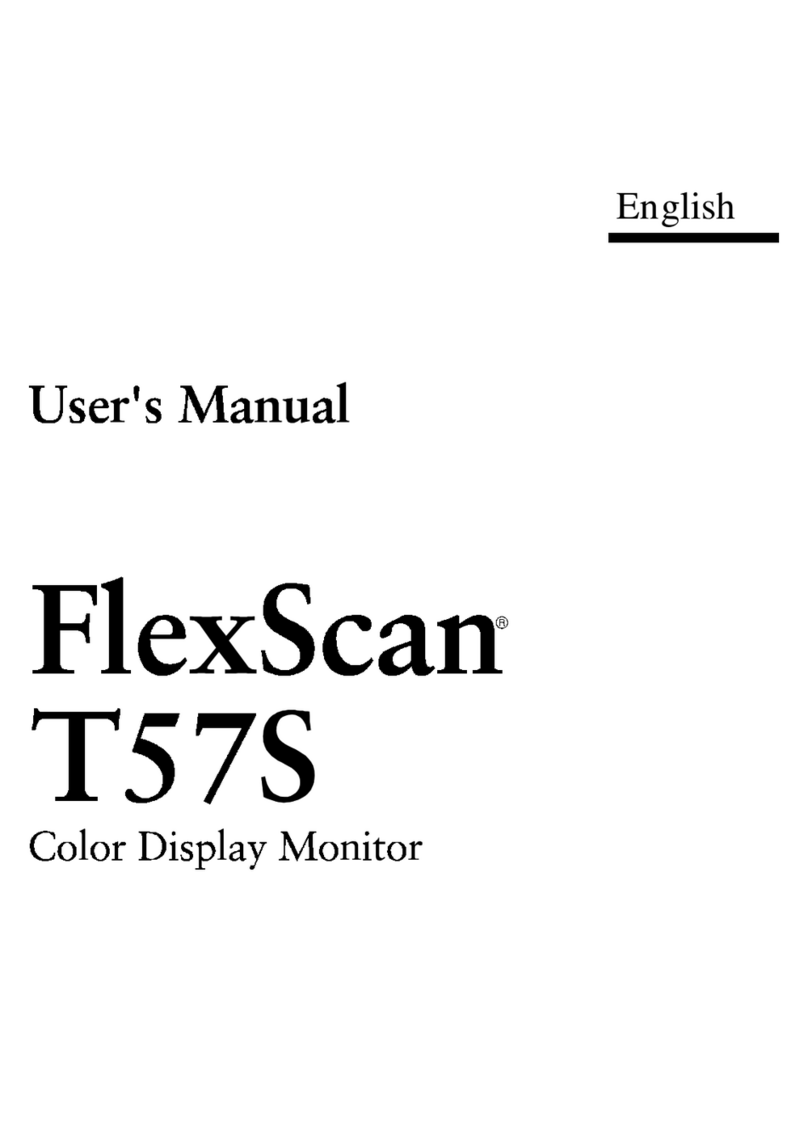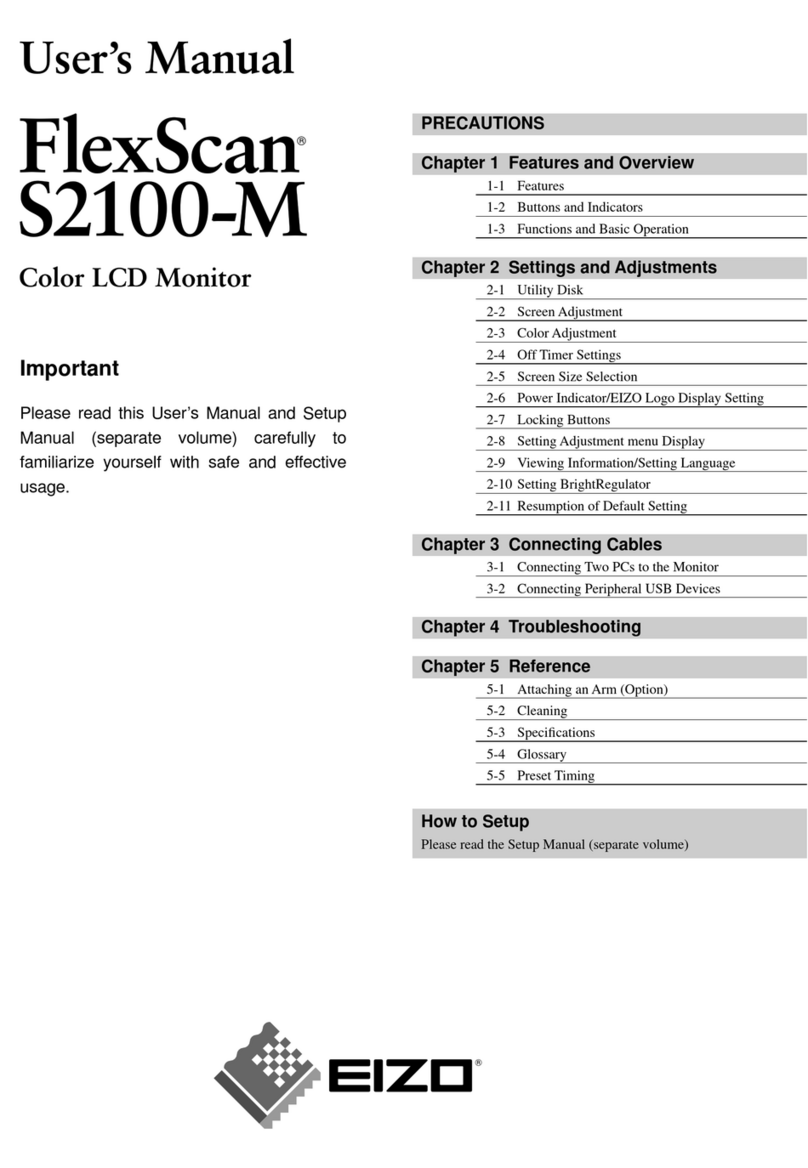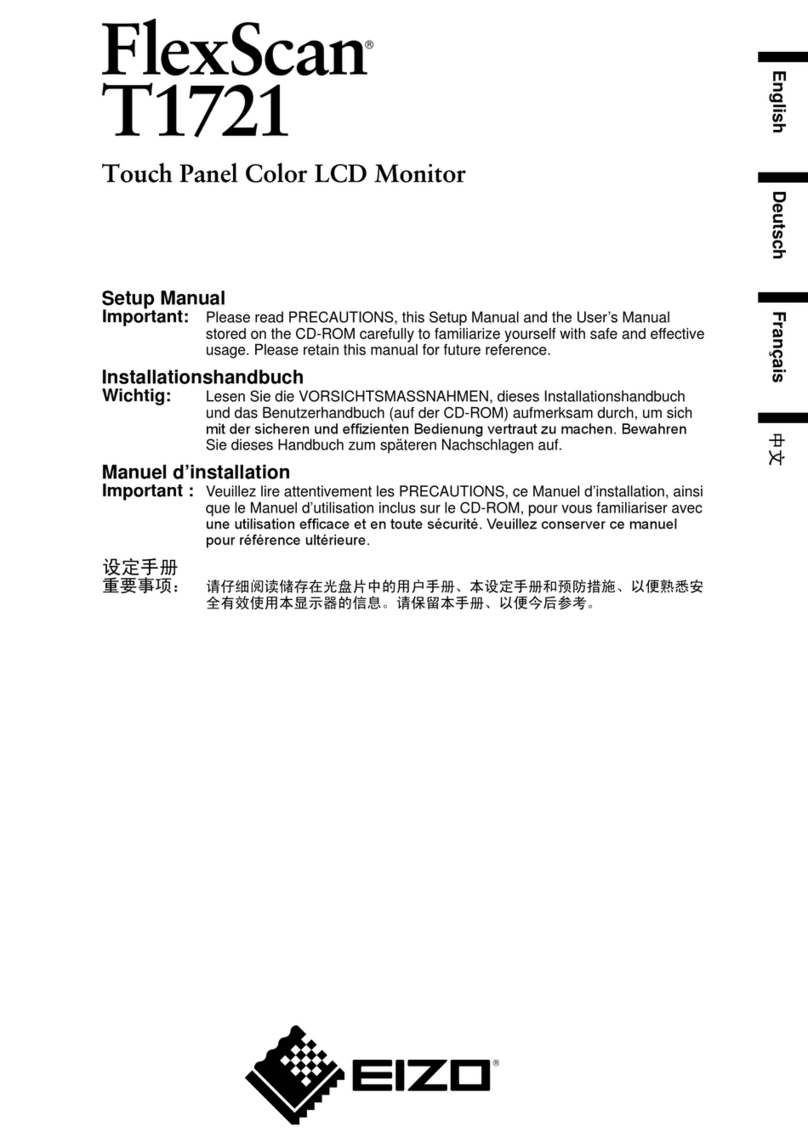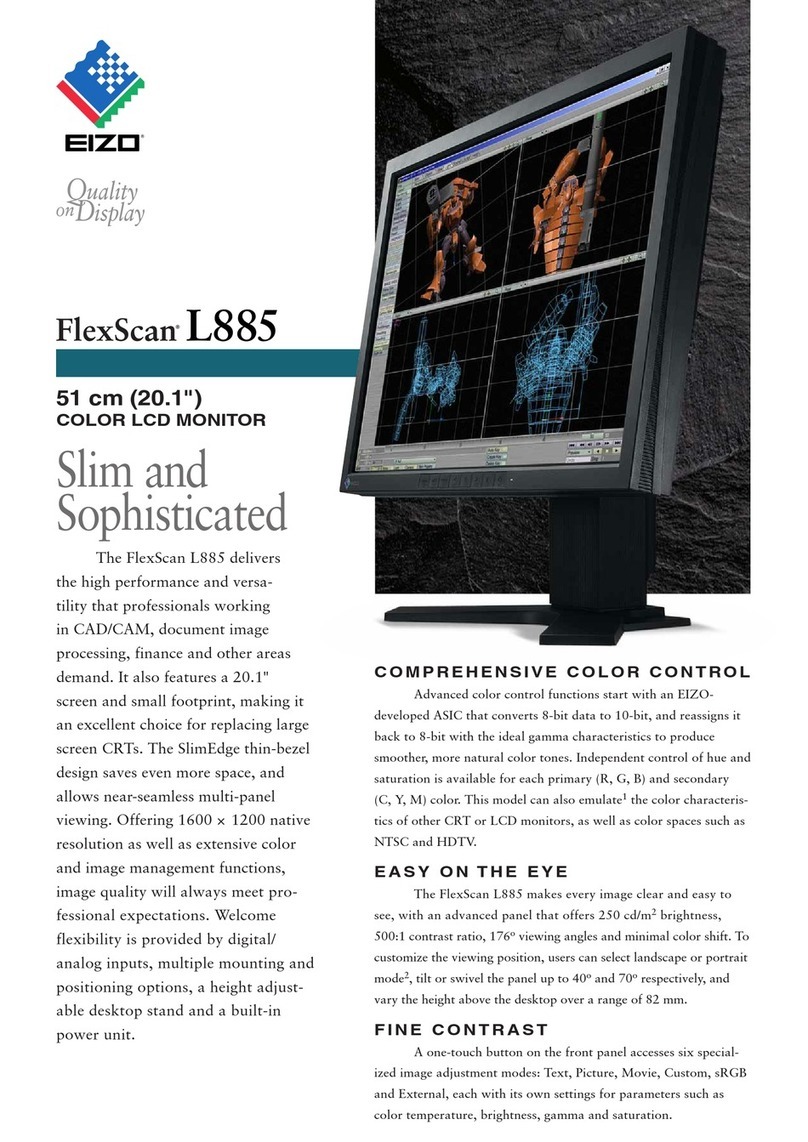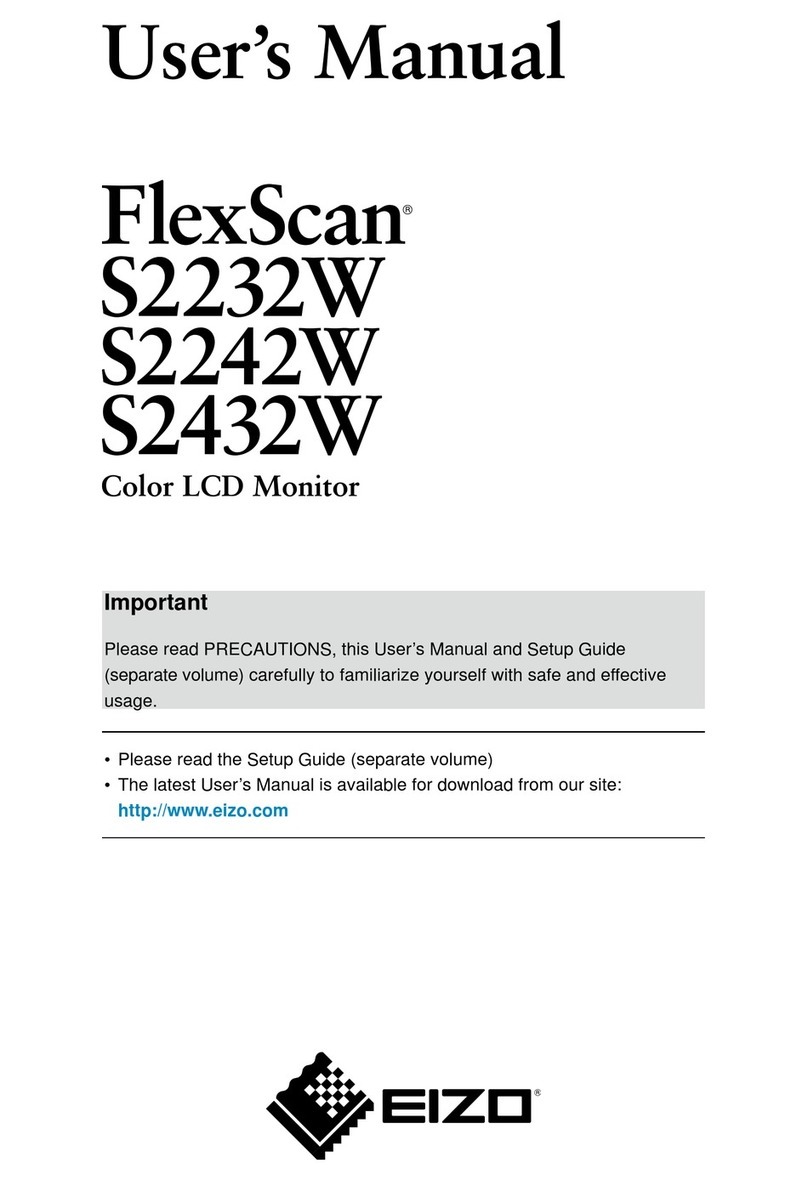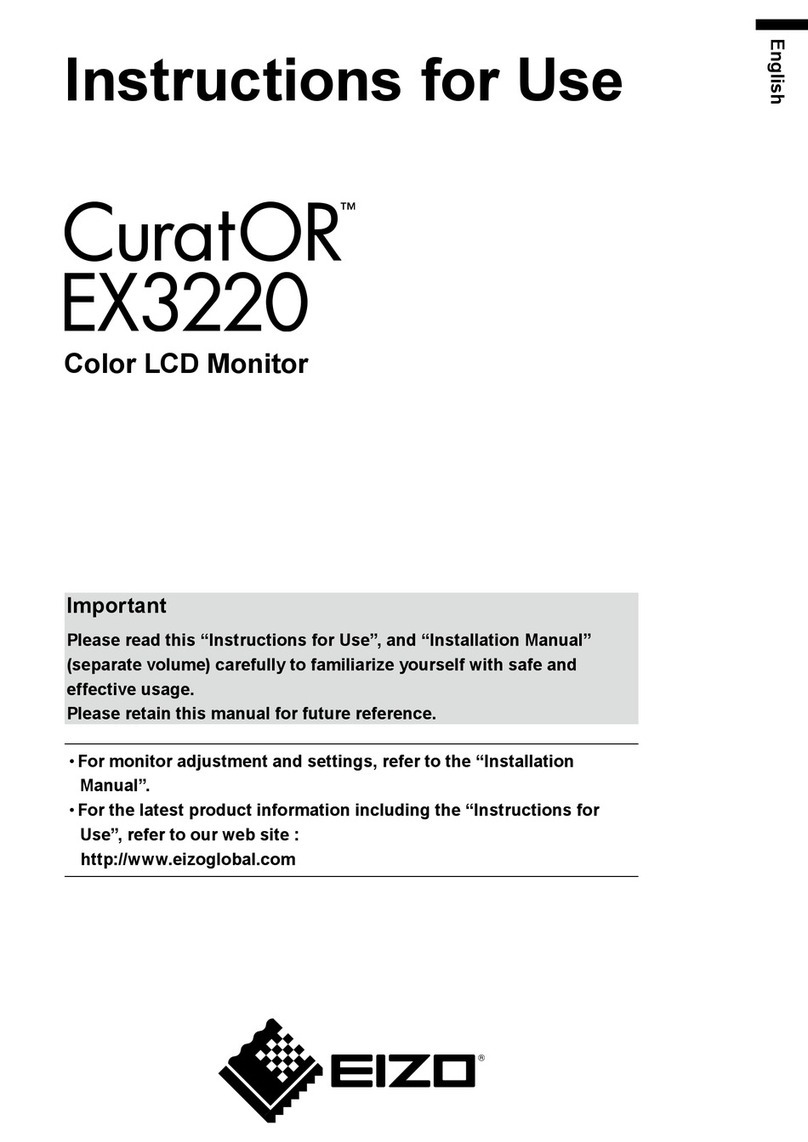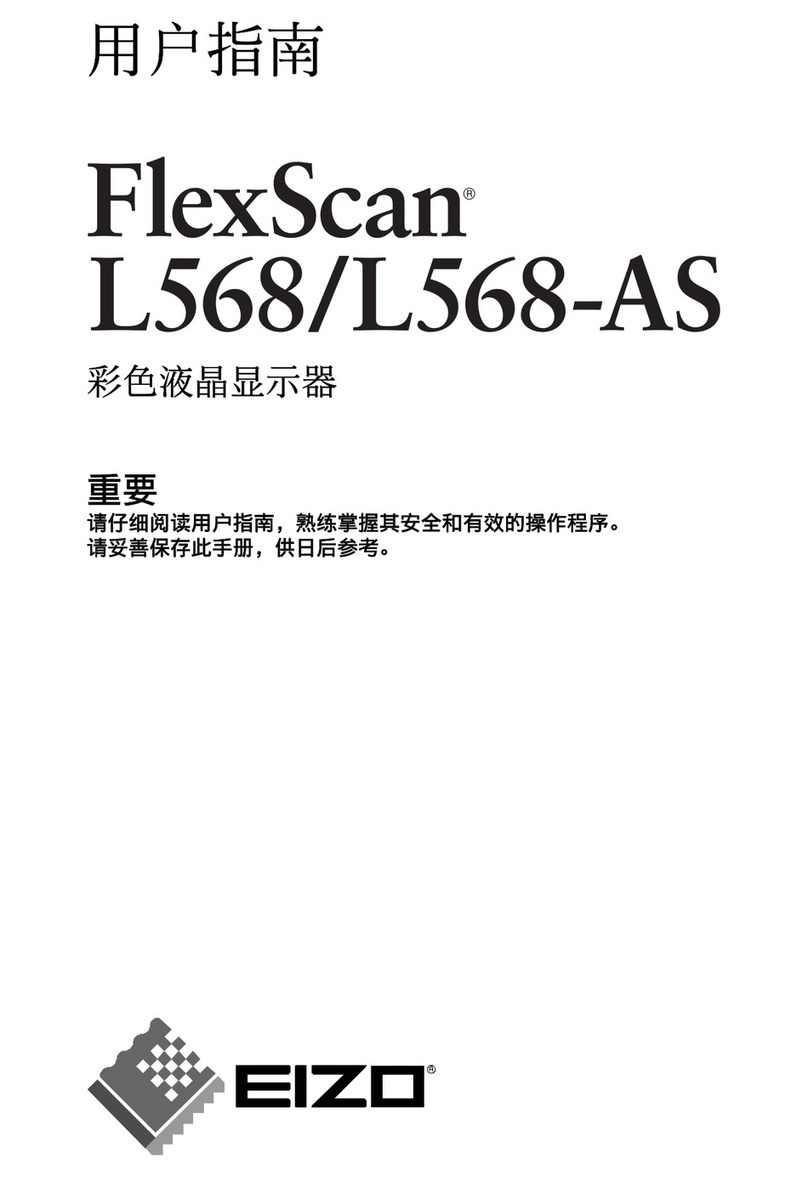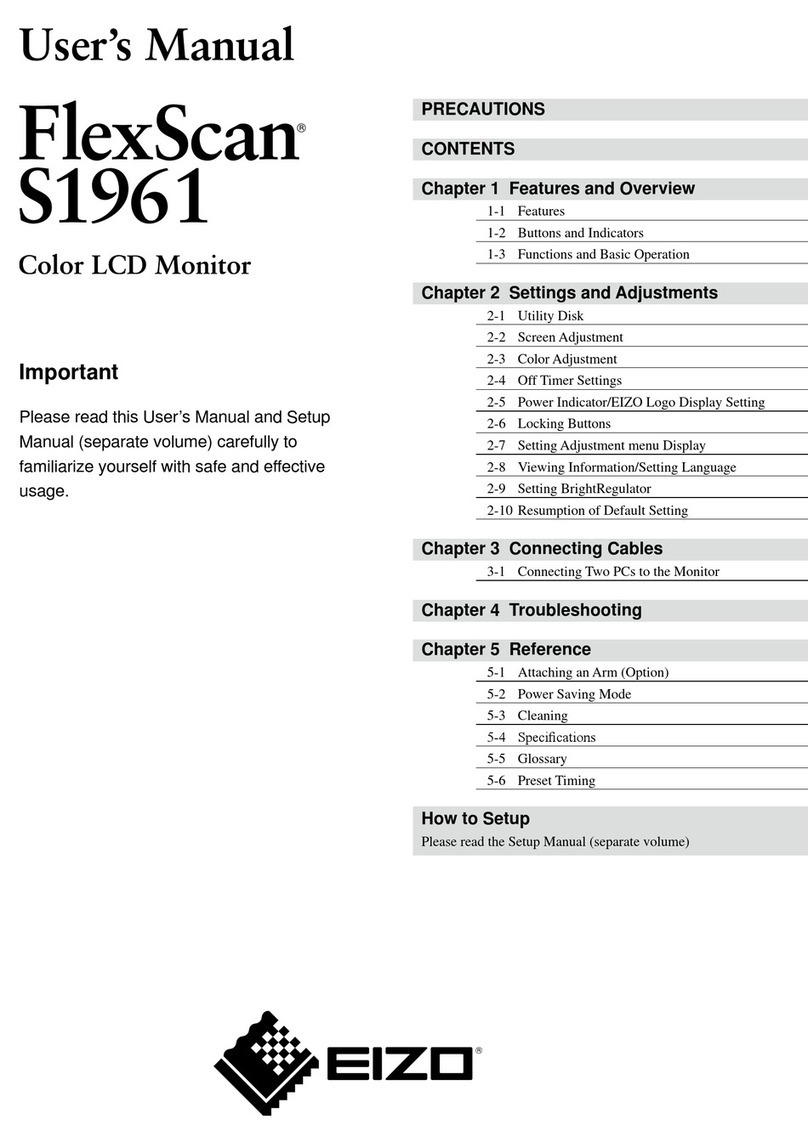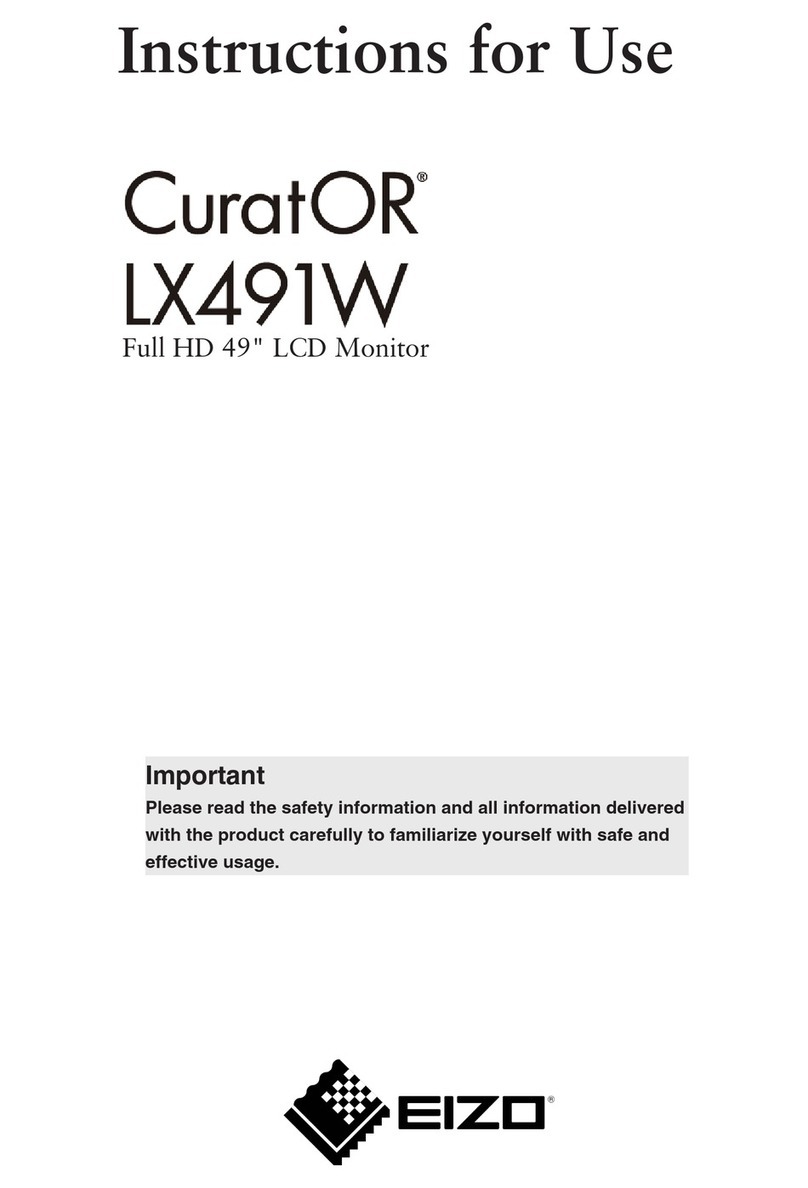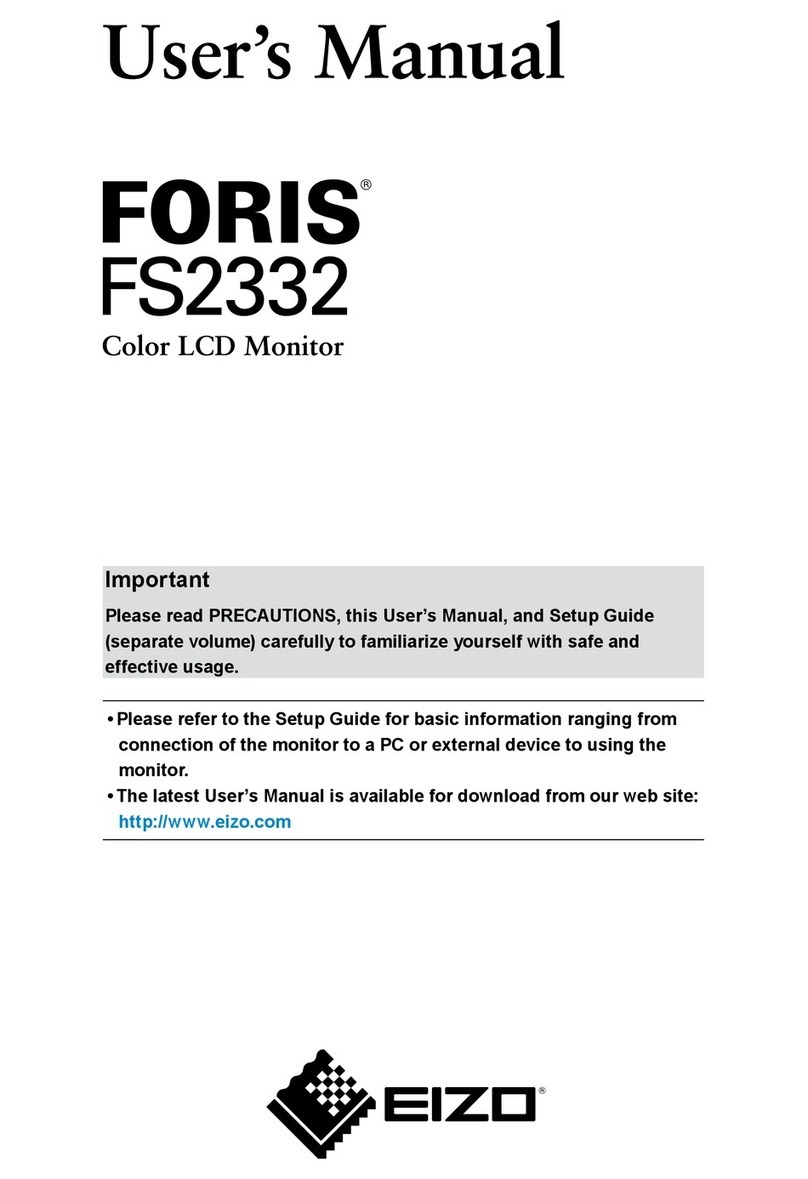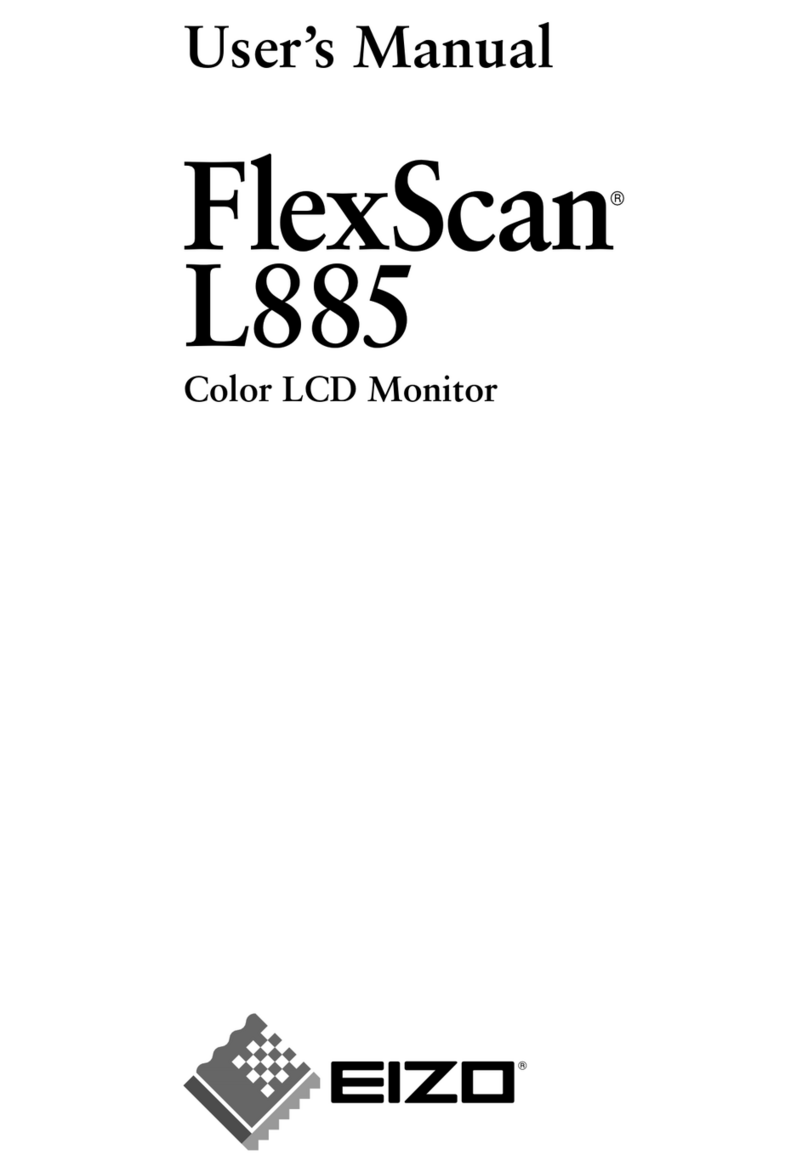26cm(10.4)型カラー液晶モニター ラインナップ
*NTSC signal
153 Shimokashiwano, Hakusan, Ishikawa 924-8566 Japan
Phone +81-76-277-6792 Fax: +81-76-277-6793
www.eizo.com
Height Adjustable Stand, Without Stand
19" / 48 cm (481 mm diagonal)
376 × 301 mm
VA
178°, 178° (at contrast ratio of 10:1)
250 cd/m2
1000:1
Black-white-black: 20 ms
1280 × 1024 (5:4 aspect ratio)
0.294 × 0.294 mm
16.77 million from a palette of 1.06 billion
10 bits per color
Gray, Black
Analog: 135 MHz, Digital: 108 MHz
31 – 80 kHz, 50 – 75 Hz
31 – 64 kHz, 59 – 61 Hz (VGA Text: 69 – 71 Hz)
D-Sub mini 15 pin, DVI-D 24 pin
3.5 mm stereo jack / 3.5 mm headphone jack
0.5 W + 0.5 W speakers
VESA DDC 2B
AC 100 – 120 V / 200 – 240 V, 50 / 60 Hz
22 W (typical), 40 W (maximum)
Less than 0.6 W
With Height Adjustable Stand: 100 mm
With Height Adjustable Stand: 30° Up, 0° Down
/ 35° Right , 35° Left / 90°
With Height Adjustable Stand: 405 × 406.5 –
506.5 × 205 mm
Without Stand: 405 × 334 × 61.5 mm
With Height Adjustable Stand: 7.2 kg
Without Stand: 5.2 kg
Fine Contrast (Text, sRGB, EyeCare, Paper,
Custom), Auto Fine Contrast2
Auto EcoView, EcoView Index
Clock, Phase, Position, Range (Auto), Smoothing (5
stages)
Brightness, Contrast, Temperature, Gain, Reset
Power Save (VESA DPMS and DVI DMPM), Off Timer
Volume
Signal Switching, Power Indicator, Product
Information (name, serial number, resolution,
operating time, etc.), OSD Menu Position,
Adjustment Lock, DDC/CI Lock, Sync on Green,
Languages (English, French, German, Italian,
Japanese, Simplified and Traditional Chinese,
Spanish, Swedish), Reset
TCO Displays 5.1, EPEAT Gold (US),
TÜV/Ergonomics (including ISO 13406-2),
TÜV/GS, C-Tick, CE, CB, cTÜVus, FCC-B,
Canadian ICES-003-B, TÜV/S, VCCI-B, EPA
Energy Star, RoHS, WEEE, CCC
AC power cord, signal cables (D-Sub – D-Sub,
DVI-D – DVI-D), audio cable, setup guide,
CD-ROM (PDF user's manual, ScreenManager
Pro for LCD [DDC/CI], ScreenSlicer software), 4
screws for mount option, warranty card
Five Years3
Height Adjustable Stand, Without Stand
17 / 43 cm (432 mm diagonal)
338 × 270 mm
VA
178°, 178° (at contrast ratio of 10:1)
250 cd/m2
1500:1
Black-white-black: 25 ms
1280 × 1024 (5:4 aspect ratio)
0.264 × 0.264 mm
16.77 million from a palette of 1.06 billion
10 bits per color
Gray, Black
Analog: 135 MHz, Digital: 108 MHz
31 – 80 kHz, 50 – 75 Hz
31 – 64 kHz, 59 – 61 Hz (VGA Text: 69 – 71 Hz)
D-Sub mini 15 pin, DVI-D 24 pin
3.5 mm stereo jack / 3.5 mm headphone jack
0.5 W + 0.5 W speakers
VESA DDC 2B
AC 100 – 120 V / 200 – 240 V, 50 / 60 Hz
19 W (typical), 38 W (maximum)
Less than 0.6 W
With Height Adjustable Stand: 100 mm
With Height Adjustable Stand: 30° Up, 0° Down
/ 35° Right , 35° Left / 90°
With Height Adjustable Stand: 363 × 389.5 –
489.5 × 205 mm
Without Stand: 363 × 300 × 59 mm
With Height Adjustable Stand: 5.9 kg
Without Stand: 3.9 kg
Fine Contrast (Text, sRGB, EyeCare, Paper,
Custom), Auto Fine Contrast2
Auto EcoView, EcoView Index
Clock, Phase, Position, Range (Auto), Smoothing (5
stages)
Brightness, Contrast, Temperature, Gain, Reset
Power Save (VESA DPMS and DVI DMPM), Off Timer
Volume
Signal Switching, Power Indicator, Product
Information (name, serial number, resolution,
operating time, etc.), OSD Menu Position,
Adjustment Lock, DDC/CI Lock, Sync on Green,
Languages (English, French, German, Italian,
Japanese, Simplified and Traditional Chinese,
Spanish, Swedish), Reset
TCO Displays 5.1, EPEAT Gold (US),
TÜV/Ergonomics (including ISO 13406-2),
TÜV/GS, C-Tick, CE, CB, cTÜVus, FCC-B,
Canadian ICES-003-B, TÜV/S, VCCI-B, EPA
Energy Star, RoHS, WEEE, CCC
AC power cord, signal cables (D-Sub – D-Sub,
DVI-D – DVI-D), audio cable, setup guide,
CD-ROM (PDF user's manual, ScreenManager
Pro for LCD [DDC/CI], ScreenSlicer software), 4
screws for mount option, warranty card
Five Years3
Height Adjustable Stand, Tilt Stand, Without Stand
17 / 43 cm (432 mm diagonal)
338 × 270 mm
TN
160°, 160° (at contrast ratio of 10:1)
300 cd/m2
1000:1
Black-white-black: 5 ms
1280 × 1024 (5:4 aspect ratio)
0.264 × 0.264 mm
16.77 million from a palette of 1.06 billion
10 bits per color
Gray, Black
Analog: 135 MHz, Digital: 108 MHz
31 – 80 kHz, 50 – 75 Hz
31 – 64 kHz, 59 – 61 Hz (VGA Text: 69 – 71 Hz)
D-Sub mini 15 pin, DVI-D 24 pin
3.5 mm stereo jack / 3.5 mm headphone jack
0.5 W + 0.5 W speakers
VESA DDC 2B
AC 100 – 120 V / 200 – 240 V, 50 / 60 Hz
19 W (typical), 38 W (maximum)
Less than 0.6 W
With Height Adjustable Stand: 100 mm
With Height Adjustable Stand: 30° Up, 0° Down
/ 35° Right , 35° Left / 90°
With Tilt Stand: 30° Up, 5° Down / – / –
With Height Adjustable Stand: 363 × 389.5 –
489.5 × 205 mm
With Tilt Stand: 363 × 382 × 188 mm
Without Stand: 363 × 300 × 59 mm
With Height Adjustable Stand: 5.9 kg
With Tilt Stand: 4.7 kg
Without Stand: 3.9 kg
Fine Contrast (Text, sRGB, EyeCare, Paper,
Custom), Auto Fine Contrast2
Auto EcoView, EcoView Index
Clock, Phase, Position, Range (Auto), Smoothing (5
stages)
Brightness, Contrast, Temperature, Gain, Reset
Power Save (VESA DPMS and DVI DMPM), Off Timer
Volume
Signal Switching, Power Indicator, Product
Information (name, serial number, resolution,
operating time, etc.), OSD Menu Position,
Adjustment Lock, DDC/CI Lock, Sync on Green,
Languages (English, French, German, Italian,
Japanese, Simplified and Traditional Chinese,
Spanish, Swedish), Reset
TCO Displays 5.1, EPEAT Gold (US),
TÜV/Ergonomics (including ISO 13406-2),
TÜV/GS, C-Tick, CE, CB, cTÜVus, FCC-B,
Canadian ICES-003-B, TÜV/S, VCCI-B, EPA
Energy Star, RoHS, WEEE, CCC
AC power cord, signal cables (D-Sub – D-Sub,
DVI-D – DVI-D), audio cable, setup guide,
CD-ROM (PDF user's manual, ScreenManager
Pro for LCD [DDC/CI], ScreenSlicer software), 4
screws for mount option, warranty card
Five Years3
Model Variations1
Panel Size
Active Display Size (H × V)
Panel Type
Viewing Angles (H, V)
Brightness
Contrast
Response Time
Native Resolution
Pixel Pitch
Display Colors
Look-Up Table
Cabinet Colors
Dot Clock
Analog Scanning Frequency (H, V)
Digital Scanning Frequency (H, V)
Video Input Terminals
Audio Input / Output Terminals
Speakers
Plug & Play
Power Requirements
Power Consumption
Power Save Mode
Height Adjustment Range
Tilt / Swivel / Pivot
Dimensions (W × H × D)
Net Weight
Preset Modes
EcoView Settings
Screen Adjustment
Color Adjustment
Power Management
Sound
Other Settings
Certifications and Standards
Supplied Accessories
Warranty
Text Mode Custom Mode
sRGB Mode
Text Mode
Paper Mode
sRGB
Mode
EyeCare Mode
EyeCare Paper
Custom sRGB
Text
Preset Modes for Optimum Viewing
With EIZO’s Fine Contrast function you can choose from
several preset modes for the various applications you work
with. Toggling between modes can be done manually in the
OSD menu or automatically by assigning a mode to a particu-
lar application with the bundled ScreenManager Pro for LCD
software.
Ideal for corporate and small offices, these square monitors are upgrades to current models in EIZO’s Flex-
Scan lineup with the same names except that “-X” has been added to indicate they have “extended” features
for improved visual ergonomics and environmental consciousness.
Prevents Eye Fatigue in Dimly-Lit Offices
Fine Contrast includes
an EyeCare mode that
reduces the screen’s
brightness to just 3
cd/m2. This ultra-low
brightness helps
prevent eye fatigue and
increase productivity when working in an environment with
very dim ambient lighting such as a CAD studio.
Closely Simulates Documents and Books
With office and home
spending increasing
amounts of time
viewing documents and
books on their moni-
tors rather than in
printed form, EIZO is
introducing a Paper
mode for the first time which simulates the look of paper.
Paper mode makes reading documents and ebooks more
comfortable and thereby reduces eyestrain. (See page 3 for
more information about Paper mode.)
Select the best mode depending on content
Standard Mode EyeCare Mode
“Extended” Series for Ergonomics and the Environment
Switch modes in
the OSD menu…
…Or assign a mode
to an application to
switch automatically
19" and 17" Standard LCD Monitors
1Model variations are subject to local availability. For details, please contact the EIZO subsidiary or distributor in your country. 2The bundled ScreenManager Pro for LCD is necessary to activate Auto Fine Contrast. 3The usage time
is limited to 30,000 hours or less, and the warranty period of the LCD panel is limited to three years from the date of purchase.
© 2010 Eizo Nanao Corporation
These monitors were developed, manufactured, and quality control tested by EIZO in Japan.
All product names are trademarks or registered trademarks of their respective companies.
EIZO and FlexScan are registered trademarks of Eizo Nanao Corporation.
Specifications are subject to change without notice.