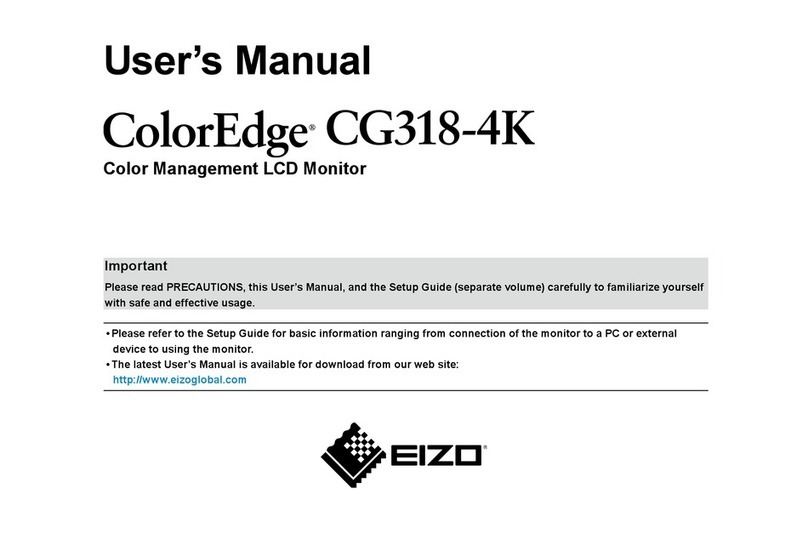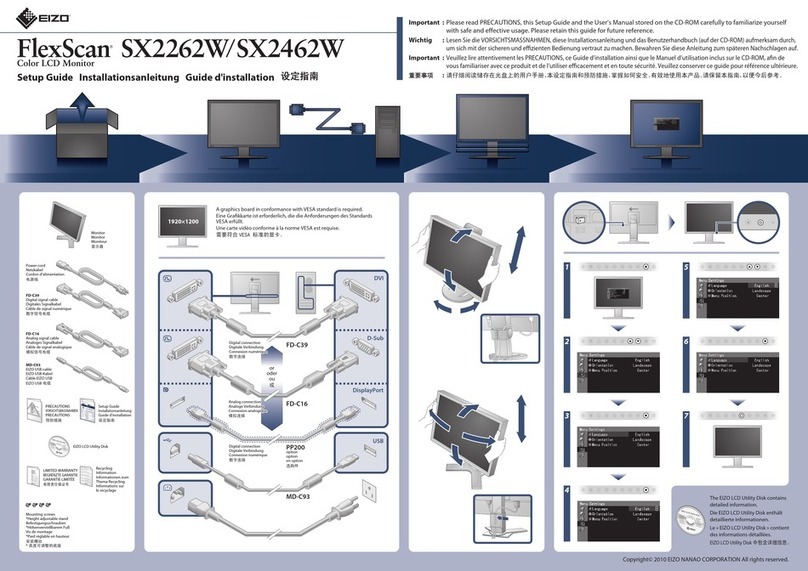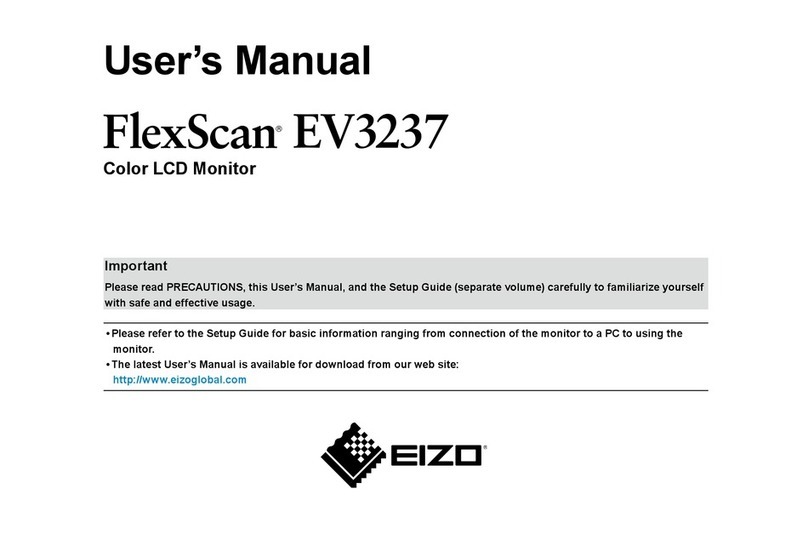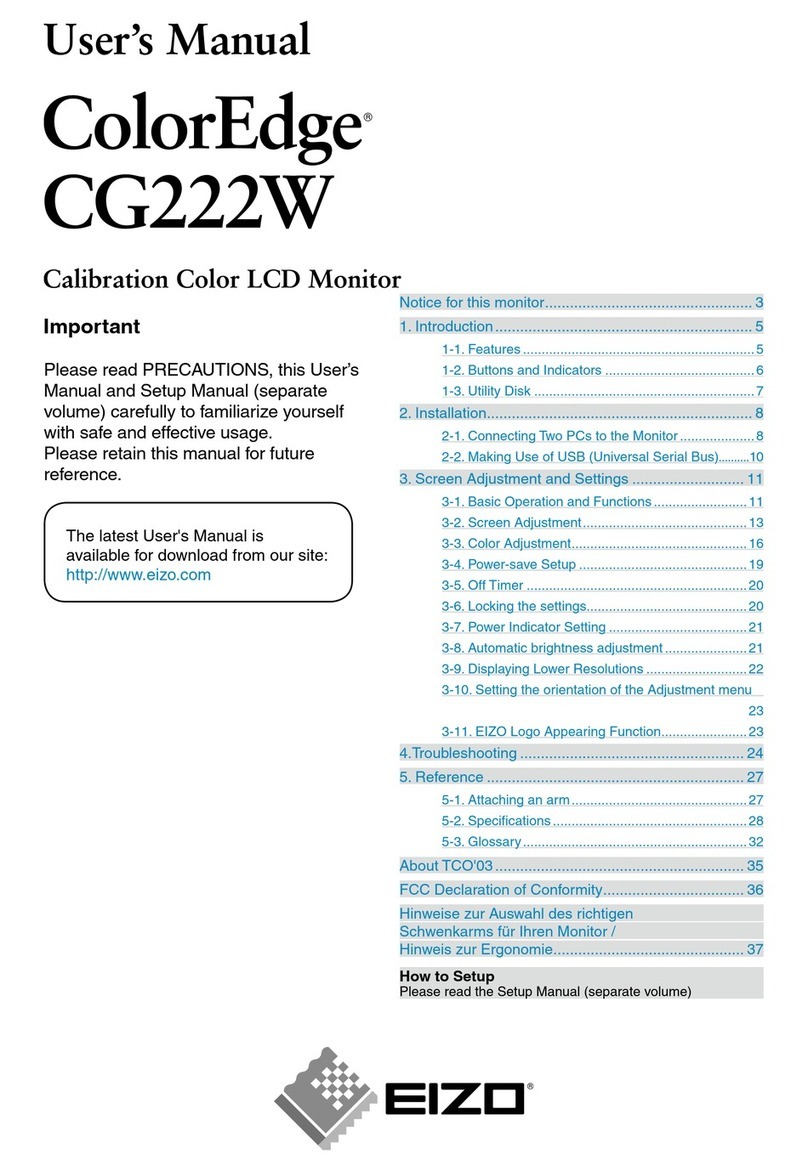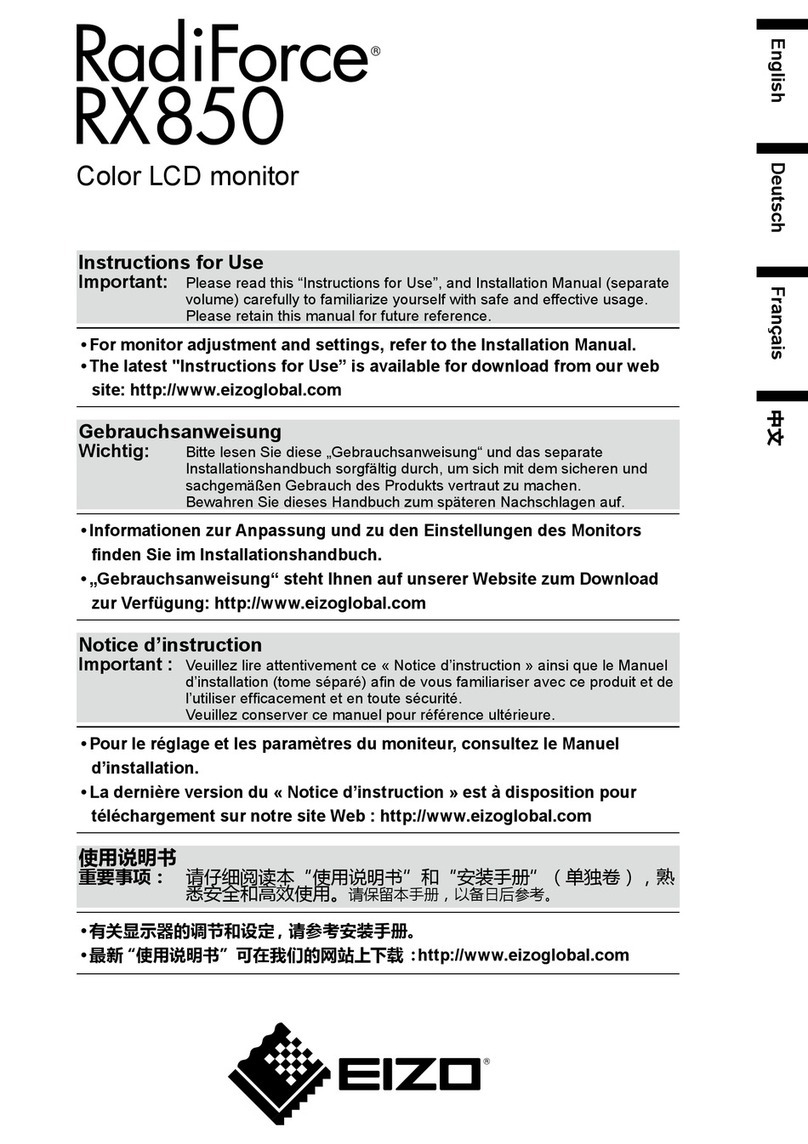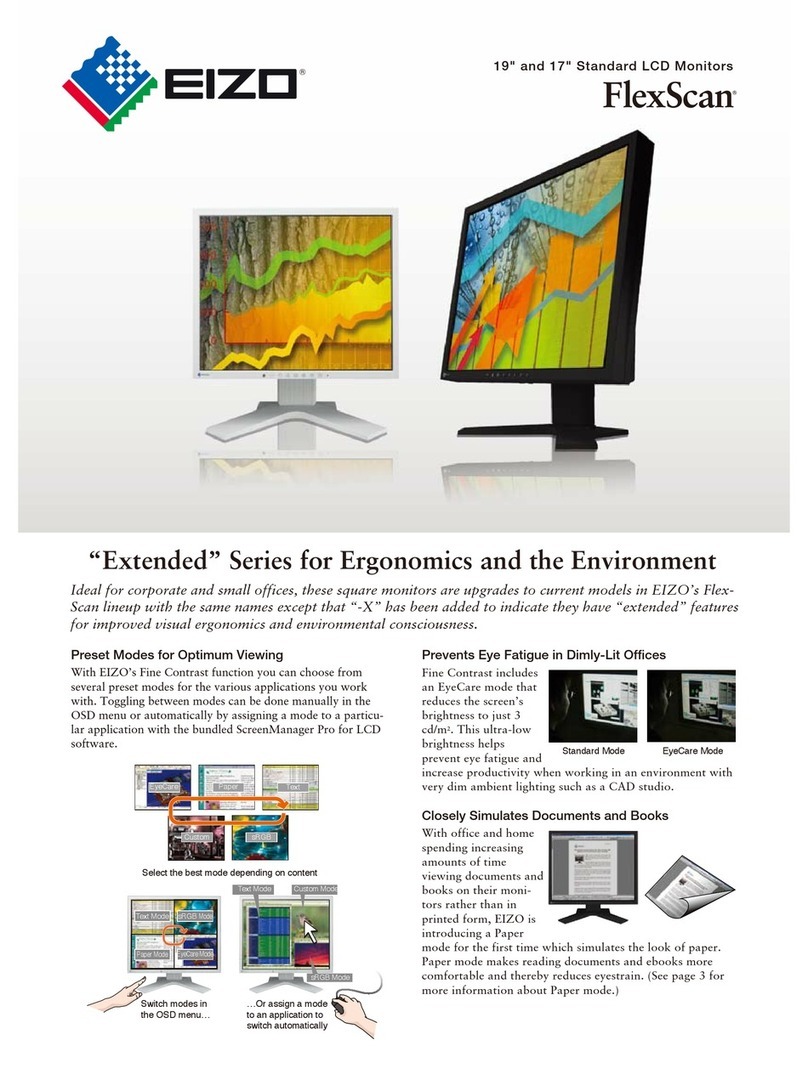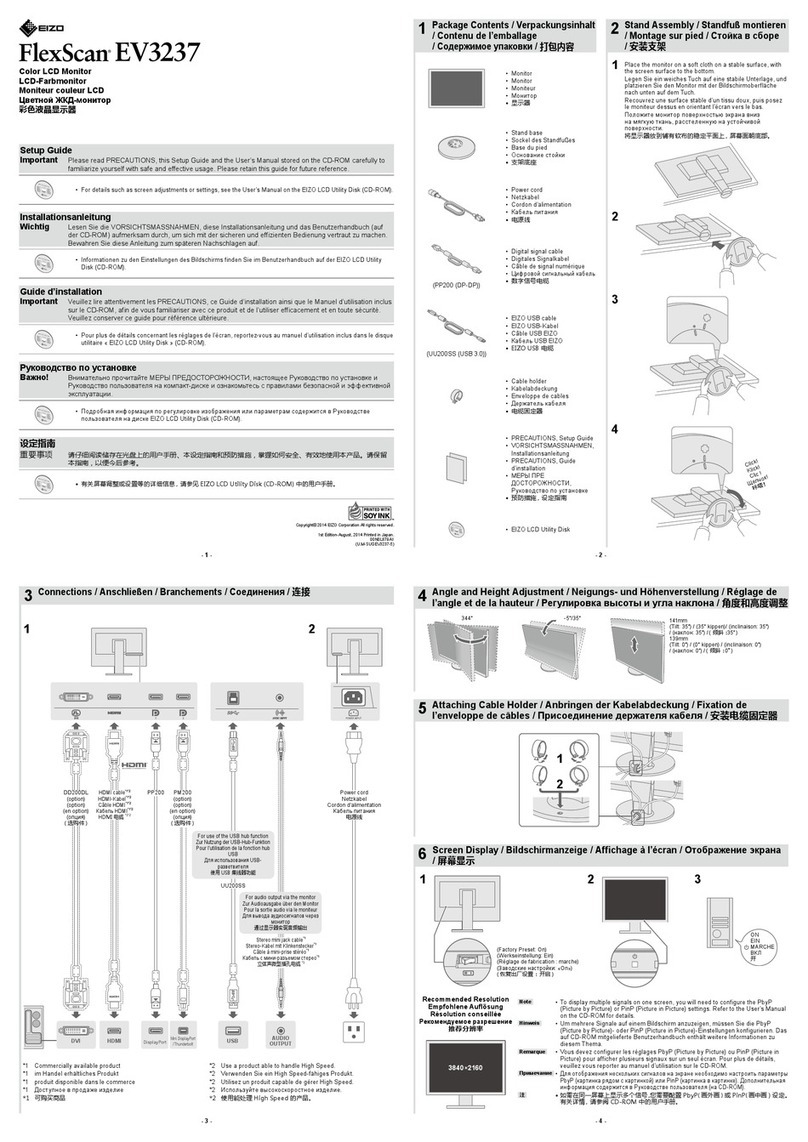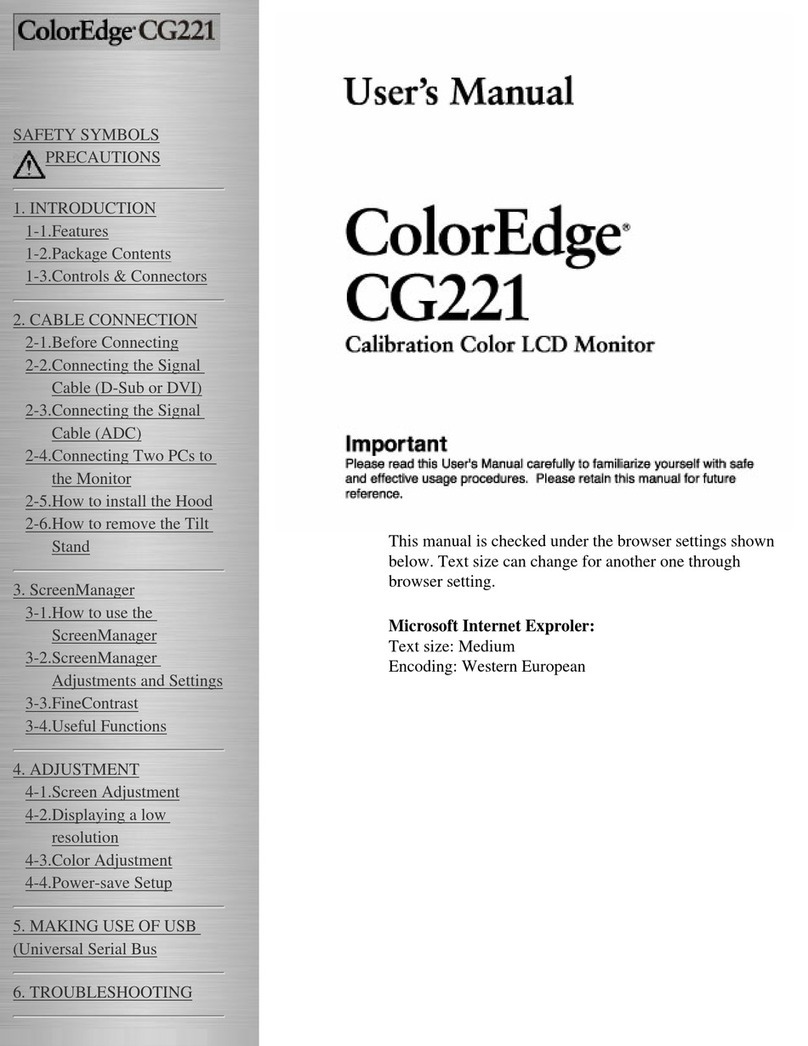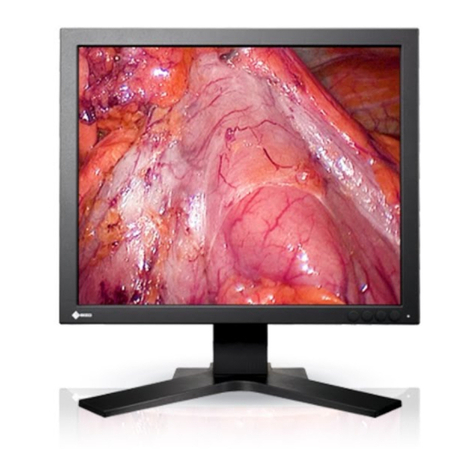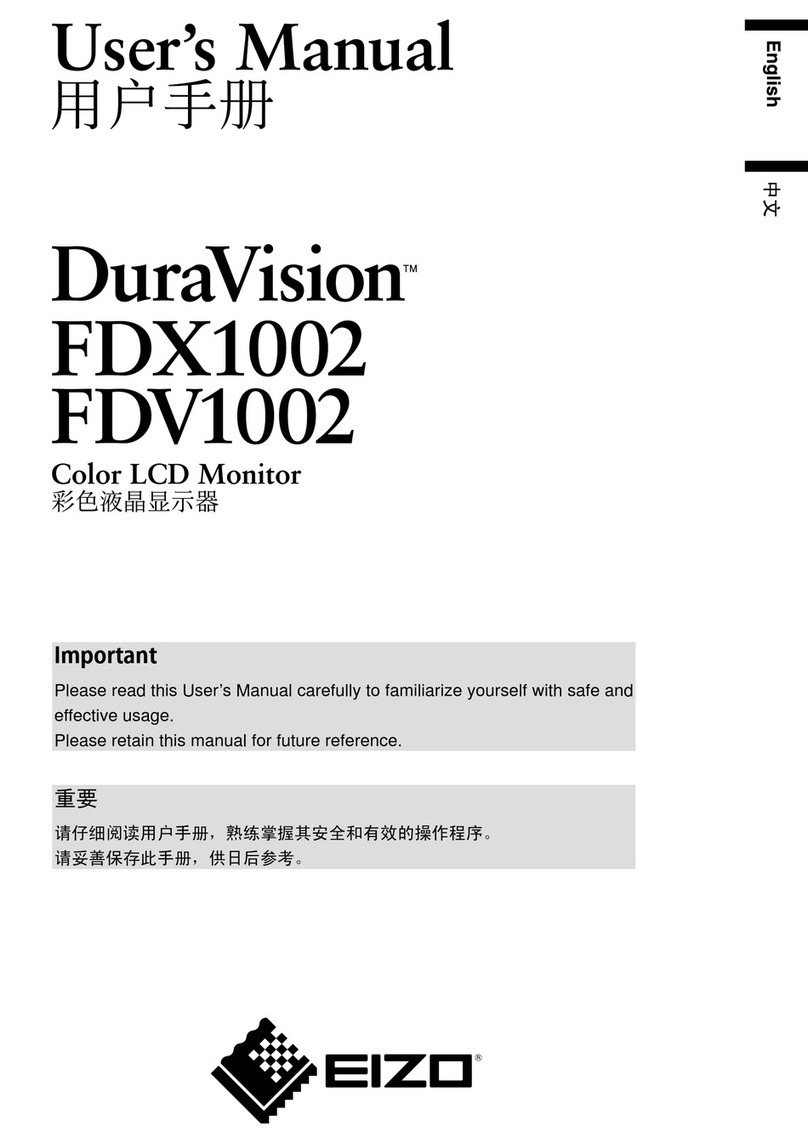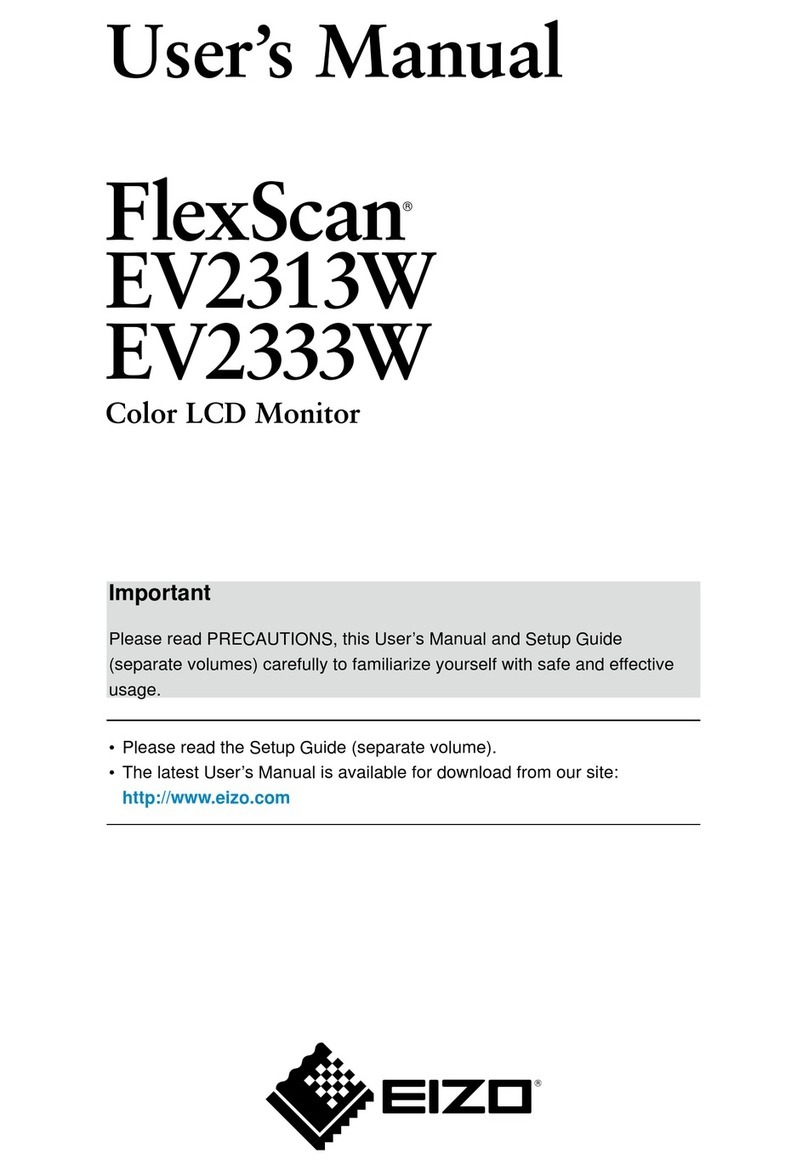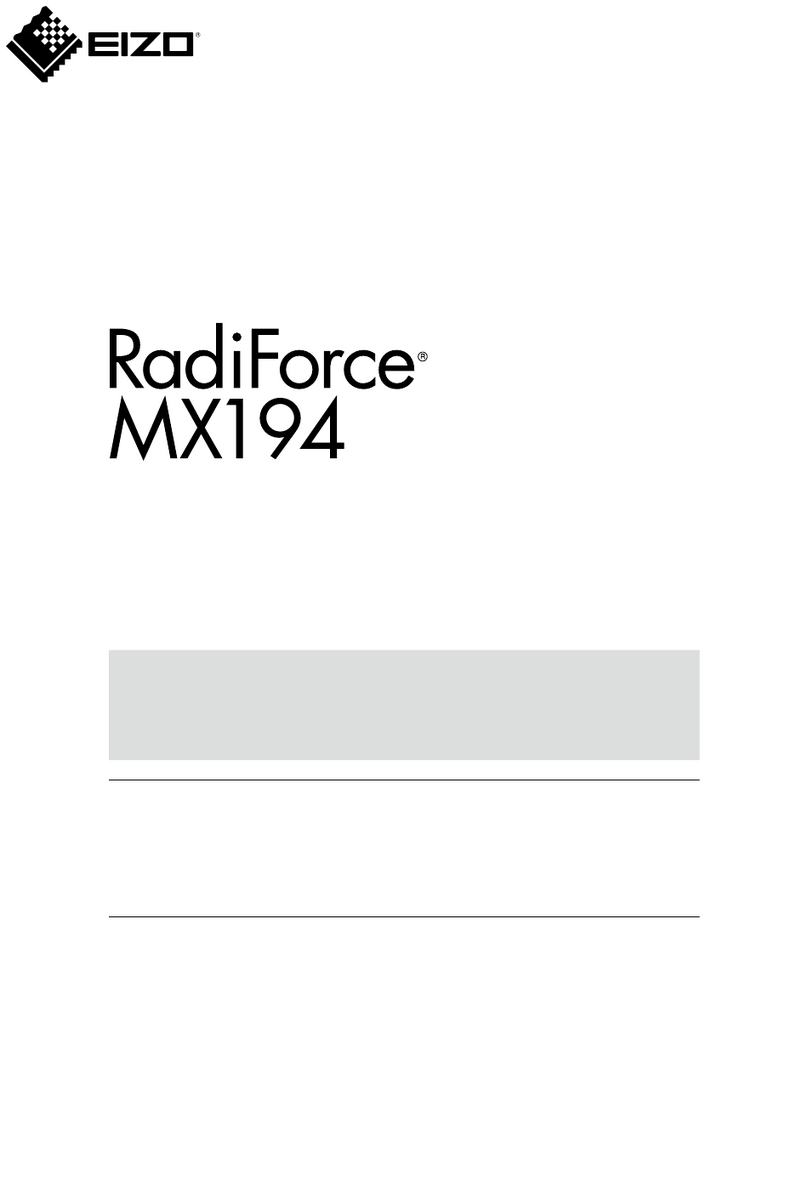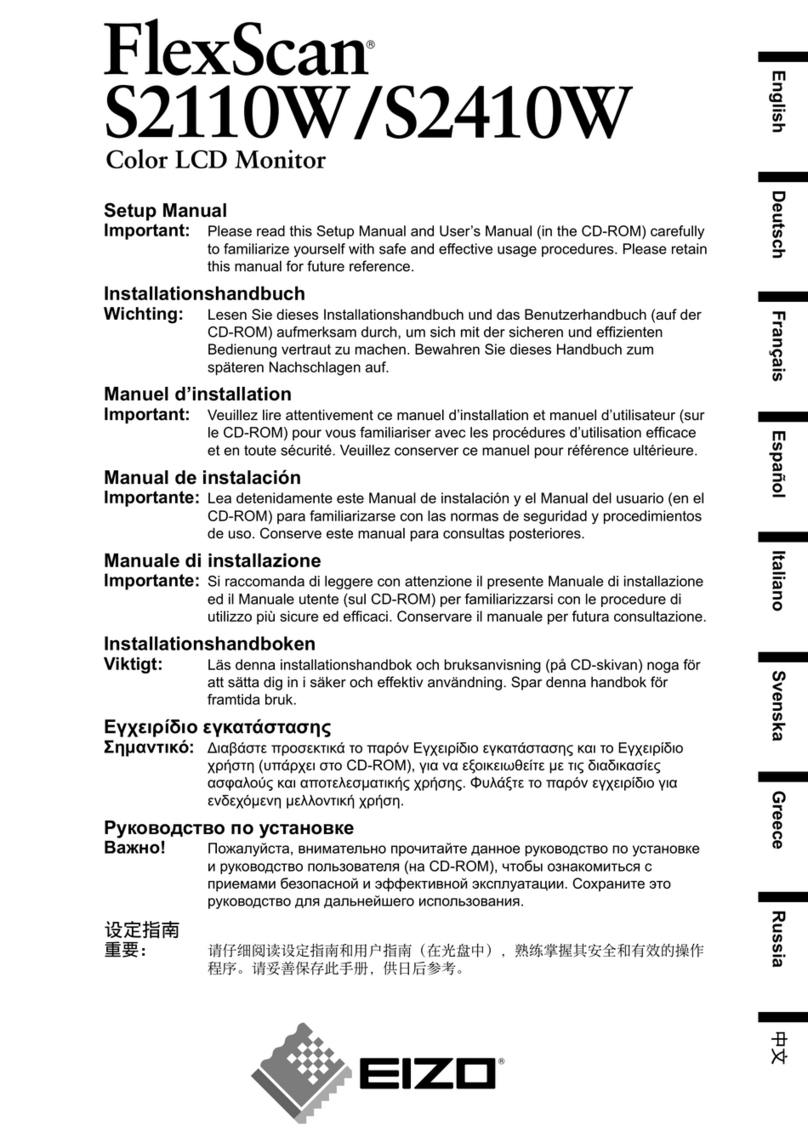17" Color Touch Screen LCD Monitor
This touch screen monitor employs surface acoustic wave (SAW) technology to offer excellent durability and
performance for factories, clean rooms and retail environments. It is also includes features to lower energy
consumption and prevent eye fatigue.
•Features surface acoustic wave (SAW) technology with a minimum touch life of 50 million touches.
•Accepts input from a finger or a gloved hand.
•DVI-D (digital) and D-Sub (RGB analog) connectors.
•ArcSwing stand with curved range of motion offers various positioning possibilities.
•Two speakers with volume control are built in for multimedia applications.
•“Auto EcoView” brightness sensor automatically optimizes the screen’s brightness to save energy and prevent eye strain.
•“EcoView Index” displays the level of power savings in correlation with the monitor’s brightness level to encourage environmental
consciousness while working.
•Four preset viewing modes – Text, sRGB, Custom (user-defined settings), and EyeCare. EyeCare mode lowers the screen’s brightness to
just 3 cd/m2and is ideal for work environments with little or no ambient lighting.
Panel Size 17" / 43 cm (432 mm diagonal)
Active Display Size (H × V) 338 × 270 mm
Panel Type TN
Viewing Angles (H, V) 160°, 160° (at contrast ratio of 10:1)
Brightness 200 cd/m2
Contrast 700:1
Response Time (Typical) black-white-black: 5 ms
Native Resolution 1280 × 1024 (5:4 aspect ratio)
Pixel Pitch 0.264 × 0.264 mm
Display Colors 16.77 million from a palette of 1.06 billion
Cabinet Colors Gray, Black
Dot Clock Analog:135 MHz, Digital: 108 MHz
Analog Scanning
Frequency (H, V)
24.8 – 80 kHz, 50 – 75 Hz
Digital Scanning
Frequency (H, V)
31 – 64 kHz, 59 – 61 Hz (VGA Text: 69 – 71 Hz)
Video Input Terminals PC: D-Sub mini 15 pin
Audio Output Terminals 3.5 mm headphone jack
Speakers 0.5 W + 0.5 W speakers
USB Ports / Standard 1 upstream / USB 2.0
Power Requirements AC 100 – 120 V / 200 – 240 V, 50 / 60 Hz
Power Consumption 34 W (maximum)
Power Save Mode Less than 2.6 W
Tilt / Swivel / Pivot 60° Up, 5° Down / – / –
Dimensions (W × H × D) With Stand: 380 × 280 – 415 × 200 – 335 mm
Without Stand: 380 × 353 × 58 mm
Net Weight With Stand: 7 kg, Without Stand: 5.2 kg
Preset Modes sRGB, Custom, EyeCare, Text
Screen Adjustment Clock, Phase, Position, Range (Auto),
Smoothing (5 stages)
Color Adjustment Brightness, Contrast, Gamma, Temperature,
Gain, Reset
Power Management Off Timer
Other Settings Signal Settings, Product Information (name,
serial number, resolution, operating time, etc.),
OSD Menu Settings, Adjustment Lock, DDC/CI
Lock, Languages, Power Indicator, Reset,
Volume
Certifications and
Standards
EPEAT Silver, c-Tick, CE, CB, UL (cTÜVus),
CSA (cTÜVus), FCC-B, Canadian ICES-003-B,
TÜV/S, VCCI-B, EPA Energy Star, RoHS,
WEEE, EIZO Eco Products 2006
Supplied Accessories AC power cord, signal cables (DVI-D – DVI-D,
D-Sub – D-Sub), USB cable, audio cable, PDF
user's manual, touch panel driver), setup guide
Warranty Three years
Touch Panel Type Surface acoustic wave
Optical Clarity 91%
Touch Life 50 million touches (minimum)
Compatible OS Windows XP 32-bit, Windows Vista 32-bit
Communication Protocol USB
Dimensions (mm)
153 Shimokashiwano, Hakusan, Ishikawa 924-8566 Japan
Phone +81-76-277-6792 Fax +81-76-277-6793
www.eizo.com
All product names are trademarks or registered trademarks of their respective
companies. FlexScan and EIZO are registered trademarks of Eizo Nanao
Corporation. Specifications are subject to change without notice.
Copyright © 2009 EIZO NANAO CORPORATION. All right reserved.