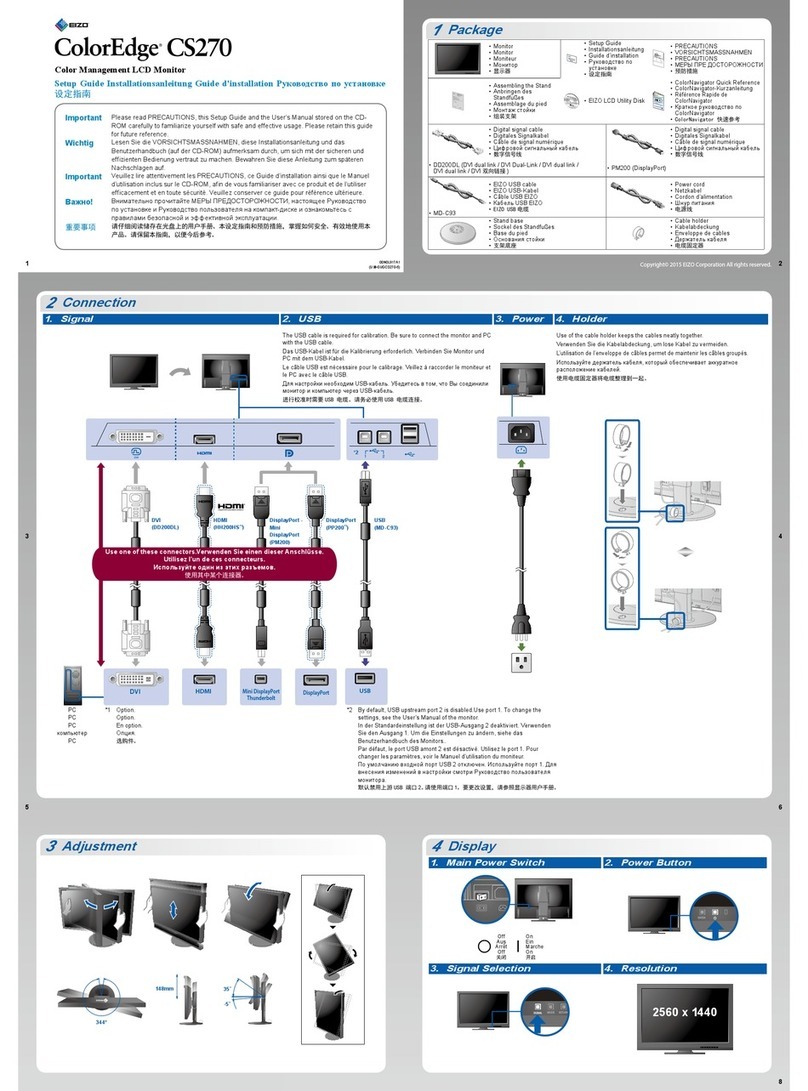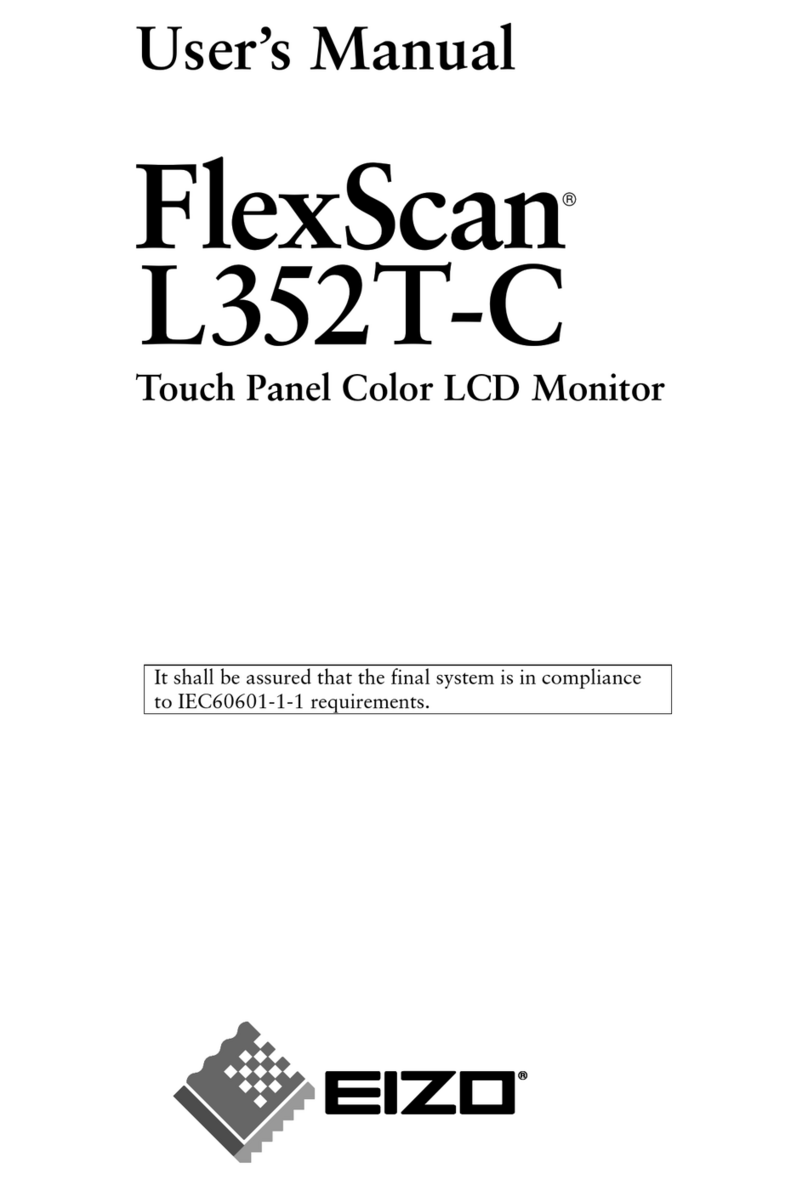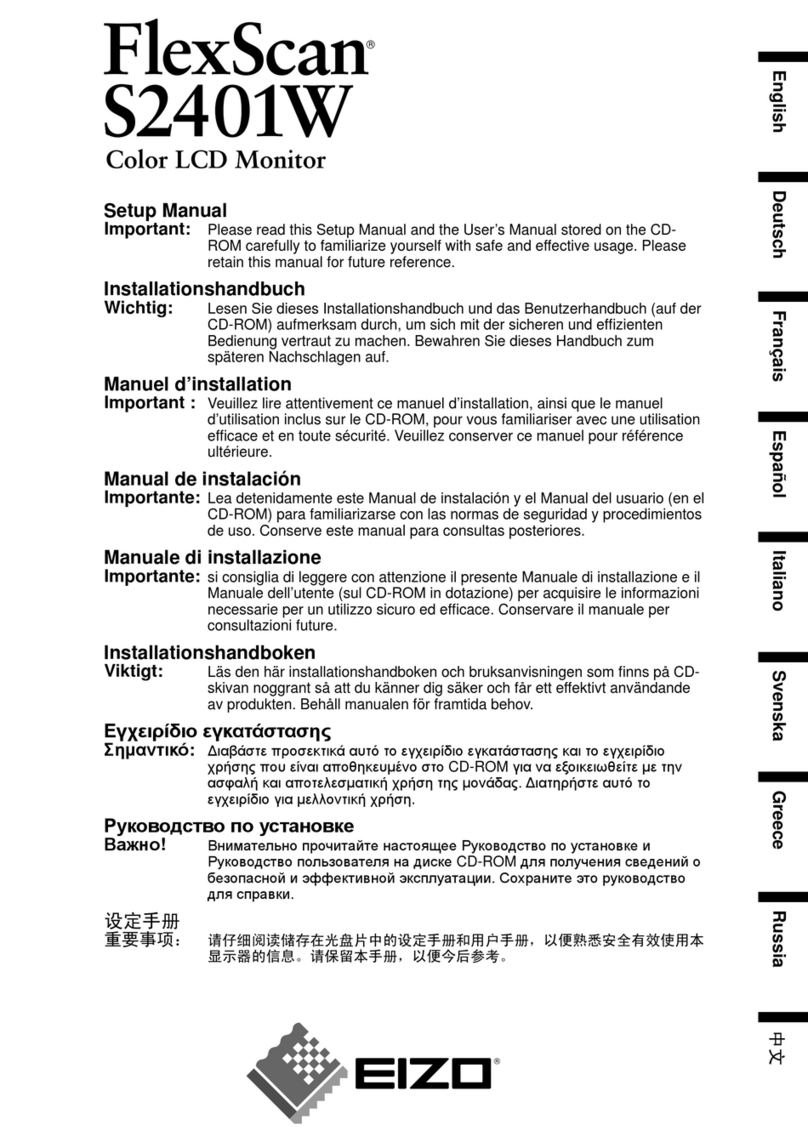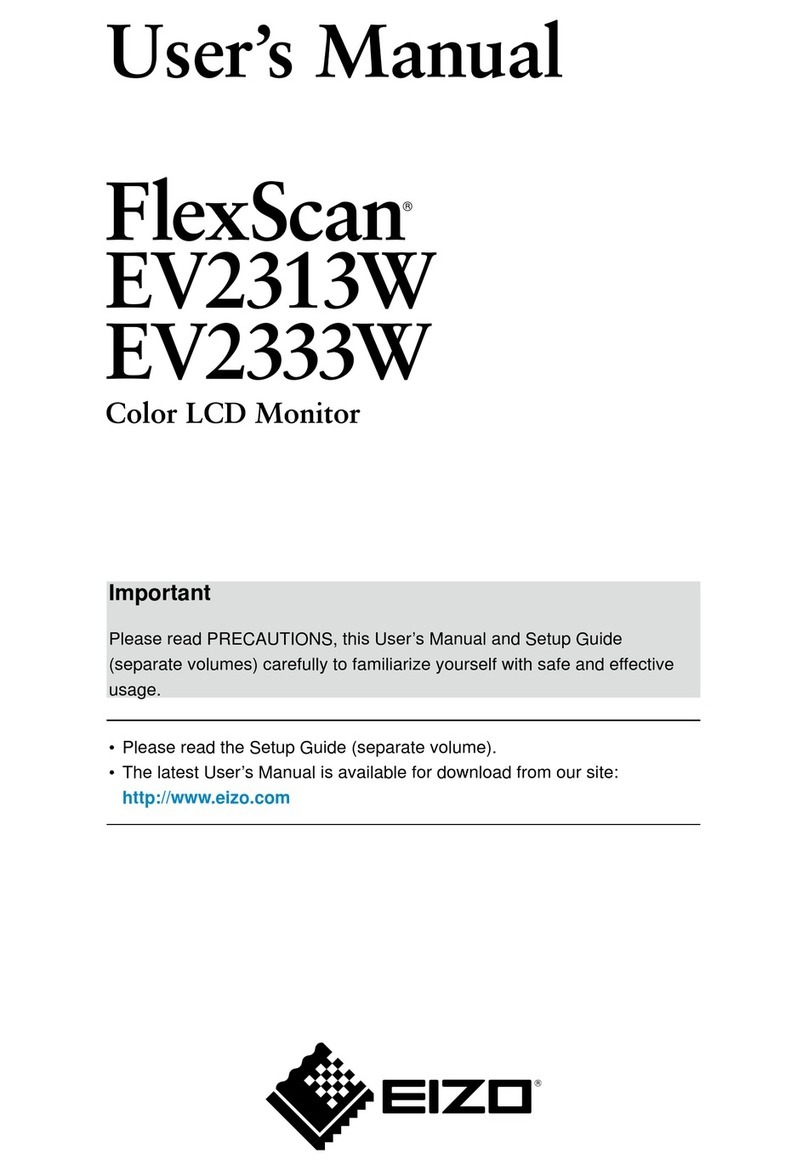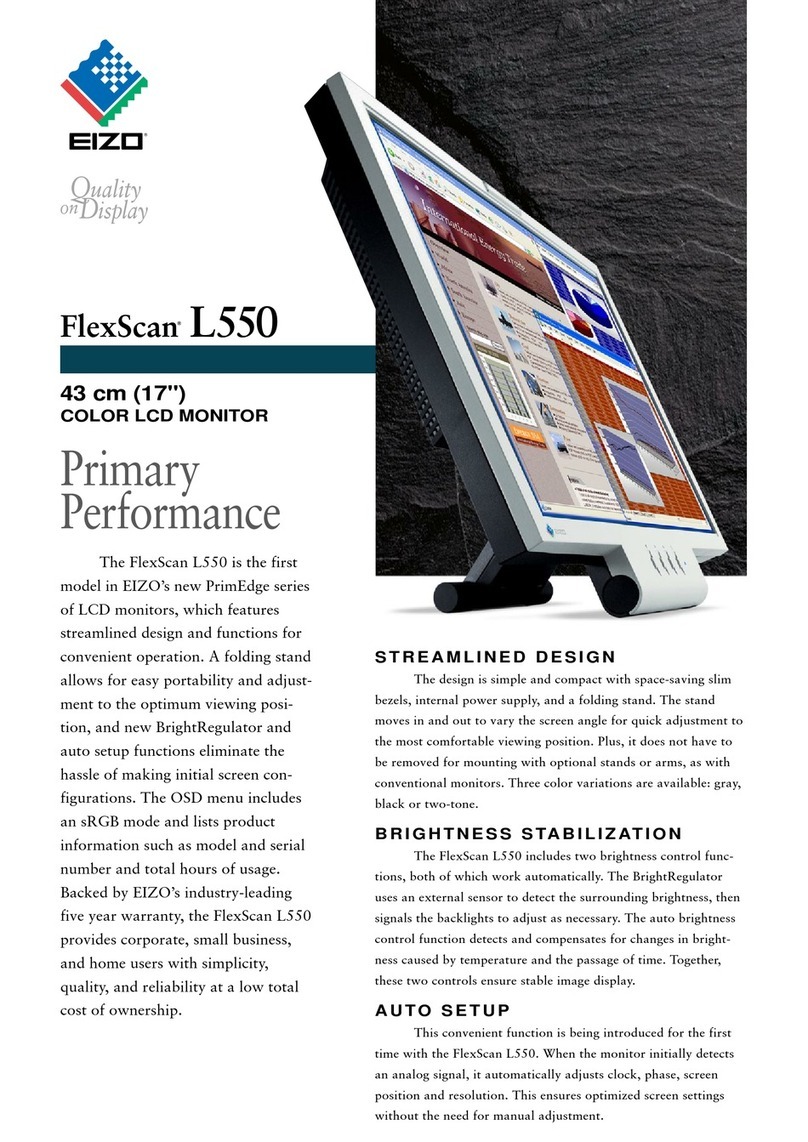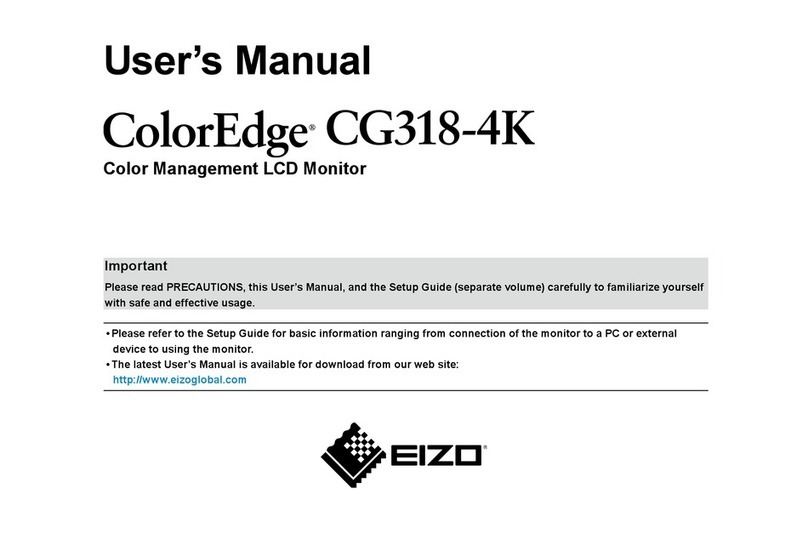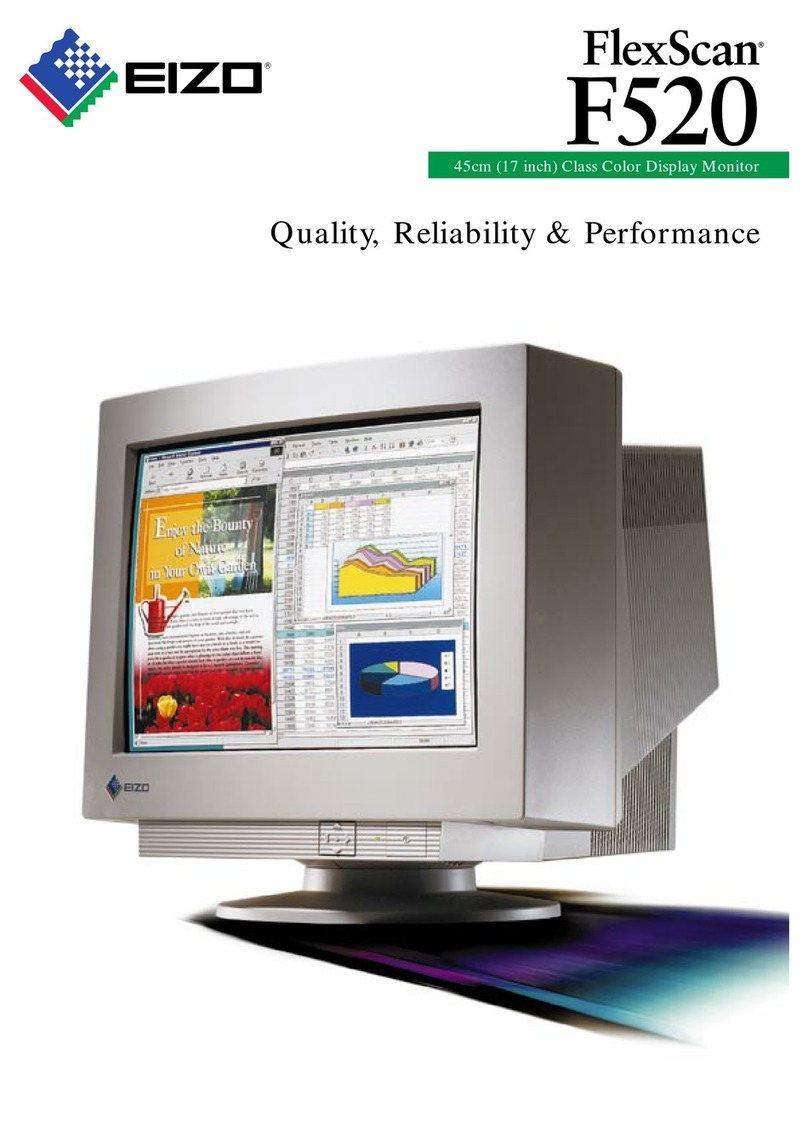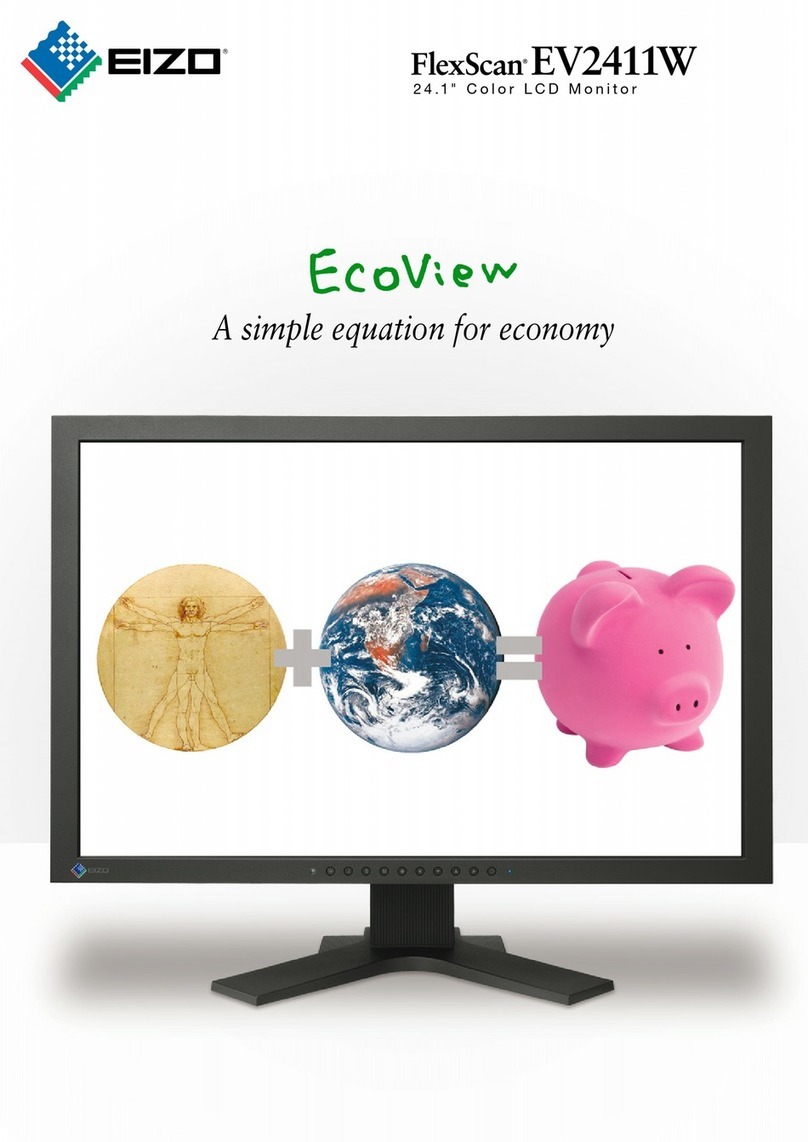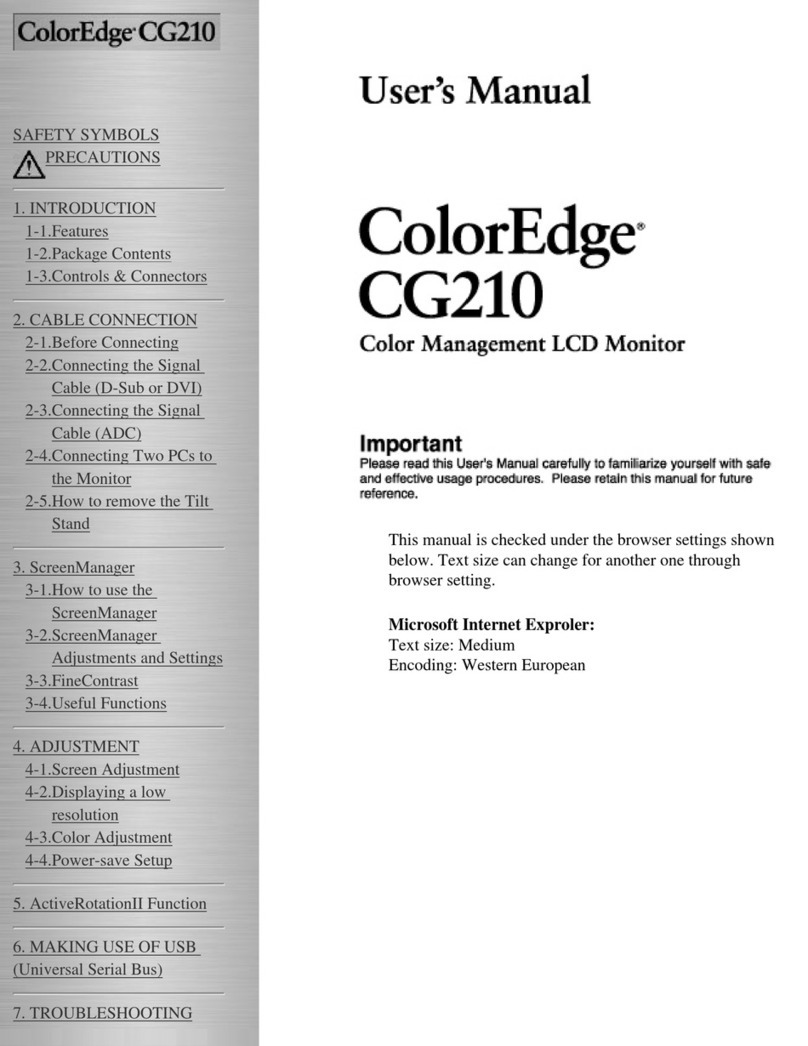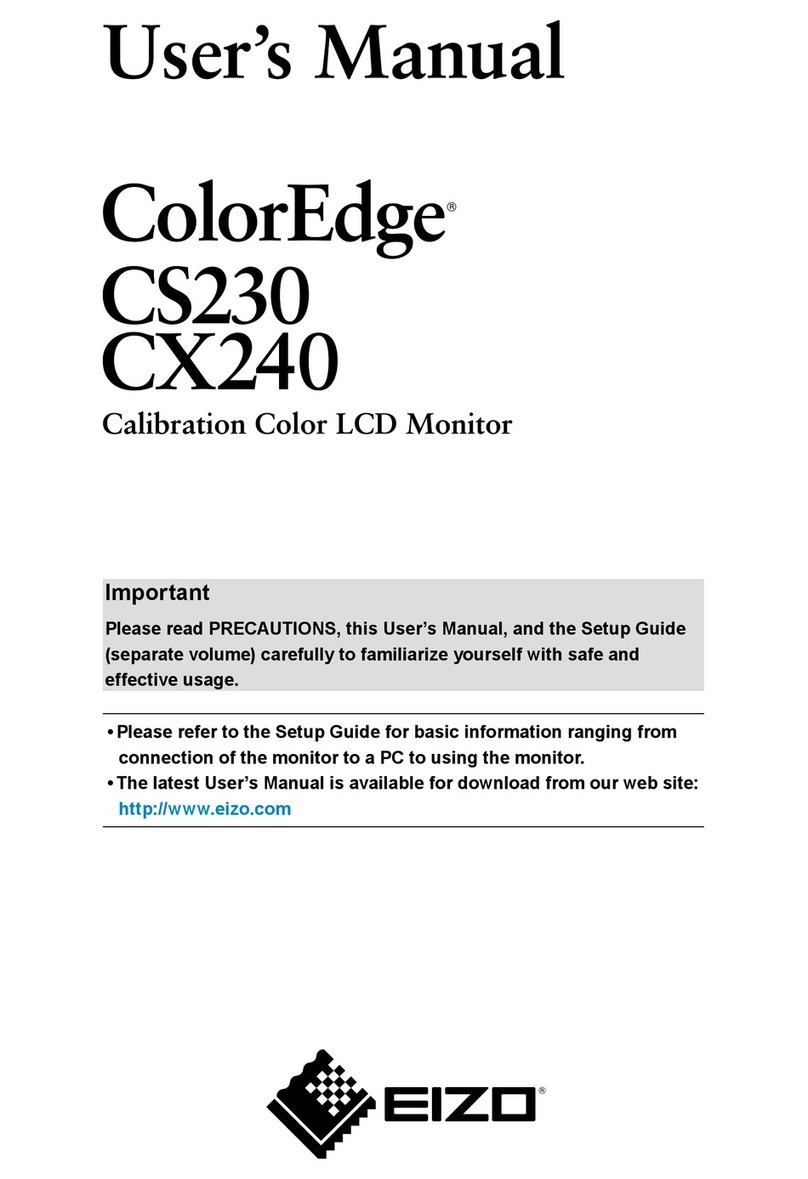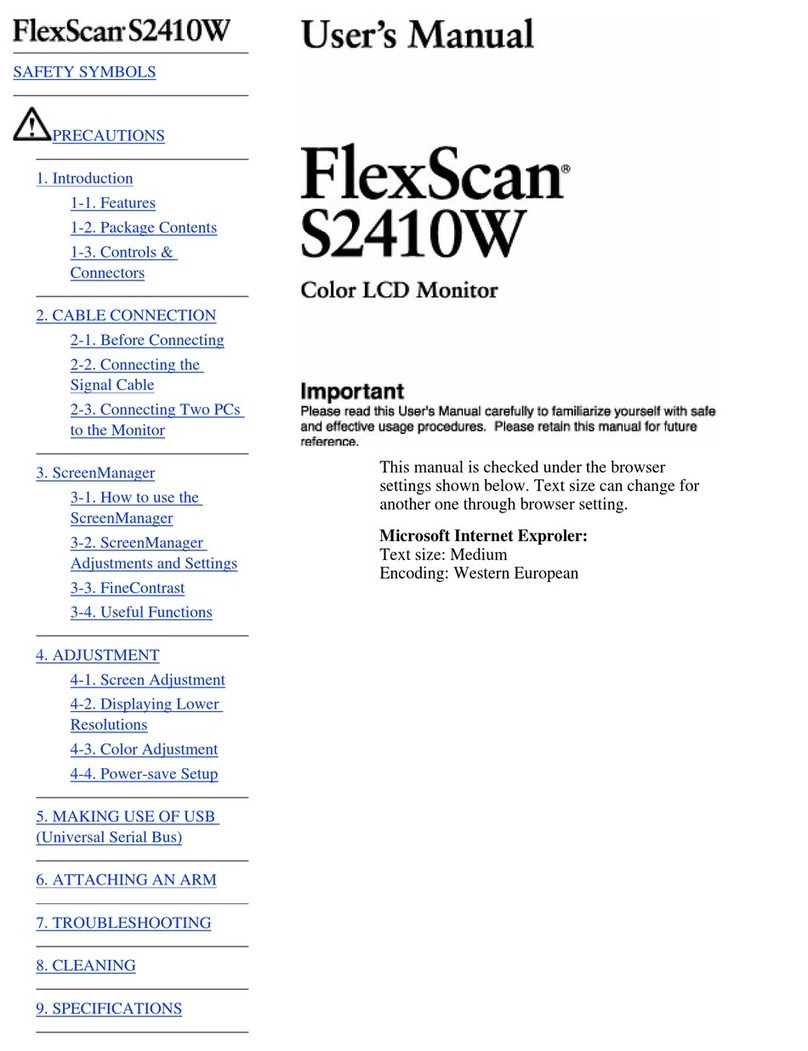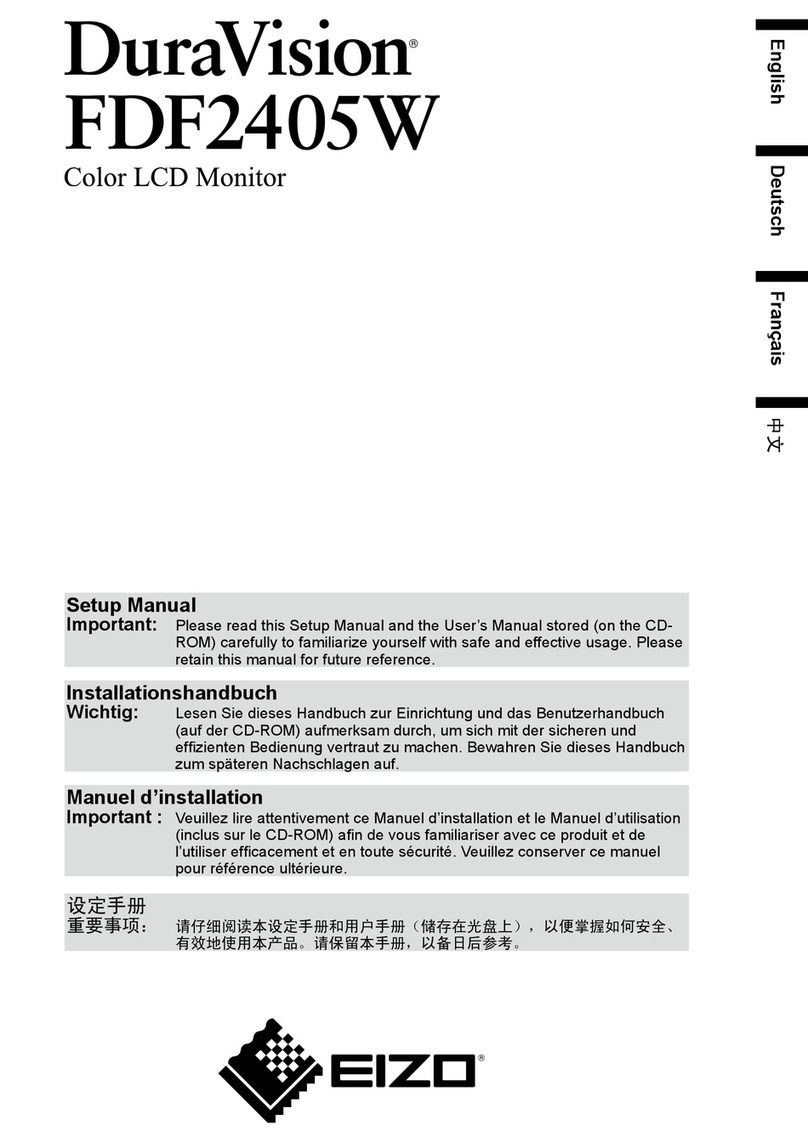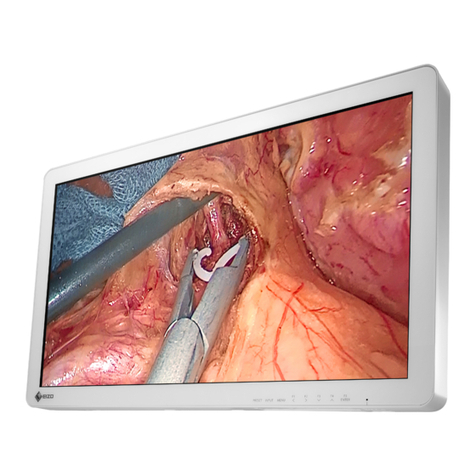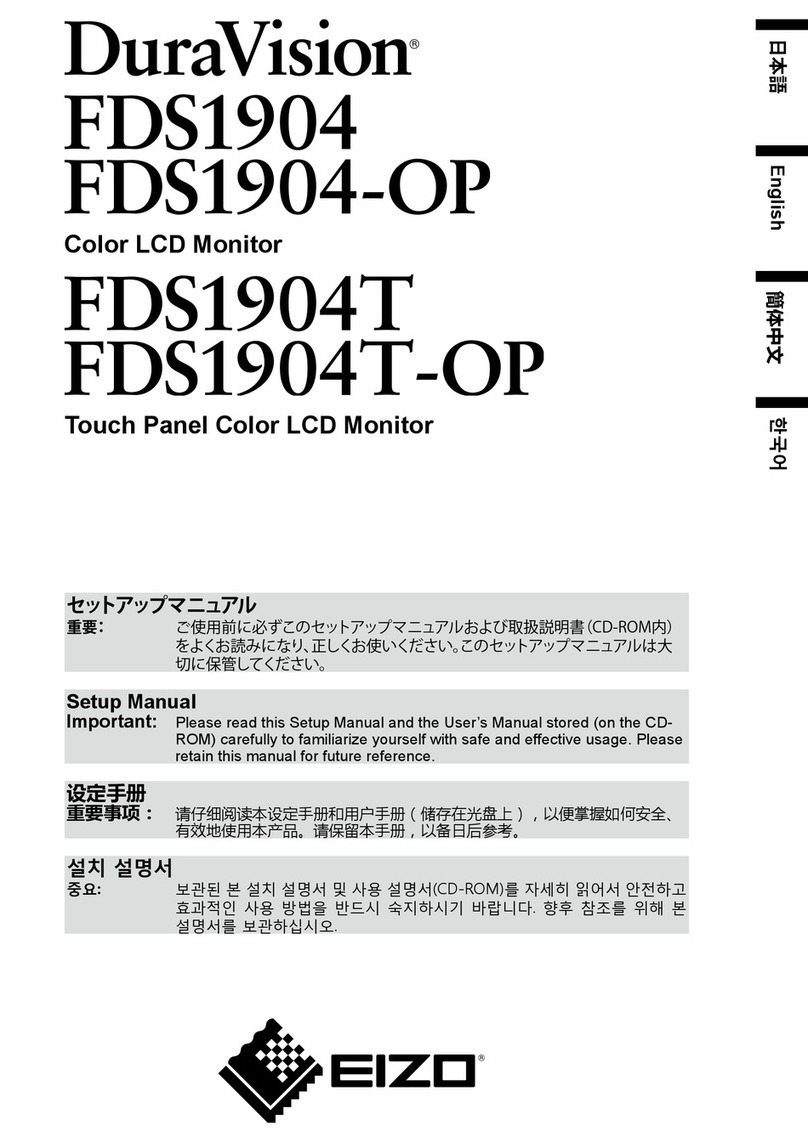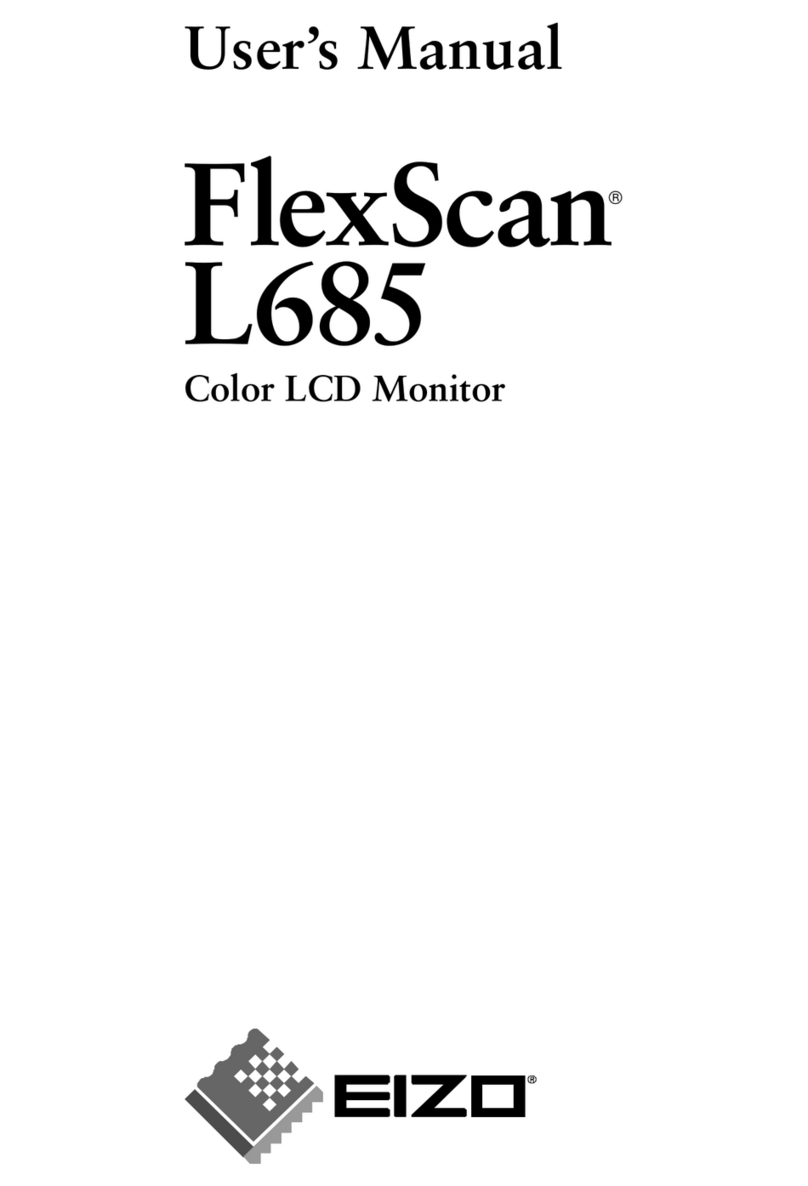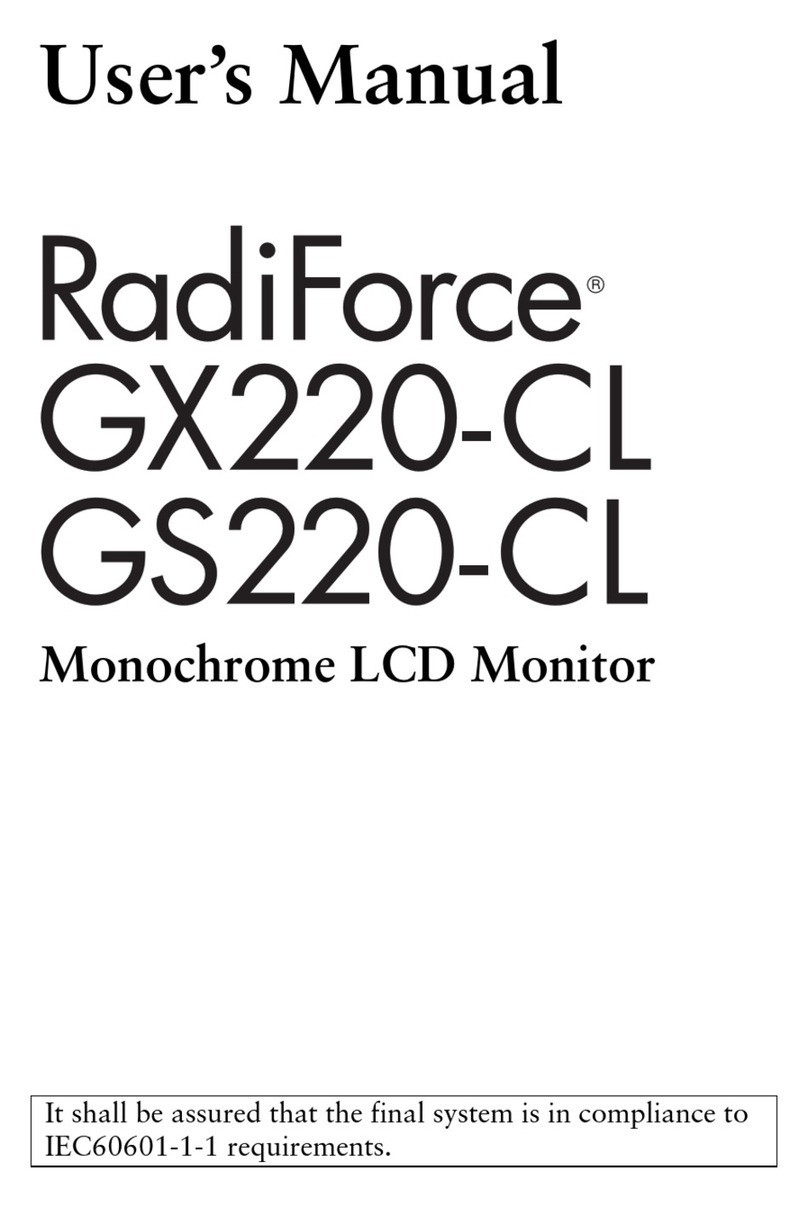5
CONTENTS
3-2 Color Adjustment........................................... 26
●To select the color mode [Color Mode]............. 26
●To perform advanced adjustments................... 27
●Adjustment items in each mode....................... 27
●To adjust the brightness [Brightness] ............... 28
● To adjust the black level [Black Level].............. 28
●To adjust the contrast [Contrast]....................... 28
●To adjust the color saturation [Saturation]........ 28
●To adjust the hue [Hue] .................................... 29
●To adjust the color temperature [Temperature]. 29
●To change the setting of automatic brightness
adjustment function [Auto EcoView]................. 29
●To compensating the outline of images
[OutlineEnhancer]............................................. 30
●To enable/disable the automatic contrast
adjustment [ContrastEnhancer]........................ 30
● To make ne adjustment of the balance of red,
green, blue (RGB) [RGB Balance] ................... 30
●To adjust the gamma value [Gamma]............... 31
●To adjust the gain value [Gain]......................... 31
●To reduce the noise of images [Noise Filter].... 31
●To set the I/P conversion's processing methods
[I/P Conversion]................................................ 32
3-3 Sound Adjustment......................................... 33
●To adjust the left and right volume balance
[Balance] .......................................................... 33
●To adjust Treble and Bass [Treble] / [Bass]...... 33
● To adjust the sound level [Sound Level]........... 34
3-4 Power Saving Setting.................................... 35
●To enable/disable the automatic power off setting
when no input signal is detected
[No Signal Off].................................................. 35
●To enable/disable the automatic power off setting
when no operation is done
[No Operation Off]............................................ 35
●To enable/disable the Power Saving mode
[Power Saving (PC)]......................................... 36
3-5 Displaying the Level of Power Saving by
EcoView Index................................................ 37
3-6 Turning Off the Monitor Automatically ........ 37
3-7 Input Format Setting for HDMI Input
[Input Format] ................................................ 37
3-8 Audio Input Connector Setting for HDMI Input
[Sound Input Jack] ........................................ 38
CONTENTS
Cover .............................................................1
Notice for this monitor.............................................. 3
CONTENTS.............................................................5
Chapter 1 Features and Overview .....................7
1-1 Features............................................................ 7
1-2 Controls and Functions .................................. 9
1-3 Functions and Basic Operation.....................11
Chapter 2 Operation..........................................14
2-1 Input Signal Switching.................................. 14
2-2 Volume Adjustment ....................................... 14
●To turn the volume up/down............................. 14
●To mute the sound temporarily......................... 14
2-3 Game Image Display...................................... 15
●To set on / off for Thru Mode ............................ 15
●To change game screen size............................ 15
●To enable/disable Real Image [Real Image]..... 15
2-4 External Device Controlling
(HDMI CEC Function) .................................... 16
●HDMI CEC Function......................................... 16
●To set HDMI CEC [HDMI CEC Setting]............ 17
●
To perform play operation and menu operation
. 17
2-5 PinP (Picture in Picture) Display.................. 19
●To turn PinP display on or off ........................... 19
●To change the output sound............................. 19
●To change the Main Window and Sub-Window
input signal....................................................... 19
●To change the Sub-Window position................ 19
●To set the translucent level for Sub-Window
[Sub-Window Lucent] ....................................... 19
2-6 Screen Size Changing................................... 20
●To enable/disable auto changing
[Auto Screen Size]............................................ 20
●To change the screen size manually................ 20
●To set the screen ratio [Screen Ratio].............. 21
Chapter 3 Settings and Adjustments ..............22
3-1 Screen Adjustment........................................ 22
PC2 Input (Only for Analog Input Signal).......... 22
VIDEO2 Input ....................................................... 25