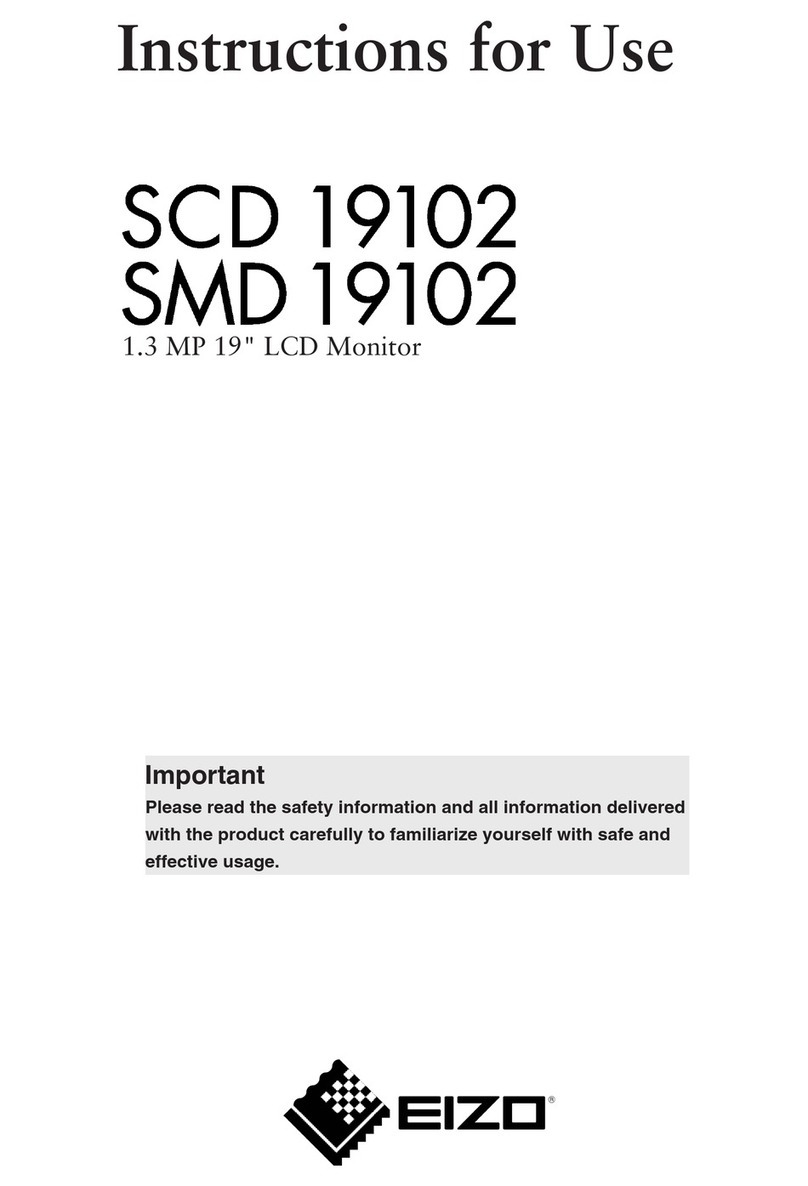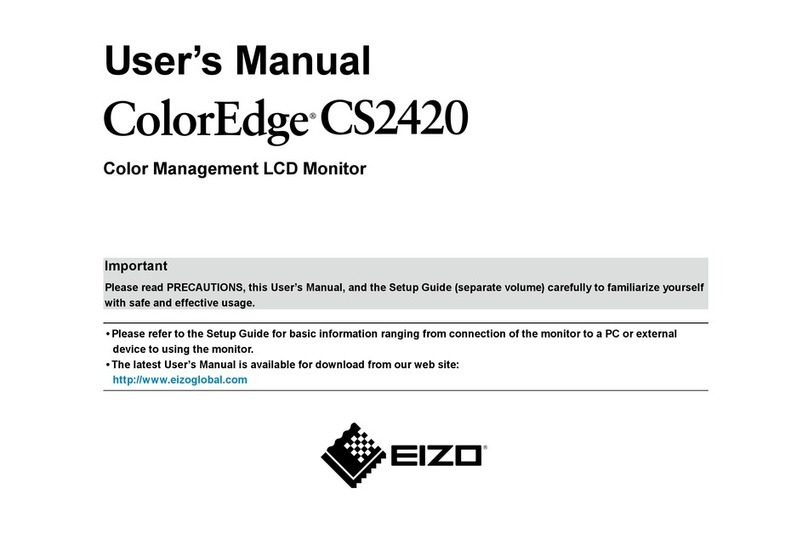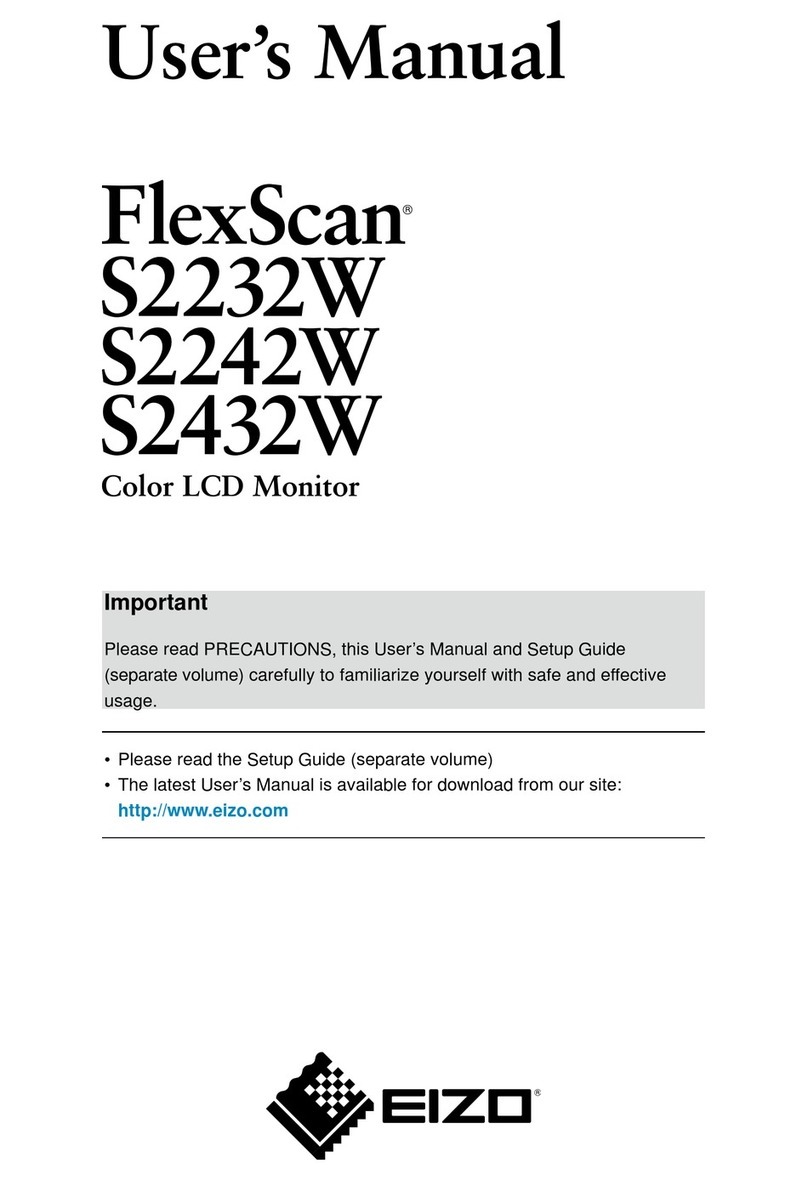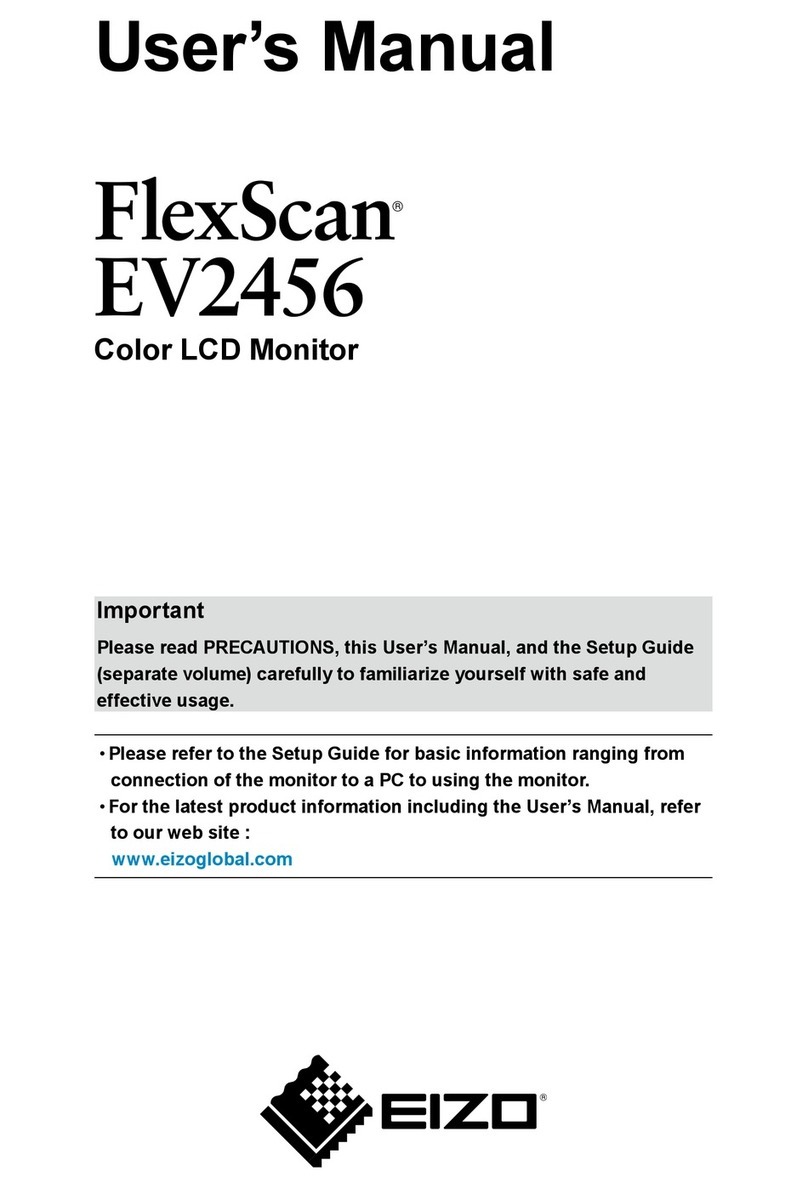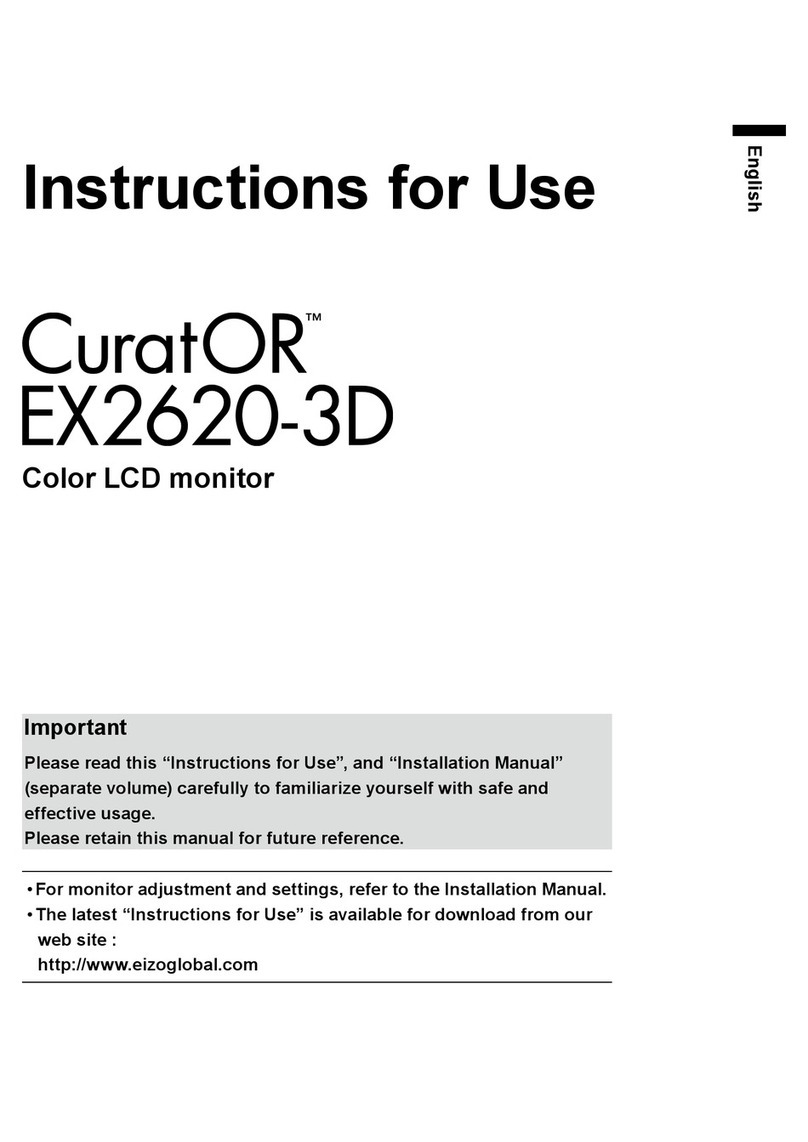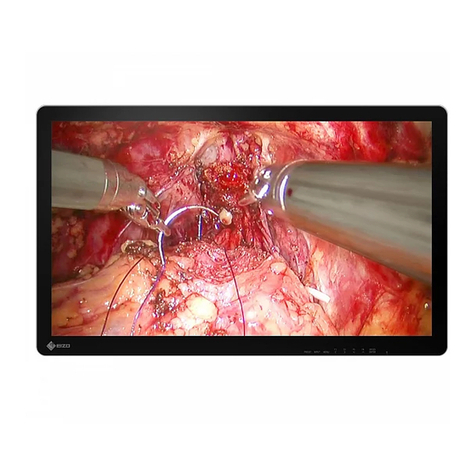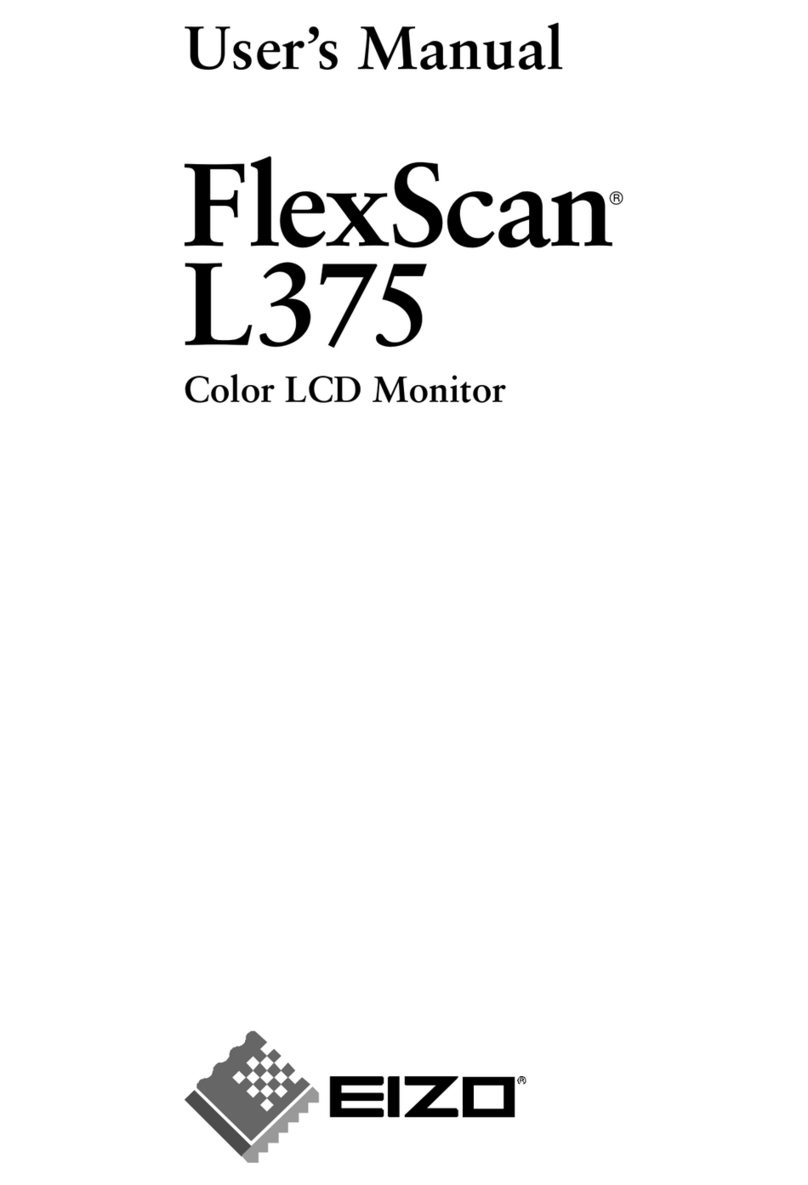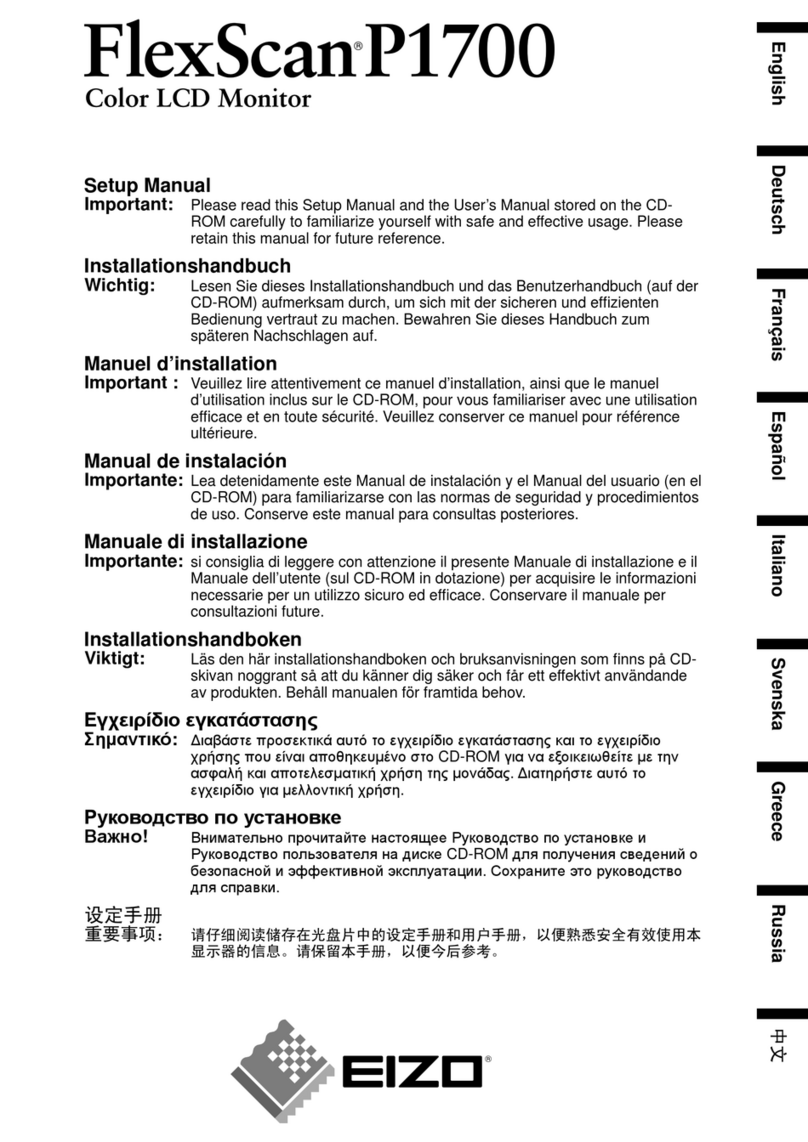Specifications
153 Shimokashiwano, Hakusan, Ishikawa 924-8566 Japan
Phone +81-76-277-6792 Fax: +81-76-277-6793
www.eizo.com
Copyright© 2008 Eizo Nanao Corporation.
FlexScan and EIZO are registered trademarks of Eizo Nanao Corporation.
Specifications are subject to change without notice.
Published on chlorine-free paper.
(080905) Printed in Japan, 9, 2008, 2K
Each monitor is meticulously
inspected and fine-tuned on the
factory line.
Fine Contrast Mode Selection
For optimum viewing of different kinds of content, EIZO’s
Fine Contrast function includes modes for office applica-
tions (Text mode), video clips (Movie mode), graphics (Pic-
ture mode), web browsing (sRGB mode), and user-defined
settings (Custom mode).
DVI Input Level Adjustment
Compensates for image quality degradation that may oc-
cur when connecting to a signal switch box or when using
a long DVI cable.
Individual Adjustment of Gamma
EIZO performs individual adjustment of gamma at its factory
to minimize discrepancies in gamma characteristics for more
consistent color display between screens in a multi-monitor
environment.
Unobtrusive Speakers
0.5 watt speakers are hidden at the bottom so you
can enjoy sound while
bezel size is kept
to a minimum.
If you require
greater volume,
the separately
sold i-Sound
L3 sound unit with
dual 0.9 watt speakers can be at-
tached to the bottom of the screen.
Partition Your Screen with EIZO ScreenSlicer
This free software
utility lets you more
effectively use your
screen through
partitioning. Simply
drop your windows
into configurable
partitioned areas
and they will be
aligned instantly.
Commitment to Quality
While outsourcing production is now common practice in
the monitor industry, EIZO continues to manufacture its
products the same way it
has throughout its 40 year
history — with its own
staff at its own factories.
This allows EIZO to keep
close control over produc-
tion quality and offer the
industry’s only 5-year
manufacturer’s limited
warranty.
i-Sound L3 sound unit
Panel Panel Size and Type 61 cm (24.1") TFT color LCD panel
Viewing Angles (H, V) 178°, 178° (at contrast ratio of 5:1)
170°, 160° (at contrast ratio of 10:1)
Brightness / Contrast 300 cd/m2/ 1000:1
On/Off Response Time 5 ms (typical)
Native Resolution 1920 × 1200
Active Display Size (H × V) 518.4 × 324 mm
Viewable Image Size Diagonal: 611 mm
Pixel Pitch 0.270 × 0.270 mm
Display Colors 16.77 million from a palette of 1.06 billion
Cabinet Colors Gray, Black
Dot Clock Analog: 202.5 MHz, Digital: 162 MHz
Scanning Frequency (H, V) Analog 31 – 94 kHz, 55 – 76 Hz
Digital 31 – 76 kHz, 59 – 61 Hz (VGA Text: 69 – 71 Hz)
Input Signals Analog: RGB Analog, Digital: DVI Standard 1.0
Input Terminals D-Sub mini 15 pin, DVI-D 24 pin / HDCP sup-
ported1(switchable)
Plug & Play VESA DDC/CI, DDC 2B
Power Power Requirements AC 100 – 120 V, 200 – 240 V: 50 / 60 Hz
Power Consumption 45 W (maximum), 19 W (typical)
Power Save Mode Less than 0.8 W
Physical
Specifi-
cations
Height Adjustment Range With Height Adjustable Stand: 82 mm
With EzUp Stand: 153.1 mm
Tilt / Swivel / Pivot With Height Adjustable Stand: 40° Up, 0° Down /
35° Right, 35° Left / 90°; With EzUp Stand: 25°
Up, 0° Down / 172° Right, 172° Left / 90°
Dimensions (W × H × D) With Height Adjustable Stand: 566 × 456 –
538 × 208.5 mm; With EzUp Stand: 566 ×
380.4 – 533.5 × 279.9 – 307.6 mm; Without
Stand: 566 × 367 × 85 mm
Net Weight With Height Adjustable Stand: 10.2 kg; With
EzUp Stand: 12 kg; Without Stand: 7.2 kg
Auto Brightness Functions Auto EcoView
Display Mode Options Fine Contrast (Text, Picture, Movie, sRGB,
Custom), Auto Fine Contrast2
Screen-
Manager
OSD
Adjust-
ment
Func-
tions
Screen Adjustment Clock, Phase, Position, Range (Auto), Signal
Filter, Screen Size (full screen, enlarge, normal),
Smoothing (5 stages), Border Intensity
Color Adjustment Brightness, Contrast, Gamma, Temperature
(in 500 K increments from 4,000 K – 10,000 K
including 9,300 K), Saturation, Hue, Gain, Reset
Power Save
Settings
Analog PowerManager (VESA DPMS)
Digital PowerManager (DVI DMPM)
Sound Volume
Other Settings EcoView Index, Sound Power Save, Signal
Switching, Product Information (product name,
serial number, resolution, operating time), OSD
Menu Settings, Adjustment Lock, DDC/CI Lock,
DVI Input Level, Languages (English, French,
German, Italian, Japanese, Simplified Chinese,
Spanish, Swedish, Traditional Chinese), Power
Indicator, Off Timer, Reset
Audio Dual 0.5 W built-in speakers, input / headphone
jacks
Certifications and Standards TCO’03, TÜV/Ergonomics (including ISO 13406-
2), TÜV/GS, c-Tick, CE, CB, UL (cTÜVus), CSA
(cTÜVus), FCC-B, Canadian ICES-003-B, TÜV/S,
VCCI-B, EPA ENERGY STAR®, RoHS, WEEE,
EPEAT Silver, EIZO Eco Products 2009
Supplied Accessories AC power cord, signal cables (DVI-D – DVI-D,
D-Sub – D-Sub), audio cable, EIZO LCD Utility
Disk (PDF user’s manual, ScreenManager Pro
for LCD3, ICC Profile), setup guide, 4 screws for
mount option / cable holder (EzUp stand option
only), warranty card
Warranty Five Years4
1Display with audio/video devices is not supported. 2Bundled ScreenManager Pro for LCD is necessary
to activate Auto Fine Contrast. 3ScreenManager Pro for LCD is compatible with the Microsoft Windows
Vista operating systems only. 4The usage time is limited to 30,000 hours or less, and the warranty
period of the LCD panel and backlight is limited to three years from the date of purchase.
With current LCD technology, a panel may contain a limited number of missing or flickering pixels.
Software windows aligned in partitioned
areas.
E-mail
Spreadsheet Trading softwareBrowser