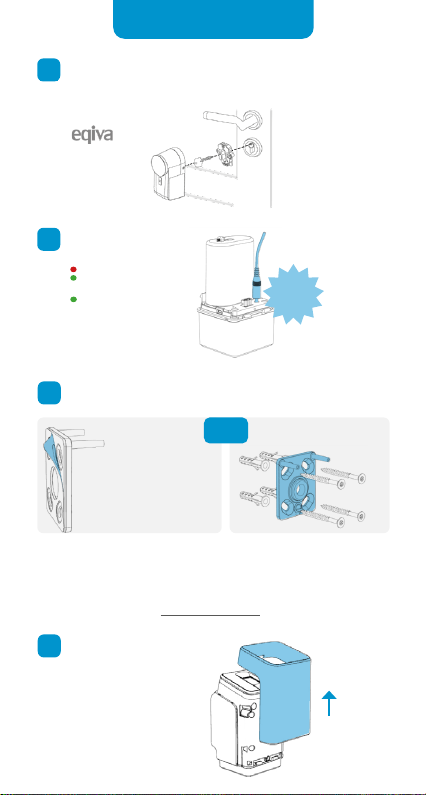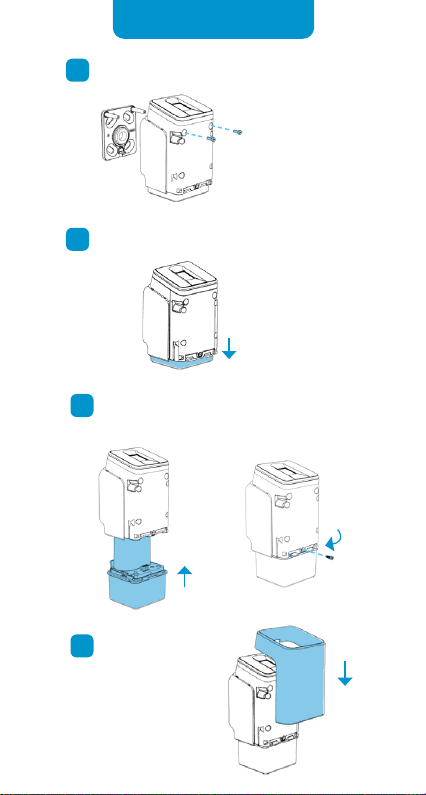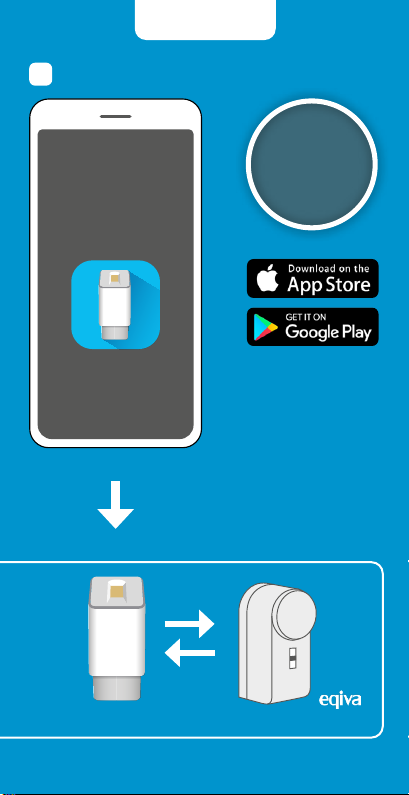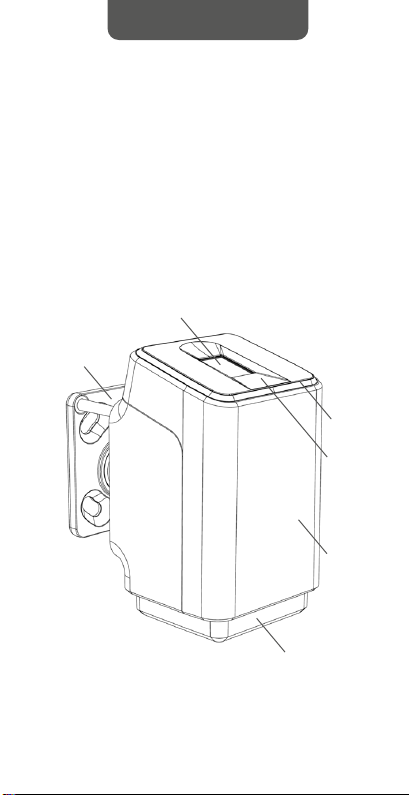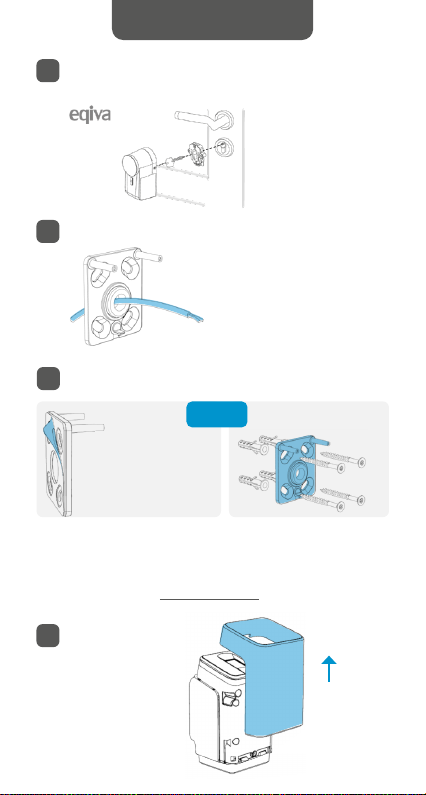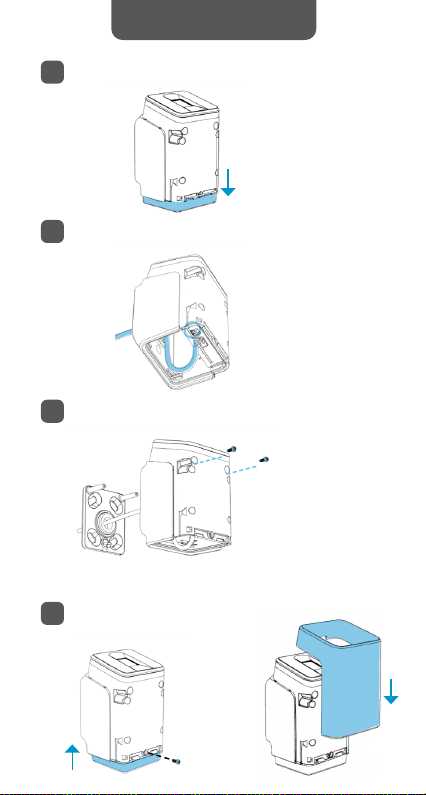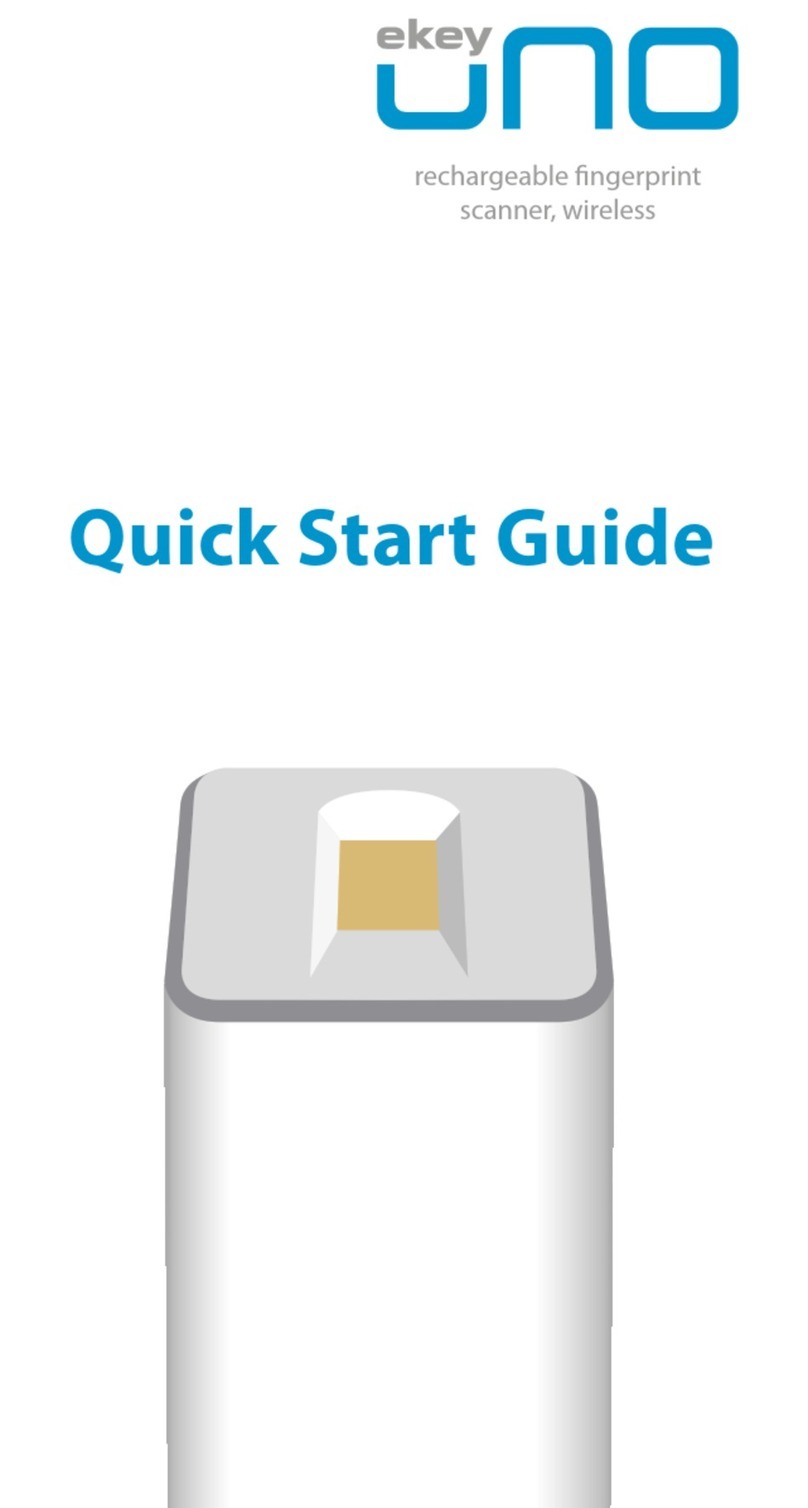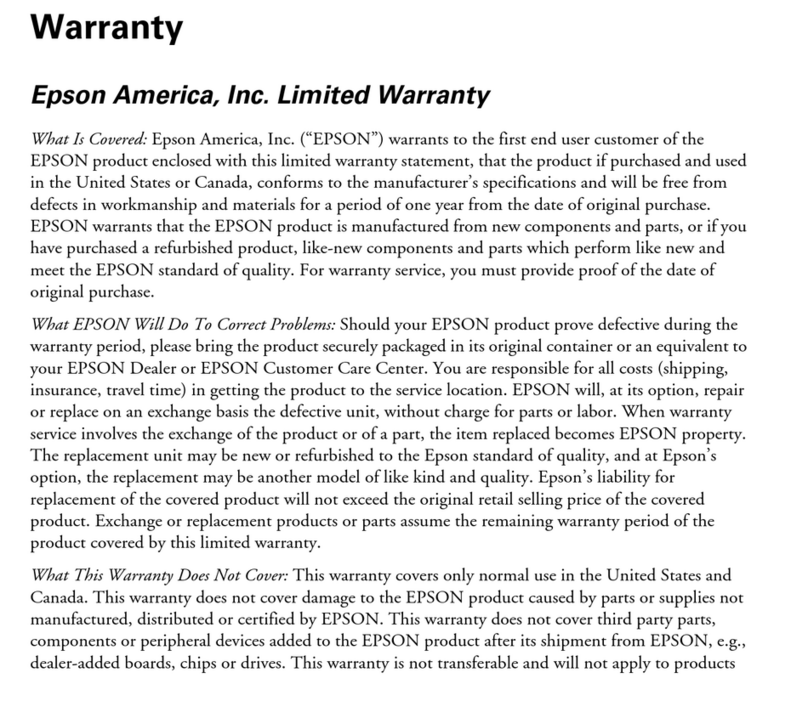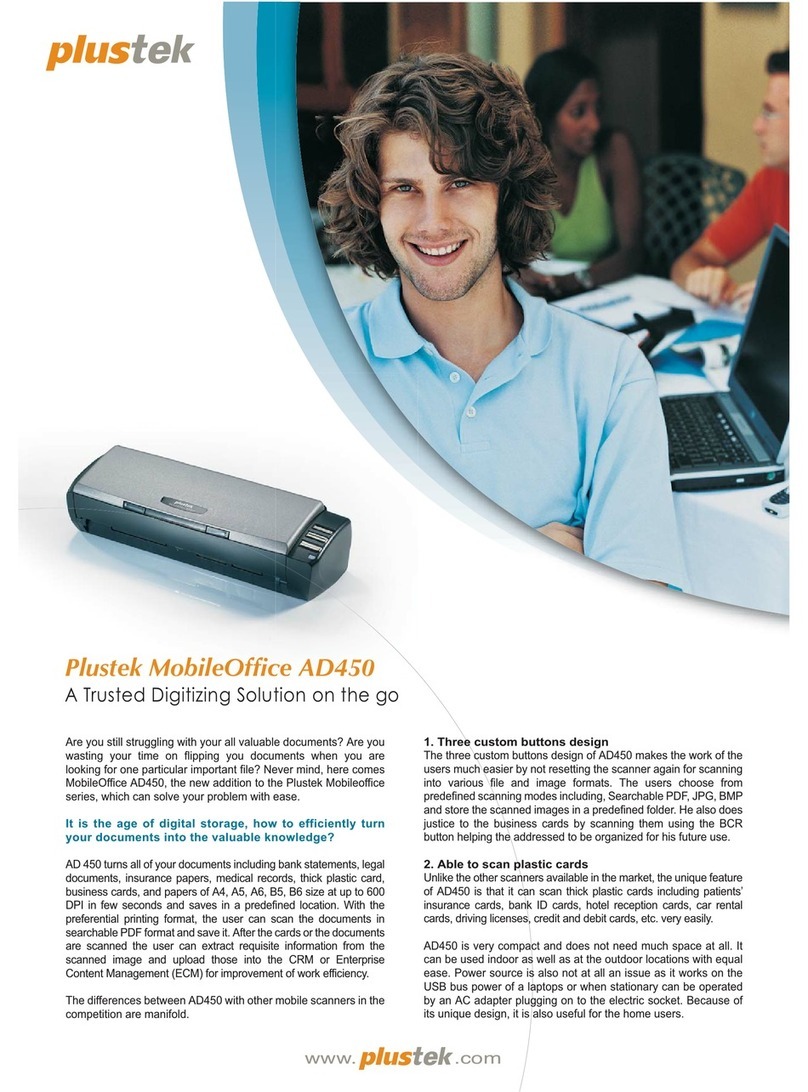eKey Uno User manual
Other eKey Scanner manuals
Popular Scanner manuals by other brands

Avision
Avision AD280F user manual

Canon
Canon DR-X10C - imageFORMULA - Document Scanner Service manual

Panasonic
Panasonic KV-S1065C installation manual

Datalogic
Datalogic MAGELLAN 8400 Quick reference guide

Kaiser Baas
Kaiser Baas WiFi Photo & Document Scanner user guide
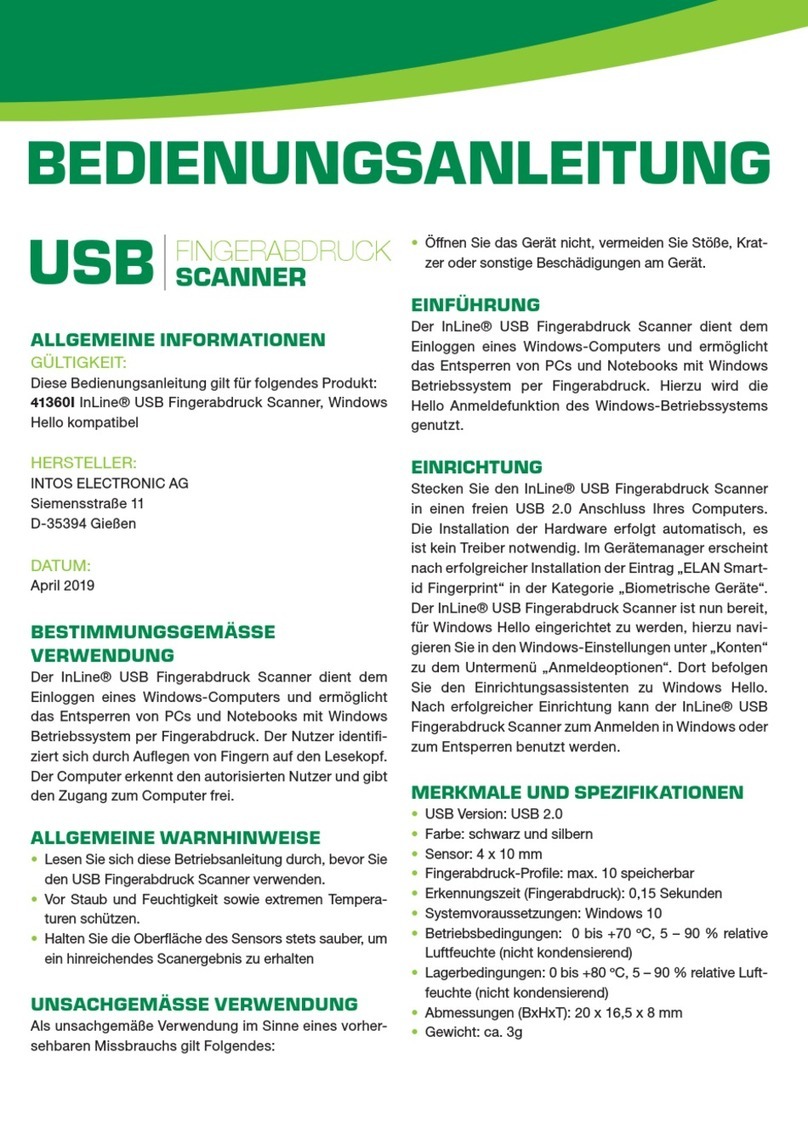
Inline
Inline 41360I instruction manual

Visioneer
Visioneer PaperPort Strobe 500 Getting started guide

SICK
SICK microScan3 Core I/O operating instructions
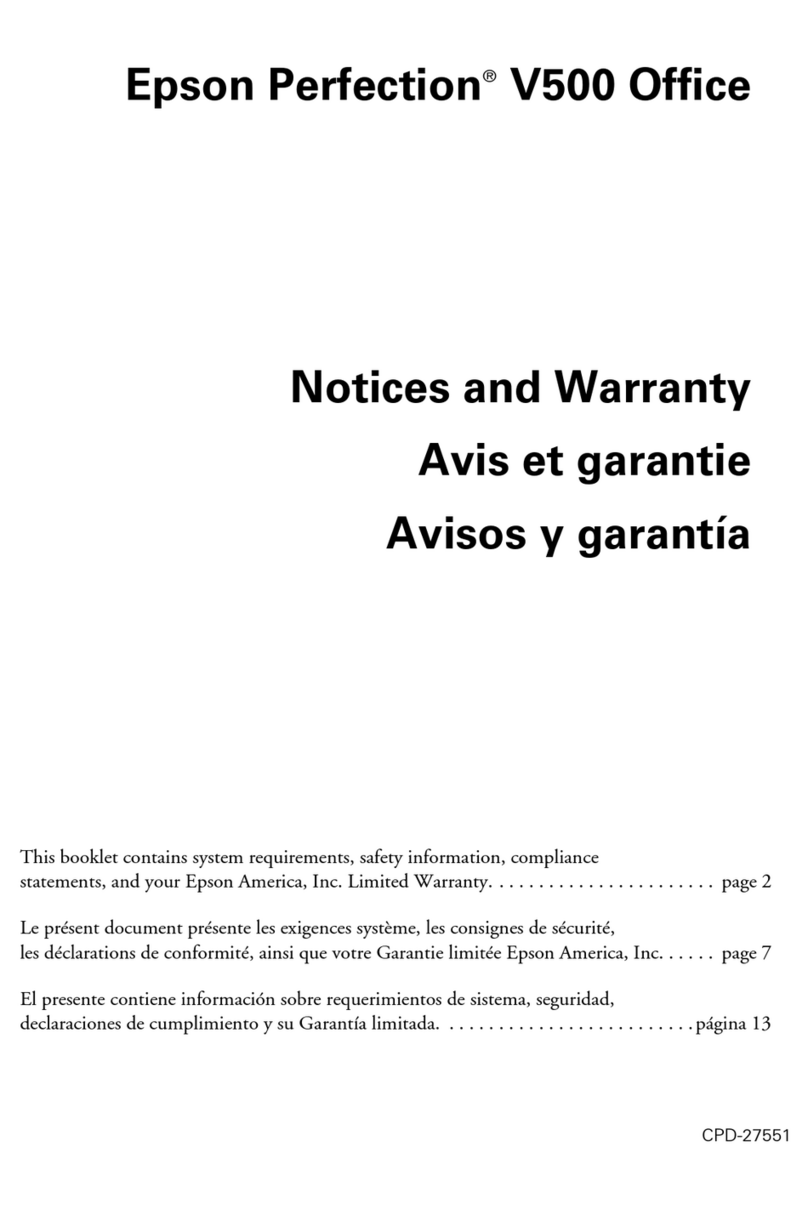
Epson
Epson B11B189071 - Perfection V500 Office Color... Notices and warranty

Brother
Brother ImageCenter ADS-2000 Quick setup guide
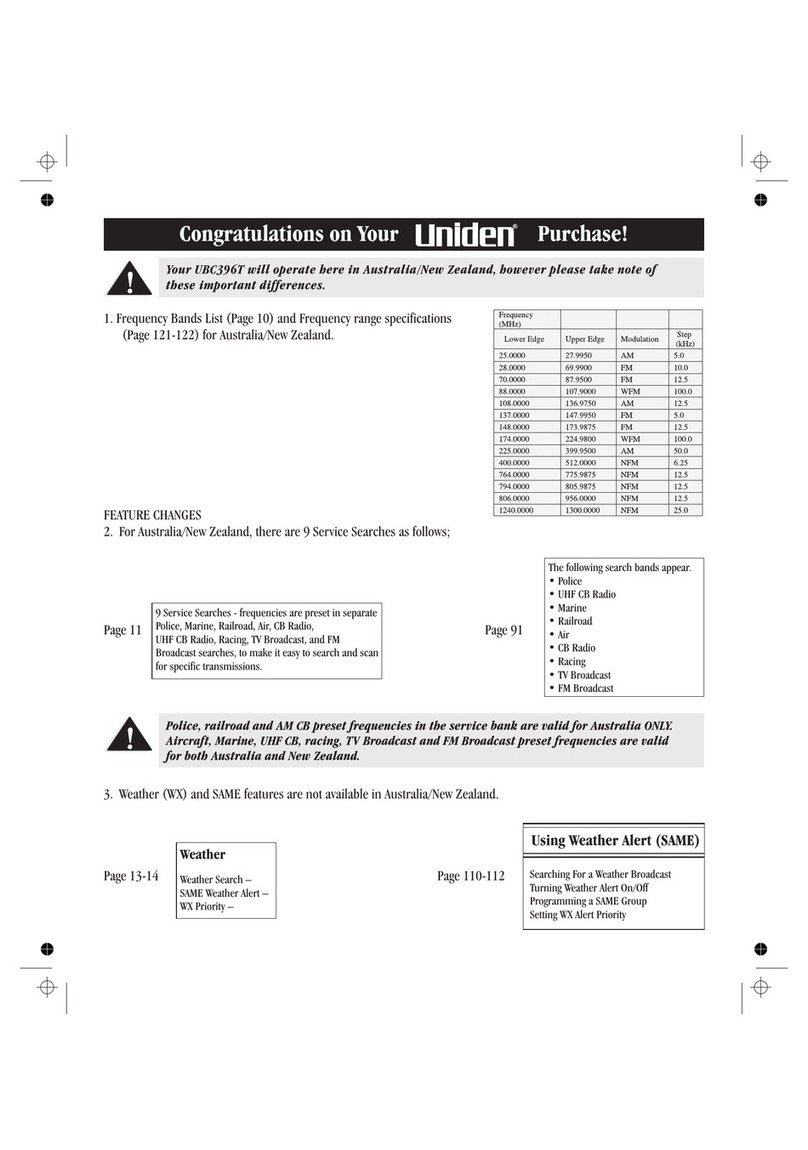
Uniden
Uniden UBC396T owner's manual

TreadReader
TreadReader HANDHELD Operator's manual